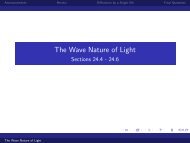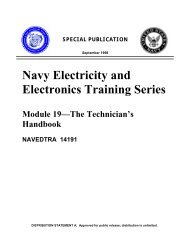incorrect cursor mode will have no effect: theerror will not be reported in the error statusbyte.SC {i}Move cursor to column i= 0 to 19. Thiscommand allows the controller to position thecursor under a particular digit (usually in aDELAY menu) so that the digit may beincremented or decremented by the "IC"command. A request to position the cursor in anon-allowed location (for example, under thedecimal point in a time delay menu) will resultin a "value outside of allowed range" error,setting bit 2 in the Error Status byte.MC iMove cursor left (i=0) or right (i=1). Thiscommand allows the cursor to be moved relativeto its present position.IC iIncrement (i=1) or decrement (i=0) the digit atthe current cursor location. This command isused to change a displayed parameter in amanner analogous to operating a thumbwheelswitch.DS stringDisplay a string of 1 to 20 characters. Thiscommand allows the controller to display amessage on the <strong>DG535</strong>'s liquid crystal display.As with all data that is sent to the <strong>DG535</strong>,spaces will be stripped from the transmitteddata, so the program should use the underlinecharacter to_separate_words. Also, do not usesemicolons, as they are reserved characterswhich allow several characters to be sent on thesame line.If the "DS" command is sent without a string,then the display will be cleared and the menuitem which was displayed before the "DS string"command was used will be displayed.DELAY AND OUTPUT COMMANDSThe <strong>Delay</strong> and Output commands use integercodes, which are assigned to each front panelBNC. The table for these assignment is givenbelow.Integer Assignment0 Trigger Input1 T0 Output2 A Output3 B Output4 AB and -AB Outputs5 C Output6 D Output7 CD and -CD OutputsDELAYSDT i{,j,t}<strong>Delay</strong> Time of channel i is set to t seconds relativeto channel j. Example: DT 3,2,1.2E-6 will setB=A+0.000,001,200,000 seconds. The commandDT 2,1,10.5 will set A=T0+10.500000000000seconds. Setting delays shorter than 0 or longer than999.999,999,999,995 seconds will set bit 2 of theError Status Byte.A "<strong>Delay</strong> Linkage Error", bit 4 of the Error StatusByte, is caused by an attempt to totally disconnect atime reference from T0. For example the commandsDT 2,3,1.5 ; DT 3,2,2.5 attempt to reference A to Band B to A so that neither is referenced to T0. Thiscommand sequence would generate a "<strong>Delay</strong>Linkage Error".An efficient method to change a delay is to positionthe cursor under a digit (using the SC command) andthen increment/decrement the digit (using the ICcommand).OUTPUT CONTROLTZ i{,j}Set the Termination Impedance. Output i isconfigured to drive a 50Ω load (j=0) or a high-Zload (j=1). (If i=0, this command is used to set theimpedance of the external trigger input: see theTrigger control section). Example: "TZ 4,1" willconfigure both the AB and -AB outputs to drive highimpedance loads. The command "TZ 4" will thenreturn the response "1", indicating that the AB and -AB outputs are configured to drive high impedanceloads.OM i{,j}Set Output i to Mode j where j=0-3 for TTL, NIM,ECL, or VARiable. This command sets the logiclevel of the front panel outputs. If TTL, NIM or14
ECL is selected, the polarity of the logic outputis specified by the "OP" command. If theVARiable output mode is selected, then theoutput amplitude and offsets may be set with the"OA" and "OO" commands. Example: thecommand "OM 6,0" selects TTL levels (0 to4VDC) for the D output.OA i{,v}Amplitude of output i is set to v Volts if in theVARiable mode. This command is used to setthe amplitude, i.e. the size of the step, at anoutput BNC. The maximum step size is limitedto ±4 Volts: the minimum step size is ±0.1VDC.The specified step size must not cause theoutput level (including the programmed offset)to exceed +4V or -3V. Example: the commandsequence "OM 5,3; OO 5,0 ; OA 5,4.0" willselect the VARiable mode for output C, zero itsoffset (see below) and set its amplitude to4.0VDC. Note the importance of setting theoffset: if the offset was set to a level greaterthan zero, the command "OA 5,4.0" wouldgenerate an error because the programmed offsetplus amplitude would exceed the +4VDCmaximum.OO i{,v}Output Offset of output i is set to v Volts if inthe VARiable mode. This command is used toset the offset of an output when in the VARiablemode. For pulses which have a rising edgeoutput, the offset is the voltage between thelowest output level and ground, and so a TTLsignal has zero offset and +4VDC amplitude,while an ECL signal has -1.8VDC offset and a+1VDC amplitude. To invert the polarity of thepulse, i.e. for a falling edge output, a TTLoutput is described as a +4VDC offset an a -4VDC amplitude pulse, and an inverted ECLpulse is described by a -0.8VDC offset with a -1.0VDC amplitude.OP i{,j}Output Polarity of channel i is inverted (j=0) ornormal (j=1) for TTL, ECL or NIM outputs.This command sets the polarity of logic pulsesat the BNC outputs. In all cases, normal polaritymeans that the output will provide a rising edgeat the specified time. Example: the commandsequence "OM 5,2; OP 5,0" will set the C outputfor an inverted ECL output, i.e., the output goesfrom -0.8VDC to -1.8VDC when the channeltimes out.TRIGGER COMMANDSTM {i}Set Trigger Mode to Int, Ext, SS or Bur (i=0,1,2,3).This command selects between Internal, External,Single-Shot, or Burst trigger modes. Other triggercommands are then used to completely specify thetrigger conditions: TR will set the internal triggerrate, TL and TS set the trigger level and triggerslope for external triggers, SS is used to execute asingle shot if in the SS mode, and BC and BP set theburst count and burst period for the burst mode. TheTR, TL, TS, BC, and BP commands may beexecuted at any time, regardless of the trigger mode.Example: The command "TM 0" selects the internalrate generator as the trigger source.TR i{,f}Set Internal Trigger Rate (i=0) or Burst Trigger Rate(i=1) to f Hz. The frequency may be any valuebetween 0.001 Hz and 1.000MHz. The precision is0.001Hz below 10Hz, or 4 digits if above 10Hz.Other digits will be truncated. The internal rategenerator will settle to the programmed value within2 seconds after the command is executed: significantdepartures from the programmed value may beexpected during the 2 second settling period. (Asimple way to disable triggers during this settlingtime is to select the single-shot trigger mode, i.e."TM 2".) Example: the commands "TM 0; TR0,100.2" will select the internal trigger mode and setthe trigger frequency to 100.2Hz.TL {v}Set External Trigger Level to v Volts. Thiscommand sets the threshold voltage for externaltriggers. To completely specify the external trigger,the TS (trigger slope) command must also be used.Example: "TM 1; TL 1.00; TS 1" specify theexternal trigger mode, with the trigger level at1.00VDC, with a positive slope. These values wouldbe appropriate for triggering on the rising edge of aTTL logic pulse. (Also see the TZ 0{,j} commandwhich sets the input impedance for externaltriggers.)TS {i}Trigger Slope set to falling (i=0) or Rising Edge(i=1). This command selects the slope condition forexternal triggers. It is used with the TM, TL and TZcommands to specify the conditions for an externaltrigger. Example: the command "TM 1; TL -1.2; TS1; TZ 0,0" specify the external trigger mode, atrigger level of -1.2VDC, a positive trigger slope,15