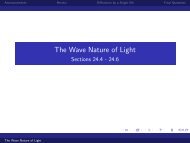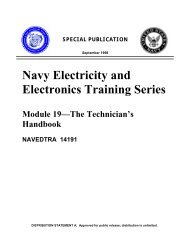MODEL DG535 Digital Delay / Pulse Generator - SLAC
MODEL DG535 Digital Delay / Pulse Generator - SLAC
MODEL DG535 Digital Delay / Pulse Generator - SLAC
- No tags were found...
Create successful ePaper yourself
Turn your PDF publications into a flip-book with our unique Google optimized e-Paper software.
10.0MHz reference is too small or more than afewpercent off the nominal 10.0MHz. If thisoccurs, the LCD will display the message "ExtClk Error".Bit 2: This bit is set whenever a trigger occursthat starts a delay cycle. Triggers, which occurduring a delay cycle, do not set this bit, ratherthey will set bit 4, the rate error bit.Bit 1: This bit is set if the unit is currently busywith a timing cycle. Unlike all of the otherstatus bits, it is not latched (rather it reflects thecurrent status of the unit) and it is not resetwhen read by the IS command (it is reset whenthe unit finishes the current timing cycle.)Bit 0: This bit is set if a command error isdetected. If this bit is set, the controller shouldread the Error Status Byte to determine the exactnature of the command error. Command errorscan originate from either the GPIB or from frontpanel interactions.SM {i}Set Status Mask for service request to i. The servicerequest status mask is used to specify whichInstrument Status bits will generate a GPIB servicerequest. For example, if the command "SM 16" issent, then a service request will be generated if the"trigger rate too high" bit is set. When a servicerequest is generated, the corresponding bit in theService Request Mask is turned off. This willprevent an uncontrolled stream of service requestsfrom being generated by the <strong>DG535</strong>. To re-enablethe service request, the controller must again set theservice request mask with the "SM i" command.CS {i}Set Cursor Mode (i=0) or Number mode (i=1). Theunit must be in the cursor mode (CS 0) for the SC,MC, or IC commands to work. Note that certainmenu items allow only one type of cursor mode. Forexample, there is no numeric mode for the menuitem, which selects between TTL, NIM, ECL andVAR outputs, and there is no cursor mode in theSTORE and RECALL Menus. Selecting anDISPLAY CONTROL COMMANDDL {i, j, k}Select Display to show menu i, submenu j, line k. The menu, submenu, and line number designations aregiven in the table below:DISPLAY LINE SELECT TABLEi j k Display Example Comment0 0 0 Int Ext Ss Bur Line Trigger Mode Menu0 1 0 Rate =1234000.123Hz Internal Trigger Rate0 2 0 Threshold = +1.23V External Trigger Menu0 2 1 Slope(±) = +0 2 2 Trigger Term = 50Ω0 3 0 Single Shot (EXC) Single Shot Trigger0 4 0 Rate =1234000.000Hz Burst Trigger Menu0 4 1 <strong>Pulse</strong>s/Burst 123450 4 2 Periods/Burst 123451 0 0 A = T+123.456789123450 <strong>Delay</strong> Menus1 0 1 B = A- 0.1234567891251 0 2 C = B+ 23.4567891234551 0 3 D = T+ 0.00000000000512