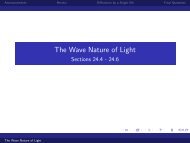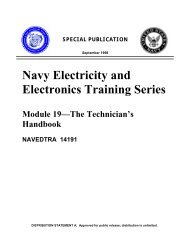MODEL DG535 Digital Delay / Pulse Generator - SLAC
MODEL DG535 Digital Delay / Pulse Generator - SLAC
MODEL DG535 Digital Delay / Pulse Generator - SLAC
- No tags were found...
Create successful ePaper yourself
Turn your PDF publications into a flip-book with our unique Google optimized e-Paper software.
is remedied.To use the timebase in one <strong>DG535</strong> as thetimebase for several <strong>DG535</strong>'s, set the switch onthe "master unit" to the INT position. Use coaxcables to daisychain the 10.000 MHz outputfrom the "master unit" to the other <strong>DG535</strong>'swhose switches are all set to the EXT position.Use a 50Ω terminator to terminate the 50Ω lineat the last unit on the daisychain.OPTION 02 - ±32 Volt Rear Panel OutputsIf the <strong>DG535</strong> was ordered with the option 02,there will be five rear panel BNC's to provideamplified outputs for T0, A, B, C and D. Theseoutputs have nominal adjustable outputamplitudes from -32 to +32 Volts. The pulsewidth is approximately 1 µs, and the leadingedge has a transition time of 2 to 3 ns. Theoutputs are designed to drive 50Ω loads,however, if the cable is terminated into a highimpedance load, the pulse amplitude will double(up to 64 Volts) for a duration equal to theround trip cable delay. The amplitude of theoutput pulse is reduced by 2 Volts per mA ofaverage output current: the average outputcurrent is only 0.7 mA for a 32 Volt output into50Ω at a 1 kHz repetition rate. For highimpedance terminations, charging anddischarging of the cable capacitance may be themost important current factor. In this case, theaverage current is given by:I = 2Vtƒ / Zwhere, V is the pulse step size, t is the length of thecable in time (5 ns/meter for RG-58), ƒ is the pulserepetition rate, and Z is the cable's characteristicimpedance (50Ω for RG-58).FRONT PANEL PROGRAMMINGPressing a new menu key will take you to the "top"menu for that item. Each successive press of thesame menu key will take you to the "next" submenufor that item. The power-up menu will be the samemenu that was displayed when the unit was lastturned off.The Keypad mode (cursor or numeric) will be thesame as it was the last time the menu item wasaccessed. Some menu items only allow one type ofkeypad mode, for example, the GPIB address mayonly be entered in the numeric mode.In the cursor mode, only the keys with arrows areactive. The keys with the green arrows are used tomodify the displayed value (up/down) or to movethe cursor (left/right). The two keys with greyarrows are used to adjust the LCD display contrast.3