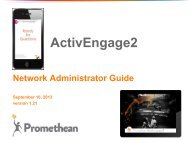Frequently Asked Questions: ActivPrimary, ActivStudio, ActivInspire ...
Frequently Asked Questions: ActivPrimary, ActivStudio, ActivInspire ...
Frequently Asked Questions: ActivPrimary, ActivStudio, ActivInspire ...
- No tags were found...
Create successful ePaper yourself
Turn your PDF publications into a flip-book with our unique Google optimized e-Paper software.
End of Life for<strong>ActivPrimary</strong>, <strong>ActivStudio</strong>, <strong>ActivInspire</strong> 1.0 to 1.3<strong>Frequently</strong> <strong>Asked</strong> <strong>Questions</strong>ContentsCustomer FAQs ........................................................................................................................................................21.1 What is <strong>ActivInspire</strong>? ......................................................................................................................................21.2 Is <strong>ActivInspire</strong> completely different from <strong>ActivStudio</strong>/<strong>ActivPrimary</strong>? ..............................................................21.3 Do I need to uninstall <strong>ActivStudio</strong>/<strong>ActivPrimary</strong> to install <strong>ActivInspire</strong>? .........................................................21.4 Can I use <strong>ActivInspire</strong> to open flipcharts created in <strong>ActivStudio</strong>/<strong>ActivPrimary</strong>? .............................................21.5 Can I use <strong>ActivStudio</strong>/<strong>ActivPrimary</strong> to open flipcharts created in <strong>ActivInspire</strong>? .............................................21.6 Is <strong>ActivInspire</strong> stable (is this a Beta version)? ................................................................................................21.7 Why should I upgrade from <strong>ActivStudio</strong>/<strong>ActivPrimary</strong> to <strong>ActivInspire</strong> (I am quite happy with<strong>ActivStudio</strong>/<strong>ActivPrimary</strong>)? ...................................................................................................................................21.8 Which operating system is <strong>ActivInspire</strong> compatible with? ..............................................................................21.9 How do I get <strong>ActivInspire</strong> if I am an <strong>ActivStudio</strong> / <strong>ActivPrimary</strong> user? ...........................................................31.10 How to locate my <strong>ActivStudio</strong> / <strong>ActivPrimary</strong> Serial Number? .....................................................................31.10.1 <strong>ActivStudio</strong> 2 & 3 and <strong>ActivPrimary</strong> 2 & 3 for Windows .........................................................................31.10.2 <strong>ActivStudio</strong> 2 & 3 and <strong>ActivPrimary</strong> 3 for Mac .......................................................................................41.11 How to update <strong>ActivInspire</strong> if I have <strong>ActivInspire</strong> version 1.0-1.3? ..............................................................51.12 What are the language variations between <strong>ActivStudio</strong> & <strong>ActivPrimary</strong>? ....................................................51.13 What are the differences between <strong>ActivStudio</strong> / <strong>ActivPrimary</strong> and <strong>ActivInspire</strong>? ........................................61.13.1 Actions Supported with Differences .......................................................................................................61.13.2 Superseded Actions...............................................................................................................................81.13.3 Not Supported Actions ........................................................................................................................ 101.14 What's new in <strong>ActivInspire</strong> (more details)? ................................................................................................ 101.14.1New Tools and Properties ................................................................................................................... 111.14.2 Easier and more flexible Object Editing.............................................................................................. 111.14.3 Browsers ............................................................................................................................................. 121.14.4 Dual User Mode .................................................................................................................................. 131.14.5 Other Enhancements .......................................................................................................................... 13© 2011 Promethean Limited. All Rights Reserved. Subject to change without notice. www.PrometheanWorld.comPage 1
1. End User FAQs1.1 What is <strong>ActivInspire</strong>?<strong>ActivInspire</strong> is the teaching and learning software from Promethean for computers and interactive whiteboards. Ithas a similar look and feel to its predecessors <strong>ActivStudio</strong> and <strong>ActivPrimary</strong>, but has improved functionality andis more user-friendly. As an <strong>ActivStudio</strong>/<strong>ActivPrimary</strong> user, you should be aware that previous generations ofPromethean software made you choose between <strong>ActivStudio</strong> and <strong>ActivPrimary</strong> software. With <strong>ActivInspire</strong>, thisis no longer the case as it includes both <strong>ActivInspire</strong> Studio and <strong>ActivInspire</strong> Primary1.2 Is <strong>ActivInspire</strong> completely different from <strong>ActivStudio</strong>/<strong>ActivPrimary</strong>?<strong>ActivInspire</strong> not only incorporates both <strong>ActivInspire</strong> Studio and <strong>ActivInspire</strong> Primary, but also has a similar lookand feel to <strong>ActivStudio</strong> and <strong>ActivPrimary</strong>, providing you with familiarity and subsequent peace of mind. Thiscoupled with the extra features and functionality that accompanies <strong>ActivInspire</strong> provides you with the perfectwinning combination.1.3 Do I need to uninstall <strong>ActivStudio</strong>/<strong>ActivPrimary</strong> to install <strong>ActivInspire</strong>?No, it’s not necessary to uninstall <strong>ActivStudio</strong>/<strong>ActivPrimary</strong> before you install <strong>ActivInspire</strong>. You can have both<strong>ActivStudio</strong>/<strong>ActivPrimary</strong> and <strong>ActivInspire</strong> run on your computer at the same time.1.4 Can I use <strong>ActivInspire</strong> to open flipcharts created in<strong>ActivStudio</strong>/<strong>ActivPrimary</strong>?Yes you can, but a few actions working in <strong>ActivStudio</strong>/<strong>ActivPrimary</strong> may not be supported in <strong>ActivInspire</strong>. Pleasenote that once <strong>ActivStudio</strong>/<strong>ActivPrimary</strong> flipcharts have been saved in <strong>ActivInspire</strong>, they cannot be re-opened in<strong>ActivStudio</strong>/<strong>ActivPrimary</strong>.1.5 Can I use <strong>ActivStudio</strong>/<strong>ActivPrimary</strong> to open flipcharts created in<strong>ActivInspire</strong>?No.1.6 Is <strong>ActivInspire</strong> stable (is this a Beta version)?<strong>ActivInspire</strong> was officially released in January 2009 and used by Promethean’s global users and is proven to bevery stable.1.7 Why should I upgrade from <strong>ActivStudio</strong>/<strong>ActivPrimary</strong> to <strong>ActivInspire</strong> (I amquite happy with <strong>ActivStudio</strong>/<strong>ActivPrimary</strong>)?<strong>ActivInspire</strong>’s ongoing Roadmap Development enables users to benefit from regular productimprovements and enhancements.<strong>ActivInspire</strong> features improved functionality, features and a comprehensive Help file should users feelthe need for additional informationOngoing Technical Support is available for <strong>ActivInspire</strong> 1.4 and above via Telephone, Email and theKnowledge BaseFree Online Training Courses are available via Promethean Planet, 24hrs a day, 7 days a weekregarding <strong>ActivInspire</strong>. In addition, paid-for enhanced Training Courses are available.Compatible Resources and Content are available via Promethean PlanetIt’s free to upgrade before 30 th September 20121.8 Which operating system is <strong>ActivInspire</strong> compatible with?<strong>ActivInspire</strong> is fully compatible with all major operating systems including Windows, Mac® and Linux.Page 2© 2011 Promethean Limited. All Rights Reserved. Subject to change without notice. www.PrometheanWorld.com
1.9 How do I get <strong>ActivInspire</strong> if I am an <strong>ActivStudio</strong> / <strong>ActivPrimary</strong> user?1. Click on the following URL: www.prometheanplanet.com/activinspire2. Select your preferred language3. Input your existing software serial number in the box at the bottom of the page4. The serial number will then be validated and generate you a new <strong>ActivInspire</strong> serial number (licencekey)5. Select the download option and follow the on screen instructions, inserting the new <strong>ActivInspire</strong> serialnumber (licence key) when prompted1.10 How to locate my <strong>ActivStudio</strong> / <strong>ActivPrimary</strong> Serial Number?You will find that the serial number is located on the DVD case you used to originally install your<strong>ActivStudio</strong>/<strong>ActivPrimary</strong>. Alternatively you can locate the serial number using one of the following options:1.10.1 <strong>ActivStudio</strong> 2 & 3 and <strong>ActivPrimary</strong> 2 & 3 for WindowsOpen the software application, and click on ‘Menu’ -> ‘Help’ -> ‘About’:© 2011 Promethean Limited. All Rights Reserved. Subject to change without notice. www.PrometheanWorld.comPage 3
1.10.2 <strong>ActivStudio</strong> 2 & 3 and <strong>ActivPrimary</strong> 3 for MacYou can find your serial number by going to: /Library/Application Support/Promethean/<strong>ActivStudio</strong>3 (or<strong>ActivPrimary</strong>3)In here, you will see a .registration Data file. CTRL + Click (right click) this file, and choose ‘Open With’, andchoose ‘Console’. The Console will then open showing the contents of the file. The serial number will bedisplayed in here, in between the < STRING >syntax:If you are experiencing issues with the above method, the following method may also allow you to obtain theserial number: Open Terminal, Enter the following command:Open –e /library/applicationsupport/promethean/activstudio3/.registrationData. For <strong>ActivPrimary</strong> users change<strong>ActivStudio</strong>3 to <strong>ActivPrimary</strong>3If you are still unable to locate the serial number, in the first instance you should contact your systemadministrator as your user account may not have sufficient permission to obtain the .registration Data file. If youare still having problems, please contact Technical Support.Please note: DVD’s are available from local Distributors and Resellers for those customers that prefer not toupgrade via Promethean Planet using the process below. There will however be a charge for DVD’s ordered viathe Distributors and Resellers.© 2011 Promethean Limited. All Rights Reserved. Subject to change without notice. www.PrometheanWorld.comPage 4
1.11 How to update <strong>ActivInspire</strong> if I have <strong>ActivInspire</strong> version 1.0-1.3?If you have an earlier version of <strong>ActivInspire</strong> (pre 1.4) you can upgrade to the latest version of <strong>ActivInspire</strong> byselecting Help > Check for updates, and follow the on screen instructions1.12 What are the language variations between <strong>ActivStudio</strong> & <strong>ActivPrimary</strong>?The table below details the language variances between <strong>ActivStudio</strong> & <strong>ActivPrimary</strong> and <strong>ActivInspire</strong>.Canadian English, Canadian French, Greek and Romanian are not available in <strong>ActivInspire</strong>. Users can eithercontinue to use their existing <strong>ActivStudio</strong> or <strong>ActivPrimary</strong> software or opt for an alternative language supportedby <strong>ActivInspire</strong>.<strong>ActivStudio</strong> &Language<strong>ActivPrimary</strong> 3.7<strong>ActivInspire</strong> 1.6Arabic Canadian – English ×Canadian – French ×Chinese – Simplified Chinese – Traditional Czech Danish Dutch English – UK English – US French Finnish German GreekHebrew × Hungarian Indonesian © 2011 Promethean Limited. All Rights Reserved. Subject to change without notice. www.PrometheanWorld.comPage 5
Irish × Italian Japanese Kazakh × Korean Latvian × Malay Norwegian Polish Portuguese – Brazilian Portuguese – European Romanian ×Russian Slovak × Slovenian Spanish Spanish – Basque × Spanish – Catalan × Spanish – Galician × Swedish Thai × Turkish Vietnamese × 1.13 What are the differences between <strong>ActivStudio</strong> / <strong>ActivPrimary</strong> and<strong>ActivInspire</strong>?<strong>ActivInspire</strong> has been streamlined to work on Windows, Mac® and Linux computers. Flipcharts producedwith <strong>ActivStudio</strong> and <strong>ActivPrimary</strong> 3.n should open in <strong>ActivInspire</strong>, on any of these platforms. However, as aresult of the streamlining, some flipchart objects with previously associated actions may lose their action whenyou open the flipchart in <strong>ActivInspire</strong>. If this happens, users can assign another appropriate action or delete theobject.The following sections list the differences between actions in <strong>ActivStudio</strong> and <strong>ActivPrimary</strong> 3.n and actions in<strong>ActivInspire</strong>:1.13.1 Actions Supported with DifferencesThese actions work, but they may behave differently in <strong>ActivInspire</strong>. We recommend that you read the notes,save your flipcharts to the new .flipchart format, and then try the actions out before you use them in theclassroom. See the Notes column for a brief description of the differences.Note: once you have saved flipcharts in <strong>ActivInspire</strong>, they cannot be re-opened in <strong>ActivStudio</strong>/ <strong>ActivPrimary</strong>. Wetherefore recommend you save files with a new file name in <strong>ActivInspire</strong>.<strong>ActivStudio</strong> & <strong>ActivPrimary</strong>Action<strong>ActivInspire</strong> ActionNotesActiVote Question SettingsQuestion on Current PageLaunches the Insert Question Wizard.When you complete the wizard, the questionis displayed on the current page.Page 6© 2011 Promethean Limited. All Rights Reserved. Subject to change without notice. www.PrometheanWorld.com
ActiVote ResultsVoting BrowserShows voting results in the Voting BrowserActiVote Session Voting Browser Opens the Voting Browser and displaysinformation about the current session.ActiVote UsersDevice RegisterSlate ControlDevice RegistrationStarts Device RegistrationArea Screen RecorderScreen RecorderDisplays the Screen RecorderThere is no Area Screen Recorder in<strong>ActivInspire</strong>.ArrowCalloutCircle ToolCorner ArcEllipseHorizontal LinePoint to PointRectangleSemi ArcSquare ToolStraight LineVertical LineShape Enables the Shape Tool.Copy AnnotationCut PageCopyCut PageCopies the designated target object.If there is no designated target object, appliesthe action to the currently selected object. Ifno object is selected, applies the action to theaction object itself.Cuts the designated target object.If there is no designated target object, appliesthe action to the currently selected object. Ifno object is selected, applies the action to theaction object itself.Deconstruct Text Extract Text New name, same functionality.Edit Text Text Starts the Text tool.Page 7© 2011 Promethean Limited. All Rights Reserved. Subject to change without notice. www.PrometheanWorld.com
Individual Resource FolderActionsResource LibraryOpens Shared Resources.Paste AnnotationPrint to pdf (Mac)Question MasterPastePrint Dialogue BoxQuestion WizardPastes the designated target object.If there is no designated target object, appliesthe action to the currently selected object. Ifno object is selected, applies the action to theaction object itself.Opens the 'Print' Dialog Box, where you canselect options to print to PDFLaunches the Insert Question Wizard.When you complete the wizard, the questionis displayed on the current page.Recorder MenuScreen RecorderDisplays the Screen RecorderThere is no Area Screen Recorder in<strong>ActivInspire</strong>.Set Grid (Mac) Grid Designer Opens the Grid DesignerSet Page Colour (Mac)Set BackgroundOpens the 'Set Background' Dialog Box,where you can set a background colour orimage.Show Page Selector Page Browser Opens the Page BrowserSlate XR (Mac)Slate IR (Mac)Device RegistrationStarts Device RegistrationStart/Stop ActiVoteStart Flipchart VoteEnables Start Flipchart Vote if there isa question on the current flipchart page.Various Show Clock actions Clock Displays the Clock according to thesettings in the 'Edit Profiles Settings' Tab.1.13.2 Superseded ActionsThese actions do not work in <strong>ActivInspire</strong>, because they have been superseded by other actions. Werecommend that you read the notes and save your flipcharts to the new .flipchart format with File > Save as...Then consider mapping other actions and try them out, before you use the flipcharts in the classroom. See theNotes column for suggestions.Note: once you have saved flipcharts in <strong>ActivInspire</strong>, they cannot be re-opened in <strong>ActivStudio</strong>/ <strong>ActivPrimary</strong>. Wetherefore recommend you save files with a new file name in <strong>ActivInspire</strong>.© 2011 Promethean Limited. All Rights Reserved. Subject to change without notice. www.PrometheanWorld.comPage 8
ActionNotesEmbed File ActionsChoose between Insert Link to File and Insert Media from FileFlipchart BuilderFlipchart RecorderKeyword EditorIn <strong>ActivInspire</strong>, you build flipcharts with the Page Browser and ResourceBrowserConsider using the Screen RecorderIn <strong>ActivInspire</strong>, you access the Keywords Editor from the Property BrowserLaunch/Quit Application (Mac)Consider using Insert Link to File. You can launch an application, but youcannot quit.Recognition ToolboxChoose between Handwriting Recognitionand Shape RecognitionResource ManagerIn <strong>ActivInspire</strong>, you manage resources with the Resource BrowserUpdate ThumbnailsThumbnails are automatically updated in the BrowserIn <strong>ActivInspire</strong>, all the following actions open the 'Edit Profiles' Dialog Box. See the Notes column for details ofwhat to do next.<strong>ActivStudio</strong> & <strong>ActivPrimary</strong>Action8, 16, 24 Toolbox ColoursLarge ToolboxLeft OrientationMedium ToolboxRight OrientationSmall ToolboxVertical OrientationClock SettingsNotesClick on the 'Layout' Tab and select the desired layout.Click on the 'Settings' Tab, then click on Clock Settings.Dock Resource Library BottomLeftDock Resource Library BottomRightDock Resource Library LeftDock Resource Library RightIn <strong>ActivInspire</strong> Studio, the Resource Library opens in the Resource Browser.Click on the 'Layout' Tab and select the desired Browser behaviour.Page 9© 2011 Promethean Limited. All Rights Reserved. Subject to change without notice. www.PrometheanWorld.com
Open Toolbox LayoutSave Toolbox LayoutToolstoreVote SettingsClick on the 'Layout' Tab.Click on the 'Layout' Tab. Save the layout to the default profile, or to anotherprofile.Click on the 'Commands' Tab and add or remove tools to/from the MainToolbox or Marquee HandlesClick on the 'Settings' Tab and select Learner Response Systems.1.13.3 Not Supported ActionsThese actions do not work in <strong>ActivInspire</strong>:Activcataloger Export Page Export Wizard Open Shared TickertapesActivity Wizard Export to pdf Fraction Creator Power ToolsActivmarkerExport to picture slides(Mac)Link LibraryPowerpoint ConvertorAnnotation UpgraderExport to pptOpen My Notes andPointersResource Library LargeThumbnailsClipboard Tickertape Export to ppt obj Open My TickertapesResource Library SmallThumbnailsExport to Applescript(Mac)Export to QuickTime(Mac)Open Other TickertapesPage Select LargeExport to docExport Results to TextOpen Other Notes andPointersPage Select MediumExport to htmlExport to swfOpen Shared Notes andPointersPage Select Small1.14 What's new in <strong>ActivInspire</strong> (more details)?This section is for those of you who want to quickly find out more about the significant differences between<strong>ActivInspire</strong> and its predecessors, <strong>ActivStudio</strong> and <strong>ActivPrimary</strong>. It also contains information that may be ofgeneral interest if you are new to Promethean software.This section and the help file, shows icons for both <strong>ActivInspire</strong> Studio and <strong>ActivInspire</strong> Primary.New Tools and PropertiesEasier and more flexible Object EditingBrowsersDual User ModeOther EnhancementsPlease note that there are literally hundreds of minor changes and improvements within <strong>ActivInspire</strong> that are toonumerous to mention in this section. Please browse the help file and use the program to discover them all.© 2011 Promethean Limited. All Rights Reserved. Subject to change without notice. www.PrometheanWorld.comPage 10
For a visual demonstration of what's new in <strong>ActivInspire</strong>, see the interactive online courses on PrometheanPlanet www.prometheanplanet.com/activlearning/online1.14.1New Tools and PropertiesShapes have been given a major overhaul with the Shape Tool.Some shapes have intelligent modifier points called shape points, where you can alter the size of thearrow head on an Arrow Shape for example. You can also manipulate the individual points that make upthe shape, allowing you to distort and morph them. There are also new freeform and Bezier shape tools,plus dotted and connective line tools. Shapes can also contain subtle gradient fills (as can the pagebackground).ConnectorThis tool allows you to connect objects together with intelligent connector lines, especially useful whenworking in Dual User mode (see below).True annotation erasing with the EraserIt now physically removes annotations and parts of annotations, as opposed to magically hiding them (asin previous versions).Magic InkThis tool allows you to apply magic eraser ink which masks out objects on the top layer. This replicatesthe Eraser Tool of previous versions.ActiVote and ActivExpression devices are now both fully supported directly within <strong>ActivInspire</strong>.LabelsYour page objects can now be given a Label property that can act as Tooltips or permanent descriptors.Improved Math ToolsMultiple rulers, protractors and compass tools can be opened on the page. This is especially usefulwhen in Dual User mode (see below).Desktop ToolsThis floating tool feature allows you to quickly hide <strong>ActivInspire</strong> and visit the Desktop in order to usesome of the popular features, such as the Camera , Screen Recorder and On-screenKeyboard .Express PollThis feature allows you to quickly create an ad-hoc question for your audience to answer using theirActiVote or ActivExpression devices.1.14.2 Easier and more flexible Object EditingMarquee Handles have been dramatically improved. In addition to sizing and rotating an object, whenever youselect objects you are provided with a range of default handle tools:These include:© 2011 Promethean Limited. All Rights Reserved. Subject to change without notice. www.PrometheanWorld.comPage 11
Transparency Slider. Quickly change the transparency of your selection.Bring Forward / Send Backward. Alter the stacking order of your selection.Toggle Grouped. Choose to group or ungroup your selection.Duplicate. Choose to quickly duplicate your selection.But we haven’t stopped there. If there are tools that you feel should be included (for example, Flip in X Axis), youcan add them by simply customizing the Marquee Handles within Edit Profiles > Commands.Take a look. You will be amazed what you can add here.1.14.3 BrowsersThe Browsers encapsulate many familiar concepts of the previous versions in one convenient location.Page BrowserIn addition to offering the same functionality as previous versions, the Page Browser additionally lets yourearrange your flipchart pages by dragging and dropping them directly within the Browser. You can alsodrag pages from the Page Browser and drop them on any flipchart tab to copy pages between openflipcharts. The Page Browser continues to appear as a tray in <strong>ActivInspire</strong> Primary.Resource BrowserA direct replacement for the Resource Library, this combines the folder tree with the folder contentsview. The Resource Browser continues to appear as a tray in <strong>ActivInspire</strong> Primary.Object BrowserProvides an object tree view, giving a more structured approach to viewing and manipulating all objectson the page. Here you can quickly view and alter the order, layer, visibility and lock states of one ormore page objects.Notes BrowserThe new location for Page Notes with full WYSIWIG editing.Property BrowserThe new home of the Object properties. This provides you with a more conventional grid list formodifying single or grouped object properties. Properties are arranged in convenient groups including:Appearance, Location, Container and Restrictor properties.Action BrowserThe new home of the Object Actions and Action Properties. Each action now has an icon representationand the actions can be more easily applied to one or more objects on the page. Here you will also find aselection of pre-made action objects that can be dragged directly onto the page.Voting BrowserHere we’ve combined everything to do with registering, assigning and enabling your ActiVote andActivExpression devices. Also includes registration of your ActivSlate devices.© 2011 Promethean Limited. All Rights Reserved. Subject to change without notice. www.PrometheanWorld.comPage 12
1.14.4 Dual User ModeThe new, revolutionary and truly incredible ‘Dual User’ mode allows two people to work simultaneously on theActivBoard using one pen each. This opens up a whole new world of collaborative possibilities within theclassroom.The ‘Dual User’ experience offers true advances in shared interactivity by careful styling of dual toolboxes andtrays (<strong>ActivInspire</strong> Primary).The fully revamped Resource Library contains many flipchart page templates and activities designed for DualUser mode.1.14.5 Other Enhancements<strong>ActivInspire</strong> no longer requires the connection of an ActivBoard in order to be fully functional. You willfind that Handwriting Recognitionwill now work away from the board.We’ve designed <strong>ActivInspire</strong> so that it can work comfortably on other interactive whiteboards, includingtouch boards, by carefully considering the use of right-click functions and the size of icons within theuser interface.Tool History. The Toolstrip on the Main Toolbox, called the Toolbox Shortcut Bar, now displays yourTool History. So your most recently used tools are never more than one click away.Improved support for importing other file formats into <strong>ActivInspire</strong> flipchart format, including:1. PowerPoint ® slides2. SMART ® Notebook (all versions), including question formats.3. ExamView ® and IMS XML question files.Nested groups. You can now group objects together, then ‘group the groups’! If you ungroup themagain, the original groups are maintained. In other words, the grouping behaviour in <strong>ActivInspire</strong> is nowconsistent with most other products on the market, for example, Microsoft PowerPoint.Equation Editor. Enables a variety of equations to be added to a flipchart page or question set (from<strong>ActivInspire</strong> 1.6 onwards.)Pen Tool Cursor. Allows you to decide how the Pen Cursor is displayed, for example with the penpointing downwards, or upwards, it also allows for the pen cursor to be turned off (from <strong>ActivInspire</strong> 1.6onwards.)Question Re-Import. Allows previously exported questions to be re-imported (from <strong>ActivInspire</strong> 1.6onwards.)© 2011 Promethean Limited. All Rights Reserved. Subject to change without notice. www.PrometheanWorld.comPage 13