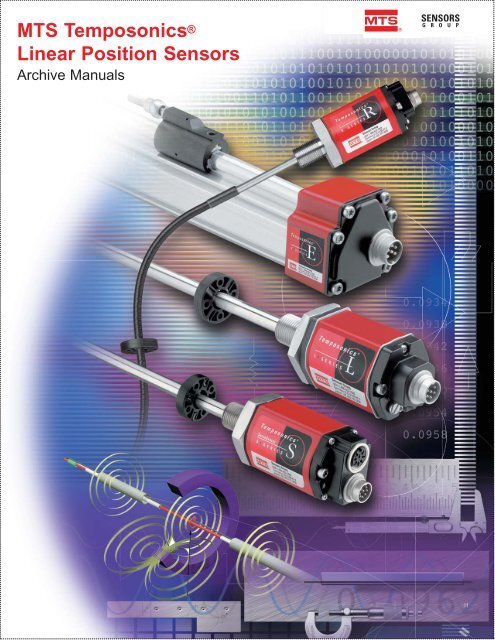MTS Temposonic II - nees@Buffalo
MTS Temposonic II - nees@Buffalo
MTS Temposonic II - nees@Buffalo
- No tags were found...
Create successful ePaper yourself
Turn your PDF publications into a flip-book with our unique Google optimized e-Paper software.
<strong>MTS</strong> <strong>Temposonic</strong>s ®Linear Position SensorsArchive Manualsl SENSORSG R O U P
lT e m p o s o n i c s ®P o s i t i o n S e n s o r s a n d S y s t e m sPart No. 550033 Rev. ET emposonics ® <strong>II</strong>Position SensorsInstallation & Instruction Manual11-98 550055 Revision E
TABLE OF CONTENTSSectionPage1 INTRODUCTION 11.1 Theory of Operation/Magnetostriction 11.2 <strong>Temposonic</strong>s <strong>II</strong> LDT Specifications for Sensors
1. Introduction to the <strong>Temposonic</strong>s <strong>II</strong> Linear Displacement Transducer (LDT)The <strong>Temposonic</strong>s<strong>II</strong> Linear Displacement Transducer precisely senses the position of an external magnet to measuredisplacement with a high degree of resolution. The system measures the time interval between an interrogationpulse and a return pulse. The interrogation pulse is transmitted through the transducer waveguide, and thereturn pulse is generated by a movable permanent magnet representing the displacement to be measured.1.1 Theory of Operation/MagnetostrictionThe interrogation pulse travels the length of the transducer by a conducting wire threaded through thehollow waveguide. The waveguide is spring loaded within the transducer rod and exhibits the physicalproperty of magnetostriction. When the magnetic field of the interrogation pulse interacts with the stationarymagnetic field of the external magnet, a torsional strain pulse or "twist" is produced in the waveguide.This strain pulse travels in both directions, away from the magnet. At the end of the rod, the strain pulseis damped within the "dead zone". At the head of the transducer, two magnetically coupled sensing coilsare attached to strain sensitive tapes. The tapes translate the strain pulse through coils to an electrical"return pulse". The coil voltage is then amplified in the head electronics before it is sent to various measuringdevices as the conditioned "return pulse". See the <strong>Temposonic</strong>s <strong>II</strong> Analog and Digital manuals formore information on analog and digital system configurations.Referencemagnetic fieldExternal reference magnetWaveguidetwistStrain tapeBias magnetInteraction of magneticfields causeswaveguide to twistWaveguide Sensing coilConducting elementMagnetic field from interrogation pulseWaveguide enclosureFigure 1-1Waveguide Interaction1
2. <strong>Temposonic</strong>s <strong>II</strong> LDT InstallationBefore beginning installation, be sure you know the following dimensions (as illustrated in Figures 2-1 to 2-3a-c.):• Null Space• Stroke• Dead ZoneFlange to TipDead Zone2.50 in.(63.50 mm)for strokelengths up to179.9 in;3 in. (76.2 mm)for strokes³180 in.Stroke Length(specified by customer)0.38 in. DIA(9.65 mm)Standard Null(2.0 in., 50 mm)1.36 in.(34.54 mm)2.50 in.(63.50 mm)0.03 in. (0.76 mm)0.38 in. (9.65 mm)2.13 in.(54 mm)End Plug,Flush 0.375 in.(9.65 mm)3/4-16 UNF-3A Thread1.57 in. dia.(39.87 mm)1.75 in. dia.(44.45 mm)Hex1.75 in. (44.45 mm) across flatsFigure 2-1<strong>Temposonic</strong>s <strong>II</strong> Dimensions2.5 in. minimum(clearance for connectorand cable bend)<strong>Temposonic</strong>s <strong>II</strong> withMolded Connector/Cable Assembly<strong>Temposonic</strong>s <strong>II</strong> withField Instalable Connector1.25 in.minimum<strong>Temposonic</strong>s <strong>II</strong> withIntegral CableFigure 2-2<strong>Temposonic</strong>s <strong>II</strong> Connector/Cable Clearance Requirements3
1. Use the 3/4 inch (19 mm), 16 UNF thread of the transducer to mount it at the selected location. Leave room toaccess the hex head. If a pressure or moisture seal is required, install an O-ring (type MS 28778-8 is recommended)in the special groove. Use the hex head to tighten the transducer assembly.2. Install the permanent magnet over the LDT rod. Mount the permanent magnet to the movable device whose displacementwill be measured. To minimize the effect of magnetic materials (i.e. iron, steel, etc.) on the magneticfield of the permanent magnet, ensure the minimum spacing requirements are met as shown in Figure 2-3a-c.(Any non-magnetic materials can be in direct contact with the permanent magnet without affecting performance.)Ferromagnetic Material1/8 in.1/8 in. MinimumMinimum5/8 in.MinimumTipHeadMagnetFigure 2-3aMinimum Magnet Clearance Using Magnetic SupportsThreadsNON-Ferromagnetic Support5/8 in.MinimumFerromagnetic SupportMagnetMagnetAA = 1 in., minimum to clear threadsAA = 5/8 in. plus support thicknessFigure 2-3b Figure 2-3cMinimum Null Space Using Non-Magnetic Support Minimum Null Space Using Magnetic SupportNotes:1. The magnet must not contact ferromagnetic materials (such as iron or steel). Clearances are required between the surface of the magnetand ferromagnetic material, as shown. Non-ferrous material (such as copper, brass, or 300 series stainless steel) may contact the magnetwithout affecting transducer performance.2. Standard Null Space is 2 inches. There is no maximum limit for Null Space. Less then 2 inches can be specified if magnet clearances meetrequirements illustrated above.4
NOTE:Clearance between the magnet and thetransducer rod is not critical. However,contact between the components willcause wear over time. The installation ofsupports or readjustment of the supportsis recommended if the magnet contactsthe transducer rod.3. Move the permanent magnet full-scale to check that it moves freely and does not rub against the transducer. Ifthe magnet does not move freely, you can correct this by mounting a support bracket to the end of the tranducer.Long transducers may need additional supports to be attached to the transducer rod. Transducer supportsare described later in this section.2.1 Types of Transducer SupportsLong transducers (48 inches or longer) may require supports to maintain proper alignment between thetransducer rod and the permanent magnet. When transducer rod supports are used, special, open-endedpermanent magnets are required.Transducer supports attached to the active stroke length must be made of a non-ferrous material, thinenough to permit the permanent magnet to pass without obstruction. Because the permanent magnetdoes not enter the dead zone, supports connected within the dead zone may be made of any material.The main types of supports are loop, channel, and guide pipe supports.2.1.1 Loop SupportsLoop supports are fabricated from non-ferrous materials, thin enough to permit free movement ofthe magnet. Loop supports are recommended for straight transducers and may be spaced apartapproximately every three feet. They may be used alone or with channel supports. Figure 2-4illustrates the fabrication of a loop support.Front ViewSide View0.375 0.38 in.I.D.Transducer RodFigure 2-4Loop SupportNOTE:When open magnets are used, ensure thetransducer rod remains within the insidediameter of the magnet throughout thelength of the stroke. If the transducer rodis allowed to enter the cut out area of anopen magnet, the transducer signalcould attenuate or be lost. See Figure 2-7.5
2.1.2 Channel SupportsChannel supports, being typically straight, are normally used with rigid transducers. A channelsupport consists of a straight channel with loop supports mounted at intervals. The loop supportsare required to keep the transducer within the channel. Figure 2-5 shows a channel support.Channel supports are available from various manufacturers or may be fabricated.RodMagnet• Part No.: 201553 or• Part No.: 251416Loop SupportFigure 2-5Channel Support2.1.3 Guide Pipe SupportsGuide pipe supports are normally used for flexible transducers. A guide pipe support is constructedof non-ferrous material, straight or bent to the desired shape. As shown in Figure 2-6, bothinside and outside dimensions of the pipe are critical:• Because the transducer rod is installed inside the pipe, the inside diameter of the pipe must belarge enough to clear the rod.RodMagnet• Part No.: 201553 or• Part No.: 251416Guide PipeFigure. 2-6Guide Pipe Support• The outside diameter of the pipe must be small enough to clear the magnet.Refer to pipe manufacturers’ specifications and dimensions (schedule 10, 40, etc.) to select theappropriate size pipe. Guide pipe is typically supported at each end of the pipe.6
2.2 Open MagnetsWhen using an open magnet, make sure the rod is positioned at all times within the “active” zone of the magnet.The transducer cannot operate properly unless the entire stroke of the transducer rod is located within this zone.The active zone, as shown in Figure 2-7, lies within the inside diameter of the magnet.MagnetActive ZoneInactive Zone2.3 Spring Loading or TensioningFigure 2-7Active Zone for Open MagnetsThe transducer rod can be spring loaded or tensioned using a stationary weight. Attach a spring mechanism orweight to the dead zone of the transducer rod with a clamping device which will not deform the transducer rod.The maximum weight or spring tension is 5 to 7 lbs.2.4 Cylinder InstallationNull (as specified)Minimum: 2 in. (50mm)3Active StrokeDead Zone:2.50 in. (63.5 mm)for stroke lengthsup to 179.9 in;3 in. (76.2 mm)for stroke lengths³180 in.Minimum: 5 in. (127 mm)1/8 in.min.0.5 in (12.7 mm) BorePipe O.D. 0.38 in.4Piston Head and Rod AssemblyO-ring (MS 28778-8 or equivalent)Part No.: 56031521NON-ferrous Spacer, Part No.: 400633Magnet, Type SR-12Part No.: 201542(1.29 in. (32.76 mm) O.D.(other options available)5 Chamfered Rod BushingFigure 2-8Typical Cylinder Installation7
Figure 2-8 shows a typical cylinder installation. Review the following before attempting this type ofinstallation.• Use a non-ferrous (plastic, brass, Teflon®, etc.) spacer [1] to provide 1/8 inch (32 mm) minimum spacebetween the magnet and the piston.• An O-ring groove [2] is provided at the base of the transducer hex head for pressure sealing. <strong>MTS</strong> usesmil-standard MS33514 for the O-ring groove. Refer to mil-standard MS33649 or SAE J514 for machiningof mating surfaces.• The null space [3] is specified according to the installation design and cylinder dimensions. The analogoutput module provides a null adjustment. Make sure that the magnet can be mounted at the propernull position.• The piston head [4] shown in Figure 2-8 is typical. For some installations, depending on the clearances,it may be desired to countersink the magnet.• A chamfered rod bushing [5] should be considered for stokes over 5 feet (1.5 meters) to prevent wearon the magnet as the piston retracts. The bushing should be made from Teflon or similar material.• The recommended bore for the cylinder rod is 1/2 inch (13 mm). The transducer rod includes a 0.375 inch(9.53 mm) diameter end plug mounted flush. Use standard industry practices for machining and mountingof all components. Consult the cylinder manufacturer for applicable SAE or military specifications.2.250 in. Minimum DiaSpecifies Surface BA 0.005 in. Dia., FIM2.250 in. Minimum DiaSpecifies Surface BA 0.005 in. Dia., FIM0.875 in. Dia.+.0.015-0.0000.875 in. Dia.+.0.015-0.00032 min.32 min.0.094 in. +.0.015-0.00032 min.0.769 in. Dia.+.0.015-0.000120° ±0° 30'0.769 in. Dia.+.0.0153/4-16 UNIF-3B ThreadSee Notes 3 And 4-0.0003/4-16 UNJF-3B ThreadSee Notes 3 and 4125 min.120° ±0° 30'125 min.- B -0.094 in. +.0.015-0.00032 min.- B -1.105 in.MinimumFull ThreadDepthSee Detail CSee Note 7See Detail CThru Thread Design0.500Dia.Blind Thread Design0.030 in. ±0.010 RSee Note 845° ±5°Detail C0.094 in. REF0.020 in. RMaximumNOTES:1. Dimensions and tolerances based on ANSI Y14.5-1982.2. <strong>MTS</strong> has extracted all pertinent information from MS33649 to Generate this document.3. PD must be square with surface B within 0.005 FIM across 2.250 dia minimum.4. PD must be concentric with 2.250 dia within 0.030 FIM and with 0.769 dia within 0.005 FIM.5. Surface texture ANSI B46.1-19786. Use o-ring <strong>MTS</strong> part number 560315 for correct sealing.7. The thread design shall have sufficient threads to meet strength requirements of material used.8. Finish counter-bore shall be free from longitudinal and spiral tool marks. Annular tool marks up to 32 microinchesmaximum will be permissible.Key:FIM = Full Indicator MovementPD = Pitch DiameterFigure 2-9O-ring Boss Detail8
0.004 Aø0.813 in.±0.002 in.1.180 in.RecommendedMinimumSpotfaceDiameterSee Note 1ø0.866 in.MinimumSee Note 20.008 A0.094 in. Max.R0.125 min.0.008 in.0.004 in.0.125 min.0.106 in.±0.008 in.R0.015 in.Max.45° ±5°1.100 in.See Note 41.250 in.See Note 3See Note 415° ±1°PitchDia.A3/4-16 UNF-2B Threadø0.500 in.Ref.See Note 4NOTES:1. If face of port is on a machined surface, dimensions 1.180 and 0.094 need not apply aslong as R0.008/0.004 is maintained to avoid damage to the O-ring during installation.2. Measure perpendicularity to A at this diameter.3. This dimension applies when tap drill cannot pass through entire boss.4. This dimension does not conform to SAE J1926/1.Figure 2-10Port Detail (SAE J1926/1)9
2.5 Installing MagnetsFigure 2-11 below shows the standard magnet types and dimensions. The circular magnet with an outsidediameter of 1.29 inches and 0.53 inch inside diameter (Part No. 201542) is the most common and is suitablefor most applications. Larger magnets, with an outside diameter of 2.5 inches are typically only usedwith <strong>Temposonic</strong>s transducers that exceed 180 inches in stroke length. Magnets with a 90 degree cut-outare used in applications that require intermediate supports along the transducer rod.If upon installation, the null adjustment is inadequate, you can design a coupler with adjustments tomount the magnet to the measured member.Part No. 201554Part No. 2015531 of 4 holeseach 0.182 in. dia. (4.6 mm)I.D.: 0.75 in. (19.05 mm) on 1.625 in. dia. (41.3 mm)O.D.: 2.49 in. (63.25 mm)Thickness: 0.375 in. (9.5 mm)Part No. 25141690° cut-outI.D.: 0.625 in. (15.9 mm)O.D.: 2.46 in. (63.25 mm)Thickness: 0.375 in. (9.5 mm)Part No. 2015421 of 2 holes0.177 in. dia. (4.5 mm)120° aparton 1.625 in. dia. (41.3 mm)0.44 in. (11.2 mm) opening90° cut-out1 of 2 holes0.15 in. dia. (3.9 mm)120° aparton 0.94 in. dia. (23.9 mm)4 holeseach 0.15 in. dia. (3.9 mm)on 0.94 in. dia. (23.9 mm)I.D.: 0.53 in. (13.5 mm)O.D.: 1.29 in. (32.8 mm)Thickness: 0.312 in. (7.9 mm)I.D.: 0.53 in. (13.5 mm)O.D.: 1.29 in. (32.8 mm)Thickness: 0.312 in. (7.9 mm)Part No. 400533Part No. 401032Part No. 400633I.D.: 0.53 in. (13.5 mm)O.D.: 1.0 in. (25.4 mm)Thickness: 0.312 in. (7.9 mm)I.D.: 0.532 in. (13.5 mm)O.D.: 0.685 in. (17.4 mm)Thickness: 0.312 in. (7.9 mm)For use with stroke lengths£ 60 in.Magnet SpacerID: 14.3 mm (0.563 in.)OD: 31.75 mm (1.25 in.)Thickness: 3.175 mm (0.1254 Holeseach 3.9 mm dia. (0.15 in.)90° apart on 23.9 mm dia.(0.94 in.)0.30 in. max.Aluminum Plate(bonded to magnet)Part No. 251298-1SN0.52 in.Ref.1.1 in.Ref.0.75 in.Ref.0.80 in.Ref.Figure 2-11Magnet Dimensions10
3. <strong>Temposonic</strong>s <strong>II</strong> WiringTable 3A Connections - <strong>Temposonic</strong>s <strong>II</strong> Transducer with Personality Modules<strong>Temposonic</strong>s <strong>II</strong> Cable Color Code (See Note 1)<strong>Temposonic</strong>s <strong>II</strong> Configurations:• Neuter - No Personality Module • RPM - RS422 Personality Module• DPM - Digital Personality Module • APM - Analog Personality ModulePin No. Wire Color Wire Color Neuter DPM RPM APM(Striped leads) (Solid Leads)1 White/Blue Stripe White DC Ground DC Ground DC Ground DC Ground2 Blue/White Stripe Brown Frame Frame Frame Frame3 White/Orange Stripe Gray Not Used (-) Gate Out (-) Start/Stop Pulse DisplacementReturn (GND)4 Orange/White Stripe Pink Not Used (+) Gate Out (+) Start/Stop Pulse Displacement Out5 White/Green Stripe Red + VDC + VDC + VDC + VDC(See Note 6)6 Green/White Stripe Blue - VDC - VDC - VDC - VDC7 White/Brown Stripe Black Output Pulse Return Not Used Not Used Not Used8 Brown/White Stripe Violet Output Pulse Not Used Not Used Not Used9 White/Gray Stripe Yellow + Interrogation + Interrogation + Interrogation Not Used(See Notes 2, 3) (See Notes 2, 4) (See Notes 2, 4, 5)10 Gray/White Stripe Green - Interrogation - Interrogation - Interrogation Not Used(See Notes 2, 3) (See Notes 2, 4) (See Notes 2, 4, 5)NOTES:1. Verify if the cable has striped or solid color leads and make connections accordingly.2. 1 to 4 microseconds maximum pulse duration.3. WARNING: Under no condition should both the positive (+) and negative (-) interrogation leads be connected at the same timewhen using the "NEUTER" version <strong>Temposonic</strong>s <strong>II</strong> transducer. The unused interrogation lead must be connected to DC ground.4. When using a <strong>Temposonic</strong>s <strong>II</strong> transducer with a Digital Personality Module (DPM) or an RS422 Personality Module (RPM), it isrecommended that both the positive and negative interrogation leads are used to produce a differential interrogation signal.5. For external interrogation mode ONLY.6. <strong>Temposonic</strong>s <strong>II</strong> w/APM requires + /-13.5 to + /-15 Vdc. All others require +/-12 Vdc to +/-15 Vdc.1975329710 1 85 3 26410864<strong>Temposonic</strong>s <strong>II</strong> 10-Pin ConnectorTable 3B Connections - Original <strong>Temposonic</strong>s TransducerOriginal <strong>Temposonic</strong>s ConnectorPin Number Wire Color Code Signal FunctionA Green or Gray + 15 VdcB Black DC GroundC Orange or Brown Return Pulse (from LDT)D Blue - 15 VdcE White Interrogation PulseF Red + 12 Vdc11
Table 3C Connections - <strong>Temposonic</strong>s <strong>II</strong> Transducer to Analog Output Module (AOM)<strong>Temposonic</strong>s <strong>II</strong> Cable Color Code (See Note 5) AOM Connections: AOM Connections(Stroke Lengths < 180 in.) (Stroke Lengths > 180 in.)Pin No. Wire Color Wire Color Function Terminal Military Style Terminal Military Style(Striped leads) (Solid Leads) Blocks Connectors Blocks Connectors1 White/Blue Stripe White DC Ground TB2-B J2 Pin B TB2-B J2 Pin B2 Blue/White Stripe Brown Frame (see note 1) TB2-B J2 Pin B TB2-B J2 Pin B3 White/Orange Stripe Gray Not Used Not Used Not Used Not Used Not Used4 Orange/White Stripe Pink Not Used Not Used Not Used Not Used Not Used5 White/Green Stripe Red +Vdc TB2-F J2 Pin F TB2-A J2 Pin A6 Green/White Stripe Blue -Vdc TB2-D J2 Pin D TB2-D J2 Pin D7 White/Brown Stripe Black Output Pulse Return TB2-B J2 Pin B TB2-B J2 Pin B8 Brown/White Stripe Violet Output Pulse TB2-C J2 Pin C TB2-C J2 Pin C9 White/Gray Stripe Yellow + Interrogation TB2-E J2 Pin E TB2-E J2 Pin E(See notes 2, 4)10 Gray/White Stripe Green - Interrogation TB2-E J2 Pin B TB2-E J2 Pin B(See notes 3, 4)NOTES:1. Frame ground is isolated from circuit ground inside the transducer head.2. For retrofitting AOMs or DIBs with strooke lengths greater than 12 inches (+ interrogation pulse).3. For retrofitting AOMs or DIBs with stroke lengths of 12 inches or less (-interrogation pulse).4. IMPORTANT: under no condition should both the positive (+) and negative (-) interrogation leads be connected at the same time. Theunused interrogation lead must be connected to DC ground.5. Verify if the cable has striped or solid color leads and make connections accordingly.Table 3D Connections - <strong>Temposonic</strong>s <strong>II</strong> to Digital Interface Box (DIB)<strong>Temposonic</strong>s <strong>II</strong> Cable Color Code (See Note 1)DIB Connections:Pin No. Wire Color Wire Color Function J2 Pin Connections Retrofit connections to(Striped leads) (Solid Leads) Mating Connector(P/N 370160, See Note 2)1 White/Blue Stripe White DC Ground J2 Pin B A2 Blue/White Stripe Brown Frame (see note 2) J2 Pin B J3 White/Orange Stripe Gray Not Used Not Used K4 Orange/White Stripe Pink Not Used Not Used G5 White/Green Stripe Red +Vdc J2 Pin F H(Pin A if strokelength is > 180 in.)6 Green/White Stripe Blue -Vdc J2 Pin D B7 White/Brown Stripe Black Return (Gnd.) J2 Pin B Not Used8 Brown/White Stripe Violet Output (return pulse) J2 Pin C Not Used9 White/Gray Stripe Yellow + Interrogation J2 Pin E E10 Gray/White Stripe Green - Interrogation J2Pin B DNOTES:1. Frame ground is isolated from circuit ground inside the transducer head.2. Verify if the cable has striped or solid color leads and make connections accordingly.3. Connections to existing mating connector when replacing a Digital Interface Box with a <strong>Temposonic</strong>s <strong>II</strong> LDT with a Digital PersonalityModule.12
4. GroundingConnector(10 pins)Ground connection between bracketand outer cover made by threadsBracket(internal tohead enclosure)Flange(electrically isolated from threads)Machine GroundHead Assembly Grounding DiagramTransducer Rod(3/8 in. stainless steel)Cable Shield (no connection)Signals Return(s)Power ReturnFrameDriver/AmplifierModuleOption ModuleBracketCoverControl Module(AOM, DIB, Counter Card or other)+VccSignals Return(s)-VeeShield Ground(non current carrying)Power ReturnFramePower ReturnPower SupplyAC LineFigure 4-1Grounding13
l<strong>MTS</strong> Systems CorporationSensors Division3001 Sheldon DriveCary, NC 27513Phone: 800-633-7609Fax: 919-677-0200Internet: www.temposonics.com<strong>MTS</strong> Sensor Technologie GmbH and Co. KGAuf dem Schuffel 9, D-58513 Lüdenscheid, GermanyPostfach 8130 D-58489 Lüdenscheid, GermanyPhone: + 49-2351-95870Fax: + 49-2351-56491<strong>MTS</strong> Sensors Technology CorporationIzumikan Gobancho12-11 GobanchoChiyoda-kuTokyo 102JapanPhone: + 813 3239-3003Fax: + 813 3262-7780<strong>Temposonic</strong>s sensors are a registered trademark of <strong>MTS</strong> Systems CorporationAll <strong>Temposonic</strong>s sensors are covered by US patent number 5,545,984 and others.Additional patents are pending.Part Number: 11-98 550055 Revision E© 1998 <strong>MTS</strong> Systems Corporation
lT e m p o s o n i c s ®P o s i t i o n S e n s o r s a n d S y s t e m sPart No. 550033 Rev. ET emposonics ® <strong>II</strong>Position SensorsInstallation & InstructionManual for Analog Systems11-98 550032 Revision F
GENERAL INFORMATION<strong>MTS</strong> PHONE NUMBERSApplication questions: 800-633-7609Repair Service: 800-248-0532Fax: 919-677-0200SHIPPING ADDRESS<strong>MTS</strong> Systems CorporationSensors Division3001 Sheldon DriveCary, North Carolina 27513HOURSMonday - Thursday7:30 a.m. to 6:30 p.m. EST/EDTFriday7:30 a.m. to 5:00 p.m. EST/EDT
TABLE OF CONTENTSSectionPage1 INTRODUCTION 11.1 Theory of Operation/Magnetostriction 11.2 <strong>Temposonic</strong>s <strong>II</strong> LDT Specifications for Sensors
1. Introduction to the <strong>Temposonic</strong>s <strong>II</strong> Linear Displacement Transducer (LDT)The <strong>Temposonic</strong>s <strong>II</strong> LDT precisely senses the position of an external magnet to measure displacement with ahigh degree of accuracy and resolution. Using the principle of magnetostriction (see Section 1.1, below), the<strong>Temposonic</strong>s <strong>II</strong> LDT measures the time interval between the initiation of an interrogation pulse and the detectionof a return pulse. A variety of interface devices use the data derived from these two pulses and generates an analogor digital output to represent position.1.1 Theory of Operation/MagnetostrictionThe interrogation pulse travels the length of the transducer by a conducting wire threaded through a hollowwaveguide. The waveguide is spring loaded within the transducer rod and exhibits the physical propertyof magnetostriction. When the magnetic field of the interrogation pulse interacts with the stationarymagnetic field of the external magnet, a torsional strain pulse or “twist” is produced in the waveguide.This strain pulse travels in both directions, away from the magnet. At the end of the rod, the strain pulseis damped within the “dead zone”. At the head of the transducer, two magnetically coupled sensing coilsare attached to strain sensitive tapes. The tapes translate the strain pulse through coils to an electrical“return pulse”. The coil voltage is then amplified in the head electronics before it is sent to various measuringdevices as the conditioned “return pulse”.Referencemagnetic fieldExternal reference magnetWaveguidetwistStrain tapeBias magnetInteraction of magneticfields causeswaveguide to twistWaveguide Sensing coilConducting elementMagnetic field from interrogation pulseWaveguide enclosureFigure 1-1Waveguide Interaction1
1.2 <strong>Temposonic</strong>s <strong>II</strong> LDT Specifications for Sensors
2. <strong>Temposonic</strong>s <strong>II</strong> LDT InstallationBefore beginning installation, be sure you know the following dimensions (as illustrated in Figures 2-1 to 2-3a-c.):• Null Space• Stroke• Dead ZoneFlange to TipDead Zone2.50 in.(63.50 mm)for strokelengths up to179.9 in;3 in. (76.2 mm)for strokes³180 in.Stroke Length(specified by customer)0.38 in. DIA(9.65 mm)Standard Null(2.0 in., 50 mm)1.36 in.(34.54 mm)2.50 in.(63.50 mm)0.03 in. (0.76 mm)0.38 in. (9.65 mm)2.13 in.(54 mm)End Plug,Flush 0.375 in.(9.65 mm)3/4-16 UNF-3A Thread1.57 in. dia.(39.87 mm)1.75 in. dia.(44.45 mm)Hex1.75 in. (44.45 mm) across flatsFigure 2-1<strong>Temposonic</strong>s <strong>II</strong> Dimensions2.5 in. minimum(clearance for connectorand cable bend)<strong>Temposonic</strong>s <strong>II</strong> withMolded Connector/Cable Assembly<strong>Temposonic</strong>s <strong>II</strong> withField Instalable Connector1.25 in.minimum<strong>Temposonic</strong>s <strong>II</strong> withIntegral CableFigure 2-2<strong>Temposonic</strong>s <strong>II</strong> Connector/Cable Clearance Requirements3
1. Use the 3/4 inch (19 mm), 16 UNF thread of the transducer to mount it at the selected location. Leave roomto access the hex head. If a pressure or moisture seal is required, install an O-ring (type MS 28778-8 isrecommended) in the special groove. Use the hex head to tighten the transducer assembly.2. Install the permanent magnet over the LDT rod. Mount the permanent magnet to the movable device whosedisplacement will be measured. To minimize the effect of magnetic materials (i.e. iron, steel, etc.) on themagnetic field of the permanent magnet, ensure the minimum spacing requirements are met as shown inFigures 2-3a-c. (Any non-magnetic materials can be in direct contact with the permanent magnet without affectingperformance.)Ferromagnetic Material1/8 in.1/8 in. MinimumMinimum5/8 in.MinimumTipHeadMagnetFigure 2-3aMinimum Magnet Clearance Using Magnetic SupportsThreadsNON-Ferromagnetic Support5/8 in.MinimumFerromagnetic SupportMagnetMagnetAA = 1 in., minimum to clear threadsAA = 5/8 in. plus support thicknessFigure 2-3b Figure 2-3cMinimum Null Space Using Non-Magnetic Support Minimum Null Space Using Magnetic SupportNOTES:1. The magnet must not contact ferromagnetic materials (such as iron or steel). Clearances are required between the surface of the magnetand ferromagnetic material, as shown. Non-ferrous material (such as copper, brass, or 300 series stainless steel) may contact the magnetwithout affecting transducer performance.2. Standard Null Space is 2 inches. There is no maximum limit for Null Space. Less then 2 inches can be specified if magnet clearances meetrequirements illustrated above.4
NOTE:Clearance between the magnet and thetransducer rod is not critical. However,contact between the components willcause wear over time. The installation ofsupports or readjustment of the supportsis recommended if the magnet contactsthe transducer rod.3. Move the permanent magnet full-scale to check that it moves freely. If not (if the magnet rubs on the transducer)you can correct this by mounting a support bracket to the end of the transducer. Long transducers mayneed additional supports to be attached to the transducer rod. Transducer supports are described later in thissection.2.1 Types of Transducer SupportsLong transducers (48 inches or longer) may require supports to maintain proper alignment between thetransducer rod and the permanent magnet. When transducer rod supports are used, special, open-endedpermanent magnets are required.Transducer supports attached to the active stroke length must be made of a non-ferrous material, thinenough to permit the permanent magnet to pass without obstruction. Because the permanent magnetdoes not enter the dead zone, supports connected within the dead zone may be made of any material.The main types of supports are loop, channel, and guide pipe supports.2.1.1 Loop SupportsLoop supports are fabricated from non-ferrous materials, thin enough to permit free movement ofthe magnet. Loop supports are recommended for straight transducers and may be spaced apartapproximately every three feet. They may be used alone or with channel supports. Figure 2-4illustrates the fabrication of a loop support.Front ViewSide View0.375 0.38 in.I.D.Transducer RodFigure 2-4Loop SupportNOTE:When open magnets are used, ensure thetransducer rod remains within the insidediameter of the magnet throughout thelength of the stroke. If the transducer rodis allowed to enter the cut out area of anopen magnet, the transducer signalcould attenuate or be lost. See Figure 2-7.5
2.1.2 Channel SupportsChannel supports, being typically straight, are normally used with rigid transducers. A channelsupport consists of a straight channel with loop supports mounted at intervals. The loop supportsare required to keep the transducer within the channel. Figure 2-5 shows a channel support.Channel supports are available from various manufacturers or may be fabricated.RodMagnet• Part No.: 201553 or• Part No.: 251416Loop SupportFigure 2-5Channel Support2.1.3 Guide Pipe SupportsGuide pipe supports are normally used for flexible transducers. A guide pipe support is constructedof non-ferrous material, straight or bent to the desired shape. As shown in Figure 2-6, bothinside and outside dimensions of the pipe are critical:• Because the transducer rod is installed inside the pipe, the inside diameter of the pipe must belarge enough to clear the rod.RodMagnet• Part No.: 201553 or• Part No.: 251416Guide PipeFigure. 2-6Guide Pipe Support• The outside diameter of the pipe must be small enough to clear the magnet.Refer to pipe manufacturers’ specifications and dimensions (schedule 10, 40, etc.) to select theappropriate size pipe. Guide pipe is typically supported at each end of the pipe.6
2.2 Open MagnetsWhen using an open magnet, make sure the rod is positioned at all times within the “active” zone of themagnet. The transducer cannot operate properly unless the entire stroke of the transducer rod is locatedwithin this zone. The active zone, as shown in Figure 2-7, lies within the inside diameter of the magnet.MagnetActive ZoneInactive ZoneFigure 2-7Active Zone for Open Magnets2.3 Spring Loading or TensioningThe transducer rod can be spring loaded or tensioned using a stationary weight. Attach a spring mechanismor weight to the dead zone of the transducer rod with a clamping device which will not deform thetransducer rod. The maximum weight or spring tension is 5 to 7 lbs.2.4 Cylinder InstallationNull (as specified)Minimum: 2 in. (50mm)3Active StrokeDead Zone:2.50 in. (63.5 mm)for stroke lengthsup to 179.9 in;3 in. (76.2 mm)for stroke lengths³180 in.Minimum: 5 in. (127 mm)1/8 in.min.0.5 in (12.7 mm) BorePipe O.D. 0.38 in.4Piston Head and Rod AssemblyO-ring (MS 28778-8 or equivalent)Part No.: 56031521NON-ferrous Spacer, Part No.: 400633Magnet, Type SR-12Part No.: 201542(1.29 in. (32.76 mm) O.D.(other options available)5 Chamfered Rod BushingFigure 2-8Typical Cylinder Installation7
Figure 2-8 shows a typical cylinder installation. Review the following before attempting this type ofinstallation.• Use a non-ferrous (plastic, brass, Teflon®, etc.) spacer [1] to provide 1/8 inch (32 mm) minimum spacebetween the magnet and the piston.• An O-ring groove [2] is provided at the base of the transducer hex head for pressure sealing. <strong>MTS</strong> usesmil-standard MS33514 for the O-ring groove. Refer to mil-standard MS33649 or SAE J514 for machiningof mating surfaces.• The null space [3] is specified according to the installation design and cylinder dimensions. The analogoutput module provides a null adjustment. Make sure that the magnet can be mounted at the propernull position.• The piston head [4] shown in Figure 2-8 is typical. For some installations, depending on the clearances,it may be desired to countersink the magnet.• A chamfered rod bushing [5] should be considered for stokes over 5 feet (1.5 meters) to prevent wearon the magnet as the piston retracts. The bushing should be made from Teflon or similar material.• The recommended bore for the cylinder rod is 1/2 inch (13 mm). The transducer rod includes a 0.375inch (9.53 mm) diameter end plug mounted flush. Use standard industry practices for machining andmounting of all components. Consult the cylinder manufacturer for applicable SAE or military specifications.2.250 in. Minimum DiaSpecifies Surface BA 0.005 in. Dia., FIM2.250 in. Minimum DiaSpecifies Surface BA 0.005 in. Dia., FIM0.875 in. Dia.+.0.015-0.0000.875 in. Dia.+.0.015-0.00032 min.32 min.0.094 in. +.0.015-0.00032 min.0.769 in. Dia.+.0.015-0.000120° ±0° 30'0.769 in. Dia.+.0.0153/4-16 UNIF-3B ThreadSee Notes 3 And 4-0.0003/4-16 UNJF-3B ThreadSee Notes 3 and 4125 min.120° ±0° 30'125 min.- B -0.094 in. +.0.015-0.00032 min.- B -1.105 in.MinimumFull ThreadDepthSee Detail CSee Note 7See Detail CThru Thread Design0.500Dia.Blind Thread Design0.030 in. ±0.010 RSee Note 845° ±5°Detail C0.094 in. REF0.020 in. RMaximumNOTES:1. Dimensions and tolerances based on ANSI Y14.5-1982.2. <strong>MTS</strong> has extracted all pertinent information from MS33649 to Generate this document.3. PD must be square with surface B within 0.005 FIM across 2.250 dia minimum.4. PD must be concentric with 2.250 dia within 0.030 FIM and with 0.769 dia within 0.005 FIM.5. Surface texture ANSI B46.1-19786. Use o-ring <strong>MTS</strong> part number 560315 for correct sealing.7. The thread design shall have sufficient threads to meet strength requirements of material used.8. Finish counter-bore shall be free from longitudinal and spiral tool marks. Annular tool marks up to 32 microinchesmaximum will be permissible.Key:FIM = Full Indicator MovementPD = Pitch DiameterFigure 2-9O-ring Boss Detail8
0.004 Aø0.813 in.±0.002 in.1.180 in.RecommendedMinimumSpotfaceDiameterSee Note 1ø0.866 in.MinimumSee Note 20.008 A0.094 in. Max.R0.125 min.0.008 in.0.004 in.0.125 min.0.106 in.±0.008 in.R0.015 in.Max.45° ±5°1.100 in.See Note 41.250 in.See Note 3See Note 415° ±1°PitchDia.A3/4-16 UNF-2B Threadø0.500 in.Ref.See Note 4NOTES:1. If face of port is on a machined surface, dimensions 1.180 and 0.094 need not apply aslong as R0.008/0.004 is maintained to avoid damage to the O-ring during installation.2. Measure perpendicularity to A at this diameter.3. This dimension applies when tap drill cannot pass through entire boss.4. This dimension does not conform to SAE J1926/1.Figure 2-10Port Detail (SAE J1926/1)9
2.5 Installing MagnetsFigure 2-11 below shows the standard magnet types and dimensions. The circular magnet with an outsidediameter of 1.29 inches and 0.53 inch inside diameter (Part No. 201542) is the most common and is suitablefor most applications. Larger magnets, with an outside diameter of 2.5 inches are typically only usedwith <strong>Temposonic</strong>s transducers that exceed 180 inches in stroke length. Magnets with a 90 degree cut-outare used in applications that require intermediate supports along the transducer rod.If upon installation, the null adjustment is inadequate, you can design a coupler with adjustments tomount the magnet to the measured member.Part No. 201554Part No. 2015531 of 4 holeseach 0.182 in. dia. (4.6 mm)I.D.: 0.75 in. (19.05 mm) on 1.625 in. dia. (41.3 mm)O.D.: 2.49 in. (63.25 mm)Thickness: 0.375 in. (9.5 mm)Part No. 25141690° cut-outI.D.: 0.625 in. (15.9 mm)O.D.: 2.46 in. (63.25 mm)Thickness: 0.375 in. (9.5 mm)Part No. 2015421 of 2 holes0.177 in. dia. (4.5 mm)120° aparton 1.625 in. dia. (41.3 mm)0.44 in. (11.2 mm) opening90° cut-out1 of 2 holes0.15 in. dia. (3.9 mm)120° aparton 0.94 in. dia. (23.9 mm)4 holeseach 0.15 in. dia. (3.9 mm)on 0.94 in. dia. (23.9 mm)I.D.: 0.53 in. (13.5 mm)O.D.: 1.29 in. (32.8 mm)Thickness: 0.312 in. (7.9 mm)I.D.: 0.53 in. (13.5 mm)O.D.: 1.29 in. (32.8 mm)Thickness: 0.312 in. (7.9 mm)Part No. 400533Part No. 401032Part No. 400633I.D.: 0.53 in. (13.5 mm)O.D.: 1.0 in. (25.4 mm)Thickness: 0.312 in. (7.9 mm)I.D.: 0.532 in. (13.5 mm)O.D.: 0.685 in. (17.4 mm)Thickness: 0.312 in. (7.9 mm)For use with stroke lengths£ 60 in.Magnet SpacerID: 14.3 mm (0.563 in.)OD: 31.75 mm (1.25 in.)Thickness: 3.175 mm (0.1254 Holeseach 3.9 mm dia. (0.15 in.)90° apart on 23.9 mm dia.(0.94 in.)0.30 in. max.Aluminum Plate(bonded to magnet)Part No. 251298-1SN0.52 in.Ref.1.1 in.Ref.0.75 in.Ref.0.80 in.Ref.Figure 2-11Magnet Dimensions10
3. <strong>Temposonic</strong>s <strong>II</strong> WiringTable 3A<strong>Temposonic</strong>s <strong>II</strong> Connections (Neuter Version and with APM)<strong>Temposonic</strong>s <strong>II</strong> Integrated<strong>Temposonic</strong>s <strong>II</strong> Configurations:or Extension Cable• Neuter - No Personality Module(see Note 1)• APM - Analog Personality ModulePin No. Wire Color Code Wire Color Code Neuter APM Option1 White/Blue Stripe White DC Ground DC Ground2 Blue/White Stripe Brown Frame Frame3 White/Orange Stripe Gray Not Used Displacement Return4 Orange/White Stripe Pink Not Used Displacement Out5 White/Green Stripe Red +Vdc +Vdc6 Green/White Stripe Blue -Vdc -Vdc7 White/Brown Stripe Black Output Pulse Return Not Used8 Brown/White Stripe Violet Output Pulse Not Used9 White/Gray Stripe Yellow (+) Interrogation (Notes 2, 3) Not Used10 Gray/White Stripe Green (-) Interrogation (Notes 2, 3) Not UsedNOTES:1. Verify if the cable has striped or solid color leads and make connections accordingly.2. 1 to 4 microseconds maximum pulse duration.3. WARNING: Under no condition should both the positive (+) and negative (-) interrogation leads be connected at the same timewhen using the "NEUTER" version <strong>Temposonic</strong>s <strong>II</strong> transducer. The unused interrogation lead must be connected to DC ground.4. <strong>Temposonic</strong>s <strong>II</strong> w/APM requires + /-13.5 to + /-15 Vdc. All others require +/-12 Vdc to +/-15 Vdc.19753210864<strong>Temposonic</strong>s <strong>II</strong> 10-Pin Connector(connections styles RB or RC)Table 3BConnections - Original <strong>Temposonic</strong>s TransducerOriginal <strong>Temposonic</strong>s Wire Color Code Signal FunctionConnector Pin NumberA Green or Gray + 15 VdcB Black DC GroundC Orange or Brown Return Pulse (from LDT)D Blue - 15 VdcE White Interrogation PulseF Red + 12 Vdc11
4. Troubleshooting the Linear Displacement TransducerNOTE:The following checklist is for generaldiagnostic purposes. Purchase of replacementcomponents should not be basedsolely on this checklist. Consult <strong>MTS</strong>Sensors Division for recommendationsand factory service before orderingreplacement components.Use the below checklist when operational problems are encountered. The possible causes of faulty outputare listed below in order of probability of occurrence, and should be checked in order.1. Improper power supply/power connection2. Mismatched system components*3. Ground loops/improper grounding*4. Improper wiring5. Incorrect receiver device or software*6. Improper magnet mounting7. EMI noise, affecting transducer or transducer cable8. Circuit fault within transducer* Will cause erratic or unstable outputUpdate Time1ms 1ms 1ms(-) Interrogation pulse sent to LDT (Pin 10)(+) Interrogation pulse sent to LDT (Pin 9)Return pulse from LDT (pin 8)20ms 15ms 20msFigure 4-1<strong>Temposonic</strong>s <strong>II</strong> Transducer Signals12
5. GroundingConnector(10 pins)Ground connection between bracketand outer cover made by threadsBracket(internal tohead enclosure)Flange(electrically isolated from threads)Machine GroundHead Assembly Grounding DiagramTransducer Rod(3/8 in. stainless steel)Cable Shield (no connection)Signals Return(s)Power ReturnFrameDriver/AmplifierModuleOption ModuleBracketCoverControl Module(AOM, DIB, Counter Card or other)+VccSignals Return(s)-VeeShield Ground(non current carrying)Power ReturnFramePower ReturnPower SupplyAC LineFigure 5-1GroundingAnalog Output ModuleCustomer InterfaceAnalog Output ModuleCustomer InterfaceTB1 A+ ATB1 B250 to400 W(max.)V+1 - 8 VoltsTB1 A+TB1 BA250 to400 W(max.)V+1 - 8 Volts4-20 mA Grounded Loop100 W4-20 mA Ungrounded LoopFigure 5-2 Figure 5-34-20mA Grounded Loop4-20mA Ungrounded LoopNOTES FOR FIGURES 5-2 & 5-3:1. Selecting the grounding scheme is dependent upon the controller interface.2. The current loop path must be completed for the system to operate.3. The ungrounded loop is not truly isolated from ground. Isolators are required if this configuration is needed by the controller interface.13
6. Introduction to Analog Systems<strong>Temposonic</strong>s <strong>II</strong> Analog Systems include a Linear Displacement Transducer (LDT), a magnet, and an AnalogPersonality Module (APM), Analog Output Module (AOM), or an Analog Output Card. See Figures 6-1, 6-2 and 6-3. The APM, AOM and Analog Output Card generate the interrogation pulse, sense the return pulse, and developthe analog output displacement signal (voltage or current).The Analog Personality Module (Figure 6-1) is installed in the electronics enclosure of the <strong>Temposonic</strong>s <strong>II</strong> transducer.The Analog Output Module and Analog Output Card are both separate interface devices.POWER SUPPLY± 13.5 to ±15 Vdc@ 190 mA(bipolar)Magnet<strong>Temposonic</strong>s <strong>II</strong> LDTAPMAnalog Personality ModuleOutput:To be specifiedRange: - 10 to + 10 VdcUSER'SCONTROLSYSTEMFigure 6-1Analog System Configuration with Analog Personality ModuleANALOGOUTPUTMODULE(AOM)J1J2POWER SUPPLY+ 15 Vdc / 250 mA- 15 Vdc / 65 mAOPTIONAL24 Vdc@ 340 mAAnalog Displacement OutputBelden YR8105 or equivalent (5 pairs)MagnetT1T2<strong>Temposonic</strong>s <strong>II</strong> LDTFigure 6-2Analog System Configurationwith Analog Output Module (AOM)ANALOGOUTPUTCARDPOWER SUPPLY+ 15 Vdc / 250 mA- 15 Vdc / 65 mAOPTIONAL24Vdc @ 340 mAMagnetAnalog Displacement OutputBelden YR8105 or equivalent (5 pairs)T1T2<strong>Temposonic</strong>s <strong>II</strong> LDTFigure 6-3Analog System Configurationwith Analog Output Card14
6.1 Specifications of Analog System Components6.1a Analog Personality Module (APM)ParameterSpecificationPower Requirements:± 13.5 Vdc to ± 15 Vdc at 190 mA maximum, 115 mA minimumOutput Impedance:10 K½ minimum load for voltage outputOutput:Specified by user; Range: - 10 Vdc to + 10 Vdc, forward or reverse actingTemperature Requirements:Storage: - 40 to 150°F (- 40 to 70°C)Operating: - 32 to 150°F (-30 to 70°C)Coefficient: 10 ppm/°F (18 ppm °C)Maximum Cable Length: 150 ft.Standard Features:Field programmableSpecifications are subject to change without notice. Consult <strong>MTS</strong> for verification of specifications critical to your application.6.1b Analog Output Module (AOM) and Analog Output CardParameterSpecificationPower Requirements:Standard: + 15 Vdc (±2%) at 250 mA, < 1% ripple- 15 Vdc (±2%) at 65 mA, < 1% rippleOptional: + 24 Vdc (±2%) at 340 mA, < 1% rippleOutput Impedance:5 K½ minimum load for voltage output, 400½ maximum for 4-20 mA outputVelocity Output:0 to ± 10 Vdc at 1 to 400 in. per secondPositive voltage output as magnet travels away from the transducer's head assembly, negativevoltage output as the magnet travels toward the transducer's head assembly.Temperature Requirements:Storage: - 40 to 180°F (- 40 to 82°C)Operating: - 40 to 180°F (- 40 to 82°C)Coefficient: 20 ppm/°F (36 ppm/°C)Standard Features:Non-volatile memory permanently stores set-up information. Surface mounted componentsreduce moment of inertia and enhance shock and vibration resistance of the module.Specifications are subject to change without notice. Consult <strong>MTS</strong> for verification of specifications critical to your application.15
7. Analog Personality ModuleThe Analog Personality Module (APM) is mounted inside the electronics housing of the <strong>Temposonic</strong>s <strong>II</strong> linear displacementtransducer and produces a direct analog output. No additional interfacing electronics are required. TheAPM processes digital data into an analog output via a digital to analog converter (DAC). <strong>MTS</strong> uses a 16-bit DACto provide the best available resolution performance.Typically the APM will be ordered with the <strong>Temposonic</strong>s <strong>II</strong> transducer. The APM is installed, and the set pointsand output voltages are pre-set at the factory.In the example below (Figure 7-1) we have a 60 inch stroke, note the indicated active stroke range. Set pointscannot be set within the null or dead space area, they can only be set within the active stroke area. The 13 inchstroke selected in the example is defined by Set Point 1 (set at 4.000 volts) and Set Point 2 (set at 7.538 volts). SetPoint voltage values can range from -10 to +10 Vdc.Stroke can be anywhere within this range13 in.RPMSP 1 SP 22.5 in.DeadSpaceSet Point 27.538 V60 in.Available Active Stroke64.5 in.Set Point 14.000 V2 in.NullAnalogPersonalityModuleFigure 7-1Voltage & Displacement - 100% Scalable.7.1 Performance ModesUpdate time (or response time) for analog systems is based upon the active stroke of the transducer andthe resolution desired. To get the best mix of update time and resolution for your particular application,three modes are available with the APM. These modes are as follows:Resolution-Preferred Mode - In this mode the APM generates a high resolution output whilesacrificing update time. The Resolution Preferred Mode is limited to stroke lengths up to 48 inchesand will provide an output resolution of approximately 0.001 inches. In applications exceeding48 inches, the APM must be set for Balanced Mode or Update Preferred Mode. In the programmingprocedure, the Resolution Preferred Mode is indicated by an output of 0 volts.Balanced Mode - In this mode the APM offers a "balance" between update time and resolution.For stroke lengths up to 250 inches, the output resolution will be approximately 0.003 inches. Inthe programming procedure, this mode is indicated by an output of +8.4 volts.Update Preferred Mode - In this mode the APM produces the fastest possible update time whilesacrificing resolution. For stroke lengths up to 300 inches, the output resolution will be approximately0.007 inches. In the programming procedure, this mode is indicated by an output of -8.4volts.16
The mode desired is selected at the time of order and factory pre-set. The following charts identify theupdate time and resolution for each mode.0.005Update TimeResolution Preferred ModeResolution0.0080.0040.0070.0030.0020.0010.000Resolution(inches per step)0.0060.0050.0040.0030.0020.0010.0008 16 24 32 40 48Sensor Stroke Length (inches)8 16 24 32 40 48Sensor Stroke Length (inches)0.005Update TimeBalanced Mode0.008Resolution0.0040.0070.0030.0020.001Resolution(inches per step)0.0060.0050.0040.0000.00350 100 150 200 250 300Sensor Stroke Length (inches)50 100 150 200 250 300Sensor Stroke Length (inches)0.004Update TimeUpdate Preferred Mode0.009Resolution0.0030.0080.0020.001Resolution(inches per step)0.0070.0060.0000.00550 100 150 200 250 300Sensor Stroke Length (inches)50 100 150 200 250 300Sensor Stroke Length (inches)17
7.2 APM Programming Procedure! CAUTION !If the APM is being programmed forthe first time, the analog output atpower-up will be near zero volts. Theprogramming steps are the same inthis case, but the analog output willreturn to zero volts until valid informationis stored for both Set Point 1and Set Point 2. When both SetPoints have been programmed, thetransducer will enter normal operatingmode and produce an analogoutput scaled according to the informationpermanently stored in theAPM's memory.SW1SW2Figure 7-2APM, Top View! CAUTION !IMPORTANT: Before beginning theprogramming procedures, supplypower to the APM for a full 5 minutes.This will allow all components to stabilizeand ensure set point accuracy.The output range of the APM is determined by choosing two endpoints within the active stroke length ofthe transducer and using the two push-buttons to assign a voltage to each point. The two endpoints arecalled Set Point 1 (SW1) and Set Point 2 (SW2). Any voltage from -10 volts to +10 volts may be assignedto either point; the APM will automatically scale the output to the specified range. Set Point 1 must be theset point closest to the head electronics.18
In addition, the APM can be programmed for one of three performance modes, as described earlier.During the programming procedure, each mode is represented by a particular output voltage. They are asfollows:Resolution-Preferred Mode - In the programming procedure, the Resolution Preferred Mode isindicated by an output of 0 volts.Balanced Mode - In the programming procedure, this mode is indicated by an output of +8.4 volts.Update Preferred Mode - In the programming procedure, this mode is indicated by an output of-8.4 volts.The number of recirculations shown will also indicate which mode the APM is programmed, seeMode Table below.Mode TableMode Select Voltages*Resolution Mode = 0.0 VBalance Mode = + 8.4 VUpdate Mode = - 8.4 V* Voltages are approximate values.Recirculations8 recirculations2 recirculations1 recirculationWhen programming the APM, use the table below as a reference.APM Programming Reference GuidePress Approx. Output voltage Function ReferenceSW1 (for 3 seconds) +4.2 Vdc Start program mode Step 1SW2 see mode table Select mode Step 2SW1 -4.2 Vdc Locks mode in Step 3SW1 (setpoint 1) -2.1 Vdc Select setpoint 1 to program Step 4orSW2 (setpoint 2) +2.1 Vdc Select setpoint 2 to program Step 10SW1 or SW2 Desired output voltage Select desired output Step 5 or 11at setpoint 1 or 2 voltage needed at setpoint 1SW1 and SW2 Setpoint voltage Lock in program Step 6 or 12NOTES:1. Always program setpoint 1 first, lock in program, then complete the steps to program setpoint 2.2. When adjusting the output voltage (step 4) make sure the magnet is in the position of the setpoint.3. Setpoint 1 will always be the setpoint closest to the transducer head.4. If a mistake is made during programming, turn off power, wait a few seconds, turn power on and start over.It is necessary to monitor the analog output with a digital voltmeter while performing the following steps.1. Move the permanent magnet to the desired position for Set Point 1. Press the SW1 push-button untilthe APM enters the programming mode (3 seconds) and acknowledges by producing an output voltageof about +5 volts. Release the SW2 button.2. Press and release the SW2 button to enter the performance-mode setup mode. The APM will acknowledgeby producing an output voltage which corresponds to the currently stored performance mode(see below). If the APM has never been programmed, the default mode will be resolution-preferred(that is, the output voltage will be 0 volts).• Resolution Preferred Mode = 0 volts• Balanced Mode = +8.4 volts• Update Preferred Mode = -8.4 volts19
3. At this point, repeated presses of the SW2 button will cause the APM to cycle through the three performancemodes. Continue to press and release the SW2 button until the voltage output indicates thevoltage associated with the correct mode for your application. Once the correct voltage is displayed,press and release the SW1 button to accept the mode setting. The APM acknowledges by producing anoutput voltage of approximately -4.2 volts.4. Press and release the SW1 button to enter the Set Point 1 setup mode. The APM will acknowledge byproducing an output voltage of about -2.1 volts.5. At this point, you can use the SW1 and SW2 buttons to choose the voltage to assign to Set Point 1.Pressing and holding the SW1 button causes the output voltage to move in the positive direction;pressing and holding the SW2 button causes the output voltage to move in the negative direction. Ifeither button is held for more than five seconds, the output voltage will begin to change more quickly.Release the button when the desired output voltage is displayed on the digital volt meter. (For testingpurposes, it is not necessary to perform this step. It can be skipped entirely since it only assigns thefinal voltage to the Set Point.)6. To complete the setup for Set Point 1, press and release both buttons simultaneously. Move magnetwhile looking at the output voltage. If output voltage changes, program has been locked in successfully.If output voltage does not change, put magnet back to the setpoint position and press bothbuttons simultaneously. If the transducer has been previously programmed, it will resume operationwith the new voltage assigned to SW1. If it has not been previously programmed, it will return to thesame voltage it had prior to entering the programming mode (near 0 volts).7. Move the permanent magnet to the desired position for Set Point 2. Press the SW1 push-button untilthe APM enters the programming mode (3 seconds) and acknowledges by producing an output voltageof approximately +4.2 volts. Release the SW1 button.8. Press and release the SW2 button to enter the performance-mode setup mode. The APM will acknowledgeby producing an output voltage which corresponds to the currently stored performance mode. Ifthe APM has never been programmed, the default mode will be resolution-preferred (that is, the outputvoltage will be 0 volts).9. At this point, repeated presses of the SW2 button will cause the APM to cycle through the three performancemodes. Continue to press and release the SW2 button until the voltage output indicates thevoltage associated with the correct mode for your application. Once the correct voltage is displayed,press and release the SW1 button to accept the mode setting. The APM acknowledges by producing anoutput voltage of approximately -4.2 volts. (Note that the mode chosen in this step should be the sameas the one chosen in step 3. If a different mode is chosen, it will overwrite the one chosen previously.)10. Press and release the SW2 button to enter the Set Point 2 setup mode. The APM will acknowledge byproducing an output voltage of +2.1 volts.11. At this point, you can use the SW1 and SW2 buttons to choose the voltage to assign to Set Point 2.Pressing and holding the SW1 button causes the output voltage to move in the positive direction;pressing and holding the SW2 button causes the output voltage to move in the negative direction. Ifeither button is held for more than five seconds, the output voltage will begin to change more quickly.Release the button when the desired output voltage is displayed on the digital volt meter. (For testingpurposes, this step may be skipped completely.)12. To complete the setup for Set Point 2, press and release both buttons simultaneously. Move magnetwhile looking at the output voltage. If output voltage changes, program has been locked in successfully.If output voltage does not change, put magnet back to the setpoint position and press bothbuttons simultaneously. If the transducer was previously programmed, it will resume operation withthe new voltage assigned to Set Point 2.20
8. Installing the Analog Output Module (AOM)Dimensions of the AOM are shown below in Figure 8-1. The mounting hole dimensions shown are also stampedon the back of the module. Mount the AOM as shown, using two socket head cap-screws.(Shown with Cover Removed)TB1TB33.31 in.(84.1 mm)4.35 in.(110.5 mm)A B C D E FA B C D E FGTB2H J K0.24 in.(6.1 mm)3.88 in.(98.6 mm)4.35 in.(110.5 mm)0.52 in.(13.2 mm)2.25 in. (57.1 mm)with Cover0.5625 in.(14.3 mm)Socket Head Cap Screw (2)10-32 UNF-2A thread x 3/4 in. lg. (Recommended)Figure 8-1AOM Dimensions1. Mount the AOM in a location within reach of the LDT assembly cable. Standard systems allow the AOM to bemounted 250 feet from the LDT assembly.2 Connect cable from AOM to the LDT assembly.3. Adjust the AOM null and full-scale potentiometers (as described in Section 9) to compensate for any offsets dueto mechanical installation.21
9. Analog Output Module AdjustmentsThis section explains how to adjust and calibrate the <strong>Temposonic</strong>s <strong>II</strong> LDT system using an AOM.The AOM includes adjustments for null (zero), and full-scale (span). The adjustments compensate for thefollowing:• Differences between transducer gradients.• Small offsets in the magnet position due to mounting.• Wear in the moving parts of the mechanical system to which the magnet is attached.In cases where a coupler device is used for adjusting the magnet, the coupler is used for coarse adjustments of both null and scale, while the AOM is used for fine adjustments.9.1 Nominal Range of AdjustmentNull:Full-scale:Minimum: ± 3/8 in.Maximum: Up to 10% of total stroke or ±2 inches, whichever is smaller± 2% of total strokeFigure 9-1 (next page) shows the location of position adjustments and terminal boards on the AOM.NOTE:Null adjustment has an overall effect ontotal scale adjustment. However, scaleadjustment has no effect on nulladjustment.22
9.2 Null and Full-Scale AdjustmentsThe following procedures calibrate the null position and the full-scale position to the required output levels.Refer to Figure 9-1 for the adjustment locations.NOTE:The following procedure assumes thestandard full-scale 0 to 10 Vdc output issupplied. When other output signals aresupplied, use the appropriate signal levelsand test equipment for the followingadjustments.Null Adjustment R20Scale Adjustment R24Figure 9-1Location of Null & Scale Adjustmentsand Terminal Boards on the AOM.1. Disconnect all power from the system. Loosen the four screws securing the AOM cover, and removethe cover.2. Note the location of terminal board TB1 on the AOM (Refer to Figure 9-1). Connect a DVM (digitalvoltmeter) across pins A and B of terminal board TB1 to monitor the displacement signal. Apply powerto the system3. Position the permanent magnet at the specified null position. The null position is specified when theLDT assembly is ordered (typically 2 inches from the transducer head).4. Use a screwdriver to adjust the null potentiometer (R20) to increase or decrease the value, until youobtain a DVM reading of 0.000 Vdc.5. Position the permanent magnet for full-scale position (typically 2 inches from the end of the LDTassembly).6. Use a screwdriver to adjust the scale potentiometer (R24) to increase or decrease the value, until youobtain a DVM reading of +10.000 Vdc.7. Repeat steps 3 to 6 to check the null and full-scale settings. Readjust as necessary.8. Disconnect the DVM and check overall system operation. If no more adjustments are necessary, replacethe AOM cover.23
9.3 Velocity Null AdjustmentThe AOM can be provided with an optional velocity output. For those units, velocity zero and spanadjustments are provided. The velocity zero and velocity span adjustments are factory set and should notrequire readjustment. A velocity output signal of 0 (zero) volts represents a static displacement (nomotion). A velocity output of 10 volts represents a dynamic displacement or a customer-specified maximumvelocity (maximum velocity must be specified at time of order). The direction of motion is indicatedby the polarity of the velocity signal; a positive output signal typically indicates that the permanent magnetis moving away from the transducer head (unless otherwise specified for this system). A negative outputsignal typically indicates that the permanent magnet is moving towards the transducer head.Velocity Scale Adjustment R41Velocity Null Adjustment R40Option BoardFactory Pre-setDo Not AdjustFigure 9-2Velocity Adjustments on the AOM24
10. Analog Output Module/ Wiring ProceduresThis section describes wiring procedures for analog systems that use the Analog Output Module, including:• 0 to 10 V displacement (forward and reverse acting)• -10 to +10 V displacement (forward and reverse acting)• Ungrounded 4 to 20 mA displacement• Grounded 4 to 20 mA displacement• Velocity Outputs• Dual Channel OutputsConnections are made between the transducer assembly, the AOM, the customer-supplied power supply, and thecustomer-supplied receiving device.10.1 Preparing Cable for Connection to the AOMThe AOM is equipped with two strain relief or two MS (mil-spec) connectors.A strain relief is used for an un-terminated cable. Prepare the cable as shown in Figure 10-1. It is recommendedthat you tin the exposed leads to ensure a good connection. Mount the cable to the AOM, readyto make connections to the terminal boards (TB1, TB2, or TB3) inside.AOM Enclosure0.25 in. 3 in.1 in.Male Threaded Nipple(Do not remove)Strain ReliefSplit Ring Cable ClampCable SealFigure 10-1Cable Preparation for Strain ReliefWhen the AOM box is used an optional MS connector can be used with the cable. Cables are available invarious lengths from inventory.25
10.2 J1 Installation WiringThe J1 cable provides the AOM voltage inputs from the DC power supply. It also provides displacementoutputs to the receiving device.Take the following steps to connect J1:1. One of the screws securing the cover of the AOM has a raised head. Connect a ground wire fromthat screw head to a central earth ground or to the power supply ground (if it is grounded). Onlyone circuit earth ground should be used to prevent ground loops. (Refer to Figure 5-1 of this manualfor a full system grounding diagram.)2. Strain Relief Only: Fabricate the J1 cable, and prepare the cable as described earlier. Identify theconnections to TB1 and TB3. Refer to section 10.3 to determine the appropriate J1 connections.3. MS Connector Only: Fabricate the J1 cable. Refer to section 10.4 to determine the appropriate J1connections. Solder the connections to the MS type connector (Part No. 370017). Use any cable capableof maintaining the signals for the required length. Ensure the solder connections are clean and free ofexcessive solder. Use heat-shrink over the solder connections to prevent the pins from shorting.4. Identify the wires at the other end of the cable for connections to the power supplies and thereceiving device. Test the cable for shorts.NOTE:Make sure that the power supply can provide+15 Vdc at 250 mA and -15 Vdc at65 mA (use a bipolar power supply). Thepower supply should provide less than 1%ripple with 2% regulation. The powersupply should be dedicated to the transducersystem to prevent noise and externalloads from affecting the systemperformance.5. Make sure the power supply is off. Complete the cable connections at the power supply.! CAUTION !The input to the receiver electronicsshould be a passive, resistive device toprevent damage to the AOM.6. First, make sure there is no voltage present on the receiving device input connections. Then,complete the cable connections to the receiving device.NOTE:Do not route the J1 cable near highvoltage sources.7. Strain Relief Only: Connect the cable to the TB1 and TB3 terminals on the AOM.8. MS Connector Only: Connect the cable to the J1 connector on the AOM.26
10.3 J1 Connections for AOMThe AOM is provided with either a strain relief connector, which accepts a pigtailed connection directlyinto terminals blocks located inside the AOM enclosure, or a threaded MS connectors. Tables 10A through10F, below, indicate the appropriate connection to make for either configuration. Make sure that you followthe appropriate table for your specified options.AOM w/MS ConnectorsAOM w/Strain Relief ConnectorsTB1TB3TB1TB3A B C D E F GH J KA B C D E F GH J KJ2J1J2J1AFEDBCAEDBCJ2J1Figure 10-2AOM w/ Strain Relief and MS ConnectorsTable 10A Standard J1 ConnectionsStrain Relief Connection MS Connector Pin Designation (J1) FunctionTB1A D Displacement OutputB E Displacement Output Return (ground)TB3H A + 15 VdcJ B - 15 VdcK C DC CommonTable 10B J1 Connections w/Velocity Output OptionStrain Relief Connection MS Connector Pin Designation (J1) FunctionTB1A D Displacement OutputB - Displacement Output Return (ground)C E Velocity OutputD - Velocity Output Return (ground)TB3H A + 15 VdcJ B - 15 VdcK C DC Common27
Table 10C J1 Connections w/24 V Power Supply OptionStrain Relief Connection MS Connector Pin (J1) FunctionTB1A D (+) Displacement OutputB E (-) Displacement OutputTB3H A 24 VdcJ No Connection N/AK C DC CommonTable 10D J1 Connections w/ 24 V Power Supply & Velocity Output OptionsStrain Relief Connection MS Connector Pin (J1) FunctionTB1A D (+) Displacement OutputB - (-) Displacement OutputC E (+) Velocity OutputD - (-) Velocity OutputTB3H A 24 VdcJ No Connection N/AK C DC CommonTable 10E AOM J1 Connections w/Dual Channel OptionStrain Relief Connection MS Connector Pin (J1) FunctionTB1A D Channel 1 (+) Displacement OutputE E Channel 2 (+) Displacement OutputTB3H A + 15 VdcJ B - 15 VdcK C DC CommonTable 10F J1 Connections w/Dual Channel & 24 V Power Supply OptionsStrain Relief Connection MS Connector Pin (J1) FunctionTB1A D Channel 1 (+) Displacement OutputE E Channel 2 (+) Displacement OutputTB3H A 24 VdcJ No Connection N/AK C DC Common28
10.4 J1 Connection to AOM with MS ConnectorsTable 10G Voltage OutputTerminal Block Pin Connection (J1) Function #1 Function #2Connections * (w/Standard ± 15 Vdc P.S.) (w/Optional + 24 Vdc P.S.)TB3-H A + 15 Vdc + 24 VdcTB3-J B - 15Vdc -TB3-K C DC Common DC CommonTB3-A D Displacement Output Displacement OutputTB1-B E Optional: velocity output Optional: velocity outputTable 10H Ungrounded 4-20 mA Current OutputTerminal Block Pin Connection (J1) Function #1 Function #2Connections * (w/Standard ± 15 Vdc P.S.) (w/Optional + 24 Vdc P.S.)TB3-H A + 15 Vdc + 24 VdcTB3-J B - 15 Vdc -TB3-K C DC Common DC CommonTB1-A D Current Output (source) Current Output (source)DO NOT ground or damage may result DO NOT ground or damage may result.Maximum load resistance: 400½ Maximum load resistance: 400½TB1-B E Current Output (return) Current Output (return)Table 10I Grounded 4-20 mA Current OutputTerminal Block Pin Connection (J1) Function #1 Function #2Connections * (w/Standard ± 15 Vdc P.S.) (w/Optional + 24 Vdc P.S.)TB3-H A + 15 Vdc + 24 VdcTB3-J B - 15 Vdc -TB3-K C DC Common DC CommonTB1-A D Current Output (source) Current Output (source)- E Not Used Not usedMaximum load resistance: 500½ Maximum load resistance: 500½* Terminal blocks are located inside the AOM housing and are accessed via strain relief connectors J1 and J2 on the face of the AOM.10.5 J2 ConnectionsThe J2 cable provides connections between the AOM and the transducer assembly.Cables up to 250 feet (76 meters) can be fabricated with any high quality multi-conductor cable with anoverall shield (Belden equivalent).Take the following steps to connect J2:1. It is recommended that you apply an earth ground to the transducer rod. This is typically accomplishedby mounting the transducer head to a bracket or machine.2. Strain Relief Only: If necessary, fabricate the J2 cable, and prepare the cable as described earlier.Identify the connections to TB2. Refer to Table 10J (next page) for the J2 connections.NOTE:Ensure the solder connections are cleanand free of excessive solder. Use heatshrinkover the solder connections to preventthe pins from shorting.29
3. MS Connector Only:If necessary, fabricate the J2 cable. Be sure to use the recommended cable for the required length. Thecolor code refers to cables supplied with the system. Solder the connections to the MS connectorsupplied with the AOM. Use any cable capable of maintaining the signals for the required length.Ensure the solder connections are clean and free of excessive solder. Use heat-shrink over the solderconnections to prevent the pins from shorting.AOM w/MS ConnectorsTB1A B C D E F GTB3Optional AOM outputsTB2A B C D E FH J KCable Ground(connect at ornear AOM)No Connection TB2-ADC Common/GRD TB2-BReturn Pulse TB2-C- 15 Vdc TB2-DInterrogation Pulse TB2-E+ 12 Vdc TB2-FJ2TB3-K DC CommonTB3-J - 15 VdcTB3-H + 15 Vdc (Optional +24 Vdc)TB1-B (-) Displacement OutputTB1-A (+) Displacement OutputJ1NOTE:The connections to TB3 represent wiring for a typical system configuration (i.e., ±15 Vdc power supply and strain-relief connectors). If theAOM is configured with other options (i.e., 24 Vdc power supply, velocity output, MS connectors) refer to sections 10.3 and 10.4 for proper wiring.Figure 10.3AOM J1 and J2 ConnectionsTable 10J AOM J2 ConnectionsJ2 Connection (TB 2 A - F or J2 Pin A - F)Pin Connection Terminal Block Connection Wire Color Code * Wire Color Code *FunctionJ2 Pin A TB2-A Not Used Not Used No ConnectionJ2 Pin B TB2-B White/Blue Stripe White DC Common/GNDBlue/White Stripe Brown FrameWhite/Brown Stripe BlackGray/White Stripe GreenJ2 Pin C TB2-C Brown/White Stripe Violet Output PulseJ2 Pin D TB2-D Green White Stripe Blue - 15 Vdc (- 13.5 to - 14.5 Vdc)J2 Pin E TB2-E White/Gray Stripe Yellow Interrogation PulseJ2 Pin F (see note 1) TB2-F White/Green Stripe Red +12 Vdc*Verify if the cable has striped or solid color leads and make connections accordingly.NOTES:1. Connect to TB2 Pin A if the stoke length exceeds 180 inches.4. Strain Relief Only: Connect the cable to the TB2 terminals on the AOM and to the transducer.5. MS Connector Only: Connect the cable to the J2 connector on the AOM, and to the transducer.6. Apply power and check the displacement readings at the system electronics.30
Table 10K Retrofit Connections -<strong>Temposonic</strong>s <strong>II</strong> Replacement of Existing <strong>Temposonic</strong>s I with AOM<strong>Temposonic</strong>s <strong>II</strong> Integrated or Extension Cable (Notes 1, 2)Analog Output Module (AOM)Pin No. Wire Color Code Wire Color Code Functional Description Terminal Blocks Military Style (MS)Connectors1 White/Blue Stripe White DC Ground TB2-B J2 Pin B2 Blue/White Stripe Brown Frame (Note 3) TB2-B J2 Pin B3 White/Orange Stripe Gray Not Used Not Used Not Used4 Orange/White Stripe Pink Not Used Not Used Not Used5 White/Green Stripe Red +Vdc TB2-F (Note 4) J2 Pin F (Note 4)6 Green/White Stripe Blue -Vdc TB2-D J2 Pin D7 White/Brown Stripe Black Return (GND) TB2-B J2 Pin B8 Brown/White Stripe Violet Output (return pulse) TB2-C J2 Pin C9 White/Gray Stripe Yellow (+) Interrogation (Note 5) TB2-E J2 Pin E(See warning, below)10 Gray/White Stripe Green (-) Interrogation (Note 6) TB2-B J2 Pin B(See warning, below)NOTES:1. Verify if the cable has striped or solid color leads and make connections accordingly.2. Cable: Belden #8105 or equivalent3. Frame ground is isolated from circuit ground inside the electronics enclosure or head of the transducer.4. Connect to TB2 Pin A if the stoke length exceeds 180 inches.5. For retrofitting AOMs with stoke lengths greater than 12 inches in stroke length and positive (+) interrogation.6. For retrofitting AOMs with stoke lengths greater than 12 inches in stroke length and negative (-) interrogation.7. Shield: Connect extension cable shield at TB2-B or J2 Pin B.!WARNING!Under no condition connect both thepositive (+) and negative (-) interrogationwires to TB2-E at the same time. Theunused interrogation lead MUST beconnected to DC Ground.31
11. Troubleshooting the Analog Output ModuleUse the troubleshooting procedures in this section when operational problems are encountered. The proceduresare listed in order of frequency of occurrence, and should be completed in the order shown.NOTE:The following procedures are for generaldiagnostic purposes. Purchase of replacementcomponents should not be basedsolely on these procedures. Consult <strong>MTS</strong>Sensors Division for recommendationsand factory service before orderingreplacement components.11.1 GeneralMake sure the magnet is positioned to move freely along the LDT rod. Trace all wiring from the J1connector to ensure proper routing.11.2 Power Supply CheckPerform the following procedure to check the power supply voltages.1. Remove power and disconnect connector J1 to check open circuit power supply voltages (as describedin steps 2 and 3).NOTE:If voltage is not present in steps 2 and 3,a problem with wiring or the power supplyis indicated.2. Connect a DVM (digital voltmeter) to pins A and C of cable connector J1 if you have MS type connectors,or TB3 pins H and K if you have strain relief connectors. Apply power. The voltage should be +15 Vdc.3. Connect the DVM to pins B and C of cable connector J1 if you have MS type connectors, or TB3 pinsJ and K if you have strain relief connectors. The voltage should be -15 Vdc.NOTE:A low voltage reading in steps 4 and 5indicates a power supply with an inadequaterating or an excessive voltage dropin the cabling (i.e. improper wire sizes).4. If the voltage readings are correct, check the power supply voltages under load (as described in steps5 and 6).32
5. Connect a 60 ½ to 75 ½ resistor across Pins A and C of the MS connector or pins H and K of TB3. Thevoltage across the resistor should be +14.7 Vdc (minimum).6. Connect a 230 ½ to 250 ½ resistor across Pins B and C. The voltage across the resistor shouldbe -14.7 Vdc (minimum).11.3 GroundingTrace all ground and power supply common connections. A single earth ground should be connected tothe power supply common (circuit ground). An additional ground is connected to the case of the analogoutput module (AOM). If the AOM is suspect, remove the mounting screws and place the box on insulatingmaterial (i.e. wood) then recheck the output readings.11.4 ConnectionsCheck the solder connections in the J1 cable. Ensure no cold solder joints are present. Perform a continuitycheck between the J1 connections to ensure no shorts are present.11.5 LDT SignalsDisconnect connector J2 from the AOM. Apply power and check the J2 readings, using Figure 11-1. If thevoltages are correct, connect J2 and check the signals at pins B and C with an oscilloscope.33
21035 4967118121Figure 11-1Test Point (TP) LocationsA5 Volts at Test Point 10 Volts, TB3-KB1 msUpdateTime3 - 5 Volt Interrogationpulse sent to TB2-ECPulse returned from TB2-C(approximately 2-3 Volts)20ms 15ms 20msDTTL level pulse, 3-5 Voltslocated at Test Point 3EPulse-width modulated output3-5 Volts at Test Point 2F6 Volts at Test Point 6GTest Point #9: 0 to 10 Volts as the magnet moves back and forth.HTest Point #12: 0 to10 Volts or ±10 volts as the magnet moves back and forth.(The 4-20 mA Ungrounded option is 0 to 2 Volts)ITB1-A: Same as H, above.Figure 11-2AOM Signals34
NOTE:Do not interchange transducers andAOMs with differing model numbers,without first consulting <strong>MTS</strong> SensorsDivision.A. If a spare transducer of the same stroke and model number is available, connect the spare transducerto the AOM and check the displacement readings at the system electronics.B. If a spare AOM of the same stroke model number is available, connect J1, J2 and the ground wire tothe spare AOM and check the displacement readings at the system electronics.35
12. Analog Output CardThe Analog Output Card is a plug-in type electronics card that performs the same functions as the Analog OutputModule (AOM) and can be used as a direct replacement (physically and functionally) for the "old style"<strong>Temposonic</strong>s Electronics Card.4.5 in.0.187 in.3.8 in.• •R20 R245.375 in.5.0 in.1.008 in.2.484 in.0.375 in.Figure 12-1Analog Output Card DimensionsThe displacement output options available from the Analog Output Cards are as follows:Voltage Outputs:• 0 to 10 Vdc (forward and reverse acting)• 0 to -10 Vdc (forward and reverse acting)• -10 to +10 Vdc (forward and reverse acting)Current Outputs:• 4 to 20 mA ungrounded (forward and reverse acting)• 4 to 20 mA grounded (forward and reverse acting)Null (R20) and scale (R24) adjustments are available on the Analog Output Card.Null Adjustment:Using a digital voltmeter, turn potentiometer (R20) to increase or decrease the voltage output until null isset at 0.000 Vdc.Scale Adjustment:Using a digital voltmeter, turn potentiometer (R24) to increase or decrease the voltage output until fullscale output is set at 10.000 Vdc.36
The Analog Output Card has a 15 pin edge card connector, the function of each pin is as follows:Table 12AAnalog Output Card Pin IdentificationPin No.Function1 DC Ground (Current return for grounded systems)2 +5 Vdc input (optional)3 - 15 Vdc input4 +12 Vdc to transducer (for strokes < 180 in.)5 +15 Vdc input (+24 Vdc is optional)6 +15 Vdc to transducer (for strokes ³ 180 in.)7 External reference input (optional)8 -15 Vdc to transducer9 + Pulse width modulated signal (optional)10 Dependent upon unit configuration. Options include:• 4-20 mA ungrounded velocity return, or• Channel 2 return for dual channel displacement11 Dependent upon unit configuration. Options include:• Velocity output (current source), or• Channel 2 output for dual channel displacement12 Analog displacement output (current source)13 Displacement return for 4-20 mA ungrounded output systems14 Output pulse15 + Interrogation pulse to transducerNOTE:The mating edge connector is <strong>MTS</strong> p/n 370034, and may be ordered by contacting the factory.The connections from the <strong>Temposonic</strong>s <strong>II</strong> transducer to the Analog Output Card are as follows:Table 12B<strong>Temposonic</strong>s <strong>II</strong> Connection to Analog Output Card<strong>Temposonic</strong>s <strong>II</strong> Integrated or Extension Cable (see Note 1)Pin No. Wire Color Code Wire Color Code Analog Output Card Pin No.1 White/Blue Stripe White 12 Blue/White Stripe Brown 15 White/Green Stripe Red 46 Green/White Stripe Blue 87 White/Brown Stripe Black 18 Brown/White Stripe Violet 149 White/Gray Stripe Yellow 1510 Gray/White Stripe Green 1NOTES:1. Verify if the cable has striped or solid color leads and make connections accordingly.2. Shield wire (drain) can be connected to Pin 1 on the Analog Output Card.37
l<strong>MTS</strong> Systems CorporationSensors Division3001 Sheldon DriveCary, NC 27513Phone: 800-633-7609Fax: 919-677-0200Internet: www.temposonics.com<strong>MTS</strong> Sensor Technologie GmbH and Co. KGAuf dem Schuffel 9, D-58513 Lüdenscheid, GermanyPostfach 8130 D-58489 Lüdenscheid, GermanyPhone: + 49-2351-95870Fax: + 49-2351-56491<strong>MTS</strong> Sensors Technology CorporationIzumikan Gobancho12-11 GobanchoChiyoda-kuTokyo 102JapanPhone: + 813 3239-3003Fax: + 813 3262-7780<strong>Temposonic</strong>s sensors are a registered trademark of <strong>MTS</strong> Systems CorporationAll <strong>Temposonic</strong>s sensors are covered by US patent number 5,545,984 and others.Additional patents are pending.Part Number: 11-98 550032 Revision F© 1998 <strong>MTS</strong> Systems Corporation
lSensors Division<strong>Temposonic</strong>s ®<strong>II</strong>Linear Displacement TransducerInstallation and Instruction Manual forDIGITAL SYSTEMSP/N 550033 Rev. FPart No. 550033 Rev. E1
GENERAL INFORMATION<strong>MTS</strong> PHONE NUMBERSApplication questions: 800-633-7609Service: 800-248-0532Fax: 919-677-0200SHIPPING ADDRESS<strong>MTS</strong> Systems CorporationSensors Division3001 Sheldon DriveCary, North Carolina 27513HOURSMonday - Thursday7:30 a.m. to 6:30 p.m. EST/EDTFriday7:30 a.m. to 5:00 p.m. EST/EDT2
TABLE OF CONTENTSSectionPage1 INTRODUCTION 11.1 Theory of Operation/Magnetostriction 11.2 <strong>Temposonic</strong>s <strong>II</strong> LDT Specifications 21.3 Specifications for <strong>Temposonic</strong>s <strong>II</strong> LDTs over 180 inches 32 TEMPOSONICS <strong>II</strong> LDT INSTALLATION 42.1 Types of Transducer Supports 62.1.1 Loop Supports 62.1.2 Channel Supports 72.1.3 Guide Pipe Supports 72.2 Open Magnets 82.3 Spring Loading and Tensioning 82.4 Cylinder Installation 82.5 Installing Magnets 113 GROUNDING 124 DIGITAL SYSTEM CONFIGURATIONS 134.1 Specifications of Digital System Components 144.2 Digital Personality Module 154.2.1 Synchronous (External Interrogating) Mode 154.2.2 Asynchronous (Internal Interrogating) Mode 164.2.3 Operation During Loss of Signal 164.3 RS422 Personality Module 174.4 Digital Counter Card 184.4.1 Scaling 194.4.2 Spare Parts/Inventory Considerations 195 DIGITAL SYSTEM ADJUSTMENTS 206 ELECTRONIC CONNECTIONS 216.1 General 216.2 Transducer Connections 226.3 Digital Counter Card Connections 246.3.1 Latch Pulse 256.3.2 Protocol 256.3.3 Latch Inhibit Input 256.4 Counter Cards - Natural Binary Output 266.5 Counter Cards - BCD Output 296.6 System Calibration 326.6.1 Re-zeroing the Digital Counter Card 326.6.2 Scaling the Digital Counter Card 37APPENDICESA How to Specify Systems with Digital Output 38B Digital Personality Module (DPM) Programming Procedure (Asynchronous Mode) 45C Modification to the Digital Interface Box 49D Troubleshooting 513
1. Introduction to the <strong>Temposonic</strong>s <strong>II</strong> Linear Displacement Transducer (LDT)The <strong>Temposonic</strong>s <strong>II</strong> LDT precisely senses the position of an external magnet to measure displacement with a highdegree of accuracy and resolution. Using the principle of magnetostriction (see Section 1.1, below), the<strong>Temposonic</strong>s <strong>II</strong> LDT measures the time interval between the initiation of an interrogation pulse and the detectionof a return pulse. A variety of interface devices use the data derived from these two pulses and generates an analogor digital output to represent position.1.1 Theory of Operation/MagnetostrictionThe interrogation pulse travels the length of the transducer by a conducting wire threaded through a hollowwaveguide. The waveguide is spring loaded within the transducer rod and exhibits the physical propertyof magnetostriction. When the magnetic field of the interrogation pulse interacts with the stationarymagnetic field of the external magnet, a torsional strain pulse or “twist” is produced in the waveguide.This strain pulse travels in both directions, away from the magnet. At the end of the rod, the strain pulseis damped within the “dead zone” (2.5 inches in length). At the head of the transducer, two magneticallycoupled sensing coils are attached to strain sensitive tapes. The tapes translate the strain pulse throughcoils to an electrical “return pulse”. The coil voltage is then amplified in the head electronics before it issent to various measuring devices as the conditioned “return pulse”.Referencemagnetic fieldExternal reference magnetWaveguidetwistStrain tapeBias magnetInteraction of magneticfields causeswaveguide to twistWaveguide Sensing coilConducting elementMagnetic field from interrogation pulseWaveguide enclosureFigure 1-1Waveguide Interaction1
1.2 <strong>Temposonic</strong>s <strong>II</strong> LDT SpecificationsParameterInput Voltage:Current Draw:Displacement:Dead Space:Electronics Enclosure:Non-linearity:Resolution:Repeatability:Hysteresis:Update Time:Operating TemperatureHead Electronics:Transducer Rod:Operating Pressure:Digital Outputs (absolute)Specifications± 12 to ± 15 VdcTransducer Only:± 15 Vdc at 100 mA maximum, 25 mA minimum(current draw varies with magnet position, maximum draw occurs when magnet is at 2 in.(50.6 mm) from the flange and minimum update time is being utilized)Transducer with:• RS-422 Personality Module (RPM): ± 12 to ±15 Vdc at 140 mA maximum• Digital Personality Module (DPM): + 15 Vdc at 150 mA maximum, 75 mA minimum, - 15 Vdcat 100 mA maximum, 25 mA minimumUp to 25 feet (7620 millimeters)2.5 inches (63.5 millimeters) for stroke lengths up to 179.9 in.3 inches (76.2 millimeters) for stroke lengths ≥ 180 in.IP-67< ± 0.05% of full scale or ± 0.002 inch (±0.05 mm), whichever is greater1 ÷ [gradient x crystal freq. (mHz) x circulation]; maximum resolution: 0.006 mm or 0.00025 in.Equals resolution0.0008 inch (0.02 mm) maximumResolution and Stroke dependentMinimum = [Stroke (specified in inches) + 3] x 9.1 µs- 40 to 150°F (- 40 to 66°C)- 40 to 185°F (- 40 to 85°C)3000 psi continuous, 8000 psi staticTTL level, nominal 0 and 5V, true high, parallel transmissionSpecifications are subject to change without notice. Consult <strong>MTS</strong> for verification of specifications critical to your application.2
1.3 Specifications for <strong>Temposonic</strong>s <strong>II</strong> LDTs over 180 InchesBelow is a list of specifications that pertain to <strong>Temposonic</strong>s <strong>II</strong> transducers with active stroke lengths of180 inches (4572 mm) to 300 inches (7620 mm). Special versions of the Analog Output Modules (AOM)and Digital Interface Boxes (DIB) are required to interface with transducers over 180 inches in length.Contact an <strong>MTS</strong> Applications Engineer for details before ordering.ParameterParameterInput Voltage:Dead Space:Cable Length:Magnet Requirement:SpecificationSpecifications• Maximum: ± 15 Vdc, ± 5% at 100 mA• Minimum: ± 15 Vdc at 25 mA(current draw varies with magnet position, maximum draw occurs when magnet is 2 inches(50.8 mm) from the flange and minimum update time is being used)3 in. (76.2 mm)• Maximum cable length for neuter version transducer (i.e., <strong>Temposonic</strong>s <strong>II</strong> without anintegrated Personality Module) which requires the use of external interface electronics(Analog output Module, Digital Interface Box or other signal conditioners) is 250 ft.• Maximum cable length for <strong>Temposonic</strong>s <strong>II</strong> transducers with Personality ModulesRPM: 1640 feet (500 meters) using external interrogationDPM: 300 feet (90 meters) using external interrogationPart Number: 201554 or 201553 ONLY3
2. <strong>Temposonic</strong>s <strong>II</strong> LDT InstallationBefore beginning installation, be sure you know the following dimensions (as illustrated in Figures 2-1 to 2-3a-c.):• Null Space• Stroke• Dead ZoneFlange to TipDead Zone2.50 in.(63.50 mm)for strokelengths up to179.9 in;3 in. (76.2 mm)for strokes≥180 in.Stroke Length(specified by customer)0.38 in. DIA(9.65 mm)Standard Null(2.0 in., 50 mm)1.36 in.(34.54 mm)2.50 in.(63.50 mm)0.03 in. (0.76 mm)0.38 in. (9.65 mm)2.13 in.(54 mm)End Plug,Flush 0.83 in.(9.65 mm)3/4-16 UNF-3A Thread1.57 in. dia.(39.87 mm)1.75 in. dia.(44.45 mm)Hex1.75 in. (44.45 mm) across flatsFigure 2-1<strong>Temposonic</strong>s <strong>II</strong> Dimension2.5 in. minimum(clearance for connectorand cable bend)<strong>Temposonic</strong>s <strong>II</strong> withMolded Connector/Cable Assembly<strong>Temposonic</strong>s <strong>II</strong> withField Instalable Connector1.25 in.minimum<strong>Temposonic</strong>s <strong>II</strong> withIntegral CableFigure 2-2<strong>Temposonic</strong>s <strong>II</strong> Connector/Cable Clearance Requirements4
1. Use the 3/4 inch (19 mm), 16 UNF thread of the transducer to mount it at the selected location. Leave room toaccess the hex head. If a pressure or moisture seal is required, install an O-ring (type MS 28778-8 is recommended)in the special groove. Use the hex head to tighten the transducer assembly.2. Install the permanent magnet over the LDT rod. Mount the permanent magnet to the movable device whosedisplacement will be measured. To minimize the effect of magnetic materials (i.e. iron, steel, etc.) on the magneticfield of the permanent magnet, ensure the minimum spacing requirements are met as shown in Figure 2-4. (Any non-magnetic materials can be in direct contact with the permanent magnet without affecting performance.)Ferromagnetic Material1/8 in.Minimum5/8 in.MinimumTipHeadMagnetFigure 2-3aMinimum Magnet Clearance Using Magnetic SupportsThreadsNON-Ferromagnetic Support5/8 in.MinimumFerromagnetic SupportMagnetMagnetAA = 1 in., minimum to clear threadsAA = 5/8 in. plus support thicknessFigure 2-3b Figure 2-3cMinimum Null Space Using Non-Magnetic Support Minimum Null Space Using Magnetic SupportNotes:1. The magnet must not contact ferromagnetic materials (such as iron or steel). Clearances are required between the surface of the magnetand ferromagnetic material, as shown. Non-ferrous material (such as copper, brass, or 300 series stainless steel) may contact the magnetwithout affecting transducer performance.2. Standard Null Space is 2 inches. There is no maximum limit for Null Space. Less then 2 inches can be specified if magnet clearances meetrequirements illustrated above.5
NOTE:Clearance between the magnet and thetransducer rod is not critical. However,contact between the components willcause wear over time. The installation ofsupports or readjustment of the supportsis recommended if the magnet contactsthe transducer rod.4. Move the permanent magnet full-scale to check that it moves freely. If not (if the magnet rubs on the transducer)you can correct this by mounting a support bracket to the end of the transducer. Long transducers mayneed additional supports to be attached to the transducer rod. Transducer supports are described later in thissection.2.1 Types of Transducer SupportsLong transducers (48 inches or longer) may require supports to maintain proper alignment between thetransducer rod and the permanent magnet. When transducer rod supports are used, special, open-endedpermanent magnets are required.Transducer supports attached to the active stroke length must be made of a non-ferrous material, thinenough to permit the permanent magnet to pass without obstruction. Because the permanent magnetdoes not enter the dead zone, supports connected within the dead zone may be made of any material.The main types of supports are loop, channel, and guide pipe supports.2.1.1 Loop SupportsLoop supports are fabricated from non-ferrous materials, thin enough to permit free movement ofthe magnet. Loop supports are recommended for straight transducers. They may be used alone orwith channel supports. Figure 2-4 illustrates the fabrication of a loop support.Front ViewSide View0.375 in.I.D.Transducer RodFigure 2-4Loop SupportNOTE:When open magnets are used, ensure thetransducer rod remains within the insidediameter of the magnet throughout thelength of the stroke. If the transducer rodis allowed to enter the cut out area of anopen magnet, the transducer signalcould attenuate or be lost. See Figure 2-7.6
2.1.2 Channel SupportsChannel supports, being typically straight, are normally used with rigid transducers. A channelsupport consists of a straight channel with loop supports mounted at intervals. The loop supportsare required to keep the transducer within the channel. Figure 2-5 shows a channel support.Channel supports are available from various manufacturers or may be fabricated.RodMagnet• Part No.: 201553 or• Part No.: 251416Loop SupportFigure 2-5Channel Support2.1.3 Guide Pipe SupportsGuide pipe supports are normally used for flexible transducers. A guide pipe support is constructedof non-ferrous material, straight or bent to the desired shape. As shown in Figure 2-6, bothinside and outside dimensions of the pipe are critical:• Because the transducer rod is installed inside the pipe, the inside diameter of the pipe must belarge enough to clear the rod.RodMagnet• Part No.: 201553 or• Part No.: 251416Guide PipeFigure. 2-6Guide Pipe Support• The outside diameter of the pipe must be small enough to clear the magnet.Refer to pipe manufacturers’ specifications and dimensions (schedule 10, 40, etc.) to select theappropriate size pipe. Guide pipe is typically supported at each end of the pipe.7
2.2 Open MagnetsWhen using an open magnet, make sure the rod is positioned at all times within the “active” zone of themagnet. The transducer cannot operate properly unless the entire stroke of the transducer rod is locatedwithin this zone. The active zone, as shown in Figure 2-7, lies within the inside diameter of the magnet.ActiveZoneInactive Zone2.3 Spring Loading or TensioningFigure 2-7Active Zone for Open MagnetsThe transducer rod (flexible or rigid) can be spring loaded or tensioned using a stationary weight. Attacha spring mechanism or weight to the dead zone of the transducer rod with a clamping device which willnot deform the transducer rod. The maximum weight or spring tension is 5 to 7 lbs.2.4 Cylinder InstallationNull (as specified)Minimum: 2 in. (50mm)3Active StrokeDead Zone:2.50 in. (63.5 mm)for stroke lengthsup to 179.9 in;3 in. (76.2 mm)for stroke lengths≥180 in.Minimum: 5 in. (127 mm)0.5 in (12.7 mm) Bore4Piston Head and Rod AssemblyO-ring (MS 28778-8 or equivalent) 2Part No.: 560315Nylok® Insert 61NON-ferrous Spacer, Part No.: 400633Magnet, Type SR-12Part No.: 201542(1.29 in. (32.76 mm) O.D.(other options available)5 Chamfered Rod BushingFigure 2-8Typical Cylinder Installation8
Figure 2-8 shows a typical cylinder installation. Review the following before attempting this type of installation.• Use a non-ferrous (plastic, brass, Teflon®, etc.) spacer [1] to provide 1/8 inch (32 mm) minimum spacebetween the magnet and the piston.• An O-ring groove [2] is provided at the base of the transducer hex head for pressure sealing. <strong>MTS</strong> usesmil-standard MS33514 for the O-ring groove. Refer to mil-standard MS33649 or SAE J514 for machiningof mating surfaces.• The null space [3] is specified according to the installation design and cylinder dimensions. The analogoutput module provides a null adjustment. Make sure that the magnet can be mounted at the propernull position.• The piston head [4] shown in Figure 2-8 is typical. For some installations, depending on the clearances,it may be desired to countersink the magnet.• A chamfered rod bushing [5] should be considered for stokes over 5 feet (1.5 meters) to prevent wearon the magnet as the piston retracts. The bushing should be made from Teflon or similar material.• A Nylok self locking insert [6] is provided on the transducer threads. An O-ring groove is provided atthe base of the transducer hex head for pressure sealing.• The recommended bore for the cylinder rod is 1/2 inch (13 mm). The transducer rod includes a 0.375inch flush (9.53 mm) end plug. Use standard industry practices for machining and mounting of all components.Consult the cylinder manufacturer for applicable SAE or military specifications.2.250 in. Minimum DiaSpecifies Surface BA 0.005 in. Dia., FIM2.250 in. Minimum DiaSpecifies Surface BA 0.005 in. Dia., FIM0.875 in. Dia.+.0.015-0.0000.875 in. Dia.+.0.015-0.00032 µin.32 µin.0.094 in. +.0.015-0.00032 µin.0.769 in. Dia.+.0.015-0.000120° ±0° 30'0.769 in. Dia.+.0.0153/4-16 UNIF-3B ThreadSee Notes 3 And 4-0.0003/4-16 UNJF-3B ThreadSee Notes 3 and 4125 µin.120° ±0° 30'125 µin.- B -0.094 in. +.0.015-0.00032 µin.- B -1.105 in.MinimumFull ThreadDepthSee Detail CSee Note 7See Detail CThru Thread Design0.500Dia.Blind Thread Design0.030 in. ±0.010 RSee Note 845° ±5°Detail C0.094 in. REF0.020 in. RMaximumNOTES:1. Dimensions and tolerances based on ANSI Y14.5-1982.2. <strong>MTS</strong> has extracted all pertinent information from MS33649 to Generate this document.3. PD must be square with surface B within 0.005 FIM across 2.250 dia minimum.4. PD must be concentric with 2.250 dia within 0.030 FIM and with 0.769 dia within 0.005 FIM.5. Surface texture ANSI B46.1-19786. Use o-ring <strong>MTS</strong> part number 560315 for correct sealing.7. The thread design shall have sufficient threads to meet strength requirements of material used.8. Finish counter-bore shall be free from longitudinal and spiral tool marks. Annular tool marks up to 32 microinchesmaximum will be permissible.Key:FIM = Full Indicator MovementPD = Pitch DiameterFigure 2-9aO-ring Boss Detail9
0.004 Aø0.813 in.±0.002 in.1.180 in.RecommendedMinimumSpotfaceDiameterSee Note 1ø0.866 in.MinimumSee Note 20.008 A0.094 in. Max.R0.125 µin.0.008 in.0.004 in.0.125 µin.0.106 in.±0.008 in.R0.015 in.Max.45° ±5°1.100 in.See Note 41.250 in.See Note 3See Note 415° ±1°PitchDia.A3/4-16 UNF-2B Threadø0.500 in.Ref.See Note 4NOTES:1. If face of port is on a machined surface, dimensions 1.180 and 0.094 need not apply aslong as R0.008/0.004 is maintained to avoid damage to the O-ring during installation.2. Measure perpendicularity to A at this diameter.3. This dimension applies when tap drill cannot pass through entire boss.4. This dimension does not conform to SAE J1926/1.Figure 2-9bPort Detail (SAE J1926/1)10
2.5 Installing MagnetsFigure 2-10 below shows the standard magnet types and dimensions. The circular magnet with an outsidediameter of 1.29 inches and 0.53 inch inside diameter (Part No. 201542) is the most common and is suitablefor most applications. Larger magnets, with an outside diameter of 2.5 inches are typically only usedwith <strong>Temposonic</strong>s transducers that exceed 180 inches in stroke length. Magnets with a 90 degree cut-outare used in applications that require intermediate supports along the transducer rod.If upon installation, the null adjustment is inadequate, you can design a coupler with adjustments tomount the magnet to the measured member.Part No. 201554Part No. 2015531 of 4 holeseach 0.182 in. dia. (4.6 mm)I.D.: 0.75 in. (19.05 mm) on 1.625 in. dia. (41.3 mm)O.D.: 2.49 in. (63.25 mm)Thickness: 0.375 in. (9.5 mm)Part No. 25141690° cut-outI.D.: 0.625 in. (15.9 mm)O.D.: 2.46 in. (63.25 mm)Thickness: 0.375 in. (9.5 mm)Part No. 2015421 of 2 holes0.177 in. dia. (4.5 mm)120° aparton 1.625 in. dia. (41.3 mm)0.44 in. (11.2 mm) opening90° cut-out1 of 2 holes0.15 in. dia. (3.9 mm)120° aparton 0.94 in. dia. (23.9 mm)4 holeseach 0.15 in. dia. (3.9 mm)on 0.94 in. dia. (23.9 mm)I.D.: 0.53 in. (13.5 mm)O.D.: 1.29 in. (32.8 mm)Thickness: 0.312 in. (7.9 mm)I.D.: 0.53 in. (13.5 mm)O.D.: 1.29 in. (32.8 mm)Thickness: 0.312 in. (7.9 mm)Part No. 400533Part No. 4010320.30 in. max.Part No. 251298-11.1 in.Ref.0.75 in.Ref.I.D.: 0.53 in. (13.5 mm)O.D.: 1.0 in. (25.4 mm)Thickness: 0.312 in. (7.9 mm)Max. Length: 120 in. (3050 mm)I.D.: 0.532 in. (13.5 mm)O.D.: 0.685 in. (17.4 mm)Thickness: 0.312 in. (7.9 mm)Max Length: 60 in. (1535 mm)Aluminum Plate(bonded to magnet)0.52 in.Ref.0.80 in.Ref.Figure 2-10Magnet Dimensions11
3. GroundingConnector(10 pins)Ground connection between bracketand outer cover made by threadsFlange(electrically isolated from threads)Bracket(internal tohead enclosure)Transducer Rod(3/8 in. stainless steel)Machine GroundHead Assembly Grounding DiagramCable Shield (no connection)Signals Return(s)Power ReturnFrameDriver/AmplifierModuleOption ModuleBracketCoverShield Ground(non current carrying)Control Module(AOM, DIB, Counter Card or other)Signals Return(s)Power ReturnFrame+Vcc-VeePower ReturnPower SupplyAC LineFigure 3-1Grounding12
4. Digital System ConfigurationsThe typical digital system configurations are shown in Figures 4-1, 4-2, and 4-3. Figure 4-1 is a “full” digital system.A full digital system includes a <strong>Temposonic</strong>s <strong>II</strong> LDT with an integrated Digital Personality Module (DPM) anda Digital Counter Card and supplies either a Binary Coded Decimal (BCD) or Natural Binary output. Whenordered as a scaled system, the components are matched and factory calibrated and will provide an exact, discreteresolution.Figures 4-2 and 4-3 illustrate other system configurations which use the output from either the Digital PersonalityModule (DPM) or the RS422 Personality Module (RPM) as direct input into a control system. The DPM provides apulse duration output and the RPM provides an RS422 interface.Power Supply Requirements• ±12 to ±15Vdc@ 150mA (bipolar)• + 5Vdc@ 1.2A req. for Counter CardTTL Level0TTL Level0Pulse Duration OutputBelden YR8105 or equivalent (5 pair)Digital Personality ModuleDigitalCounterCardDPMNatural Binary or BCD Output+5VdcFigure 4-1Digital System Configuration with DPM, LDT and Digital Counter CardPower Supply Requirements• ±12 to ±15Vdc @ 140mA (bipolar)Belden YR8105 or equivalent (5 pair)User'sControlSystemR P M1µsRS422 Personality ModuleFigure 4-2<strong>Temposonic</strong>s <strong>II</strong> Digital System Configurationwith RS422 Personality Module13
Power Supply Requirements• ±12 to ±15Vdc @ 140mA (bipolar)Belden YR8105or equivalent (5 pair)Pulse Width OutputUser'sControlSystemDPMDigital Personality ModuleFigure 4-3Half Digital System Configurationwith an LDT and a DPM4.1 Specifications/Digital System Components (<strong>Temposonic</strong>s <strong>II</strong> with TCS Counter Card)ParameterDigital Counter CardPower RequirementsVoltage:Current:OutputMounting DistanceSpecification+5 Vdc800 mATTL Compatible, nominal 0 & 5 Vdc, parallel, true high.Source Current: 0.8 ASink Current: 16 mA(up to 18 bits natural binary, 4 1/4 digit BCD; up to 22 bits binaryand 6 digit BCD can be achieved with a second counter card)300 ft. maximum from Digital Personality Module (DPM)Digital Personality ModuleRecirculations Selectable from 1 to 127InterrogationInternalExternal (1 to 4µs pulse)Power RequirementsVoltage:± 15 VdcCurrent:50 mATemperature RequirementsStorage:- 40°F to 180°F (- 40°C to 83°C)Operating:- 40°F to 180°F (- 40°C to 83°C)RS422 Personality ModuleInterrogationPower RequirementsVoltage:Current:Temperature RequirementsStorage:Operating:External± 15 Vdc40 mA- 40°F to 180°F (- 40°C to 83°C)- 40°F to 180°F (- 40°C to 83°C)<strong>Temposonic</strong>s <strong>II</strong> Power SupplyPower Supply Requirements ±15 Vdc at 175 mA maximum, 25 mA minimum[current draw varies with magnet position, maximum draw occurswhen the magnet is 2 inches (50.8 mm) from the flange and theminimum update time is being utilized]14
4.2 Digital Personality Module (DPM)The Digital Personality Module (DPM) replaces the functions provided by the digital interface box. TheDPM, which is roughly the size of a US postage stamp, is installed directly into the transducer head andprovides electronics for pulse shaping, digital recirculations, auto interrogation, and cable interfacing.NOTE:Call <strong>MTS</strong> Sensors Division when replacinga Digital Interface Box with an integratedDigital Personality Module (DPM)Inside <strong>Temposonic</strong>s LDT Head1 µs, nominalRS422Excitation Pulse(IF externally interrogated)DigitalPersonalityModuleWaveguideDriver BoardTTL Level0 VTTL LevelReturn Pulse0 VPulse Duration OutputDisplacementFigure 4-4Excitation PulseThe waveguide driver board detects a logic level excitation pulse from the DPM. If the device is externallyinterrogated, an RS422 excitation pulse is fed from an external control system.The <strong>Temposonic</strong>s linear displacement measurement systems are available with either synchronous orasynchronous options. These options are available by the configuration of three miniature rotary switches(SW1, SW2 and SW3).4.2.1 Synchronous (External Interrogating) ModeIn synchronous operation, an interrogation pulse is supplied to the linear displacement transducerfrom an external counter module. After supplying the pulse, the counter module waits until therecirculation electronics return a termination pulse, and then ends the cycle. The time betweenthe interrogation and termination pulses is proportional to the distance between the transducerhead assembly and the movable magnet.In this synchronous mode, SW1 and SW2 are set to the hexadecimal value of the desired numberof recirculations plus 80 (i.e. 81 to FF hex or 129 to 255). SW1 is the least significant digit andSW2 is the most significant digit. Permissible settings are 81 to FF corresponding to 1 to 127 recirculations.SW3 is ignored in this mode.15
Update TimeUser DefinedExternal InterrogationTimingDPM Output+ Gate- GateFigure 4-5Timing for Two Circulations4.2.2 Asynchronous (Internal Interrogating) ModeIn asynchronous operation the transducer interrogates itself. The DPM uses a fixed interrogationfrequency. Switches SW1 and SW2, located on the DPM board, are set to the hexadecimal valueof the desired number of recirculations. Permissible settings are 01 to 7F corresponding to 1 to127 recirculations.The update rate in this mode is determined by the following formula:U = (N + 1) * (SW3 + 1) * .2 msWhere:U = Update rate in msN = # of recirculations selected on SW1 and SW2 (1 to 127)SW3 = Setting of SW3 (0 to 15)Refer to the Addendum in the back of this manual for DPM programming procedures.4.2.3 Operation During Loss of SignalIt is the responsibility of the Digital Counter Card to detect a loss of signal in the system (such aswhen the magnet is removed from the rod). The DPM supports this mode by supporting a restartmode if the Digital Counter Card negates its interrogation cycle before the end of a data acquisitioncycle.16
Figure 4-6RS422 Personality Module (RPM)4.3 RS422 Personality Module (RPM)The RS422 Personality Module (RPM) is an alternate integrated circuit module. The RPM is also the size ofa US postage stamp and is installed directly into the transducer head to provide the circuitry required toproduce an RS422 start/stop output. This signal is then transmitted to a digital counter card or variousother devices. The RPM must be interrogated by an external source.The surface mount components of the RPM reduce moment of inertia and enhance shock and vibrationresistance of the module. The simplicity of design makes the module rugged and reliable.Interrogation Pluse1 µs, nominalExcitation Pulse(IF externally interrogated)Inside <strong>Temposonic</strong>s LDT HeadRS422PersonalityModuleWaveguideDriver BoardTTL Level0 VTTL Level0 VReturn PulseRS422Displacement1 µs pulse widthFigure 4-7The RPM Start/Stop Signal17
4.4 Digital Counter CardThe digital counter card measures the on-time of the DPM pulse duration signal. This is accomplished byusing a crystal oscillator with frequency selected to provide the desired resolution (counts per inch). A 27-28 MHz crystal is typically used.The leading edge of the pulse duration signal enables the counter registers, and the trailing edge triggersa “latch pulse” to download the count into the output registers. The latch pulse is normally available forthe receiver device to interpret as a “data valid” signal: normally low = data valid, TTL level high = datainvalid. The latch pulse frequency is the same as the interrogation frequency, and the duration is nominally1 microsecond.Scaling of the counter card is accomplished by matching the counter card crystal frequency to the gradientof the transducer to provide 0.001 inch, 0.0005 inch, etc. per count. Unscaled systems may requirescaling within the receiver device, depending upon desired accuracy.0.175 in.(4.4 mm)4.5 in. (114.3 mm)0.35 in. (8.9 mm)3.8 in. (96.5 mm)5.85 in. (148.6 mm)6.250 in. (158.75 mm)Notch0.95 in. (24.1 mm)2.60 in. (66 mm)Figure 4-8TCS Digital Counter Card0.40 in.(10.2 mm)18
4.4.1 ScalingIn most cases, the system supplied is a scaled system. Scaling refers to the selection of systemcomponent variables so that the natural binary output represents a discrete number of inches percount, such as 0.002 inch, 0.001 inch, or 0.0005 inch per count. For BCD outputs, scaling meansthat the output reads directly in inches (mm, etc.), and need not be corrected mathematically.The system variables that are matched include the transducer stroke, the number of recirculations,the null point, and the counter card crystal oscillator clock. The transducer, DPM, and countercard are factory calibrated to provide the desired resolution. The counter card crystal frequency iscalculated based upon the transducer velocity gradient, which is unique to the transducer serialnumber. The zero is factory set on the counter card, and is also matched to the transducer. Tomaintain a scaled output, the user should use a transducer and counter card with the same serialnumber. Substitution of DPMs with the same number of recirculations does not affect the outputreading.An unscaled system is provided upon request. An unscaled system may require calibration tomathematically correct the digital output to read in inches, millimeters, etc. The scale factor forunscaled systems is not a discrete number of inches per count, but should be within 0.2% of thespecified resolution for 27-28 MHz systems. For example, an unscaled system specified for 0.001inches per count may have a scale factor of 0.00002 inches per count (approximately). Similarly,an unscaled BCD output may have a scale factor of 1.002 inches per inch of reading. This doesnot effect resolution but will vary the counts at any particular point on the stroke. Interchangingsystem components which do not have the same serial number will also result in an unscaledoutput.4.4.2 Spare Parts and Inventory ConsiderationsThe zero can be set on the counter card using DIP switches. An externally interrogated DPM or acounter card can be used as a common spare. However, a system calibration should be performedafter any system component change.19
5. Digital System AdjustmentsThe <strong>Temposonic</strong>s measurement systems do not require service or re-calibration under normal use. The systems’sensing elements are non-contacting and the components are solid state. Performance will not degrade, or driftover time.Digital systems have a zero-adjustment only. They do not have field adjustments for scale purposes. The output isfactory set during final calibration by selection of the counter card crystal frequency and zero-preset. If a systemconfiguration change requires a alternate resolution, the system must be returned to the factory. In some cases,the customer provided receiver device software may be reprogrammed to adjust to the new settings.20
6. Electronic Connections6.1 GeneralFigure 6-1 (below) illustrates the interconnections of a typical digital system comprised of a <strong>Temposonic</strong>s<strong>II</strong> transducer, an integrated Digital Personality Module (DPM) and a Digital Counter Card.Function<strong>Temposonic</strong>s <strong>II</strong>Pin Numbers+12 to +15Vdc 5- 12 to -15Vdc 6Power Return 1+12 to +15 Vdc-12 to -15 VdcCommonPower Supply• + 12 to + 15 Vdc, 0.8A• - 12 to - 15 Vdc, 0.8A• + 5 Vdc, 3A+5VFrame Ground 2EarthGround 1- Gate Output 3+ Gate Output 4+ Interrogation 9(+) Gate Pulse(+) Interrogation Pulse(- ) Gate PulsePin 1 DC CommonPin 2 + 5 VdcPin 3 Latch PulsePin 4 (-) Gate PulsePin 5 (+) Gate PulsePin 6 No Connection S1Pin 7Pin 8S2Pin 9Pin 10•••Pin 24 Latch Inhibit (Note 2)Pin 25Digital Counter Cardwith Edge ConnectorW23W22W21W20- Interrogation 2 10(optional )(- ) Interrogation PulseBinary OutputsReceiverwith Interrogation Capability 2(optional)NOTES:1. It is common practice to apply earth ground to power supply common terminals near power supply. Refer to Section 3 for grounding diagram.2. Jumpers W20 and W22 make Pin 24 inhibit and Pin 3 Latch PulseJumpers W21 and W23 make Pin 24 Latch Pulse and Pin 3 inhibit.Figure 6-1Typical Digital System Connections21
To ensure system performance to published specifications, wiring procedures and system configurationguidelines must be carefully followed.NOTE:The following recommendations are suppliedfor “full digital” systems, whichinclude a <strong>Temposonic</strong>s Digital CounterCard. For systems which use a digitalcounting device in the receiver computer,the counter card is not supplied. Use thefollowing procedures in conjunction withthe receiver device manufacturer’s recommendations.6.2 Transducer ConnectionsThe cable from the transducer has 10 conductors (5 pair Belden YR8105 or equivalent). Standard availablelengths are 5, 15, and 25 feet. (Consult <strong>MTS</strong> Sensors Division for custom lengths.) It is recommended tokeep the transducer cable as short as possible to avoid possible noise or temperature effects on accuracy.Table 6A (below) identifies the cable leads from the <strong>Temposonic</strong>s <strong>II</strong> transducer. Note the three versionindicated in the table: Neuter <strong>Temposonic</strong>s <strong>II</strong>, <strong>Temposonic</strong>s <strong>II</strong> with an integrated Digital PersonalityModule (DPM), and a <strong>Temposonic</strong>s <strong>II</strong> with an integrated RS422 Personality Module (RPM).Table 6A <strong>Temposonic</strong>s <strong>II</strong> Transducer Connections<strong>Temposonic</strong>s <strong>II</strong> <strong>Temposonic</strong>s <strong>II</strong> Configurations: • Neuter: No Personality ModuleIntegrated or Extension Cable• DPM: Digital Personality Module(see Note 1,2)• RPM: RS422 Personality ModulePin No. Color Code Color Code Neuter DPM Option RPM Option(Striped Leads)(Solid Leads)1 White/Blue Stripe White DC Ground DC Ground DC Ground2 Blue/White Stripe Brown Frame Frame Frame3 White/Orange Stripe Gray - (-) Gate (-) Start/Stop Pulse4 Orange/White Stripe Pink - (+) Gate (+) Start/Stop Pulse5 White/Green Stripe Red VCC VCC VCC6 Green/White Stripe Blue VEE VEE VEE7 White/Brown Stripe Black Not Used Not Used Not Used8 Brown/White Stripe Violet Not Used Not Used Not Used9 White/Gray Stripe Yellow (+) Interrogation (+) Interrogation (+) Interrogation(Note 3) (Notes 4, 5) (Note 5)10 Gray/White Stripe Green (-) Interrogation (-) Interrogation (-) Interrogation(Note 3) (Notes 4, 5) (Note 5)Notes:1. Verify if the cable has striped or solid color leads and make connections accordingly.2. Cable : Belden YR8105 or equivalent3. IMPORTANT: Connect the unused interrogation lead to ground.4. Connect both positive and negative interrogation leads to ground when using a DPM programmed for internal interrogation.5. When using external interrogation, connect both the positive and negative interrogation leads to provide differential interrogation.22
Use Table 6B (below) when:1. Replacing an original <strong>Temposonic</strong>s transducer (connected to a Digital Interface Box) with a<strong>Temposonic</strong>s <strong>II</strong> transducer.2. Replacing an original <strong>Temposonic</strong>s transducer and a Digital Interface Box with a <strong>Temposonic</strong>s <strong>II</strong> transducerand integrated Digital Personality Module (DPM)Table 6B <strong>Temposonic</strong>s <strong>II</strong> Retrofit Wiring Connections(For direct replacement of Original <strong>Temposonic</strong>s transducer using an existing DIB)<strong>Temposonic</strong>s <strong>II</strong> Cable Color CodeDIB Connections(see Note 1,2)Pin No. Wire Color Wire Color Functional Description J2 Retrofit connections to(Striped Leads) (Solid Leads) Pin Connections R3 connector(P/N 370160, See Note 7)1 White/Blue Stripe White DC Ground J2 Pin B A2 Blue/White Stripe Brown Frame (Note 3) J2 Pin B J3 White/Orange Stripe Gray Not Used Not Used K4 Orange/White Stripe Pink Not Used Not Used G5 White/Green Stripe Red VCC J2 Pin F H(Pin A if stroke lengthexceeds 200 in.)6 Green/White Stripe Blue VEE J2 Pin D B7 White/Brown Stripe Black Amp Return (Gnd.) J2 Pin B Not Used8 Brown/White Stripe Violet Amp Output (Return pulse) J2 Pin C Not Used9 White/Gray Stripe Yellow + Interrogation (Note 4, 6) J2 Pin E E10 Gray/White Stripe Green - Interrogation (Note 5, 6) J2 Pin B DNotes:1. Verify if the cable has striped or solid color leads and make connections accordingly.2. Cable : Belden YR8105 or equivalent3. Frame ground is isolated from circuit ground inside the transducer head.4. For retrofitting DIBs with strokes greater than 12 inches (+ interrogation)5. For retrofitting DIBs with strike lengths less than 12 inches (- interrogation)6. IMPORTANT: Connect the unused interrogation lead to ground.7. Connections to existing mating connector when replacing a Digital Interface Box with a <strong>Temposonic</strong>s <strong>II</strong> LDT with a DPM8. Shield: Connect Extension cable shield at J2 Pin BTable 6C (below) identifies the cable leads of an original <strong>Temposonic</strong>s transducer.Table 6C Original <strong>Temposonic</strong>s I Transducer CableSignal/FunctionWire Color Code+ 15 Vdc Green or GrayDC GroundBlackReturn Pulse from LDTOrange or Brown- 15 Vdc BlueInterrogation PulseWhite+ 12 Vdc Red23
Table 6D (below) identifies the terminations to make with the positive and negative interrogation lines(Pin 9 and 10) depending on the <strong>Temposonic</strong>s <strong>II</strong> configuration being used in your application. It is importantnote that when using a “neuter” version <strong>Temposonic</strong>s <strong>II</strong>, DO NOT connect both the positive and negativeinterrogation leads at the same time — the unused lead must be tied to ground.Table 6D <strong>Temposonic</strong>s <strong>II</strong> Interrogation ConfigurationsTransducer Pin No. Functional Description Personality Module Interrogation Mode9 (+) Interrogation Neuter <strong>Temposonic</strong>s <strong>II</strong>, <strong>Temposonic</strong>s <strong>II</strong> w/RPM10 (-) Interrogation or <strong>Temposonic</strong>s <strong>II</strong> w/DPM (external interrogation, See Note)9 (+) Interrogation Neuter <strong>Temposonic</strong>s <strong>II</strong> (positive interrogation), <strong>Temposonic</strong>s <strong>II</strong> w/RPM10 DC Common or <strong>Temposonic</strong>s <strong>II</strong> w/DPM (external positive interrogation)9 DC Common Neuter <strong>Temposonic</strong>s <strong>II</strong> (negative interrogation), <strong>Temposonic</strong>s <strong>II</strong> w/RPM10 (-) Interrogation or <strong>Temposonic</strong>s <strong>II</strong> w/DPM (external negative interrogation)9 DC Common <strong>Temposonic</strong>s <strong>II</strong> w/DPM (internal interrogation)10 DC Common <strong>Temposonic</strong>s <strong>II</strong> w/APM (all modes)Note:1. It is recommended that both the positive and negative interrogation leads be connected when using a <strong>Temposonic</strong>s <strong>II</strong> with a DPM (externalinterrogation ONLY). This will provide a differential interrogation signal which is preferred over a single ended interrogation.6.3 Digital Counter Card ConnectionsSee Appendix A of this manual for an in-depth explanation on how to specify systems with digital output.Tables 6E, 6F, and 6G show the counter card output connection tables. In order to select the proper table,the following order variables must be known.Stroke:inches (mm)Resolution:inches (mm)Recirculation: (1 - 127)Output Format:BCD or Natural BinaryOutput:Latch Pulse (standard: 1µs, optional: 12 µs)Input:Latch Inhibit (Standard)24
NOTE:The latch pulse is offered on Pin 3 andthe latch inhibit is offered on Pin 24, butcan be switched via jumpers on theboard.6.3.1 Latch PulseThe latch pulse is a nominal 1µs wide pulse that is used as a “data valid” signal. Data is invalidwhen the signal is high. Data is valid and can be read when the signal is low. The standard latchpulse can be “gated” with a read type pulse generated at the receiver device. The user performsthe gating logic external of the counter card. The latch pulse is available on pin 3 of the digitalcounter card. (An optional 12µs wide latch pulse is available if the 1µs pulse is too fast.)TTL Level+ Gate- GateTTL LevelConnect complementary gates from theDigital Interface Box (DIB)or Digital Personality Module (DPM) toDigital Counter Card -- Pins 4 and 5Date INVALID(during Latch Pulse)Pin 3 of Digital Counter CardData VALIDLatch PulseFigure 6-2Latch Pulse6.3.2 ProtocolThe recommended protocol for assuring that valid count data is received from the counter card isas follows:• Poll the data-valid output for a logic 1, indicating that data is currently invalid, but will soon bevalid.• Poll the same output for a logic 0, indicating that new, valid count data is present at the outputsof the counter card.• Bring the latch-inhibit input of the counter card low. This prevents the outputs of the countercard from changing.• When ready, accept the data into the user control system processing• After sampling, bring the latch-inhibit input high.If this protocol is followed, data presented to the user control system from the input module willbe valid count data, and the effects of electrical noise and signal transitions will be minimized.6.3.3 Latch Inhibit InputThe latch inhibit input is available on the digital counter card to “freeze” the binary output signal.The users’ receiver provides an inhibit signal to pin 24 on the counter card. The signal must be alow TTL level to inhibit downloading of the updated displacement information into the outputregisters; the receiver is then provided unchanging data.25
6.4 Counter Cards - Natural Binary OutputTable 6E is based upon a counter card with [÷1] divider (factory set). A single card is capable of 18 bitsnatural binary output maximum.For the 27-28 MHz crystal, the resulting resolution and recirculations versus stroke are as follows:Resolution Circulations Stroke Length0.000125 32 Up to 32 inches0.00025 16 Up to 65 inches0.0005 8 Up to 131 inches0.001 4 Up to 262 inches0.002 2 Up to 300 inches0.004 1 Up to 300 inchesTable 6E Counter Card Output (÷1)Pin No. Bit Weight Decimal Value Bit Maximum Counts vs.Number of Bits10 LSB 1 2 0 1 = 1 bit9 2 1 3 = 2 bits8 2 2 7 = 3 bits7 2 3 15 = 4 bits14 2 4 31 = 5 bits13 2 5 63 = 6 bits12 2 6 127 = 7 bits11 2 7 255 = 8 bits18 2 8 511 = 9 bits17 2 9 1023 = 10 bits16 2 10 2047 = 11 bits15 2 11 4095 = 12 bits20 2 12 8191 = 13 bits21 2 13 16,383 = 14 bits22 2 14 32,767 = 15 bits19 2 15 65,535 = 16 bits23 2 16 131,071 = 17 bits25 MSB 2 2 17 262,143 = 18 bitsNOTES:1. LSB = Least Significant Bit2. MSB = Most Significant Bit. MSB is determined by dividing the stroke length by the resolution and comparing to the maximum count.For Example: 25 in./0.001 = 25,000; this requires a maximum count of 32,767, thus yielding an MSB at Pin 22.26
NOTE:When using more than 18 bits NaturalBinary or 17 bits BCD, a second countercard is required.Table 6F is based upon a counter card with [÷2] divider (factory set). A single card is capable of 17 bitsnatural binary output maximum.For the 27-28 MHz crystal, the resulting resolution and recirculations versus stroke are as follows:Resolution Circulations Stroke Length0.000125 64 Up to 16 inches0.00025 32 Up to 32 inches0.0005 16 Up to 65 inches0.001 8 Up to 131 inches0.002 4 Up to 262 inches0.004 2 Up to 300 inches0.008 1 Up to 300 inchesTable 6F Counter Card Output (÷2)Pin No. Bit Weight Decimal Value Bit Maximum Counts vs.Number of Bits9 LSB 1 2 0 1 = 1 bit8 2 1 3 = 2 bits7 2 2 7 = 3 bits14 2 3 15 = 4 bits13 2 4 31 = 5 bits12 2 5 63 = 6 bits11 2 6 127 = 7 bits18 2 7 255 = 8 bits17 2 8 511 = 9 bits16 2 9 1023 = 10 bits15 2 10 2047 = 11 bits20 2 11 4095 = 12 bits21 2 12 8191 = 13 bits22 2 13 16,383 = 14 bits19 2 14 32,767 = 15 bits23 2 15 65,535 = 16 bits15 MSB 2 2 16 131,071 = 17 bitsNOTES:1. LSB = Least Significant Bit2. MSB = Most Significant Bit. MSB is determined by dividing the stroke length by the resolution and comparing to the maximum count.For Example: 25 in./0.001 = 25,000; this requires a maximum count of 32,767, thus yielding an MSB at Pin 19.27
Table 6G is based upon a counter card with [÷4] divider (factory set). A single card is capable of 16 bitsnatural binary output maximum.For the 27-28 MHz crystal, the resulting resolution and recirculations versus stroke are as follows:Resolution Circulations Stroke Length0.000125 125 Up to 8 inches0.00025 64 Up to 16 inches0.0005 32 Up to 32 inches0.001 16 Up to 65 inches0.002 8 Up to 131 inches0.004 4 Up to 262 inches0.008 2 Up to 300 inches0.016 1 Up to 300 inchesTable 6G Counter Card Output (÷4)Pin No. Bit Weight Decimal Value Bit Maximum Counts vs.Number of Bits8 LSB 1 2 0 1 = 1 bit7 2 1 3 = 2 bits14 2 2 7 = 3 bits13 2 3 15 = 4 bits12 2 4 31 = 5 bits11 2 5 63 = 6 bits18 2 6 127 = 7 bits17 2 7 255 = 8 bits16 2 8 511 = 9 bits15 2 9 1023 = 10 bits20 2 10 2047 = 11 bits21 2 11 4095 = 12 bits22 2 12 8191 = 13 bits19 2 13 16,383 = 14 bits23 2 14 32,767 = 15 bits15 MSB 2 2 15 65,535 = 16 bits1. LSB = Least Significant Bit2. MSB = Most Significant Bit. MSB is determined by dividing the stroke length by the resolution and comparing to the maximum count.For Example: 25 in./0.001 = 25,000; this requires a maximum count of 32,767, thus yielding an MSB at Pin 15.28
6.5 Counter Card - BCD OutputThe Digital Counter Card can be provided with Binary Coded Decimal (BCD) output. BCD code is a binarymethod of representing decimal numbers. The BCD code for a decimal number is a string of four-bitbinary numbers, each of which represents one decimal digit. Only the following binary groups are used:Decimal No. Binary No. Decimal No. Binary No.0 0000 5 01011 0001 6 01102 0010 7 01113 0011 8 10004 0100 9 1001For example, the decimal number 8.74 is encoded in BCD as a 12-bit binary number:Decimal No. 8 7 4 = 8.74Binary No. 1000 0111 0100 = 1000.01110100In many cases, the BCD code for a stroke length yields a range of BCD numbers where some bits neverchange value. For example, 19.999 inches is represented in BCD by the following 20-bit number:00011001.100110011001Notice that, for all values from 0 up to 19.999, the first three bits will like- wise be zero. This means thatthe remaining 17 bits are sufficient to encode a stroke of 19.999 inches; that is, one 18-bit counter card issufficient.Table 6H (below) lists the maximum stroke length versus number of significant bits for a resolution of0.001 inch.Table 6H BCD Representations of StrokeX BCD Value of ‘X’ Required(maximum stroke reading)Number of Bits7.999 (8) 0111 . 1001 1001 1001 159.999 (10) 1001 . 1001 1001 1001 1619.999 (20) 0001 1001 . 1001 1001 1001 1739.999 (40) 0011 1001 . 1001 1001 1001 18*79.999 (80) 0111 1001 . 1001 1001 1001 19*99.999 (100) 1001 1001 . 1001 1001 1001 20*199.999 (200) 0001 1001 1001 . 1001 1001 1001 21** A second Digital Counter Card is required for all values requiring 18 bits or more.29
Table 6I (below) can be used to determine connections for Digital Counter Cards with BCD output.To determine the applicable connections, you must know the stroke length and resolution. Subtract theresolution from the stroke length to obtain a maximum reading (column 1). Refer to column 7 to determinethe decimal equivalent of each digit, knowing the desired decimal position. An example is workedout on the following page.Table 6I BCD Output Connections1 2 3 4 5 6 7Max. No. of Active Pin Connectors Binary Digit Check AppropriateReading Active Bits Digits Weight Column ResolutionCard A Card B other8 1 17 2 (LSD) 114 4 0.000 0.001 0.011 13 8 112 1 211 218 4 0.001 0.01 0.12 17 816 1 315 220 4 0.01 0.1 1999 12 3 21 81999 13 3 1/4 22 1 43999 14 3 1/2 19 27999 15 3 3/4 23 4 0.1 1 109999 16 4 25 819999 17 4 1/4 9 3 8 1 539999 18 4 1/2 7 279999 19 4 3/4 14 4 1 10 10099999 20 5 13 8199999 21 5 1/4 12 1 6399999 22 5 1/2 11 2 (MSD) 2799999 23 5 3/4 18 4 10 100 1000999999 24 6 17 8NOTES:1. LSD = Least Significant Digit2. MSD = Most Significant Digit3. Used ONLY with 4 1/4 digits. For 4 1/2 digits or more, a second Digital Counter Card is required (5th digit is on second card).30
Example: Stroke = 200 in., Resolution = 0.001 in.Results: • Maximum Reading: 199.99 or 200 inches (See column 1)• Digits: 5 1/4 (1 is considered 1/4 digit)• Digital Counter Card Connections: Per column 4 (Pin Connections)• Least Significant Digit (LSD) Connections: Pins 8, 7, 14, 13 (Card A)• Most Significant Digit (MSD) Connections: Pin 12 (Card B)The next MSD connections are Pins 8, 7, 14, 13 on Card B,Pin 9 on Card A is NOT USED (see Note 3, below).Resolution:1/4 Digit, Pin 12 (Card B): 1005th Digit: 104th Digit: 13rd Digit: 0.12nd Digit: 0.0011st Digit: 0.001Example Table: BCD Output Connection Table1 2 3 4 5 6 7Max. No. of Active Pin Connectors Binary Digit Check AppropriateReading Active Bits Digits Card A Card B Weight Column Resolution8 1 17 2 (LSD) 114 4 0.000 0.001 0.011 13 812 1 211 218 4 0.001 0.01 0.12 17 816 1 315 220 4 0.01 0.1 1999 12 3 21 81999 13 3 1/4 22 1 43999 14 3 1/2 19 27999 15 3 3/4 23 4 0.1 1 109999 16 4 25 819999 17 4 1/4 9 3 8 1 539999 18 4 1/2 7 279999 19 4 3/4 14 4 1 10 10099999 20 5 13 8199999 21 5 1/4 12 1 6399999 22 5 1/2 11 2 (MSD) 2799999 23 5 3/4 18 4 10 100 1000999999 24 6 17 8otherNOTES:1. LSD = Least Significant Digit2. MSD = Most Significant Digit3. Used ONLY with 4 1/4 digits. For 4 1/2 digits or more, a second Digital Counter Card is required (5th digit is on second card).31
6.6 System CalibrationThere are no adjustments on the Digital Personality Module or on the transducer. Instead, the system iscalibrated at the Counter Card or by external means. The scaling (inches per count) is determined by afixed frequency crystal oscillator, while the zero point is determined by re-settable DIP switches on thecounter card. Generally, the system components do not show shift, age, or drift over time, and re-calibrationis not necessary. However, calibration may be used to compensate for mechanical wear on externalmechanical parts connected to the magnet or the transducer.6.6.1 Re-zeroing the Digital Counter CardOn the Counter Cards, the zero point is preset at the factory, using a pair of DIP switches, S1 andS2. Zero is set at 2 inches from the hex flange of the transducer, or at a distance specified by thecustomer. If reverse output is specified, the zero point is set at 2.5 inches from the tip of thetransducer rod.There are three ways of changing the zero setting:1. Mechanical OffsetThe zero position can be adjusted by changing the mechanical offset of the magnet relative to thetransducer rod. This requires a coupler device which permits a screw adjustment of the magnet.Fabricate a coupler device to hold the magnet. The coupler should include adjustment screws thatallow fine adjustments of the magnet along the transducer rod. Move the magnet to obtain a zeroreading.If the coupler does not allow magnet position adjustment, it can sometimes be used to lock themagnet in place, while shims or washers are used to move the transducer relative to the magnet.(Do not attempt this if the unit is installed in a hydraulic cylinder).2. Software ProgrammingIn some applications it is possible (and preferable) to maintain a zero offset in software at thereceiver. This permits quick re-zeroing without adjusting the magnet or resetting the DIP switches.For the detailed procedure, consult the manual for the receiver device. Move the magnet to thedesired zero position and set the receiver reading to zero.In most cases, the zero offset is determined by adding the binary complement to the readingobserved with the magnet in the desired zero position.32
3. Resetting the Counter Card with DIP SwitchesFor this procedure, the receiver device must be capable of reading each of the Counter Card outputbits. For example, the System CRT or LED display may be connected to each bit connectionon the input module. If this is not possible, a string of LEDs must be connected to the countercard connector to read each active bit (Refer to Figure 7-1 for a typical connection). Figures 6-5and 6-6 show DIP switches S1 and S2, along with tables for determining the switch settings.LEDCircuitGroundFigure 6-3Testing Counter Card Outputa. Binary OutputTake the following steps (Refer to Figure 6-4, next page):1. Before changing any DIP switch positions, record the factory-set positions for reference.2. Move the magnet to the desired null position. Clamp it in place to prevent movement.3. Reset all switch segments to the LO (closed) position, taking note of alignment marks on theboard.4. If a PLC or readout device indicates the equivalent counts, write this value in row A of the diagramin Figure 6-4. Then convert this number to binary and write it in row B. To ensure thatthe count is correct, move the magnet through its stroke and observe the count change. Forexample, a 24 inch stroke unit with 0.001 resolution should yield a 24,000 count change.Alternatively, read each active bit on the counter card output and record into row B of the diagram.5. Determine the complement of the binary number in row B, by changing 1s to 0s and 0s to 1s.Write this complement in row C.6. Use the number from row C to mark the columns E and F. If the corresponding bit from C is 1,mark and X in column F (open or HI). If the corresponding bit is 0, mark an X in column E(closed or LO).7. Turn off power, then set each switch segment to the value (HI or LO) indicated by the Xs incolumns E and F.8. Apply power to the system and check that the output is now zero.33
Edge Card ConnectorPin No.Bit 2 17 2 16 2 15 2 14 2 13 2 12 2 11 2 10 2 9 2 8 2 7 2 6 2 5 2 4 2 3 2 2 2 1 2 0A. Readingin Counts(If available)B. Readingin Binary(From LEDs orBinary of ‘A’)C. Complement(Complementof ‘B’)CLOSEDE2 382 572 462 252 642 832 922 7LO = 0 HI = 1S11FOPENCOUNTERCARDS1S2CLOSEDE2 142 162 172 152 102 122 132 11LO = 0 HI = 1S287654321FOPENFigure 6-4Setting DIP Switches (Binary System)34
. BCD OutputTake the following steps (Refer to Figure 6-5, next page):1. Before changing any DIP switch positions, record the factory-set positions for reference.2. Move the magnet to the desired null position. Clamp it in place to prevent movement.3. Reset all switch segments to the LO (closed) position, taking note of alignment marks on theboard.4. If a CRT or other readout device indicates a decimal value (in inches, mm, or other units) convertthis value from decimal to BCD binary, and record it in row B of the diagram in Figure 6-5(next page).Alternatively, read each active bit on the counter card output and record this BCD number inrow A of the Diagram. Then convert row A to decimal, and record it in row B.5. Subtract each digit in row B from 9, and record the result in row C.6. Convert row C into BCD binary and record the result in row D.7. Use the number from row C to mark the columns E and F. If the corresponding bit from C is 1,mark an X in column F (open or HI). If the corresponding bit is 0, mark an X in column E(closed or LO).8. Turn off power, then set each switch segment to the value (HI or LO) indicated by the Xs incolumns E and F.9. Apply power to the system and check that the output is now zero.35
Edge Card ConnectorDigit 10 3 10 2 10 1 10 0 Not UsedPin No. 2 3 2 2 2 1 2 0 2 3 2 2 2 1 2 0 2 3 2 2 2 1 2 0 2 3 2 2 2 1 2 0Bit 25 23 19 22 21 20 15 16 17 18 11 12 13 14 7 8 9 10A. Readingin BCD(from LEDs,if used)B. Readingin Decimal(From BCDIndicator, if used)C. Complement(SubtractB from 9)D. Convertedto BCD(Convert C to BCD)If a second Counter Card is provided (required for 5 or 6 digit BCD) use the following table in additionto the table above.Digit 10 4Bit 2 3 2 2 2 1 2 0Pin No. 13 14 7 8A. Reading in BCDB. Reading in DecimalC. ComplementD. Converted to BCDEFEFCLOSED71314812181711LO = 0 HI = 1S187654321OPENCOUNTERCARDS1S2CLOSED2223251916202115LO = 0 HI = 1S287654321OPENFigure 6-5Setting DIP Switches (BCD System)36
6.6.2 Scaling Digital Counter Cards1. Scaling is not normally required for digital counter cards because most digital systems are suppliedas scaled systems. (Refer to the earlier Subsection 6.4.1, page 18 for a discussion of scaling.)2. Scaling is required for systems supplied as “unscaled” systems, or if the counter card is notmatched to the transducer serial number. Scaled systems will have a discrete scale factor, suchas 0.001 inches per count, and do not require scale factor determination.To determine the scale factor (or to check system performance), move the magnet to a knownmeasured position on the transducer near full stroke. Observe the output and record it.The scale factor is determined by dividing the measurement by the observed number of countsor the observed output in BCD. As an example,Measurement = 36.000 inchesReading = 35,420 counts (or 35.420 in BCD)Scale Factor =36 = 0.0010163 inches per count(35,420 counts per inch in BCD)3. For systems that will be used for only one or more discrete positions, move the magnet to theknown measured positions that will be repeated during system operation. Observe and recordeach reading.Compare each observed reading to the measured reading and record results. Use the observedreadings in software programming as the set point or control points.For greater system accuracy, repeat this step and average the readings.NOTE:To obtain maximum system accuracyperform the above procedures at or nearthe actual system operating conditions.4. For systems that are used for continuous readings or variable set points, apply the scale factorin Step 2 to software programming so that each reading is multiplied by the scale factor (consultreceiver device manual). Continue to Step 5.5. Move the magnet to a known, measured position at or near half of stroke. Observe the readingand compare to the measurement. If the reading varies by more than ±0.05% full stroke,repeat Step 2 using a different measurement near full stroke. Check the new scale factor byperforming Step 5 again.NOTE:To obtain maximum system accuracy,several scale factors should be calculatedusing different measurements and thefactors should be averaged. Readingsshould be taken at or near actual systemoperation conditions.6. If the readings do not relate to the stroke position, or appear erratic, refer to Appendix D fortroubleshooting information.37
APPENDIX A How to Specify Systems with Digital OutputsA.1 GeneralTo order a transducer with digital output, you must first determine the stroke length, the resolution, andthe maximum acceptable update time for your application, and then select the appropriate options. Foursizing procedures are provided:I. Natural Binary Output, using the standard 27-28 MHz clock.<strong>II</strong>. Natural Binary Output, using non-standard clocks.<strong>II</strong>I. BCD Output, using the standard 27-28 MHz clock.IV. BCD Output, using non-standard clocks.Note that procedures I and <strong>II</strong>I, based upon a 27-28 MHz counter card clock crystal, offer a scaled outputwith the standard shipping schedule. If the combinations of options available do not match the resolutionor update needs of your application, <strong>MTS</strong> Sensors Division can (by special order) modify the clock crystalrate to improve resolution or shorten update time. Refer to procedures <strong>II</strong> and IV to select a non-standardcounter card clock crystal.A.2 Natural Binary Output SelectionPROCEDURE ISystem Sizing for Natural Binary Output (Scaled Output, 27-28 MHz Clock Crystal)This procedure is for 95% of all applications, and provides a scaled output with best possiblemanufacturing lead time. (For applications requiring a shorter update time or a non-standard resolution,use procedure <strong>II</strong>.) From the stroke length, resolution, and maximum acceptable updatetime, we can determined the number of TTL level parallel bits supplied by the Digital CounterCard(s), the number of circulations required in the Digital Personality Module (or Digital InterfaceBox), and the actual update time using a standard 27 MHz clock crystal.Take the following steps:1. Divide the stroke length by the resolution. This number gives the minimum number of countsrequired. Use Table 1A to determine how many bits are required to accommodate this number.2. Use Table 2A to determine how many circulations are required for the specified resolution.NOTE:The following additional steps are recommended,to increase output stability:a. Divide the required resolution by 2b. Select the number of bits from Table1A, using the new resolution.c. Discard or do not connect to the leastsignificant bit.d. Do not exceed 18 bits (to avoid usingan additional counter card.)3. Use the graph in Figure A-1 to determine the update time, based upon the stroke and circulations.38
4. If the update time is unacceptable, adjust the resolution and circulations to lower the update time.You can make a note of the parameters as you go along:Number of bits required:Resolution (R):Circulations (N):Update Time: less than ms.Table 1A Calculations for Required Binary BitsBinary Bits Maximum Count Maximum Stroke (in.), Maximum Stroke (in.),w/0.001 in. Resolution w/0.0005 in. Resolution14 16,383 16 815 32,767 32 1616 65,535 65 3217 131,071 131 6518 262,143 262 13119 524,287 524 26220 1,048,575 - -Table 2A Circulations vs. ResolutionsResolution Circulations (N)0.004 10.002 20.001 40.0005 80.00025 160.000125 32NOTE:Values in Table 2A are based on 27-28 MHz clock.Example 1Given:• Stroke: 48 in.• Resolution: 0.001 in.• Maximum Update Time: 3 milliseconds25 ms15 ms10 ms7.5 ms7 msN = 32N = 16N = 81. 48 ÷ 0.001 = 48000 counts. From Table 1A, this requires 16 bits.6 ms2. From Table A-2, N = 4.3. The graph (Figure A-1) indicates an update time of approximately2.3 milliseconds (which is acceptable).4. Repeat Steps 1 to 3 for half the resolution (0.0005 in.), to provideincreased stability for the 0.001 in. least significant bit.Notice that for 0.0005 in. resolution, N = 8 and the update timeexceeds the specified maximum of 3 ms. Therefore, specifyN=4 and 0.001 inch resolution.UPDATE TIME(milliseconds)5 ms4 ms3 ms2 ms1 msN = 4N = 2N = 1Specify:Number of bits required: 16Resolution: 0.001 in.(Re)circulations: 4Update Time: less than 3 ms10 20 30 40 50 60 70 80 90 100STROKE LENGTH (inches)Figure A-1Update Times (external interrogation)39
PROCEDURE <strong>II</strong>System Sizing for Natural Binary Output (Special Clock Frequency)Procedure I above is for 95% of all applications, and provides a scaled output with best possiblemanufacturing lead time. For applications requiring a shorter update time or a non-standard resolution,use the following procedure to determine an approximate crystal frequency, number ofcirculations, and update time. Note that systems requiring a special clock frequency can add 2-4weeks to manufacturing time and slight additional cost.The crystal frequency versus circulations for a given resolution is approximated by the followingformula:FORMULA:f c = (0.11 x D) ÷ [R (inches) x N] orf c = (2.8 x D) ÷ [R (mm) x N]wheref c = Counter Card clock frequency in MHz(maximum 56 MHz)R = Resolution (inches or millimeters)N = Number of circulationsD = Counter Card divider (1, 2, or 4 only)Take the following steps:1. Divide the stroke length by the resolution. This number gives the minimum number of countsrequired. Use Table 1A to determine how many bits are required to accommodate this number.NOTE:The following additional steps are preferred,to increase output stability:a. Divide the required resolution by 2b. Select the number of bits from Table1A, using the new resolution.c. Discard or do not connect to the leastsignificant bit.d. Do not exceed 18 bits (to avoid usingan additional counter card.)2. Use the above formula to determine the clock frequency, fc, assuming N=1 and D = 1.3. If the calculated frequency is greater than 40 MHz, divide by N = 2, 4, 8, 16, 32, etc., until youfind a value for N which determines an fc between 11 and 40 MHz.4. Taking the N value from Step 3 and the given stroke, use the graph in Figure A-1 to determinethe update time.5. If the update time is unacceptable, select a lower N value which yields a clock frequency fc of56 MHz or less. Then recheck the update time.You can make a note of the parameters as you go along:Number of bits required:Resolution (R):Circulations (N):Update Time: less than ms.40
Example 2Given• Stroke: 48 in.• Resolution: 0.0001 in.• Maximum Update Time: 30 millisecondsSpecifyNumber of bits required: 18Resolution (R): 0.0001 in.(Re)circulations: 32Update Time: less than 25 ms.fc: 34 MHz1. 48 ÷ 0.0001 = 480,000 counts. From Table A-1,this requires 19 bits.2. f c = 0.11/0.0001 = 1100 MHz3. Try N = 2, and divide f c by N: 1100/2 = 550. Thisis greater than 56 MHz4. Try N = 4, and divide: 1100/4 = 275. This is alsogreater than 56 MHz.5. Try N = 8, 16, and 32. For N = 32, the clock crystalvalue is 34.4 MHz.6. The graph in Figure A-1 indicates an update timeof less than 25 milliseconds (which is acceptable).7. Repeat Steps 1-6, using half the resolution, andnote that the update time is unacceptable.Note that this application can also be satisfied in some cases with 0.000125 inch resolution and astandard 27-28 MHz clock crystal.A.3 BCD Output SelectionNotes on BCD OutputWhen specified, digital systems can provide BCD (Binary Coded Decimal) output. BCD code is abinary method of representing decimal numbers. In BCD notation, each decimal digit is convertedinto a four-bit binary number. The BCD code for a decimal number is a string of four-bit binarynumbers, each representing one decimal digit. Only the following binary groups are used:Decimal Binary Decimal Binary0 000 5 01011 0001 6 01102 0010 7 01113 0011 8 10004 0100 9 1001For example, the decimal number 8.74 is encoded in BCD as a 12-bit binary number:Decimal 8 . 7 4 = 8.74BCD 1000 . 0111 0110 = 1000.01110100In many cases, the BCD code for a stroke length lies within a range of BCD numbers wheresome bits never change value. For example, 19.999 inches can be represented in BCD by the 20-bit number00011001.100110011001Notice that, for all values from 0 up to 19.999, the first three bits will always be zero. This meansthat the remaining 17 bits are sufficient to encode a stroke of 19.999 inches; that is, one countercard is sufficient. Table 3A lists the maximum stroke length versus number of significant bits (fora resolution of 0.001 inch). By moving the decimal point, the number of bits required for all otherresolutions can be determined.41
Table 3AMaximum Stroke Length vs. Number of Significant BitsX BCD Value Required(maximum stroke reading) of ‘X’ Number of Bits7.999 (8) 0111 . 1001 1001 1001 159.999 (10) 1001 . 1001 1001 1001 1619.999 (20) 0001 1001 . 1001 1001 1001 1739.999 (40) 0011 1001 . 1001 1001 1001 18 *79.999 (80) 0111 1001 . 1001 1001 1001 19 *99.999 (100) 1001 1001 . 1001 1001 1001 20 *199.999 (200) 0001 1001 1001 . 1001 1001 1001 21 ** A second Digital Counter Card is required for all values requiring 18 bits or more.PROCEDURE <strong>II</strong>ISystem Sizing/BCD Output - “Standard” Resolutions (Using a 27-28 MHz Clock Crystal)A 27-28 MHz clock crystal can be used to generate 0.001 in. and 0.1 mm resolutions, satisfyingthe following resolution requirements: 0.1 in., 0.01 in., 0.001 in, 1 mm, and 0.1 mm. For other resolutions,use procedure IV.Take the following steps to determine the number of bits, circulations, update time, and countercard divider:1. Select the circulation number N from Table 4A, using the calculated values. Begin by using thevalues in the first column (for counter card divider D = 2).Table 4ARecirculation Values for Selected ResolutionResolution (R)Recirculations (N)D = 2 D = 1 Remarks0.1 in. N/A N/A Use 0.001 in. resolution and discard the two least significant digits.0.01 in. N/A N/A Use 0.001 in. resolution and discard the least significant digit.0.001 in. 8 41 mm N/A N/A Use 0.1 mm resolution and discard the least significant digit.0.1 mm 2 12. Using the N value selected, look up the update time in the graph, Figure A-1. If this updatetime is acceptable, record the values for N, R, D, and update time, and go on to Step 3. If thisupdate time is not acceptable, try Step 1 again, using the values for D = 1. The divider D = 2 ispreferred, to prevent instability of the least significant digit (LSD). If one or more digits are discarded,however, D = 2 offers only marginal improvement over D = 1.3. Use Table 3A to determine the number of BCD bits required to generate the given resolution.NOTE:If the number of bits required is 18 ormore (requiring two counter cards), andthe desired resolution is 0.1 inch, 0.01inch, or 1 mm, then consider the alternateprocedure in Section IV.42
You can make a note of the parameters as you go along:Number of bits required:Resolution (R):Circulations (N):Update Time: less than ms.PROCEDURE IVSystem Sizing for BCD Output - Other Resolutions/Non-Standard Clock CrystalFor 0.1 in., 0.0001 in., 0.01 mm, and 0.001 mm, a non-standard counter card clock crystal must beestimated using the following procedure.NOTE:Procedure IV should be used only whenabsolutely necessary. Ordering a nonstandardclock crystal will add approximatelyfour weeks to normal manufacturinglead times. An additional nominalcharge also applies. Procedure <strong>II</strong>Iabove should be used whenever possible.The crystal frequency for a given resolution versus circulations is approximated by the followingformula.FORMULA:f c = (0.11 x D) ÷ [R (inches) x N]orf c = (2.8 x D) ÷ [R (mm) x N]wheref c = Counter Card clock frequency in MHzR = Resolution (inches or millimeters)N = Number of circulationsD = Counter Card divider (1, 2, or 4 only)Take the following steps:1. Select an N (circulation) value using Table 5A for the resolutions shown. These pre-calculatedvalues are normally sufficient. As an alternative, N values can be calculated using the formulasabove. Begin by using the values from the first column (for counter card divider D = 4). Ifnone are available under D = 4, then use values from the next column (D = 2).2. Using the N selected, look up the update time in the graph, Figure A-1. If this update time isacceptable, record the values for N, R, D, and update time, and go on to Step 3. If this updatetime is not acceptable, use the formula above to calculate values for N and try Step 1 again,using the values for D = 2, then, if necessary, D = 1. The higher divider numbers are preferred,to prevent instability of the least significant digit (LSD). If one or more digits are discarded,however, D = 2 offers only marginal improvement over D = 1.3. Use Table 3A to determine the number of BCD bits required to generate the given resolution.43
Table 5ARecirculation Values for ResolutionsResolution (R)Recirculations (N)D = 2 D = 1 Remarks0.1 in. N/A N/A Use 0.001 in. resolution and discard the two least significant digits.0.01 in. N/A N/A Use 0.001 in. resolution and discard the least significant digit.0.001 in. 8 41 mm N/A N/A Use 0.1 mm resolution and discard the least significant digit.0.1 mm 2 1You can make a note of the parameters as you go along:Number of bits required:Resolution (R):Circulations (N):Update Time: less than ms.44
APPENDIX BDPM Programming Procedure (Asynchronous Mode)NOTE:DPM programming switches are pre-setat the factory. Only authorized OEMs arepermitted to program this device. Call<strong>MTS</strong> before making any adjustments tothe switches.REMOVING THE TRANSDUCER COVERVOIDS THE WARRANTY.WARNING!The DPM is a static sensitive device andshould be treated as such. <strong>MTS</strong> recommendsthat a static wrist strop be wornduring installation and programming.Also, these procedures are to be conductedin a clean (dust and moisture-free)environment.A small flat head screwdriver should beused to program the switches. See FigureB-1 for switch locations.SW 1SW 2SW 3Figure B-1DPM Switch LocationsB.1 Setting Number of RecirculationsSW1 and SW2 are programming switches that are used to set the number of recirculations (1 through127). Refer to Table 2B (next page).NOTE:The number of recirculations are specifiedby the customer at time of order.This number is based on resolution andfrequency. You can use Table 1B tochoose the number of recirculationsbased on resolution using a 27 - 28 MHzcrystal.45
Hexadecimal numbers 01 to 7F (for internal interrogation) and 81 to FF (for external interrogation) areprinted on the switches. Choose the desired number of recirculations from Table 2B and set SW1 andSW2 to the corresponding hexadecimal numbers.Table 1BResolution vs. RecirculationsResolution Recirculation0.004 10.002 20.001 40.0005 80.00025 160.000125 32Values are calculated using a 27-28 MHz Crystal.Table 2BRecirculation Switch SettingsInternal Interrogation Recirculations External InterrogationSW 2 SW 1 SW 2 SW 10 1 1 8 10 2 2 8 20 4 4 8 40 8 8 8 81 0 16 9 02 0 32 A 04 0 64 C 07 F 127 F FB.2 Setting Update Time (Internal Interrogation)SW3 is the programming switch that is used to set the update time for internal interrogation.NOTE:SW2 disables SW3 in external interrogation.That is, setting SW2 to any hexadecimalnumber past 7 will disable SW3.SW3 is pre-programmed for externalinterrogation from the factory.46
Update time is programmed with SW3 using hexadecimal numbers 0 - F. Refer to Table 3B (next page).To find the minimum required update time (Umin) use the following procedure:FORMULA #1:U(min) = (2.5 + NULL + STROKE) x .01086 ms/in. x NwhereNULL = Null length in inchesSTROKE = Stroke length in inches (1 to 300 inches)N = Number of recirculations1) Select from Table 3B the switch setting for SW3 that yields the closest update time greater or equal toUmin.2) Verify the exact update time of the transducer with the following formula:FORMULA #2:U = (N + 1) x (SW3 + 1) x 0.2 mswhereN = Number of recirculationsSW3 = Switch setting in decimalB.3 Example:Given• Null = 2 in.• Stroke Length = 20 in.• Resolution = 0.001 in.Solution1) From Table 1B, the corresponding resolution tonumber of recirculations is N = 4.2) The minimum required update time using Formula#1 (previous page) is:Umin. = (2.5 + 2 + 20) x .01086 x 4 = 1.064 ms3) Table 3B shows that the closest update timegreater or equal to Umin corresponding to N = 4 is2.00 ms; therefore, SW3 = 1.4) The exact update time using Formula #2 (previouspage) is:U = (4 + 1) x (1 + 1) x .2 ms = 2 ms47
Table 3BSW 3 Setting Update Time as a Function of Stroke and Recirculation(Internal Interrogation Only)RecirculationsSW3 Setting (according to stroke length in inches)1-32 32.1-65 65.1-102 102.1-135 135.1-175 175.1-215 215.1-250 250.1-290 290.1-3001 0 1 2 3 4 5 6 7 82 1 2 3 5 6 7 9 A B4 1 3 4 6 7 9 B C E8 1 3 5 6 8 A C E F16 1 3 5 7 9 B D F F32 1 3 5 7 9 B E F F64 1 3 5 7 9 B D F F127 1 3 5 7 9 B D F F48
APPENDIX CModifications to the Digital Interface BoxC.1 Modifying the Polarity of the Interrogation PulseConsult drawings 650110 and 250068 before performing the following procedure.From INTERNAL to EXTERNAL interrogation1. Remove the 4 cover screws from the DIB.2. Remove cover with PCB connected. Turn component sideup with J1 to the left and J2 to the right as you face theboard.3. Remove the 555 timer from the bottom of the 16-pin DIPsocket (position U1B— Pins 1-4 and 13-16).4. Install a 9637 IC* on the top side of the same 16-pin DIPsocket (position U1 Pins 5-8 and 9-12).5. Install a 100Ω resistor between Pins D and E of J1 10-pinconnector (or E1 and E2).From EXTERNAL to INTERNAL Interrogation1. Remove the 4 cover screws from the DIB.2. Remove cover with PCB connected. Turn component sideup with J1 to the left and J2 to the right as you face theboard.3. Remove the 9637 IC from the top side of the 16-pin DIPsocket (position U1B Pins 5-8 and 9-12).4. Install a 555 timer** on the bottom side of the same 16-pin DIP socket (position U1 Pins 1-4 and 13-16).5. Install the proper value resistor (or next highest availablevalue) in R1 location. Use the following formula to determinethe resistor value:R1 (KΩ) - [T(msec) x 14.43] - 16. Install R2 (499Ω), C1 (0.1µF) and C13 (0.01µF) if R1 is notpresent.C.2 Changing Recirculations1. Remove the 4 cover screws on the DIB.2. Locate the jumper wire in the center of the PCB attached to “0” and some other number ranging from1 to 8. There are 8 possible points.3. Use the chart below to change from 0 to X to get N (number of desired (re)circulations).4. Install U3 (74161) for recirculations above 8.Jumper(From 0 to X) (No. of circulations)0 to 1 10 to 2 20 to 3 40 to 4 80 to 5 160 to 6 320 to 7 640 to 8 128NNOTE:Any DIB having a high number of circulationscan be changed to a lower numberwithout having an effect on the interrogationpulse timing.49
C.3 Changing Polarity of Interrogation SignalThis procedure is used when connecting a negative pulse transducer to a positive pulse DIB, or whenconnecting a positive pulse transducer to a negative pulse DIB.NOTE:The only transducers with a negativeinterrogation pulse are original<strong>Temposonic</strong>s I transducers with strokelengths of 12 inches or less (the serialnumber indicated on the transducerlabel ends with “N” to denote a negativeinterrogation pulse).<strong>Temposonic</strong>s <strong>II</strong> transducers can provideeither a positive or a negativeinterrogation pulse. The positive pulseis available on Pin 9 of the transducerconnector (white/gray stripe or yellowwire of pigtail connection). The negativeinterrogation pulse is available on Pin10 of the transducer connector(gray/white stripe or green wire of pigtailconnection).1. Remove the 4 cover screws on the DIB.2. Remove cover with PCB connected. Turn component side up with J1 to the left and J2 to the right asyou face the board.3. Make one connection to Pin-E on the J2, 6-pin connector, which represents the positive (+) or negative(-) pulse.Example:• Post E14 to J2 Pin-E is (+) polarity• Post E13 to J2 Pin-E is ( -) polarityDigital Interface Box PCB Board(Component Side Up)E1 E2 E3 E4 E5 E6 E7 E8 E9 E10 E11 E12 E13 E14J1J2Figure C-1Digital Interface Box - Posts E1 - E1450
APPENDIX DTroubleshootingThis section consists of troubleshooting procedures to be used when operational problems are encountered.NOTE:The following procedures are for generaltroubleshooting purposes. Purchase ofreplacement components should not bedetermined solely upon results of thesetests. Consult <strong>MTS</strong> Sensors Division forrecommendations before purchasingreplacement system components.D.1 GeneralIf the output signal is erratic or unchanging, turn off power and recheck mechanical and electrical installation.Once all steps have been checked, continue with diagnostic test procedures to determine the causeof fault. The possible causes of faulty output are listed below in order of probability of occurrence, andshould be checked in order.1. Improper power supply/power connection2. Mismatched system components*3. Ground loops/improper grounding*4. Improper wiring for counter card connections*5. Incorrect receiver device or software*6. Improper magnet mounting*7. EMI noise, affecting transducer, transducer cable, or counter card cable*8. Circuit fault within transducer9. Circuit fault within counter card* Will cause erratic or unstable outputThe equipment required for diagnostic testing is:1. Analog or digital voltmeter2. Circuit tester or ohmmeter3. Oscilloscope, 50 MHz (15 MHz minimum) — dual channel preferred51
D.2 Power Supply CheckIMPORTANT NOTE:This procedure is for checking the powersupply voltage to the Digital InterfaceBox (DIB). The DIB is a discontinuedproduct, but this procedure is includedin this manuals to support prior installations.This procedure will determine if the power supply rating is sufficient, or if there is a voltage drop occurringin the field wiring.Perform the following procedure to check power supply voltage and connections at the interface box.1. Remove power and disconnect J-1 10 pin connector from the Digital Interface Box (DIB). Also removeedge connector from counter card. Turn power on and check open circuit voltages at the connectorpins of the Digital Interface Box’ mating connector.2. Pin H should read +15 Vdc with respect to Pin A.Pin B should read -15 Vdc with respect to Pin A.Pin C should read +5 Vdc with respect to Pin A.3. Check power supply voltages under load by connecting a 150 ohm resistor (or similar 1.5 watt, 12-15Vdc load*) between pins H and A and read the voltage across the resistor. The value should be 14.25Vdc minimum.4. Connect a 220 ohm resistor (or similar 1 watt, 12-15 Vdc load*) between pins B and A and read thevoltage across the resistor. The value should be -14.25 Vdc minimum.5. Connect a 10 to 12 ohm resistor (or similar 2 watt, 5-6 Vdc load*) between pins A and B and read thevoltage across the resistor. The voltage should read +4.75 Vdc minimum.Perform the following procedure to check the power supply voltage and connections at the 5 volt powersupply.1. Connect a 4 ohm, 5 watt resistor (or similar 1.2 amp load* across the +5 Vdc terminals of the powersupply. The voltage should be +4.75 Vdc minimum.2. Reconnect the counter card and digital interface box. Read the voltage at the counter card edge connector,pin 2 with respect to pin 1. The voltage should read +4.75 Vdc minimum.* Automotive 12 or 6 Vdc bulbs of the proper wattage are acceptable alternatives.52
D.3 <strong>Temposonic</strong>s <strong>II</strong> Digital System Signals(+) Interrogation pulse sent to LDT (pin 10)(-) Interrogation pulse sent to LDT (Pin 9)Return Pulse from LDT (pin 8)20µs 15µsRS422 (-) Start/Stop (pin 3)RS422 (+) Start/Stop (pin 4)DPM (-) Gate Out (pin 3)DPM (+) Gate Out (pin 4)Figure D-1Digital System signalsD.4 Wiring CheckImproper wiring can cause either an erratic output or complete loss of output signal. The followinginstructions should be followed to check all connections.1. Disconnect or remove DC power to the system.2. Trace all wiring from the counter card to the transducer. Ensure that maximum cable length and type isobserved.3. Check system grounds. Figure D-3 shows a typical circuit diagram with the required and optionalgrounds. Ensure that circuit ground is made at only one location to avoid ground loops. If erratic orunstable output is encountered, recheck all earth grounds and cable grounds.4. Disconnect transducer from the DIB while the power is off.5. Connect the J1 connector to the DIB and restore power.6. Check for the voltages listed below on the J2 (6-pin) connector on the DIB with respect to J2, pin-B(Ground).A = +12 to +15 VdcD = -13 to -15 VdcF = +11.5 to +12 Vdc53
7. Connect an oscilloscope to J2 pin-E with respect to J2 pin-B to see the 1µs, TTL, interrogation pulse(see Figure D-4). Transducers with stroke lengths ≤ 12 inches should have a negative signal and transducerswith stroke lengths 13 inches or longer will have a positive signal.8. Disconnect power and connect transducer back to the DIB and look for the same voltage and signallevels as in step 6 and 7 with the power restored.9. Connect the oscilloscope to J2 pin-C with respect to J2 pin-B to see the transient return pulse alongwith the recirculations (see Figure D-5). If these signals are not present, go to the next step.10. Disconnect power and isolate J2 pin-C (return pulse) from the DIB. Connect the oscilloscope to pin-Con the transducer side and restore the power. The signals should look like Figure D-5. If not, send thetransducer to <strong>MTS</strong> Sensors for repair.D.5 Counter Card Digital Output Test ProcedureThe Counter Card output, (14-18 bits typical), is a true high TTL level signal nominal 0 to 5 volts DC.The receiver device must be selected to interface with the TTL level signal of the Counter Card. Mostdevices offer a TTL input option or a specific model selection designed for TTL only. If the user suspectsan improperly selected or malfunctioning receiver device, the Counter Card output may be tested usingLEDs.Perform the following procedure:1. Disconnect the receiver device from the binary output of the Counter Card. This is usually performed atthe receiver device input terminals.2. Connect 4 or more LEDs (rated for 3-5 Vdc, 50 mA maximum) between the binary output and powersupply ground as shown in Figure 9-1. Select the bits (or digit) which will give a reading which is easilyinterpreted. (Four of the “middle” bits for natural binary; tenths or units place for BCD). The LEDslight when the bit is high. (Note that output voltage will drop under load - refer to a TTL data bookfor details.)3. With the above test set-up procedure, some of the LEDs should light immediately. If no LEDs light,move the magnet through the stroke of the transducer and ensure that one or more LEDs light. Ifnone respond, recheck the wiring of the LEDs and the power supply connections to the DigitalCounter Card (Pins 1 and 2).LEDCircuitGroundFigure D-2Testing Counter Card Output4. To check the Counter Card reading, move the magnet between two measured positions on the stroke,and record the LED readings, as “HI” or “LO”. Take the complement of the readings, and calculate thedecimal equivalent of the readings. Refer to Table 1D (next page).54
Table 1D LED TestBit Number LED Complement (A) Decimal Weight (B) A x B2 0 0.0012 9 HI = 1 LO = 0 0.512 02 10 LO = 0 HI = 1 1.024 1.0242 11 HI = 1 LO = 0 2.048 02 12 LO = 0 HI = 1 4.096 4.096Sum = 5.120 (inches of stroke)Repeat the procedure for position 2, and compare the inches of stroke measured to the inches of strokeobserved. A change in reading between 2 points on the stroke is a general indication of proper systemoperation.<strong>Temposonic</strong>s <strong>II</strong> Transducer ConnectionsFUNCTION WIRE COLOR PIN NUMBERVcc White/Green Stripe 5Vee Green/White Stripe 6Common White/Blue Stripe 1Frame Ground Blue/White Stripe 2- Gate Output White/Orange Stripe 3+ Gate Output Orange/White Stripe 4•EarthGround *+ 12 to + 15 Vdc- 12 to - 15 Vdc••CommonPOWER SUPPLY• + 12 to + 15 Vdc @ 0.8 A• - 12 to - 15 Vdc @ 0.8 A• + 5 Vdc @ 3 APin 1 DC CommonPin 2 + 5 VdcPin 3 Latch PulsePin 4 (-) Gate PulsePin 5 (+) Gate PulsePin 6 No ConnectionPin 7Pin 8Pin 9Pin 10S1S2COUNTER CARDW 23W 22W 21W 20Pin 24 Latch Inhibit **Pin 25NOTES:* It is common practice to apply earth ground to power supply terminals near power supply.** Jumpers W 20 and W 22 make P1 Pin 24 inhibit and P1 Pin 3 latch pulseJumpers W 21 and W 23 make P1 Pin 24 latch pulse and P1 Pin 3 inhibit.Figure D-3Signal and Power Wiring, Digital Systems55
IMPORTANT NOTE:The <strong>MTS</strong> Customer Service Departmentshould be consulted before attemptingany repairs in the field. Failure to consult<strong>MTS</strong> will void the warranty.D.5 Digital Interface Box (DIB)1. Turn power OFF.2. Disconnect transducer from DIB.3. Turn power ON.4. Check the following voltages on Pin-B (Gnd.) on J2 (6-pin) of the DIB.Pin A = +12 to +15 VdcPin D = -13.5 to -15 VdcPin F = +11.5 to +12 Vdc3. If any voltage is missing or is not within specification, send the DIB to the factory for repair. If voltagesare correct go to Step 4.4. With power on, use an oscilloscope to check the interrogation signal to the transducer on J2 Pin-E onthe DIB. If no signal is present, send the box to the factory for repair. If the signal looks like the examplebelow, go to step 5.Positive (+) Pulse TransducerNegative (-) Pulse Transducer1µs4v ±.5Figure D-4Interrogation Signal5. Connect oscilloscope to Pin-C on the transducer cable. The return pulse and recirculations should bepresent. Go to Step 6 if these signals are present. Return the DIB to the factory for repair if the signalsare not present. Below is an example of a DIB with 4 recirculations.Volts/div: 1vTime/div: 5µs (delay mode)1 2 3 4 Return PulseFigure D-4(4) Recirculation Pulses56
6. Observe the gate signals on Pins G(+) and K(-) on the J1 connector. A complimentary TTL level output(0 volts low, 5 volt high) should be present. Return the DIB to the factory for repair if gate signals arenot present.57
l<strong>MTS</strong> Systems CorporationSensors Division3001 Sheldon DriveCary, NC 27513Phone: 800-633-7609Fax: 919-677-0200Internet: www.temposonics.com<strong>MTS</strong> Sensor Technologie GmbH and Co. KGAuf dem Schuffel 9, D-58513 Lüdenscheid, GermanyPostfach 8130 D-58489 Lüdenscheid, GermanyPhone: + 49-2351-95870Fax: + 49-2351-56491<strong>MTS</strong> Sensors Technology CorporationIzumikan Gobancho12-11 GobanchoChiyoda-kuTokyo 102JapanPhone: + 03 3239-3003Fax: + 03 3262-7780<strong>Temposonic</strong>s sensors are a registered trademark of <strong>MTS</strong> Systems CorporationAll <strong>Temposonic</strong>s sensors are covered by US patent number 5,545,984 and others.Additional patents are pending.Part Number: 03-98 550033 Revision F© 1998 <strong>MTS</strong> Systems Corporation58
T E M P O S O N I C S ® A P M INSTALLATIONI N S T R U C T I O N S550409 CI N S T A L L I N G A N A N A L O G P E R S O N A L I T Y M O D U L E ( A P M )CAUTION!The APM is a static sensitive device and should betreated as such. <strong>MTS</strong> recommends a static wristwrap be worn during installation and that theseprocedures are conducted in a clean environment.1. Place the transducer hex in a vise.2. Unscrew the cover using hand pressure only. Note that cover has right-hand threads.A specially designed cover wrench is available from <strong>MTS</strong>.CAUTION!Hands must be clean. Ensure that no foreignmaterial contacts the inside components.To assure full coverage underwarranty and error-free futurereplication orders, install thislabel as instructed in Step 9.3. Once the cover is removed, clean the inner threads of the cover and bracket with a lint free cloth. Spray ONLY the cover threads with Sherwin Williamsnumber 00217 Teflon ® spray.4. Remove APM from the static sensitive bag by holding the module by its edges, being careful that the plastic does not contact the transducer mechanism.The old coil block design has a key that can interfere with a new APM. If an APM is being installed on a transducer with the old coil block design, be sureto cut off the key before installing the new APM as indicated in the drawing below. Refer to the programming procedures on the next page if the APMneeds to be reprogrammed.Figure 15. Align the 12-pin connector on the interconnect board with the socket on the APM, ensure the pins are straight, and press gently until the module is securelyinserted.6. Once the module is inserted, secure the APM with hardware provided until they are snug. DO NOT OVER TIGHTEN!m
I N S T A L L I N G A N A N A L O G P E R S O N A L I T Y M O D U L E ( A P M )8. Carefully align the cover to the threads and hand tighten until snug against the gasket.DO NOT OVER TIGHTEN COVER.9. Once cover is secure, attach the label provided as shown in Figure 2.Figure 210. Connect transducer and verify proper operation.A P M P R O G R A M M I N G P R O C E D U R ECAUTION!IMPORTANT: Before beginning the programmingprocedures, supply power to the APM for a full 5minutes. This will allow all components to stabilizeand ensure set point accuracy.The output range of the APM is determined by choosing two endpoints within the active stroke length of the transducer and using the two push-buttons toassign a voltage to each point. The two endpoints are called Set Point 1 (SP1) and Set Point 2 (SP2). Any voltage from -10 volts to +10 volts may be assignedto either point; the APM will automatically scale the output to the specified range. Set point 1 must be the set point closest to the head electronics.In addition, the APM can be programmed for one of the three performance modes. During the programming procedure, each mode is represented by aparticular output voltage. The three modes are as follows:Resolution Preferred Mode:In this mode the APM generates a high resolution output while sacrificing update time. The Resolution Preferred Mode is limited to stroke lengths up to 48inches and will provide an output resolution of approximately 0.001 inches. In applications exceeding 48 inches, the APM must be set for Balanced Mode orUpdate Preferred Mode. In the programming procedure, the Resolution Preferred Mode is indicated by an output of 0 volts.Balanced Mode:In this mode the APM offers a “balance” between update time and resolution. For stroke lengths up to 250 inches, the output resolution will be approximately0.003 inches. In the programming procedure, this mode is indicated by an output of +10 volts.Updated Preferred Mode:In this mode the APM produces the fasts possible update time while sacrificing resolution. For stroke lengths up to 300 inches, the output resolution will beapproximately 0.007 inches. In the programming procedure, this mode is indicated by an output of -10 volts.2
A P M P R O G R A M M I N G P R O C E D U R EThe following charts identify the Update Time versus the Resolution for stroke lengths up to 300 inches for each of the three mode selections.Update TimeResolution Preferred ModeResolutionResolution(inches per step)Sensor Stroke Length (inches)Update TimeBalanced ModeSensor Stroke Length (inches)ResolutionResolution(inches per step)Sensor Stroke Length (inches)Updated Preferred ModeUpdate TimeSensor Stroke Length (inches)ResolutionResolution(inches per step)Sensor Stroke Length (inches)Sensor Stroke Length (inches)It is necessary to monitor the analog output with a digital volt meter while performing the following steps.1. Move the permanent magnet to the desired position for Set Point 1. Press the SP1 push-button until the APM enters the programming mode (3 seconds)and acknowledges by producing an output voltage of about +5 volts. Release the SP1 button.3
A P M P R O G R A M M I N G P R O C E D U R E2. Press and release the SP2 button to enter the performance-mode setup mode. The APM will acknowledge by producing an output voltage whichcorresponds to the currently stored performance mode (see below). If the APM has never been programmed, the default mode will be resolution preferred(that is, the output voltage will be 0 volts).• Resolution Preferred Mode = 0 volts• Balanced Mode = +10 volts• Updated Preffered Mode = -10 volts3. At this point, repeated presses of the SP2 button will cause the APM to cycle through the three performance modes. Continue to press and release theSP2 button until the voltage output indicates the voltage associated with the correct mode for your application. Once the correct voltage is displayed,press and release the SP1 button to accept the mode setting. The APM acknowledges by producing an output voltage of a approximately -5 volts.4. Press and release the SP1 button to enter the Set Point 1 setup mode. The APM will acknowledge by producing an output voltage of about -2.5 volts.5. At this point, you can use the SP1 and SP2 buttons to choose the voltage to assign to Set Point 1. Pressing and holding the SP1 button causes the outputvoltage to move in the positive direction; pressing and holding the SP2 button causes the output voltage to move in the negative direction. If either buttonis held for more than five seconds, the output volatge will begin to change more quickly. Release the button when the desired output voltage is displayedon the digital volt meter. (For testing purposes, it is not necessary to perform this step. It can be skipped entirely since it only assigns the final voltage tothe Set Point.).6. To complete the setup for Set Point 1, press and release both buttons simultaneously. If the transducer has been previously programmed, it will resumeoperation with the new voltage assigned to SP1. If it has not been previously programmed, it will return to the same voltage it had prior to entering the programming mode (near 0 volts).7. Move the permanent magnet to the desired position for Set Point 2. Press the SP1 push-button until the APM enters the programming mode (3 seconds)and acknowledges by producing an output voltage of approximately +5 volts. Release the SP1 button.8. Press and release the SP2 button to enter the performance-mode setup mode. The APM will acknowledge by producing an output voltage whichcorresponds to the currently stored performance mode. If the APM has never been programmed, the default mode will be resolution preferred (that is, theoutput voltage will be 0 volts).9. At this point, repeated presses of the SP2 button will cause the APM to cycle through the three performance modes. Continue to press and release the SP2button until the voltage output indicates the voltage associated with the correct mode for your application. Once the correct voltage is displayed, press andrelease the SP1 button to accept the mode setting. The APM acknowledges by producing an output voltage of approximately -5 volts. (Note that the modechosen in this step should be the same as the one chosen in step 3. If a different mode is chosen, it will overwrite the one chosen previously.)10. Press and release the SP2 button to enter the Set Point 2 setup mode. The APM will acknowledge by producing an output voltage of +2.5 volts.11. At this point, you can use the SP1 and SP2 buttons to choose the voltage to assign to Set Point 2. Pressing and holding the SP1 button causes the outputvoltage to move in the positive direction; pressing and holding the SP2 button causes the output voltage to move in the negative direction. If either buttonis held for more then five seconds, the output voltage will begin to change more quickly. Release the button when the desired output voltage is displayedon the digital volt meter. (For testing purposes, this step may be skipped completely.).12. To complete the setup for Set Point 2, press and release both buttons simultaneously. If the transducer was previously programmed, it will resumeoperation with the new voltage assigned to Set Point 2.4
A P M P R O G R A M M I N G P R O C E D U R ECAUTION!If the APM is being programmed for the first time, theanalog output at power-up will be near zero volts. Theprogramming steps are the same in this case, but theanalog output will return to zero volts until validinformation is stored for both Set Point 1 and Set Point 2.When both Set Points have been programmed, thetransducer will enter normal operating mode and producean analog output scaled according to the informationpermanently stored in APM’s memory.Figure 3APM, Top ViewmPioneers,Innovators,Leaders inMagnetostrictiveSensingSENSORSG R O U PUNITED STATES<strong>MTS</strong> Systems CorporationSensors Division3001 Sheldon DriveCary, NC 27513Tel: 800.633.7609Fax: 800.498.4442Email: info@temposonics.comWeb: www.temposonics.comGERMANY<strong>MTS</strong> Systems CorporationSensors TechnologieAuf dem Schuffel 9, D-58513 Lüdenscheid, GermanyPostfach 8130 D-58489 Lüdenscheid, GermanyTel: + 49.2351.95870Fax: + 49.2351.56491Web: www.mtssensor.deJAPAN<strong>MTS</strong> Systems CorporationSensors Technologie JapanUshikubo Bldg.737 Aihara-cho, Machida-shiTokyo 194-0211, JapanPhone: + 81 (42) 775.3838Fax: + 81 (42) 775.5512<strong>Temposonic</strong>s ® is a registered trademark of <strong>MTS</strong> Systems Corporation.© 2000 <strong>MTS</strong> Systems CorporationAll <strong>Temposonic</strong>s sensors are covered by US patent number 5,545,984 and others. Additional patents are pending.Part Number: 10-00 550409 Revision C
mPioneers,Innovators,Leaders inMagnetostrictiveSensingSENSORSG R O U PUNITED STATES<strong>MTS</strong> Systems CorporationSensors Division3001 Sheldon DriveCary, NC 27513Tel: 800.633.7609Fax: 800.498.4442Email: info@temposonics.comWeb: www.temposonics.comGERMANY<strong>MTS</strong> Systems CorporationSensors TechnologieAuf dem Schuffel 9, D-58513 Lüdenscheid, GermanyPostfach 8130 D-58489 Lüdenscheid, GermanyTel: + 49.2351.95870Fax: + 49.2351.56491Web: www.mtssensor.deJAPAN<strong>MTS</strong> Systems CorporationSensors Technologie JapanUshikubo Bldg.737 Aihara-cho, Machida-shiTokyo 194-0211, JapanPhone: + 81 (42) 775.3838Fax: + 81 (42) 775.5512<strong>Temposonic</strong>s ® is a registered trademark of <strong>MTS</strong> Systems Corporation.© 2000 <strong>MTS</strong> Systems CorporationAll <strong>Temposonic</strong>s sensors are covered by US patent number 5,545,984 and others. Additional patents are pending.Part Number: 10-00 550409 Revision C
lINSTALLATION INSTRUCTIONSDIGITAL PERSONALITY MODULEInstalling an Digital Personality Module (DPM)! CAUTION !The DPM is a static sensitive deviceand should be treated as such. <strong>MTS</strong>recommends a static wrist wrap beworn during installation and that theseprocedures are conducted in a cleanenvironment.ATTENTION:Attach an updated labelto this document beforeshipment to customer1. Place the transducer hex in a vise.2. Unscrew the cover using hand pressure only. Note that cover has right handthreads. A specially designed cover wrench is available from <strong>MTS</strong>.! CAUTION !Hands must be clean. Ensure that noforeign material contacts the insidecomponents.To assure full coverage underwarranty and error-free futurereplication orders, install thislabel as instructed in Step 9.3. Once the cover is removed, clean the inner threads of the cover and bracket with a lint free cloth. SprayONLY the cover threads with Sherwin Williams #00217 Teflon® spray.4. Remove DPM from the static sensitive bag by holding the module by its edges, being careful that the plasticdoes not contact the transducer mechanism. The old coil block design has a key that can interfere with anew DPM (if a DPM is being installed on a transducer with the old coil block design, be sure to cut off thekey before installing the new DPM as indicated in the drawing below. Refer to the programming procedureson the next page if the DPM needs to be reprogrammed.Key to be cut off, 2Key removedThe keys can be detached using either anExacto ® knife or side cutting wire cutters.5. Place provided insulator on the bracket.Figure 16. Align the 12 pin connector on the interconnect board with the socket on the RPM, ensure pins are straight,and press gently until PM is securely inserted.7. Once the module is inserted, secure with the 2 providedPlastite screws until snug. DO NOT OVER-TIGHTEN!05/94 550093 REVISION B (5 PAGES) 1
8. Carefully align the cover to the threads and hand tightenuntil snug against the gasket.9. Once cover is secure, attach the provided label as shown in Figure 2.<strong>Temposonic</strong>s <strong>II</strong> Label (already attached)Apply newlabel here.Figure 210. Connect transducer and verify proper operation.DPM Programming Procedure (Asynchronous Mode)NOTEDPM programming switches are setfrom the factory. Call <strong>MTS</strong> before makingany adjustments to the switches. Asmall flat head screw driver should beused to program the switches. (SeeFigure 1, next page, for switch locations).! CAUTION !The DPM is a static sensitive deviceand should be treated as such. <strong>MTS</strong>recommends a static wrist wrap beworn during installation and programming.These procedures are to be conductedin a clean environment.1. SW1 and SW2 are programming switches used to set the number of recirculations from hexadecimal numbers01 to 7F or from 81 to FF (refer to Table 2). Table 1 indicates the resolutions that are attainable with agiven number of recirculations; these numbers assume a standard 27 to 28 MHz crystal is being used.2. SW3 is the switch used to program, or set, the update time for internal interrogation. Update Time is programmedusing hexadecimal numbers 0 to F (refer to Table 3). Follow the steps below to program UpdateTime.Step A:Step B:Knowing the stroke length, the null, and the resolution desired, use Table 1 to find the corresponding number ofrecirculation required.Find the minimum required update time (Umin) using the formula below:U(min) = (2.5 + Null + Stroke) (.01086 ms/in. x N)Where:Stroke = stroke length in inches (1 to 300 inches)N = number of recirculationsNull = null length in inches205/94 550093 REVISION B (5 PAGES)
Step C: Go to Table 3 to select the switch setting SW3 that yields the closest update time which is greater than or equal to Umin.Step D: Use the following formula to verify the exact update time of the transducer.Update Time = (N + 1) (SW3 + 1) (0.2 ms)Where:N = number of recirculationsSW3 = switch setting in decimalEXAMPLE:Given:Stroke Length = 20 inchesNull = 2 inchesResolution = .001 inchSOLUTION: a. From Table 1, the corresponding recirculation is N = 4.b. From Step B, above, the minimum required update time is:Umin = (2.5 + 2 + 20) (.01086) (4) = 1.064 msc. The programming table shows that the closest update time greater than or equal to Umincorresponding to N = 4 is 2.00 ms; and SW3 = 1.d. Verifying the update time, from Step 2, the exact update time is:Update Time = (4 + 1) (1 + 1) (0.2 ms) = 2 msSwitch SettingsTable 1Resolution vs. Recirculations w/27-28 MHz CrystalResolution Recirculation0.004 10.002 20.001 40.0005 80.00025 160.000125 32Table 2Recirculation Switch SettingsInternal InterrogationExternal InterrogationSW 2 SW 1 Recirculation SW 2 SW 10 1 1 8 10 2 2 8 20 4 4 8 40 8 8 8 81 0 16 9 02 0 32 A 04 0 64 C 07 F 127 F FSW3Figure 3Switch LocationsSW1SW2l<strong>MTS</strong> SYSTEMS CORPORATIONSensors Division3001 Sheldon DriveCary, North Carolina 27513Phone: 800-633-7609Fax: 919-677-020005/94 550093 REVISION B (5 PAGES) 3
Table 3-a: INTERNAL INTERROGATION DPM PROGRAMMING. 550093 B Page 4 of 5SW2 SW1 Update time: U = (N +1) * ( SW3 +1 ) * .2 msN SW3 U U U U U U U SW3 U0 1 1 0 0.40 1 0.80 2 1.20 3 1.60 4 2.00 5 2.40 6 2.80 7 3.200 2 2 0 0.60 1 1.20 2 1.80 3 2.40 4 3.00 5 3.60 6 4.20 7 4.800 3 3 0 0.80 1 1.60 2 2.40 3 3.20 4 4.00 5 4.80 6 5.60 7 6.400 4 4 0 1.00 1 2.00 2 3.00 3 4.00 4 5.00 5 6.00 6 7.00 7 8.000 ... ...0 8 8 0 1.80 1 3.60 2 5.40 3 7.20 4 9.00 5 10.80 6 12.60 7 14.400 ... ...0 F 15 0 3.20 1 6.40 2 9.60 3 12.80 4 16.00 5 19.20 6 22.40 7 25.601 0 16 0 3.40 1 6.80 2 10.20 3 13.60 4 17.00 5 20.40 6 23.80 7 27.201 ... ...1 F 31 0 6.40 1 12.80 2 19.20 3 25.60 4 32.00 5 38.40 6 44.80 7 51.202 0 32 0 6.60 1 13.20 2 19.80 3 26.40 4 33.00 5 39.60 6 46.20 7 52.802 ... ...2 F 47 0 9.60 1 19.20 2 28.80 3 38.40 4 48.00 5 57.60 6 67.20 7 76.803 0 48 0 9.80 1 19.60 2 29.40 3 39.20 4 49.00 5 58.80 6 68.60 7 78.403 ... ...3 F 63 0 12.80 1 25.60 2 38.40 3 51.20 4 64.00 5 76.80 6 89.60 7 102.404 0 64 0 13.00 1 26.00 2 39.00 3 52.00 4 65.00 5 78.00 6 91.00 7 104.004 .. ..4 F 79 0 16.00 1 32.00 2 48.00 3 64.00 4 80.00 5 96.00 6 112.00 7 128.005 0 80 0 16.20 1 32.40 2 48.60 3 64.80 4 81.00 5 97.20 6 113.40 7 129.605 ... ...5 F 95 0 19.20 1 38.40 2 57.60 3 76.80 4 96.00 5 115.20 6 134.40 7 153.606 0 96 0 19.40 1 38.80 2 58.20 3 77.60 4 97.00 5 116.40 6 135.80 7 155.206 ... ...6 F 111 0 22.40 1 44.80 2 67.20 3 89.60 4 112.00 5 134.40 6 156.80 7 179.207 0 112 0 22.60 1 45.20 2 67.80 3 90.40 4 113.00 5 135.60 6 158.20 7 180.807 1 113 0 22.80 1 45.60 2 68.40 3 91.20 4 114.00 5 136.80 6 159.60 7 182.407 ... ...7 F 127 0 25.60 1 51.20 2 76.80 3 102.40 4 128.00 5 153.60 6 179.20 7 204.80c:\prjs\dpm\dpmprg4.xls
Table 3-b: INTERNAL INTERROGATION DPM PROGRAMMING. 550093 B Page 5 of 5SW2 SW1 C 5.20 C 7.80 C 10.40 C 13.00 C 23.40 C 41.60 C 44.20 C 83.20 C 85.80 C 124.80 C 127.40 C 166.40 C 169.00 C 208.00 C 210.60 C 249.60 C 252.20 C 291.20 C 293.80 C 296.40 C 332.80 Update time: U = (N +1) * ( SW3 +1 ) * .2 msN SW3 U U U U U U U SW3 U0 1 1 8 3.60 9 4.00 A 4.40 B 4.80 D 5.60 E 6.00 F 6.400 2 2 8 5.40 9 6.00 A 6.60 B 7.20 D 8.40 E 9.00 F 9.600 3 3 8 7.20 9 8.00 A 8.80 B 9.60 D 11.20 E 12.00 F 12.800 4 4 8 9.00 9 10.00 A 11.00 B 12.00 D 14.00 E 15.00 F 16.000 ... ...0 8 8 8 16.20 9 18.00 A 19.80 B 21.60 D 25.20 E 27.00 F 28.800 ... ...0 F 15 8 28.80 9 32.00 A 35.20 B 38.40 D 44.80 E 48.00 F 51.201 0 16 8 30.60 9 34.00 A 37.40 B 40.80 D 47.60 E 51.00 F 54.401 ... ...1 F 31 8 57.60 9 64.00 A 70.40 B 76.80 D 89.60 E 96.00 F 102.402 0 32 8 59.40 9 66.00 A 72.60 B 79.20 D 92.40 E 99.00 F 105.602 ... ...2 F 47 8 86.40 9 96.00 A 105.60 B 115.20 D 134.40 E 144.00 F 153.603 0 48 8 88.20 9 98.00 A 107.80 B 117.60 D 137.20 E 147.00 F 156.803 ... ...3 F 63 8 115.20 9 128.00 A 140.80 B 153.60 D 179.20 E 192.00 F 204.804 0 64 8 117.00 9 130.00 A 143.00 B 156.00 D 182.00 E 195.00 F 208.004 .. ..4 F 79 8 144.00 9 160.00 A 176.00 B 192.00 D 224.00 E 240.00 F 256.005 0 80 8 145.80 9 162.00 A 178.20 B 194.40 D 226.80 E 243.00 F 259.205 ... ...5 F 95 8 172.80 9 192.00 A 211.20 B 230.40 D 268.80 E 288.00 F 307.206 0 96 8 174.60 9 194.00 A 213.40 B 232.80 D 271.60 E 291.00 F 310.406 ... ...6 F 111 8 201.60 9 224.00 A 246.40 B 268.80 D 313.60 E 336.00 F 358.407 0 112 8 203.40 9 226.00 A 248.60 B 271.20 D 316.40 E 339.00 F 361.607 1 113 8 205.20 9 228.00 A 250.80 B 273.60 D 319.20 E 342.00 F 364.807 ... ... D F7 F 127 8 230.40 9 256.00 A 281.60 B 307.20 D 358.40 E 384.00 F 409.60c:\prjs\dpm\dpmprg4.xls
lSensors Division<strong>Temposonic</strong>s ®Intrinsically Safe Position SensorsOrdering Guide &Installation and Instruction ManualPart Number 550420Revision D 2/20/98
Section TABLE OF CONTENTS Page1 INTRODUCTION............................................................................................................... 12 SYSTEM COMPONENTS.............................................................................................. 22.1 System Specifications.................................................................................................. 33 HOW TO ORDER SYSTEM COMPONENTS............................................................3.1 <strong>Temposonic</strong>s Intrinsically Safe Position Sensor....................................................3.2 Extension Cable............................................................................................................3.3 Analog Output Module...............................................................................................3.4 Digital Interface Box.....................................................................................................3.5 MK 292 Digital Output Module..................................................................................4 MECHANICAL INSTALLATION..................................................................................4.1 Installing a <strong>Temposonic</strong>s Position Sensor..............................................................4.2 Types of Sensor Supports..........................................................................................4.2.1 Loop Supports.......................................................................................................4.2.2 Channel Supports................................................................................................4.2.3 Guide Pipe Supports...........................................................................................4.3 Open Magnets..............................................................................................................4.4 Spring Loading or Tensioning..................................................................................4.5 Cylinder Installation.....................................................................................................4.6 Installing Magnets.......................................................................................................5 SYSTEM WIRING............................................................................................................5.1 Factory Mutual Control Drawing...............................................................................5.2 Analog Systems/Power Supply and Sensor Connections.................................5.2.1 Analog output Module Output Connections (TB1)........................................5.3 Digital Systems/Power Supply and Sensor Connections...................................5.4 MK 292 Digital Output Module Connections..........................................................44468910101111121212121314151517212223GENERAL INFORMATION<strong>MTS</strong> PHONE NUMBERSTo place orders: Contact your local distributor or call:1-800-633-7609 or 919-677-0100Application questions: 1-800-633-7609Service: 1-800-248-0532Fax: 919-677-0200SHIPPING ADDRESSHOURS<strong>MTS</strong> SYSTEMS CORPORATIONSensors Division3001 Sheldon DriveCary, North Carolina 27513Monday - Thursday8:00 a.m. to 6:30 p.m. EST or EDTFriday8:00 a.m. to 4:30 p.m. EST or EDTii
1. INTRODUCTION<strong>Temposonic</strong>s position sensors can be used in hazardous environments whenconnected to approved safety barriers. Factory Mutual approval permits the useof intrinsically safe <strong>Temposonic</strong>s position sensors in Class I, Division 1, Groups A,B, C, and D hazardous locations (see Table 1A below).Table 1A Hazardous Location ClassificationsClass IFlammable Gases or VaporsDivision 1May exist because of repair or maintenance operations, or leakage• Release concentration because of breakdown or faulty operation of equipment or process• Faulty operation of process which causes simultaneous failure of electrical equipmentGroup A Group B Group C Group DAtmospherescontaining AcetyleneAtmospheres such as:• Butadiene• Ethylene Oxide• Propylene Oxide• Acrolein• HydrogenAtmospheres such as:• Cyclopropane• Ethyl Ether• EthyleneAtmospheres such as:• Acetone• Alcohol• Ammonia• Benzene• Benzol• Butane• Gasoline• Hexane• Lacquer SolventVapors• Naptha• Natural Gas• PropaneIntrinsic Safety (IS) is based on the principle of restricting the electrical energytransmitted into a hazardous area, thereby ensuring that any sparks or heatedsurfaces that may occur as a result of electrical failures are insufficient to causeignition. With intrinsically safe systems, a safe operating environment isprovided for personnel and equipment -- voltages are low and no threat of anexplosion exists.1
2. SYSTEM COMPONENTSCOMPONENTS -- INTRINSICALLY SAFE SYSTEMS:• <strong>Temposonic</strong>s I Linear Displacement Transducer• (1 ea.) MTL-728 Shunt Diode Safety Barrier (P/N 370140)• (2 ea.) MTL-710 Shunt Diode Safety Barrier (P/N 370141)• 24-28 Vdc Power Supply (P/N 380009)• ± 15 Vdc Power Supply -- required with digital systems and some analog system configurations• 5 Vdc power Supply -- required with digital systems• A signal conditioning interface module (see Figure 1.1 -- 'Signal Conditioning')MTL-728 orStahl 9001/01-280-100-1026 VdcDC GroundMTL-710 orStahl 9001/01-086-150-101+ 15, - 15, 5 VdcPower SupplyOptionalAnalogOutputModuleSIGNAL CONDITIONINGMTL-710 orStahl 9001/01-086-150-10Safety Barriers2+ 15, - 15, 5 VdcPower SupplyDigitalInterface BoxAnalog Output (voltage or current)Pulse Duration OutputlHazardous AreaSafe Area3+ 15, - 15, 5 VdcPower SupplyDigitalInterface BoxMK 292RUN REREC MRZERO SCS1S2S3S4S5S6Natural Binary, BCD, orGray Code OutputFigure 1.1Typical System Configuration2
2.1 System SpecificationsParameterSpecificationInput Voltage: • Position Sensor: 26 Vdc• Interface Modules: ± 12 to ± 15 Vdc• Counter Card: 5 VdcDisplacement: Up to 25 feet (7620 millimeters)Dead Space: For stroke lengths up to 200 inches: 5 inches (127 millimeters)For stroke lengths over 200 inches: 7 inches (177.8 millimeters)Sensor Styles: 3 Styles:1) Standard, dust-tight2) Ruggedized, dust-tight (similar to NEMA 1)3) Ruggedized, splash-proof (similar to NEMA 4)Non-linearity: < ± 0.05% of full scale or ± 0.002 inch (±0.05 mm), whichever is greaterRepeatability: ± 0.001% of full scale or ± 0.0001 inch (± 0.002 mm)), whichever is greaterFrequency Response: Stroke dependent, 200 to 50 Hz for strokes ranging from 12 to 100 inches (305 to 2540mm). Wider response is available. For digital systems, output is updated at discreetintervals.Temperature Coefficient:Transducer (length dependent):Electronics:Operating TemperatureHead Electronics:Transducer Rod:Analog Output Module:Digital Interface ModuleMK 292 Digital Output ModuleSensor Operating Pressure:Outputs (absolute)Analog:Digital:Velocity Output (optional)Magnet Requirement:Mounting Distances:3 ppm/°F (5.4 ppm/°C)< 0.00011 in./°F (< 0.00503 mm/°C)- 40 to 150 °F (- 40 to 66 °C)- 40 to 185 °F (- 40 to 85 °C)- 40 to 180 °F (- 40 to 82 °C)35 to 150°F (2 to 65°C)32 to 140°F (0 to 60°C)Factory Mutual certified to 3000 psi continuous, 8000 psi staticStandard: 0 to 10 Vdc (others voltage outputs are available),Optional: 4 - 20 mANatural Binary, BCD, Gray Code0 to ± 10 Vdc, polarity of output defines direction of travel(optional 4-20 mA velocity output is available -- contact <strong>MTS</strong> for details)Part Number: 201542 (standard) or 201554 if sensor stroke length is over 200 inches• <strong>Temposonic</strong>s position sensor to safety barriers: 200 feet maximum• <strong>Temposonic</strong>s position sensor to Digital Interface Box: up to 200 feet with Belden9931 cable• Digital Interface Box to MK 292 Module up to 300 feet with Belden 8227 cable• <strong>Temposonic</strong>s position sensors to Analog Output Module: up to 200 feet withBelden 9931 cableSpecifications are subject to change without notice. Consult <strong>MTS</strong> for verification of specifications critical to your application.3
3. HOW TO ORDER SYSTEM COMPONENTS3.1 <strong>Temposonic</strong>s Intrinsically Safe Position SensorEnclosure Style1 = Standard, dust-tight (similar to NEMA 1)2 = Ruggedized, dust-tight (similar to NEMA 1)3 = Ruggedized, splash-proof (similar to NEMA 4)I 6Stroke Length UnitsU = U.S. Customary (inches and tenth -- xxx.x inches)M = Metric (millimeters)Stroke LengthThe value to enter depends on stroke length units indicated above.For example:0120 = 12.0 inches or 120 mm1200 = 120.0 inches or 1200 mmNull/Dead Space5 = 5 in. dead space, 2 in. null—standard for strokes up to 200 inches7 = 7 in. dead space, 2 in. null—standard for strokes over 200 inches9 = Special (must be specified at time of order)Cable/Connector (See IMPORTANT NOTE below)1 = 5 ft. cable with standard, 6-pin connector (for use with Enclosure Style "1")2 = 5 ft. cable with pigtail connection (for use with Enclosure Style "1")3 = No cable -- extension cable required, connector attached directly to head assembly (for use with Enclosure Styles "2" or "3")4 = 25 ft. cable with standard, 6-pin connector (for use with Enclosure Style "1")3.2 Extension CablesI SCable TypeS = Standard (Belden 9931)H = Heavy Duty (Belden 9730)Length (ft.)Examples: 25 ft. = 025; 100 ft. = 100Maximum Length: 200 ft.IMPORTANT NOTEConsult Applications Engineering for any installationwith cable lengths that exceed 200 feet of totaldistance between the position sensor and the externalconditioning module (analog or digital).Mating Connector1 = Standard, PN 370018(For use with sensor Enclosure Style "1")2 = Ruggedized, P/N 370011(For use with sensor Enclosure Style "2", refer to Section 3.1 above and Figure 3.1 on next page)3 = Ruggedized, P/N 370062(For use with sensor Enclosure Style "3", refer to Section 3.1 above and Figure 3.1 on next page.Also, this connector is available with standard cable only—not compatible with Heavy Duty cable)4
StandardIntrinsically SafePosition SensorPigtal Connection orConnector (P/N 370015)Integral Cable (5 or 25 ft.)StandardIntrinsically SafePosition SensorConnector (P/N 370015) Connector (P/N 370018) Pigtail Connectionto Safety BarriersIntegral Cable (5 or 25 ft.)Extension Cable, 200 ft. maximum)Standard: Belden 9931Heavy Duty: Belden 9730Cable:Belden #9931 (standard) orBelden #9730 (heavy duty)Mating Connector (P/N 370011)RuggedizedIntrinsically SafePosition SensorDust-tight, similar to NEMA 1MS3102A14S-6PCable:Belden #9931 (standard) ONLYMating Connector (P/N 370062)DT1H-10-6PNRuggedizedIntrinsically SafePosition SensorSplashproof, similar to NEMA 4Figure 3.1<strong>Temposonic</strong>s Intrinsically SafePosition Sensor ConfigurationsNOTES:1. Safety Barriers are hard-wired using a pigtail connection.2. Maximum cable length between the <strong>Temposonic</strong>s position sensor and the safety barrier is 200 feet.Table 3A Position Sensor Cable ConnectionsC A B L EConnector Pin #Belden 9931Belden 9730Functional(standard)(heavy duty)DescriptionA Red Red 26 VB Black BlackCommon(twisted with Red wire)C Brown Green Return PulseD Blue BlackCommon(twisted with Green wire)E White White Interrogation PulseF Green Black(twisted with White wire)Common5
3.3 Analog Output Module for Intrinsically Safe SystemsI6Position Sensor CodeEnclosure Style31 = Standard, Strain-relief Connectors32 = 5 & 6 Pin MS Style Connectors35 = Plug-in Card, rack mountableNote: Style '35' requires a 15-pin edge connector (P/N 370034) or card holder (P/N 370170Displacement OutputVoltage Outputs:10 = 0 to 10 Vdc20 = 0 to 10 Vdc, reverse acting50 = -10 to +10 Vdc60 = -10 to +10 Vdc, reverse acting01 = 0 to -10 Vdc02 = 0 to -10 Vdc, reverse actingCurrent Outputs:03 = 4 to 20 mA ungrounded04 = 4 to 20 mA ungrounded, reverse acting05 = 4 to 20 mA grounded06 = 4 to 20 mA grounded, reverse actingSpecial Outputs:09 = Dual Channel90 = Differential OutputDC Power Supply Requirement0 = ± 15 Vdc (for retrofits)1 = 26 VdcVelocity Option0 = None1 = Forward acting voltage output2 = Reverse acting voltage output3 = Forward acting current output (grounded)4 = Reverse acting current output (grounded)5 = Forward acting current output (ungrounded)6 = Reverse acting current output (ungrounded)Intrinsically Safe SensorStyle1 = Standard, dust-tight (similar to NEMA 1)2 = Ruggedized, dust-tight (similar to NEMA 1)3 = Ruggedized, splashproof (similar to NEMA 4)Unit of MeasurementU = US Customary (inches and tenths)M = Metric (millimeters)Stroke Length__ __ __ __ = Stroke LengthNote: This 4 digit code represents either inches and tenths ormillimeters depending in the Unit of Measurement selected)Maximum Velocity__ __ __ = Maximum Velocity, range = 1 to 400 inches/second or 0.01 to 9.99meters/secondNote: The 3 digit code represents either inches/second or meters/second depending upon the Stroke Length Units selected.3.3.1 Accessories for AOM• 5 pin female MS connector (P/N 370017)• 6 pin female MS connector (P/N 370015)6
(Shown withCover Removed)TB1TB33.31 in.(84.1 mm)4.35 in.(110.5 mm)A B C D E F GHJ KA B CD E FTB20.24 in.(6.1 mm)3.88 in.(98.6 mm)4.35 in.(110.5 mm)0.52 in.(13.2 mm)2.25 in. (57.1 mm)with Cover0.5625 in.(14.3 mm)Socket Head Cap Screw (2)10-32 UNF-2A thread x 3/4 in. lg. (Recommended)Figure 3.2Analog Output Module Dimensions7
3.4 Digital Interface Box for Intrinsically Safe SystemsDigital Interface Box for Intrinsically Safe SystemInterrogationI = Internal InterrogationE = External InterrogationRecirculation Count0 = 1 Circulation1 = 2 Recirculations2 = 4 Recirculations3 = 8 Recirculations4 = 16 Recirculations5 = 32 Recirculations6 = 64 Recirculations7 = 128 Recirculations9 = OtherI6DStyle0 = Standard, ±15 Vdc P.S.; Temp. Range: 35 to 150°F (1.67 to 66°C)2 = ±12 Vdc P.S.; Temp. Range: 35 to 150°F (1.67 to 66°C)9 = SpecialUnit of Measurement (Sensor Length)U = US Customary (inches and tenths)M = Metric (millimeters)Stroke Length of Sensor__ __ __ __ = Stroke LengthNote: This 4 digit code represents either inches and tenths or millimeters depending in the Unit ofMeasurement selected)1.75 in.1.31 in. (44.5 mm)(33.3 mm)5.38 in (136.7 mm)0.06 in. (1.5 mm)4.88 in (124 mm)J2MS3102A14S - 6PConnectorJ1MS3112E12S - 10PConnector1.5 in.(38.1 mm) 1.75 in.(44.5 mm)4 Holeseach 0.177 in. dia. (4.5 mm)0.44 in. (11.2 mm)0.25 in. (6.3 mm)Figure 3.3Digital Interface Box Dimensions3.4.1 Accessories for Digital Interface Box• 10-pin female MS connector (P/N 370013)• 6-pin female MS connector (P/N 370015)8
3.5 MK 292 Digital Output Module for Intrinsically Safe SystemMK 292 Digital Output ModuleMK 292 0 1Hardware10 = Card11 = Card with Analog Sub-board Assembly(Sub-board assembly: AK294, 0 to 10 Vdc or 10 to 0 Vdc output)50 = Module51 = Module with Analog Sub-board Assembly(Sub-board assembly: AK294, 0 to 10 Vdc or 10 to 0 Vdc output)Software01 = For use with Intrinsically Safe Sensor and Digital Interface Box170 mm50.4 mmlMK 292MK 29219 " Rack Mountable ModuleRUNRECZEROREMRSCS1S2S3S4S5S6128.4 mm170 mm30.2 mmlMK 292MK 29219" CardRUNRECZEROREMRSCS1S2S3128.4 mmS4S5S6Figure 3.4MK 292 Module Dimensions9
4. MECHANICAL INSTALLATION4.1 Installing a <strong>Temposonic</strong>s Position SensorBefore beginning installation, be sure you know the following dimensions (as illustrated in Figures4-1 to 4-3.):• Null Space• Stroke• Dead ZoneRuggedized Enclosure (Styles '2' and '3')1.75 in. Hex (across flats)2.5 in.(63.4 mm)1.65 in.(41.91 mm)Standard Enclosure(Style '1')3/4 - 16 Thread3/8 O.D. Stainless Steel RodEnd Plug(0.44 in. O.D.)3.875 in. (98.42 mm)NullActive StrokeDeadZone6.25 in. (158.8 mm)Length specified by customerFigure 4.1<strong>Temposonic</strong>s Intrinsically Safe Position Sensor Dimension1. Use the 3/4 inch (19 mm), 16 UNF thread of the position sensor to mount it at theselected location. Leave room to access the hex head. If a pressure or moisture seal isrequired, install an O-ring (type MS 28778-8 is recommended) in the special groove. Usethe hex head to tighten the position sensor assembly.2. Install the permanent magnet over the sensor rod. Mount the permanent magnet to themovable device whose displacement will be measured. To minimize the effect ofmagnetic materials (i.e. iron, steel, etc.) on the magnetic field of the permanent magnet,ensure the minimum spacing requirements are met as shown in Figures 4.2a-c. (Any nonmagneticmaterials can be in direct contact with the permanent magnet without affectingperformance.)Ferromagnetic Material1/8 in.Minimum5/8 in.MinimumTipHeadMagnetFigure 4.2aMinimum Magnet Clearance Using Magnetic Supports10
ThreadsNON-Ferromagnetic Support5/8 in.MinimumFerromagnetic SupportMagnetAA = 1 in., minimum to clear threadsFigure 4.2bMinimum Null Space Using Non-Magnetic SupportMagnetAA = 5/8 in. plus support thicknessFigure 4.2cMinimum Null Space Using Magnetic SupportNotes:1. The magnet must not contact ferromagnetic materials (such as iron or steel). Clearances are required between thesurface of the magnet and ferromagnetic material, as shown. Non-ferrous material (such as copper, brass, or 300 seriesstainless steel) may contact the magnet without affecting sensor performance.2. Standard Null Space is 2 inches. There is no maximum limit for Null Space. Less then 2 inches can be specified if magnetclearances meet requirements illustrated above.NOTEClearance between the magnet and the sensor rod isnot critical. However, contact between thecomponents will cause wear over time. Theinstallation of supports and/or readjustment of thesupports is recommended if the magnet contacts thesensor rod.3. Move the permanent magnet full-scale to check that it moves freely. If not (if the magnetrubs on the sensor rod) you can correct this by mounting a support bracket to the endof the position sensor. Long sensors may need additional supports to be attached to thesensor rod. Transducer supports are described later in this section.4.2 Types of Sensor SupportsLong sensors (48 inches or longer) may require supports to maintain proper alignment betweenthe sensor rod and the permanent magnet. When sensor rod supports are used, special, openendedpermanent magnets are required.Transducer supports attached to the active stroke length must be made of a non-ferrous material,thin enough to permit the permanent magnet to pass without obstruction. Because the permanentmagnet does not enter the dead zone, supports connected within the dead zone may be made ofany material. The main types of supports are loop, channel, and guide pipe supports.4.2.1 Loop SupportsFront ViewSide ViewLoop supports are fabricated from nonferrousmaterials, thin enough to permitfree movement of the magnet. Loopsupports are recommended for straightposition sensors. They may be used aloneor with channel supports. Figure 4.3illustrates the fabrication of a loop support.0.375 in.I.D.Transducer RodFigure 4.3Loop Support11
NOTEWhen open magnets are used, ensure the sensor rodremains within the inside diameter of the magnetthroughout the length of the stroke. If the sensor rod isallowed to enter the cut out area of an open magnet, theoutput signal could attenuate or be lost. See Figure 4.6.4.2.2 Channel SupportsChannel supports, being typically straight, arenormally used with rigid sensors. A channelsupport consists of a straight channel with loopsupports mounted at intervals. The loop supportsare required to keep the sensor rod within thechannel. Figure 4.4 shows a channel support.Channel supports are available from variousmanufacturers or may be fabricated.RodLoop SupportMagnet• Part No.: 201553 or• Part No.: 201552Figure 4.4Channel Support4.2.3 Guide Pipe SupportsA guide pipe support is constructed of nonferrousmaterial, straight or bent to the desiredshape. As shown in Figure 4.5, both inside andoutside dimensions of the pipe are critical:• Because the sensor rod is installed inside thepipe, the inside diameter of the pipe must belarge enough to clear the rod.RodGuide PipeMagnet• Part No.: 201553 or• Part No.: 201552• The outside diameter of the pipe must besmall enough to clear the magnet.Refer to pipe manufacturers' specifications anddimensions (schedule 10, 40, etc.) to select theappropriate size pipe. Guide pipe is typicallysupported at each end of the pipe.Figure. 4.5Guide Pipe Support4.3 Open MagnetsWhen using an open magnet, make sure the rod is positioned at alltimes within the “active” zone of the magnet. The position sensorcannot operate properly unless the entire stroke of the sensor rod islocated within this zone. The active zone, as shown in Figure 4.6, lieswithin the inside diameter of the magnet.ActiveZoneInactive ZoneFigure 4.6Active Zone for Open Magnets4.4 Spring Loading or TensioningThe sensor rod can be spring loaded or tensioned using a stationary weight. Attach a springmechanism or weight to the dead zone of the sensor rod with a clamping device -- make sure thatthe clamp does not deform the rod. The maximum weight or spring tension is 5 to 7 lbs.12
4.5 Cylinder Installation342615Figure 4.7Typical Cylinder InstallationFigure 4.7 shows a typical cylinder installation. Review the following before attempting this type ofinstallation.• Use a non-ferrous (plastic, brass, Teflon®, etc.) spacer [1] to provide 1/8 inch (32 mm)minimum space between the magnet and the piston.• An O-ring groove [2] is provided at the base of the hex for pressure sealing. <strong>MTS</strong> usesmil-standard MS33514 for the O-ring groove. Refer to mil-standard MS33649 or SAE J514for machining of mating surfaces.• The null space [3] is specified according to the installation design and cylinderdimensions. The analog output module provides a null adjustment. Make sure that themagnet can be mounted at the proper null position.• The piston head [4] shown in Figure 4.7 is typical. For some installations, depending onthe clearances, it may be desired to countersink the magnet.• A chamfered rod bushing [5] should be considered for stokes over 5 feet (1.5 meters) toprevent wear on the magnet as the piston retracts. The bushing should be made fromTeflon or similar material.• A Nylok self locking insert [6] is provided on the threads. An O-ring groove is provided atthe base of the hex head for pressure sealing.• The recommended bore for the cylinder rod is 1/2 inch (13 mm). The 0.375 in. sensorrod includes a 0.44 in. (12 mm) end plug. Use standard industry practices for machiningand mounting of all components. Consult the cylinder manufacturer for applicable SAEor military specifications.13
NOTES:1. Dimensions and tolerances based on ANSI Y14.5-1982.2. <strong>MTS</strong> has extracted all pertinent information from MS33649 to generate this document.3. PD must be square with surface B within 0.005 FIM across 2.250 dia minimum.4. PD must be concentric with 2.250 dia within 0.030 FIM and with 0.769 dia within 0.005 FIM.5. Surface texture ANSI B46.1-1978.6. Use o-ring <strong>MTS</strong> part number 560315 for correct sealing.7. The thread design shall have sufficient threads to meet strength requirements of material used.8. Finish counter-bore shall be free from longitudinal and spiral tool marks. Annular tool marks up to 32 micro-inches maximum will be permissible.Figure 4.8O-ring Boss Detail4.6 Installing MagnetsIf the null adjustment is inadequate, you can design a coupler with adjustments to mount themagnet to the measured member.14
5.2 Analog Systems -- Power Supply and Sensor ConnectionsSYSTEM• <strong>Temposonic</strong>s Position Sensor• Analog Output Module w/Strain-relief Connectors• 26 Vdc Power Supply• ±15 Vdc Power Supply<strong>Temposonic</strong>sIntrinsically SafePosition SensorRedBlack3 MTL-728 or 1Stahl 9001/01-280-100-104226 VdcPower+ SupplyCommon+/- 15 VdcPowerSupplyCommon+-WhiteGreen3 MTL-710 or 1Stahl 9001/01-086-150-1042Brown or OrangeBlue3 MTL-710 or 1Stahl 9001/01-086-150-1042Analog Output Modulewith MS ConnectorsHazardous AreaSafe AreaJ2J1Pin EPin BPin CFigure 5.2Analog Output Module w/ Strain-relief ConnectorsPin CPin BPin A17
SYSTEM• <strong>Temposonic</strong>s Position Sensor• Analog Output Module w/MS-Style Connectors• 26 Vdc Power Supply• ±15 Vdc Power Supply<strong>Temposonic</strong>sIntrinsically SafePosition SensorRedBlack3 MTL-728 or 1Stahl 9001/01-280-100-104226 VdcPower+ SupplyCommon+/- 15 VdcPowerSupplyCommon+-WhiteGreen3 MTL-710 or 1Stahl 9001/01-086-150-1042Brown or OrangeBlue3 MTL-710 or 1Stahl 9001/01-086-150-1042Analog Output Modulewith MS ConnectorsHazardous AreaSafe AreaJ2J1Pin EPin BPin CPin CPin BPin AFigure 5.3Analog Output Module w/MS Style Connectors18
SYSTEM• <strong>Temposonic</strong>s Position Sensor• Analog Output Module w/Strain-relief Connector and 24 Vdcpower supply option• 26 Vdc Power Supply<strong>Temposonic</strong>sIntrinsically SafePosition SensorRedBlack3 MTL-728 or 1Stahl 9001/01-280-100-104226 VdcPower+ SupplyCommonWhiteGreen3 MTL-710 or 1Stahl 9001/01-086-150-1042TB2 Pin EAnalog Output Modulewith Strain-relief ConnectorsBrown or OrangeBlue3 MTL-710 or 1Stahl 9001/01-086-150-1042TB1A B C D E F GOutputsTB3Hazardous AreaSafe AreaTB2A B C D E FH J KTB2 Pin BTB2 Pin CFigure 5.4Analog Output Module w/ Strain-relief Connectors and 24 V Power Supply OptionTB3 Pin K(Ground)TB3 Pin H(26 Vdc)19
SYSTEM• <strong>Temposonic</strong>s Position Sensor• Analog Output Module w/MS-Style Connectors and 24 Vdc powersupply option• 26 Vdc Power Supply<strong>Temposonic</strong>sIntrinsically SafePosition SensorRedBlack3 MTL-728 or 1Stahl 9001/01-280-100-104226 VdcPower+ SupplyCommonWhiteGreenBrown or OrangeBlue3 MTL-710 orStahl 9001/01-086-150-10143 MTL-710 orStahl 9001/01-086-150-102142Analog Output Modulewith MS ConnectorsHazardous AreaSafe AreaJ2J1Pin EPin BPin CPin C(Ground)Pin A(26 Vdc)Figure 5.5Analog Output Module w/MS Style Connectors and 24 V Power Supply Option20
5.2.1 Analog Output Module (AOM) Output Connections (TB1)Table 5A Standard AOMStrain ReliefConnectionMS ConnectorPin DesignationFunctionTB1A D (+) Displacement OutputB E (-) Displacement Output ReturnC n/a n/aD n/a n/aTable 5B AOM w/Velocity Output OptionStrain ReliefConnectionMS ConnectorPin DesignationFunctionTB1A D (+) Displacement OutputB - (-) Displacement Output ReturnC E (+) Velocity OutputD - (-) Velocity OutputTable 5C AOM w/Dual Channel OptionStrain ReliefConnectionMS ConnectorPin DesignationFunctionTB1A D Channel 1(+) Displacement OutputE E Channel 2(+) Displacement OutputC n/a n/aD n/a n/a21
5.3 Digital Systems -- Power Supply and Sensor ConnectionsSYSTEM• <strong>Temposonic</strong>s Position Sensor• Digital Interface Box• 26 Vdc Power Supply• Power Supplies: + 15, - 15, and 5 Vdc<strong>Temposonic</strong>sIntrinsically SafePosition SensorRedBlack3 MTL-728 or 1Stahl 9001/01-280-100-104226 VdcPowerSupply+ CommonPower Supply+15 Vdc-15 Vdc+5 VdcCommonTo J1 Pin AWhiteGreenBrown or OrangeBlue3 MTL-710 orStahl 9001/01-086-150-10143 MTL-710 orStahl 9001/01-086-150-102142Hazardous AreaSafe AreaPin EPin BPin C6-pin connectorJ2J1Digital Interface Box10-pin connectorPulse Duration SignalTo MK 292 or customer provided counter cardFigure 5.6Digital System5.3.1 Digital Systems -- Digital Interface Box J1 ConnectionsTable 5D Digital Interface Box J1 ConnectionsJ1/Pin #FunctionADC CommonB - 15 Vdc PowerC + 5 Vdc PowerD(-) External Interrogation PulseE(+) External Interrogation PulseG(+) Gate OutputH+ 15 Vdc PowerJCase GroundK (-) Gate Output22
5.4 MK 292 Digital Output Module Connections<strong>Temposonic</strong>sIntrinsically SafePosition SensorPower Supply24VdcPulse Duration Output fromDigital Interface Box3 Safety Barriers>Selectable BCD, Binary, or Gray Code OutputOptional Voltage Output: (0 to 10 Vdc or 10 to 0 Vdc)Figure 5.7Typical System Configuration --Intrinsically Safe Position Sensor, Digital Interface Box,and MK 292 ModuleN O T I C E :Refer to document number 550414 (MK 292Digital Output Module Installation Manual andOrdering Guide) for details on the installation,wiring, and programming of the MK 292 Module.23
lP R O D U C T S P E C I F I C A T I O NTEMPOSONICS ®<strong>Temposonic</strong>s ®Display Unit (TDU)Model TDU-100Features:• Zero Reset (alongentire stroke)• Scaled Outputs- Inches- Millimeters- Centimeters- Meters• Compatible with<strong>Temposonic</strong>s <strong>II</strong> &<strong>Temposonic</strong>s LP• Large 5 1/4 digit LEDcharactersThe <strong>Temposonic</strong>s DisplayUnit (TDU) provides alarge, clear, LED readout ofaccurate measurement data.The TDU is ideal for use inapplications where immediatevisual verification ofposition is required, such asplastic and woodworkingapplications.The TDU is designed towork with both the<strong>Temposonic</strong>s <strong>II</strong> and<strong>Temposonic</strong>s LP transducerswith Start/Stop output.Together, the TDU and<strong>Temposonic</strong>s transducersprovide a highly accurate,reliable, and easy to useposition display system.If you want to find outmore about the TDU or anyof the other <strong>Temposonic</strong>sproducts, please call <strong>MTS</strong>Sensors Division at (800)633-7609.
Specifications<strong>Temposonic</strong>s Display Unit (Model TDU-100)ParameterSupply Voltage:Sensor Product Life:Display Electronics Enclosure:Non Linearity (transducer):Repeatability (transducer):Measuring Range (transducer):Operating Temperature:Output:Inches: 199.995Millimeters: 5080.00Centimeters: 508.00Meters: 5.0800Zero Reset:Specifications• w/<strong>Temposonic</strong>s <strong>II</strong>: ± 15 Vdc• w/<strong>Temposonic</strong>s LP: + 20 to 24 Vdc• Active Sensing Element - 4 x 106 MTBF• Drip, dust and rust resistant• <strong>Temposonic</strong>s <strong>II</strong>: < ±0.05% F.S. or ±0.0001 inch (±0.0025 mm)*• <strong>Temposonic</strong>s LP: ± 0.1% of F.S., minimum of ± 0.004 in. (0.10 mm)*• ± 0.001% of full stroke, or ± 0.0001 in. (± 0.0025 mm)• <strong>Temposonic</strong>s <strong>II</strong>: Up to 25 feet• <strong>Temposonic</strong>s LP: Up to 48 inches• 32 to 158°F (0 to 70°C)• 5 1/4 digit LED display; Outputs selected via internal dip switch• 0.005 in.• 0.1 mm• 0.01 cm• 0.0001 m• Available on front of display panelSpecifications are subject to change without notice. Contact <strong>MTS</strong> for verification of specifications critical to your needs.* Measurements are independent Best Straight Line (BSL)Connections+ 24 V+ 15 V- 15 VGNDJ1INT +INT -Gate -Gate +GND- 15 V+ 15 V+ 24 VJ2l<strong>MTS</strong> Systems Corporation<strong>MTS</strong> Sensor Technologie GmbH and Co.Sensors Division Auf dem Schüffel 93001 Sheldon Drive D-58513 LudensheidCary, North Carolina 27513Federal Republic of GermanyTelephone: 800-633-7609 Telephone: +49-23-5195870Fax: 919-677-0200 Fax: +49-23-5156491For more detailed literature on <strong>Temposonic</strong>sproducts, or to talk with an <strong>MTS</strong>representative, call toll free.1-800-633-7609<strong>MTS</strong> Sensors Technology CorporationLions Plaza 8051-1-8 Shin-YokohamaKohoku-ku, Yokohama 222 JapanTelephone: +8145-475-2401Fax: +8145-475-0641<strong>Temposonic</strong>s is a registered trademark of <strong>MTS</strong> Systems Corporation<strong>Temposonic</strong>s products are covered by US patents 3,898,555; 4,726,226; 4,721,902; 4,298,861; 4,952,873 and additionalpatents pending.
lP R O D U C T S P E C I F I C A T I O NTEMPOSONICS ®<strong>Temposonic</strong>s ®Digital Output ModuleModel MK292Features:• Microprocessorcontrolled• Externalsynchronization• Output selections:- BCD- Natural Binary- Gray Code• Program settings:- Zero point- Resolution- Active stroke length- Output orientation• Error feedback• Noise rejection• Data ready/Data hold• Master/Slave opera-The <strong>Temposonic</strong>s MK292Digital Output Module providesan interface betweena <strong>Temposonic</strong>s positionsensor and a system controller.The selection of displacementoutputs from theMK292 allows almost universalcompatibility; theyinclude: BCD, Binary, andGray Code.'DATA READY' and'ERROR' feedback, as wellas logic inputs (DATAHOLD, EXTERNAL START,MASTER/SLAVE, and TRI-STATE) are standard withthe MK292. If required, anoptional sub-board assemblyprovides an analog output(range: 0 to 10 Vdc or10 to 0 Vdc).Two mounting configurationsare available (seeabove photograph). Bothare designed for installationin a standard 19 inchmounting rack. The moduleversion (left) provides athermal shield against otherelectronic components andmechanical protection.Connections to the MK292from the position sensorand other sources are madevia a 64-pin DIN edge connector(an optional 64-pincard holder is also available).The format of the input signalfrom the <strong>Temposonic</strong>sposition sensor, and attainablesystem resolution, isdetermined by the type ofposition sensor selected:1 ) <strong>Temposonic</strong>s <strong>II</strong>• w / Digital Personality Module- Output: Pulse-width modulated- Resolution: 0.0002 in. (0.005 mm)• w / RS422 Personality Module- Output: Start/Stop- Resolution: 0.002 in. (0.05 mm)2 ) <strong>Temposonic</strong>s LP- Output: Start/Stop- Resolution: 0.002 in. (0.05 mm)
Specifications<strong>Temposonic</strong>s Digital Output Module (Model MK292)ParameterSpecificationsSupply Voltage: • 24 Vdc (- 15%/+ 20%)Input Requirement:• <strong>Temposonic</strong>s <strong>II</strong> with integrated Digital Personality Module (DPM) -- Pulse-width modulated (PWM)• <strong>Temposonic</strong>s <strong>II</strong> with integrated RS422 Personality Module (RPM) -- Start/Stop output• <strong>Temposonic</strong>s LP with Start/Stop outputOutput Format:• Selectable: BCD, Binary, or Gray Code; 24 bits data output and 1 parity bitResolution:• 0.002 in. (0.05 mm) when using <strong>Temposonic</strong>s <strong>II</strong> position sensor with RS422 Personality Module (RPM) or<strong>Temposonic</strong>s LP position sensor• 0.0002 in. (0.005 mm) when using <strong>Temposonic</strong>s <strong>II</strong> position sensor with Digital Personality Module (DPM)Update Frequency:• Stroke and resolution dependentOptional Voltage Output: • 0 to 10 Vdc or 10 to 0 Vdc (with additional sub-print AK 294)Programming Parameters:• Zero, Resolution, Stroke Length, Measuring DirectionConnection: • 64-pin edge connector (DIN 41612); Optional 64-pin card holder available (Part No. 370292)Cable Requirement:• 8 x 24 AWG, twisted pairs, shielded (Belden 8104 recommended)Maximum Cable Length:• 500 metersDimensions:• 19 in. standard European board (Front panel: 30.2 x 128.4 mm)• 19 in. module for rack mounting (Front panel: 50.4 x 128.4 mm)Specifications are subject to change without notice. Contact <strong>MTS</strong> for verification of specifications critical to your needs.* Measurements are independent Best Straight Line (BSL)System Configuration<strong>Temposonic</strong>s <strong>II</strong> Position Sensor(will also function with a <strong>Temposonic</strong>s LPPosition Sensor with Start/Stop output)Digital Personality Module (DPM)orRS422 Personality Module (RPM)Power Supply24VdcMagnetInterrogationSensor OutputStart/Stop Output from <strong>Temposonic</strong>s <strong>II</strong> with RPMor <strong>Temposonic</strong>s LP with Start/Stop OutputMaximum Resolution: 0.002 in. (0.05 mm)MK 292 Digital Output ModuleSensor OutputsPulse Duration Output from <strong>Temposonic</strong>s <strong>II</strong> with DPMMaximum Resolution: 0.0002 in. (0.005 mm)Selectable BCD, Binary, or Gray Code OutputOptional Voltage Output: (0 to 10 Vdc or 10 to 0 Vdc)l<strong>MTS</strong> Systems Corporation<strong>MTS</strong> Sensor Technologie GmbH and Co.Sensors Division Auf dem Schüffel 93001 Sheldon Drive D-58513 LudensheidCary, North Carolina 27513Federal Republic of GermanyTelephone: 800-633-7609 Telephone: +49-23-5195870Fax: 919-677-0200 Fax: +49-23-5156491For more detailed literature on <strong>Temposonic</strong>sproducts, or to talk with an <strong>MTS</strong>representative, call toll free.1-800-633-7609<strong>MTS</strong> Sensors Technology CorporationLions Plaza 8051-1-8 Shin-YokohamaKohoku-ku, Yokohama 222 JapanTelephone: +8145-475-2401Fax: +8145-475-0641<strong>Temposonic</strong>s is a registered trademark of <strong>MTS</strong> Systems Corporation<strong>Temposonic</strong>s products are covered by US patents 3,898,555; 4,726,226; 4,721,902; 4,298,861; 4,952,873 and additional patents pending.03/97 550451 REVISION B DAP Printed in USA ©COPYRIGHT <strong>MTS</strong> Systems Corporation, 19947
lT e m p o s o n i c s®P o s i t i o n S e n s o r sMK292 Digital Output ModuleUsers Manual0797 550414 Revision B
GENERAL INFORMATIONPhone/Fax NumbersPhone: 919-677-0100800-633-7609Fax: 919-677-0200Shipping Address<strong>MTS</strong> SYSTEMS CORPORATIONSensors Division3001 Sheldon DriveCary, North Carolina 27513Office HoursMon. - Thurs.: 7:30 a.m. to 6:30 p.m. ESTFriday: 7:30 a.m. to 5:00 p.m. ESTTechnical Support (24-Hr.)Call: 800-633-7609 (after hours, press 5)
Table of ContentsSectionPage1 INTRODUCTION 11.1 System Configuration 22 SPECIFICATIONS 32.1 MK292 Specifications 32.2 <strong>Temposonic</strong>s Position Sensor Specifications 43 SYSTEM COMPONENTS 53.1 MK292-Compatible <strong>Temposonic</strong>s Position Sensors 53.1.1 <strong>Temposonic</strong>s Position Sensor with Start/Stop Output 53.1.2 <strong>Temposonic</strong>s Position Sensor with Pulse Width Modulated Output 53.1.3 <strong>Temposonic</strong>s Position Sensor with Synchronous Operation 54 CONNECTIONS 64.1.1 <strong>Temposonic</strong>s <strong>II</strong> Position Sensors with DPM or RPM 64.1.2 SE-based <strong>Temposonic</strong>s LP Position Sensors with Start/Stop Output 64.1.3 <strong>Temposonic</strong>s L Series Position Sensors with Start/Stop Output 74.2 System Connections 94.3 Functional Inputs/Outputs 104.3.1 Error Output (Loss of Feedback) 104.3.2 Data-Ready Output (Latch Pulse) 104.3.3 Data-Hold Input (Latch Inhibit) 114.3.4 External Start Input 114.3.5 Master/Slave Input 115 SYSTEM PARAMETERS 126 SHORT FORM PROGRAMMING PROCEDURE 147 DETAILED PROGRAMMING PROCEDURE 157.1 (RUN) Programming Mode 157.2 (REC) Pulse Duration 157.3 (SC) Scale Factor 177.4 (RE) Resolution 187.5 (MR) Measuring Range 197.6 (ZERO) Null Adjust 207.7 (ZERO) Offset 207.8 (RUN) Operation Mode 228 OPTIONAL ANALOG OUTPUT FOR THE MK292 238.1 Operation Mode 1 (Normal) 238.2 Operation Mode 2 (Programmable Adjustment) 24
1. Introduction to the MK292 Digital Output ModuleThe MK292 Digital Output Module provides an interface between a <strong>Temposonic</strong>s position sensor witha pulse-width modulated or start/stop output and a system controller. A selection of outputs from theMK292 (BCD, binary, or Gray Code) gives this device nearly universal compatibility.The MK292 is compatible with many <strong>Temposonic</strong>s position sensors, as follows:Compatible Position Sensors:• SE-based <strong>Temposonic</strong>s LP sensor with start/stop output• <strong>Temposonic</strong>s <strong>II</strong> sensors with a pulse-width modulated or start/stop output• <strong>Temposonic</strong>s L Series sensors with a pulse-width modulated or start/stop outputIn addition to position data, the MK292 generates logic outputs: DATA READY and ERROR; and logicinput: DATA HOLD. An optional sub-board assembly provides an analog output for recording purposes(output range: 0 to 10 Vdc or 10 to 0 Vdc).The MK292 can be configured as either a rack-mountable card or module that can be installed in astandard 19 inch mounting rack.Figure 1-1MK292 (Module version, left; card version, right)1
6.7 in.170 mmlMK 2921.98 in.50.4 mmRUNRECZERREMMK 292ModuleSSSSSS5.06 in.128.4 mm6.7 in.170 mmlMK 2921.19 in.30.2 mmMK 292CardRUNRECZERREMSSS5.06 in.128.4 mmSSSFigure 1-2MK292 Digital Output Module Dimensions1.1 System Configuration24 VdcPower SuppyRequired5 VdcRequired forTTL OutputMagnet<strong>Temposonic</strong>s Sensor withStart/Stop or PWM OutputMK292ModuleStart/Stop OutputMax. Resolution: 0.002 in. (0.05 mm)PWM OutputMax. Resolution: 0.0002 in. (0.005 mm)Selectable: BCD, Binary, or Gray Code Displacement OutputOptional Voltage Output (0 to 10 Vdc or 10 to 0 Vdc)for recording purposes onlyNOTE:BCD outputs are limited to a maximumstroke length of 99.99 inches (2540 mm)Figure 1-3Typical System Configuration2
2. Specifications2.1 MK292 Digital Output Module SpecificationsParameterSpecificationInput Voltage: 24 Vdc (-15%/+20%); Ripple: < 5%NOTE:An additional 5V power supply is required for the optional TTL level outputs;dual power supply (24/5 Vdc) is available from <strong>MTS</strong>, P/N 380066Current Draw:250 mA maximumInput Requirement:SE-based <strong>Temposonic</strong>s LP with start/stop output*<strong>Temposonic</strong>s <strong>II</strong> with PWM or start/stop output<strong>Temposonic</strong>s L Series with PWM or start/stop output*Output Format: (Selectable): Up to 24 bit:• BCD (maximum stroke length with BCD output scaled in millimeters is 7500 mm. When utilizinginches, strokes may be up to 300 inches)• Natural Binary• Gray CodeResolution:0.002 in. (0.05 mm) with start/stop input0.0002 in. (0.005 mm) with PWM inputUpdate Frequency:Stroke and resolution dependentOptional Analog (Recorder) Output : Range: -10 to +10 Vdc (used for recording; option board required - must be specified upon initial order)12 bit resolution5mv rippleFully adjustableProgramming Parameters: ZeroResolutionStroke LengthMeasuring DirectionAnalog Output (used for recording; option board required - must be specified upon initial order)Operating Temperature: 0 to 60°C (32 to 140°F)Connection:64 pin edge connector (DIN 41612; provided with circuit card)Cable Requirements:8 x 24 AWG, twisted pairs, shielded low capacitance cable (BELDEN 8105 or equivalent)w/appropriate number of conductors for sensor usedMaximum Cable Length: Sensor with RS422 output: 500 meters (1640 ft.)Sensor with PWM output: 152.4 meters (500 ft.)Dimensions:MK292 Card, Front Panel: 30.2 x 128.4 mm (1.19 x 5.06 in.)MK292 Module, Front Panel: 50.4 x 128.4 mm (1.98 x 5.06 in.)* When using the MK292 with a <strong>Temposonic</strong>s LA or LP sensor, please contact Applications Engineering.Specifications are subject to change without notice. Consult <strong>MTS</strong> for verification of specifications critical to your application.3
2.2 <strong>Temposonic</strong>s Position Sensor SpecificationsFor detailed specifications and installation requirements for the position sensors, referto the appropriate document, as follows:• <strong>Temposonic</strong>s <strong>II</strong> Sensor Installation and Instruction Manual (P/N 550055)• SE-based <strong>Temposonic</strong>s LP Installation Guide (P/N 550582)• <strong>Temposonic</strong>s L Series/Digital Product Specification (P/N 550539)NOTE (Zero Points):Before ordering an MK292 with a <strong>Temposonic</strong>s LAor LP sensor, consult an <strong>MTS</strong> Sensors DivisionApplications Engineer for details regarding thepositioning of the sensor’s ZERO point.ParameterSpecificationInput Voltage:Powered from MK292 ModuleStroke Length:<strong>Temposonic</strong>s <strong>II</strong>: Up to 300 inches (7620 mm)SE-based <strong>Temposonic</strong>s LP: Up to 48 inches (1219 mm)<strong>Temposonic</strong>s L Series: Up to 120 inches (3048 mm)Non-linearity:<strong>Temposonic</strong>s <strong>II</strong>: < ± 0.05% of full scale or ± 0.002 inch (±0.05 mm), whichever is greaterSE-based <strong>Temposonic</strong>s LP: ± 0.1% of full scale or ± 0.004 in. (± 0.10 mm), whichever is greater<strong>Temposonic</strong>s L Series: 0.03% of full scaleRepeatability:± 0.001% of full scale or ± 0.0001 inch (± 0.002 mm), whichever is greaterOperating Temperature: Head Electronics: - 40 to 150°F (- 40 to 66°C)Sensor Rod: - 40 to 185°F (- 40 to 85°C)Operating Pressure: <strong>Temposonic</strong>s <strong>II</strong> Rod-Style Sensors: 3000 psi continuous, 8000 psi static typical<strong>Temposonic</strong>s L Series Rod-Style Sensors (Model LH): 5000 psi continuous, 10,000 psi staticOutputs (absolute): Start/stop or PWM configured for external interrogationMounting Distances: Sensor with RS422 output to MK292: 500 meters (1640 ft.)Sensor with PWM output to MK292: 152.4 meters (500 ft.)MK292 to PLC: 25 meters (82 ft.)Specifications are subject to change without notice. Consult <strong>MTS</strong> for verification of specifications critical to your application.4
3. System Components3.1 MK292-Compatible <strong>Temposonic</strong>s Position SensorsTo interface with the MK292, a start/stop or pulse-width modulated output (see figure3.1) is required from the <strong>Temposonic</strong>s position sensor. The MK292 will convert thesesignals into a parallel BCD, Gray Code, or binary output.COMPATIBLE SENSORS3.1.1. <strong>Temposonic</strong>s Position Sensor with Start/Stop Output<strong>Temposonic</strong>s L Series and LP position sensors provide a direct RS422 compatiblestart/stop output. <strong>Temposonic</strong>s <strong>II</strong> position sensors require an RS422 PersonalityModule (RPM), installed in the sensor head, to produce a start/stop output.3.1.2. <strong>Temposonic</strong>s Position Sensor with Pulse-Width Modulated (PWM) Output<strong>Temposonic</strong>s L Series position sensors provide a direct pulse-width modulated output.<strong>Temposonic</strong>s <strong>II</strong> position sensors require a Digital Personality Module (DPM) to generatea pulse-width modulated output. The DPM is installed in the head of the sensor'selectronics enclosure.When using a <strong>Temposonic</strong>s sensor with a PWM output, "external interrogation" isrequired to interface with the MK292. External interrogation is an option selected atthe time of order and is pre-set at the factory.3.1.3. <strong>Temposonic</strong>s Position Sensor with Synchronous Operation (ExternalInterrogating)In synchronous operation, an interrogation pulse is supplied to the position sensorfrom the MK292 module. After supplying the interrogation pulse, the MK292 waits forthe sensor's return pulse, then ends the cycle. The time between the launching of theinterrogation pulse and the receipt of the return pulse is proportional to the distancebetween the null or zero position and the movable magnet.RS422 CompatibleStart/Stop OutputStopStartPulse Duration OutputDistance between Start and Stop pulseis proportional to magnet positionTo MK292 ModulePulse duration isproportional to positionTo MK292 Module<strong>Temposonic</strong>s Position Sensor<strong>Temposonic</strong>s Position SensorFigure 3-1Start/stop and PWM Outputs5
4. Connections4.1.1 <strong>Temposonic</strong>s <strong>II</strong> Position Sensors with DPM or RPMTable 4-A Connections - <strong>Temposonic</strong>s <strong>II</strong> Position SensorMK292 Wire Color Wire Color Function FunctionConnections Pin No. (Striped Leads) (Solid Leads) w/PWM Output w/Start/Stop OutputC32 1 White/Blue Stripe White DC Ground DC GroundC32 2 Blue/White Stripe Brown Frame FrameC28 3 White/Orange Stripe Gray (-) Gate Out (-) Start/Stop PulseC27 4 Orange/White Stripe Pink (+) Gate Out (+) Start/Stop PulseC30 5 White/Green Stripe Red + 15 Vdc + 15 VdcC31 6 Green/White Stripe Blue - 15 Vdc - 15 VdcNo Connection 7 White/Brown Stripe Black Not Used Not UsedNo Connection 8 Brown/White Stripe Violet Not Used Not UsedC24 9 White/Gray Stripe Yellow (+) Interrogation (+) InterrogationC25 10 Gray/White Stripe Green (-) Interrogation (-) InterrogationNOTE: Verify if the cable has striped or solid color leads and make connections accordingly.19 7 5 310 8 6 42Figure 4-110 Pin 'RB' Style Connector(Mating Connector: P/N 400755-3)4.1.2 SE-based <strong>Temposonic</strong>s LP Position Sensors with Start/Stop OutputTable 4-B Connections - SE-based <strong>Temposonic</strong>s LP Position SensorMK292 SensorConnections Pin No. Wire Color FunctionC28 1 Blue Gate (-)C27 2 Green Gate (+)C25 3 Yellow Interrogation (-)C24 4 Orange Interrogation (+)C30 5 Red Power, provided by MK292 (+15, ± 10%)C32 6 Black GroundNo Connection 7 Drain Shield Drain WireNo Connection 8 N/A N/A361 24758361 24758Figure 4-2a Figure 4-2bIntegral ConnectorHanging ConnectorConnection Type C, Connection Type H or J,External ViewExternal View6
4.1.3 <strong>Temposonic</strong>s L Series Position Sensors with Start/Stop OutputCAUTION!When wiring <strong>Temposonic</strong>s L Series sensors, DO NOTconnect DC ground to the cable shield or drain wire.Table 4-C.1 Connections - <strong>Temposonic</strong>s L Series Position Sensor with RG ConnectorMK292Connection Pin No. Wire Color FunctionC28 1 Gray (-) GateC27 2 Pink (+) GateC24 3 Yellow (+) InterrogationC25 4 Green (-) InterrogationC2 5 Red or Brown Power supplied by MK292 (+ 24 Vdc)C32 6 White DC Ground7 - No Connection4537621Figure 4-3RG ConnectorTable 4-C.2 Connections - <strong>Temposonic</strong>s L Series Position Sensor with MS ConnectorMK292Connection Pin No. Wire Color FunctionC32 A White DC GroundB - No ConnectionC28 C Gray (-) GateC27 D Pink (+) GateC2 E Red Power supplied by MK292 (+ 24 Vdc)F - No ConnectionG - No ConnectionH - No ConnectionC24 J Yellow (+) InterrogationC25 K Green (-) InterrogationHGKFEABJ CDFigure 4-4MS Connector(Mating Connector: P/N 370013)7
Table 4-C.3 Connections - <strong>Temposonic</strong>s L Series Position Sensor with RB ConnectorMK292Connection Pin No. Wire Color FunctionC32 1 White DC Ground2 - No ConnectionC28 3 Gray (-) GateC27 4 Pink (+) GateC2 5 Red Power supplied by MK292 (+ 24 Vdc)6 - No Connection7 - No Connection8 - No ConnectionC24 9 Yellow (+) InterrogationC25 10 Green (-) Interrogation19 7 5 310 8 6 42Figure 4-5RB Connector(Mating Connector: P/N 400755-3)Table 4-C.4 Connections - <strong>Temposonic</strong>s L Series Position Sensor with RO Integral CableMK292Connection Wire Color FunctionC28 Gray (-) GateC27 Pink (+) GateC24 Yellow (+) InterrogationC25 Green (-) InterrogationC2 Red or Brown Power supplied by MK292 (+ 24 Vdc)C32 White DC GroundTable 4-C.5 Connections - <strong>Temposonic</strong>s L Series Position Sensor with HO Integral Cable*MK292Connection Wire Color FunctionC28 White (-) GateC27 Black twisted w/white (+) GateC24 Blue (+) InterrogationC25 Black twisted w/blue (-) InterrogationC2 Red Power supplied by MK292 (+ 24 Vdc)C32 Black twisted w/red DC Ground*The HO Integral Cable [maximum length 30 feet (9.14 m)] was not available at the timethis manual was printed. Please contact the factory for status.8
4.2 System Connections0 V24 VVinDC Commonc1c2c30 V24 VFor 5 - 24 V inputIMPORTANT: 5 V required for TTL(Note 1)DC Commonc1c2c3EXAMPLE:Controller with 24 V inputsDC Common+ 24V Input to MK2925-24V Input for TTL OutputErrorData ReadyMaster/Start OutputPWM or Start/StopDisplacement Output FormatMaster/Slave Inputmm/InchOutput Logic (+/-)External Start InputData Hold InputOptional Analog OutputDC CommonSensor Connections(Wire color is sensor dependent -refer to Section 4.1 of this manual)Output (+) Interrogation(-) InterrogationInput (+) Gate or (+) Start/Stop Pulse(-) Gate or (-) Start/Stop PulseOutput + 15 Vdc- 15 VdcDC GroundFramec1 or a1c2 or a2c3 or a3c5c6c7c10c11c12c13c14c15c16c17c19c20c24c25c27c28c30 or a30c31 or a31c32 or a32MK 292DigitalOutputModulea4a5a6a7a8a9a10a11a12a13a14a15a16a17a18a19a20a21a22a23a24a25a26a27a28123412341234123412341234BCD12345LSB6 MSBNatural Binaryor Gray Code01234567891011121314151617181920212223Polarity (+/-)When high, output is negative (-);when low, output is positive (+)Output Logic0Vc1 or a1c15PositiveVinc2 or a2c15NegativeUnit of Measurement0Vc1 or a1c14MillimeterVinc2 or a2c14 InchesDisplacementOutput FormatVin0Vc2 or a2c11 Parallelc1 or a1 Parallelc1 or a10Vc110Vc1 or a1 c12 BCD Outputc12Binary OutputVinc2 or a2(Note 2)c11c12ParallelGray OutputPWM or Start/Stop0Vc1 or a1c10Start/StopVinc2 or a2c10 PWM(Note 3)NOTES:1. Logic inputs and outputs are relative to voltage level connected to Vin (Pin c3). For example, set Vin to 5 Vdc for TTL, or 24Vdc for controller with 24 Vdc inputs/outputs.2. The five digit BCD outputs are limited to stroke lengths 7500 mm when measuring in millimeters. When measuring ininches, BCD output is available for stroke lengths up to 300 inches.3. When using a PWM output, the sensors must be configured for external interrogation.Figure 4-6System Connections9
4.3 Functional Inputs/OutputsOUTPUTS:Voltage Level: TTL level to 24 VdcMaximum Current Load: 20 mA (high level)INPUTS:Control Signal Level: applied Vin levelCurrent Load per Input: < 1 mA4.3.1 Error Output (Loss of Feedback)Pin: c5Logic: HIGH: No Error; LOW: Errorc5HIGH = No ErrorLOW = ErrorFigure 4-7 Error OutputsErrors:• No sensor magnet• Sensor magnet not positioned within the active range of sensor• Malfunction or failure of sensor or module• Electronic interference4.3.2 Data-Ready Output (Latch Pulse)Pin: c6Logic: HIGHEnsures that parallel data transfer does not occur during data update(i.e., during change in magnet position). In addition, the data readyoutput confirms that the data is up-to-date.The timing of data transfer is illustrated below.CycleTime60 µsData60 µsReadyDataChangingFigure 4-8 Data Ready10
4.3.3 Data-Hold Input (Latch Inhibit)Pin: c17Logic: HIGHData Hold is another means, besides Data Ready, to ensure that paralleldata transfer does not occur during data update. When Data Hold(C17) is high, data does not update.4.3.4 External Start Input (Features)Pin: c16Logic: HIGHThe External Start Input permits the timing of the measuring cycle(i.e., the interrogation pulses) to originate from an outside source.The Master/Slave Input (see below) logic must be HIGH before thesensor can be interrogated, normally it is set LOW.Start signals must be between 6 to 10 microseconds in duration andrepetition period must exceed the minimum cycle time -- refer to programmingsection of the manual: (MR) Measuring Range.MinimumCycle Time6 - 10 µsFigure 4-9 External Start4.3.5 Master/Slave Input (Features)Pin: c13Logic: HIGHIf an application requires that more than one <strong>Temposonic</strong>s positionsensor provide position data simultaneously, the Master/Slave Inputmay be used. It is essential to identify the longest position sensor asthe master device since it possesses the longest cycle time. The master"start" command is switched to output 'c7' and linked to slave output'c16' (External Start Input).VinMasterc7c13Slavec16c13Slavec16Figure 4-10 Master/Slave11
5. System ParametersAfter the MK292 Digital Output Module is installed and connected to the <strong>Temposonic</strong>s position sensor,system parameters must be set before start-up. When setting the system parameters, you must beaware which electronics module is installed in the <strong>Temposonic</strong>s position sensor. Verify that the sensorhas either a start/stop or PWM output. If the sensor has a PWM output, also verify that it is configuredfor external interrogation. Contact an <strong>MTS</strong> Applications Engineer if you have any questionsregarding the configuration of your sensor or how to interface to the MK292 unit.The system parameters for each configuration are indicated below:SYSTEM PARAMETERS(Sensor with PWM Outputs)RUN < Programming Mode
• BCD Switches (S1-S6)The six rotary switches, S1 (least significant digit) to S6 (most significant digit), are used to set parametervalues. A screw driver or adjusting tool is used to set the switches.The input values are checked against the actual values as indicated by the customer provided controllerdisplay.MK 292RUNRECZEROS1S2REMRSCLEDsBCD SwitchesS3S4S51234S605Programming Switch 1 2986 7Figure 5-2Front Panel of MK292 ModuleFigure 5-3BCD Switch• LEDsThere are six LEDs, one red and five green, which give visual indication of the operating condition andprogramming mode of the MK292.1. RED (continuous light) = System in operation mode2. RED (flashing light) = Transition to programming mode3. GREEN (continuous light) = Indication of selected parameter4. GREEN (flashing light) = Programming mode is activated – parameter settings can bechanged via BCD switches S1-S6.5. GREEN (fast flashing light) = Input error13
6. Short Form Programming Procedure• Programming ModeHold the programming switch in Position #1 (see Fig. 6.1) until the 'RUN' LED begins toflash ( 3 sec.) Programming Mode is set up.• Selection of System ParametersTo select desired parameter, momentarily toggle the programming switch to Position #1 andrelease; an LED will light. Repeat until the LED is lit next to desired parameter.NOTE:You may cycle through and check the parameters byobserving the controller display as you repeatedly putthe programming switch in Position #1.To change a parameter: Select desired parameter, thensimply hold the programming switch in Position #2until the LED flashes ( 3 sec.). Change parameterusing the BCD switches.• Parameter AdjustmentEnter desired values using BCD switches S1-S6 (S1 represents the least significant digit). Rapidflashing of the green LED indicates input error.• Parameter SetupTo store a newly set parameter, hold the programming switch in Position #2 (see Fig. 6.1)until the LED of the next parameter is activated ( 3 sec.)NOTE:If the value cannot be stored, momentarily hold theprogramming switch in Position #1, and repeat, untilyou cycle through to the desired parameter.• Operation ModeHold the programming switch in Position #1 until the red "RUN" LED is activated. This indicatesthat the Programming Mode has been exited and the Operation Mode is ready.Position #1 Normal Position #2PositionFigure 6-1Programming Switch Positions14For detailed instructions on programming the MK292 Digital Output Module, refer to Section 7 of thismanual.
7. Detailed Programming Procedure7.1 (RUN) Programming Mode / Red LEDDuring initial start-up, the red 'RUN' LED will flash. This indicates that the MK292 is inthe programming mode and input parameters are required for operation.If the 'RUN' LED is on, but not flashing, this means that parameters have already beenset. If parameters must be changed, the programming mode must be accessed, as follows:RUNADJUSTHold programming switch in Position #1 until 'RUN' LED flashes (3 sec.)7.2 (REC) Pulse Duration / Green LEDNOTE:This parameter only applies to systems that have a<strong>Temposonic</strong>s position sensor with a PWM output. Inthe procedure, this step will not occur if the MK292 isconfigured for a start/stop output.<strong>Temposonic</strong>s sensors with a PWM output are capable of “circulations”, meaning thatthe interrogation and return signals can be recirculated a specific number of times.This lengthens the duration of the PWM output from the sensor and the counting timeof the MK292; the result is increased resolution.The number of circulations is determined at the time of order and is reflected in thesensor’s model number. Refer to the appropriate ordering guide for the sensor thatyou are using to determine the circulation count. If you have any questions regardingthis, contact an <strong>MTS</strong> Applications Engineer.15
RECADJUST1) Hold the programming switch in Position #2 until the 'REC' LED is flashing ( 3 sec.)2) Enter the Pulse Duration (recirculation value) using BCD switches S1-S6.Example:NOTE:The chart below defines the MK292-programmable resolutions.It is important to note that with resolutionfiner than 0.0002 in., instabilities will be detected onthe Least Significant Bits.Resolution vs. CirculationsMaximum Minimum Circulation CountSee note above 0.00025 160.00025 0.0005 80.0005 0.001 40.001 0.002 20.002 0.004 1Maximum Resolution Formulas:• Resolution in millimeters = (0.0508 ÷ Circulation Count)• Resolution in inches = (0.002 ÷ Circulation Count)Switch Setting: PWM Output (circulations)BCD Switch Circulations: 4 Circulations: 16S1 4 6S2 0 1S3 0 0S4 0 0S5 0 0S6 0 0RECADJUST1) Hold the programming switch in Position #2 until the 'SC' LED is flashing ( 3 sec.)The MK292 is now ready to accept the next parameter – Scale Factor (SC).16
7.3 (SC) Scaling Factor / Green LEDEach <strong>Temposonic</strong>s position sensor has its own specific scale factor (gradient) whichdescribes the velocity of the torsional strain pulse through the waveguide medium(refer to 'Principle of Operation'). The gradient is indicated on the sensor's label. Uponinitial start-up or when replacing sensors, this value must be set to recalibrate system.IMPORTANTScale Factor or GradientFor stroke lengths defined in inches (Pin c14 set for inches), thescale factor or gradient is described in microseconds per inch.This value is indicated on the sensor's label (see Fig. 7.3).For stroke lengths defined in millimeters (Pin c14 set for millimeters),the scale factor or gradient is described in meters per second.The formula to convert µs/in, to m/s is as follows:(Scale in m/s) = 25,400 ÷ (Scale in µs.in.)Example:Scale (Gradient) = 8.94371 µs/in.25,400 ÷ 8.94371 µs/in = 2839.98 meters/secondSC1) Momentarily tap the programming switch to Position #1, the 'SC' LED will light.ADJUST 2) Hold the programming switch in Position #2 until the 'SC' LED begins to flash ( 3 sec.)3) Enter the scale factor indicated on the sensor label using the BCD switches (S1 - S6).Example: Gradient = 8.94371BCD Switch # SettingsS1 1S2 7S3 3S4 4S5 9S6 817
SCSETUPHold the programming switch in Position #2 until the 'RE' LED is lighted (3 sec.)The MK292 is now ready to accept the next parameter – Resolution (RE).7.4 (RE) Resolution / Green LEDThe resolution that can be achieved by the MK292 is dependent on the input from the<strong>Temposonic</strong>s position sensor. The chart below indicates the range of resolutionsdepending on sensor type. Note that sensors with PWM output must be set for theappropriate number of circulations to achieve desired output resolution.RESOLUTIONStart/Stop OutputRange: 0.1 in. to 0.002 in. or 2.54 mm to 0.05 mmPWM OutputRange: 0.1 in. to 0.0002 in. or 2.54 mm to 0.005 mm(Note: Refer to Resolution vs. Circulation Chart, page 16)RE1) Hold the programming switch in Position #2 until the 'RE' LED begins to flash ( 3 sec.)ADJUST 2) Enter the desired resolution using BCD switches S1 - S6.Table 7ASWITCH SETTINGS / RESOLUTION IN INCHESSwitches 0.0002 in. 0.0004 in. 0.002 in. 0.004 in. 0.02 in. 0.039 in.S1 (0.000X) 2 4 0 0 0 0S2 (0.00X) 0 0 2 4 0 9S3 (0.0X) 0 0 0 0 2 3S4 (0.X) 0 0 0 0 0 0S5 0 0 0 0 0 0S6 0 0 0 0 0 0Table 7BSWITCH SETTINGS / RESOLUTION IN MILLIMETERSSwitches 0.005 mm 0.01 mm 0.05 mm 0.1 mm 0.5 mm 1.0 mmS1 (0.000X) 0 0 0 0 0 0S2 (0.00X) 5 0 0 0 0 0S3 (0.0X) 0 1 5 0 0 0S4 (0.X) 0 0 0 1 5 0S5 0 0 0 0 0 1S6 0 0 0 0 0 0RESETUPHold the programming switch in Position #2 until the 'MR' LED begins to flash (3 sec.)The MK292 is now ready to accept the next parameter – Measuring Range (MR)18
7.5 (MR) Measuring Range / Green LEDThe measuring range or "stroke length" of the sensor must be set accurately to optimizethe interdependence of the other parameters. This value is indicated on the sensorlabel as "stroke" and will be in either inches or millimeters.NOTE:Pin c14 of the MK292 permits you to select the unit ofmeasurement (i.e., inches or millimeters) and must bewired accordingly (refer to section 4.2).MR1) Hold the programming switch in Position #2 until the 'MR' LED begins to flash ( 3 sec.)ADJUST 2) Enter the measuring range using BCD switches S1 - S6.Example:INCHESMeasuring Range: 120.5 inchesSwitch (in.) SettingS1 (0.1) 5S2 (1.0) 0S3 (10) 2S4 (100) 1S5 (n/a) 0S6 (n/a) 0MILLIMETERSMeasuring Range: 1525 millimetersSwitch (mm) SettingS1 (1.0) 5S2 (10) 2S3 (100) 5S4 (1000) 1S5 (n/a) 0S6 (n/a) 0NOTE:When the measuring range is set, the measuring frequencyand system update time is also set. Refer to thetables below to see the relationship of measuringrange, frequency, and update time.Update Time Formula:Tud = [(Lm + 120 mm) (13) (N)] ÷ 36Where:Update Time (in milliseconds) = TudLength in mm = LmCirculation Count = NNOTE:When using inches, use the followingformula to convert inches to millimeters:Inches x 25.4MRSETUP1) Hold the programming switch in Position #2 until the 'ZERO' LED begins to flash ( 3 sec.)The MK292 is now ready to accept the next parameter -- Null Adjust (ZERO).19
7.6 (ZERO) Null Adjust / Green LEDNull adjust allows you to set the mechanical ZERO position anywhere within theactive measuring range of the position sensor. Move the sensor magnet to the desiredZERO position and proceed as follows:ZEROADJUST1) Hold the programming switch in Position #2 until the 'ZERO' LED begins to flash ( 3 sec.)The displacement output indicates position without the offset calculation2) Set switches S1-S6 to ZERO position.ZEROSET UP1) Hold the programming switch in Position #2 to restart programming sequence. ( 3 sec.)NOTE:If a set value is overwritten, the programming modehas to be set again by repeatedly tapping the dipswitch to position #1.7.7 (ZERO) OffsetAs an alternative to the ZERO/NULL adjust, a ZERO/NULL offset can be programmedwithin a range of -49.9999 to +49.9999 inches. The value depends on the pre-set resolutionof the position sensor. The offset is set by using S6 only.Positive Offset Negative Offset0 = +0 5 = -01 = +1 6 = -12 = +2 7 = -23 = +3 8 = -34 = +4 9 = -4Forward Acting - Positive offset counts down when magnet is moved to the head andcounts up when moved to the tip.Reverse Acting - Negative offset counts up when magnet is moved to the head andcounts down when moved to the tip.20
Move the magnet to the desired mechanical start position and calibrate the offset asfollows:OFFSETADJUST1) Hold the programming switch in Position #2 until the 'ZERO' LED begins to flash ( 3 sec.)The displacement output indicated position without the offset calculation2) Enter the desired offset value using BCD switches S1-S6.EXAMPLE: Switch Settings S1-S6 for Offset ValuePOSITIVE OFFSET (in inches)BCD Switch +00.3571 +04.5841 +03.5705 +45.8405S1 1 1 5 5S2 7 4 0 0S3 5 8 7 4S4 3 5 5 8S5 0 4 3 5S6 0 0 0 4NEGATIVE OFFSET (in inches)BCD Switch -00.3571 -04.5841 -03.5705 -45.8405S1 1 1 5 5S2 7 4 0 0S3 5 8 7 4S4 3 5 5 8S5 0 4 3 5S6 5 5 5 9OFFSETSET UP1) Hold the programming switch in Position #2 to restart programming sequence. ( 3 sec.)NOTE:If a set value is overwritten, the programming modehas to be set again by repeatedly tapping the dipswitch to Position #1.21
7.8 (RUN) Operation Mode / Red LEDRUNSETUP1) Hold the programming switch in Position #1 until the 'RUN' LED begins to flash ( 3 sec.)The Programming Mode is exited and all parameter settings are stored in an EEPROMwithin the MK292 module. You are now in Operation Mode.22
8. Optional Analog Output for the MK292 (for Recording Purposes Only)NOTE:The analog output is available as an option and mustbe specified at the time of order. An additional analogsub-print is required.The analog output option functions in two operational modes:1. Normal (NORM)2. Programmable Adjustment (PROG)WARNING!When powering down during analog operation, switchmust remain in programming mode or all parameterswill be lost.Operation mode is selected with the switch on the analog sub-print board (see Fig. 8.1).AnalogSubprintMK 292ModuleNORMPROGc19c20- 10 to + 10 Vdc0 VdcFigure 8-18.1 Operation Mode 1 (Normal)Analog Sub-print Switch (S1) = NORMThe analog output configuration is defined by the zero position and measuring rangeof the sensor. The three possible configurations are illustrated in Fig. 8.2.Null Set-Up+10 VNull Set-Up0 V+5 VNull Set-Up0 V0 V-10 V-5 VNo. 1No. 2Figure 8-2No. 323
If the magnet leaves the defined measuring range of the sensor, the system will indicatethe following outputs:1. If the magnet leaves the measuring range moving towards the end of the sensorrod, the output voltage will be NEGATIVE.2. If the magnet leaves the measuring range moving toward the electronics head ofthe sensor, the output will be a constant +10V.8.2 Operation Mode 2 (Programmable Adjustment)The analog output configuration can be set-up by defining the desired output range ofthe sensor with two set-points (SP1 and SP2).IMPORTANT NOTES:• SP1 and SP2 must be within the valid measuring range• SP1 must be located nearer the sensor head than SP2• SP1 and SP2 can have output values between -10 Vand +10 VSwitch S1 = ON (PROG)SP1 Programming:1.) Move the magnet to the desired SP1 position.2.) Hold the programming switch in Position #1 until the RUN LED begins to flash ( 3 seconds)Programming Mode is set up.3.) Momentarily toggle the programming switch to Position #1 and release and repeat until ZERO + SC become lit.4.) Hold the programming switch in Position #2 until SC begins to flash ( 3 seconds). ZERO is also lit.5.) Enter the desired analog out at SP1 using the BCD switches (S1 = least significant bit, S5 = most significant bit).6.) Hold the programming switch in Position #2 until SC is lit ( 3 seconds). ZERO is also lit.7.) The output value at SP1 is now stored.NOTE:Setting up a value outside the valid voltage range willbe detected and SC will flash rapidly to indicate an error.SP2 Programming:1.) Move the magnet to the desired SP2 position2.) Hold the programming switch in Position #1 until the RE LED begins to flash ( 3 seconds). ZERO is alsolit.3.) Enter the desired analog out at SP2 using the BCD switches (S1 = least significant bit, S5 = most significant bit).4.) Hold the programming switch in Position #2 until SC is lit ( 3 seconds). ZERO will no longer be lit.5.) Hold the programming switch in Position #1 until the RUN LED is lit ( 3 seconds).The output value at SP2 is now stored and the system has entered the Operations Mode.NOTE:Setting up a value outside the valid voltage range willbe detected and RE will flash rapidly to indicate an error.24
EXAMPLE, BCD Switch SettingsSP1 = + 7.565 V SP2 = - 9.480 VS1 = 5 S1 = 0S2 = 6 S2 = 8S3 = 5 S3 = 4S4 = 7 S4 = 9S5 = 0 S5 = 0S6 = 0 S6 = 9NOTE:To configure a negative setpoint value: S6 5.25
l<strong>MTS</strong> Systems CorporationSensors Division3001 Sheldon DriveCary, NC 27513 USAPhone: 800-633-7609Fax: 919-677-0200<strong>MTS</strong> Sensor TechnologieGmb and Co. KGAuf dem Schüffel 9D-58513 LudensheidFederal Republic of GermanyPhone: +49-23-5195870Fax: +49-23-5156491<strong>MTS</strong> Sensors Technology Corp.Izumikan Gobancho12-11 GobanchoChiyoda-ku, Tokyo 102JapanPhone: +3-3239-3003Fax: +3-3262-7780<strong>Temposonic</strong>s is a registered trademark of <strong>MTS</strong> Systems Corporation.All <strong>Temposonic</strong>s products are covered by US patent number 5,545,984.Other patents pending.0797 550414 Revision B© 1997 <strong>MTS</strong> Systems Corporation
®®TEMPOSONICSPosition SensorsUser's ManualAnalog Position Sensor Systemwith Separate Electronic Interface1. Position Sensor <strong>Temposonic</strong>s-<strong>II</strong>2. Analog Board AK 288Table of Contents1. Introduction2. Analog Board AK 2883. Installation4. Troubleshooting5. System CalibrationPage11257<strong>MTS</strong> Sensor TechnologieGmbH & Co.KGP.O. Box 8130D-58489 Lüdenscheid, GermanyTel. 02351/9587-0Fax 02351/56491eMail: mtssensor@t-onlinehttp://www.mtssensor.com<strong>MTS</strong> Systems CorporationSensors Division3001 Sheldon Drive, USACary, N.C. 27513Tel. 919-677-0100Fax 919-677-0200eMail: info@mtssensors.comhttp://www.mtssensors.com<strong>MTS</strong> Sensors TechnologyIzumikan Gobancho12-11 GobanchoChiyoda-ku, Tokyo 102, JapanTel. 813-3239-3003Fax 813-3262-7780
1. IntroductionThe absolute and linear TEMPOSONICS Position Sensingsystem is an analog measuring device with highestresolution. Consisting of a sensor TEMPOSONICS-<strong>II</strong>with built-in R-Module in the sensor head and the separateevaluation interface AK 288.The TEMPOSONICS system measures the time intervalbetween a Start and a Stop signal. In the sensor, a torsionalstrain pulse is induced in a specially designed magnetostrictivewaveguide by the interaction of two magneticfields under the positioning head.The running time, proportional to the displacement will beconverted into an analog voltage or current output (Fig 1).VmA0 mmR-Modulet ~ sSTARTStartStopAnalog Board AK 288STOP<strong>Temposonic</strong>s-<strong>II</strong>MagnetVoltage / Current Output±15 V / 24 VdcPower SupplyFig. 12. Analog Board AK 2882.1 Design and OperationsThe AK 288 card in Europe format 100 x 160 mm issuitable for installation in a 19" sub-rack, for 32-pininsert card blocks of structural shape C (DIN 41612)or Snap-in card housing.The board consists of the following function units:1. Control Logic and Start/Stop-pulse processing2. Measuring Length Calibration3. Noise Rejection4. Analog Output with• Reference Voltage• Analog Switch• Filter and Amplifier for Null and Span5. Error OutputThe Error Output of board AK 288 shows " Low "level, if• the magnet on the sensor is missing• no sensor is connected• the power supply of sensor is missing• the board is defective• the Error-Input Pin a16 is not connectedThe Error Output requires an additional power supply of+15V or +24Vdc on Pin a16. Pin c16 shows that voltageoutput if the board AK 288 has no fault.The card generates the measuring repeat frequency andgenerates a pulse width from the start/stop signal whichis proportional to the position of the magnet head. Thepulse duration controls a precision analog switch used toswitch an internal reference voltage to an active filter. Thefilter forms an analog voltage from the gate which is directlyproportional to the magnet position.
2.2 Block Diagram AK 288S2CodingSwitches0 9 8 7 6 5 4 3 2 15 4 3 2 1S1Sensor Length(Cycle time)NoiseRejectionCrystalOscillatorSetResetStartFlip/FlopDifferential driverPrecisionSwitchStopInternalReferenceDisplacementOutputDClockFlip/Flop1,5 KOhms825 OhmsError-Input VoltageError-OutputFig. 23. InstallationMeasuring and control technology as a component ofmodern production facilities are often surrounded by interferencefactors which can impair the function of the electronicsystem. For this reason the measuring technologyshould be installed very carefully and attention paid tothe following items ( see fig 3. )3.1 Installing the SensorFor mechanical installation see the below figures illustratingminimum clearances of transducer magnets and notefollowing items for the very best function of the device.• Use non-ferrous material (screws, supports etc.)• Using ferromagnetic materials, the magnet needsspaces between the surface of the magnet andmaterial• Long Sensors (above 1000 mm measuring stroke)may require mechanical supportsThe sensor has to be mounted to the machine in any position.The measuring point is definated by the positionmagnet that has to be connected to the moving machinepart and it slides over the transducer rod without wearing.155 min.Position MagnetNonferrousSpacerMounting examples:Position MagnetSensor RodFerromagnetic MaterialNonferrous Guide pipe30Position MagnetPosition MagnetSensor RodNonferrous Loop supportNonferrous MaterialFig. 3
3.2 Installing the BoardThe analog displacement board AK 288 has the Europeanstandard format 100 x 160 mm for mounting in 19"-racks.For mounting in control cabinets it is also possible to usestandard card holders, form C, 32 pins, a + c row. Overthe terminal block the sensor interface can be wired directlyto the sensor.<strong>Temposonic</strong>sAK 288NSAK 288 Fig. 4TP3.3 CableElectrical faults are often caused by the long data lineswith defective and incorrect cable laying. The Start/Stoppulse is transmitted as a differential signal.Cable connection between sensor and card of500 meters are possible.Attention! All connections are measuringcable and must be treated as such.• Do not lay cable near and parallel to sources of interferencesuch as engine lines, frequency converters,valve lines or other lines with high switching inductivity• Lay low-impedance cable• Avoid earth circuits• Use twisted cable with a shield• The shielding of the sensor feed should bematched to the overall concept of the control.Possible shields are• One-sided sheath to machine ground ( standard )• One-sided sheath to 0 volts• Two-sided sheath to machine ground• External sheath to machine ground. Internal shield to0 V power supply (applies only to double shieldedcable of type LiYCY-CY.... )• We recommended following cable type:8 x 0,25 mm² / twisted pairs / shieldede.g. LiYCY 4 x 2 x 0,25 mm² orLiYCY-CY 4 x 2 x 0,25 mm²3.4 Power SupplyPower units can also cause interference to the measuringsystem. This often happens in facilities on which jointpower supplies are used which then transmit interferencepeaks from other components.Only stabilized power supplies guarantee trouble-freefunctioning of the <strong>Temposonic</strong>s measuring device.Please note the connected loads right.Attention! Do not connect other voltages.That can damage electronic componentsof sensor or board.Input: ±15 V dc ( ± 0,5 V )• +15 V current consumption: 250 mV max.• Ripple: 200 mV max.• -15 V current consumption: 100 mV max.• Ripple: 200 mA max.Input: 24 Vdc ( ± 1,2V )• Current consumption: 250 mA max.• Ripple: 200 mV max.
3.5 Connections of Sensor <strong>Temposonic</strong>s-<strong>II</strong>ConnectorCable colorTEMPOSONICS-<strong>II</strong> / Series TTA; TTM and TTS19 7 5 3 210 8 610-pin <strong>MTS</strong>-Connectortype RB (male)4External viewConnectorPin No.12563478910Cable type K 324 x 2 pairswhitebrownredbluegraypinkyellowgreenType TTA/TTM/TTS-RB-M-rrrr-R (Integral connector)Type TTA/TTM/TTS-R0-M-rrrr-R (Integral cable)Power SupplyDC Ground (0V)Machine Ground (Frame)+15V-15VPulse TransmissionStop ( - )Stop ( + )Start ( + )Start ( - )3.6 Wiring Sensor - Analog BoardFollowing TEMPOSONICS components can be connect to an analog sensor systemPosition Sensor1. Type TTA; TTM and TTS - RB - M - xxxx- R (Connector version)2. Type TTA; TTM and TTS - R0 - M - xxxx - R (Cable version)Analog Board1. Type AK 288 - xx - 0 - xxxx ( ±15 Vdc Input )2. Type AK 288 - xx - 1 - xxxx ( 24 Vdc Input )Do not carry out any connection with power on !The Start/Stop pulse transmission between Sensor and Board is a differential signal.Cable length: Maximum of 500 meters ( see page 3 )Cable type: Shielded Cable with twisted pairse.g. LiYCY 4 x 2 x 0,25 mm 2 orLiYCYCY 4 x 2 x 0,25 mm 2SENSORCable type K 324 x 2 x 0,25mm²AK 288Start (-)Start (+)109greenyellowa 30c 30-15V+15VStop (+)Stop (-)Machine Grd (Frame)DC Ground (0V)+15V-15V0VInput±15 VEINGANG+24VN.C.0VInput24 V654321blueredpinkgraybrownwhite+15V or 24Vdcfor Error-Outputa/c 28a/c 22c 26a 26a/c 24a/c 4a/c 6a/c 2a 16c 16a/c 14a/c 10a/c 12Error0 VVoltage ( V )Current ( mA )1. w/o electrical isolation:Maximum load:600 Ohms at ±15V1000 Ohms at +24V2. with electrical isolation:Maximum load: 750 Ohms0V ( a/c 14 ) is electrically isolatedof 0V inputFig. 5
4. Operational Check4.1 Adjustment Start-Position and End-PositionNote: All boards are factory-set to the following customized parameters• Sensor Length• Noise rejection• Measuring direction• Position of Setpoints SP1 and SP2• OutputA difference is made between standard and customized adjustments.1. Standard adjustmentSetpointSetpointSP 1 SP 2mA/Vforward2. Customized adjustment0 mmSetpointSetpointSP 1 SP 2SP 1 SP 2reversmA/VmA/VExamples ofcustomized calibrationmm00 mm51 Stroke length 63,530 Available stroke length 63,5Mounting zoneFig. 6Mounting zoneSmall offsets in the magnet position due to mounting orwear in the moving parts of the mechanical system towhich the magnet is attached can be compensate by theadjustments of 2 potentiometers in the card front panel:1. Bring Position magnet to the factory adjusted ZEROand SPAN position ( Setpoints SP1 and SP2 ) andcheck the outputs with help of a digital voltmeter orthe connected controller.2. Adjust START position ( NULL ) if necessary bypotentiometer " N "3. Adjust END position ( SPAN ) if necessary by thepotentiometer " S "To guarantee the high accuracy of the TEMPOSONICSanalog measuring device, that adjustments of 'N' and 'S'are only possible in the small range of ±1% of full stroke.Important! Independent of measuring direction, valid is:The Start Position will be adjusted always with pot 'N'The End Position will be adjusted always with pot 'S'
4.2 TroubleshootingUse the troubleshooting procedure in this section whenoperational problems are encountered. Note, that thefollowing checks are only for general diagnostic purposes.1. Check the cable connections2. Check the power supply of the board AK 2883. Check the Power supply board to displacement sensor4. Check the START - SIGNAL on the multipoint plug of the card with an oscilloscopeMinimum 2,4 VMinimum 2,4 Vdepends of cycle timePin c 30Pin a 30= START5. Check the STOP - SIGNAL on the card ' s multipoint plugMinimum 2 VMinimum 2 Vdepends ofmagnet positionPin c 26= STOPPin a 266. The following signals must be measured at the pins of the test socket " BU 1 " (see fig. 7 / page 7)Hight about 3-5 Vdepends of cycle timePin 5Hight about 3-5 Vdepends ofmagnet positionPin 71412108642131197531BU 1Hight about 5 VPin 9Test SocketComponent sidedepends ofmagnet position7. At the 2 testpoints " TP " on the board frontpanel (right) the actualDISPLACEMENT VALUE can be measured as an analog voltage output.Please use this signal output for testing only !
5. System CalibrationATTENTION! All Boards are factory adjusted. Followingdetailed instructions are for scaling to altered local conditionsonly or for a new setting of a neutral spare part board.5.1 Sensor Length and Cycle Time5.2 Noise Rejection5.3 Measuring Direction5.4 Output of Start and End Pointsare variable parameters. For changements of the factorycalibration note the adjustment items on following pages.Position of calibration components you can find on theboard component side below.<strong>Temposonic</strong>sAK 288R 32R 34NNSSS 2BR 1TP14BU 1S 121Fig. 7
5.1 Sensor Length and Cycle TimeTo optimize the cycle time (measuring frequency), theAK 288 must always be adjusted to the Sensor Lengthof the connected <strong>Temposonic</strong>s-<strong>II</strong> transducer.The Sensor Length is the addition of labled strokelength, mounting zone (51 mm) and a fixed value of46 mm (see below).Example of Scaling Sensor LengthSP 1 SP 2TTA-RB-M-0150-RStrokeScaleFKGrdFN<strong>MTS</strong> Sensor TechnologieGmbH & Co. KGAuf dem Schüffel 9D-58513 Lüdenscheid<strong>Temposonic</strong>s150 mm64840281972 / A9.0080593-39065ExampleSensor LableStroke length51 300 mm Stroke lengthMounting zoneStroke length + 51mm mounting zone + 46 mmGW =17,9 mm• Put in the values of above sketch300 + 51 + 46GW = = 22,1817,9The Sensor Length must be programmed with the dipswitches No. 0-9 of the code switch S2 (fig.8) in On/Offposition.0987654321ONOFF• Round up that calculated value to 23• Add the Single Values from table 1 to that calculatedTotal Value of 23 and setup the corresponding dipswitches (see table 1) in position ON. All others inposition OFF.Fig. 8 - Code switch S2EW16 + 4 + 2 + 1= 23Switch #6 8 9 0= ON5.1.1 Calculation of Total Value ( GW ):GW =Stroke length + 51mm Mounting zone + 46 mm17,9 mmAlways round up the calculated value !0987654321ONOFF5.1.2 Setup Code switch S 2• Each of the dip-switches 0 - 9 of code switch S2 has aSingle Value ( EW ) as shown in table 1.• Table 1 can also be used to obtain the cycle time ormeasuring frequency for the individual sensor length.The cylcle time is calculated by the addition of theindividual cycle times + 6,2 µs.• EW (Single Value) which is closest to the calculatedGW (Total Value) read from the table 1 and add EW`suntil GW is reached.• Set the slide switches 0 - 9, with the singlevalue ( EW ) to position ON.• All other switches must be in position OFF.ONOFFSingleValue (EW)1248163264128256512DipSwitch0987654321Cycle Time( µsec )6.412.825.651.2102.4204.8409.6819.21638.43264.8Table 1SensorLength ( mm )17.935.871.6143.2286.4572.8115.62291.24582.49164.8
5.2 Noise RejectionTEMPOSONICS sensor device needs a perfect STOPsignal. Noises out of interferences on the connectingcable can be rejected on the Analog Board AK 288 withcode switch S1 by programming a " time window ". TheSTOP signal must be within this window.Using this calculated time window, the required programmingof Switch S1, can read from table below.Time windowin µsSwitch S1Switch S2Noise rejectionStart Stop StarttimewindowFig. 9Following noise rejections has been factory set:• Stroke length up to 150 mm( time window = 3,1 µs )Noise rejectionThe pulse duration - measured in µs - is adjusted dynamicallyto the STOP signal in each case. If a setting otherthan the factory scaling is desired, the duration must beprogrammed on starting up in dependence on the maximumspeed of the position magnet55Code switch S144332211ONONOFFOFF1) No noise rejection2) 1.4 µsec3) 1.4 µsec4) Factory presetup to 150 mm6) 3.1 µsec7) Factory preset150...300 mm8) 4.6 µsec9) Factory presetabove 300 mm10) 6.2 µsec11) 8.0 µsec12) 9.6 µsec13) 11.2 µsec14) 12.8 µsec5 4 3 2 1 0 9 8ONOFF• Stroke length of 150-300 mm( time window = 4,6 µs )STOP54321ONOFFATTENTION!Switch positions asright are prohibited !• Stroke length above 300 mm( time window = 6,2 µs )Table 254321ONOFFIf the calculated value is below the lowest table 2 value,switch S1 is set for a time window = 1.4 µs as follows:ON5.2.1 Scaling Noise Rejection54321OFFThe position of the single switches # 1 - 5 of S1 is determinedaccording to the formula as followsTime Window (µsec) =max. speed (m/s) x setup stroke length* + 177840IMPORTANT! Sliding switch No. 5 of S1 and switchNo. 0 of S2 are connected with one other.Both sliding switches must be switched ON or OFF!*) see page 8; item 5.1
5.3 Scaling Measuring DirectionThe measuring direction is determined or changed on theanalog card using the 3 pin code-bridge BR 1 (see page 7).Measuring direction Code bridge BR 1Start PositionEnd PositionSP1forwardSP2End PositionStart PositionSP1reversSP2Fig. 105.4 Setpoint AdjustmentIndependent of measuring direction:Setpoint SP 1 is always at sensor headSetpoint SP 2 is always at sensor rod endFor calibration of the Start and End position you need2 decimal resistors or multispeed helical pot. Setupsare done using the resistors R32 and R34 (see page 7,fig. 7) as following:1. Turn potentiometers NULL " N " and SPAN " S "(page 7, fig 7) to the middle position.2. For R32 and R34 connect compensating resistors inthe form of decimal resistors or helical potentiometers.7. Check the output by approaching the start pointfrom both sides several times, and correct wherenecessary using " N ".8. Bring the position magnet to the End Position SP1or SP2 and determine the fixed resistance for R34 inthe same manner as described for R32.9. Check the output by approaching the end pointfrom both sides several times, and correct wherenecessary using " S ".R 32R 34Start Position SetupFig. 1110. If there is only 1 decimal resistor or 1 helical potentiometer,before R 32 is set, R 34 must be provided witha 10 KOhms fixed resistor.End Position Setup3. Attention! It is imperative that R 34 is wired with a resistor(average value appx. 10 KOhms), as the powerstages otherwise work without feedback.4. Connect a Digitalmultimeter to the output of theanalog board.5. Bring the position magnet to the Start Position SP1or SP2 and set the desired output using the decimalresistor or helical potentiometer at R32.6. Read the resistance value off or measure the potentiometervalue and connect as fixed resistor for R32
mAPD-0046Sensors DivisionTitle: Tempo 2 Manual Trim Procedure 1" (25mm) to 300" (7620mm) E.S.Revision Notes:A First Realease 07/07/00Reviewed & Approved By: Mike O’GormanTooling Requirements: Oscilloscope with dual trace and delay sweep capabilities ( 35 MHzbandwidth ), Tempo 2 cable test set, Flat, smooth, non-magnetized surface, 2" and 3" gauge block,Resistor Decade Box, Hand Held Calculator, Felt Tip Pen and Resistor Lead Former.CAUTION ! When the cover is OFF, the Tempo 2 transducer is a static sensitive device andshould be treated as such. A Static Wrist Wrap or Heel Wrap must be worn during Testing.Procedure:1) The Model Number will specify the configuration, and electrical stroke of the transducer andoutput style. Connect the transducer to the Trim Station using the correct Tempo 2 cable testset. NOTE: the connectors on the transducer are pinned and keyed to a certain pattern and willgo on only one way.2) Connect the Decade box leads to the gain resistor hole on the Waveguide/Driver AmplifierPCB. Reference Figure 1.Mfg Inst No: APD-0046 Rev: ADoc Owner: Mike O’GormanEffective Date: 07/07/00Page: 1 of 6
Fig 13) Be sure the oscilloscope is turned ON and the oscilloscope lead is connected to the test box.Adjust which ever channel the oscilloscope lead is connected.4) Slide the Trim Magnet to within 2" of the hex. Reference Fig 2. Two signals like that shown inFigure 4 should be present on the oscilloscope screen.Fig 2Doc No: APD-0046 Rev: ADoc Owner: Mike O’GormanEffective Date: 07/07/00Page: 2 of 6
5) Slide the Trim Magnet to within 3" of the end of the transducer tip Reference Fig 4. Adjustthe resistor decade box so that the *Vpeak MIN/MAX of the RETURN signal is in accordancewith Figure 5 and Table 1.Figure 4.Mfg Inst No: APD-0046 Rev: ADoc Owner: Mike O’GormanEffective Date: 07/07/00Page: 3 of 6
Table 1Figure 5Version Vpeak, MIN Vpeak, MAX Vpeak, DROOP Vpeak, MAX alongStroke1" (25mm) to 300" (7620mm) E.S. 2.20 2.70 2.20 4.20Doc No: APD-0046 Rev: ADoc Owner: Mike O’GormanEffective Date: 07/07/00Page: 4 of 6
6) Move the test magnet along the entire length of the waveguide so it comes to rest next to the.2.000" gauge block as shown in Figure 2. Verify thata) the return signal does not drop below the Vpeak (DROOP) levelb) the Vnoise level does not exceed 0.70V after 15 usec from the Vtrigger point on the returnsignalc) the Vnoise level does not exceed 0.70V after 20 usec from the trigger point on theinterrogation signal.7) Read the display on the resistor decade box. If the value displayed on the resistor decade boxis greater than the values noted in TABLE 2 for the stroke length being trimmed then the valueis invalid and there is something "WRONG" with the.Table 2 Maximum Allowable Trim Resistor ValueElectrical Stroke LengthMaximum Allowable Value in OHMS180" (4572mm) to 300" (7620mm) E.S. N/A8) Turn the power to the transducer OFF. Solder a trim resistor (with a value that is within 5% ofthe value noted in step above into the Waveguide/Driver Amplifier PCB Reference Fig 6.Figure 6Mfg Inst No: APD-0046 Rev: ADoc Owner: Mike O’GormanEffective Date: 07/07/00Page: 5 of 6
9) Turn the power to the transducer ON. Move the test magnet along the entire length of thewaveguide. Verify that the return signal is still compliant to spec. Note: it is normal for thereturn signal to go above the Vpeak MAX level when the magnet is moved toward the HEX,BE SURE NOT to exceed the Vpeak MAX Along Stroke.10) If the transducer meets all the requirements up to this point it is ready to have GRADIENT andLINEARITY TEST run on it.Doc No: APD-0046 Rev: ADoc Owner: Mike O’GormanEffective Date: 07/07/00Page: 6 of 6
mAPD-0048Sensors DivisionTitle: Adjustment Procedure for the Set Slave Address Command forthe Profibus P202 (Husky) SensorRevision Notes:A Initial Release 12/13/01Reviewed & Approved By:Uwe ViolaPurpose:The purpose of this application note is to redefine the procedure for adjustment of the<strong>Temposonic</strong>s R Series Profibus version P202 slave address in the field for transducerserial numbers 10123000 and above.Restrictions:For the Set Slave Address command we have the following restriction:The Slave Address can only be permanently stored in the internal EEPROM afterpower up and before entering Data Exchange Mode.Even if the sensor responds to the Set Slave Address Command and appears to beworking with the new address, if the sensor was not taken out of Data Exchange Modebefore programming, it will not retain the new address.Doc No: APD-0048 Rev: ADoc Owner: Uwe ViolaEffective Date: 12/13/01Page: 1 of 2
Procedure:In order to program the sensor with a new address the following steps are required:1. Make sure that the sensor is working under the expected address (defaultaddress is 126).2. Leave Data Exchange Mode (change address of the projected slave in theactual configuration if necessary).3. Restart your Profibus system (do not enter Data Exchange Mode).4. Switch off and on the supply voltage for the sensor.5. Change the Slave Address as in the normal procedure.Doc No: APD-0048 Rev: ADoc Owner: Uwe ViolaEffective Date: 12/13/01Page: 2 of 2