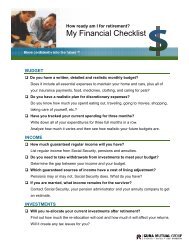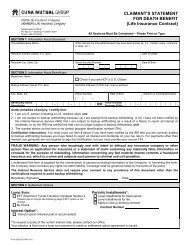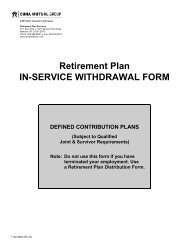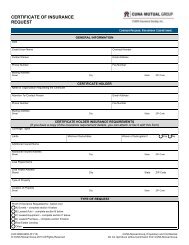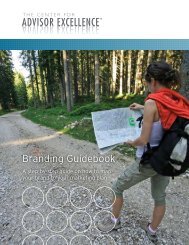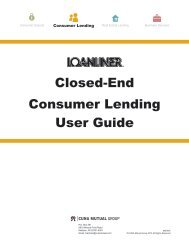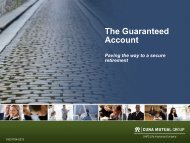LOANLINER® - CUNA Mutual Group
LOANLINER® - CUNA Mutual Group
LOANLINER® - CUNA Mutual Group
- No tags were found...
Create successful ePaper yourself
Turn your PDF publications into a flip-book with our unique Google optimized e-Paper software.
LOANLINER ®First Mortgage DocumentsUser GuidePost-Closing DocumentsRXUG41
Disclaimer: This guide is distributed to provide general information aboutthe subject matter covered. It should not be substituted for professionaladvice in specific situations. <strong>CUNA</strong> <strong>Mutual</strong> <strong>Group</strong> does not represent orwarrant the fitness or suitability of any LOANLINER First MortgageDocument for any specific purpose. Competent First Mortgage lendingpersonnel with experience in making the type of first mortgage loans thatwill be documented with these forms should thoroughly review each loandocument and determine its suitability for use for a specific loantransaction. In addition, all documents should be thoroughly reviewed toidentify any inconsistencies with your credit union’s policies andprocedures. <strong>CUNA</strong> <strong>Mutual</strong> cannot provide legal advice. If you havequestions related to specific loan transactions, please consult your attorney.
ContentsIntroduction ................................................................................................................ iBalloon Loan Refinancing Instrument ....................................................................... 1Loan Modification Agreement—Fixed Rate and Adjustable Rate ........................... 15Satisfaction ............................................................................................................. 271008 Transmittal Summary..................................................................................... 37
IntroductionWelcome to the LOANLINER ® First Mortgage Documents User Guide. This User Guide will help youprocess documents for First Mortgage loans from the following document groupings:• Origination Documents• Processing Documents• Closing Documents• Post-Closing Documents (this User Guide)• State-Based Notices and DisclosuresYou can use our First Mortgage Documents product line to supplement your mortgage lending operationsdocument needs. LOANLINER’s First Mortgage Documents were designed from Fannie Mae (FNMA)documents. State-specific versions of FNMA documents are available from LOANLINER as well. Notaryacknowledgements are included with our Security Instruments so filing of documents is a snap.LOANLINER’s First Mortgage Documents are available in electronic PDF format.With LOANLINER you can rest assured that every document when completed in accordance with theinstructions provided in this guide is compliant with federal and state regulations and standards.Service and SupportThe LOANLINER Program has been part of credit unions’ lending success for well over two decades and iscurrently being used by nearly 7,000 credit unions. Our work with these credit unions has helped us develop ahigh degree of lending and deposit operation and compliance expertise. You will have direct access to thisexpertise via any of the channels described below.LOANLINER Resource Center. Providing you with 24x7 access to the resources you’ll need to fullyutilize your LOANLINER First Mortgage Documents. The resource center includes eLearning Modules,document samples, User Guides, answers to frequently asked questions, featured articles, and other helpfultools. This resource center is available only to LOANLINER customers. To request access go towww.cunamutual.com. Compliance updates are distributed through the Lending Resource Center. There isalso an archive of past updates.LOANLINER Documents User Guides. We strongly recommend that all credit unions review theLOANLINER First Mortgage Documents User Guide for important document usage information and statespecificlanguage that is recommended for certain loan documents. These User Guides can be found in theLOANLINER Lending Resource Center.LOANLINER Customer Service. Providing you with assistance in ordering documents, checking thestatus of your order, or billing questions. Call 1-800-356-5012, Option 1 or e-mailloanliner@cunamutual.com.LOANLINER Compliance Support. Providing you with assistance in selecting documents as well asanswers to your compliance, document usage, and operational questions. Call 1-800-356-5012 or e-mailloanliner@cunamutual.com.Your <strong>CUNA</strong> <strong>Mutual</strong> Representative. Call your <strong>CUNA</strong> <strong>Mutual</strong> <strong>Group</strong> Account Representative at 1-800-333-2644 for more information.i
Using this GuideThis User Guide provides the basics on the purpose and use of the LOANLINER First MortgageDocuments. You can download the current User Guide from the LOANLINERP PLending Resource Center.This User Guide is intended to be used as:• A learning tool to learn the LOANLINERP First Mortgage Documents Program.• A reference tool once you begin using the documents on a regular basis.• A supplement to credit union training activities related to first mortgages.If you need detailed assistance, you can rely on your local <strong>CUNA</strong> <strong>Mutual</strong> representative or the LOANLINERCompliance staff for expert help on using any of the First Mortgage Documents. Or contact your local<strong>CUNA</strong> <strong>Mutual</strong> representative for more information on <strong>CUNA</strong> <strong>Mutual</strong>.The User Guide was designed to make it easy for you to reference each document. Each chapter provides thefollowing information for each document:• Document Description• Document Sample• Document Instructionsii<strong>CUNA</strong> <strong>Mutual</strong> <strong>Group</strong>
Balloon Loan Refinancing InstrumentThe Balloon Loan Refinancing Instrument is used to renew, extend, and amend the Security Instrument andto amend the terms of the original Balloon Note. It states the new terms of the Note as of the date of theRefinancing Instrument. This is a balloon “reset” that the borrowers can elect if certain conditions of theBalloon Note are met.Document DescriptionWhen used:Purpose:The Balloon Loan Refinancing Instrument is used at the maturity date of the originalBalloon Note.The Balloon Loan Refinancing Instrument amends the terms of the original BalloonNote and states the new terms of the Note that will be in effect upon the date of theBalloon Loan Refinancing Instrument, such as interest rate, payment amounts, and thenew maturity date for the loan.Document number: R6AZ1* Arizona R6NC1* North CarolinaR6AR1* Arkansas R6ND1* North DakotaR6CA1* California R6NV1* NevadaR6FL1* Florida R6OH1* OhioR6GA1* Georgia R6OK1* OklahomaR6HI1* Hawaii R6RI1* Rhode IslandR6ID1* Idaho R6SC1* South CarolinaR6IA1* Iowa R6SD1* South DakotaR6IL1* Illinois R6TN1* TennesseeR6IN1* Indiana R6TX1* TexasR6KS1* Kansas R6UT1* UtahR6LA1* Louisiana R6WI1* WisconsinR6MO1* Missouri R6WY1* WyomingR6MT1* Montana*Spaceholder for version numberHow distributed:Imprinting:Number of pagesState specific versions:A copy is given to the borrower(s). The original must be recorded.No imprinting availableSixArizona, Arkansas, California, Florida, Georgia, Haawaii, Idaho, Iowa, Illinois, Indiana,Kansas, Louisiana, Missouri, Montana, North Carolina, North Dakota, Nevada, Ohio,Oklahoma, Rhode Island, South Carolina, South Dakota, Tennessee, Texas, Utah,Wisconsin, WyomingFirst Mortgage Documents User Guide 1
Post-ClosingBalloon Loan Refinancing InstrumentPage One SampleOhio’s Balloon Loan Refinancing Instrument document will be used as a sample document. Other stateversions will be similar. Use the sample below to locate the corresponding instructions on the next page.1. ReturnInstructions.2. LoanInformation.3. RecordingDetails.2 <strong>CUNA</strong> <strong>Mutual</strong> <strong>Group</strong>
Post-ClosingBalloon Loan Refinancing InstrumentPage One InstructionsInstructions are given for each section of the document. Refer to the corresponding number on the sampledocument on the facing page.1. Return Instructions. Enter the credit union’s name and address unless the credit union wants therecorded Security Instrument (Mortgage/Deed of Trust) to be mailed elsewhere.2. Loan Information. Enter the closing date, the credit union location (city and state), and the address ofthe property in the applicable blanks.3. Recording Details. Enter the recording details of the original Security Instrument (Mortgage/Deed ofTrust).First Mortgage Documents User Guide 3
Post-ClosingBalloon Loan Refinancing InstrumentPage Two SampleUse the numbers provided to locate the corresponding instructions on the next page.4. PropertyAddress.5. Property LegalDescription.6. Renewal andExtension ofLien.4 <strong>CUNA</strong> <strong>Mutual</strong> <strong>Group</strong>
Post-ClosingBalloon Loan Refinancing InstrumentPage Two InstructionsInstructions are given for each section of the document. Refer to the corresponding number on the sampledocument on the facing page.4. Property Address. Enter the address of the property.5. Property Legal Description. Enter full property legal description.6. Renewal and Extension of Lien. This section explains the renewal and extension of the SecurityInstrument (Mortgage/Deed of Trust) and Note.First Mortgage Documents User Guide 5
Post-ClosingBalloon Loan Refinancing InstrumentPage Three SampleUse the numbers on the sample below to locate the corresponding instructions on the next page.6 <strong>CUNA</strong> <strong>Mutual</strong> <strong>Group</strong>
Post-ClosingBalloon Loan Refinancing InstrumentPage Three InstructionsInstructions are given for each section of the document. Refer to the corresponding number on the sampledocument on the facing page.B. Amendment of the Security Instrument. This section states that all the terms of the original BalloonRider are null and void.C. Co-Grantor Liability. This section states that the Co-Grantor, although having interest in the property,did not sign the Note.D. Fully Amortizing Note. This section states the terms of the Note that will be in effect on the date ofthe Balloon Loan Refinancing Instrument.1. Borrower’s Promise to Pay. This section informs the borrower of the amount of principal that must bepaid.• Enter the dollar amount of principal.• Enter the credit union name.2. Interest. This section informs the borrower of the interest rate.• Enter the yearly rate of interest.3. Payments. This section informs the borrower how payments are to be made.• Enter the day of the month (e.g., 12 th ).• Enter the first payment date (e.g., 5/12/08).• Enter the maturity date (e.g., 5/12/11).• Enter the address of the credit union or note holder/servicer.• Enter the amount of the monthly payment.4. Borrower’s Right to Prepay. This section informs the borrower of the right to prepay principal withoutpenalty or to make a full prepayment.5. Loan Charges. This section informs the borrower that if any loan charge exceeds the legal permittedlimit, the borrower will be credited for the excess and loan charges will be reduced to the permitted limit.6. Borrower’s Failure to Pay as Required. This section informs the borrower about the late charge foroverdue payments, default due to nonpayment, notice of default, note holder’s non-waiver of certainrights, and payment of note holder’s costs and expenses.• Enter the number of calendar days allowed for receipt of payment after due date.• Enter the late charge as a percentage of the overdue payment.First Mortgage Documents User Guide 7
Post-ClosingBalloon Loan Refinancing InstrumentPage Four SampleUse the numbers on the sample below to locate the corresponding instructions on the next page.8 <strong>CUNA</strong> <strong>Mutual</strong> <strong>Group</strong>
Post-ClosingBalloon Loan Refinancing InstrumentPage Four InstructionsInstructions are given for each section of the document. Refer to the corresponding number on the sampledocument on the facing page.7. Giving of Notices. This section informs the borrower how notices required under the Note are to begiven to the borrower and to the credit union.8. Obligations of Persons under This Note. This section clarifies that if more than one person signs theNote, each person is fully and personally obligated to keep all of the promises made in the Note.9. Waivers. This section clarifies that any person who has obligations under the Note waives the rights ofpresentment and notice of dishonor.10. Security Instrument. This section informs the borrower that this Note is a uniform instrument withlimited variations in some jurisdictions.11. Rights of Transferees. This section explains that “holder in due course” rights are extended to thetransferee.First Mortgage Documents User Guide 9
Post-ClosingBalloon Loan Refinancing InstrumentPage Five SampleUse the numbers provided to locate the corresponding instructions on the next page.12. Signature(s) ofBorrower(s)13. LenderAcceptance.14. Prepared By.10 <strong>CUNA</strong> <strong>Mutual</strong> <strong>Group</strong>
Post-ClosingBalloon Loan Refinancing InstrumentPage Five InstructionsInstructions are given for each section of the document. Refer to the corresponding number on the sampledocument on the facing page.12. Signature(s) of Borrower(s). These lines provide a place for the signature of the borrower(s) and thetyped, printed or stamped name of the borrower(s).13. Lender Acceptance. These lines provide a place for the credit union name and the signature and title ofthe credit union representative.14. Prepared By: Enter the name and address of the document preparer.First Mortgage Documents User Guide 11
Post-ClosingBalloon Loan Refinancing InstrumentPage Six Sample12 <strong>CUNA</strong> <strong>Mutual</strong> <strong>Group</strong>
Post-ClosingBalloon Loan Refinancing InstrumentPage Six InstructionsNotary Acknowledgments. This page contains two notary acknowledgment sections. The first section isused for an individual. The second section is used for individuals acting in a representative capacity (trusts,etc.).This Notary page can optionally be replaced with one created by the credit union. In that case, be sure toinclude a page number (e.g., “6 of 6”) to identify the Notary page as part of the Mortgage/Deed of Trust.First Mortgage Documents User Guide 13
Loan Modification Agreement—Fixed Rate and Adjustable RateOur loan modification product gives lenders and loan servicers a simple, convenient method for creatingloan-modification document packages. Loan modification is a default management tool offered by FNMA toassist borrowers who have fallen behind in their loan payments, by allowing the terms of a loan to berestructured so as to prevent foreclosure. Currently, servicers may recommend modifications that extend theterm of the mortgage, provide for reamortization of the outstanding debt, change adjustable rate mortgagesto fixed rate mortgages (using the current market interest rate for the remaining term of the mortgage),capitalize delinquent interest and escrow items or advances (and costs, if allowed by state law), and/or reducethe existing interest rate to the current market rate or to a below-market interest rate.Document DescriptionWhen used:Purpose:Document number:The Loan Modification Agreement—Fixed Rate is used when a loan servicer agrees tomodify the terms of a fixed rate real estate loan in order to avoid foreclosure.The Loan Modification Agreement—Adjustable Rate is used when a loan serviceragrees to modify the terms of an adjustable rate real estate loan in order to avoidforeclosure.The Loan Modification Agreement—Fixed Rate and Adjustable Rate documentsmodifications to an existing fixed rate mortgage loan.Fixed Rate Loan ModificationsR2AL1* Alabama R2MT1* MontanaR2AK1* Alaska R2NC1* North CarolinaR2AR1* Arkansas R2ND1* North DakotaR2AZ1* Arizona R2NE1* NebraskaR2CA1* California R2NH1* New HampshireR2CO1* Colorado R2NJ1* New JerseyR2CT1* Connecticut R2NM1* New MexicoR2DC1* District of Columbia R2NV1* NevadaR2DE1* Delaware R2NY1* New YorkR2FL1* Florida R2OH1* OhioR2GA1* Georgia R2OK1* OklahomaR2HI1* Hawaii R2OR1* OregonR2IA1* Iowa R2PA1* PennsylvaniaR2ID1* Idaho R2RI1* Rhode IslandR2IL1* Illinois R2SC1* South CarolinaR2IN1* Indiana R2SD1* South DakotaR2KS1* Kansas R2TN1* TennesseeR2KY1* Kentucky R2TX1* TexasR2LA1* Louisiana R2UT1* UtahR2MA1* Massachusetts R2VA1* VirginiaR2MD1* Maryland R2VT1* VermontR2ME1* Maine R2WA1* WashingtonR2MI1* Michigan R2WI1* WisconsinR2MO1* Missouri R2WV1* West VirginiaR2MN1* Minnesota R2WY1* WyomingR2MS1* MississippiFirst Mortgage Documents User Guide 15
Post-ClosingAdjustable Rate Loan ModificationsR4AL1* Alabama R4MT1* MontanaR4AK1* Alaska R4NC1* North CarolinaR4AR1* Arkansas R4ND1* North DakotaR4AZ1* Arizona R4NE1* NebraskaR4CA1* California R4NH1* New HampshireR4CO1* Colorado R4NJ1* New JerseyR4CT1* Connecticut R4NM1* New MexicoR4DC1* District of Columbia R4NV1* NevadaR4DE1* Delaware R4NY1* New YorkR4FL1* Florida R4OH1* OhioR4GA1* Georgia R4OK1* OklahomaR4HI1* Hawaii R4OR1* OregonR4IA1* Iowa R4PA1* PennsylvaniaR4ID1* Idaho R4RI1* Rhode IslandR4IL1* Illinois R4SC1* South CarolinaR4IN1* Indiana R4SD1* South DakotaR4KS1* Kansas R4TN1* TennesseeR4KY1* Kentucky R4TX1* TexasR4LA1* Louisiana R4UT1* UtahR4MA1* Massachusetts R4VA1* VirginiaR4MD1* Maryland R4VT1* VermontR4ME1* Maine R4WA1* WashingtonR4MI1* Michigan R4WI1* WisconsinR4MO1* Missouri R4WV1* West VirginiaR4MN1* Minnesota R4WY1* WyomingR4MS1* Mississippi*Spaceholder for version numberHow distributed:Imprinting:Number of pagesState specific versions:A copy is given to the borrower(s). The credit union retains and records the originalLoan Modification Agreement.No imprinting availableThreeEach state uses a state specific version.16 <strong>CUNA</strong> <strong>Mutual</strong> <strong>Group</strong>
Post-ClosingLoan Modification Agreement—Fixed RateSample on next pageFirst Mortgage Documents User Guide 17
Post-ClosingLoan Modification Agreement—Fixed RatePage One SampleCalifornia’s Loan Modification Agreement—Fixed Rate document will be used as a sample document. Otherstate versions will be similar. Use the sample below to locate the corresponding instructions on the next page.1. RecordingRequested By.2. ReturnInstructions.3. LoanModificationInformation.4. RecordingDetails.5. PropertyAddress.6. Property LegalDescription.18 <strong>CUNA</strong> <strong>Mutual</strong> <strong>Group</strong>
Post-ClosingLoan Modification Agreement—Fixed RatePage One InstructionsInstructions are given for each section of the document. Refer to the corresponding number on the sampledocument on the facing page.1. Recording Requested By: Enter prepared by information.2. Return Instructions. Enter the credit union’s name and address unless the credit union wants therecorded Security Instrument to be mailed elsewhere.3. Loan Modification Information. Enter the closing date, the name of the borrower per the originalSecurity Instrument , and the credit union name.4. Recording Details. Enter the details of the original recorded Security Instrument.5. Property Address. This section provides a place to record the address of the property described in theoriginal Security Instrument .6. Property Legal Description. Enter the legal description of the original property per the recordedSecurity Instrument .First Mortgage Documents User Guide 19
Post-ClosingLoan Modification Agreement—Fixed RatePage Two SampleUse the sample below to locate the corresponding instructions on the next page.7. LoanModificationDetails.20 <strong>CUNA</strong> <strong>Mutual</strong> <strong>Group</strong>
Post-ClosingLoan Modification Agreement—Fixed RatePage Two InstructionsInstructions are given for each section of the document. Refer to the corresponding callout on the facingpage.7. Loan Modification Details.• Enter the date.• Enter the current remaining balance owed on the loan.• Enter the new annual interest rate and the date the new interest rate starts.• Enter the new monthly payment amount.• Enter the day, month, and year the first payment under the Loan Modification Agreement is due.• Enter the day, month, and year of the present or extended maturity date.First Mortgage Documents User Guide 21
Post-ClosingLoan Modification Agreement—Fixed RatePage Three SampleUse the sample below to locate the corresponding instructions on the next page.8. LenderName.9. Signature(s) ofBorrower(s).22 <strong>CUNA</strong> <strong>Mutual</strong> <strong>Group</strong>
Post-ClosingLoan Modification Agreement—Fixed RatePage Three InstructionsInstructions are given for each section of the document. Refer to the corresponding number on the sampledocument on the facing page.8. Lender Name. These lines provide a place to record the credit union’s representiative signature andname.9. Signature(s) of Borrower(s). These lines provide a place to record the signature of the borrower(s) andthe typed, printed or stamped name of the borrower(s).First Mortgage Documents User Guide 23
Post-ClosingLoan Modification Agreement—Fixed RatePage Four SampleUse the sample below to locate the corresponding instructions on the next page.NotaryAcknowledgements.24 <strong>CUNA</strong> <strong>Mutual</strong> <strong>Group</strong>
Post-ClosingLoan Modification Agreement—Fixed RatePage Four InstructionsNotary Acknowledgements. This page contains two notary acknowledgement sections. The first section isused for an individual. The second section is used for individuals acting in a representative capacity (trusts,etc.).This Notary page can optionally be replaced with one created by the credit union. In that case, be sure toinclude a page number (e.g., “4 of 4”) to identify the Notary page as part of the Mortgage/Deed of Trust..First Mortgage Documents User Guide 25
SatisfactionWhen a Security Instrument (Mortgage, Deed of Trust) is paid, the lender is required to satisfy the SecurityInstrument of record to formally show that the Security Instrument no longer is a lien on the property. ThisSatisfaction form must be in a proper written format and recorded to provide notice of satisfaction.Depending on your state, a Satisfaction may be called a Satisfaction, Cancellation, or Reconveyance.Document DescriptionWhen usedPurposeThe Satisfaction is used to document that the mortgage loan has been paid and there isno longer a lien on the property.The Satisfaction certifies that the mortgage has been paid off in full and any liensagainst it have been paid. The Satisfaction is recorded in the appropriate governmentoffices.Document number R1AK0* Alaska R1MT0* MontanaR1AR0* Arkansas R1NC0* North CarolinaR1AZ0* Arizona R1ND0* North DakotaR1CA0* California R1NE0* NebraskaR1CO0* Colorado R1NH0* New HampshireR1CT0* Connecticut R1NJ0* New JerseyR1DC0* District of Columbia R1NM0* New MexicoR1DE0* Delaware R1NV0* NevadaR1FL0* Florida R1NY0* New YorkR1GA0* Georgia R1OH0* OhioR1HI0* Hawaii R1OK0* OklahomaR1ID0* Idaho R1OR0* OregonR1IL0* Illinois R1PA0* PennsylvaniaR1IN0* Indiana R1RI0* Rhode IslandR1IA0* Iowa R1SC0* South CarolinaR1KS0* Kansas R1SD0* South DakotaR1KY0* Kentucky R1TN0* TennesseeR1LA0* Louisiana R1TX0* TexasR1ME0* Maine R1UT0* UtahR1MD0* Maryland R1VA0* VirginiaR1MA0* Massachusetts R1VT0* VermontR1MI0* Michigan R1WA0* WashingtonR1MN0* Minnesota R1WI0* WisconsinR1MS0* Mississippi R1WV0* West VirginiaR1MO0* Missouri R1WY0* Wyoming*Spaceholder for version numberHow distributedImprintingThe credit union retains the original Satisfaction for recording with the appropriatecounty recording authority in the county where the property is located. State law andcredit union policy will determine which parties are entitled to receive a copy of thisinstrument.No imprinting availableFirst Mortgage Documents User Guide 27
Post-ClosingNumber of pagesState specific versionsTwoExcept for Alabama, each state uses its own version of the Mortgage Release andSatisfaction. Alabama does not have a state specific Satisfaction but recognizesmarginal satisfactions. For a marginal satisfaction, the holder of the mortgage enters asatisfaction on the face of the recorded mortgage at the recording office.28 <strong>CUNA</strong> <strong>Mutual</strong> <strong>Group</strong>
Post-ClosingSatisfactionSample on next pageFirst Mortgage Documents User Guide 29
Post-ClosingSatisfactionPage One SampleUse the sample below to locate the corresponding instructions on the next page.1. Preparer’sName.2. ReturnInstructions.3. Recordingdetails.4. Name(s) and address ofGrantor(s)/Mortgagor(s).5. Lender Nameand Address.30 <strong>CUNA</strong> <strong>Mutual</strong> <strong>Group</strong>
Post-ClosingSatisfactionPage One InstructionsInstructions are given for each section of the document. Refer to the corresponding number on the sampledocument on the facing page.1. Preparer’s Name. Enter the name and address of the document Preparer.2. Return Instructions. Enter the credit union's name and address unless the credit union wants therecorded security instrument to be mailed elsewhere.3. Recording Details.• Enter the name of the county where the deed was recorded.• Enter the effective date of the security instrument.• Enter the amount of the Note.• Enter recording details.4. Name(s) and address of Grantor(s)/Mortgagor(s). Enter the name(s) and address of the borrower(s).5. Lender Name and Address. Enter the credit union name and address.First Mortgage Documents User Guide 31
Post-ClosingSatisfactionPage Two SampleUse the sample below to locate the corresponding instructions on the next page.6. AssignmentInformation.7. Signature ofLenderRepresentative.32 <strong>CUNA</strong> <strong>Mutual</strong> <strong>Group</strong>
Post-ClosingSatisfactionPage Two InstructionsInstructions are given for each section of the document. Refer to the corresponding number on the sampledocument on the facing page.6. Assignment Information.• If the loan was assigned, meaning the credit union no longer is the lender, check the box “The aboveNote/Security Agreement has been assigned.” Enter the information about the assignment in thefirst paragraph below the checkbox. In some instances, a loan may be assigned more than once. Inthose cases, the second paragraph also needs to be completed.• If the loan has not been assigned, check the box “The above Note/Security Agreement has not beenassigned” on page two.7. Signature of Lender Representative.• Enter the current day, month, and year.• The credit union representative signs the Satisfaction document.First Mortgage Documents User Guide 33
Post-ClosingSatisfactionPage Three SampleUse the sample below to locate the corresponding instructions on the next page.34 <strong>CUNA</strong> <strong>Mutual</strong> <strong>Group</strong>
Post-ClosingSatisfactionPage Three InstructionsInstructions are given for each section of the document. Refer to the corresponding number on the sampledocument on the facing page.Notary Acknowledgments. This page contains two notary acknowledgment sections. The first section isused for an individual. The second section is used for individuals acting in a representative capacity (trusts,etc.).This Notary page can optionally be replaced with one created by the credit union. In that case, be sure toinclude a page number (e.g., “3 of 3”) to identify the Notary page as part of the Satisfaction.First Mortgage Documents User Guide 35
1008 Transmittal SummaryLenders must use this form whenever a loan is manually sold to a secondary market investor. This form isrequired by Fannie Mae and Freddie Mac. Lenders use this form to summarize key information used in thecomprehensive risk assessment of the mortgage and the final underwriting decision—such as loan purpose,property type, proposed monthly payments, and debt ratio for applications related to single-familyconventional first mortgages.Document DescriptionWhen usedPurposeDocument numberHow distributedImprintingNumber of pagesState specific versionsThe 1008 Transmittal Summary is used when closing the loan. It is a worksheet used tocollect various information on a particular loan. It must be used if the loan will bemanually sold to a secondary market investor.To outline key information in a concise format for use in the final underwritingdecision.RM005**Spaceholder for version numberThe lender should retain this form in its mortgage file. If FNMA selects a specificmortgage for an underwriting performance review, a copy of this form should be usedto transmit the documentation requested.YesOneNoneFirst Mortgage Documents User Guide 37
Post-Closing1008 Transmittal SummarySampleUse the sample below to locate the corresponding instructions on the next page.38 <strong>CUNA</strong> <strong>Mutual</strong> <strong>Group</strong>
Post-Closing1008 Transmittal SummaryInstructionsInstructions are given for each section of the document. Refer to the corresponding number on the sampledocument on the facing page.Section I. Borrower and Property InformationThis section includes basic information related to the borrower and the property. Most fields are selfexplanatory.In addition, the following special instructions apply:Property Type. Check all that apply. For example, when the subject property is a detachedcondominium unit, check both "1-unit" and "Condominium."Project Classification. Check the appropriate project acceptance review type based on thedescriptions provided in Fannie Mae Announcement 05-03 and in the Selling Guide, Part XII:Project Standards. A limited review of a PUD should be reported as a "Type E PUD".Additional Property Information. When "Property Type" is shown as 2-4 units, indicate the actualnumber of units in the section, "Additional Property Information."Section II. Mortgage InformationThis section includes information related to the mortgage. When the subordinate financing behind a firstmortgage is a home equity line of credit, enter both the amount drawn and the credit limit for the loan.Section III. Underwriting InformationThis section includes additional information used in underwriting the mortgage. Most fields are selfexplanatory.However, additional information is presented below about specific fields that may help thelender to better understand what should be entered in the fields.Stable Monthly Income - The entry for "Positive Cash Flow (subject property)" is either the netcash flow for an investment property or the monthly operating income for a two-to-four unitproperty in which the applicant occupies one of the units, if the values are positive.Proposed Monthly Payments - The housing expense itemization relates only to the "Borrower'sPrimary Residence." When the subject property is a two-to-four unit property in which theborrower will occupy one unit as a principal residence, enter the payment for the subjectproperty in these fields. When the subject property is an investment property or second home,the payment shown in these fields should relate to the borrower's principal residence. Theentry for "Negative Cash Flow (subject property)" under "Other Obligations" is either the netcash flow for an investment property or the monthly operating income for a two- to four-unitproperty in which the applicant occupies one of the units, if the values are negative.Qualifying Ratio - The "Primary Housing Expense/Income" ratio is not required. However, ifincluded, it should be determined by dividing the "Total Primary Housing Expense" derivedunder "Proposed Monthly Payments" by the "Total Income" for all applicants. To determinethe "Total Obligations/Income" ratio, divide the "Total All Monthly Payments" derived under"Proposed Monthly Payments" by the "Total Income" for all applicants, as developed under"Stable Monthly Income."Qualifying Rate - Indicate the interest rate that was used to calculate the monthly payment at whichthe borrower was qualified for the mortgage. When the payment is based on the actual interestrate of the mortgage, check the "Note Rate" box. When the borrower for an adjustable-ratemortgage is required to be qualified at the maximum interest rate that could be in effect at theFirst Mortgage Documents User Guide 39
Post-Closingend of the first year, check the box that shows "_____% Above Note Rate _____%" and enterthe annual interest rate cap in the first blank and the resulting interest rate in the second blank.When a mortgage is subject to a temporary interest rate buydown plan and the borrower ispermitted to be qualified at the bought-down rate, check that box and enter the applicable"Bought-Down Rate."Level of Property Review - Indicate the level of fieldwork performed to support the sales price ormarket value (for example, the appraiser inspected both the interior and exterior of theproperty, the exterior only, or an appraisal was not required in the particular transaction).Indicate the number of the appraisal form used based on the type of inspection and/or thetype of property being appraised.Section IV. Seller, Contract, and Contact InformationThis section includes basic information related to the mortgage seller, the contact person for a specific case,and the commitment under which the mortgage is delivered. Although a specific space is not provided in thissection for the contact's e-mail address, the seller may add it below the "Contact Phone Number." Specialinstructions for a few of the fields follow:Investor Loan Number - This is the 10-digit number assigned to the mortgage by the investor whenthe loan is purchased or securitized.Master Commitment Number - Enter the number of any negotiated umbrella document that setsout the terms under which business is conducted with the lender. This entry provides areference that can assist the lender's shipping and delivery staffs in verifying specificrequirements that may apply to a particular transaction.Contract Number - Enter the number assigned to the actual commitment under which the mortgageis delivered.40 <strong>CUNA</strong> <strong>Mutual</strong> <strong>Group</strong>