Introduction to GEL
Introduction to GEL
Introduction to GEL
- No tags were found...
You also want an ePaper? Increase the reach of your titles
YUMPU automatically turns print PDFs into web optimized ePapers that Google loves.
Finally there are some utilities in Util: Getting command line arguments, hash tableclasses, a 2D grid class, a resource manager, an XML parser by Jeppe Frisvad and other<strong>to</strong>ols.Apart from the namespaces (sublibraries) we have a number of demo applications.Some of these might be useful in themselves. One example is a <strong>to</strong>ol for converting amesh <strong>to</strong> a signed distance field and an OBJ viewer which is also able <strong>to</strong> load X3D andPLY meshes. We are working on the MeshEdit application which is already a highlyuseful swiss knife for geometry processing.2 Compilation and InstallationLife would be easier if one’s library did not rely on dependencies. We try hard <strong>to</strong> haveonly a minimal set, but the following libraries are required in order <strong>to</strong> build <strong>GEL</strong>.• OpenGL• GLUT• GLEW• Lapack (and its depencies)• GLConsole (only for MeshEdit).OpenGL is typically installed on any platform. GLUT is typically available for anyplatform. A replacement such as FreeGLUT should be an option. Lapack is typicallyalso available everywhere. The only problem is GLConsole. As of writing onlyMeshEdit depends on GLConsole which can be obtained from SourceForge:http://sourceforge.net/projects/glconsole/GLConsole is extremely convenient but a well kept, little documented secret. Pleasedo not try <strong>to</strong> install it unless you need MeshEdit. We will update this text if we eitherinclude it in <strong>GEL</strong> (assuming the authors allow it) or change <strong>to</strong> some other library.<strong>GEL</strong> is compiled using CMake. Currently CMake is the official way of producingVisual Studio Solution files. A separate Mac OSX XCode project file is also maintainedbut may be removed if CMake makes it redundant. A set of Makefiles for various unicesare also found in the package but no longer maintained.To install <strong>GEL</strong>, put the libraries and header files in the logical place. CMake shouldinstruct your build environment on how <strong>to</strong> do this. Then you can use <strong>GEL</strong> simply byincluding the header files and linking against the <strong>GEL</strong> libraries. On windows usingVisual Studio it is important that you define SECURE SCL <strong>to</strong> be 0. This is becauseVisual Studio is a bit pedantic about not allowing access <strong>to</strong> the raw memory of STLcontainers.3 CGLACGLA is a set of numerical C++ vec<strong>to</strong>r and matrix classes and class templates designedwith computer graphics in mind. CGLA stands for “Computer Graphics LinearAlgebra”. Let us get right down <strong>to</strong> the obvious question: Why create another linearalgebra package? Well, CGLA evolved from a few matrix and vec<strong>to</strong>r classes becauseI didn’t have anything better. Also, I created CGLA <strong>to</strong> experiment with some template3
programming techniques. This led <strong>to</strong> the most important feature of CGLA, namely thefact that all vec<strong>to</strong>r types are derived from the same template.This makes it easy <strong>to</strong> ensure identical semantics: Since all vec<strong>to</strong>rs have inherited,say, the * opera<strong>to</strong>r from a common ances<strong>to</strong>r, it works the same for all of them.It is important <strong>to</strong> note that CGLA was designed for Computer Graphics (not numericalcomputations) and this had a number of implications. Since, in computer graphicswe mainly need small vec<strong>to</strong>rs of dimension 2,3, or 4 CGLA was designed for vec<strong>to</strong>rs oflow dimensionality. Moreover, the amount of memory allocated for a vec<strong>to</strong>r is decidedby its type at compile time. CGLA does not use dynamic memory. CGLA also doesnot use virtual functions, and most functions are inline. These features all help makingCGLA relatively fast.Of course, other libraries of vec<strong>to</strong>r templates for computer graphics exist, but <strong>to</strong> myknowledge none where the fundamental templates are parametrized w.r.t. dimension aswell as type. In other words, we have a template (ArithVec)that gets both type (e.g.float) and dimension (e.g. 3) as arguments. the intended use of this template is asances<strong>to</strong>r of concrete types such as Vec3f - a 3D floating point type.The use of just one template as basis is very important, I believe, since it makesit extremely simple <strong>to</strong> add new types of vec<strong>to</strong>rs. Another very generic template isArithMat which is a template for matrix classes. (and not necessarily NxN matrices).From a users perspective CGLA contains a number of vec<strong>to</strong>r and matrix classes, aquaternion and some utility classes. In summary, the most important features are• A number of 2, 3 and 4 d vec<strong>to</strong>r classes.• A number of Matrix classes.• A Quaternion class.• Some test programs.• Works well with OpenGL.3.1 Naming conventionsVec<strong>to</strong>rs in CGLA are named VecDT where D stands for dimension at T for type. Forinstance a 3D floating point vec<strong>to</strong>r is named Vec3f. Other types are d (double), s(short), i (int), uc (unsigned char), and usi (unsigned shourt int).Matrices are similiarly named MatDxDT. For instance a 4D double matrix iscalled Mat4x4d.3.2 How <strong>to</strong> use CGLAIf you need a given CGLA class you can find the header file that contains it in thisdocument. Simply include the header file and use the class. Remember also that allCGLA functions and classes live in the CGLA namespace! Lastly, look at the exampleprograms that came with the code.An important point is that you should never use the Arith... classes directly. Classeswhose names begin with Arith are templates used for deriving concrete types. It issimpler, cleaner, and the intended thing <strong>to</strong> do <strong>to</strong> only use the derived types.In some cases, you may find that you need a vec<strong>to</strong>r or matrix class that I haven’tdefined. If so, it is fortunate that CGLA is easy <strong>to</strong> extend. Just look at, say, Vec4f ifyou need a Vec5d class.4
For some more specific help look at the next section where some of the commonlyused operations are shown.3.3 CGLA: Examples of UsageThe examples below are by no means complete. Many things are possible but notcovered below. However, most of the common usage is shown, so this should beenough <strong>to</strong> get you started. Note that in the following we assume that you are usingnamespace CGLA and hence don’t prefix with CGLA::.In short, <strong>to</strong> compile the examples below you would need the following in the <strong>to</strong>p ofyour file#include // For input output#include "CGLA/Vec3f.h"#include "CGLA/Quaternion.h"#include "CGLA/Mat4x4f.h"using namespace std; // For input outputusing namespace CGLA;To begin with let us create 3 3D vec<strong>to</strong>rs. This is done as follows:Vec3f p0(10,10,10);Vec3f p1(20,10,10);Vec3f p2(10,20,10);if we had left out the arguments the three vec<strong>to</strong>rs would have been uninitialized, atleast in release mode. If we compile in debug mode they would have been initialized<strong>to</strong> “Not a Number” <strong>to</strong> aid debugging. However, the [10 10 10] T vec<strong>to</strong>r could also havebeen created differently, usingVec3f p0(10);A very common operation is <strong>to</strong> compute the normal of a triangle from the positionof its vertices. Assuming the three vec<strong>to</strong>rs represent the vertices of a triangle, we cancompute the normal by finding the vec<strong>to</strong>r from the first vertex <strong>to</strong> the two other vertices,taking the cross product and normalizing the result. This is a one-liner:Vec3f n = normalize(cross(p1-p0,p2-p0));Quite a lot goes on in the snippet above. Observe that the - opera<strong>to</strong>r also works forvec<strong>to</strong>rs. In fact almost all the arithmetic opera<strong>to</strong>rs work for vec<strong>to</strong>rs. You can also useassignment opera<strong>to</strong>rs (i.e +=) which is often faster. Then there is the function crosswhich simply computes the cross product of its arguments. Another frequently usedfunction is dot which takes the dot product. Finally the vec<strong>to</strong>r is normalized using thefunction normalize.Of course, we can print all or at least most CGLA entities. For examplecout
float x = n[0];here, of course, we just extracted the first coordinate of the vec<strong>to</strong>r.CGLA contains a number of features that are not used very frequently, but whichare used frequently enough <strong>to</strong> warrent inclusion. A good example is assigning <strong>to</strong> avec<strong>to</strong>r using spherical coordinates:Vec3f p;p.set_spherical(0.955317, 3.1415926f/4.0f , 1);CGLA also includes a quaternion class. Here it is used <strong>to</strong> construct a quaternionwhich will rotate the x axis in<strong>to</strong> the y axis.Quaternion q;q.make_rot(Vec3f(1,0,0), Vec3f(0,1,0));Next, we construct a 4×4 matrix m and assign a translation matrix <strong>to</strong> the newly constructedmatrix. After that we ask the quaternion <strong>to</strong> return a 4×4 matrix corresponding<strong>to</strong> its rotation. This rotation matrix is then multiplied on<strong>to</strong> m.Mat4x4f m = translation_Mat4x4f(Vec3f(1,2,3));m *= q.get_mat4x4f();Just like for vec<strong>to</strong>rs, the subscript opera<strong>to</strong>r works on matrices. However, in thiscase there are two indices. Just using one index will return the ith row as a vec<strong>to</strong>r asshown on the first line below. On the second line we see that using two indices will getus an element in the matrix.Vec4f v4 = m[0];float c = m[0][3];There is a number of construc<strong>to</strong>rs for vec<strong>to</strong>rs. The default construc<strong>to</strong>r will create anull vec<strong>to</strong>r as we have already seen. We can also specify all the coordinates. Finally,we can pass just a single number a. This will create the [a a a] T vec<strong>to</strong>r. For instance,below we create the [1 1 1] T vec<strong>to</strong>r. Subsequently, this vec<strong>to</strong>r is multiplied on<strong>to</strong> m.Vec3f p(1);Vec3f p2 = m.mul_3D_point(p);Note though that m is a 4 × 4 matrix so ... how is that possible? Well, we usethe function mul 3D point which, effectively, adds a w = 1 coordinate <strong>to</strong> p makingit a 4D vec<strong>to</strong>r. This w coordinate is stripped afterwards. In practice, this meansthat the translation part of the matrix is also applied. There is a similar functionmul 3D vec<strong>to</strong>r if we want <strong>to</strong> transform vec<strong>to</strong>rs without having the translation. Thisfunction, effectively, sets w = 0.Finally, CGLA is often used <strong>to</strong>gether with OpenGL although there is no explicit tie<strong>to</strong> the OpenGL library. However, we can call the get function of most CGLA entities<strong>to</strong> get a pointer <strong>to</strong> the contents. E.g. p.get() will return a pointer <strong>to</strong> the first float inthe 3D vec<strong>to</strong>r p. This can be used with OpenGL’s “v” functions as shown below.glVertex3fv(p.get());6
4 HMeshHMesh’s Manifold class is a halfedge based mesh data structure. This type of datastructure restricts you <strong>to</strong> manifolds, but allows for general N-gons for arbitrary N andmakes manipulation somewhat simpler than other types of data structures for meshes.Note that this particular implementation does not allow more than one loop per face.The central element of the data structure is the halfedge. It is not the goal here <strong>to</strong>discuss the halfedge data structure, but it is probably helpful that you see the syntax fore.g. going from a halfedge <strong>to</strong> the next. It may also be useful <strong>to</strong> understand the basics ofthe data structure. The goal is <strong>to</strong> explain the basics and show how <strong>to</strong> navigate aroundthe mesh.First of all, we only access elements via itera<strong>to</strong>rs. An itera<strong>to</strong>r can be thought of asa pointer, but it is in fact an itera<strong>to</strong>r <strong>to</strong> an STL list. Given aManifold m;we can loop over all its faces usingfor(FaceIter f = m.faces_begin(); f != m.faces_end(); ++f)f-><strong>to</strong>uched = -1;The loop above visited each face f of m and assigned -1 <strong>to</strong> a variable called <strong>to</strong>uched.The <strong>to</strong>uched variables are simply integers, and a <strong>to</strong>uched variable is associated witheach face.Note that we only refer <strong>to</strong> faces via their itera<strong>to</strong>rs. The same is true of vertices andhalfedges. Vertices and halfedges also have <strong>to</strong>uched variables, so the above code couldbe repeated exactly for vertices and halfedges. Here goes:for(VertexIter v = m.vertices_begin();v != m.vertices_end(); ++v)v-><strong>to</strong>uched = -1;for(HalfEdgeIter h = m.halfedges_begin();h != m.halfedges_end(); ++h)h-><strong>to</strong>uched = -1;What would be the use of setting the <strong>to</strong>uched values <strong>to</strong> -1? Well, if we want <strong>to</strong>keep track of whether we have visited a given halfedge, we can initially set the <strong>to</strong>uchedvalues of all halfedges <strong>to</strong> -1 and then as we visit a halfedge set its value <strong>to</strong> somethingdifferent. The same idea can be applied <strong>to</strong> faces and vertices.Another common use of the <strong>to</strong>uched values is as indices in<strong>to</strong> an array. In this way,you can s<strong>to</strong>re auxiliary data with the mesh. In fact, there is a functionenumerate vertices() which enumerates all vertices (so each has a unique positive(or zero) integer. Similar functions exist for faces and halfedges.So far, we have only discussed <strong>to</strong>uched, but halfedges, faces, and vertices containother data members. Most of these are itera<strong>to</strong>rs pointing <strong>to</strong> other edges, faces, orvertices. In the following, we briefly mention each member of the datastructures andshow how <strong>to</strong> get <strong>to</strong> it. To get the opposite halfedge, useHalfEdgeIter h2 = h1->opp;To get the next halfedge (in counterclockwise cycle around the vertex),HalfEdgeIter h2 = h1->next;7
the previous halfedge,HalfEdgeIter h2 = h1->prev;the vertex they point at,VertexIter v = h->vertand the face whose counter clockwise halfedge loop they are one segment of.FaceIter f = h->face;A vertex knows its position which is a Vec3f. To get the position, useVec3f pos = v->pos;A vertex also knows one outgoing halfedge:HalfEdgeIter h = v->he;A face knows one halfedge in its counterclockwise cycleHalfEdgeIter h = face->last;To move around a face, we can repeatedly ask for the next halfedge. Likewise, <strong>to</strong>move around a vertex, we can repeatedly ask for h->opp->next but it is not elegant,and in both cases we need a s<strong>to</strong>p condition. Circula<strong>to</strong>rs encapsulate the task of visitingall edges delimiting a face or radiating from a vertex in a nice(r) way.GivenVertexIter vwe can go:VertexCircula<strong>to</strong>r vc(v);Vec3f p(0.0);for( ; !vc.end(); ++vc)p += vc.get_vertex()->pos;p/= vc.no_steps();So what does the code above do? It visits each neighboring vertex <strong>to</strong> a given vertexand computes the average position which is useful in a number of situations.We can do the same thing with a FaceCircula<strong>to</strong>rFaceCircula<strong>to</strong>r fc(f);Vec3f p(0.0);for( ; !fc.end(); ++fc)p += fc.get_vertex()->pos;p/= fc.no_steps();Internally, both the vertex and face circula<strong>to</strong>rs simply keep track of a single halfedge.So get vertex() returns the vertex pointed <strong>to</strong> by that halfedge. There are similarfunctions for getting the halfedge itself, the face it points <strong>to</strong> or its opposite halfedge.Use circula<strong>to</strong>rs whenever you need <strong>to</strong> go around a face or vertex, but not when youneed more complex navigation which is not easily expressed as circulation. In that caseit is probably easier <strong>to</strong> just use the next, prev, and opp <strong>to</strong> move around. To work withthe functions and classes just described, you will need the following header files:#include #include #include 8
4.1 Extended Example: Edge FlippingThe following example demonstrates how <strong>to</strong> create a Manifold and add polygons (inthis case triangles) and finally how <strong>to</strong> flip edges of a manifold. First, let us define someverticesvec<strong>to</strong>r vertices(3);vertices[0] = p1;vertices[1] = p2;vertices[2] = p3;and then a vec<strong>to</strong>r of faces. The faces vec<strong>to</strong>r contains the number of vertices of eachface in the mesh we want <strong>to</strong>r produce. Initially, we want <strong>to</strong> make a mesh with just onesingle triangle, so we produce a vec<strong>to</strong>r of one element and set that element <strong>to</strong> 3.vec<strong>to</strong>r faces(1);faces[0] = 3;Next, we need the index vec<strong>to</strong>r. This vec<strong>to</strong>r is a long list of indices <strong>to</strong> vertices.For each face, we s<strong>to</strong>re the indices <strong>to</strong> its vertices in this vec<strong>to</strong>r. Since we just have atriangle, we s<strong>to</strong>re three vertices in the vec<strong>to</strong>r.vec<strong>to</strong>r indices(3);indices[0]=0;indices[1]=1;indices[2]=2;So, if we had had two triangles, we would have s<strong>to</strong>red six indices. Finally, we callbuild manifold with the indexed face set data, we have compiled.build_manifold(mani,// The triangle mesh.3, // Number of vertices.&vertices[0],// Pointer <strong>to</strong> vertices.1, // Number of faces.&faces[0], // Pointer <strong>to</strong> faces.&indices[0]); // Pointer <strong>to</strong> indices.The result of the above is a mesh with a single triangle. Note that build manifoldis in#include Next, we try <strong>to</strong> split an edge. We grab the first halfedge and split it: Now we have twotriangles. Splitting the halfedge changes the containing triangle <strong>to</strong> a quadrilateral, andwe call triangulate <strong>to</strong> divide it in<strong>to</strong> two triangls again.HalfEdgeIter h = m.halfedges_begin();m.split_edge(h);m.triangulate(h->face);Now, we obtain an itera<strong>to</strong>r <strong>to</strong> the first of our (two) triangles.FaceIter f1 =m.faces_begin();We create a vertex, v, at centre of f1 and insert it in that face:9
VertexIter v=m.create_vertex(centre(f1));m.face_insert_point(f1,v);The code below, marks one of a pair of halfedges (with the value 1).for(HalfEdgeIter h = m.halfedges_begin(); h!=m.halfedges_end(); ++h)h-><strong>to</strong>uched =0;for(HalfEdgeIter h = m.halfedges_begin(); h!=m.halfedges_end(); ++h)if(h->opp-><strong>to</strong>uched == 0)h-><strong>to</strong>uched = 1;Next, we set the flipper variable <strong>to</strong> point <strong>to</strong> the first of these halfedges:flipper = m.halfedges_begin();The long piece of code below examines a halfedge pointed <strong>to</strong> by flipper, and if itis not a boundary halfedge it tries <strong>to</strong> flip it. Then it increments the flipper variableuntil it lands on a halfedge marked with 1. If flipper reaches the end of the list ofhalfedges, we start over.if(is_boundary(flipper))cout
cuberille_polygonize(grid, mani, 0.0, true);In post-processing, we triangulate mani and remove ugly triangles. Caps are triangleswith one big angle (close <strong>to</strong> 180 degrees). Needles are triangles with one very shortedge.triangulate(mani);remove_caps_from_trimesh(mani, M_PI * 0.85);remove_needles_from_trimesh(mani, 1e-2);Note that you need the following header files:#include #include <strong>to</strong> use the grid and the polygonizer, respectively.5 GLGraphicsGLGraphics contains a set of <strong>to</strong>ols needed for visualization of geometrical objects. Inparticular, this namespace contains mesh rendering facilities, and in the following, avery simple example is given. This section is basically a walk through of the simplest<strong>GEL</strong> program that draws a mesh. Apart from <strong>GEL</strong>, we also use OpenGL and thatrequires a <strong>to</strong>olkit for connecting with the window system. With <strong>GEL</strong> programs, onegenerally uses GLUT, and this example is not an exception.For starters, we need <strong>to</strong> include some files mostly from GLGraphics but also theheader file for the mesh load function of HMesh and the GLEW header. Why incudeglew.h rather than just gl.h? Well, HMesh/draw.h contains some draw functions whichrely on shaders, and since gl.h is normally not up <strong>to</strong> date, it makes sense <strong>to</strong> use glew.hinstead of gl.h even though it inflicts a dependency. We include GLGraphics/gel glut.hrather than the normal glut.h. That is because the <strong>GEL</strong> version works the same onWindows, OSX, Linux and probably other platforms.We also open the namespaces we will need and declare two globals: The viewcontroller view ctrl and the mesh mani. The view controller class is rather complex.It more or less insulates you from having <strong>to</strong> deal directly with the projections andtransformations of OpenGL: It sets up a perspective projection and also the modelviewtransformation needed <strong>to</strong> view the object. From a user interface perspective, it definesa virtual trackball which allows you <strong>to</strong> rotate the object.#include #include #include #include #include using namespace std;using namespace HMesh;using namespace CGLA;using namespace GLGraphics;GLViewController* view_ctrl;Manifold mani;11
Below is the display function which is called from the GLUT event loop wheneveran event that requires redrawing is received. All drawing takes place inside this function.In this case, it is simple since all we need <strong>to</strong> do is clear the screen (and depthbuffer), set up a new modelview transformation with the view controller and then callthe draw function followed by a swap of buffers.The draw function sends the polygons <strong>to</strong> the graphics card. It is very inefficientand uses the fixed function pipeline. At a minimum one should draw the polygons <strong>to</strong> adisplay list, but for a simple example, this works. The buffer swap is because we usedouble buffering; in other words, we draw <strong>to</strong> the back buffer.void display() {glClear(GL_COLOR_BUFFER_BIT | GL_DEPTH_BUFFER_BIT);view_ctrl->set_gl_modelview();draw(mani);glutSwapBuffers();}The mouse callback below is called when a mouse event has occurred. This is whereuser input for the virtual trackball is registered. We check whether a mouse is pressedor released. If it is pressed, we detect which but<strong>to</strong>n and then “grab” the virtual trackballin order <strong>to</strong> rotate, zoom, or pan depending on which but<strong>to</strong>n is pressed. If the but<strong>to</strong>n isreleased, we inform the view controller of this.void mouse(int but<strong>to</strong>n, int state, int x, int y) {Vec2i pos(x,y);if (state==GLUT_DOWN){if (but<strong>to</strong>n==GLUT_LEFT_BUTTON)view_ctrl->grab_ball(ROTATE_ACTION,pos);else if (but<strong>to</strong>n==GLUT_MIDDLE_BUTTON)view_ctrl->grab_ball(ZOOM_ACTION,pos);else if (but<strong>to</strong>n==GLUT_RIGHT_BUTTON)view_ctrl->grab_ball(PAN_ACTION,pos);}else if (state==GLUT_UP)view_ctrl->release_ball();}If the mouse moves with a but<strong>to</strong>n depressed, we register motion in the function below.The new mouse position is sent <strong>to</strong> the view controller which then, e.g., rotates thetrackball accordingly. Note that this function ends by posting a redisplay event, i.e.informs GLUT that display should be called at the earliest convenience.void motion(int x, int y) {Vec2i pos(x,y);view_ctrl->roll_ball(Vec2i(x,y));glutPostRedisplay();}Finally, in the main function, we first load the mesh and then setup glut. This mostlyinvolves defining the callback function just described. We set up the view controller12
passing it window dimensions and the size and position of the bounding sphere of theobject just loaded. Finally, we do some minimal OpenGL set up: Essentially clearingthe depth buffer and enabling lights. Finally, we pass control <strong>to</strong> the GLUT event loop.int main(int argc, char** argv) {string file = "bunny-little.x3d";load(file, mani);}glutInitDisplayMode(GLUT_RGBA|GLUT_DOUBLE|GLUT_DEPTH);glutInitWindowSize(800, 800);glutInit(&argc, argv);glutCreateWindow("<strong>GEL</strong> Example Program");glutDisplayFunc(display);glutMouseFunc(mouse);glutMotionFunc(motion);Vec3f bsphere_center(0,0,0);float bsphere_radius = 3;mani.get_bsphere(bsphere_center,bsphere_radius);view_ctrl = new GLViewController(800,800,bsphere_center,bsphere_radius*2);glClearColor(0.0f, 0.0f, .5f, 0.f);glEnable(GL_DEPTH_TEST);glEnable(GL_LIGHTING);glEnable(GL_LIGHT0);glutMainLoop();Note that the mesh can be either an X3D, OBJ, PLY, or OFF files. However, onlythe geometry is loaded not the textures. In the case of OBJ files, we also convert allpolygons <strong>to</strong> triangles, because the TriMesh loader (see the geometry class) is in factused.Apart from the drawing functions and the viewcontroller, GLGraphics also containsother useful pieces: A few functions which greatly simplify shader loading and SOIL.SOIL is a small library for loading images. It is designed for OpenGL and makes iteasy <strong>to</strong> e.g. save screen shots or load an image for use as a texture. While the need forimage loading is fairly obvious, it might be more difficult <strong>to</strong> see the need for shaderloading functions. However, it is a little tricky <strong>to</strong> make shader programs in C++ usingGLSL but the problems are almost all silly little things. For instance, how do yourobustly read from a text file? How do you compile a shader and check for errors? InOpenGL What is the difference between a GLSL program and a shader anyway?The short answer <strong>to</strong> the last question is this: A ”shader” can be either a vertexshader, a geometry shader (in OpenGL 2.0) or a fragment shader. A ”program” is alinked combination of these three types of shaders. Note that you don’t have <strong>to</strong> have ageometry shader.These functions attempt <strong>to</strong> obviate the need for an answer <strong>to</strong> the first two questionsby providing an API for loading and compiling shaders and checking for errors. However,I don’t include functions for creating the program, attaching shaders and linking.Why not? Because the need for flexibility means that the API would be just as complex13
as just using the OpenGL functions directly! However, loading shaders and checkingfor errors in compiled shaders is different. It makes sense <strong>to</strong> wrap that. It also makessense <strong>to</strong> wrap the error checking for programs that are linked, so there is a function forthat <strong>to</strong>o.Since shader loading and error check sandwhich the two calls needed for compilation,the most important function in this API, create glsl shader, loads ashader, compiles it, checks for errors and returns the shader handle. There is also aversion which creates a shader from a string.There is some code below <strong>to</strong> illustrate usage.GLuint vs = create_glsl_shader(GL_VERTEX_SHADER,shader_path, "tri.vert");GLuint gs = create_glsl_shader(GL_GEOMETRY_SHADER_EXT,shader_path, "tri.geom");GLuint fs = create_glsl_shader(GL_FRAGMENT_SHADER,shader_path, "tri.frag");prog_P0 = glCreateProgram();if(vs) glAttachShader(prog_P0, vs);if(gs) glAttachShader(prog_P0, gs);if(fs) glAttachShader(prog_P0, fs);// Specify input and output for the geometry shader.// Note that this must be done before linking the program.glProgramParameteriEXT(prog_P0,GL_GEOMETRY_INPUT_TYPE_EXT,GL_TRIANGLES);glProgramParameteriEXT(prog_P0,GL_GEOMETRY_VERTICES_OUT_EXT,3);glProgramParameteriEXT(prog_P0,GL_GEOMETRY_OUTPUT_TYPE_EXT,GL_TRIANGLE_STRIP);// Link the program object and print out the info logglLinkProgram(prog_P0);print_glsl_program_log(prog_P0);// Install program object as part of current stateglUseProgram(prog_P0);// Set the value of a uniformglUniform2f(glGetUniformLocation(prog_P0,"WIN_SCALE"),win_size_x/2.0, win_size_y/2.0);6 LinAlgSometimes the simple 2,3,4 dimensional vec<strong>to</strong>rs from CGLA just don’t cut it. We oftenneed <strong>to</strong> solve large linear systems. The LinAlg namespace contains some vec<strong>to</strong>r andmatrix classes and an interface <strong>to</strong> Lapack. This provides fairly easy way <strong>to</strong> do manynumerical computations.In the example below, we find coefficients for ax 2 + by 2 + cxy + dx + ey + fsuch that the surface contains six specific points. The coefficients are found by solving14
the linear system Ax = b where the rows of the A matrix contains x 2 y 2 xy x y 1computed from the xy positions of each point, x contains the unknown coefficients,and b on the right hand side contains the z values of the six points. Using LinAlg, weimplement it as follows:CMatrix A(6,6);CVec<strong>to</strong>r b(6);for(int i=0;i
KDTree tree;for(int i=0;i
9 Authors and LicenseMany other people contribute, but the core of <strong>GEL</strong> was written (mostly) by AndreasBæentzen (jab@imm.dtu.dk), and any bug fixes, contributions, or questions should beaddressed <strong>to</strong> me, unless you know precisely who could take care of the problem.I was considering putting <strong>GEL</strong> under the LGPL. But it is a long complex text. Thelonger any kind of document, the more chances for loopholes in my opinion. Instead, Ilist a few rules below. The most important one is that if you want <strong>to</strong> use <strong>GEL</strong> for somepurpose, and it is not crystal clear whether it is against the rules, contact me. As for therules:You are allowed <strong>to</strong> use <strong>GEL</strong> for academic or commercial purposes. In particular,you are welcome <strong>to</strong> give <strong>GEL</strong> <strong>to</strong> students as a basis for academic work or <strong>to</strong> use it foryour own applications.The biggest limitation that I want <strong>to</strong> impose is that you cannot repackage <strong>GEL</strong> inany way. You are not allowed <strong>to</strong> distribute another library which contains <strong>GEL</strong> or partsof <strong>GEL</strong> unless you make it clear that this other library contains <strong>GEL</strong>. You are alsonot allowed <strong>to</strong> redistribute <strong>GEL</strong> in a changed form. If you want changes <strong>to</strong> be made,contact me.Of course, neither I nor my employer will give you any money or be held responsiblein any way, under any circumstances what so ever - no matter what sort of damage<strong>GEL</strong> might inflict upon you. Not that I can foresee <strong>GEL</strong> causing you any damage :-)If anything is unclear, please contact me. In fact, if you want <strong>to</strong> use <strong>GEL</strong> for abigger project, I’d appreciate an email <strong>to</strong> jab@imm.dtu.dkIn a project such as this, it is almost impossible <strong>to</strong> completely avoid building uponfragments of other peoples source code. <strong>GEL</strong> includes an obj loader based on workby Nate Robins. Some pieces of source code from Graphics Gems have also beenused. Moreover, I have included rply by Diego Nehab, Prince<strong>to</strong>n University, and theSimple OpenGL Image Loader by Jonathan Dummer. All of this amounts <strong>to</strong> only afraction of the <strong>GEL</strong> source code and it should not be in violation of any license. Inparticular, SOIL and RPLY are under the MIT license and it is acceptable <strong>to</strong> includethese packages as long as the copyright notice is retained (which it is.)17