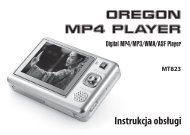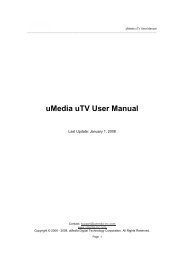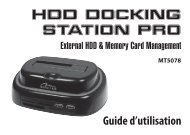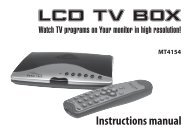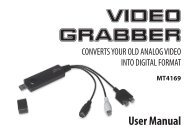3G HSDPA USB MODEM Instrukcja obsÅugi - Media-Tech
3G HSDPA USB MODEM Instrukcja obsÅugi - Media-Tech
3G HSDPA USB MODEM Instrukcja obsÅugi - Media-Tech
- No tags were found...
Create successful ePaper yourself
Turn your PDF publications into a flip-book with our unique Google optimized e-Paper software.
<strong>3G</strong> <strong>HSDPA</strong> <strong>USB</strong> <strong>MODEM</strong>MT4210High Speed Wireless ConectivityInstructions ManualENIntroductionThank you for your purchasing our <strong>HSDPA</strong> <strong>USB</strong> modem.Device is backward compatible with <strong>HSDPA</strong>/UMTS standards. Modem has driver stored on built-inmemory. Please take a moment and read this manualcarefully before using the device.7) Every time you plug modem - manager software willstart automatically. If it does not, click icon on desktopto run software manually.InstallationNote! It is strongly recommended to disable antivirus/firewallsoftware before installation procedure.Please start your computer, and then connect modemto <strong>USB</strong> port.1) System at first will detect new storage device.2) New storage device is ready to work.3) If you have autoplay function enabled modemdriver installation will start automatically, follow onscreenmessages to finish process.If modem driver installationdoes not startautomatically open “MyComputer” right click“<strong>HSDPA</strong> <strong>USB</strong> Modem”CD-ROM and select “AutoPlay”.4) Click “Finish” when prompted.5) Now wait 1-3 minutes, system will add modem tosystem devices and appropriate modem managersoftware.TroubleshootingDriver or application software installation faileda. Ensure at least 50MB of hard free disk space.b. Before installing the driver, close all other programsincluding antivirus software.LED indicator light, not flashinga. Check SIM card, make sure it is installed properly.b. If the indicator light is still not flashing, disconnectfrom <strong>USB</strong> port and re-insert SIM card, and re-connect.Modem manager can not starta. <strong>HSDPA</strong> <strong>USB</strong> Modem connect to the PC, please waitabout 5 seconds and then run an application. Theapplication will automatically test the equipmentconnected or not and the SIM card inserted correctlyor not.b. Follow below steps to check the modem driver:right click My Computer ->Manage -> Device Manager-> Modems.No internet connectiona. By default UMTS configuration is set to auto. If forsome reason it does not work, switch to manualconfiguration and enter data provided by yourUMTS operator: APN, user, password, dial numberand DNS address.6) On desktop following icon will be shown.Specification and appearance of product are subject tochange without prior notice. For technical support pleasevisit www.media-tech.eu.
<strong>3G</strong> <strong>HSDPA</strong> <strong>USB</strong> <strong>MODEM</strong>MT4210High Speed Wireless Conectivity<strong>Instrukcja</strong> obsługiWprowadzenieDziękujemy za zakup modemu <strong>HSDPA</strong>. Urządzeniejest zgodne z wcześniejszymi standardami <strong>HSDPA</strong>/UMTS. Modem posiada sterownik zapisany w pamięciwewnętrznej. Prosimy o zapoznanie się z niniejszą instrukcjąprzed rozpoczęciem korzystania z urządzenia.InstalacjaWażne! Zalecamy wyłączenie oprogramowaniatypu antywirus przed rozpoczęciem instalacji.Uruchom komputer, następnie podłącz modem doportu <strong>USB</strong>.7) Za każdym razem gdy podłączysz modem oprogramowaniedo zarządzania modemem uruchomi sięautomatycznie. Jeżeli tak się nie stanie, kliknij ikonęna pulpicie aby uruchomić ręcznie.PL1) System wykryje najpierw nowe urządzeniemagazynujące.2) Urządzenie magazynujące jest gotowe do pracy.3) Jeżeli masz aktywną funkcję „autouruchom” w systemieinstalator sterownika modemu uruchomi sięautomatycznie, postępuj wg komunikatów na ekranieaby dokończyć proces instalacji.Jeżeli instalator sterownikamodemu nie uruchomisię samoczynnie,otwórz ikonę “My computer”,kliknij prawymklawiszem na napędzie CD “<strong>HSDPA</strong> <strong>USB</strong> Modem” i wybierzopcję “AutoPlay”.4) Kliknij “Finish”5) Odczekaj 1-3 minut, System doda modem do urządzeńsystemowych oraz zainstaluje oprogramowaniedo zarządzania modemem.6) Na pulpicie pojawi się ikona:Zanim oddasz do serwisuInstalacja sterownika lub oprogramowania nie powiodłasię.a. Upewnij się, że masz co najmniej 50MB wolnegomiejsca na dysku twardym.b. Zamknij wszystkie aplikacje (także oprogramowanieantywirusowe) przed uruchomieniem instalatora.Dioda LED nie świeci się.a. Upewnij się, że poprawnie zainstalowałeś kartę SIM.b. Jeżeli dioda nadal się nie świeci, odłącz modem, wyjmiji włóż kartę SIM, ponownie podłącz do portu <strong>USB</strong>.Oprogramowanie do zarządzania modemem nieuruchamia się.a. Podłącz modem do portu <strong>USB</strong>, odczekaj 5 sekundi uruchom aplikację. Aplikacja wykryje czy modemoraz kartę SIM są podłączone prawidłowo.b. Sprawdź czy modem w menedżerzeurządzeń nie żadnychznaków zapytania. Kliknij ikonę„My Computer -> Manage -> Device Manager ->Modems”.Brak połączenia z siecią Interneta. Domyślnie aplikacja ma włączoną opcję autokonfiguracji.Jeżeli z jakiegoś powodu opcja ta niedziała prawidłowo wybierz konfigurację ręczną iwprowadź parametry połączenia dostarczone przezTwojego operatora UMTS: APN, user, password, dialnumber oraz adresy DNS.Specyfikacja oraz wygląd urządzenia może ulec zmianie bezwcześniejszego powiadomienia. Pomoc techniczna dostępnana: www.media-tech.eu.