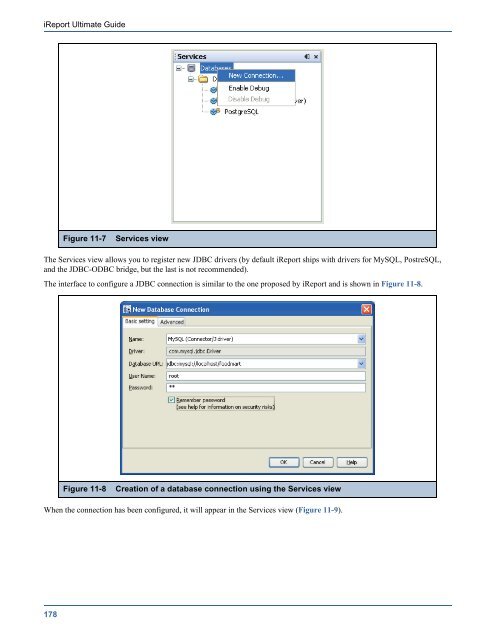iReport Ultimate Guide - Nimsoft Library
iReport Ultimate Guide - Nimsoft Library iReport Ultimate Guide - Nimsoft Library
iReport Ultimate GuideFigure 11-7Services viewThe Services view allows you to register new JDBC drivers (by default iReport ships with drivers for MySQL, PostreSQL,and the JDBC-ODBC bridge, but the last is not recommended).The interface to configure a JDBC connection is similar to the one proposed by iReport and is shown in Figure 11-8.Figure 11-8Creation of a database connection using the Services viewWhen the connection has been configured, it will appear in the Services view (Figure 11-9).178
Data Sources and Query ExecutersFigure 11-9The new connection in the Services viewThe last step for using this connection is to create a new iReport connection/data source; it will point to the one justconfigured. Follow the steps indicated to create a new connection/data source and, from the connection type list, selectNetBeans Database JDBC connection, as shown in Figure 11-10, and click Next.Figure 11-10 The NetBeans “bridge” connectionThere are no distinct advantages to using one method or the other to configure a JDBC connection, it’s your choice.11.4 Working with Your JDBC ConnectionWhen the report is created by using a JDBC connection, you specify a SQL query to extract the records to print from thedatabase. This connection can also be used by a subreport or, for example, by a personalized lookup function for the decoding179
- Page 127 and 128: Fonts and StylesFigure 8-5Font Exte
- Page 129 and 130: Fonts and StylesFigure 8-7Font Exte
- Page 131 and 132: Fonts and StylesFigure 8-10The new
- Page 133 and 134: Fonts and StylesTo apply a style to
- Page 135 and 136: Fonts and StylesFigure 8-17The outl
- Page 137 and 138: TemplatesCHAPTER 9TEMPLATESOne of t
- Page 139 and 140: TemplatesFigure 9-2Columnar reportA
- Page 141 and 142: TemplatesFigure 9-4Group by step in
- Page 143 and 144: TemplatesIf a static text element i
- Page 145 and 146: TemplatesFigure 9-8Your custom temp
- Page 147 and 148: TemplatesFigure 9-10New template in
- Page 149 and 150: TemplatesFigure 9-12Preview of repo
- Page 151 and 152: SubreportsCHAPTER 10 SUBREPORTSSubr
- Page 153 and 154: SubreportsFigure 10-3Subreport elem
- Page 155 and 156: SubreportsFigure 10-4Subreport Para
- Page 157 and 158: SubreportsFigure 10-7Just a list of
- Page 159 and 160: SubreportsFigure 10-11 Subreport Wi
- Page 161 and 162: SubreportsFigure 10-14 The final re
- Page 163 and 164: Subreports3. Click the Add button t
- Page 165 and 166: Subreports10.4 Using the Subreport
- Page 167 and 168: SubreportsFigure 10-21 Subreport co
- Page 169 and 170: SubreportsFigure 10-23 Setting Subr
- Page 171 and 172: Data Sources and Query ExecutersCHA
- Page 173 and 174: Data Sources and Query Executers•
- Page 175 and 176: Data Sources and Query ExecutersFig
- Page 177: Data Sources and Query ExecutersFig
- Page 181 and 182: Data Sources and Query ExecutersFig
- Page 183 and 184: Data Sources and Query ExecutersFig
- Page 185 and 186: Data Sources and Query ExecutersFig
- Page 187 and 188: Data Sources and Query Executers•
- Page 189 and 190: Data Sources and Query ExecutersAft
- Page 191 and 192: Data Sources and Query ExecutersIns
- Page 193 and 194: Data Sources and Query Executerspub
- Page 195 and 196: Data Sources and Query ExecutersFig
- Page 197 and 198: Data Sources and Query ExecutersFig
- Page 199 and 200: Data Sources and Query Executersbe
- Page 201 and 202: Data Sources and Query ExecutersFig
- Page 203 and 204: Data Sources and Query ExecutersWhe
- Page 205 and 206: Data Sources and Query ExecutersCod
- Page 207 and 208: Data Sources and Query ExecutersPre
- Page 209 and 210: Data Sources and Query ExecutersFig
- Page 211 and 212: Data Sources and Query Executersspe
- Page 213 and 214: Data Sources and Query Executers•
- Page 215 and 216: Data Sources and Query Executersof
- Page 217 and 218: Data Sources and Query ExecutersThi
- Page 219 and 220: Data Sources and Query ExecutersCod
- Page 221 and 222: Data Sources and Query ExecutersIf
- Page 223 and 224: ChartsCHAPTER 12 CHARTSUR provides
- Page 225 and 226: ChartsFigure 12-3Chart selection wi
- Page 227 and 228: ChartsFigure 12-6Dataset configurat
<strong>iReport</strong> <strong>Ultimate</strong> <strong>Guide</strong>Figure 11-7Services viewThe Services view allows you to register new JDBC drivers (by default <strong>iReport</strong> ships with drivers for MySQL, PostreSQL,and the JDBC-ODBC bridge, but the last is not recommended).The interface to configure a JDBC connection is similar to the one proposed by <strong>iReport</strong> and is shown in Figure 11-8.Figure 11-8Creation of a database connection using the Services viewWhen the connection has been configured, it will appear in the Services view (Figure 11-9).178