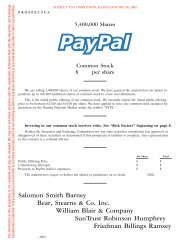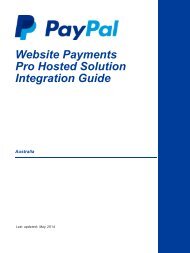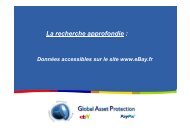PayPal Button Manager API (NVP)
PayPal Button Manager API (NVP)
PayPal Button Manager API (NVP)
- No tags were found...
Create successful ePaper yourself
Turn your PDF publications into a flip-book with our unique Google optimized e-Paper software.
1<strong>PayPal</strong> Payments Standard<strong>Button</strong> <strong>Manager</strong> <strong>API</strong> OverviewThe <strong>PayPal</strong> Payments Standard (previously known as Website Payments Standard) <strong>Button</strong><strong>Manager</strong> <strong>API</strong> lets you programatically create, manage, edit, and delete <strong>PayPal</strong> PaymentStandard buttons, which are the same kind of buttons that you can create from the <strong>PayPal</strong>Profile. Hosted buttons created by this <strong>API</strong> reside on <strong>PayPal</strong> and can use all features, includinginventory management; however, you can use this <strong>API</strong> to create code for non-hosted Standardbuttons as well.• <strong>Button</strong> <strong>Manager</strong> Introduction• Generated <strong>Button</strong> Code• <strong>Button</strong> Hosting• Hosted <strong>Button</strong> Manipulation• Inventory Management Using Hosted <strong>Button</strong>s• Inventory Management for Digital Downloads• <strong>Button</strong> <strong>Manager</strong> <strong>API</strong> Summary• Hosted Solution Links• Granting Third-Party Permission for <strong>API</strong>s<strong>Button</strong> <strong>Manager</strong> IntroductionYou should consider creating and managing your buttons with the <strong>Button</strong> <strong>Manager</strong> <strong>API</strong> whenyou are creating more than just a few <strong>PayPal</strong> Payment Standard buttons or when you managebuttons for others; for example, if you provide a shopping cart for merchants.The <strong>Button</strong> <strong>Manager</strong> <strong>API</strong> enables you to manage <strong>PayPal</strong> Payment Standard buttonsprogramatically in the same way that you can manage them on <strong>PayPal</strong> from the My Saved<strong>Button</strong>s page of your Profile.NOTE: You can access your My Saved <strong>Button</strong>s page on <strong>PayPal</strong> by choosing My Saved<strong>Button</strong>s from the Profile’s My selling tools. If no buttons exist, the menu item isCreate New <strong>Button</strong>.You can use the <strong>API</strong> to create these Website Payment Standard and Hosted Sole Solutionbuttons:• Buy Now• Add to Cart and View Cart• Donate• Buy Gift Certificate<strong>Button</strong> <strong>Manager</strong> <strong>NVP</strong> <strong>API</strong> April 2012 7