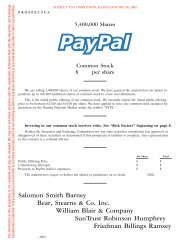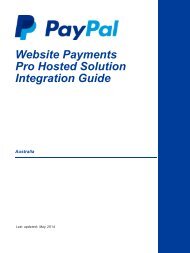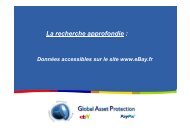PayPal Button Manager API (NVP)
PayPal Button Manager API (NVP)
PayPal Button Manager API (NVP)
- No tags were found...
Create successful ePaper yourself
Turn your PDF publications into a flip-book with our unique Google optimized e-Paper software.
AHTML Variables for <strong>PayPal</strong> Payments StandardHTML Variables for Recurring Payments <strong>Button</strong>sNameRequiredorOptionalDescriptionCharacterLengthoption_selectn_typeRequiredWhether the single plan or plan option n offered by thebutton is paid in full, in equal periods, or in variable periodsAllowable values are:• F – pay in full, at checkout• E – pay in equal periods, beginning at checkout orsometime later• V – pay in variable periods, beginning at checkout1option_selectn_amRequired Amount of payment m.If the value of option_selectn_type is E, the value ofthis variable applies to all payments in the plan.option_selectn_pmRequiredDuration of payment period m. Specify the number of timeunits with option_selectn_tm.If the value of option_selectn_type is E, the value ofthis variable applies to all payments in the plan.option_selectn_tmRequired Units of time for payment period m.Allowable values are:• D – for days; allowable range for p3 is 1 to 90• W – for weeks; allowable range for p3 is 1 to 52• M – for months; allowable range for p3 is 1 to 24• Y – for years; allowable range for p3 is 1 to 51option_selectn_nmRequired.Number of payments that are the same, in amount andduration, as this one.• If the value of option_selectn_type is F, set thevalue to 1.• If the value of option_selectn_type is E, set thevalue to the number of payments in the plan.• If the value of option_selectn_type is F and nosubsequent payments are the same as this one, set thevalue to 1.166 April 2012 <strong>Button</strong> <strong>Manager</strong> <strong>NVP</strong> <strong>API</strong>