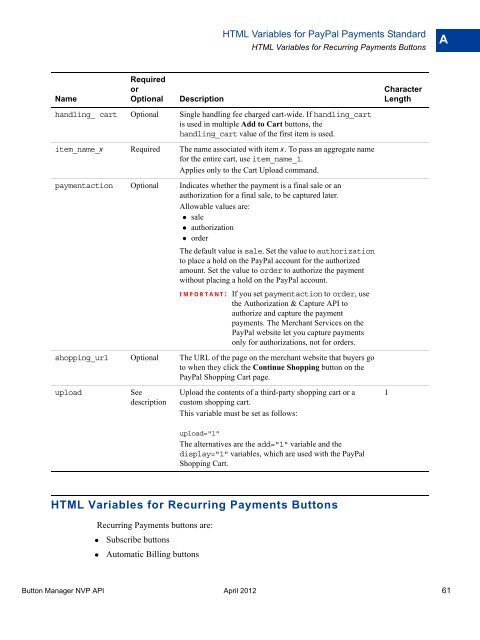PayPal Button Manager API (NVP)
PayPal Button Manager API (NVP) PayPal Button Manager API (NVP)
AHTML Variables for PayPal Payments StandardHTML Variables for Shopping CartsHTML Variables for Shopping CartsNameRequiredorOptionalDescriptionCharacterLengthaddSeedescription.Add an item to the PayPal Shopping Cart.This variable must be set as follows:1add="1"The alternative is the display="1" variable, whichdisplays the contents of the PayPal Shopping Cart to thebuyer.If both add and display are specified, display takesprecedence.amount_x Required The amount associated with item x. To pass an aggregateamount for the entire cart, use amount_1.Applies only to the Cart Upload command.business Required Your PayPal ID or an email address associated with yourPayPal account. Email addresses must be confirmed.discount_amount_cartOptionalSingle discount amount charged cart-wide.It must be less than the selling price of all items combined inthe cart. This variable overrides any individual itemdiscount_amount_x values, if present.Applies only to the Cart Upload command.discount_amount_xOptional The discount amount associated with item x.It must be less than the selling price of the associated item.This amount is added to any other item discounts in the cart.Applies only to the Cart Upload command.discount_rate_cartOptionalSingle discount rate (percentage) to be charged cart-wide.It must be set to a value less than 100. The variable overridesany individual item discount_rate_x values, if present.Applies only to the Cart Upload command.discount_rate_x Optional The discount rate associated with item x.It must be set to a value less than 100. The variable takes intoaccount all quantities of item x.Applies only to the Cart Upload command.displaySeedescription.Display the contents of the PayPal Shopping Cart to thebuyer. This variable must be set as follows:1display="1"The alternative is the add="1" variable, which adds an itemto the PayPal Shopping Cart.If both add and display are specified, display takesprecedence.60 April 2012 Button Manager NVP API
HTML Variables for PayPal Payments StandardHTML Variables for Recurring Payments ButtonsANameRequiredorOptionalDescriptionCharacterLengthhandling_ cart Optional Single handling fee charged cart-wide. If handling_cartis used in multiple Add to Cart buttons, thehandling_cart value of the first item is used.item_name_x Required The name associated with item x. To pass an aggregate namefor the entire cart, use item_name_1.Applies only to the Cart Upload command.paymentaction Optional Indicates whether the payment is a final sale or anauthorization for a final sale, to be captured later.Allowable values are:• sale• authorization• orderThe default value is sale. Set the value to authorizationto place a hold on the PayPal account for the authorizedamount. Set the value to order to authorize the paymentwithout placing a hold on the PayPal account.IMPORTANT: If you set paymentaction to order, usethe Authorization & Capture API toauthorize and capture the paymentpayments. The Merchant Services on thePayPal website let you capture paymentsonly for authorizations, not for orders.shopping_url Optional The URL of the page on the merchant website that buyers goto when they click the Continue Shopping button on thePayPal Shopping Cart page.uploadSeedescriptionUpload the contents of a third-party shopping cart or acustom shopping cart.This variable must be set as follows:1upload="1"The alternatives are the add="1" variable and thedisplay="1" variables, which are used with the PayPalShopping Cart.HTML Variables for Recurring Payments ButtonsRecurring Payments buttons are:• Subscribe buttons• Automatic Billing buttonsButton Manager NVP API April 2012 61
- Page 9 and 10: PayPal Payments Standard Button Man
- Page 11 and 12: PayPal Payments Standard Button Man
- Page 13 and 14: PayPal Payments Standard Button Man
- Page 15 and 16: 2Using the Button Manager APIWith N
- Page 17 and 18: Using the Button Manager API With N
- Page 19 and 20: Using the Button Manager API With N
- Page 21 and 22: Using the Button Manager API With N
- Page 23 and 24: 3Button Manager API ReferenceThe Bu
- Page 25 and 26: Button Manager API ReferenceBMCreat
- Page 27 and 28: Button Manager API ReferenceBMCreat
- Page 29 and 30: Button Manager API ReferenceBMUpdat
- Page 31 and 32: Button Manager API ReferenceBMUpdat
- Page 33 and 34: Button Manager API ReferenceBMUpdat
- Page 35 and 36: Button Manager API ReferenceBMButto
- Page 37 and 38: Button Manager API ReferenceBMGetBu
- Page 39 and 40: Button Manager API ReferenceBMGetBu
- Page 41 and 42: Button Manager API ReferenceBMSetIn
- Page 43 and 44: Button Manager API ReferenceBMSetIn
- Page 45 and 46: Button Manager API ReferenceBMSetIn
- Page 47 and 48: Button Manager API ReferenceBMGetIn
- Page 49 and 50: Button Manager API ReferenceBMGetIn
- Page 51 and 52: AHTML Variables for PayPalPayments
- Page 53 and 54: HTML Variables for PayPal Payments
- Page 55 and 56: HTML Variables for PayPal Payments
- Page 57 and 58: HTML Variables for PayPal Payments
- Page 59: HTML Variables for PayPal Payments
- Page 63 and 64: HTML Variables for PayPal Payments
- Page 65 and 66: HTML Variables for PayPal Payments
- Page 67 and 68: HTML Variables for PayPal Payments
- Page 69 and 70: HTML Variables for PayPal Payments
- Page 71 and 72: HTML Variables for PayPal Payments
- Page 73 and 74: HTML Variables for PayPal Payments
HTML Variables for <strong>PayPal</strong> Payments StandardHTML Variables for Recurring Payments <strong>Button</strong>sANameRequiredorOptionalDescriptionCharacterLengthhandling_ cart Optional Single handling fee charged cart-wide. If handling_cartis used in multiple Add to Cart buttons, thehandling_cart value of the first item is used.item_name_x Required The name associated with item x. To pass an aggregate namefor the entire cart, use item_name_1.Applies only to the Cart Upload command.paymentaction Optional Indicates whether the payment is a final sale or anauthorization for a final sale, to be captured later.Allowable values are:• sale• authorization• orderThe default value is sale. Set the value to authorizationto place a hold on the <strong>PayPal</strong> account for the authorizedamount. Set the value to order to authorize the paymentwithout placing a hold on the <strong>PayPal</strong> account.IMPORTANT: If you set paymentaction to order, usethe Authorization & Capture <strong>API</strong> toauthorize and capture the paymentpayments. The Merchant Services on the<strong>PayPal</strong> website let you capture paymentsonly for authorizations, not for orders.shopping_url Optional The URL of the page on the merchant website that buyers goto when they click the Continue Shopping button on the<strong>PayPal</strong> Shopping Cart page.uploadSeedescriptionUpload the contents of a third-party shopping cart or acustom shopping cart.This variable must be set as follows:1upload="1"The alternatives are the add="1" variable and thedisplay="1" variables, which are used with the <strong>PayPal</strong>Shopping Cart.HTML Variables for Recurring Payments <strong>Button</strong>sRecurring Payments buttons are:• Subscribe buttons• Automatic Billing buttons<strong>Button</strong> <strong>Manager</strong> <strong>NVP</strong> <strong>API</strong> April 2012 61