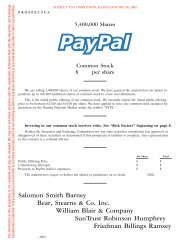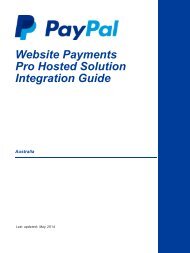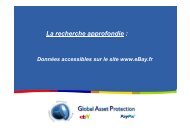PayPal Button Manager API (NVP)
PayPal Button Manager API (NVP)
PayPal Button Manager API (NVP)
- No tags were found...
Create successful ePaper yourself
Turn your PDF publications into a flip-book with our unique Google optimized e-Paper software.
HTML Variables for <strong>PayPal</strong> Payments StandardHTML Variables for Shopping CartsAHTML Variables for Payment TransactionsNameRequiredorOptionalDescriptionCharacterLengthaddress_overrideOptional1 – The address specified with automatic fill-in variablesoverrides the <strong>PayPal</strong> member’s stored address. Buyers seethe addresses that you pass in, but they cannot edit them.<strong>PayPal</strong> does not show addresses if they are invalid oromitted.1currency_code Optional The currency of the payment. The default is USD. 3custom Optional Pass-through variable for your own tracking purposes, whichbuyers do not see.Default – No variable is passed back to you.256handling Optional Handling charges. This variable is not quantity-specific. Thesame handling cost applies, regardless of the number ofitems on the order.Default – No handling charges are included.invoice Optional Pass-through variable you can use to identify your invoicenumber for this purchase.Default – No variable is passed back to you.127tax_cart Optional Cart-wide tax, overriding any individual item tax_x valueweight_cart Optional If profile-based shipping rates are configured with a basis ofweight, <strong>PayPal</strong> uses this value to calculate the shippingcharges for the payment. This value overrides the weightvalues of individual items.Allowable values are decimals numbers, with 2 significantdigits to the right of the decimal point.weight_unit Optional The unit of measure if weight_cart is specified.Allowable values are:• lbs• kgsThe default value is lbs.HTML Variables for Shopping CartsHTML variables for shopping carts can be used with Add to Cart buttons, as well as withthird-party shopping carts or custom carts that initiate payment processing with the CartUpload command.<strong>Button</strong> <strong>Manager</strong> <strong>NVP</strong> <strong>API</strong> April 2012 59