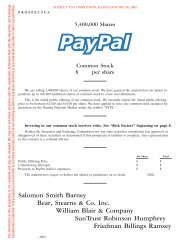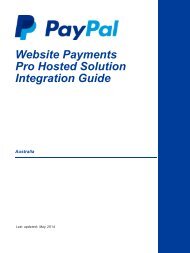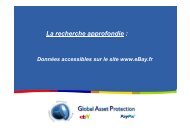PayPal Button Manager API (NVP)
PayPal Button Manager API (NVP)
PayPal Button Manager API (NVP)
- No tags were found...
You also want an ePaper? Increase the reach of your titles
YUMPU automatically turns print PDFs into web optimized ePapers that Google loves.
AHTML Variables for <strong>PayPal</strong> Payments StandardTechnical HTML VariablesHTML Variables for Special <strong>PayPal</strong> FeaturesNameRequiredorOptionalDescriptionCharacterLengthnotify_url Optional The URL to which <strong>PayPal</strong> posts information about thepayment, in the form of Instant Payment Notificationmessages.255hosted_button_idSeedescription.Required for buttons that have been saved in <strong>PayPal</strong>accounts; otherwise, not allowed.The identifier of a button that was saved in a merchant’s<strong>PayPal</strong> account. <strong>PayPal</strong> assigns the value when paymentbuttons are first created and saved in merchants’ <strong>PayPal</strong>accounts.Seedescription.NOTE: A merchant’s <strong>PayPal</strong> account can have a maximumof 1,000 saved payment buttons.bn Optional An identifier of the source that built the code for the buttonthat the buyer clicked, sometimes known as the buildnotation. Specify a value using the following format:___Substitute with an appropriate value from thefollowing list:• BuyNow• AddToCart• Donate• Subscribe• AutomaticBilling• InstallmentPlan• BuyGiftCertifcate• ShoppingCartSubstitute with WPS always for WebsitePayments Standard payment buttons and for the WebsitePayments Standard Cart Upload command.Substitute with an appropriate two-lettercountry code from codes defined by the ISO 3166-1standard.For example, a Buy Now button on your website that youcoded yourself might have the following line of code:bn="DesignerFotos_BuyNow_WPS_US"NOTE: HTML button code that you create on the <strong>PayPal</strong>website includes bn variables with valid valuesgenerated by <strong>PayPal</strong>.52 April 2012 <strong>Button</strong> <strong>Manager</strong> <strong>NVP</strong> <strong>API</strong>