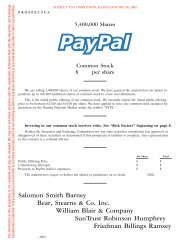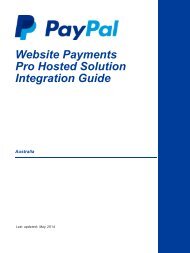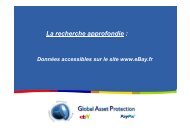PayPal Button Manager API (NVP)
PayPal Button Manager API (NVP)
PayPal Button Manager API (NVP)
- No tags were found...
You also want an ePaper? Increase the reach of your titles
YUMPU automatically turns print PDFs into web optimized ePapers that Google loves.
AHTML Variables for <strong>PayPal</strong>Payments StandardYou can use all variables supported for your button: Buy Now, Donation, Subscribe, Add toCart, and View Cart buttons. You can also use HTML variables supported the Cart Uploadcommand.Technical HTML VariablesTechnical HTML variables control how <strong>PayPal</strong> responds technically when people click<strong>PayPal</strong> Payments Standard payment buttons or when third-party or custom carts initiatepayment processing with the Cart Upload command. They also control how your buttonsinteract with special <strong>PayPal</strong> features.Allowable Values for the cmd HTML VariableValue of cmd_xclick_cart_oe-gift-certificate_xclick-subscriptions_xclick-auto-billing_xclick-payment-plan_donations_s-xclickDescriptionThe button that the person clicked was a Buy Now button.For shopping cart purchases. The following variables specify the kindof shopping cart button that the person clicked:• add – Add to Cart buttons for the <strong>PayPal</strong> Shopping Cart• display – View Cart buttons for the <strong>PayPal</strong> Shopping Cart• upload – The Cart Upload command for third-party cartsThe button that the person clicked was a Buy Gift Certificate button.The button that the person clicked was a Subscribe button.The button that the person clicked was an Automatic Billing button.The button that the person clicked was an Installment Plan button.The button that the person clicked was a Donate button.The button that the person clicked was protected from tampering byusing encryption, or the button was saved in the merchant’s <strong>PayPal</strong>account. <strong>PayPal</strong> determines which kind of button was clicked bydecoding the encrypted code or by looking up the saved button in themerchant’s account.<strong>Button</strong> <strong>Manager</strong> <strong>NVP</strong> <strong>API</strong> April 2012 51