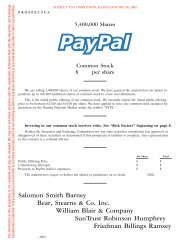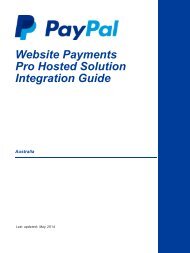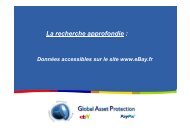PayPal Button Manager API (NVP)
PayPal Button Manager API (NVP)
PayPal Button Manager API (NVP)
- No tags were found...
You also want an ePaper? Increase the reach of your titles
YUMPU automatically turns print PDFs into web optimized ePapers that Google loves.
3<strong>Button</strong> <strong>Manager</strong> <strong>API</strong> ReferenceBMUpdate<strong>Button</strong> <strong>API</strong> OperationFieldBUTTONTYPEBUTTONCODEBUTTONSUBTYPEL_BUTTONVARnL_TEXTBOXnBUTTONIMAGEDescription(Required) The kind of button you want to update. It is one of the followingvalues:• BUYNOW - Buy Now button• CART - Add to Cart button• GIFTCERTIFICATE - Gift Certificate button• SUBSCRIBE - Subscribe button• DONATE - Donate button• UNSUBSCRIBE - Unsubscribe button• VIEWCART - View Cart button• PAYMENTPLAN - Installment Plan button; since version 63.0• AUTOBILLING - Automatic Billing button; since version 63.0NOTE: You cannot change the kind of button after the button has beencreated.(Optional) The kind of button code to create. It is one of the following values:• HOSTED - A secure button stored on <strong>PayPal</strong>; default for all buttons exceptView Cart and Unsubscribe• ENCRYPTED - An encrypted button, not stored on <strong>PayPal</strong>; default for ViewCart button• CLEARTEXT - An unencrypted button, not stored on <strong>PayPal</strong>; default forUnsubscribe buttonNOTE: You cannot change the kind of button code after after the button hasbeen created.(Optional) The use of button you want to create. It is one of the followingvalues:• PRODUCTS - button is used to purchase products; default for Buy Now andAdd to Cart buttons• SERVICES - button is used to purchase servicesNOTE: You cannot change the button usage after after the button has beencreated.(Optional) HTML standard button variablesIt is a list of variables, in which n is a digit between 0 and 999, inclusive; donot include leading zeros.Character length and limitations: 63 single-byte alphanumeric characters eachxs:string(Optional) Text description for a menu itemIt is a list of variables, in which n is a digit between 0 and 1, inclusive.(Optional) The kind of button image. It is one of the following values:• REG - regular; default• SML - small• CC - small button image with credit card logos; not applicable forUnsubscribe or View Cart buttonsNOTE: Specify either the kind of button image or the URL.30 April 2012 <strong>Button</strong> <strong>Manager</strong> <strong>NVP</strong> <strong>API</strong>