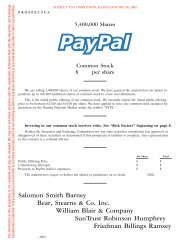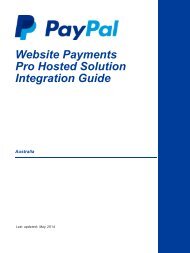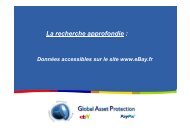PayPal Button Manager API (NVP)
PayPal Button Manager API (NVP)
PayPal Button Manager API (NVP)
- No tags were found...
Create successful ePaper yourself
Turn your PDF publications into a flip-book with our unique Google optimized e-Paper software.
2Using the <strong>Button</strong> <strong>Manager</strong> <strong>API</strong> With <strong>NVP</strong>Creating a <strong>Button</strong> Using <strong>NVP</strong>HTML Variableshopping_urlno_notebusinessitem_numberlcNotesURL where recipients can shop and redeem gift certificates. Required for GiftCertificate buttons. Character length and limitations: 255 single-bytealphanumeric charactersMust be specified for Subscribe buttons. Enables a subscriber to not beprompted to include a note with the subscription, a function which <strong>PayPal</strong>subscriptions does not support. This variable must be included, and the valuemust be set to 1.Secure Merchant ID or Email Address. When omitted, defaults to the securemerchant ID of the merchant. If an email address is specified then it thefollowing requirements apply:• A merchant or 3rd Party calling the <strong>API</strong> directly may specify anunregistered email and create an unencrypted button only.• A 3rd Party calling the <strong>API</strong> on behalf of a registered merchant must specifyan email address associated with the merchant account.Character length and limitations: 127 single-byte characters.Item number or ID. Character length and limitations: 127 single-bytealphanumeric characters.If specified, it overrides the value set in the BUTTONCODE field.For a complete list of HTML variables and complete information, see HTML Variables for<strong>PayPal</strong> Payments Standard.Creating a <strong>Button</strong> Using <strong>NVP</strong>The example shows the <strong>NVP</strong> parameters for creating a hosted Add to Cart button of thestandard size. The button is also associated with menu items....BUTTONCODE=HOSTEDBUTTONTYPE=CARTL_BUTTONVAR0=business=merchant@abc.comL_BUTTONVAR1=item_name=Wireless%20MouseL_BUTTONVAR2=amount=10.50L_BUTTONVAR3=no_shipping=1L_BUTTONVAR4=currency_code=USDL_BUTTONVAR5=no_note=1OPTION0NAME=ColorL_OPTION0SELECT0=RedL_OPTION0SELECT1=BlueL_OPTION0SELECT2=GreenL_OPTION0PRICE0=10.00L_OPTION0PRICE1=8.00L_OPTION0PRICE2=12.0016 April 2012 <strong>Button</strong> <strong>Manager</strong> <strong>NVP</strong> <strong>API</strong>