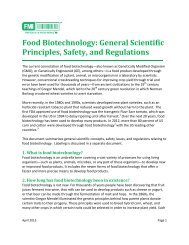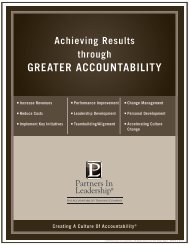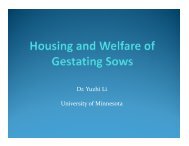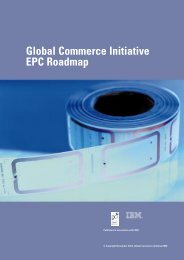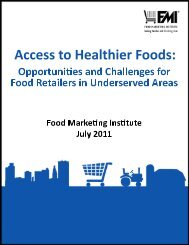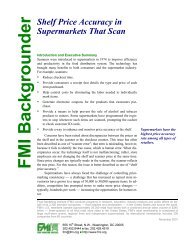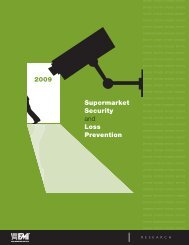Nutrition Keys - Food Marketing Institute
Nutrition Keys - Food Marketing Institute
Nutrition Keys - Food Marketing Institute
- No tags were found...
You also want an ePaper? Increase the reach of your titles
YUMPU automatically turns print PDFs into web optimized ePapers that Google loves.
“<strong>Nutrition</strong> <strong>Keys</strong>” Style GuideFDA-Regulated <strong>Food</strong>sJanuary 20, 2011“<strong>Nutrition</strong> <strong>Keys</strong>”Style GuideOutlineI. PreambleII. Iconography execution overviewa. Placementb. Standard element sizes (icon dimensions, fonts)c. Color /contrastIII. Basic iconsIV. Optional iconsV. Calorie icon for small packagesVI. Special casesVII. Regulatory obligations1
“<strong>Nutrition</strong> <strong>Keys</strong>” Style GuideFDA-Regulated <strong>Food</strong>sJanuary 20, 2011ElementIconography execution overallConditions“<strong>Nutrition</strong> <strong>Keys</strong>” consists of a set of roundedrectangular plaques or icons. The plaque shapeis used in similar front-of-pack nutrition labelingglobally, including on some food and beveragebrands in the US.Each plaque represents quantitative informationon the calories and specific nutrients in the food.The name and quantity for calories and thespecific nutrients per serving, consistent withnutrition labeling, is inscribed within the plaque.Nutrients that have established Daily Values willalso display the percent Daily Value per servingin a defined semicircular space at the bottom ofthe plaque.Information in the plaques is identical to theinformation declared in <strong>Nutrition</strong> Facts for thatpackage. <strong>Food</strong> packages bearing the front-ofpackicons must bear nutrition labeling perexisting regulations.NOTE: <strong>Food</strong> packages that are exempt fromnutrition labeling should only use the “<strong>Nutrition</strong><strong>Keys</strong>” icons if they also use a <strong>Nutrition</strong> Factspanel on a voluntary basis.PlacementThe “<strong>Nutrition</strong> <strong>Keys</strong>” icons are placed on thefront-of-pack, which is identified in regulationsas the principal display panel (PDP) of the foodpackage.Placement should ensure that the consumer canview the “<strong>Nutrition</strong> <strong>Keys</strong>” icons under normalconditions of display for that product.3
“<strong>Nutrition</strong> <strong>Keys</strong>” Style GuideFDA-Regulated <strong>Food</strong>sJanuary 20, 2011Horizontal and vertical formatsThe horizontal layout of the “<strong>Nutrition</strong> <strong>Keys</strong>”icons, shown at the top of this style guide, is theprimary configuration, but the vertical layoutcould be used when:• Horizontal layout interferes withmandatory labeling information• Branding architecture or package shapewould render the horizontal layoutillegible.The “<strong>Nutrition</strong> <strong>Keys</strong>” icons should be visuallydistinct from other label elements located on thePDP, especially other nutrition-relatedstatements (including nutrient content claims,health claims, structure-function claims anddietary guidance statements).Graphic distinctivenessGraphic distinctiveness may be created through anumber of design techniques, including color orcontrast differences, and spatial separation.Similarly shaped icons should not be used fornutrition-related information on the PDP, asidefrom the “<strong>Nutrition</strong> <strong>Keys</strong>” system.The “<strong>Nutrition</strong> <strong>Keys</strong>” icons should be placed sothey do not interfere with required labelinformation (e.g., net content clear spacerequirements).4
“<strong>Nutrition</strong> <strong>Keys</strong>” Style GuideFDA-Regulated <strong>Food</strong>sJanuary 20, 2011Standard element sizes (iconproportions, fonts, type sizes)The design elements in the “<strong>Nutrition</strong> <strong>Keys</strong>”icons should be consistent with the provideddesign options and technical specifications.The “<strong>Nutrition</strong> <strong>Keys</strong>” icons should be noticeableand the information within the icons should belegible to the consumer under the conditions inwhich they normally view the product on theshelf.The quantitative value for calories should be thelargest type size in the “<strong>Nutrition</strong> <strong>Keys</strong>” icons.Icons are scaled to varying sizes of food packagePDPs; larger PDPs bear larger icons. Scalingfactors use the same PDP areas as the requiredminimum type size for net contents declaration.(See 21 CFR 101.105(i))In the examples, the amount of caloriesrepresented on the top line of that icon is 100%of the minimum required height of the netcontents declaration. The quantities for othernutrients shown in the top line of the icons is60% of the minimum required height of the netcontents declaration.The specific type font used in the illustrations isBerthold Akzsidenz Grotesk BE BoldCondensed.If a different specific font is used, it must bedrawn from the sanserif font families.5
“<strong>Nutrition</strong> <strong>Keys</strong>” Style GuideFDA-Regulated <strong>Food</strong>sJanuary 20, 2011Color /contrast“<strong>Nutrition</strong> <strong>Keys</strong>” icons should use a singlesolid color background with single solid colortype that contrasts strongly with thebackground.The background of the Daily Value spacesmust contrast strongly with the body color ofthe icons.A black/white color scheme may be used.There must be no hue, tone or tintdifferentiation used between icons.Icon color should not interfere with iconlegibility.6
“<strong>Nutrition</strong> <strong>Keys</strong>” Style GuideFDA-Regulated <strong>Food</strong>sJanuary 20, 2011Basic iconsThe Basic Icons are a standard set of four iconsused together. The Basic Icons representCalories, Saturated Fat, Sodium, and Sugars, inthat order. This is consistent with the order ofpresentation of these elements on the <strong>Nutrition</strong>Facts panel.Values displayed in “<strong>Nutrition</strong> <strong>Keys</strong>” iconsmust be identical to those declared in the<strong>Nutrition</strong> Facts panel. This includesobservance of units of measure and roundingrules per regulations. When displayedhorizontally, the order is left to right; whendisplayed vertically, the order of Basic Icons istop to bottom.The sugars icon represents total sugars content.The use of the term “Added Sugars” is notpermitted.Saturated fat may be abbreviated “Sat Fat,” aspermitted in nutrition labeling regulations.This is the preferred presentation. No otherabbreviations may be used in the Basic Icons..Optional iconsThe Optional Icons consist of up to twoadditional plaques, representing specificadditional nutrients required or permitted to bedeclared in nutrition labeling.Optional icons may represent: Potassium,Dietary Fiber, Protein, Vitamin A, Vitamin C,Calcium, Iron, Vitamin D. When two OptionalIcons are used, they must be presented in thisorder, which is consistent with the order ofdeclaration for these nutrients in the <strong>Nutrition</strong>Facts panel.7
“<strong>Nutrition</strong> <strong>Keys</strong>” Style GuideFDA-Regulated <strong>Food</strong>sJanuary 20, 2011No other nutrients may be represented in theOptional Icons.The Optional Icons may only be included whenthe full array of Basic Icons is displayed..To be included in an Optional Icon, thenutrient must provide, and be declared at, atleast 10% Daily Value per serving in the<strong>Nutrition</strong> Facts panel, and must meet thecriteria to express a “good source” claim orbetter (at least 10% Daily Value per RACC),when evaluated as a single food.Optional icons are displayed to the right of theBasic Icons, in a horizontal presentation. In avertical presentation, the optional icons are tothe right of the basic, in a second column.Optional Icons are separated from the BasicIcons by a space that is at least 3X the spacebetween the individual icons.Optional Icons for vitamin A, vitamin C,calcium, iron, or vitamin D must display onlythe percent Daily Value, consistent with thenutrition labeling regulations for foods.If an Optional Icon is presented for a nutrientthat otherwise is not required in nutritionlabeling, that nutrient must be declared in the<strong>Nutrition</strong> Facts panel.If an Optional Icon is presented for protein, thepercent Daily Value for protein must bedetermined per regulation and the adjustedvalue, based on the corrected protein score,must be declared in the <strong>Nutrition</strong> Facts panel.Dietary Fiber in an Optional Icon may beabbreviated “Fiber,” consistent with nutritionlabeling regulations. The abbreviated form,“Fiber,” is the preferred presentation. If an8
“<strong>Nutrition</strong> <strong>Keys</strong>” Style GuideFDA-Regulated <strong>Food</strong>sJanuary 20, 2011Optional Icon is presented for dietary fiber, andthe food is not low in total fat, the required fatdisclosure statement must be declared adjacentto the fiber icon.Accompanying statementA statement providing the serving size onwhich the “<strong>Nutrition</strong> <strong>Keys</strong>” icons are based isrequired for all presentations of the “<strong>Nutrition</strong><strong>Keys</strong>” icons.This statement, the Accompanying Statement,must appear adjacent to the presentation of theicons.The serving size description must be the sameas appears on the <strong>Nutrition</strong> Facts panel of thatfood package. The word “serving” may beused.Accompanying Statement Examples:Per ½ cup servingEach packetPer packPer bottlePer 1 cupEach 2 Tbsp servingPer 1 oz.9
“<strong>Nutrition</strong> <strong>Keys</strong>” Style GuideFDA-Regulated <strong>Food</strong>sJanuary 20, 2011Calorie icon for small packagesPackages that meet criteria for small package mayelect to present a single icon, for calories, on thePDP. The Accompanying Statement must bepresented.Small packages are those on which the Basic Iconswould not fit on the PDP. Small packages aredefined as having a PDP of 13 square inches orless.No additional Basic Icons, and no Optional Icons,may be presented on the PDP of a food packagethat uses the calorie-only icon.Special casesFor the calorie-only icon, the AccompanyingStatement describing the serving size is includedwithin the icon.Exemption from “<strong>Nutrition</strong> <strong>Keys</strong>”iconsA package or a food that is exempt from nutritionlabeling should not use the “<strong>Nutrition</strong> <strong>Keys</strong>” icons,unless the manufacturer applies nutrition labelingon a voluntary basis.Packages and foods that are exempt from nutritionlabeling, as specified in regulations, include verysmall packages (< 12 sq in total space available forlabeling on the package), foods made by very smallbusinesses, foods that contain no nutrients atdeclarable levels (e.g., bottled water, spices),medical foods, and foods not sold to consumers(e.g., free samples). The regulatory exemptionfrom nutrition labeling applies unless nutritionclaims, or nutrition information, is presented.Since the “<strong>Nutrition</strong> <strong>Keys</strong>” icons constitute a typeof nutrient content claim, use of the icons wouldtrigger the requirement to include a <strong>Nutrition</strong> Factspanel.10
“<strong>Nutrition</strong> <strong>Keys</strong>” Style GuideFDA-Regulated <strong>Food</strong>sJanuary 20, 2011Special cases:BeveragesSpecial cases:Infant and toddler foodsA product that is within the scope of the AmericanBeverage Association (ABA) “Clear on Calories”front-of-pack labeling initiative (i.e., a nonalcoholicbeverage), may follow either the ABAapproach for declaring calories only, following theABA style guide, or the GMA-FMI approach, forfront-of-pack labeling, following the “<strong>Nutrition</strong><strong>Keys</strong>” style guide, as the beverage company elects.The “<strong>Nutrition</strong> <strong>Keys</strong>” icons should not be used onfoods specifically formulated for infants andchildren less than 4 years of age, for consistencywith the nutrition labeling regulatory framework.Because Daily Values used in labeling apply to thepopulation age 4 and older, it is inappropriate toapply the labeling to foods specifically formulatedfor younger individuals.Special cases:Presenting icon information forfood “as prepared”As an option, it is permitted to show “<strong>Nutrition</strong><strong>Keys</strong>” icons for the food “as prepared.” To use thisoption, the “as prepared” form of the food must bepresented in <strong>Nutrition</strong> Facts, as nutrition labelingregulations permit. The information in the“<strong>Nutrition</strong> <strong>Keys</strong>” icons “as prepared” must beshown in the <strong>Nutrition</strong> Facts panel. If the“<strong>Nutrition</strong> <strong>Keys</strong>” present nutrition information asprepared, a statement of “as prepared” must beplaced adjacent to the Accompanying Statement orthe array of icons.Special Cases:Dietary supplementsThe “<strong>Nutrition</strong> <strong>Keys</strong>” icons are not appropriate foruse on dietary supplement labels (which use“Supplement Facts” labeling)11
“<strong>Nutrition</strong> <strong>Keys</strong>” Style GuideFDA-Regulated <strong>Food</strong>sJanuary 20, 2011Special cases:Multi-unit retail packagesMulti-unit retail packages are those packages wheremultiple containers of the same food are enclosedwithin an outer wrapper or package. The“<strong>Nutrition</strong> <strong>Keys</strong>” icons should appear on theprimary PDP of the multi-unit retail package that isvisible to the consumer at retail sale. Use of“<strong>Nutrition</strong> <strong>Keys</strong>” on individual units within themulti-unit retail package is optional, unless thepackage is labeled “not for retail sale.” Packageslabeled “not for retail sale” should not display the“<strong>Nutrition</strong> <strong>Keys</strong>” icons.Special cases:Bilingual IconsBilingual presentation of the “<strong>Nutrition</strong> <strong>Keys</strong>”icons is an option, at the manufacturer ordistributor’s election. “<strong>Nutrition</strong> <strong>Keys</strong>” icons maybe presented in bilingual format, with the wordswithin and outside the icons presented in twolanguages (numeric values would be constant).Both languages must be presented in the <strong>Nutrition</strong>Facts declaration. This presentation is consistentwith regulations at 21 CFR 101.15(c)(3).Regulatory obligationsThe following citations are reminders of FDAlabeling regulations that apply to the use of the“<strong>Nutrition</strong> <strong>Keys</strong>” icons.Any product carrying the icons must also providenutrition labeling (21 CFR 101.13(n))<strong>Nutrition</strong> labeling declaration must includedeclarations for polyunsaturated fat andmonounsaturated fat, when the saturated fat icon isused, unless total fat is declared as zero. (21 CFR101.9(c))The regulatory disclosure statement must be usedwhen icons are presented on foods that exceed12
“<strong>Nutrition</strong> <strong>Keys</strong>” Style GuideFDA-Regulated <strong>Food</strong>sJanuary 20, 2011be declared in the <strong>Nutrition</strong> Facts panel (21 CFR101.9(c)(7)).If an Optional Icon is presented for fiber, and thefood is not low in total fat, the required fatdisclosure statement must be declared adjacent tothe fiber icon (21 CFR 101.54(d)).Companies using Optional Icons based on addednutrients should attend to the Fortification Policy(21 CFR 104.20).14