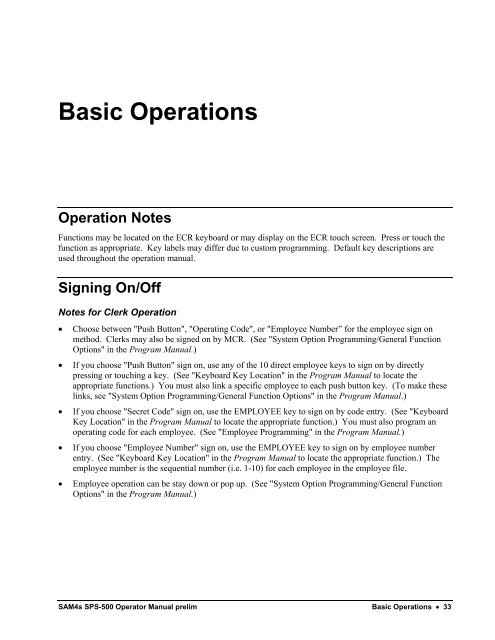SAM4s SPS-500 series Operators Manual.pdf
SAM4s SPS-500 series Operators Manual.pdf
SAM4s SPS-500 series Operators Manual.pdf
- No tags were found...
Create successful ePaper yourself
Turn your PDF publications into a flip-book with our unique Google optimized e-Paper software.
Basic OperationsOperation NotesFunctions may be located on the ECR keyboard or may display on the ECR touch screen. Press or touch thefunction as appropriate. Key labels may differ due to custom programming. Default key descriptions areused throughout the operation manual.Signing On/OffNotes for Clerk Operation• Choose between "Push Button", "Operating Code", or "Employee Number” for the employee sign onmethod. Clerks may also be signed on by MCR. (See "System Option Programming/General FunctionOptions" in the Program <strong>Manual</strong>.)• If you choose "Push Button" sign on, use any of the 10 direct employee keys to sign on by directlypressing or touching a key. (See "Keyboard Key Location" in the Program <strong>Manual</strong> to locate theappropriate functions.) You must also link a specific employee to each push button key. (To make theselinks, see "System Option Programming/General Function Options" in the Program <strong>Manual</strong>.)• If you choose "Secret Code" sign on, use the EMPLOYEE key to sign on by code entry. (See "KeyboardKey Location" in the Program <strong>Manual</strong> to locate the appropriate function.) You must also program anoperating code for each employee. (See "Employee Programming" in the Program <strong>Manual</strong>.)• If you choose "Employee Number" sign on, use the EMPLOYEE key to sign on by employee numberentry. (See "Keyboard Key Location" in the Program <strong>Manual</strong> to locate the appropriate function.) Theemployee number is the sequential number (i.e. 1-10) for each employee in the employee file.• Employee operation can be stay down or pop up. (See "System Option Programming/General FunctionOptions" in the Program <strong>Manual</strong>.)<strong>SAM4s</strong> <strong>SPS</strong>-<strong>500</strong> Operator <strong>Manual</strong> prelim Basic Operations • 33