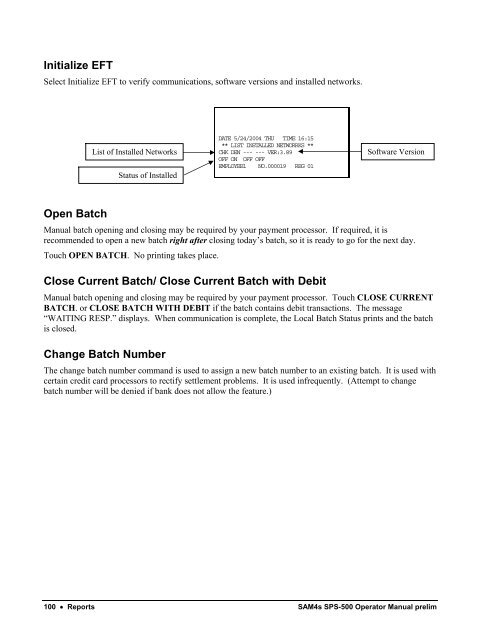SAM4s SPS-500 series Operators Manual.pdf
SAM4s SPS-500 series Operators Manual.pdf
SAM4s SPS-500 series Operators Manual.pdf
- No tags were found...
Create successful ePaper yourself
Turn your PDF publications into a flip-book with our unique Google optimized e-Paper software.
Initialize EFTSelect Initialize EFT to verify communications, software versions and installed networks.List of Installed NetworksStatus of InstalledDATE 5/24/2004 THU TIME 16:15** LIST INSTALLED NETWORRKS **CHK DEN --- --- VER:3.89OFF ON OFF OFFEMPLOYEE1 NO.000019 REG 01Software VersionOpen Batch<strong>Manual</strong> batch opening and closing may be required by your payment processor. If required, it isrecommended to open a new batch right after closing today’s batch, so it is ready to go for the next day.Touch OPEN BATCH. No printing takes place.Close Current Batch/ Close Current Batch with Debit<strong>Manual</strong> batch opening and closing may be required by your payment processor. Touch CLOSE CURRENTBATCH. or CLOSE BATCH WITH DEBIT if the batch contains debit transactions. The message“WAITING RESP.” displays. When communication is complete, the Local Batch Status prints and the batchis closed.Change Batch NumberThe change batch number command is used to assign a new batch number to an existing batch. It is used withcertain credit card processors to rectify settlement problems. It is used infrequently. (Attempt to changebatch number will be denied if bank does not allow the feature.)100 • Reports <strong>SAM4s</strong> <strong>SPS</strong>-<strong>500</strong> Operator <strong>Manual</strong> prelim