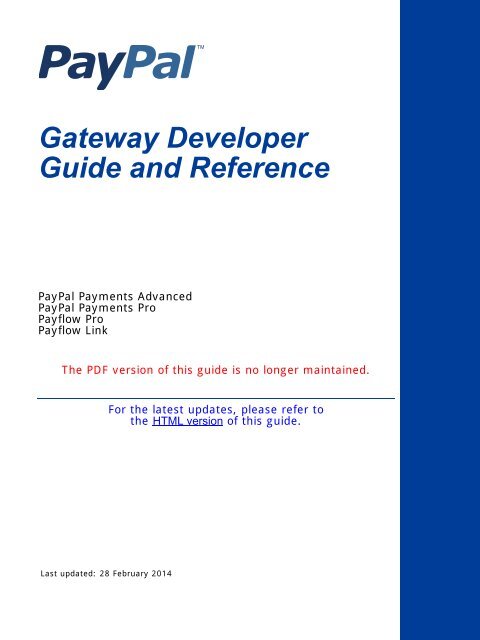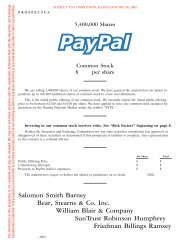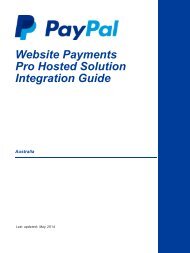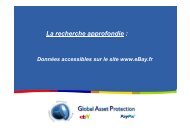Payflow Gateway Developer Guide and Reference
Payflow Gateway Developer Guide and Reference
Payflow Gateway Developer Guide and Reference
- No tags were found...
You also want an ePaper? Increase the reach of your titles
YUMPU automatically turns print PDFs into web optimized ePapers that Google loves.
<strong>Gateway</strong> <strong>Developer</strong><strong>Guide</strong> <strong>and</strong> <strong>Reference</strong>PayPal Payments AdvancedPayPal Payments Pro<strong>Payflow</strong> Pro<strong>Payflow</strong> LinkThe PDF version of this guide is no longer maintained.For the latest updates, please refer tothe HTML version of this guide.Last updated: 28 February 2014
<strong>Gateway</strong> <strong>Developer</strong> <strong>Guide</strong> <strong>and</strong> <strong>Reference</strong>Document Number: 200045.en_US-201402© 1999 - 2014 PayPal, Inc. All rights reserved. PayPal is a registered trademark of PayPal, Inc. The PayPal logo is a trademark of PayPal, Inc. Othertrademarks <strong>and</strong> br<strong>and</strong>s are the property of their respective owners.The information in this document belongs to PayPal, Inc. It may not be used, reproduced or disclosed without the written approval of PayPal, Inc.Copyright © PayPal. All rights reserved. PayPal (Europe) S.à r.l. et Cie, S.C.A., Société en Comm<strong>and</strong>ite par Actions. Registered office: 22-24 BoulevardRoyal, L-2449, Luxembourg, R.C.S. Luxembourg B 118 349Consumer advisory: The PayPal payment service is regarded as a stored value facility under Singapore law. As such, it does not require the approvalof the Monetary Authority of Singapore. You are advised to read the terms <strong>and</strong> conditions carefully.Notice of non-liability:PayPal, Inc. is providing the information in this document to you “AS-IS” with all faults. PayPal, Inc. makes no warranties of any kind (whether express,implied or statutory) with respect to the information contained herein. PayPal, Inc. assumes no liability for damages (whether direct or indirect), causedby errors or omissions, or resulting from the use of this document or the information contained in this document or resulting from the application or useof the product or service described herein. PayPal, Inc. reserves the right to make changes to any information herein without further notice.
ContentPreface . . . . . . . . . . . . . . . . . . . . . . . . . . . . . . . . . .13Scope . . . . . . . . . . . . . . . . . . . . . . . . . . . . . . . . . . . . . . . . . . . . 13Related Documentation . . . . . . . . . . . . . . . . . . . . . . . . . . . . . . . . . . . 13Intended Audience . . . . . . . . . . . . . . . . . . . . . . . . . . . . . . . . . . . . . . 13Who Should Use This Document . . . . . . . . . . . . . . . . . . . . . . . . . . . . 14Revision History . . . . . . . . . . . . . . . . . . . . . . . . . . . . . . . . . . . . . . . 17Chapter 1 Introducing the <strong>Gateway</strong> Checkout Solutions . . . . . . . .25About the <strong>Gateway</strong> Checkout Solutions . . . . . . . . . . . . . . . . . . . . . . . . . . . 25Summary of the <strong>Gateway</strong> Checkout Solutions . . . . . . . . . . . . . . . . . . . . . 25<strong>Gateway</strong> Product Details . . . . . . . . . . . . . . . . . . . . . . . . . . . . . . . . 26About the <strong>Gateway</strong> Transaction Flow . . . . . . . . . . . . . . . . . . . . . . . . . . . . 27About Security . . . . . . . . . . . . . . . . . . . . . . . . . . . . . . . . . . . . . . . . 28Secure Token . . . . . . . . . . . . . . . . . . . . . . . . . . . . . . . . . . . . . . 28Hosted Checkout Pages . . . . . . . . . . . . . . . . . . . . . . . . . . . . . . . . . 28PCI Compliance Without Hosted Pages: Transparent Redirect . . . . . . . . . . . . . 29The PayPal Manager Website . . . . . . . . . . . . . . . . . . . . . . . . . . . . . . . . 30Processing Platforms Supporting Card-Present Transactions . . . . . . . . . . . . . . . . 30Supported Payment Types . . . . . . . . . . . . . . . . . . . . . . . . . . . . . . . . . . 31Supported Languages . . . . . . . . . . . . . . . . . . . . . . . . . . . . . . . . . . . . 32Recurring Billing Service . . . . . . . . . . . . . . . . . . . . . . . . . . . . . . . . . . . 32Fraud Protection Service. . . . . . . . . . . . . . . . . . . . . . . . . . . . . . . . . . . 32Chapter 2 Secure Token . . . . . . . . . . . . . . . . . . . . . . . .33About the Secure Token . . . . . . . . . . . . . . . . . . . . . . . . . . . . . . . . . . . 33Integrating the Secure Token With the Hosted Checkout Pages . . . . . . . . . . . . . . 34Integrating the Secure Token Without the Hosted Checkout Pages: Transparent Redirect . 34Secure Token Errors . . . . . . . . . . . . . . . . . . . . . . . . . . . . . . . . . . . . . 35Posting To the Hosted Checkout Page . . . . . . . . . . . . . . . . . . . . . . . . . . . 36Chapter 3 Configuring Hosted Checkout Pages . . . . . . . . . . . .39<strong>Gateway</strong> <strong>Developer</strong> <strong>Guide</strong> <strong>and</strong> <strong>Reference</strong> 28 February 2014 3
ContentConfiguring Hosted Checkout Pages . . . . . . . . . . . . . . . . . . . . . . . . . . . . 39Configuring Hosted Pages Using PayPal Manager . . . . . . . . . . . . . . . . . . . . . 39Setup. . . . . . . . . . . . . . . . . . . . . . . . . . . . . . . . . . . . . . . . . . . 40Customize . . . . . . . . . . . . . . . . . . . . . . . . . . . . . . . . . . . . . . . . 41Integrate . . . . . . . . . . . . . . . . . . . . . . . . . . . . . . . . . . . . . . . . . 43Using a Secure Token to Pass Hosted Pages Customization Parameters . . . . . . . . . 43Using the PARMLIST Parameter. . . . . . . . . . . . . . . . . . . . . . . . . . . . . . . 46Hosted Pages <strong>and</strong> Mobile Browsers . . . . . . . . . . . . . . . . . . . . . . . . . . . . . 47Mobile Optimized Checkout Pages . . . . . . . . . . . . . . . . . . . . . . . . . . . 47Silent Posts . . . . . . . . . . . . . . . . . . . . . . . . . . . . . . . . . . . . . . . . . 49Force Silent Post Confirmation . . . . . . . . . . . . . . . . . . . . . . . . . . . . . 49Data Returned by the Silent Post Features . . . . . . . . . . . . . . . . . . . . . . . 50Passing Other Data to Your Server Using Post or Silent Post . . . . . . . . . . . . . . . . 50Chapter 4 <strong>Payflow</strong> SDK . . . . . . . . . . . . . . . . . . . . . . . . .51Preparing the <strong>Payflow</strong> <strong>Gateway</strong> Client Application . . . . . . . . . . . . . . . . . . . . . 51Activating Your <strong>Payflow</strong> <strong>Gateway</strong> Account. . . . . . . . . . . . . . . . . . . . . . . . . . 52Host URL Addresses. . . . . . . . . . . . . . . . . . . . . . . . . . . . . . . . . . . . . 52Chapter 5 Sending a Simple Transaction to the Server . . . . . . . .53About Name-Value Pairs . . . . . . . . . . . . . . . . . . . . . . . . . . . . . . . . . . . 53Using Special Characters In Values . . . . . . . . . . . . . . . . . . . . . . . . . . . 53Name-Value Parameter Syntax <strong>Guide</strong>lines . . . . . . . . . . . . . . . . . . . . . . . 54Do Not URL Encode Name-Value Parameter Data . . . . . . . . . . . . . . . . . . . 54<strong>Payflow</strong> Connection Parameters . . . . . . . . . . . . . . . . . . . . . . . . . . . . . . . 54User Parameter Data . . . . . . . . . . . . . . . . . . . . . . . . . . . . . . . . . . . . 55Sale Transaction Example . . . . . . . . . . . . . . . . . . . . . . . . . . . . . . . . . . 56Typical Sale Transaction. . . . . . . . . . . . . . . . . . . . . . . . . . . . . . . . . 56Formatting <strong>Payflow</strong> <strong>Gateway</strong> Transactions . . . . . . . . . . . . . . . . . . . . . . . . . 56Chapter 6 Submitting Credit Card Transactions . . . . . . . . . . . .57Obtaining an Internet Merchant Account. . . . . . . . . . . . . . . . . . . . . . . . . . . 58About Credit Card Processing . . . . . . . . . . . . . . . . . . . . . . . . . . . . . . . . 58Credit Card Features. . . . . . . . . . . . . . . . . . . . . . . . . . . . . . . . . . . . . 59Planning Your <strong>Gateway</strong> Integration . . . . . . . . . . . . . . . . . . . . . . . . . . . . . 59Complying With E-commerce Indicator . . . . . . . . . . . . . . . . . . . . . . . . . 604 28 February 2014 <strong>Gateway</strong> <strong>Developer</strong> <strong>Guide</strong> <strong>and</strong> <strong>Reference</strong>
ContentH<strong>and</strong>ling Credit Card Type Information . . . . . . . . . . . . . . . . . . . . . . . . . 60Core Credit Card Parameters . . . . . . . . . . . . . . . . . . . . . . . . . . . . . . . . 61Submitting Account Verifications . . . . . . . . . . . . . . . . . . . . . . . . . . . . . . . 64When To Use Account Verifications . . . . . . . . . . . . . . . . . . . . . . . . . . . 64Required Account Verification Parameters . . . . . . . . . . . . . . . . . . . . . . . 65Example Account Verification String . . . . . . . . . . . . . . . . . . . . . . . . . . . 65Submitting Authorization/Delayed Capture Transactions . . . . . . . . . . . . . . . . . . 65When to Use Authorization/Delayed Capture Transactions . . . . . . . . . . . . . . . 66Required Authorization Transaction Parameters . . . . . . . . . . . . . . . . . . . . 66Submitting Balance Inquiry Transactions . . . . . . . . . . . . . . . . . . . . . . . . . . 66Processing Platforms Supporting Balance Inquiry Transactions . . . . . . . . . . . . 66Required Balance Inquiry Parameters . . . . . . . . . . . . . . . . . . . . . . . . . . 67Example Balance Inquiry Transaction String . . . . . . . . . . . . . . . . . . . . . . 67Submitting Card Present (SWIPE) Transactions. . . . . . . . . . . . . . . . . . . . . . . 67Processing Platforms Supporting Card-Present Transactions. . . . . . . . . . . . . . 68Card Present Transaction Syntax . . . . . . . . . . . . . . . . . . . . . . . . . . . . 69Submitting Credit (Refund) Transactions . . . . . . . . . . . . . . . . . . . . . . . . . . 69Required Credit Transaction Parameters . . . . . . . . . . . . . . . . . . . . . . . . 69Submitting Inquiry Transactions . . . . . . . . . . . . . . . . . . . . . . . . . . . . . . . 71When To Use an Inquiry Transaction . . . . . . . . . . . . . . . . . . . . . . . . . . 71Required Parameters When Using the PNREF . . . . . . . . . . . . . . . . . . . . . 71Inquiry Transaction Parameter String Using the PNREF . . . . . . . . . . . . . . . . 72Required Parameters When Using the CUSTREF . . . . . . . . . . . . . . . . . . . 72Inquiry Transaction Parameter String Using the CUSTREF . . . . . . . . . . . . . . . 73Required Parameters When Using the Secure Token . . . . . . . . . . . . . . . . . . 73Inquiry Parameter String Using the Secure Token. . . . . . . . . . . . . . . . . . . . 73Submitting Partial Authorizations . . . . . . . . . . . . . . . . . . . . . . . . . . . . . . 73When To Use Partial Authorizations . . . . . . . . . . . . . . . . . . . . . . . . . . . 74Required Partial Authorization Parameters . . . . . . . . . . . . . . . . . . . . . . . 74Example Partial Authorization . . . . . . . . . . . . . . . . . . . . . . . . . . . . . . 74Submitting Purchasing Card Transactions . . . . . . . . . . . . . . . . . . . . . . . . . . 75Submitting <strong>Reference</strong> Transactions (Tokenization) . . . . . . . . . . . . . . . . . . . . . 75When To Use a <strong>Reference</strong> Transaction . . . . . . . . . . . . . . . . . . . . . . . . . 76Transaction Types That Can Be Used As the Original Transaction . . . . . . . . . . . 76Fields Copied From <strong>Reference</strong> Transactions . . . . . . . . . . . . . . . . . . . . . . 76Example <strong>Reference</strong> Transaction. . . . . . . . . . . . . . . . . . . . . . . . . . . . . 77Data Upload - Storing Credit Card Data on the <strong>Gateway</strong> Server . . . . . . . . . . . . 78Submitting Sale Transactions . . . . . . . . . . . . . . . . . . . . . . . . . . . . . . . . 79When To Use a Sale Transaction . . . . . . . . . . . . . . . . . . . . . . . . . . . . 79<strong>Gateway</strong> <strong>Developer</strong> <strong>Guide</strong> <strong>and</strong> <strong>Reference</strong> 28 February 2014 5
ContentAdditional Parameters For Sale Transactions . . . . . . . . . . . . . . . . . . . . . . 79Typical Sale Transaction Parameter String . . . . . . . . . . . . . . . . . . . . . . . 80Submitting Soft Merchant Information . . . . . . . . . . . . . . . . . . . . . . . . . . . . 80About Soft Merchant Information . . . . . . . . . . . . . . . . . . . . . . . . . . . . 80Ways to Send Soft Merchant Information . . . . . . . . . . . . . . . . . . . . . . . . 80Submitting Voice Authorization Transactions . . . . . . . . . . . . . . . . . . . . . . . . 81When To Use a Voice Authorization Transaction . . . . . . . . . . . . . . . . . . . . 82Required Voice Authorization Transaction Parameters . . . . . . . . . . . . . . . . . 82Submitting Void Transactions . . . . . . . . . . . . . . . . . . . . . . . . . . . . . . . . 82When To Use a Void Transaction . . . . . . . . . . . . . . . . . . . . . . . . . . . . 83Required Void Transaction Parameters . . . . . . . . . . . . . . . . . . . . . . . . . 83Fields Copied From the Original Transaction Into the Void Transaction. . . . . . . . . 83Example Void Transaction Parameter String . . . . . . . . . . . . . . . . . . . . . . 84Submitting Rate Lookups . . . . . . . . . . . . . . . . . . . . . . . . . . . . . . . . . . 84When To Use a Rate Lookup . . . . . . . . . . . . . . . . . . . . . . . . . . . . . . 84Additional Parameters For Rate Lookup Transactions . . . . . . . . . . . . . . . . . 84Example Rate Lookup Transaction . . . . . . . . . . . . . . . . . . . . . . . . . . . 85Using Address Verification Service . . . . . . . . . . . . . . . . . . . . . . . . . . . . . 86Example Address Verification Service Parameter String . . . . . . . . . . . . . . . . 86Using Card Security Code . . . . . . . . . . . . . . . . . . . . . . . . . . . . . . . . . . 86Information for the PayPal Acquirer . . . . . . . . . . . . . . . . . . . . . . . . . . . . . 87Countries <strong>and</strong> Regions Supported by PayPal . . . . . . . . . . . . . . . . . . . . . . 88PayPal Currency Codes . . . . . . . . . . . . . . . . . . . . . . . . . . . . . . . . . 88Chapter 7 Testing Transactions . . . . . . . . . . . . . . . . . . . .89Setting Up The <strong>Payflow</strong> <strong>Gateway</strong> Testing Environment . . . . . . . . . . . . . . . . . . . 89Testing <strong>Guide</strong>lines . . . . . . . . . . . . . . . . . . . . . . . . . . . . . . . . . . . . . . 89Processors Other Than PayPal . . . . . . . . . . . . . . . . . . . . . . . . . . . . . . . 89Credit Card Numbers for Testing . . . . . . . . . . . . . . . . . . . . . . . . . . . . 89Testing Address Verification Service. . . . . . . . . . . . . . . . . . . . . . . . . . . 93Testing Card Security Code . . . . . . . . . . . . . . . . . . . . . . . . . . . . . . . 94Testing the Litle Automatic Account Updater Feature . . . . . . . . . . . . . . . . . . 94PayPal Processor . . . . . . . . . . . . . . . . . . . . . . . . . . . . . . . . . . . . . . 95Credit Card Numbers for Testing . . . . . . . . . . . . . . . . . . . . . . . . . . . . 95Result Values Based On Amount . . . . . . . . . . . . . . . . . . . . . . . . . . . . 96Chapter 8 Transaction Responses . . . . . . . . . . . . . . . . . . .99Credit Card Transaction Responses . . . . . . . . . . . . . . . . . . . . . . . . . . . . . 996 28 February 2014 <strong>Gateway</strong> <strong>Developer</strong> <strong>Guide</strong> <strong>and</strong> <strong>Reference</strong>
ContentAddress Verification Service Responses From PayPal . . . . . . . . . . . . . . . . . . .103Card Security Code Results . . . . . . . . . . . . . . . . . . . . . . . . . . . . . . . . .105Normalized Card Security Code Results . . . . . . . . . . . . . . . . . . . . . . . .105BALAMT Response <strong>and</strong> Stored Value Cards . . . . . . . . . . . . . . . . . . . . . . . .105American Express Stored Value Card Example . . . . . . . . . . . . . . . . . . . . .105PNREF . . . . . . . . . . . . . . . . . . . . . . . . . . . . . . . . . . . . . . . . . . . .106RESULT Values <strong>and</strong> RESPMSG Text . . . . . . . . . . . . . . . . . . . . . . . . . . . .106RESULT Values For Communications Errors . . . . . . . . . . . . . . . . . . . . . .113Processor-specific Response Parameters . . . . . . . . . . . . . . . . . . . . . . . . . .114Litle Response Parameters . . . . . . . . . . . . . . . . . . . . . . . . . . . . . . .115TSYS Response Parameters . . . . . . . . . . . . . . . . . . . . . . . . . . . . . .116Appendix A Processors Requiring Additional Transaction Parameters 117American Express Additional Credit Card Parameters . . . . . . . . . . . . . . . . . . .117Retail Transaction Advice Addendum (for SWIPE transactions) . . . . . . . . . . . .117Internet Transaction Data . . . . . . . . . . . . . . . . . . . . . . . . . . . . . . . .118Address Verification Service Parameters . . . . . . . . . . . . . . . . . . . . . . . .119Location Transaction Advice Addendum Parameters . . . . . . . . . . . . . . . . . .119Transaction Advice Detail Parameters. . . . . . . . . . . . . . . . . . . . . . . . . .121Airline Passenger Data Parameters . . . . . . . . . . . . . . . . . . . . . . . . . . .121American Express Other Parameters . . . . . . . . . . . . . . . . . . . . . . . . . .122Elavon Additional Credit Card Parameters. . . . . . . . . . . . . . . . . . . . . . . . . .123First Data Merchant Services Nashville, Additional Credit Card Parameters . . . . . . . .124First Data Merchant Services North, Additional Credit Card Parameters . . . . . . . . . .124Heartl<strong>and</strong>, Additional Credit Card Parameters . . . . . . . . . . . . . . . . . . . . . . . .125Litle Additional Credit Card Parameters . . . . . . . . . . . . . . . . . . . . . . . . . . .125Cielo Payments, Additional Credit Card Parameters . . . . . . . . . . . . . . . . . . . .127Paymentech Salem (New Hampshire) Additional Credit Card Parameters for AmericanExpress . . . . . . . . . . . . . . . . . . . . . . . . . . . . . . . . . . . . . . . . . . .127Internet Transaction Data Parameters. . . . . . . . . . . . . . . . . . . . . . . . . .127AVS Parameters . . . . . . . . . . . . . . . . . . . . . . . . . . . . . . . . . . . . .128Additional Credit Card Parameters for M Record . . . . . . . . . . . . . . . . . . . .129PayPal Credit Card Transaction Request Parameters . . . . . . . . . . . . . . . . . . . .130SecureNet Additional Credit Card Parameters for American Express . . . . . . . . . . . .135Retail Transaction Advice Addendum (for SWIPE transactions) . . . . . . . . . . . .135Internet Transaction Data . . . . . . . . . . . . . . . . . . . . . . . . . . . . . . . .135AVS Parameters . . . . . . . . . . . . . . . . . . . . . . . . . . . . . . . . . . . . .136Location Transaction Advice Addendum Parameters . . . . . . . . . . . . . . . . . .137<strong>Gateway</strong> <strong>Developer</strong> <strong>Guide</strong> <strong>and</strong> <strong>Reference</strong> 28 February 2014 7
ContentTransaction Advice Detail Parameters. . . . . . . . . . . . . . . . . . . . . . . . . .138Airline Passenger Data Parameters . . . . . . . . . . . . . . . . . . . . . . . . . . .138Other Parameters . . . . . . . . . . . . . . . . . . . . . . . . . . . . . . . . . . . .140Vantiv Additional Credit Card Parameters . . . . . . . . . . . . . . . . . . . . . . . . . .140Additional Credit Card Parameters . . . . . . . . . . . . . . . . . . . . . . . . . . .140Soft Merchant Descriptor Parameters . . . . . . . . . . . . . . . . . . . . . . . . . .140WorldPay Additional Credit Card Parameters . . . . . . . . . . . . . . . . . . . . . . . .142Appendix B TeleCheck Electronic Check Processing . . . . . . . . . 143TeleCheck NFTF Overview of Services . . . . . . . . . . . . . . . . . . . . . . . . . . .143TeleCheck NFTF Processing Overview . . . . . . . . . . . . . . . . . . . . . . . . . . .143NFTF Requirements . . . . . . . . . . . . . . . . . . . . . . . . . . . . . . . . . . .143NFTF Processing Considerations . . . . . . . . . . . . . . . . . . . . . . . . . . . .145NFTF <strong>Guide</strong>lines. . . . . . . . . . . . . . . . . . . . . . . . . . . . . . . . . . . . .145TeleCheck Parameters . . . . . . . . . . . . . . . . . . . . . . . . . . . . . . . . . . . .146Required TeleCheck Parameters . . . . . . . . . . . . . . . . . . . . . . . . . . . .147Testing TeleCheck Transactions . . . . . . . . . . . . . . . . . . . . . . . . . . . . . . .149Example Test Transaction . . . . . . . . . . . . . . . . . . . . . . . . . . . . . . . .149Preparing for TeleCheck Production Transactions . . . . . . . . . . . . . . . . . . . . . .150Responses to TeleCheck Transactions . . . . . . . . . . . . . . . . . . . . . . . . . . .150Transaction Responses Common to All Tender Types . . . . . . . . . . . . . . . . .150Response Code Values . . . . . . . . . . . . . . . . . . . . . . . . . . . . . . . . . . .151Sale Response Code Values . . . . . . . . . . . . . . . . . . . . . . . . . . . . . .151Adjustment Code Values. . . . . . . . . . . . . . . . . . . . . . . . . . . . . . . . .152Response Codes For Status Response Packets . . . . . . . . . . . . . . . . . . . .152TeleCheck Authorization Requirements . . . . . . . . . . . . . . . . . . . . . . . . . . .153Authorization – Sales Consent. . . . . . . . . . . . . . . . . . . . . . . . . . . . . .153Authorization – Sales Decline/Error . . . . . . . . . . . . . . . . . . . . . . . . . . .156Appendix C <strong>Payflow</strong> Header Parameters . . . . . . . . . . . . . . . . 157Sending Requests Directly to PayPal Bypassing <strong>Payflow</strong> . . . . . . . . . . . . . . . . . .157Posting Transactions Directly Without the <strong>Payflow</strong> SDK. . . . . . . . . . . . . . . . . . .158The <strong>Payflow</strong> Message Protocol . . . . . . . . . . . . . . . . . . . . . . . . . . . . .158<strong>Payflow</strong> Message Protocol Headers . . . . . . . . . . . . . . . . . . . . . . . . . . .159Transaction Message . . . . . . . . . . . . . . . . . . . . . . . . . . . . . . . . . .160Integrator-Provided Data. . . . . . . . . . . . . . . . . . . . . . . . . . . . . . . . .162Appendix D Submitting Purchasing Card Level 2 <strong>and</strong> 3 Transactions . 1638 28 February 2014 <strong>Gateway</strong> <strong>Developer</strong> <strong>Guide</strong> <strong>and</strong> <strong>Reference</strong>
ContentHeartl<strong>and</strong> Level 2 Parameters . . . . . . . . . . . . . . . . . . . . . . . . . . . . . .186Heartl<strong>and</strong> Level 3 MasterCard Parameters . . . . . . . . . . . . . . . . . . . . . . .186Heartl<strong>and</strong> Level 3 Visa Parameters . . . . . . . . . . . . . . . . . . . . . . . . . . .189Litle Purchasing Card Transaction Processing. . . . . . . . . . . . . . . . . . . . . . . .191Litle Level 2 Parameters . . . . . . . . . . . . . . . . . . . . . . . . . . . . . . . . .191Litle Level 3 Parameters . . . . . . . . . . . . . . . . . . . . . . . . . . . . . . . . .193Paymentech Salem (New Hampshire) Purchasing Card Transaction Processing . . . . . .194Paymentech Salem (New Hampshire) Level 2 Parameters for American Express . . .194Paymentech Salem (New Hampshire) Level 3 Purchasing Card Parameters. . . . . .197Paymentech Tampa Level 2 Purchasing Card Transaction Processing . . . . . . . . . . .200Paymentech Tampa Level 2 Parameters . . . . . . . . . . . . . . . . . . . . . . . .201Example Paymentech Tampa Level 2 Visa <strong>and</strong> MasterCard Transaction Parameter String201Paymentech Tampa Level 3 Parameters . . . . . . . . . . . . . . . . . . . . . . . .201Example Paymentech Tampa Level 3 Visa <strong>and</strong> MasterCard Transaction Parameter String203SecureNet Purchasing Card Transaction Processing . . . . . . . . . . . . . . . . . . . .203SecureNet Level 2 Parameters . . . . . . . . . . . . . . . . . . . . . . . . . . . . .204SecureNet Level 3 MasterCard Parameters . . . . . . . . . . . . . . . . . . . . . . .204SecureNet Acquiring Solutions Level 3 Visa Parameters . . . . . . . . . . . . . . . .206TSYS Acquiring Solutions Purchasing Card Transaction Processing . . . . . . . . . . . .209TSYS Acquiring Solutions Level 2 Parameters . . . . . . . . . . . . . . . . . . . . .209TSYS Acquiring Solutions Level 3 MasterCard Parameters. . . . . . . . . . . . . . .210TSYS Acquiring Solutions Level 3 Visa Parameters. . . . . . . . . . . . . . . . . . .212Vantiv Purchasing Card Transaction Processing . . . . . . . . . . . . . . . . . . . . . .215Vantiv Purchasing Parameters. . . . . . . . . . . . . . . . . . . . . . . . . . . . . .215Vantiv Purchasing Card Line Item Parameters . . . . . . . . . . . . . . . . . . . . .216WorldPay Purchasing Cards Transaction Processing . . . . . . . . . . . . . . . . . . . .217WorldPay Level 2 Parameters . . . . . . . . . . . . . . . . . . . . . . . . . . . . . .217WorldPay Level 3 Parameters . . . . . . . . . . . . . . . . . . . . . . . . . . . . . .219Appendix E VERBOSITY: Processor-Specific Transaction Results . . 221Appendix F Country Codes . . . . . . . . . . . . . . . . . . . . . . 223Appendix G Codes Used by FDMS South Only . . . . . . . . . . . . . 225MasterCard Country Codes for FDMS South Only . . . . . . . . . . . . . . . . . . . . .225Visa Country Codes . . . . . . . . . . . . . . . . . . . . . . . . . . . . . . . . . . . . .232Units of Measure . . . . . . . . . . . . . . . . . . . . . . . . . . . . . . . . . . . . . . .23910 28 February 2014 <strong>Gateway</strong> <strong>Developer</strong> <strong>Guide</strong> <strong>and</strong> <strong>Reference</strong>
ContentAppendix H Additional Processor Information . . . . . . . . . . . . . 247Moneris Solutions . . . . . . . . . . . . . . . . . . . . . . . . . . . . . . . . . . . . . .247Appendix I <strong>Payflow</strong> Link Migration . . . . . . . . . . . . . . . . . . 249Migrating from a legacy <strong>Payflow</strong> Link Integration . . . . . . . . . . . . . . . . . . . . . .249Appendix J <strong>Payflow</strong> <strong>Gateway</strong> MagTek Parameters . . . . . . . . . . . 251MagTek MagneSafe Secure Card Readers <strong>and</strong> Qwick Codes . . . . . . . . . . . . . . .251MagneSafe Secure Card Reader Authenticators . . . . . . . . . . . . . . . . . . . .251MagTek Qwick Codes . . . . . . . . . . . . . . . . . . . . . . . . . . . . . . . . . .252Passing Encrypted Card Swipe Data <strong>and</strong> Qwick Codes to the <strong>Payflow</strong> <strong>Gateway</strong> . . . . . .252Encrypted Card Swipe <strong>Payflow</strong> Example . . . . . . . . . . . . . . . . . . . . . . . .253Qwick Code (PCode) <strong>Payflow</strong> Example . . . . . . . . . . . . . . . . . . . . . . . . .253Parameters for Encrypted Card Swipe Transactions . . . . . . . . . . . . . . . . . . . .254Parameters for MagTek Qwick Code (PCode) Transactions. . . . . . . . . . . . . . . . .257MagTek Error Codes <strong>and</strong> Messages . . . . . . . . . . . . . . . . . . . . . . . . . . . . .258Appendix K <strong>Payflow</strong> <strong>Gateway</strong> FAQs . . . . . . . . . . . . . . . . . . 261<strong>Gateway</strong> <strong>Developer</strong> <strong>Guide</strong> <strong>and</strong> <strong>Reference</strong> 28 February 2014 11
Content12 28 February 2014 <strong>Gateway</strong> <strong>Developer</strong> <strong>Guide</strong> <strong>and</strong> <strong>Reference</strong>
PPrefaceThis guide describes the data parameters for the <strong>Gateway</strong> payments solutions.ScopeThis guide is a reference to the payment card data parameters available for submitting intransaction requests over the <strong>Gateway</strong> to multiple supported processors. It also covers theresulting response data parameters <strong>and</strong> errors.The guide describes the requirements of an ever growing list of processing platforms. Itorganizes parameters into a core set of request parameters supported by all processors,additional parameters unique to individual processors, <strong>and</strong> purchasing card parametersspecialized to monitor credit card use in businesses. It also provides a section on responseparameters <strong>and</strong> error codes (PNREF values that are not 0).Although this guide provides guidance on getting started with the SDK, setting up credit cardprocessing, <strong>and</strong> testing your integration, its broad scope does not lend to use as a tutorial onintegration. Refer to the PayPal <strong>Developer</strong> website <strong>and</strong> the Classic APIs - <strong>Payflow</strong> <strong>Gateway</strong> SDKfor detailed working examples <strong>and</strong> use cases.Related DocumentationFor additional information on the <strong>Gateway</strong> payments solutions:• See PayPal Manager at:https://manager.paypal.com/• For more information on <strong>Payflow</strong> documentation, examples, <strong>and</strong> very current information,see the PayPal developer site at the following URL:https://developer.paypal.comIntended AudienceThis guide provides <strong>Gateway</strong> payments solutions to readers who:• Are web or application developers• Have a background in payments services<strong>Gateway</strong> <strong>Developer</strong> <strong>Guide</strong> <strong>and</strong> <strong>Reference</strong> 28 February 2014 13
PIntended AudienceWho Should Use This DocumentThis comprehensive developer guide includes integration information for multiple <strong>Gateway</strong>solutions.NOTE: Legacy <strong>Payflow</strong> Link features are not included in this guide. For legacy <strong>Payflow</strong> Linkfeatures refer to the <strong>Payflow</strong> Link User’s <strong>Guide</strong>.Additionally, all the <strong>Gateway</strong> features explained in this guide are not necessarily available toevery <strong>Gateway</strong> customer. This section will help you determine whether you should use thisdocument <strong>and</strong> which sections of the document are relevant to you.To view the <strong>Gateway</strong> solutions available to you, login to PayPal Manager athttps://manager.paypal.com/. PayPal Manager displays your <strong>Gateway</strong> Services in the ServiceSummary box.• <strong>Payflow</strong> Link<strong>Payflow</strong> Link customers can choose PayPal or another merchant bank to process theirtransactions via the <strong>Payflow</strong> <strong>Gateway</strong>.A) Legacy <strong>Payflow</strong> Link users will see the following in the Service Summary box in PayPalManager:<strong>Payflow</strong> LinkIf you are a legacy <strong>Payflow</strong> Link user, do not use this guide; instead, use the <strong>Payflow</strong> LinkUser’s <strong>Guide</strong>.B) New <strong>Payflow</strong> Link users will see the following in the Service Summary box in PayPalManager:Hosted Checkout Pages & <strong>Payflow</strong> SDK/API (Limited Access). (If PayPal PaymentsAdvanced is also listed, then you are not a <strong>Payflow</strong> Link customer).14 28 February 2014 <strong>Gateway</strong> <strong>Developer</strong> <strong>Guide</strong> <strong>and</strong> <strong>Reference</strong>
Intended AudiencePNew <strong>Payflow</strong> Link users who are using the Secure Token or the API should use this guide.However, new <strong>Payflow</strong> Link users who are using the legacy <strong>Payflow</strong> Link input tagintegration should use the <strong>Payflow</strong> Link User’s <strong>Guide</strong> instead.Limited API Access means you can perform all API functions except for Sales <strong>and</strong>Authorization transactions. For Sales <strong>and</strong> Authorization type transactions you must use theHosted Checkout Pages.• <strong>Payflow</strong> Pro<strong>Payflow</strong> Pro customers can choose PayPal or another merchant bank to process theirtransactions via the <strong>Gateway</strong>.A) Legacy <strong>Payflow</strong> Pro users will see the following in the Service Summary box in PayPalManager:<strong>Payflow</strong> ProLegacy <strong>Payflow</strong> Pro users should use this guide; however, these users can only use the APIintegration <strong>and</strong> do not have the Hosted Checkout Pages service. If you are a legacy<strong>Payflow</strong> Pro user, you should skip the chapter on Hosted Checkout Pages - “ConfiguringHosted Checkout Pages” on page 39.B) New <strong>Payflow</strong> Pro users can take advantage of all of the <strong>Gateway</strong> features includingHosted Checkout Pages. These users will see the following in the Service Summary box inPayPal Manager:Hosted Checkout Pages & <strong>Payflow</strong> SDK/API (Full Access)<strong>Gateway</strong> <strong>Developer</strong> <strong>Guide</strong> <strong>and</strong> <strong>Reference</strong> 28 February 2014 15
PIntended Audience• PayPal Payments AdvancedTransactions submitted by PayPal Payments Advanced customers are processed throughthe <strong>Gateway</strong> with PayPal acting as the merchant bank. PayPal Payments Advanced userswill see the following in the Service Summary box in PayPal Manager:PayPal Payments Advanced with Hosted Checkout Pages & <strong>Payflow</strong> SDK/API (LimitedAccess)Limited API Access means you can perform all API functions except for Sales <strong>and</strong>Authorization transactions. For Sales <strong>and</strong> Authorization type transactions you must useHosted Checkout Pages.• PayPal Payments ProTransactions submitted by PayPal Payments Pro customers are processed through the<strong>Gateway</strong> with PayPal acting as the merchant bank. PayPal Payments Pro users can use allof the <strong>Gateway</strong> features supported by PayPal. These users will see the following in theService Summary box in PayPal Manager:PayPal Payments Pro with Hosted Checkout Pages & <strong>Payflow</strong> SDK/API (Full Access)16 28 February 2014 <strong>Gateway</strong> <strong>Developer</strong> <strong>Guide</strong> <strong>and</strong> <strong>Reference</strong>
Revision HistoryPRevision HistoryRevision History for the <strong>Gateway</strong> <strong>Developer</strong> <strong>Guide</strong> <strong>and</strong> <strong>Reference</strong>:DateDescription28 Feb 2014 Added the Planet Payment processor, which supportsMulti-Currency Pricing (MCP); also, added a newtransaction type, supported by Planet Payment only, forcurrency conversion rate lookups. See Submitting RateLookups.18 Feb 2014 Added new Litle Response ParametersTSYS ResponseParameters.Added the BILLTOSTREET2 request parameter to CoreCredit Card Parameters.07 Jan 2014 Added Paymentech Tampa Level 2 Parameters.Updated processor name: Cielo Payments, formerlyMerchant e-Solutions.Maintenance release.21 Nov 2013 Updated the description of the CURRENCY field inPayPal Credit Card Transaction Request Parameterswith information for PayPal Payments Advanced <strong>and</strong>PayPal Payments Pro merchants.08 Nov 2013 Added the TRANSSTATE response field description toCredit Card Transaction Responses.Added a note in When To Use a Sale Transaction forPayPal Payments Advanced or PayPal Payments Promerchants using Fraud Protection Service (FPS).31 Oct 2013 Submitting Account Verifications is now supported bythe PayPal processor.Added the CCTRANSID <strong>and</strong> CCTRANS_POSDATAresponse fields to Credit Card Transaction Responses;currently supported for TSYS processor only <strong>and</strong> areuseful for merchants who authorize transactions throughthe <strong>Gateway</strong> but settle through a third party.Clarified, in the Example <strong>Reference</strong> Transactionsection, that the capture step of a reference transactiondoes not require the TENDER parameter.Clarified that the duration of the Secure Token is 30minutes.Added a new section for <strong>Payflow</strong> <strong>Gateway</strong> FAQs.<strong>Gateway</strong> <strong>Developer</strong> <strong>Guide</strong> <strong>and</strong> <strong>Reference</strong> 28 February 2014 17
PRevision HistoryDateDescription20 Sep 2013 Updated the character limits for billing <strong>and</strong> shippingaddress fields. These limits are different for the PayPalacquirer (PayPal Credit Card Transaction RequestParameters) compared with all other processors (CoreCredit Card Parameters).Provided clarification on which Country Codes to usefor each of the following: the PayPal acquirer,TeleCheck, FDMS South, <strong>and</strong> for all other processors.Added a section on the The PayPal Manager Website.19 Jul 2013 Removed the ACCTTYPE parameter from this guide.11 Jul 2013 Maintenance release.Added a new section on Processor-specific ResponseParameters, which includes Litle Response Parameters<strong>and</strong> information on the Litle Automatic AccountUpdater feature.Added information on Testing the Litle AutomaticAccount Updater Feature.15 Jun 2013 Added information on Submitting Credit (Refund)Transactions for the PayPal processor.Added the PAYMENTADVICECODE field to Credit CardTransaction Responses.Added a note on problems with using legacy <strong>Payflow</strong>Link parameters with the Secure Token.Updated the support contact information for enablingPayPal processor line-item support in the PayPal CreditCard Transaction Request Parameters table.Added a Level 3 Required Parameters table to TSYSAcquiring Solutions Level 3 Visa Parameters.Added information on <strong>Reference</strong> Authorizations <strong>and</strong>Sales specific to the PayPal processor in the Example<strong>Reference</strong> Transaction.section.Updated URL paths.25 Apr 2013 Updated the description of the Driver’s Licencse - DLfield in Required TeleCheck Parameters.22 Feb 2013 Updated the description of the Driver’s Licencse - DLfield in Required TeleCheck Parameters.18 28 February 2014 <strong>Gateway</strong> <strong>Developer</strong> <strong>Guide</strong> <strong>and</strong> <strong>Reference</strong>
Revision HistoryPDateDescription28 Jan 2013 Added a new Appendix on <strong>Payflow</strong> Header Parameters.Added information about duplicate parameters in theName-Value Parameter Syntax <strong>Guide</strong>lines.In the Hosted Pages Chapter, added the Passing OtherData to Your Server Using Post or Silent Post section,<strong>and</strong> clarified that Silent Posts are returned for bothapproved <strong>and</strong> declined transactions.Updated the <strong>Payflow</strong> Link legacy parameters <strong>and</strong> theequivalent <strong>Payflow</strong> parameters parameter table.Removed legacy <strong>Payflow</strong> Link parameters withidentical <strong>Payflow</strong> equivalents.Updated the description of the parametersBILLTOSTATE <strong>and</strong> SHIPTTOSTATE in the Core CreditCard Parameters table.Added a note to the introduction of the SubmittingCredit Card Transactions chapter.Revised the introduction to the <strong>Payflow</strong> SDK chapter.Updated some of the external links in the guide.Corrected the format of the ORDERDATE parameter inTSYS Acquiring Solutions Level 3 Visa Parameters.28 Dec 2012 Updated the description of the Driver’s Licencse - DLfield in Required TeleCheck Parameters.11 Dec 2012 Added info on forcing the Cancel URL with layouttemplate C to Configuring Hosted Pages Using PayPalManager.Added Secure Token error codes to Secure Token Errors<strong>and</strong> to RESULT Values <strong>and</strong> RESPMSG Text.04 Oct 2012 Added a new section on Hosted Pages <strong>and</strong> MobileBrowsers <strong>and</strong> updated the Configuring HostedCheckout Pages chapter.Added a new section: Supported Languages.Added a new section: Using the PARMLIST Parameter.Added information to the Host URL Addresses section.29 Aug 2012 Added the <strong>Payflow</strong> <strong>Gateway</strong> MagTek ParametersAppendix.31 July 2012 Added a list of Setup <strong>and</strong> Customize parameters in thesection on Using a Secure Token to Pass Hosted PagesCustomization Parameters. These parameters overridePayPal Manager settings for Hosted Pages.Briefly explained the differences between SubmittingCredit (Refund) Transactions <strong>and</strong> Submitting VoidTransactions.<strong>Gateway</strong> <strong>Developer</strong> <strong>Guide</strong> <strong>and</strong> <strong>Reference</strong> 28 February 2014 19
PRevision HistoryDateUpdated the parameters in the <strong>Payflow</strong> Link legacyparameters <strong>and</strong> the equivalent <strong>Payflow</strong> parameterstable.Added DATE_TO_SETTLE to Credit Card TransactionResponses parameters table.Added a note to the About Credit Card Processingsection.23 July 2012 Added the Bill Me Later feature to the <strong>Gateway</strong> ProductDetails section.16 July 2012 Updated the value of the required column for theBILLTOCITY, BILLTOSTATE & BILLTOCOUNTRYparameters in PayPal Credit Card Transaction RequestParameterstable.June 2012May 2012April 2012DescriptionAdded the Who Should Use This Document section tothe Preface.In the Integrating the Secure Token Without the HostedCheckout Pages: Transparent Redirect section,corrected the value of SILENTTRAN to “True”Added Silent Posts section to the Hosted CheckoutPages chapter.Removed the legacy paramater CORPCOUNTRYfromCountry Codes.Added new sections to the Testing Transactionschapter:Testing Address Verification ServiceTesting CardSecurity CodeAdded PayPal Acquirer chapter:Contains links to PayPal API Ref country <strong>and</strong> currencycodesAdded new transaction type:Balance Inquiry(TRXTYPE=B) can be used to obtainthe balance of a pre-paid card.Updated TeleCheck chapter:Updated MICR values in Testing TeleCheckTransactions sectionAdded TeleCheck Adjustment Response Code Valuestable20 28 February 2014 <strong>Gateway</strong> <strong>Developer</strong> <strong>Guide</strong> <strong>and</strong> <strong>Reference</strong>
Revision HistoryPDateJanuary 2012DescriptionUpdated parameters <strong>and</strong> examples:Added a description for the response parametersHOSTCODE, RESPTEXT, PROCCARDSECURE,ADDLMSGS <strong>and</strong> an explanation on how to use theseparameters to obtain the processor’s raw response codes<strong>and</strong> response messages.Changed the Litle parameters STREET2,STREET3 toBILLTOSTREET2, BILLTOSTREET3.Corrected the description of MERCHSVC parameter forFDMS North, Heartl<strong>and</strong>, Litle, Merchant e-Solutions,Paymentech Salem.Updated examples <strong>and</strong> removed legacy parameters toinclude: FIRSTNAME, LASTNAME, STREET, CITY,STATE, ZIP, COUNTRY.Updated processor <strong>and</strong> entity names:Vantiv, previously known as Fifth Third ProcessingSolutionsPayPal Australia, previously known as First DataAustraliaAdded new processors:First Third InternationalHeartl<strong>and</strong> Payment SystemsPlanet PaymentSecureNetTeleCheckWorldPayAdded new transaction types:TRXTYPE=L can be used to upload credit card data,easing PCI compliance. You can store the resultingPNREF locally for use in performing referencetransactions.<strong>Gateway</strong> <strong>Developer</strong> <strong>Guide</strong> <strong>and</strong> <strong>Reference</strong> 28 February 2014 21
PRevision HistoryDateJanuary 2012 (cont.)DescriptionAdded request parameters:ADDLAMTnADDLAMTTYPEnAUTHDATECATTYPECONTACTLESSCUSTDATACUSTOMERIDCUSTOMERNUMBERDISCOUNTDUTYAMTDLNAMEDLNUMDOBL_ALTTAXAMTnL_ALTTAXIDnL_ALTTAXRATEnL_CARRIERSERVICELEVELCODEnL_COMMCODEnL_EXTAMTnL_PRODCODEnL_TAXTYPEnORDERIDMERCHANTDESCRMERCHANTINVNUMMERCHANTNAMEMERCHANTURLMERCHANTVATNUMMERCHANTZIPMISCDATAREPORTGROUPSILENTTRANSTREET3VATINVNUMVATTAXAMTVATTAXRATEAdded response parameters:DUPLICATE (response)EXTRMSG (response)22 28 February 2014 <strong>Gateway</strong> <strong>Developer</strong> <strong>Guide</strong> <strong>and</strong> <strong>Reference</strong>
Revision HistoryPDateJanuary 2012 (cont.)February 2011DescriptionAdded concepts:<strong>Gateway</strong> Product Solutions - PayPal PaymentsAdvanced, PayPal Payments Pro, <strong>Payflow</strong> Pro, <strong>Payflow</strong>LinkTransaction FlowTransparent RedirectFirst publication.<strong>Gateway</strong> <strong>Developer</strong> <strong>Guide</strong> <strong>and</strong> <strong>Reference</strong> 28 February 2014 23
PRevision History24 28 February 2014 <strong>Gateway</strong> <strong>Developer</strong> <strong>Guide</strong> <strong>and</strong> <strong>Reference</strong>
1Introducing the <strong>Gateway</strong>Checkout SolutionsThe <strong>Gateway</strong> provides checkout solutions for novice <strong>and</strong> advanced use. It provides merchantswith a rich set of options to h<strong>and</strong>le payment transactions.• “About the <strong>Gateway</strong> Checkout Solutions” on page 25• “About the <strong>Gateway</strong> Transaction Flow” on page 27• “About Security” on page 28• “Processing Platforms Supporting Card-Present Transactions” on page 30• “Supported Payment Types” on page 31• “Recurring Billing Service” on page 32About the <strong>Gateway</strong> Checkout Solutions<strong>Gateway</strong> checkout consists of the following solutions:• <strong>Payflow</strong> Link• <strong>Payflow</strong> Pro• PayPal Payments Advanced• PayPal Payments ProSummary of the <strong>Gateway</strong> Checkout SolutionsBelow is a basic comparison of the <strong>Gateway</strong> checkout solutions:• <strong>Payflow</strong> Link uses hosted checkout pages to send transactions to a supported processor.Merchants can use the <strong>Payflow</strong> SDK APIs to perform all transactions except authorization<strong>and</strong> sale transactions. By using hosted pages with a secure token, the merchant adheres tocompliance rules for h<strong>and</strong>ling customer data in a secure way: data is stored on PayPal sothat it is not exposed to compromise.• <strong>Payflow</strong> Pro can send transactions to a number of different supported processors,requirements for which are described in this documentation. Merchants select a supportedprocessor <strong>and</strong> obtain an acquiring bank. Typically merchants integrate with, <strong>and</strong> have fullaccess to, the <strong>Payflow</strong> SDK or use HTTPS to send transactions to the processor. Usinghosted pages is an option.• PayPal Payments Advanced uses web pages hosted by PayPal (also known as hostedcheckout pages) to send transactions to the PayPal processor. With PayPal PaymentsAdvanced, PayPal is the acquiring bank. By using hosted checkout pages with a secure<strong>Gateway</strong> <strong>Developer</strong> <strong>Guide</strong> <strong>and</strong> <strong>Reference</strong> 28 February 2014 25
1Introducing the <strong>Gateway</strong> Checkout SolutionsAbout the <strong>Gateway</strong> Checkout Solutionstoken, the merchant adheres to compliance rules for h<strong>and</strong>ling customer data in a secureway: data is stored on PayPal so that it is not exposed to compromise.• Like PayPal Payments Advanced, PayPal Payments Pro sends transactions to the PayPalprocessor <strong>and</strong> PayPal is the acquiring bank. Using hosted checkout pages is an option.Typically merchants integrate with the <strong>Payflow</strong> SDK or use HTTPS to send transactions tothe PayPal processor.NOTE: PayPal strongly recommends that all users of <strong>Gateway</strong> checkout solutions takeadvantage of the secure token <strong>and</strong> the hosted checkout pages. Doing so providesautomatic compliance with processing card industry (PCI) st<strong>and</strong>ards for protectingcardholder data.<strong>Gateway</strong> Product DetailsThe table below compares how the <strong>Gateway</strong> checkout solutions support payment processingfeatures.FeatureHosted checkout page (including aniFrame version)PayPal Payments Advanced<strong>Payflow</strong> LinkYesPayPal Payments Pro<strong>Payflow</strong> ProYesPayPal payments Included OptionalBill Me Later payments(Available to US merchants only onHosted checkout pages.)IncludedOptionalPayPal br<strong>and</strong>ing on full page templates Yes OptionalTransparent Redirect No YesSupports PayPal as a processor <strong>and</strong> anacquirerYesYesCredit <strong>and</strong> debit cards Yes YesLevel 2 <strong>and</strong> Level 3 purchase cards Yes YesTeleCheck (guaranteed electronicchecks)NoYesACH (electronic checks) No YesVirtual Terminal support, includingcard-present data passageYesYesVirtual Terminal <strong>Payflow</strong> Link only YesAPILimited access (Authorization <strong>and</strong>Sale API calls not permitted)Full access26 28 February 2014 <strong>Gateway</strong> <strong>Developer</strong> <strong>Guide</strong> <strong>and</strong> <strong>Reference</strong>
Introducing the <strong>Gateway</strong> Checkout SolutionsAbout the <strong>Gateway</strong> Transaction Flow1FeaturePayPal Payments Advanced<strong>Payflow</strong> LinkPayPal Payments Pro<strong>Payflow</strong> Pro<strong>Reference</strong> transactions (Tokenization) Yes YesSecure token to preset hosted checkoutpageYesYesReporting APIs Yes YesDesktop integration Yes YesRecurring billing Yes YesBasic fraud protection Yes YesAdvanced fraud protection Yes YesPartner/channel distribution support(Partner Manager, registration, XMLregistration) resale <strong>and</strong> referralYesYesAbout the <strong>Gateway</strong> Transaction FlowThe traditional transaction flow is as follows. Numbers correspond to numbers in the figure.1. At your website, the customer clicks Buy to purchase merch<strong>and</strong>ise.2. You send the transaction request to the <strong>Gateway</strong> server.3. The <strong>Gateway</strong> sends the transaction to the payment processing network.4. Your processor sends the response back to the <strong>Gateway</strong> server <strong>and</strong> processes thetransaction (obtains the payment from the customer bank <strong>and</strong> deposits it in the merchantbank).5. The <strong>Gateway</strong> server returns the response to your website.6. Your website displays the result to the customer.You can use the core transaction parameters supported by all <strong>Gateway</strong> processors described inthis dcumentation to send transaction data to your processor. In addition:<strong>Gateway</strong> <strong>Developer</strong> <strong>Guide</strong> <strong>and</strong> <strong>Reference</strong> 28 February 2014 27
1Introducing the <strong>Gateway</strong> Checkout SolutionsAbout Security• Each <strong>Gateway</strong> processor may support various additional parameters beyond the core setthat you can send in transaction requests.• Your processor may also support purchasing cards (credit cards employers issue forbusiness-related charges). Purchasing card Level 2 <strong>and</strong> Level 3 parameters providespecialized reporting so an employer can monitor card use. The parameter information mayappear on the customer's statement or describe line items in greater detail. Be sure to checkfor your processor's Level 2 <strong>and</strong> 3 parameters in this documentation.The sections in this documentation describing the above parameters alphabetically organizeparameters by processor name.About SecurityIt is your responsibility to adhere to PCI compliance st<strong>and</strong>ards to protect personal information<strong>and</strong> implement security safeguards on your website when processing payment cardtransactions.<strong>Gateway</strong> solutions make available a secure token <strong>and</strong> hosted checkout pages to help you meetPCI compliance. Hosted pages are optional to PayPal Payments Pro <strong>and</strong> <strong>Payflow</strong> Pro users. Ifyou do not use a secure token or hosted pages, you must provide your own means of meetingcompliance requirements.NOTE: PayPal Payments Advanced <strong>and</strong> <strong>Payflow</strong> Link merchants are required to use hostedpages.Secure TokenThe secure token stores request transaction data on the <strong>Gateway</strong> server. It eliminates the needto resend the parameter data for display in a hosted checkout page where the data might besubject to compromise.Hosted Checkout PagesThe <strong>Gateway</strong> enables the use of hosted checkout pages, which help you achieve PCIcompliance. The hosted checkout pages enable you to pass transaction data securely to theserver <strong>and</strong> to collect credit card acceptance data.NOTE: You are required to use hosted pages with PayPal Payments Advanced <strong>and</strong> <strong>Payflow</strong>Link.The following figure shows the transaction flow when using hosted pages <strong>and</strong> a secure token.28 28 February 2014 <strong>Gateway</strong> <strong>Developer</strong> <strong>Guide</strong> <strong>and</strong> <strong>Reference</strong>
Introducing the <strong>Gateway</strong> Checkout SolutionsAbout Security1Numbers in the figure correspond to the numbered comments below:1. The customer clicks Buy to purchase merch<strong>and</strong>ise on your website.2. You request a secure token by passing a token ID to the <strong>Gateway</strong> server.3. The <strong>Gateway</strong> server returns the secure token <strong>and</strong> your token ID to your website.4. You submit the secure token <strong>and</strong> token ID in an HTTP post to pages hosted on the <strong>Gateway</strong>server <strong>and</strong> redirect the customer's browser to the hosted pages.5. The <strong>Gateway</strong> server uses the secure token to retrieve the amount <strong>and</strong> other transaction data.The customer submits their credit card number, expiration date, <strong>and</strong> other sensitive datadirectly to the host pages rather than to your website, easing your PCI compliancerequirements.6. The <strong>Gateway</strong> processes the payment through the payment processing network.7. The <strong>Gateway</strong> server transparently returns the customer to the location on your website thatyou specified in the request to obtain a secure token. You display the results to thecustomer on your website.NOTE: If you do not get a response from the <strong>Gateway</strong> server, submit an Inquiry transaction,passing in the secure token to see if the transaction has completed. For details, see“Submitting Inquiry Transactions” on page 71.PCI Compliance Without Hosted Pages: Transparent RedirectPayPal Payments Pro <strong>and</strong> <strong>Payflow</strong> Pro merchants who want PCI compliance whilemaintaining full control over designing <strong>and</strong> hosting checkout pages on their website can useTransparent Redirect. Transparent Redirect posts payment details silently to the <strong>Gateway</strong>server, so this sensitive information never goes through the merchant's website.<strong>Gateway</strong> <strong>Developer</strong> <strong>Guide</strong> <strong>and</strong> <strong>Reference</strong> 28 February 2014 29
1Introducing the <strong>Gateway</strong> Checkout SolutionsThe PayPal Manager WebsiteImplementing Transparent Redirect is very similar to implementing hosted pages. It differsonly in the steps shown in boldface below:1. The customer clicks Buy to purchase merch<strong>and</strong>ise on your website.2. You request a secure token by passing a secure token ID to the <strong>Gateway</strong> server. In therequest, you pass the name-value pair, SILENTTRAN=TRUE. This name-value pairprevents the hosted pages from displaying.3. The <strong>Gateway</strong> server returns the secure token <strong>and</strong> your token ID to your website.4. You display the credit card fields to the customer in a checkout page on your website.5. The customer enters their credit card number, expiration date, <strong>and</strong> other sensitivedata into the credit card fields <strong>and</strong> clicks Submit. The browser posts the payment datadirectly to the <strong>Gateway</strong> server, avoiding your website <strong>and</strong> easing your PCIcompliance requirements.NOTE: To ensure that the post goes from the browser directly to PayPal <strong>and</strong> not back toyour website, you should add scripting.6. The <strong>Gateway</strong> processes the payment through the payment processing network.7. The <strong>Gateway</strong> server transparently sends the customer to the location on your website thatyou specified in the request to obtain a secure token. You display the results to thecustomer on your website.The PayPal Manager Website<strong>Payflow</strong> merchants can manage their <strong>Payflow</strong> account settings, view reports, <strong>and</strong> performtransactional processing on the <strong>Payflow</strong> Manager website: https://manager.paypal.com/.For assistance with using the <strong>Payflow</strong> Manager website, refer to the website’s online help.NOTE: PayPal Payments Advanced <strong>and</strong> PayPal Payments Pro merchants should also use the<strong>Payflow</strong> Manager website (https://manager.paypal.com/) to perform transactionalprocessing functions instead of the the main paypal.com website. However, the mainpaypal.com website can be used to process chargebacks or other non-transactionalitems.Processing Platforms Supporting Card-Present TransactionsThe following processing platforms support card-present transactions.For instructions on setting up or changing your processor, see the Processor Setup <strong>Guide</strong> (PDF).NOTE: PayPal Australia (FDRA) merchants with a 12-digit merchant ID, can contact <strong>Payflow</strong>support to request a 16-digit merchant ID.30 28 February 2014 <strong>Gateway</strong> <strong>Developer</strong> <strong>Guide</strong> <strong>and</strong> <strong>Reference</strong>
Introducing the <strong>Gateway</strong> Checkout SolutionsSupported Payment Types1American ExpressAmerican Express APACElavonFirst Data Merchant Services (FDMS) NashvilleFirst Data Merchant Services (FDMS) NorthFirst Data Merchant Services (FDMS) SouthGlobal Payments CentralGlobal Payments EastHeartl<strong>and</strong> Payment SystemsLitleMerchant e-SolutionsMoneris SolutionsPaymentech SalemPaymentech TampaPayPalPlanet PaymentSecureNetTeleCheckTSYS Acquiring SolutionsVantivWorldPaySupported Payment TypesCredit cardsPayPal (supported by PayPal's Express Checkout product)Pinless debit cardsElectronic checksCheck cardsPurchasing cards (also referred to as commercial cards, corporate cards, procurement cards, or business cards)Level 2 <strong>and</strong> Level 3<strong>Gateway</strong> <strong>Developer</strong> <strong>Guide</strong> <strong>and</strong> <strong>Reference</strong> 28 February 2014 31
1Introducing the <strong>Gateway</strong> Checkout SolutionsSupported LanguagesAutomated Clearing House (ACH). For information on performing ACH transactions, contact your PayPal SalesRepresentative.Supported LanguagesThe <strong>Payflow</strong> <strong>Gateway</strong> only supports customer input <strong>and</strong> API parameter values that are inregular ASCII (English language) characters. <strong>Payflow</strong> does not support extended ASCIIcharacters or any other character sets other than regular ASCII at this time. Additionally, the<strong>Payflow</strong> hosted checkout pages <strong>and</strong> PayPal manager account settings pages are available inEnglish only. For information on a similar PayPal product that offers multi-lingual support, seeWebsite Payments Pro Hosted Solution.Recurring Billing ServiceThe Recurring Billing Service is a scheduled payment solution that enables you toautomatically bill your customers at regular intervals—for example, you can bill yourcustomers a monthly fee of $42 for 36 months with an initial fee of $129.You enroll separately for the Recurring Billing Service. You can learn about the RecurringBilling Service in the <strong>Payflow</strong> Pro – Recurring Billing Service User’s <strong>Guide</strong>. If you already havethis service, this user guide will show you how to define <strong>and</strong> manage recurring transactionsprogrammatically. You can also manage Recurring Billing tasks in PayPal Manager.Fraud Protection ServiceFraud Protection Services can help you significantly reduce the cost of fraud <strong>and</strong> the resultingdamage to your business. This service uses Fraud Protection filters to help protect you fromfraudsters using stolen or false credit card information. These filters identify potentiallyfraudulent activity <strong>and</strong> let you decide whether to accept or reject the suspicious transaction.Fraud Protection Service can also minimize the risk of hacking your customer database byenabling you to place powerful constraints on access to <strong>and</strong> use of your PayPal Manager <strong>and</strong><strong>Payflow</strong> <strong>Gateway</strong> accounts.You enroll separately for the Fraud Protection Service. You can learn more about FraudProtection Service in the <strong>Payflow</strong> Fraud Protection Services User’s <strong>Guide</strong>. If you already have thisservice, this user guide will show you how to setup Fraud Protection filters. You can alsomanage some aspects of your Fraud Protection Service in PayPal Manager.32 28 February 2014 <strong>Gateway</strong> <strong>Developer</strong> <strong>Guide</strong> <strong>and</strong> <strong>Reference</strong>
2Secure TokenThis section describes the secure token.• “Secure Token” on page 33• “Integrating the Secure Token With the Hosted Checkout Pages” on page 34• “Integrating the Secure Token Without the Hosted Checkout Pages: Transparent Redirect”on page 34• “Posting To the Hosted Checkout Page” on page 36• “Using the PARMLIST Parameter” on page 46IMPORTANT:Use only the <strong>Payflow</strong> parameters described in this guide with the SecureToken. If you are using the legacy <strong>Payflow</strong> Link HTML input tag integration,refer to the <strong>Payflow</strong> Link User’s <strong>Guide</strong> for information on legacy <strong>Payflow</strong> Linkfeatures supported by your integration.About the Secure TokenUse a secure token to send non-credit card transaction data to the <strong>Gateway</strong> server for saferstorage. The secure token prevents anyone from intercepting or manipulating the data. Youmust use a secure token if you use hosted checkout pages. The token is good for a one-timetransaction <strong>and</strong> is valid for 30 minutes.NOTE: PayPal Payments Pro <strong>and</strong> <strong>Payflow</strong> Pro merchants who do not use a secure token musthost their own payment pages. When hosting your own pages, you are responsible formeeting PCI requirements by h<strong>and</strong>ling data securely. PayPal Payments Advanced <strong>and</strong><strong>Payflow</strong> Link merchants must use a secure token with hosted checkout pages.To obtain a secure token, pass a unique, 36-character secure token ID <strong>and</strong> setCREATESECURETOKEN=Y in a request to the <strong>Gateway</strong> server. The <strong>Gateway</strong> server associatesyour ID with a secure token <strong>and</strong> returns the token as a string of up to 32 alphanumericcharacters.To pass the transaction data to the hosted checkout page, you pass the secure token <strong>and</strong> securetoken ID in an HTTP form post. The token <strong>and</strong> ID trigger the <strong>Gateway</strong> server to retrieve yourdata <strong>and</strong> display it for customer approval.NOTE: You cannot modify the data sent with a secure token, with one exception. You canconfigure PayPal Manager to allow you to modify billing <strong>and</strong> shipping information.<strong>Gateway</strong> <strong>Developer</strong> <strong>Guide</strong> <strong>and</strong> <strong>Reference</strong> 28 February 2014 33
2Secure TokenIntegrating the Secure Token With the Hosted Checkout PagesIntegrating the Secure Token With the Hosted Checkout PagesTo create a secure token, pass all parameters that you need to process the transaction exceptfor payment details parameters such as the credit card number, expiration date, <strong>and</strong> checknumber. For details on transaction parameters, see “Submitting Credit Card Transactions” onpage 57. In addition, pass the following <strong>Payflow</strong> parameters to create the secure token.NOTE: The secure token is valid for 30 minutes, <strong>and</strong> you can only use it one time. If youattempt to use the token after the time limit has expired, your transaction will fail withResult value 7, “Secure Token Expired.” If you attempt to reuse the token, you receivean error.1. Set SECURETOKENID to a unique alphanumeric value up to 36 characters in length.SECURETOKENID=9a9ea8208de1413abc3d60c86cb1f4c52. Set CREATESECURETOKEN to the value Y to request that <strong>Payflow</strong> gateway return a token.CREATESECURETOKEN=YSecure Token ExampleThe following is an example of a request parameter string that creates a secure token.TRXTYPE=A&BILLTOSTREET=123 Main St.&BILLTOZIP=95131&AMT=23.45&CURRENCY=USD&INVNUM=INV12345&PONUM=PO9876&CREATESECURETOKEN=Y&SECURETOKENID=9a9ea8208de1413abc3d60c86cb1f4c5The <strong>Gateway</strong> server returns SECURETOKEN <strong>and</strong> SECURETOKENID in the response. A tagfollows the SECURETOKEN to indicate the length of the token value returned.RESULT=0&RESPMSG=Approved&SECURETOKEN[25]=Fj+1AFUWft0+I0CUFOKh5WA==&SECURETOKENID=9a9ea8208de1413abc3d60c86cb1f4c5Integrating the Secure Token Without the Hosted CheckoutPages: Transparent RedirectTo use your own checkout pages while complying with PCI guidelines (sending thecustomer’s sensitive data directly to the <strong>Gateway</strong> server), pass all parameters that you need toprocess the transaction except for sensitive payment details such as the credit card number,expiration date, <strong>and</strong> check number. For details on sending transactions, see “Submitting CreditCard Transactions” on page 57.In addition, pass the following 3 <strong>Payflow</strong> parameters in your request. The first 2 parametersobtain a secure token. The third parameter implements Transparent Redirect, whichsuppresses hosted pages.34 28 February 2014 <strong>Gateway</strong> <strong>Developer</strong> <strong>Guide</strong> <strong>and</strong> <strong>Reference</strong>
Secure TokenSecure Token Errors2NOTE: The secure token is valid for 30 minutes, <strong>and</strong> you can only use it one time. If youattempt to use the token after the time limit has expired, your transaction will fail withResult value 7, “Secure Token Expired.” If you attempt to reuse the token, you receivean error.1. Set SECURETOKENID to a unique alphanumeric value up to 36 characters in length.SECURETOKENID=9a9ea8208de1413abc3d60c86cb1f4c52. Set CREATESECURETOKEN to the value Y to request that the <strong>Gateway</strong> server return a token.CREATESECURETOKEN=Y3. Set SILENTTRAN to the value TRUE to suppress the display of hosted pages.SILENTTRAN=TRUETransparent Redirect ExampleThe following is an example of an authorization parameter string that suppresses hosted pages.TRXTYPE=A&BILLTOSTREET=123 Main St.&BILLTOZIP=95131&AMT=24.35&INVNUM=INV12345&PONUM=PO12345&CURRENCY=USD&CREATESECURETOKEN=Y&SECURETOKENID=9a9ea8208de1413abc3d60c86cb1f4c5&SILENTTRAN=TRUEThe <strong>Gateway</strong> server returns a SECURETOKEN <strong>and</strong> SECURETOKENID in the response. A tagfollows the SECURETOKEN to indicate the length of the token value returned.RESULT=0&RESPMSG=Approved&SECURETOKEN[25]=Fj+1AFUWft0+I0CUFOKh5WA==&SECURETOKENID=9a9ea8208de1413abc3d60c86cb1f4c5When the customer enters their sensitive data into the credit card fields on your website <strong>and</strong>clicks Submit, the browser posts the data to the <strong>Gateway</strong> server rather than to your website.NOTE: It is highly recommended that you add scripting to ensure the the browser posts thesensitive data directly to the PayPal <strong>Gateway</strong> server rather than to your website.If you are using the PARMLIST parameter with the Transparent Redirect, see “Using thePARMLIST Parameter” on page 46 for more information.Secure Token ErrorsA successful <strong>Payflow</strong> transaction will return RESULT=0 in the response. If your Secure Tokentransaction is unsuccessful, you can pass the token 2 more times to <strong>Payflow</strong> before the tokenexpires.A <strong>Payflow</strong> Secure Token will expire:• If the same Secure Token is passed to <strong>Payflow</strong> a total of 3 times.<strong>Gateway</strong> <strong>Developer</strong> <strong>Guide</strong> <strong>and</strong> <strong>Reference</strong> 28 February 2014 35
2Secure TokenPosting To the Hosted Checkout Page• 30 minutes after the Secure Token was generated.• When the token is used in a successful transaction.If you receive one of the following error codes in the RESULT response parameter, then yourSecure Token has expired.160 Secure Token already been used. Indicates that the secure token has expired due toeither a successful transaction or the token has been used three times while trying tosuccessfully process a transaction. You must generate a new secure token.161 Transaction using secure token is already in progress. This could occur if acustomer hits the submit button two or more times before the transaction completed.162 Secure Token Expired. The time limit of 30 minutes has expired <strong>and</strong> the token can nolonger be used.If you see a different error code in the RESULT parameter, refer to the RESULT Values <strong>and</strong>RESPMSG Text section for more information.Posting To the Hosted Checkout PageTo display the transaction information to the <strong>Gateway</strong> hosted checkout page, you perform anHTTP form post.1. Direct the HTTP post to the <strong>Gateway</strong> applications server at the following URL.https://payflowlink.paypal.com2. Send the following parameter data:– SECURETOKEN returned in the transaction response– SECURETOKENIDHTTP Form Post ExamplesThe following is an example request string that displays the transaction information to thehosted checkout page.36 28 February 2014 <strong>Gateway</strong> <strong>Developer</strong> <strong>Guide</strong> <strong>and</strong> <strong>Reference</strong>
Secure TokenPosting To the Hosted Checkout Page2PageTitleFor more information on the <strong>Payflow</strong> parameters that are used to pass information to the<strong>Gateway</strong> hosted checkout pages, see “Using a Secure Token to Pass Hosted PagesCustomization Parameters” on page 43The following example uses <strong>Payflow</strong> name-value pairs to pass values in a form post to thehosted checkout pages. For details on the name-value pair strings used in this example, see“Sending a Simple Transaction to the Server” on page 53.PageTitle<strong>Gateway</strong> <strong>Developer</strong> <strong>Guide</strong> <strong>and</strong> <strong>Reference</strong> 28 February 2014 37
2Secure TokenPosting To the Hosted Checkout Page38 28 February 2014 <strong>Gateway</strong> <strong>Developer</strong> <strong>Guide</strong> <strong>and</strong> <strong>Reference</strong>
3Configuring Hosted CheckoutPagesThis chapter describes the following:• “Configuring Hosted Checkout Pages” on page 39• “Configuring Hosted Pages Using PayPal Manager” on page 39• “Using a Secure Token to Pass Hosted Pages Customization Parameters” on page 43• “Hosted Pages <strong>and</strong> Mobile Browsers” on page 47• “Silent Posts” on page 49• “Passing Other Data to Your Server Using Post or Silent Post” on page 50Configuring Hosted Checkout PagesPayPal enables you to customize the hosted checkout pages so that they reflect the look <strong>and</strong>feel of your website. In doing so, the buyer seamlessly transitions from your website to thePayPal hosted checkout pages to make the payment <strong>and</strong> complete the transaction. Since thepages are hosted on PayPal servers, you do not have to capture or store credit card informationon your website, thereby helping towards achieving PCI compliance. PayPal's hosted checkoutpages are optimized for supported desktop <strong>and</strong> mobile browsers.NOTE: The <strong>Payflow</strong> <strong>Gateway</strong> implementation helps to achieve PCI compliance but does notnecessarily guarantee it.There are two ways to configure hosted checkout pages:• Logging in to PayPal Manager <strong>and</strong> making selections• Using a secure token <strong>and</strong> passing configuration parameters in a form postConfiguring Hosted Pages Using PayPal ManagerYou can specify the content of your hosted checkout pages <strong>and</strong> configure their appearance toreflect the look <strong>and</strong> feel of your website. To do so, log into PayPal Manager <strong>and</strong> click on theService Settings tab. In the Hosted Checkout Pages section, you have the following options:• Setup• Customize• Integrate<strong>Gateway</strong> <strong>Developer</strong> <strong>Guide</strong> <strong>and</strong> <strong>Reference</strong> 28 February 2014 39
3Configuring Hosted Checkout PagesConfiguring Hosted Pages Using PayPal ManagerSetupThe Setup page in PayPal Manager enables you to select the information you want to collectfrom buyers <strong>and</strong> what you want displayed on your hosted checkout pages. This includesselecting the billing <strong>and</strong> the shipping information information fields, the paymentconfirmation page settings, the confirmation email details, security options <strong>and</strong> other settings.You can perform tasks such as:• Configure your PayPal Express Checkout display <strong>and</strong> specify email addresses for live <strong>and</strong>test transactions.• Determine the cancel URL <strong>and</strong> the text of the link the buyer clicks on to cancel thepayment on your website. The cancel URL is the page to which PayPal redirects yourbuyer’s browser if the buyer does not approve the payment.NOTE: <strong>Payflow</strong> will ignore the cancel URL field that you entered in PayPal Manager if youselect layout template C. To force <strong>Payflow</strong> to use the cancel URL field with layouttemplate C, in PayPal Manager, add DISPLAY_URL | before your cancel URL.Example: DISPLAY_URL | http://www.yoursite.com/home.php• Select the billing <strong>and</strong> shipping information fields the buyer will be required to completeduring checkout.• Choose to display a PayPal hosted payment confirmation page or host your ownconfirmation page on your website. You can also specify the paypal hosted confirmationpage header <strong>and</strong> footer text <strong>and</strong> the URL <strong>and</strong> text for the return link. Additionally, you canchoose to enable the silent post feature.• Opt to send email receipts to the buyer for each successful transaction.For complete details on these settings, click the Help button on the Setup page. To quickly getget started with your hosted pages, go to the Hosted Pages Getting Started <strong>Guide</strong> on the PayPal40 28 February 2014 <strong>Gateway</strong> <strong>Developer</strong> <strong>Guide</strong> <strong>and</strong> <strong>Reference</strong>
Configuring Hosted Checkout PagesConfiguring Hosted Pages Using PayPal Manager3developer portal. For more information on the Silent Post feature, go to “Silent Posts” onpage 49CustomizeThe Customize page allows you to customize the layout <strong>and</strong> appearance of your hostedcheckout page. You can customize the header, background, payment method section <strong>and</strong> theorder summary column of your payment page. PayPal offers three design layouts for you tochoose from. Layout A is the default layout but you can choose any of the three layoutsoffered (Layouts A, B <strong>and</strong> C).<strong>Gateway</strong> <strong>Developer</strong> <strong>Guide</strong> <strong>and</strong> <strong>Reference</strong> 28 February 2014 41
3Configuring Hosted Checkout PagesConfiguring Hosted Pages Using PayPal ManagerOn the Customize page, you can either change the design of your existing layout, or select <strong>and</strong>customize a different layout. To make changes, double-click on the section of the template youare trying to modify or the corresponding Click to Edit button for that section. In the pop-upthat appears, click the color selector to change the color, or enter the appropriate URL. Thecustomization options vary for the different Layouts. These options are described in greaterdetail in the next section: Customizing Your Layout.After making the changes, click one of the following buttons:• Preview - Preview the changes you have made to your layout before saving <strong>and</strong> publishingit• Save <strong>and</strong> Publish - Save all the changes you have made <strong>and</strong> publish the updated layout.Your buyers will see the updated payment page.• Cancel - Discard all the changes you have made in this session.• Undo Changes - Discard all changes you have made since the last time you saved thelayout. Your buyers will see the last saved layout.NOTE: You must make all modifications (including changing layouts) within the samesession, otherwise all changes will be lost <strong>and</strong> you will have to redo your changes. Ifthe session times out, the design of the layout will remain at the version that was lastpublished.NOTE: <strong>Payflow</strong> will ignore the cancel URL field that you entered in PayPal Manager if youselect layout template C. To force <strong>Payflow</strong> to use the cancel URL field with layouttemplate C, in PayPal Manager, add DISPLAY_URL | before your cancel URL.Example: DISPLAY_URL | http://www.yoursite.com/home.phpCustomizing Your LayoutYou can customize the appearance of the Layout template that you selected on the customizepage. These customizations apply mostly to Layouts A <strong>and</strong> B. Layout C is embedded on apage you host in an iFrame. So for Layout C, you already control the appearance of the page.NOTE: These customizations are not applied to the mobile version of the hosted checkoutpages.• Header (Applicable to Layouts A <strong>and</strong> B) - You can change the following:– Header height (Applicable to Layouts A <strong>and</strong> B)– Header background color (Applicable to Layout B only)– Header font type, size (Applicable to Layouts A <strong>and</strong> B)– Header font color (Applicable to Layout B only)– Swap between displaying the business name or the business logo image– Edit business name in the header (Applicable to Layouts A <strong>and</strong> B)– Position of the business name or the logo within the header (left, centered, right)(Applicable to Layouts A <strong>and</strong> B)42 28 February 2014 <strong>Gateway</strong> <strong>Developer</strong> <strong>Guide</strong> <strong>and</strong> <strong>Reference</strong>
Configuring Hosted Checkout PagesUsing a Secure Token to Pass Hosted Pages Customization Parameters3• Page Background (Applicable to Layout B only) - You can change the following:– Background color– Footer text color– Upload a background image - .jpg, .jpeg, .gif, or .png. The maximum allowable imagesize is 100kb.– Repeat image option• Payment Method Section (Applicable to Layouts B <strong>and</strong> C) - You can change the following:– Text color of the section title (Applicable to Layout B only)– Subheader text color (Applicable to Layouts B <strong>and</strong> C)– Color of other text in this section (Applicable to Layout B only)– Section border color (Applicable to Layouts B <strong>and</strong> C)– Button color <strong>and</strong> button text color (Applicable to Layouts B <strong>and</strong> C)• Order Summary Column (Applicable to Layout Bonly) - You can change the following:– Column background color– Upload a background image– Repeat image optionIntegrateTesting with the <strong>Payflow</strong> <strong>Gateway</strong> This guide shows you how to setup a test account, configure ahosted checkout page, <strong>and</strong> submit a test transaction.Additional ResourcesPayPal’s developer portal includes:• <strong>Developer</strong> integration guides which are comprehensive product guides like this guide.• See the <strong>Payflow</strong> <strong>Gateway</strong> product page for links to other useful resources such as SDKs,screencasts, code samples, <strong>and</strong> more.Using a Secure Token to Pass Hosted Pages CustomizationParametersAnother way to configure your hosted checkout pages is to submit hosted checkout pageconfiguration parameters to the <strong>Payflow</strong> <strong>Gateway</strong> in a form post. These parameters willoverride your hosted checkout page settings in PayPal Manager.First, you will need to create a secure token. You then pass the secure token with the hostedpages configuration parameters. To learn how to create a secure token, see the Secure Tokenchapter.<strong>Gateway</strong> <strong>Developer</strong> <strong>Guide</strong> <strong>and</strong> <strong>Reference</strong> 28 February 2014 43
3Configuring Hosted Checkout PagesUsing a Secure Token to Pass Hosted Pages Customization ParametersSetup ParametersThe table below describes the form post parameters that you can use to dynamically configurethe hosted checkout pages.VariableCANCELURLCSCREQUIREDCSCEDITDISABLERECEIPTEMAILCUSTOMERERRORURLRETURNURLSILENTPOSTURLTEMPLATEURLMETHODDescriptionThe URL that customers would go to if pressing aCancel link from the hosted page (Layouts A <strong>and</strong> Bonly) <strong>and</strong> from the Express Checkout flow if the buyerchooses Express Checkout as their payment method.Maximum length: 512 characters.Determines if the card security code is required. Values:TRUE or FALSEDetermines if the card security code is editable. Values:TRUE or FALSEDetermines if the payment confirmation / order receiptpage is a PayPal hosted page or a page on the merchantsite. For carts we recommend the carts host the orderconfirmation page. Values: TRUE or FALSESend the buyer an email confirmation or not. Defaultvalue is FALSE.The URL that customers are directed to if an erroroccurs. Maximum length: 512 characters.The URL that customers are directed to after atransaction completes successfully. Maximum length:512 characters.The URL to which the <strong>Gateway</strong> will send Silent Post.Maximum length: 512 characters.Determines whether to use one of the two redirecttemplates (Layout A or B) or the embedded template(Layout C). For Layouts A or B pass: TEMPLATEA orTEMPLATEB. Layouts A & B auto-redirect to mobileoptimizedpages if a supported mobile browser isdetected. No action is required from the merchant forLayouts A & B. For Layout C, pass MOBILE for themobile-optimized page or MINLAYOUT for the defaultLayout C embedded template.The technical method used to deliver the CANCELURL.The default is GET <strong>and</strong> cannot be changed withoutaffecting the installed base, but this value will likely bechanged to Post by most carts. Values: POST or GET44 28 February 2014 <strong>Gateway</strong> <strong>Developer</strong> <strong>Guide</strong> <strong>and</strong> <strong>Reference</strong>
Configuring Hosted Checkout PagesUsing a Secure Token to Pass Hosted Pages Customization Parameters3Customize ParametersVariablePAGECOLLAPSEBGCOLORPAGECOLLAPSETEXTCOLORPAGEBUTTONBGCOLORPAGEBUTTONTEXTCOLORLABELTEXTCOLORDescriptionSets the color of the border around the embeddedtemplate C. Example:PAGECOLLAPSEBGCOLOR=993300Sets the color of the words “Pay with PayPal” <strong>and</strong> “Paywith credit or debit card”. Example:PAGECOLLAPSETEXTCOLOR=990000Sets the color of the Pay Now / Submit button.Example: PAGEBUTTONBGCOLOR=AA66FFSets the color of the text on the Pay Now / Submitbutton. Example: PAGEBUTTONTEXTCOLOR=33FFFFSets the color of the text for “card number”, “expirationdate”, ..etc. Example: LABELTEXTCOLOR=330000Other HTML Post ParametersVariableMODEPARMLISTSECURETOKEN/SECURETOKENIDSHOWAMOUNTDescription(Optional) Used in conjunction with secure token. It lets<strong>Payflow</strong> know that the secure token passed in is a liveor test token.Values: LIVE/TEST. Default is LIVE.NOTE: This parameter will be deprecated in the future.Instead of using this parameter to specify if youare passing a live or test secure token, post yourform parameters to either the live URL or to thenew testing URL. See the Host URL Addressessection for more information.A HTTP Post parameter used with a secure token.PARMLIST takes a string of name-value pairs as itsvalue. <strong>Payflow</strong> parses out these name-value pairs <strong>and</strong>uses them to run the transaction. PARMLIST isespecially useful for merchants that already use thisparameter with the <strong>Payflow</strong> SDK <strong>and</strong> want to use anexisting name-value pair string. For more informationsee the Using the PARMLIST Parameter section of thisguide.Used with the secure token.If you pass in $0 amount <strong>and</strong> TRXTYPE=A, then ifSHOWAMOUNT=FALSE, <strong>Payflow</strong> will not display theamount in the order summary table.Values:TRUE/FALSE<strong>Gateway</strong> <strong>Developer</strong> <strong>Guide</strong> <strong>and</strong> <strong>Reference</strong> 28 February 2014 45
3Configuring Hosted Checkout PagesUsing the PARMLIST ParameterVariableSUBTOTALVERBOSITYVERIFYDescriptionAmount you pass to <strong>Payflow</strong>. It is displayed in the ordersummary section. This amount is only for displaypurposes <strong>and</strong> is not passed to the transaction servers.Additional values returned from the transactionresponse to the merchant in the Silent Post. By default,there is no verbosity set which means the st<strong>and</strong>ard set ofvalues that Silent Post currently uses is returned.Passing in a verbosity will return the extra values thatwe get back in the transaction response.Value: HIGHRuns a $0 authorization transaction using the credit cardinformation the buyer enters. If the $0 authorization isverified, then <strong>Payflow</strong> will immediately run thetransaction for the amount <strong>and</strong> transaction type you passto <strong>Payflow</strong>.Values: TRUE/FALSEUsing the PARMLIST ParameterPARMLIST is a HTTP Post parameter used with a secure token to pass information to the<strong>Gateway</strong> hosted checkout pages. PARMLIST takes a string of name-value pairs as its value.<strong>Payflow</strong> parses out these name-value pairs <strong>and</strong> uses them to run the transaction. PARMLIST isespecially useful for merchants that already use this parameter with the <strong>Payflow</strong> SDK <strong>and</strong>want to use an existing name-value pair string.PARMLIST ExamplePageTitle46 28 February 2014 <strong>Gateway</strong> <strong>Developer</strong> <strong>Guide</strong> <strong>and</strong> <strong>Reference</strong>
Configuring Hosted Checkout PagesHosted Pages <strong>and</strong> Mobile Browsers3If you choose to use PARMLIST, then you can only pass the following 3 HTTP Post parametersto <strong>Payflow</strong> with PARMLIST: SECURETOKEN, SECURETOKENID <strong>and</strong> MODE (optional). If youtry to pass in any other parameter (such as VERIFY=TRUE), then you will receive an errormessage.NOTE: The MODE parameter will be deprecated in the future. If you are using a test securetoken, instead of passing MODE=TEST, change the Form Action attribute value to thetesting URL: https://pilot-payflowlink.paypal.com.If you are using Transparent Redirect with PARMLIST, you must pass the credit cardinformation (ACCT, EXPDATE <strong>and</strong> CSC) in the PARMLIST. For more information onTransparent Redirect, see “Integrating the Secure Token Without the Hosted Checkout Pages:Transparent Redirect” on page 34.Hosted Pages <strong>and</strong> Mobile BrowsersIn PayPal Manager you can select one of 3 hosted pages Layout templates: Layouts A <strong>and</strong> B(the redirect templates) or Layout C (the embedded template). Layout A is the default Layout.You can also dynamically select your hosted pages Layout template using the form postTEMPLATE parameter. This will override your default Layout template set in PayPal Manager.Please see Using a Secure Token to Pass Hosted Pages Customization Parameters for moreinformation on passing form post parameters to customize the checkout experience.Mobile Optimized Checkout PagesPayPal's hosted checkout pages are mobile optimized for iPhone, iPod <strong>and</strong> Android devices.This mobile optimized experience is available for all 3 Layout templates A, B <strong>and</strong> C. In thecase of Layouts A <strong>and</strong> B, PayPal will auto-detect if the checkout page is being viewed from asupported mobile browser <strong>and</strong> will redirect to the mobile optimized checkout page. For LayoutC, PayPal does not automatically redirect mobile users to a mobile optimized flow. The reasonis that if PayPal automatically showed a mobile optimized embedded template, within amerchant web page that may not be mobile optimized, this can create unexpected <strong>and</strong>undesirable results. To display the mobile checkout page for Layout C, you must detect the<strong>Gateway</strong> <strong>Developer</strong> <strong>Guide</strong> <strong>and</strong> <strong>Reference</strong> 28 February 2014 47
3Configuring Hosted Checkout PagesHosted Pages <strong>and</strong> Mobile Browserssupported mobile browser <strong>and</strong> then explicitly pass the form post parameter:TEMPLATE=MOBILE.The TEMPLATE form post parameterLayout TEMPLATE parameter value Behavior on a Mobile DeviceLayout A TEMPLATE=TEMPLATEA Auto-redirects to mobile optimizedpageLayout B TEMPLATE=TEMPLATEB Auto-redirects to mobile optimizedpageLayout CTEMPLATE=MINLAYOUT (default)TEMPLATE=MOBILEUse TEMPLATE=MINLAYOUT foryour general online checkout. Ifyou have a mobile optimizedexperience, explicitly passTEMPLATE=MOBILE instead toshow the mobile optimized page.The mobile checkout pages are identical for all Layout templates: Layouts A, B <strong>and</strong> the mobileversion of Layout C. Additionally, appearance customizations that you set in PayPal Manager orsubmit as form post parameters are not applied to the mobile pages. The figures below showthe mobile optimized page flow for a PayPal payment <strong>and</strong> for a credit card payment:Mobile page flow for a PayPal payment48 28 February 2014 <strong>Gateway</strong> <strong>Developer</strong> <strong>Guide</strong> <strong>and</strong> <strong>Reference</strong>
Configuring Hosted Checkout PagesSilent Posts3Mobile page flow for a credit card paymentSilent PostsSilent Post ensures that the transaction data is passed back to your website when a transactionis completed. The Silent Post feature uses the HTML Post method to return data to your serverfor both approved <strong>and</strong> declined trasactions. This occurs even if a customer closes the browserbefore returning to your site, or if the PayPal-hosted payment confirmation page is disabled.Silent Post data is sent to your server at the same time as when a payment confirmation page isdisplayed or as soon as a transaction is declined.This feature is configured through https://manager.paypal.com:• Go to Service Settings, then from the Hosted Checkout Pages section select Setup• On the Setup page, set Use Silent Post to Yes. Then enter the Silent Post URL on yourserver.NOTE: To ensure that transactions proceed only if your script actually receives the datareturned by the Silent Post, you must Force Silent Post Confirmation by checkingVoid transaction when my server fails to receive data sent by the silent post.Force Silent Post ConfirmationThe Force Silent Post Confirmation feature ensures that no transactions proceed unless yourWeb site receives the Silent Post data. If you enable this feature, <strong>Payflow</strong> <strong>Gateway</strong> sends theSilent Post data <strong>and</strong> waits for a 200 OK from your server (indicating the server's receipt of thedata). If <strong>Payflow</strong> <strong>Gateway</strong> does not receive the success response, then the transaction is voided<strong>and</strong> the customer sees a communication error message. In this case, PayPal Manager displaysboth a transaction that succeeded <strong>and</strong> a transaction that was voided. To select this feature, be<strong>Gateway</strong> <strong>Developer</strong> <strong>Guide</strong> <strong>and</strong> <strong>Reference</strong> 28 February 2014 49
3Configuring Hosted Checkout PagesPassing Other Data to Your Server Using Post or Silent Postsure to check Void transaction when my server fails to receive data sent by the silent postwhen setting up Silent Posts in PayPal Manager.Data Returned by the Silent Post FeaturesThe Silent Post feature returns either a short list of data or all of the data that was submitted forthe transaction. You can control what is returned to you via the optional ECHODATA parameter:• To return a short list of values generated by PayPal <strong>and</strong> the issuing bank which providestatus information on the submitted transaction, set the optional ECHODATA parameter toFalse. This will return the same values that you receive in a typical transaction response.(See Transaction Responses for more info).• To return both the short list of generated values plus all of the transaction data that wassubmitted for the transaction, set the optional ECHODATA parameter to True. This is thedefault setting. This will return the name <strong>and</strong> address parameters that were provided in therequest in addition to the values that you receive in a typical transaction response. (SeeTransaction Responses for more info).Passing Other Data to Your Server Using Post or Silent PostThe USER1 through USER10 <strong>Payflow</strong> parameters are ten optional string type parametersintended to store your temporary data, such as variables, session IDs, order numbers, <strong>and</strong> soon. These parameters enable you to pass internal information to your server using the Post orSilent Post feature.NOTE: USER1 through USER10 are not displayed to the customer <strong>and</strong> are not stored in thePayPal transaction database.50 28 February 2014 <strong>Gateway</strong> <strong>Developer</strong> <strong>Guide</strong> <strong>and</strong> <strong>Reference</strong>
4<strong>Payflow</strong> SDKThe <strong>Payflow</strong> Software Development Kit (SDK) is a set of APIs to allow you to integrate the<strong>Gateway</strong> with your application or website. This section includes:• “Preparing the <strong>Payflow</strong> <strong>Gateway</strong> Client Application” on page 51.• “Activating Your <strong>Payflow</strong> <strong>Gateway</strong> Account” on page 52.• “Host URL Addresses” on page 52NOTE: Each SDK includes full API documentation.IMPORTANT:The <strong>Payflow</strong> SDK is available as a .NET or Java library. Using these SDKs isrecommended to simplify integration. Alternately you can build your ownAPI by posting transactions directly to the <strong>Gateway</strong> servers using HTTPS.See “Posting Transactions Directly Without the <strong>Payflow</strong> SDK” on page 158for more information.Any reference to <strong>Payflow</strong> SDK or the API in this documentation is referred to simply as the<strong>Payflow</strong> SDK.Preparing the <strong>Payflow</strong> <strong>Gateway</strong> Client ApplicationUnless you are building your own API <strong>and</strong> using HTTPS to post to the servers, you need toobtain the <strong>Payflow</strong> SDK. Follow these steps.1. Download the <strong>Payflow</strong> SDK.From the SDKs Downloads page, download the <strong>Payflow</strong> SDK appropriate for your platform.2. Extract the files to a local directory.3. Configure your firewall.If you have a stateful firewall, enable outbound traffic for SSL (port 443). The firewallkeeps state on the connection, <strong>and</strong> automatically permits the inbound response fromPayPal.If you do not have a stateful firewall, enable inbound <strong>and</strong> outbound traffic for SSL (port443). Outbound traffic permits the initial <strong>Gateway</strong> request, while inbound permits theresponse from PayPal.4. Read the Readme.txt file.The Readme.txt file includes integration information <strong>and</strong> samples that illustrate how to usethe client application in your development environment.<strong>Gateway</strong> <strong>Developer</strong> <strong>Guide</strong> <strong>and</strong> <strong>Reference</strong> 28 February 2014 51
4<strong>Payflow</strong> SDKActivating Your <strong>Payflow</strong> <strong>Gateway</strong> AccountActivating Your <strong>Payflow</strong> <strong>Gateway</strong> AccountWhen you are ready to activate your <strong>Gateway</strong> account to begin submitting live transactions,follow these steps:1. Log in to PayPal Manager at https://manager.paypal.com2. Click ActivateYour Account <strong>and</strong> follow the on-screen instructions.3. Change the URL within your web or desktop application to point to the live <strong>Gateway</strong>server host addresses.Host URL AddressesUse the following host addresses for sending test <strong>and</strong> live transactions:• For live transactions, use https://payflowpro.paypal.com• For testing purposes, use https://pilot-payflowpro.paypal.comNOTE: If you are using an older version of the SDK, you will notice that the live <strong>and</strong>testing URLs have changed. Be sure to use the URLs mentioned above <strong>and</strong> removethe “/transaction” from the end of the URL.Testing Your PayPal Payments Advanced <strong>and</strong> PayPal Payments Pro IntegrationIf you have a PayPal Payments Advanced or a PayPal Payments Pro account <strong>and</strong> you wouldlike to use the testing URL to test your integration, you will first need a PayPal S<strong>and</strong>box testaccount. If you do not have a S<strong>and</strong>box account, go to https://s<strong>and</strong>box.paypal.com <strong>and</strong> follow theinstructions to create this account.You will need to enter your S<strong>and</strong>box account information on the Setup page of PayPalManager http://manager.paypal.com ( Service Settings -> Hosted Checkout Pages -> Setup).Fill-in the PayPal S<strong>and</strong>box Email Address field <strong>and</strong> click Save. You can now test your<strong>Payflow</strong> <strong>Gateway</strong> integration against the testing URL: https://pilotpayflowpro.paypal.com.Passing Information to <strong>and</strong> Receiving Information from the Hosted PagesIf you would like to pass information to or receive information from the PayPal HostedCheckout Pages, use one of the following URLs:• For live transactions, use https://payflowlink.paypal.com• For testing purposes, use https://pilot-payflowlink.paypal.comNOTE: You no longer need to use the MODE parameter when passing a test secure token.Instead, post your form parameters to the testing <strong>Payflow</strong> Link URL. The MODEparameter will be deprecated in the future.52 28 February 2014 <strong>Gateway</strong> <strong>Developer</strong> <strong>Guide</strong> <strong>and</strong> <strong>Reference</strong>
5Sending a Simple Transaction tothe ServerWhen using the <strong>Payflow</strong> SDK, you send transactions to the <strong>Gateway</strong> server in name-value pairformat. Typically, a simple transaction includes connection parameters, user parameters, <strong>and</strong>transaction data parameters.• “About Name-Value Pairs” on page 53• “<strong>Payflow</strong> Connection Parameters” on page 54• “User Parameter Data” on page 55• “Sale Transaction Example” on page 56• “Formatting <strong>Payflow</strong> <strong>Gateway</strong> Transactions” on page 56About Name-Value PairsName-value pair (NVP) is the format you use to specify the parameter information you send ina transaction request to the <strong>Payflow</strong> server. A name-value pair consists of the parameter name<strong>and</strong> its value. The equal sign (=) is a special character that associates the name <strong>and</strong> its value:PARAMNAME=valueTypically, you send several name-value pairs as a parameter string to the server. Theampers<strong>and</strong> (&) is a special character that separates each name-value pair in the parameterstring:PARAM1NAME=value&PARAM2NAME=value&PARAM3NAME=valueFollow the special character <strong>and</strong> syntax guidelines when creating name-value pairs.Using Special Characters In ValuesBecause the ampers<strong>and</strong> (&) <strong>and</strong> equal sign (=) characters have special meanings, they areinvalid in a name-value pair value.The following are invalid:COMPANYNAME=Ruff & JohnsonCOMMENT1=Level=5To include special characters in the value portion of a name-value pair, use a length tag. Thelength tag specifies the exact number of characters <strong>and</strong> spaces that appear in the value. Thefollowing are valid.<strong>Gateway</strong> <strong>Developer</strong> <strong>Guide</strong> <strong>and</strong> <strong>Reference</strong> 28 February 2014 53
5Sending a Simple Transaction to the Server<strong>Payflow</strong> Connection ParametersCOMPANYNAME[14]=Ruff & JohnsonCOMMENT1[7]=Level=5NOTE: Do not use quotation marks ("") even if you use a length tag.Name-Value Parameter Syntax <strong>Guide</strong>linesFollow these guidelines when creating name-value pair (NVP) parameter strings:• Do not use spaces in values.• Enclose the NVP parameter string in quotation marks (“ “).• Do not place quotation marks within the body of the NVP parameter string.• Separate all NVPs using an ampers<strong>and</strong> (&).• Set the VERBOSITY transaction parameter to HIGH to have the response return detailedinformation. Act upon the returned values that you need for the transaction.• If you duplicate a parameter in your NVP string, the last item will always be the one used<strong>and</strong> the others will be discarded.Do Not URL Encode Name-Value Parameter DataDo not URL encode your NVP data because it can cause problems with authentication <strong>and</strong>reporting.This example is incorrect:TRXTYPE%3DS%26TENDER%3DC%26USER%3DMerchantUserID%26PWD%3DPwd4<strong>Gateway</strong>%26PARTNER%3DPayPal%26ACCT%3D5105105105105100%26EXPDATE%3D1215%26AMT%3D23.45%26COMMENT1%3DAirport+Shuttle%26BILLTOFIRSTNAME%3DJamie%26BILLTOLASTNAME%3DMiller%26BILLTOSTREET%3D123+Main+St.%26BILLTOCITY%3DSan+Jose%26BILLTOSTATE%3DCA%26BILLTOZIP%3D951311234%26BILLTOCOUNTRY%3DUS%26CVV2%3D123%26CUSTIP%3D0.0.0.0This example is correct:TRXTYPE=S&TENDER=C&USER=MerchantUserID&PWD=Pwd4<strong>Gateway</strong>&PARTNER=PayPal&ACCT=5105105105105100&EXPDATE=1215&AMT=23.45&COMMENT1=Airport Shuttle&BILLTOFIRSTNAME=Jamie&BILLTOLASTNAME=Miller&BILLTOSTREET=123 Main St.&BILLTOCITY=SanJose&BILLTOSTATE=CA&BILLTOZIP=951311234&BILLTOCOUNTRY=840&CVV2=123&CUSTIP=0.0.0.0<strong>Payflow</strong> Connection ParametersThe <strong>Payflow</strong> SDK passes connection parameters to define the connection to the <strong>Payflow</strong>server.54 28 February 2014 <strong>Gateway</strong> <strong>Developer</strong> <strong>Guide</strong> <strong>and</strong> <strong>Reference</strong>
Sending a Simple Transaction to the ServerUser Parameter Data5Pass the connection parameters in the format <strong>and</strong> syntax required by the <strong>Payflow</strong> SDK <strong>and</strong>programming language that you are using. See your integration documentation for details.ParameterHOSTADDRESSDescription(Required) <strong>Gateway</strong> server name.HOSTPORT (Required) Use port 443.TIMEOUTPROXYADDRESSPROXYPORTPROXYLOGONPROXYPASSWORD(Required) Time-out period for the transaction. PayPal recommends a minimumtime-out value of 30 seconds. The client begins tracking from the time that itsends the transaction request to the server.(Optional) Proxy server address. Use the PROXY parameters for servers behind afirewall. Your network administrator can provide the values.(Optional) Proxy server port.(Optional) Proxy server logon ID.(Optional) Proxy server logon password.In addition to the connection parameters in the table, you must pass the NVP parameters thatspecify the payment information for the transaction.User Parameter DataUser paramtersAll <strong>Gateway</strong> transactions require the user parameters described as follows.ParameterUSERVENDORPARTNERPWDDescription(Required) If you set up one or more additional users on the account, this valueis the ID of the user authorized to process transactions. If, however, you havenot set up additional users on the account, USER has the same value as VENDOR.Limitations: 64 alphanumeric, case-sensitive characters(Required) Your merchant login ID that you created when you registered for theaccount.Limitations: 64 alphanumeric, case-sensitive characters(Required) The ID provided to you by the authorized PayPal Reseller whoregistered you for the <strong>Gateway</strong> gateway. If you purchased your account directlyfrom PayPal, use PayPal.Limitations: 64 alphanumeric, case-sensitive characters(Required) The password that you defined while registering for the account.Limitations: 6 to 32 alphanumeric, case-sensitive characters<strong>Gateway</strong> <strong>Developer</strong> <strong>Guide</strong> <strong>and</strong> <strong>Reference</strong> 28 February 2014 55
5Sending a Simple Transaction to the ServerSale Transaction ExampleSale Transaction ExampleIn addition to the required connection <strong>and</strong> user parameters, each transaction type may requireother parameters <strong>and</strong> can include a number of optional parameters.To perform a sale transaction involving a credit card, for example, pass the followingparameters:• TRXTYPE - The type of the transaction, such as S for Sale• TENDER - The method of payment, such as C for credit card• ACCT - The buyer's credit card number• AMT - The amount of the sale with two decimal places• EXPDATE - The expiration date of the credit cardTypical Sale TransactionThe following is a typical name-value pair string for a sale transaction.TRXTYPE=S&TENDER=C&USER=MerchantUserID&PWD=Pwd4<strong>Gateway</strong>&PARTNER=PayPal&ACCT=5105105105105100&EXPDATE=1215&AMT=23.45&COMMENT1=Airport Shuttle&BILLTOFIRSTNAME=Jamie&BILLTOLASTNAME=Miller&BILLTOSTREET=123 Main St.&BILLTOCITY=SanJose&BILLTOSTATE=CA&BILLTOZIP=951311234&BILLTOCOUNTRY=840&CVV2=123&CUSTIP=0.0.0.0&VERBOSITY=HIGHBesides the required sale transaction parameters, the string includes other <strong>Payflow</strong> parameterstypically included in a sale transaction.When the transaction completes, the <strong>Gateway</strong> server returns a response string made up of NVPresponse parameters. If the transaction is successful, the <strong>Gateway</strong> server returns RESULT value0. The value of PNREF identifies the transaction in future requests, <strong>and</strong> RESPMSG is a stringindicating whether the transaction was approved.The following is an example response:RESULT=0&PNREF=VXYZ01234567&RESPMSG=APPROVED&AVSADDR=Y&AVSZIP=N&IAVS=Y&CVV2MATCH=YFormatting <strong>Payflow</strong> <strong>Gateway</strong> TransactionsFor details on how to format a <strong>Payflow</strong> transaction, see the examples <strong>and</strong> the supportingdocumentation provided with your SDK or see Submitting Credit Card Transactions.56 28 February 2014 <strong>Gateway</strong> <strong>Developer</strong> <strong>Guide</strong> <strong>and</strong> <strong>Reference</strong>
6Submitting Credit CardTransactionsWhen using the <strong>Payflow</strong> SDK, plan how to implement credit card processing based on yourbusiness needs. <strong>Payflow</strong> SDK offers a core set of transaction parameters that all credit cardprocessors use. This section describes how to submit a transaction for each transaction typesupported.NOTE: Some of the transaction types <strong>and</strong> features described in this chapter are not supportedby all processors. Be sure to check with your processor for information on the specificfunctionality that is supported.• “Obtaining an Internet Merchant Account” on page 58• “About Credit Card Processing” on page 58• “Credit Card Features” on page 59• “Planning Your <strong>Gateway</strong> Integration” on page 59• “Core Credit Card Parameters” on page 61• “Submitting Account Verifications” on page 64• “Submitting Authorization/Delayed Capture Transactions” on page 65• “Submitting Balance Inquiry Transactions” on page 66• “Submitting Card Present (SWIPE) Transactions” on page 67• “Submitting Credit (Refund) Transactions” on page 69• “Submitting Inquiry Transactions” on page 71• “Submitting Partial Authorizations” on page 73• “Submitting Purchasing Card Transactions” on page 75• “Submitting Rate Lookups” on page 84• “Submitting <strong>Reference</strong> Transactions (Tokenization)” on page 75• “Submitting Sale Transactions” on page 79• “Submitting Soft Merchant Information” on page 80• “Submitting Voice Authorization Transactions” on page 81• “Submitting Void Transactions” on page 82• “Using Address Verification Service” on page 86• “Using Card Security Code” on page 86• “Information for the PayPal Acquirer” on page 87<strong>Gateway</strong> <strong>Developer</strong> <strong>Guide</strong> <strong>and</strong> <strong>Reference</strong> 28 February 2014 57
6Submitting Credit Card TransactionsObtaining an Internet Merchant AccountObtaining an Internet Merchant AccountTo accept credit cards over the internet, you need a special account called an InternetMerchant Account. If PayPal is your merchant bank, you do not need the Internet MerchantAccount.Your account provider or merchant (acquiring) bank works with a PayPal-supported creditcard processor. Examples are First Data, TSYS Acquiring Solutions (formerly VitalProcessing Services), <strong>and</strong> Paymentech. To accept live credit cards, provide details about youraccount to PayPal during the “Go Live” part of enrollment.NOTE: An Internet Merchant Account is different type of merchant account. It has additionalrisks associated with card-not-present (e-commerce) transactions. It is different from amerchant account used for face-to-face/card-present (in-person) retail transactions .Obtain an Internet Merchant Account even if you already accept credit cards at yourlocation.To apply for an Internet Merchant Account, contact your merchant (acquiring) bank.About Credit Card ProcessingCredit card processing occurs in 2 steps — a real-time authorization <strong>and</strong> a capture (settlement)of the funds that the cardholder’s issuing bank authorizes. You perform these 2 steps either asa single transaction or as 2 transactions, depending on your business model.For an authorization, the server sends the transaction information to a credit card processor.The processor routes the transaction through the financial networks to the cardholder’s issuingbank. The issuing bank checks whether the card is valid. It evaluates whether sufficient creditexists, checks values such as address verification service <strong>and</strong> card security codes, <strong>and</strong> returns aresponse such as Approved, Declined, or Referral.You receive the response a few seconds after you submit the transaction to the server. If thebank approves an authorization, it temporarily reserves the credit for the amount of thetransaction to prepare to capture (fulfill) the transaction. The hold on funds typically lasts forabout a 3-7 days.Capturing a transaction actually transfers the funds to your bank. At least once a day, PayPalgathers all transactions flagged for settlement <strong>and</strong> sends them in a batch file to the processor.The processor then charges the issuing bank <strong>and</strong> transfers the funds to your bank. It typicallytakes a few days before the money is available in your account, depending on your bank.NOTE: For card-not-present transactions; such as online transactions, merchants are requiredto provide a service or ship goods before or on the same day the transaction iscaptured.58 28 February 2014 <strong>Gateway</strong> <strong>Developer</strong> <strong>Guide</strong> <strong>and</strong> <strong>Reference</strong>
Submitting Credit Card TransactionsCredit Card Features6Credit Card FeaturesThe <strong>Payflow</strong> SDK supports the following transaction types for credit card processing:Transaction TypeAuthorizationAccount VerificationBalance InquiryCreditDelayed CaptureInquirySaleVoice AuthorizationVoidBillableYesNoNoYesNoNoYesYesYesThe <strong>Payflow</strong> SDK also supports the following credit card features:• Address verification service <strong>and</strong> card security code validation• Card-present (SWIPE) transactions• Partial authorizations for pre-paid cards• Purchasing card transactions• <strong>Reference</strong> transactions (also called tokenization)• Submitting Soft Merchant informationPlanning Your <strong>Gateway</strong> IntegrationWhen designing your <strong>Gateway</strong> integration, evaluate:• Whether to use a one-step or two-step transaction process. One-step: Submit a saletransaction, which performs the authorization <strong>and</strong> (if successful) then flags the transactionfor settlement. Two-step: Perform an authorization-only transaction <strong>and</strong> then later performa delayed capture transaction. The delayed capture transaction can be for the same amountas the original transaction or for a lower amount. (In the case of a split shipment, you canperform a delayed capture transaction for the initial shipment <strong>and</strong> a reference transactionfor the final payment.According to card association rules, most physical goods merchants should use a two-stepprocess, since settlement should occur when the merchant ships the goods. A two-step<strong>Gateway</strong> <strong>Developer</strong> <strong>Guide</strong> <strong>and</strong> <strong>Reference</strong> 28 February 2014 59
6Submitting Credit Card TransactionsPlanning Your <strong>Gateway</strong> Integrationprocess is also useful for evaluating information in the response, such as whether the issuerverifies the billing address, <strong>and</strong> so on. Electronic goods merchants, who fulfill the orderimmediately, can use the one-step process. Check with your Internet Merchant Accountprovider for suggestions on the best method for you.• Whether or how to use risk management tools such as address verification service <strong>and</strong> cardsecurity code. For the address verification service, if the initial transaction submits the data,the issuer checks the street address <strong>and</strong> the zip code against the billing address on file forthe consumer.Card security code refers to a 3- or 4-digit number that appears on the back of most creditcards. On American Express, the number appears proceeding <strong>and</strong> to the right of theembossed card number. Card security code is known by other names, such as CVV2,depending on the type of card. If card security code data is submitted, the issuer can notifyyou whether the number matches the number assigned to the card.It may also be possible to implement additional safeguards yourself or to use a fraudservice. You might want to discuss risk management with your Internet Merchant Accountprovider.• Whether to store information in your local database or use PayPal Manager reports tomanage the data. You may want to store shipping information in your system, or you mayprefer to send the information to PayPal with the transaction <strong>and</strong> report on it later.NOTE: Consider whether <strong>and</strong> how to use COMMENT1 <strong>and</strong> COMMENT2 to help tie reports toyour orders/customers or to report on other information about the transaction.• If or how you want to integrate with other systems, such as order fulfillment, CustomerService, <strong>and</strong> so on. You may want to integrate your systems directly for capturing funds,issuing refunds/credits, <strong>and</strong> so on. Alternatively, you may prefer to perform these stepsmanually using PayPal Manager. Either way, PayPal recommends that you monitortransaction activity using PayPal Manager.• Whether to discuss with your internet Merchant Acquirer practices that help you to obtainthe most advantageous rates.Complying With E-commerce IndicatorSome processors support a software flag called E-commerce Indicator (ECI) that indicates thatthe associated transaction is an internet transaction. The <strong>Payflow</strong> SDK complies with ECIbasic requirements for all supported processors.If you use Buyer Authentication, the ECI values reflect the authentication status.H<strong>and</strong>ling Credit Card Type InformationThe <strong>Payflow</strong> SDK does not check the credit card types that you are accepting. If a customeruses a card type you do not accept, the SDK responds with RESULT value 25, “Invalid hostmapping,” or the processor returns a message that the customer is not signed up for the cardtype. Optionally, you can provide your customer with a list of the card types that you accept(in a drop-down list or menu, for example).60 28 February 2014 <strong>Gateway</strong> <strong>Developer</strong> <strong>Guide</strong> <strong>and</strong> <strong>Reference</strong>
Submitting Credit Card TransactionsCore Credit Card Parameters6To accept additional credit card types, contact your acquiring bank (holding your InternetMerchant Account) <strong>and</strong> ask them to add the card type to your account. Upon notification fromyour acquirer that you can start accepting the card type, add the card to your <strong>Payflow</strong> accountthrough PayPal Manager. See PayPal Manager online help for details.NOTE: American Express cards require explicit acceptance when PayPal is the processor. Toaccept American Express cards, go to the Profile Page in PayPal Manager <strong>and</strong> clickAmerican Express card acceptance.Core Credit Card ParametersAll credit card processors accept the basic parameters described in the following table withone exception: the PayPal processor does not support SWIPE.ParameterTENDERTRXTYPEACCTDescription(Required) The method of payment. Values are:• A = Automated clearinghouse (ACH)• C = Credit card• D = Pinless debit• K = Telecheck• P = PayPalSee the <strong>Payflow</strong> ACH Payment Service <strong>Guide</strong> for details on the ACH tender type.(Required) Indicates the type of transaction to perform. Values are:• A = Authorization• B = Balance Inquiry• C = Credit (Refund)• D = Delayed Capture• F = Voice Authorization• I = Inquiry• K = Rate Lookup• L = Data Upload• N = Duplicate TransactionNOTE: A type N transaction represents a duplicate transaction (version 4 SDK orHTTPS interface only) with a PNREF the same as the original. It appears onlyin the PayPal Manager user interface <strong>and</strong> never settles.• S = Sale• V = Void(Required for credit cards) Credit card or purchase card number. For example,ACCT=5555555555554444. For the pinless debit TENDER type, ACCT can be thebank account number.Limitations: This value may not contain spaces, non-numeric characters, or dashes<strong>Gateway</strong> <strong>Developer</strong> <strong>Guide</strong> <strong>and</strong> <strong>Reference</strong> 28 February 2014 61
6Submitting Credit Card TransactionsCore Credit Card ParametersParameterEXPDATEAMTCOMMENT1COMMENT2CVV2RECURRINGDescription(Required) Expiration date of the credit card. For example, 1215 representsDecember 2015.Limitations: mmyy format(Required) Amount (Default: U.S. based currency).Limitations: Specify the exact amount to the cent using a decimal point. For example,use 34.00 not 34. Do not include comma separators. For example, use 1199.95 not1,199.95. Your processor or Internet Merchant Account provider may stipulate amaximum amount.10 numeric characters plus decimal(Optional) Merchant-defined value for reporting <strong>and</strong> auditing purposes.Limitations: 128 alphanumeric characters(Optional) Merchant-defined value for reporting <strong>and</strong> auditing purposes.Limitations: 128 alphanumeric characters(Optional) A code printed (not imprinted) on the back of a credit card. Used as partialassurance that the card is in the buyer’s possession.Limitations: 3 or 4 digits(Optional) Identifies the transaction as recurring. It is one of the following values:• Y – Identifies the transaction as recurring.• N – Does not identify the transaction as recurring (default).This value does not activate the <strong>Payflow</strong> Recurring Billing Service API. If theRECURRING parameter value is Y in the original transaction, this value is ignoredwhen forming credit, void, <strong>and</strong> force transactions. If you subscribe to the <strong>Payflow</strong>Fraud Protection Services:• To avoid charging you to filter recurring transactions that you know are reliable,the fraud filters do not screen recurring transactions.• To screen a prospective recurring customer, submit the transaction data usingPayPal Manager’s Manual Transactions page. The filters screen the transaction inthe normal manner. If the transaction triggers a filter, follow the normal process toreview the filter results.NOTE: If your transaction is declined <strong>and</strong> the PAYMENTADVICECODE responseparameter is supported by your processor, a PAYMENTADVICECODE value isreturned representing the reason that the transaction was declined. Obtain themeaning of PAYMENTADVICECODE values from your acquiring bank.Character length <strong>and</strong> limitations: 1 alpha character62 28 February 2014 <strong>Gateway</strong> <strong>Developer</strong> <strong>Guide</strong> <strong>and</strong> <strong>Reference</strong>
Submitting Credit Card TransactionsCore Credit Card Parameters6ParameterDescriptionSWIPE (Required for card-present transactions only) Used to pass the Track 1 or Track 2data (card’s magnetic stripe information) for card-present transactions. Include eitherTrack 1 or Track 2 data—not both. If Track 1 is physically damaged, the point-of-sale(POS) application can send Track 2 data instead.The track data includes the disallowed = (equal sign) character. To enable you to usethe data, the SWIPE parameter must include a length tag specifying the number ofcharacters in the track data. For this reason, in addition to passing the track data, thePOS application must count the characters in the track data <strong>and</strong> pass that number.Length tags are described in “Using Special Characters In Values” on page 53.NOTE: SWIPE (card-present transactions) are not supported by the PayPal processor.Limitations: Alphanumeric <strong>and</strong> special charactersORDERIDBILLTOFIRSTNAMEBILLTOLASTNAMEBILLTOSTREETBILLTOSTREET2BILLTOCITYBILLTOSTATEBILLTOZIPBILLTOCOUNTRYSHIPTOFIRSTNAME(Optional) Checks for a duplicate order. If you pass ORDERID in a request <strong>and</strong> pass itagain in the future, the response returns DUPLICATE=2 along with the ORDERID.NOTE: Do not use ORDERID to catch duplicate orders processed within seconds ofeach other. Use ORDERID with Request ID to prevent duplicates as a result ofprocessing or communication errors.(Optional) Account holder's first name.Limitations: 30 alphanumeric characters(Optional but recommended) Account holder's last name.Limitations: 30 alphanumeric characters(Optional) The cardholder’s street address (number <strong>and</strong> street name).The address verification service verifies the STREET address.Limitations: 30 alphanumeric characters(Optional) The second line of the cardholder’s street address.The address verification service verifies the STREET address.Limitations: 30 alphanumeric characters(Optional) Bill-to city.Limitations: 20-character string.(Optional) Bill-to state.Limitations: 2-character string.(Optional) Account holder’s 5- to 9-digit zip (postal) code.Limitations: 9 characters maximum. Do not use spaces, dashes, or non-numericcharacters(Optional) Bill-to country. The <strong>Payflow</strong> API accepts 3-digit numeric country codes.Refer to: http://en.wikipedia.org/wiki/ISO_3166-1_numeric.Limitations: 3-character country code.(Optional) Ship-to first name.Limitations: 30-character string.<strong>Gateway</strong> <strong>Developer</strong> <strong>Guide</strong> <strong>and</strong> <strong>Reference</strong> 28 February 2014 63
6Submitting Credit Card TransactionsSubmitting Account VerificationsParameterSHIPTOLASTNAMESHIPTOSTREETSHIPTOCITYSHIPTOSTATESHIPTOZIPSHIPTOCOUNTRYDescription(Optional) Ship-to last name.Limitations: 30-character string.(Optional) Ship-to street address.Limitations: 30-character string.(Optional) Ship-to city.Limitations: 20-character string.(Optional) Ship-to state.Limitations: 2-character string.(Optional) Ship-to postal code.Limitations: 9-character string.(Optional) Ship-to country. The <strong>Payflow</strong> API accepts 3-digit numeric country codes.Refer to: http://en.wikipedia.org/wiki/ISO_3166-1_numeric.Limitations: 3-character country code.Submitting Account VerificationsAccount verifications, also known as zero-amount authorizations, are used for verifying thevalidity of customer credit card information. TRXTYPE=A is required for both accountverifications <strong>and</strong> for normal authorization transactions; however, account verifications aredifferent from normal authorizations in the following ways:• For account verifications, pass a zero AMT. If you pass any other amount, the transactionbecomes a normal authorization that places a hold on the cardholder's open-to-buy limit.• In account verifications, even if the RESULT value returned is 0 (Approved), the RESPMSGvalue returned is Verified instead of Approved.NOTE: <strong>Payflow</strong> returns RESULT value 4, Invalid Amount, if the processor does not supportaccount verifications.When To Use Account VerificationsUse account verifications to validate account numbers <strong>and</strong> other authentication elements suchas CVV2 <strong>and</strong> AVS.Account verifications cannot be voided, captured, or refunded. Attempting to do so results in adeclined transaction, RESULT=12.A reference transaction can be based on a successful account verification transaction <strong>and</strong> usedto charge the customer’s verified account. See “Submitting <strong>Reference</strong> Transactions(Tokenization)” on page 75.64 28 February 2014 <strong>Gateway</strong> <strong>Developer</strong> <strong>Guide</strong> <strong>and</strong> <strong>Reference</strong>
Submitting Credit Card TransactionsSubmitting Authorization/Delayed Capture Transactions6Required Account Verification ParametersTo perform an account verification, pass the following parameters:ParameterDescriptionTRXTYPE (Required) Set to A.Limitations: 1 alphanumeric character.AMT (Required) Set to 0.VERBOSITY(Required) Set to HIGH to obtain information about a partial authorization in theresponse.Example Account Verification StringThe following is an example of account verification:TRXTYPE=A&TENDER=C&PARTNER=PayPal&USER=SuperUser&PWD=SuperUserPassword&AMT=0.00&ACCT=378282246310005&EXPDATE=1215&INVNUM=PONUM1&VERBOSITY=HIGH&BILLTOZIP=95031This is the response:RESULT=0&PNREF=VFHA0FF8F27D&RESPMSG=Verified&AUTHCODE=667PNI&AVSADDR=X&AVSZIP=X&HOSTCODE=A&PROCAVS=U&AMEXID=123456789012345&AMEXPOSDATA=123456789012&TRANSTIME=2011-01-11 18:42:01&AMT=0.00&ACCT=0005&EXPDATE=1215&CARDTYPE=3&IAVS=XSubmitting Authorization/Delayed Capture TransactionsAn authorization (TRXTYPE=A) transaction places a hold on the cardholder’s open-to-buylimit, lowering the cardholder’s limit by the amount of the transaction. It does not transferfunds.Perform a delayed capture (TRXTYPE=D) transaction after an authorization to capture theoriginal authorization amount. PayPal schedules the delayed capture for settlement during thenext settlement period.Because Visa <strong>and</strong> MasterCard regulations prohibit capturing credit card payments until thebuyer receives the product or service, most processing networks implement an authorizationfollowed by a delayed capture.NOTE: PayPal Payments Advanced <strong>and</strong> <strong>Payflow</strong> Link users cannot submit authorizationtransactions unless they obtain the <strong>Payflow</strong> SDK.<strong>Gateway</strong> <strong>Developer</strong> <strong>Guide</strong> <strong>and</strong> <strong>Reference</strong> 28 February 2014 65
6Submitting Credit Card TransactionsSubmitting Balance Inquiry TransactionsWhen to Use Authorization/Delayed Capture TransactionsIf your business does not provide immediate fulfillment of products or services, PayPalrecommends that you use delayed capture processing. It enables you to capture credit cardpayments when you are ready to collect them.NOTE: If you signed up for the PayPal processor with Fraud Protection Services, use delayedcapture processing for all sale transactions.If your business provides immediate fulfillment <strong>and</strong> you are not using the PayPal processorwith Fraud Protection Services, you can use a simple sale transaction instead. For details, see“Submitting Sale Transactions” on page 79. To recharge a credit card when you are not storingcredit card information in your local database, perform a new reference transaction based on asale. For details, see “Submitting <strong>Reference</strong> Transactions (Tokenization)” on page 75.NOTE: You are allowed to perform one delayed capture transaction per authorizationtransaction.Required Authorization Transaction ParametersTo perform a delayed capture transaction, pass the following parameter:ParameterORIGIDDescription(Required by some transaction types) ID of the original transaction referenced.The PNREF parameter returns this ID, <strong>and</strong> it appears as the Transaction ID inPayPal Manager reports.Limitations: 12 case-sensitive alphanumeric characters.Submitting Balance Inquiry TransactionsBalance Inquiry (TRXTYPE=B) transactions are used to obtain the balance of a pre-paid card.This transaction type is different from a balance inquiry performed during an authorizationtransaction. However, both of these transaction types will return the balance in the BALAMTresponse parameter.NOTE: <strong>Payflow</strong> returns RESULT value 3, Invalid Transaction Type, if the processor does notsupport balance inquiry.Processing Platforms Supporting Balance Inquiry TransactionsThe following processing platforms currently support pre-paid card balance inquirytransactions. This feature will be added for more processors in the near future. As moreprocessors are added, this list will be updated accordingly.66 28 February 2014 <strong>Gateway</strong> <strong>Developer</strong> <strong>Guide</strong> <strong>and</strong> <strong>Reference</strong>
Submitting Credit Card TransactionsSubmitting Card Present (SWIPE) Transactions6WorldPayRequired Balance Inquiry ParametersTo perform a balance inquiry on a pre-paid card, pass the following parameters:ParameterDescriptionTRXTYPE (Required) Set to B.Limitations: 1 alphanumeric character.EXPDATEVERBOSITY(Required) Expiration date of the pre-paid card in the format MMYY. Forexample, 1215 represents December 2015.(Required) Set to HIGH to obtain information about a balance inquriy in theresponse.Example Balance Inquiry Transaction StringThe following is an example of a balance inquiry transaction:TRXTYPE=B&TENDER=C&PARTNER=PayPal&VENDOR=SuperMerchant&USER=SuperUser&PWD=SuperUserPassword&ACCT=5555555555554444&EXPDATE=1215&VERBOSITY=HIGHThis is the response:RESULT=0&PNREF=ERRV0A005933&RESPMSG=Approved&AUTHCODE=467PNI&HOSTCODE=000&TRANSTIME=2012-02-16 18:41:25&AMT=0.00&BALAMT=10.00&ACCT=4444&EXPDATE=1215&CARDTYPE=0Submitting Card Present (SWIPE) TransactionsThe <strong>Payflow</strong> SDK supports card present transactions (face-to-face purchases).NOTE: The PayPal processor does not support SWIPE (card-present) transactions.Follow these guidelines to take advantage of the lower card-present transaction rate:• Contact your merchant account provider to make sure that they support card-presenttransactions.• Contact PayPal Customer Service to request them to set up your account properly foraccepting <strong>and</strong> passing swipe data.• If you plan to process card-present as well as card-not-present transactions, set up 2separate <strong>Gateway</strong> accounts. Request that one account be set up for card-present<strong>Gateway</strong> <strong>Developer</strong> <strong>Guide</strong> <strong>and</strong> <strong>Reference</strong> 28 February 2014 67
6Submitting Credit Card TransactionsSubmitting Card Present (SWIPE) Transactionstransactions, <strong>and</strong> use it solely for that purpose. Use the other for card-not-presenttransactions. Using the wrong account may result in downgrades.• A sale is the preferred method to use for card-present transactions. Consult with youracquiring bank for recommendations on other methods.Processing Platforms Supporting Card-Present TransactionsAmerican ExpressThe following processing platforms support card-present transactions.For instructions on setting up or changing your processor, see the Processor Setup <strong>Guide</strong> (PDF).NOTE: PayPal Australia (FDRA) merchants with a 12-digit merchant ID, can contact <strong>Payflow</strong>support to request a 16-digit merchant ID.American Express APACElavonFirst Data Merchant Services (FDMS) NashvilleFirst Data Merchant Services (FDMS) NorthFirst Data Merchant Services (FDMS) SouthGlobal Payments CentralGlobal Payments EastHeartl<strong>and</strong> Payment SystemsLitleMerchant e-SolutionsMoneris SolutionsPaymentech SalemPaymentech TampaPayPalPlanet PaymentSecureNetTeleCheckTSYS Acquiring SolutionsVantivWorldPay68 28 February 2014 <strong>Gateway</strong> <strong>Developer</strong> <strong>Guide</strong> <strong>and</strong> <strong>Reference</strong>
Submitting Credit Card TransactionsSubmitting Credit (Refund) Transactions6Card Present Transaction SyntaxUse the SWIPE parameter to pass the Track 1 or Track 2 data (the card's magnetic stripeinformation). Include either Track 1 or Track 2 data (up to 80 alphanumeric characters). IfTrack 1 is physically damaged, the POS application can send Track 2 data instead.The track data includes the disallowed = (equal sign) character. To enable you to use the data,the SWIPE parameter must include a length tag specifying the number of characters in thetrack data. For this reason, in addition to passing the track data, the POS application counts thecharacters in the track data <strong>and</strong> passes that number as the length tag. For details on length tags,see “Using Special Characters In Values” on page 53. The length tag in the following exampleis [40].NOTE: Do not include the ACCT or EXPDATE parameters in card-present transactions. TheSWIPE value includes this data.TRXTYPE=S&TENDER=C&PARTNER=PayPal&USER=SuperMerchant&PWD=SuperMerchant&SWIPE[40]=;4912000033330026=15121011000012345678?&AMT=21.00Submitting Credit (Refund) TransactionsThe credit transaction (TRXTYPE=C) refunds the specified amount back to the cardholder. Acredit transaction can contain a reference to the original transaction (referenced) or not (nonreferenced)depending on how your account is setup. To issue a credit, the original transactioncan only be one of the following: a Sale (TRXTYPE=S), Delayed Capture (TRXTYPE=D) orVoice Authorization (TRXTYPE=F). It is recommended that the merchant issue a credit only ifthe original transaction has already settled. Even though it is possible to issue a credit to atransaction that has not settled, it is recommended that you void such transactions.Both the credit transaction <strong>and</strong> the original transaction will appear on the customer's statement.Required Credit Transaction ParametersThe required parameter data for a credit transaction depends on the Allow Non-referencedCredits security setting for your <strong>Payflow</strong> account. A non-referenced credit is a credittransaction that does not use the credit card information from an existing transaction. Youprovide the credit card information. As an example, Sally Smith calls you on the phone tocancel an order from your business. To refund her money, you credit her credit card bysubmitting a non-referenced credit transaction.<strong>Guide</strong>lines <strong>and</strong> parameter requirements for credit transactions differ depending on whethernon-referenced credits are allowed.Non-<strong>Reference</strong>d Credits Not AllowedWhen non-referenced credits are not allowed (the setting recommended by PayPal), credittransactions are permitted only against existing sale, delayed capture, <strong>and</strong> voice authorization<strong>Gateway</strong> <strong>Developer</strong> <strong>Guide</strong> <strong>and</strong> <strong>Reference</strong> 28 February 2014 69
6Submitting Credit Card TransactionsSubmitting Credit (Refund) Transactionstransactions. To submit a credit transaction when non-referenced credits are not allowed, passthe following parameter:ParameterORIGIDDescription(Required by some transaction types) ID of the original transaction referenced.The PNREF parameter returns this ID, <strong>and</strong> it appears as the Transaction ID inPayPal Manager reports.Limitations: 12 case-sensitive alphanumeric characters.Set the value of ORIGID to the PNREF value returned for the original transaction. (PayPalManager reports display the PNREF as the Transaction ID.) If you do not specify an amount,the amount of the original transaction is credited to the cardholder.Non-<strong>Reference</strong>d Credits AllowedWhen non-referenced credits are allowed, credit transactions are permitted in any amount upto the transaction limit for the credit card account that you specify. To submit a credittransaction when non-referenced credits are allowed, you must pass values for the followingparameters:• ACCT• EXPDATE• AMTNOTE: The default security setting for <strong>Gateway</strong> accounts is Allow non-referenced credits =No. Sending the ORIGID is the preferred method for performing credit transactions, asdescribed in Non-<strong>Reference</strong>d Credits Not Allowed. Using the ACCT, EXPDATE, orAMT parameters for such restricted accounts leads to the return of RESULT value 117(failed the security check). To help reduce fraud, PayPal recommends that you do notactivate non-referenced credits unless you have a business reason. For information onconfiguring your security settings, see PayPal Manager online help.ExampleThe following is an example credit transaction string (non-referenced credits allowed):TRXTYPE=C&TENDER=C&PARTNER=PayPal&VENDOR=SuperMerchant&USER=SuperMerchant&PWD=x1y2z3&ACCT=5555555555554444&EXPDATE=1215&AMT=123.00&VERBOSITY=HIGHFields Copied From the Original Transaction Into the Credit TransactionThe following fields are copied from the original transaction into the credit transaction (if theyexist in the original transaction). If you provide a new value for any of these parameters whensubmitting the credit transaction, the new value is used. (Exceptions are ACCT, EXPDATE, <strong>and</strong>SWIPE. These parameters retain their original values.)70 28 February 2014 <strong>Gateway</strong> <strong>Developer</strong> <strong>Guide</strong> <strong>and</strong> <strong>Reference</strong>
Submitting Credit Card TransactionsSubmitting Inquiry Transactions6NOTE: These fields are not copied for referenced credits: TAXAMT, TAXEXEMPT, DUTYAMT,FREIGHTAMT, <strong>and</strong> (for American Express only) DESC4.NOTE: For processors that use the RECURRING parameter: If you set the RECURRINGparameter to Y in the original transaction, this setting is ignored when forming thecredit transaction.ACCT AMT BILLTOCITY BILLTOCOUNTRYBILLTOEMAIL BILLTOMIDDLENAME BILLTOLASTNAME BILLTOPHONENUMBILLTOSTATE BILLTOSTREET BILLTOZIP COMMENT1COMMENT2 COMPANYNAME CUSTCODE CUSTIPEXPDATE INVNUM PONUM SHIPTOCITYSHIPTOCOUNTRY SHIPTOFIRSTNAME SHIPTOMIDDLENAME SHIPTOLASTNAMESHIPTOSTATE SHIPTOSTREET SHIPTOZIP SWIPESubmitting Inquiry TransactionsAn inquiry transaction (TRXTYPE=I) returns the result <strong>and</strong> status of a transaction.When To Use an Inquiry TransactionYou perform an inquiry using a reference to an original transaction—either the PNREF valuereturned for the original transaction or the CUSTREF value that you specified for the originaltransaction. You can also perform an inquiry using the secure token.While the amount of information returned in an inquiry transaction depends upon theVERBOSITY setting, inquiry responses mimic the verbosity level of the original transaction asclosely as possible.Required Parameters When Using the PNREFTo perform an inquiry, pass the following parameter:ParameterORIGIDDescription(Required by some transaction types) ID of the original transaction referenced.The PNREF parameter returns this ID, <strong>and</strong> it appears as the Transaction ID inPayPal Manager reports.Limitations: 12 case-sensitive alphanumeric characters.<strong>Gateway</strong> <strong>Developer</strong> <strong>Guide</strong> <strong>and</strong> <strong>Reference</strong> 28 February 2014 71
6Submitting Credit Card TransactionsSubmitting Inquiry TransactionsSet ORIGID to the PNREF (Transaction ID in PayPal Manager reports) value returned in theoriginal transaction.Inquiry Transaction Parameter String Using the PNREFThis is an example inquiry transaction parameter string using the ORIGID parameter set to thePNREF value:TRXTYPE=I&TENDER=C&PARTNER=PayPal&VENDOR=SuperMerchant&USER=SuperMerchant&PWD=x1y2z3&ORIGID=VPNE12564395&VERBOSITY=HIGHRequired Parameters When Using the CUSTREFTo perform an inquiry transaction when using the CUSTREF, pass the CUSTREF parameter.ParameterCUSTREFSTARTTIMEENDTIMEDescription(Required) Merchant-defined identifier for reporting <strong>and</strong> auditing purposes. Forexample, you can set CUSTREF to the invoice number.You can use CUSTREF when performing inquiry transactions. To make sure thatyou can always access the correct transaction when performing an inquiry,provide a unique CUSTREF when submitting any transaction, including retries.Limitations: 12 alphanumeric characters(Optional) For inquiry transactions when using CUSTREF to specify thetransaction.STARTTIME specifies the beginning of the time period during which thetransaction specified by the CUSTREF occurred.ENDTIME must be less than 30 days after STARTTIME. You cannot perform aninquiry across a date range greater than 30 days.If you set ENDTIME, <strong>and</strong> not STARTTIME, STARTTIME defaults to 30 daysbefore ENDTIME.If you do not specify a STARTTIME or ENDTIME, the system searches the last 30days.Limitations: 14 numeric characters in the format yyyymmddhhmmss(Optional) For inquiry transactions when using CUSTREF to specify thetransaction.ENDTIME specifies the end of the time period during which the transactionspecified by the CUSTREF occurred.Limitations: 14 numeric charactersNOTE: If there are multiple transactions with a particular CUSTREF value, inquiry returns thelast transaction only with the specified CUSTREF. To make sure that you can alwaysaccess the correct transaction, use a unique CUSTREF when submitting anytransaction, including retries.72 28 February 2014 <strong>Gateway</strong> <strong>Developer</strong> <strong>Guide</strong> <strong>and</strong> <strong>Reference</strong>
Submitting Credit Card TransactionsSubmitting Partial Authorizations6Inquiry Transaction Parameter String Using the CUSTREFThis is an example inquiry parameter string using the CUSTREF.TRXTYPE=I&TENDER=C&PARTNER=PayPal&VENDOR=SuperMerchant&USER=SuperMerchant&PWD=x1y2z3&CUSTREF=Inv00012345Required Parameters When Using the Secure TokenTo perform an inquiry transaction when using the secure token, pass the following parameter:ParameterSECURETOKENDescription(Required) A value the <strong>Payflow</strong> server created upon your request for storingtransaction data.Limitations: 32 alphanumeric charactersSet SECURETOKEN to the PNREF (Transaction ID in PayPal Manager reports) value returnedfor the original transaction.Inquiry Parameter String Using the Secure TokenThe following is an example inquiry request string with the SECURETOKEN parameter.TRXTYPE=I&TENDER=C&PARTNER=PayPal&PWD=SuperUserPassword&USER=SuperMerchant&VERBOSITY=HIGH&VENDOR=SuperMerchant&SECURETOKEN=FmyM1y7wy8kiS6aumnMPhTQN&VERBOSITY=HIGHThe following is the response string.RESULT=0&PNREF=VFHE1A0CB0A9&TRANSSTATE=6&ORIGRESULT=0&ORIGPNREF=VFHE1A0CB0A8&RESPMSG=Approved&AUTHCODE=010101&AVSADDR=Y&AVSZIP=Y&HOSTCODE=00&PROCAVS=Y&DATE_TO_SETTLE=2011-02-04 16:16:50&TRANSTIME=2011-02-04 16:16:50&BILLTOFIRSTNAME=James&BILLTOLASTNAME=Smith&AMT=555.00&ACCT=0002&EXPDATE=0120&CARDTYPE=0&IAVS=NSubmitting Partial AuthorizationsA partial authorization is a partial approval of an authorization (TRXTYPE=A) transaction. Apartial authorization approves a transaction when the balance available is less than the amountof the transaction. The transaction response returns the amount of the original transaction <strong>and</strong>the amount approved.<strong>Gateway</strong> <strong>Developer</strong> <strong>Guide</strong> <strong>and</strong> <strong>Reference</strong> 28 February 2014 73
6Submitting Credit Card TransactionsSubmitting Partial AuthorizationsWhen To Use Partial AuthorizationsUse partial authorizations to reduce the number of declines resulting from buyers spendingmore than their balance on prepaid cards.Say, for example, that you sell sportswear on your website. Joe purchases a pair of runningshoes in the amount of $100.00. At checkout, Joe uses a giftcard with a balance of $80.00 topay. You request partial authorization of $100.00. The transaction response returns the originalamount of $100.00 <strong>and</strong> the approved amount of $80.00.You can take either of the following actions:• Accept the $80.00 <strong>and</strong> ask the buyer to provide an alternate payment for the additional$20.00.• Reject the partial authorization <strong>and</strong> submit to the card issuer an authorization reversal(Void) for $80.00.Required Partial Authorization ParametersTo perform a partial authorization, pass the same parameters that you would for anauthorization (TRXTYPE=A, ACCT, AMT, <strong>and</strong> EXPDATE). In addition, pass the followingparameters.ParameterPARTIALAUTHVERBOSITYDescription(Required) Set to Y to submit a partial authorization.Limitations: 1 alphanumeric character.(Required) Set to HIGH to obtain information about a partial authorization in theresponse.Example Partial AuthorizationThe following is an example partial authorization.1. You submit the initial authorization as a partial authorization.TRXTYPE=A&TENDER=C&AMT=100.00&ACCT=4111111111111111&EXPDATE=0119&PARTIALAUTH=Y&VERBOSITY=HIGH2. The card issuer notes that the card has a remaining balance of $80.00.3. The card issuer sends a partial authorization for $80.00.RESULT=0&PNREF=VRNS1A3B33C9&RESPMSG=Partial74 28 February 2014 <strong>Gateway</strong> <strong>Developer</strong> <strong>Guide</strong> <strong>and</strong> <strong>Reference</strong>
Submitting Credit Card TransactionsSubmitting Purchasing Card Transactions6Approval&AUTHCODE=11111&HOSTCODE=E&PROCAVS=U&TRANSTIME=2010-04-2111:30:45&AMT=80.00&ORIGAMT=100.00&BALAMT=0&ACCT=1111&EXPDATE=0119&IAVS=XRESPMSG is Partial Approval, AMT is now the actual amount approved, ORIGAMT isthe original requested amount, <strong>and</strong> BALAMT is the balance on the card.Since the amount charged is greater than the amount available on the card, the responsesets the balance amount (BALAMT) to zero. If BALAMT is zero, check if there is a balancedue by comparing the original amount to the amount charged (ORIGAMT-AMT).4. You can choose to perform one of the following tasks:– Accept the $80.00 <strong>and</strong> request an alternate payment from the buyer for the additional$20.00.– Reject the partial authorization by sending the card issuer an authorization reversal(void) for $80.Submitting Purchasing Card TransactionsA purchasing card (also referred to as a commercial card, corporate card, procurement card orbusiness card) is a credit card that an employer requests to be issued. A purchasing card isusually reserved for business-related charges. The card issuer provides specialized reportingfor this card type so the employer can monitor the use of the card. There is no method fordetermining whether a card is a purchase card or a commercial card based on the card number.To obtain the best bank interchange rates for commercial cards, pass specific additionaltransaction information. Purchasing card support <strong>and</strong> parameters vary from processor toprocessor. See “Submitting Purchasing Card Level 2 <strong>and</strong> 3 Transactions” on page 163.NOTE: The PayPal processor does not support purchasing card transactions.Submitting <strong>Reference</strong> Transactions (Tokenization)To recharge a credit card when you are not storing the credit card information in your localdatabase, you can perform a reference transaction. A reference transaction takes the existingcredit card information that is on file <strong>and</strong> reuses it. (Securely storing data for future referenceis also known as tokenization.)The PNREF returned in the original transaction is valid for use in reference transactions for 12months. You can also use the PNREF account verification returns in a reference transaction.For transactions processed by the PayPal processor, use the PPREF returned in the originaltransaction as the transaction ID, instead of the PNREF.<strong>Gateway</strong> <strong>Developer</strong> <strong>Guide</strong> <strong>and</strong> <strong>Reference</strong> 28 February 2014 75
6Submitting Credit Card TransactionsSubmitting <strong>Reference</strong> Transactions (Tokenization)When To Use a <strong>Reference</strong> TransactionSay that Joe Smith purchases a holiday gift from your website store <strong>and</strong> requests that you sendit by UPS ground service. That evening, Joe becomes concerned that the item might not arrivein time for the holiday. So Joe calls you to upgrade shipping to second-day air. You obtainJoe’s approval for charging an extra $10 for the upgrade. In this situation, you can create areference transaction based on the original authorization <strong>and</strong> charge an additional $10 to Joe’scredit card without having to ask him again for credit card information.NOTE: As a security measure, reference transactions are disallowed by default. Only youraccount administrator can enable reference transactions for your account. If youattempt to perform a reference transaction in an account that does not allow referencetransactions, <strong>Payflow</strong> returns RESULT value 117. See PayPal Manager online help forinstructions on setting reference transactions <strong>and</strong> other security features.Sale <strong>and</strong> authorization transactions can use a reference transaction as a source of transactiondata. <strong>Payflow</strong> looks up the reference transaction <strong>and</strong> copies its transaction data into the newsale or authorization. Fraud Protection Service filters do not screen reference transactions.NOTE: When the <strong>Gateway</strong> looks up the reference transaction, it does not alter in any way thetransaction referenced or any other transaction in the database. A reference transactionis a read-only operation. <strong>Payflow</strong> populates with data <strong>and</strong> acts upon the newtransaction only. It does not maintain any linkage between the reference transaction<strong>and</strong> the new transaction.You can also initiate reference transactions from PayPal Manager. See PayPal Manager onlinehelp for details.Transaction Types That Can Be Used As the Original TransactionYou can reference the following transaction types to supply data for a new sale orauthorization transaction:• Authorization (To capture the funds for an approved authorization transaction, be sure toperform a delayed capture transaction—not a reference transaction.)• Credit• Delayed capture• Sale• Voice authorization (<strong>Payflow</strong> does not copy the voice authorization code to the newtransaction)• VoidFields Copied From <strong>Reference</strong> TransactionsThe following fields are copied from the reference transaction into the new sale orauthorization transaction (if they exist in the original transaction). If you provide a value forany of these parameters when submitting the new transaction, then the new value is used.76 28 February 2014 <strong>Gateway</strong> <strong>Developer</strong> <strong>Guide</strong> <strong>and</strong> <strong>Reference</strong>
Submitting Credit Card TransactionsSubmitting <strong>Reference</strong> Transactions (Tokenization)6ACCTEXPDATEBILLTOFIRSTNAMEBILLTOMIDDLENAMEBILLTOLASTNAMEBILLTOCITYBILLTOSTATEBILLTOZIPBILLTOCOUNTRYSWIPEBILLTOSTREETExample <strong>Reference</strong> TransactionIn this example, you authorize an amount of $100 for a shipment <strong>and</strong> charge $66 for the firstpartial shipment using a normal delayed capture. You charge the $34 for the final part of theshipment using a reference transaction to draw credit card <strong>and</strong> shipping address informationfrom the initial authorization transaction.This example procedure creates a reference transaction:1. Submit the initial transaction, such as an authorization.You use an authorization transaction for the full amount of the purchase of $100 as shownin this transaction request:TRXTYPE=A&TENDER=C&PWD=x1y2z3&PARTNER=PayPal&VENDOR=SuperMerchant&USER=SuperMerchant&ACCT=5555555555554444&EXPDATE=1215&AMT=100.00&INVNUM=123456789&BILLTOSTREET=5199 MAPLE&BILLTOZIP=94588Note the value of the PNREF in the response:RESULT=0&PNREF=VXYZ01234567&RESPMSG=APPROVED&AUTHCODE=123456&AVSADDR=Y&AVSZIP=NNOTE: The PNREF returned in the original transaction is valid in reference transactions for12 months.If the original transaction was processed by the PayPal processor, pass either thePPREF or PNREF of the original transaction in the ORIGID parameter.2. Capture the authorized funds for a partial shipment of $66.When you deliver the first $66 worth of product, you use a normal delayed capturetransaction to collect the $66. Set ORIGID to the value of PNREF in the originalauthorization as in this transaction request.TRXTYPE=D&PWD=x1y2z3&PARTNER=PayPal&VENDOR=SuperMerchant&USER=SuperMerchant&ORIGID=VXYZ01234567&AMT=66.00The following is the response:RESULT=0&PNREF=VXYZ01234568&AUTHCODE=25TEST&AVSADDR=Y&AVSZIP=N<strong>Gateway</strong> <strong>Developer</strong> <strong>Guide</strong> <strong>and</strong> <strong>Reference</strong> 28 February 2014 77
6Submitting Credit Card TransactionsSubmitting <strong>Reference</strong> Transactions (Tokenization)NOTE: The TENDER parameter is not required in this step. The TENDER of the capture willbe the same as that of the original transaction.3. Submit a new sale transaction or an authorization <strong>and</strong> delayed capture transaction of $34for the rest of the shipment.When you ship the remainder of the product, you can collect the remaining $34 in a saletransaction that uses the initial authorization as a reference transaction. (This is a saletransaction, because <strong>Payflow</strong> allows only one delayed capture transaction perauthorization.)The following is a sale transaction request:TRXTYPE=S&TENDER=C&PWD=x1y2z3&PARTNER=PayPal&VENDOR=SuperMerchant&USER=SuperMerchant&ORIGID=VXYZ01234567&AMT=34.00The following is the response:RESULT=0&PNREF=VXYZ01234569&AUTHCODE=25TEST&AVSADDR=Y&AVSZIP=NNOTE: If the original transaction was processed by the PayPal processor, pass either thePPREF or PNREF of the original transaction in the ORIGID parameter. Also, if theoriginal transaction was created using Express Checkout or a Billing Agreement,set the TENDER parameter to TENDER=P.Data Upload - Storing Credit Card Data on the <strong>Gateway</strong> ServerTo facilitate creating reference transactions while assisting you with PCI compliance, PayPalallows you to upload credit card data by submitting an upload transaction (TRXTYPE=L). Atminimum, you must pass values for the following parameters:• TRXTYPE• TENDER• ACCT• EXPDATEThis is an example upload transaction request:TRXTYPE=L&TENDER=C&ACCT=5105105105105100&EXPDATE=1215&BILLTOFIRSTNAME=Ted&BILLTOLASTNAME=Smith&BILLTOSTREET=123&BILLTOCITY=SanJose&BILLTOSTATE=CA&BILLTOZIP=12345&BILLTOPHONENUM=123-123-1234This is the response:RESULT=0&PNREF=v19A2E710FCF&RESPMSG=Approved&TRANSTIME=2011-11-02 16:53:58You can send shipping <strong>and</strong> billing information to be stored, but you must not include the AMTfield. If you pass a value for AMT, you will receive an error with RESULT=4 <strong>and</strong>RESPMSG=Invalid Amount.78 28 February 2014 <strong>Gateway</strong> <strong>Developer</strong> <strong>Guide</strong> <strong>and</strong> <strong>Reference</strong>
Submitting Credit Card TransactionsSubmitting Sale Transactions6NOTE: PayPal does not verify the credit card data, as it is not sent to the banks for processing.To validate a transaction, you must submit an account verification, also known as azero dollar authorization (TRXTYPE=A). For details, see “Submitting AccountVerifications” on page 64.Submitting Sale TransactionsThe sale transaction (TRXTYPE=S) charges the specified amount against the account, <strong>and</strong>marks the transaction for immediate fund transfer during the next settlement period. PayPalsubmits each merchant's transactions for settlement on a daily basis.NOTE: PayPal Payments Advanced <strong>and</strong> <strong>Payflow</strong> Link users cannot submit sale transactionsunless they obtain the <strong>Payflow</strong> SDK.When To Use a Sale TransactionA sale transaction is best suited to businesses that provide immediate fulfillment for theirproducts or services. If your business does not provide immediate fulfillment, credit cardassociation rules recommend that you use an authorization <strong>and</strong> a delayed capture transaction.For details, see “Submitting Authorization/Delayed Capture Transactions” on page 65. Torecharge a credit card when you are not storing the credit card information in your localdatabase, you can perform a new reference transaction based on a Sale transaction.NOTE: PayPal Payments Advanced <strong>and</strong> PayPal Payments Pro merchants using FraudProtection Service (FPS) should process their transactions as Authorizations withDelayed Capture instead of a Sale. FPS transactions are treated as authorizations <strong>and</strong>if the transaction is submitted as a Sale, <strong>Payflow</strong> auto-captures such transactionsapproximately every two hours, which may result in a 2-hour or more delay in settlingthe transaction.Additional Parameters For Sale TransactionsTo perform a sale transaction, pass the following parameters:• ACCT• AMT• EXPDATENOTE: The pinless debit tender type requires essentially the same parameters as a credit cardtransaction. In addition to the values required by all transactions, pass values for theACCT <strong>and</strong> AMT parameters. The First Data Merchant Services (FDMS) Southprocessing platform supports sale <strong>and</strong> credit transactions only.<strong>Gateway</strong> <strong>Developer</strong> <strong>Guide</strong> <strong>and</strong> <strong>Reference</strong> 28 February 2014 79
6Submitting Credit Card TransactionsSubmitting Soft Merchant InformationTypical Sale Transaction Parameter StringThe following is a typical NVP string passed in a sale transaction.TRXTYPE=S&TENDER=C&USER=SuperUser&PWD=SuperUserPassword&VENDOR=SuperUser&PARTNER=PayPal&ACCT=5105105105105100&EXPDATE=1215&CVV2=123&AMT=99.00&BILLTOFIRSTNAME=John&BILLTOLASTNAME=Smith&BILLTOSTREET=123 Main St.&BILLTOCITY=SanJose&BILLTOSTATE=CA&BILLTOZIP=12345&COMMENT1=Reservation&INVNUM=1234567890&PONUM=C12345&VERBOSITY=HIGHBesides the required parameters that you pass in a sale transaction, this string includes othertypical parameters. The COMMENT1 (<strong>and</strong> COMMENT2) fields help to track transactioninformation. Pass the customer's street address (BILLTOSTREET) <strong>and</strong> zip code (BILLTOZIP)to use address verification service. To validate card security codes, pass the CVV2 parameter.For details on address verification service <strong>and</strong> card security code, see the following:• “Submitting Card Present (SWIPE) Transactions” on page 67• “Using Card Security Code” on page 86Submitting Soft Merchant InformationSoft merchant information is detailed data about a merchant such as the merchant's name,business address, business location identifier, <strong>and</strong> contact information.About Soft Merchant InformationMerchants aggregators, who perform transactions on behalf of other merchants under a singlemerchant account, provide the processor with soft merchant information. Soft merchantinformation identifies the merchant making the sale <strong>and</strong> includes information about thatmerchant on the buyer’s card statement.Say, for example, Outdoor Apparel has a chain of 12 stores located in the Western UnitedStates with the corporate office in Oakl<strong>and</strong>, California. John Lui purchases a pair of hikingboots online from Hiker’s Duds in San Jose, California, <strong>and</strong> charges them to his credit card.The transaction goes to the aggregator at Outdoor Apparel in Oakl<strong>and</strong>. The aggregator sendssoft merchant information about the Hiker’s Duds store with the transaction to the credit cardprocessor. When John receives his credit card statement, he recognizes the charge for thehiking boots he purchased at Hiker’s Duds in San Jose.Ways to Send Soft Merchant InformationThere are 2 ways you can send soft merchant information:• Soft merchant information (SM Record)• Merchant descriptor (M Record)80 28 February 2014 <strong>Gateway</strong> <strong>Developer</strong> <strong>Guide</strong> <strong>and</strong> <strong>Reference</strong>
Submitting Credit Card TransactionsSubmitting Voice Authorization Transactions6The Paymentech processor requires that you follow their guidelines to send soft descriptorinformation using either of these methods.Soft Merchant Information (SM Record)Soft merchant information is for American Express credit cards only. Typically aggregators(<strong>and</strong> petroleum merchants) pass soft merchant information to the processor in <strong>Gateway</strong>parameter fields such as the following:• MERCHANTNAME• MERCHANTSTREET• MERCHANTCITY• MERCHANTSTATE• MERCHANTNAME• MERCHANTZIP• MERCHANTCOUNTRYCODE• MERCHANTLOCATIONID• MERCHANTID• MERCHANTCONTACTINFONOTE: Paymentech Salem processor only: To take advantage of this level of soft descriptor,you must be approved by the Paymentech Risk/Credit department. Upon approval,Paymentech sets a flag at the transaction division to enable you to send the precedingparameters. If the flag is not set <strong>and</strong> you send the parameters, your transaction isrejected with Error 258.Merchant Descriptor (M Record)A merchant descriptor defines the merchant name <strong>and</strong> product that appears on the accountholder’s statement. The descriptior information is passed to the processor in parameter fieldssuch as the following:• MERCHDESCR – Defines the merchant name <strong>and</strong> product• MERCHSVC – Includes the merchant contact information such as the merchant’s telephonenumber, e-mail address, or website URLTo use merchant descriptors, you are not required to have the processor set the division levelflag. However, you are required to obtain prior risk or credit department approval beforesending the parameters.Submitting Voice Authorization TransactionsA voice authorization (TRXTYPE=F) is a transaction that the processing network authorizesover the phone.NOTE: The PayPal processor does not support voice authorization transactions.<strong>Gateway</strong> <strong>Developer</strong> <strong>Guide</strong> <strong>and</strong> <strong>Reference</strong> 28 February 2014 81
6Submitting Credit Card TransactionsSubmitting Void TransactionsWhen To Use a Voice Authorization TransactionSome transactions cannot be authorized over the Internet (for example, high dollar amounts)<strong>and</strong> require manual authorization. These referral transactions generate RESULT value 13.In these situations, you contact the customer service department of your merchant bank <strong>and</strong>provide the payment information as requested. If the bank approves the transaction, the bankprovides you with a voice authorization code (AUTHCODE) for the transaction..On approval, a voice authorization transaction is treated like a sale transaction <strong>and</strong> is settledwith no further action on your part.Like sale transactions, you can void approved voice authorizations before settlement occurs.Required Voice Authorization Transaction ParametersTo perform a voice authorization transaction, pass the AUTHCODE provided by your merchantbank.ParameterAUTHCODEDescription(Required for voice authorizations) Returned only for approved voiceauthorization transactions. AUTHCODE is the approval code received over thephone from the processing network.Limitations: 6 alphanumeric charactersThe following is an example Voice Authorization request parameter string:4TRXTYPE=F&TENDER=C&PARTNER=PayPal&VENDOR=SuperMerchant&USER=SuperMerchant&PWD=x1y2z3&AUTHCODE=AB3456&ACCT=5555555555554444&EXPDATE=1215&AMT=123.00&VERBOSITY=HIGHSubmitting Void TransactionsThe void transaction (TRXTYPE=V) prevents authorizations from being captured, <strong>and</strong> delayedcaptures, sales <strong>and</strong> voice authorizations from being settled.You cannot void another void transaction or any inquiry type transactions. The voidtransaction <strong>and</strong> the original transaction will not appear on the customer's statement.PayPal will issue an authorization reversal as part of the void transaction for debit <strong>and</strong> creditcards if the processor supports it. Because the bank or issuer ultimately decides whether tohonor authorization reversals, there is no accurate way to determine if an authorizationreversal was completed <strong>and</strong> the hold on funds has been removed.82 28 February 2014 <strong>Gateway</strong> <strong>Developer</strong> <strong>Guide</strong> <strong>and</strong> <strong>Reference</strong>
Submitting Credit Card TransactionsSubmitting Void Transactions6When To Use a Void TransactionUse the following guidelines when using void transactions:• You can void delayed capture, sale, credit, authorization, <strong>and</strong> voice authorizationtransactions. You cannot void a void transaction.• You can only use a void transaction on a transaction that has not yet settled. To refund acustomer's money for a settled transaction, submit a credit transaction.Required Void Transaction ParametersTo perform a void transaction, you are required to pass the following parameter:ParameterORIGIDDescription(Required by some transaction types) ID of the original transaction that is beingreferenced. The PNREF parameter returns the ID, <strong>and</strong> it appears as theTransaction ID in PayPal Manager reports.Limitations: 12 case-sensitive alphanumeric charactersFields Copied From the Original Transaction Into the Void TransactionThe following fields are copied from the original transaction into the void transaction (if theyexist in the original transaction). If you provide a new value for any of these parameters whensubmitting the void transaction, the new value is used. (Exceptions are ACCT, EXPDATE, <strong>and</strong>SWIPE. These parameters retain their original values.)NOTE: For processors that use the RECURRING parameter: If you set the RECURRINGparameter to Y in the original transaction, the setting is ignored when forming the voidtransaction.ACCT AMT BILLTOCITY COMMENT1COMMENT2 COMPANYNAME BILLTOCOUNTRY CUSTCODECUSTIP DUTYAMT BILLTOEMAIL EXPDATEBILLTOFIRSTNAME BILLTOMIDDLENAME BILLTOLASTNAME FREIGHTAMTINVNUM PONUM SHIPTOCITY SHIPTOCOUNTRYSHIPTOFIRSTNAME SHIPTOMIDDLENAME SHIPTOLASTNAME SHIPTOSTATESHIPTOSTREET SHIPTOZIP BILLTOSTATE BILLTOSTREETSWIPE TAXAMT BILLTOPHONENUM TAXEXEMPTBILLTOZIP<strong>Gateway</strong> <strong>Developer</strong> <strong>Guide</strong> <strong>and</strong> <strong>Reference</strong> 28 February 2014 83
6Submitting Credit Card TransactionsSubmitting Rate LookupsExample Void Transaction Parameter StringThe following is an example void transaction string:TRXTYPE=V&TENDER=C&PARTNER=PayPal&VENDOR=SuperMerchant&USER=SuperMerchant&PWD=x1y2z3&ORIGID=VPNE12564395&VERBOSITY=HIGHSubmitting Rate LookupsThe currency conversion rate lookup transaction (TRXTYPE=K) supports basic Multi-Currency Pricing (MCP). The MCP feature enables you to accept payments in multiplecurrencies.NOTE: Currently, this feature is only supported by the Planet Payment processor. Contact theprocessor for a list of supported currencies.When To Use a Rate LookupA rate lookup transaction (TRXTYPE=K) performs a currency conversion rate lookup used for asubsequent Multi-Currency Pricing (MCP) transaction. Merchants can take advantage of thisfeature to charge buyers for purchases in the buyer’s local currency.In the rate lookup request, pass the target CURRENCY code <strong>and</strong> the AMT you would likeconverted. A RATELOOKUPID is returned in the response. In order to charge the buyer with thecurrency specified in the rate lookup transaction, pass the RATELOOKUPID in the request of anAuthorization or Sale transaction.Additional Parameters For Rate Lookup TransactionsTo perform a rate lookup transaction (TRXTYPE=K), pass the following parameters:• CURRENCY — <strong>Payflow</strong> supports ISO 4217 3-letter currency codes. Contact the PlanetPayment processor for a list of supported currencies.• AMTThe rate lookup transaction returns the following response parameters, which are specific torate lookups:• RATELOOKUPID — This is the same as the PNREF of this transaction. Pass this in therequest of a Sale or Authorization transaction in order to charge the buyer in the CURRENCYspecified in the request.• MCPTRXCONVRATE — This is a decimal amount, such as, 0.0122289.• MCPTRXCONVERTEDAMT — This is the amount passed in the request, converted using thespecified conversion rate (MCPTRXCONVRATE).• MCPCURRENCYCODE — This is the same currency code that you passed in the request.84 28 February 2014 <strong>Gateway</strong> <strong>Developer</strong> <strong>Guide</strong> <strong>and</strong> <strong>Reference</strong>
Submitting Credit Card TransactionsSubmitting Rate Lookups6Example Rate Lookup TransactionIn this example, you perform an MCP rate lookup transaction for $50 US Dollars (USD) thatyou would like converted to Australian Dollars (AUD). A RATELOOKUPID is returned in theresponse, which you then pass in an Authorization transaction request to charge your buyer inAUD.1. Submit the rate lookup transaction.Pass TRXTYPE=K for the rate lookup, the amount that you would like converted <strong>and</strong> thetarget currency in the transaction request:TRXTYPE=K&VENDOR=<strong>Payflow</strong>Merchant&PARTNER=Partner&PWD=Password&USER=Username&AMT=50.00&CURRENCY=AUD&VERBOSITY=HIGHNote the value of the PNREF in the response is the same as the value of theRATELOOKUPID:RESULT=0&PNREF=MEPR9E547033&RESPMSG=Approved&HOSTCODE=00&RESPTEXT=Approved&RATELOOKUPID=MEPR9E547033&MCPTRXCONVRATE=0.8939746&MCPTRXCONVERTEDAMT=55.93&MCPCURRENCYCODE=AUD&TRANSTIME=2014-02-27 11:34:11NOTE: You do not have to store the values of the MCPTRXCONVRATE,MCPTRXCONVERTEDAMT <strong>and</strong> the MCPCURENCYCODE parameters returned in theresponse. These parameters are stored by <strong>Payflow</strong>. You only need to pass theRATELOOKUPID in the Sale or Authorization transaction that uses the conversionrate.2. Submit an Authorization transaction <strong>and</strong> include the RATELOOKUPID in the request.TRXTYPE=A&VENDOR=<strong>Payflow</strong>Merchant&PARTNER=Partner&PWD=Password&USER=Username&TENDER=C&ACCT=4051700000003926&EXPDATE=1215&AMT=50.00&VERBOSITY=HIGH&RATELOOKUPID=MEPR9E547033The following is the response:RESULT=0&PNREF=LWTW9E549039&RESPMSG=Approved&HOSTCODE=00&RESPTEXT=Approved&AMT=50.00&ACCT=3926&EXPDATE=1215&CARDTYPE=0&MCPTRXCONVRATE=0.8939746&MCPTRXCONVERTEDAMT=55.93&MCPCURRENCYCODE=AUD&TRANSTIME=2014-02-04 11:34:133. Settle the Authorization transaction as you normally would:TRXTYPE=D&VENDOR=<strong>Payflow</strong>Merchant&PARTNER=Partner&PWD=Password&USER=Username&TENDER=C&AMT=50.00&ORIGID=LWTW9E549039&VERBOSITY=HIGHThe following is the response:RESULT=0&PNREF=LWTW9E573609&RESPMSG=Approved&HOSTCODE=00&RESPTEXT=Approved&TRANSTIME=2014-02-04 11:34:15<strong>Gateway</strong> <strong>Developer</strong> <strong>Guide</strong> <strong>and</strong> <strong>Reference</strong> 28 February 2014 85
6Submitting Credit Card TransactionsUsing Address Verification ServiceUsing Address Verification ServiceTo qualify for the lowest bank rate, pass address verification service information, includingthe street address <strong>and</strong> zip (postal) code.Address verification service compares the submitted billing street address <strong>and</strong> zip code withthe values on file at the cardholder’s bank. The response includes values for AVSADDR <strong>and</strong>AVSZIP: Y, N, or X for the match status of the customer’s street address <strong>and</strong> zip code.Y = match, N = no match, X = cardholder’s bank does not support address verification service.The address verification service result is for advice only. Banks do not decline transactionsbased on the address verification service result. The merchant decides to approve or decline atransaction. Most US banks <strong>and</strong> some international banks support the address verificationservice.NOTE: Address verification service checks only for a street number match, not a street namematch, so 123 Main Street returns the same response as 123 Elm Street.The international address verification service (IAVS) response indicates whether the addressverification service response is international (Y), USA (N), or cannot be determined (X).NOTE: When you set VERBOSITY to HIGH, the <strong>Gateway</strong> returns the processor’s raw responsein the PROCAVS field. To obtain details about the meaning of the response, contactyour merchant bank.Example Address Verification Service Parameter StringThis example request includes the address verification service parameters BILLTOSTREET<strong>and</strong> BILLTOZIP:TRXTYPE=A&TENDER=C&PWD=SuperUserPassword&PARTNER=PayPal&VENDOR=Vendor&USER=SuperMerchant&&ACCT=5555555555554444&EXPDATE=1215&AMT=123.00&BILLTOSTREET=5199 Maple&BILLTOZIP=98765In this example response, the address value matches the value in the bank's records, but thezip code does not. The AVSZIP response is N.RESULT=0&PNREF=VXW412345678&RESPMSG=APPROVED&AUTHCODE=123456&AVSADDR=Y&AVSZIP=N&IAVS=XUsing Card Security CodeThe card security code is a 3- or 4-digit number (not part of the credit card number) that isprinted on the credit card. Because the card security code appears only on the card <strong>and</strong> not onreceipts or statements, the code provides some assurance that the physical card is in the buyer'spossession.86 28 February 2014 <strong>Gateway</strong> <strong>Developer</strong> <strong>Guide</strong> <strong>and</strong> <strong>Reference</strong>
Submitting Credit Card TransactionsInformation for the PayPal Acquirer6This fraud prevention tool has various names, depending on the payment network. Visa calls itCVV2, MasterCard calls it CVC2 while American Express <strong>and</strong> Discover call it CID. To makesure that your customers see a consistent name, PayPal recommends use of the term cardsecurity code on all end-user materials.On most cards (Diners Club, Discover, Mastercard <strong>and</strong> Visa) the card security code is a 3-digitnumber printed on the back of the card (usually in the signature field). All or part of the cardnumber appears before the card security code (567 in the example). American Express prints a4-digit number (1122 in the example) on the front of the card, above <strong>and</strong> to the right of theembossed account number. Make sure that you explain this to your customers.To validate the card security code in a transaction, pass the card security code value in theCVV2 parameter in your request. The response parameter CVV2MATCH returns the result of thecard security code check.NOTE: To comply with credit card association regulations, do not store the card security codevalue that you pass in the CVV2 parameter.Card security codeThe following is an example request parameter string.TRXTYPE=S&TENDER=C&USER=SuperUser&PWD=SuperUserPassword&VENDOR=SuperUser&PARTNER=PayPal&ACCT=5105105105105100&EXPDATE=1215&CVV2=123&AMT=99.00&BILLTOFIRSTNAME=John&BILLTOLASTNAME=Smith&BILLTOSTREET=123 Main St.&BILLTOCITY=SanJose&BILLTOSTATE=CA&BILLTOZIP=12345NOTE: <strong>Payflow</strong> returns the raw response from the processor in the PROCCVV2 parameter. Fordetails on the meaning of the response, contact your merchant bank.Information for the PayPal AcquirerIf PayPal is your acquirer, use the following PayPal specific codes.For all other acquirers, refer to the “Country Codes” on page 223.<strong>Gateway</strong> <strong>Developer</strong> <strong>Guide</strong> <strong>and</strong> <strong>Reference</strong> 28 February 2014 87
6Submitting Credit Card TransactionsInformation for the PayPal AcquirerCountries <strong>and</strong> Regions Supported by PayPalPayPal uses 2-character alpha IS0-3166-1 codes for specifying countries <strong>and</strong> regions that aresupported in fields <strong>and</strong> variables.For a complete list of countries <strong>and</strong> regions supported by PayPal <strong>and</strong> their 2-character alphaISO-3166-1 codes, refer to the PayPal API reference list of Countries <strong>and</strong> Regions.PayPal Currency CodesPayPal uses 3-character ISO-4217 codes for specifying currencies in fields <strong>and</strong> variables.Please refer to the table of currencies supported by PayPal.88 28 February 2014 <strong>Gateway</strong> <strong>Developer</strong> <strong>Guide</strong> <strong>and</strong> <strong>Reference</strong>
7Testing TransactionsBefore you activate your website or application for use by buyers, test your integration. Asimulated payment network h<strong>and</strong>les transactions, enabling you to verify the configuration <strong>and</strong>operation of your website or application. No money changes h<strong>and</strong>s.Setting Up The <strong>Payflow</strong> <strong>Gateway</strong> Testing EnvironmentBefore testing transactions be sure you are linked to the test servers.Direct all transactions to the host URL for testing. See “Host URL Addresses” on page 52.PayPal's simulated network processes transactions directed to the URL.Testing <strong>Guide</strong>linesFollow these guidelines for testing.• While testing, use only the credit card numbers for testing. Other numbers produce anerror.• Expiration date must be a valid date in the future. Use the format mmyy.• To view the credit card processor that you have selected for testing, see PayPal Manager.Processors Other Than PayPalFor processors other than the PayPal processor, use the guidelines below.Credit Card Numbers for TestingFor processors other than PayPal, use the following credit card numbers for testing. Any othercard number produces a general failure.American Express 378282246310005American Express 371449635398431American Express Corporate 378734493671000<strong>Gateway</strong> <strong>Developer</strong> <strong>Guide</strong> <strong>and</strong> <strong>Reference</strong> 28 February 2014 89
Testing TransactionsProcessors Other Than PayPal7Processing PlatformRESULT Values Available for TestingFirst Data Merchant Services North 0, 4, 5, 12, 13, 23, 24,114, 1000First Data Merchant Services Nashville 0, 12, 13, 104First Data Merchant Services South 0, 12, 13, 104Global Payments Central 0, 4, 5, 8, 12, 13, 23, 24, 104, 111, 114, 1000Global Payments East 0, 4, 5, 12, 13, 23, 24, 30, 100, 104, 114, 1000Paymentech Salem (New Hampshire) 0, 12, 13, 104Paymentech Tampa 0, 3, 4, 5, 12, 13, 23, 24, 1000TSYS Acquiring Solutions 0, 4, 12, 13, 23, 104, 114, 1000Vantiv (formerly Fifth Third Processing Solutions) 0, 4, 5, 12, 13, 23, 24,114, 1000Result Values Based On Alternate Generation MethodsThe following table shows another method for obtaining RESULT values. Servers do not returnnon-zero RESULT values from processors. Therefore, you cannot simulate non-zero RESULTvalues using the amount. In some cases, you may obtain certain results using the RESULTvalue plus 1000 even though this table suggests an alternate means of obtaining the RESULTvalue.RESULT value Definition How to test using <strong>Payflow</strong> <strong>Gateway</strong>0 Approved Use an AMOUNT of $1000 or lessFor all processors except Global Payments Central(MAPP) <strong>and</strong> FDICredit (C) <strong>and</strong> force (F) transactions will always beapproved regardless of dollar amount or card number1 User authentication failed Use an invalid PWD2 Invalid tender Use an invalid TENDER, such as G3 Invalid transaction type Use an invalid TRXTYPE, such as G4 Invalid amount Use an invalid AMOUNT, such as –15 Invalid merchant information Use the AMOUNT 1005 - Applies only to the followingprocessors: Global Payments East <strong>and</strong> Central, <strong>and</strong>American Express7 Field format error Submit a delayed capture transaction with no ORIGID12 Declined Use the AMOUNT 1012 or an AMOUNT of 2001 ormore13 Referral Use the AMOUNT 1013<strong>Gateway</strong> <strong>Developer</strong> <strong>Guide</strong> <strong>and</strong> <strong>Reference</strong> 28 February 2014 91
7Testing TransactionsProcessors Other Than PayPalRESULT value Definition How to test using <strong>Payflow</strong> <strong>Gateway</strong>19 Original transaction ID notfoundSubmit a delayed capture transaction with an invalidORIGID22 Invalid ABA number Applies only to ACH transactions – submit an invalidABA number (8 digits)23 Invalid account number Submit an invalid account number, for example,00000000000000024 Invalid expiration date Submit an invalid expiration date, for example, 029825 Transaction type not mapped tothis host (Processor)Submit a transaction for a card or tender you are notcurrently set up to accept, for example, a Diners cardif you aren’t set up to accept Diners29 Invalid XML document Pass a bad XML document (XMLPay users only)30 Duplicate Transaction Use the AMOUNT 1030 - Only applies to GlobalPayments East <strong>and</strong> Global Payments Centralprocessors50 Insufficient funds available Use the AMOUNT 1050 - Only applies to Paymentech99 General error Use the AMOUNT 1099 - Only applies to GlobalPayments East100 Invalid transaction returnedfrom host (Processor)Use the AMOUNT 1100 - Only applies to GlobalPayments East <strong>and</strong> Central101 Time-out value too small Set timeout value to 1103 Error reading response fromhost (Processor)104 Timeout waiting for processorresponseUse the AMOUNT 1103Use the AMOUNT 1104105 Credit error Attempt to credit an authorization108 Void error Attempt to void a captured authorization111 Capture error Capture an authorization transaction twice or attemptto capture a transaction that is not an authorizationtransaction112 Failed AVS check You cannot generate this RESULT value bysubmitting an amount of 1112, but must submit avalue for Address Verification Service that will fail;in production, this error occurs only if your account isconfigured by PayPal customer service to use the“AVS Deny” feature113 Cannot exceed sales cap Applies to ACH transactions only92 28 February 2014 <strong>Gateway</strong> <strong>Developer</strong> <strong>Guide</strong> <strong>and</strong> <strong>Reference</strong>
Testing TransactionsProcessors Other Than PayPal7RESULT value Definition How to test using <strong>Payflow</strong> <strong>Gateway</strong>114 CVV2 Mismatch Use the AMOUNT 1114. Only applies to TSYSAcquiring Solutions, Cielo Payments (formerlyMerchant e-Solutions), <strong>and</strong> Global Payments East<strong>and</strong> Global Payments Central processors1000 Generic Host (Processor) Error Use the AMOUNT 2000 - Does not apply to Elavon(formerly Nova), American Express, or GlobalPayments East processorsTesting Address Verification ServiceThe <strong>Payflow</strong> testing server simulates address verification service by returning a value forAVSADDR based on the first 3 characters of the submitted value for BILLTOSTREET.The testing server returns a value for AVSZIP based on the submitted BILLTOZIP value asshown in the table.If BILLTOSTREET starts with 667 or higher or begins with a non-numeric character, then thesimulator returns AVSADDR=X, AVSZIP=X.The following table tests AVSADDR.Submitted Value forBILLTOSTREETExample BILLTOSTREETValueAVSADDR Result000-333 24285 Elm Y334-666 49354 Main N667 or higher or begins with a nonnumericcharacter79232 Maple XThe following table tests AVSZIP.Submitted Value for BILLTOZIP Example BILLTOZIP Value AVSZIP Result00000-50000 00382 Y50001-99999 94303 NAny value (if street address is 667 orhigher or begins with a non-numericcharacter)BILLTOSTREET=79232 Maple,BILLTOZIP=20304X<strong>Gateway</strong> <strong>Developer</strong> <strong>Guide</strong> <strong>and</strong> <strong>Reference</strong> 28 February 2014 93
7Testing TransactionsProcessors Other Than PayPalTesting Card Security CodeIf you submit a value for the card security code, the cardholder’s bank returns a Yes / No / NotSupported (Y / N / X) response on whether the value matches the number on file at the bank.Card security code is described in “Card Security Code Validation”.NOTE: Some processors will decline (RESULT value 12) a transaction if the cardsecurity code does not match without returning a CVV2MATCH value. Test theresults <strong>and</strong> check with your processor to determine whether they support cardsecurity code checking.For the testing server, the first three characters of the CVV2 value determine the CVV2MATCHresult, as shown here.Testing CVV2MATCHCVV2 ValueCVV2MATCH Value000 Y001-300 Y301-600 N601 or higher XTesting the Litle Automatic Account Updater FeatureThe Litle Automatic Account Updater feature identifies outdated card information, “repairs”it, <strong>and</strong> substitutes new card information before submitting the transaction to the network. Seethe “Litle Automatic Account Updater” on page 115 section for more information.Merchants utilizing this feature should check for the presence of the CCUPDATED=Y responseparameter, <strong>and</strong> if it is returned, should also check for the presence of the ACCT <strong>and</strong> EXPDATEresponse parameters to determine what card information has been updated.Merchants can test their integration for the Litle Automatic Account Updater feature in the<strong>Payflow</strong> pilot test environment by doing the following.1. In the ACCT request parameter, pass one of the following testing card numbers:Card number passed in ACCT request parameterUpdated card number returnedin ACCTresponse parameter4111111111111111 43214321432143214012888888881881 40120000333300265105105105105100 54545454545454545560136761278244 5105105105105100NOTE: Only the last 4-digits of the updated credit card number will be returned.94 28 February 2014 <strong>Gateway</strong> <strong>Developer</strong> <strong>Guide</strong> <strong>and</strong> <strong>Reference</strong>
Testing TransactionsPayPal Processor72. In the EXPDATE request parameter, pass one of the following expiration dates:Expiration date passedin EXPDATE requestparameterUpdated expiration date returnedin EXPDATEresponse parameter0000 09191213 12180120 01500230 02500340 03503. In the AMT request parameter, pass an amount that falls within one of the following rangesto bring about different account updater test cases:Amount passedin AMT request parameterTest case1000.00 > AMT >= 500.00 Both an updated credit card number <strong>and</strong> an updatedexpiration date500.00 > AMT >= 400.00 Only an updated credit card number400.00 > AMT >= 300.00 Only an updated expiration datePayPal ProcessorFor the PayPal processor, use the following guidelines.Credit Card Numbers for TestingFor the PayPal processor, use the following credit card numbers for testing. Any other cardnumber produces a general failure.American Express 378282246310005American Express 371449635398431Amex Corporate 378734493671000Australian BankCard 5610591081018250Diners Club 30569309025904Diners Club 38520000023237Discover 6011111111111117<strong>Gateway</strong> <strong>Developer</strong> <strong>Guide</strong> <strong>and</strong> <strong>Reference</strong> 28 February 2014 95
7Testing TransactionsPayPal ProcessorDiscover 6011000990139424JCB 3530111333300000JCB 3566002020360505MasterCard 5555555555554444MasterCard 5105105105105100Visa 4111111111111111Visa 4012888888881881Visa 4222222222222NOTE: Even though this number has a different charactercount than the other test numbers, it is the correct <strong>and</strong>functional number.Result Values Based On AmountThe following table shows another method for obtaining RESULT values. The servers do notreturn non-zero RESULT values from processors.Therefore you cannot simulate non-zeroRESULT values using the amount. In some cases, you may obtain certain results using theRESULT value plus 1000 even though this table suggests another means of obtaining theRESULT value.Result Definition How to test0 Approved Use an AMOUNT of 10000 or less3 Invalid transaction type Use the AMOUNT 104024 Invalid amount Use any of these as AMOUNT:• 10400• 10401• 10403• 104045 Invalid merchant information Use any of these as AMOUNT:• 10548• 1054996 28 February 2014 <strong>Gateway</strong> <strong>Developer</strong> <strong>Guide</strong> <strong>and</strong> <strong>Reference</strong>
Testing TransactionsPayPal Processor7Result Definition How to test7 Field format error Use any of these as AMOUNT:• 10405• 10406• 10407• 10408• 10409• 10410• 10412• 10413• 10416• 10419• 10420• 10421• 10509• 10512• 10513• 10514• 10515• 10516• 10517• 10518• 10540• 1054212 Declined Use any of these as AMOUNT:• 10417• 15002• 15005• 15006• 15028• 15039• 10544• 10545• 1054613 Referral Use the AMOUNT 1042223 Invalid account number Use any of these as AMOUNT:• 10519• 10521• 10522• 10527• 10535• 10541• 10543<strong>Gateway</strong> <strong>Developer</strong> <strong>Guide</strong> <strong>and</strong> <strong>Reference</strong> 28 February 2014 97
7Testing TransactionsPayPal ProcessorResult Definition How to test24 Invalid expiration date Use any of these as AMOUNT:• 10502• 1050830 Duplicate Transaction Use the AMOUNT 10536105 Credit error Attempt to credit an authorization112 Failed AVS check Use the AMOUNT 10505114 CVV2 Mismatch Use the AMOUNT 105041000 Generic Host (Processor) Error Use an AMOUNT other than those listed in this column98 28 February 2014 <strong>Gateway</strong> <strong>Developer</strong> <strong>Guide</strong> <strong>and</strong> <strong>Reference</strong>
8Transaction ResponsesWhen a transaction finishes, the <strong>Payflow</strong> server returns a response string made up of namevaluepairs. The following is an example response string:RESULT=0&PNREF=EFHP0D426A53&RESPMSG=APPROVED&AUTHCODE=25TEST&AVSADDR=Y&AVSZIP=N&CVV2MATCH=YCredit Card Transaction ResponsesThe table below describes values that can be returned in response strings.FieldPNREFPPREFRESULTCVV2MATCHDescription<strong>Gateway</strong> transaction ID, a unique number that identifies the transaction.Character length <strong>and</strong> limitations: 12 alphanumeric charactersPayPal transaction ID of the payment; returned by the PayPal processor.Character length <strong>and</strong> limitations: 17-character stringThe outcome of the attempted transaction. RESULT=0 means the transaction wasapproved.NOTE: For account verification transactions, RESULT=0 with RESPMSG=Verifiedmeans a zero dollar authorization has been successfully performed.NOTE: The PayPal processor may also return a warning message in the RESPMSGstring when RESULT=0. For more information on corrective actions, see thePayPal developer documentation on the PayPal developer website.Any other value for RESULT indicates a decline or error.Character length <strong>and</strong> limitations: variable length, numericResult of the card security code (CVV2) check. The issuing bank may decline thetransaction if there is a mismatch. In other cases, the transaction may be approveddespite a mismatch.Y = MatchN = No MatchX = One of the following: (Not processed, Service not supported, Unavailable, Noresponse, or Invalid data was p assed).Character length <strong>and</strong> limitations: 1 alpha character (Y, N, X, or no response)<strong>Gateway</strong> <strong>Developer</strong> <strong>Guide</strong> <strong>and</strong> <strong>Reference</strong> 28 February 2014 99
8Transaction ResponsesCredit Card Transaction ResponsesFieldRESPMSGAUTHCODEAVSADDRAVSZIPIAVSPROCAVSPROCCVV2DescriptionThe response message returned with the transaction result. Exact wording varies.Sometimes a colon appears after the initial RESPMSG followed by more detailedinformation.NOTE: For account verification transactions, RESULT=0 with RESPMSG=Verifiedmeans a zero dollar authorization has been successfully performed.NOTE: The PayPal processor may also return a warning message in the RESPMSGstring when RESULT=0. For more information on corrective actions, see thePayPal developer documentation on the PayPal developer website.NOTE: For partial authorizations, RESPMSG=Partial Approval whenRESULT=0.Character length <strong>and</strong> limitations: variable, alphanumeric charactersReturned for sale, authorization, <strong>and</strong> voice authorization credit card transactions.AUTHCODE is the approval code obtained over the telephone from the processingnetwork.AUTHCODE is required when submitting a force (F) transaction.Character length <strong>and</strong> limitations: 6 alphanumeric charactersAddress verification service address response returned if you are using addressverification service. Address verification service address responses are for adviceonly. This process does not affect the outcome of the authorization.Character length <strong>and</strong> limitations: 1 alpha character (Y, N, X, or no response)Address verification service address response returned if you are using addressverification service. Address verification service address responses are for adviceonly. This process does not affect the outcome of the authorization.Character length <strong>and</strong> limitations: 1 alpha character (Y, N, X, or no response)International address verification service address responses may be returned if youare using Address verification service. IAVS responses are for advice only. This valuedoes not affect the outcome of the transaction.Indicates whether address verification service response is international (Y), US (N), orcannot be determined (X). Client version 3.06 or later is required.Character length <strong>and</strong> limitations: 1 alpha character (Y, N, X, or no response)The raw address verification service response returned by the processor. This field isnot normalized <strong>and</strong> is returned when VERBOSITY is set to HIGH.Character length <strong>and</strong> limitations: 1 characterThe raw CVV2 response returned by the processor. This field is not normalized <strong>and</strong> isreturned when VERBOSITY is set to HIGH.Character length <strong>and</strong> limitations: 1 character100 28 February 2014 <strong>Gateway</strong> <strong>Developer</strong> <strong>Guide</strong> <strong>and</strong> <strong>Reference</strong>
Transaction ResponsesCredit Card Transaction Responses8FieldHOSTCODERESPTEXTPROCCARDSECUREADDLMSGSPAYMENTTYPECORRELATIONIDAMEXIDAMEXPOSDATACCTRANSIDCCTRANS_POSDATADescriptionThe raw response code returned by the processor. This field is not normalized <strong>and</strong> isreturned when VERBOSITY is set to HIGH. Use RESPTEXT to obtain the responsemessage from the processor. For PayPal processor response code information, refer tothe PayPal API error codes. For all other processors, please contact your merchantbank or processor directly.Character length <strong>and</strong> limitations: 6 charactersThe raw text returned by the processor which corresponds to the returned HOSTCODE.This field is not normalized <strong>and</strong> is returned when VERBOSITY is set to HIGH.Character length <strong>and</strong> limitations: 32 charactersThe raw Buyer Authentication response returned by the processor. This field is notnormalized <strong>and</strong> is returned when VERBOSITY is set to HIGH.Character length <strong>and</strong> limitations: 1 characterAdditional error message that indicates the use of a features that has been disabled.Character length <strong>and</strong> limitations: Up to 1048 characters. Typically 50 characters.(PayPal only.) Returns instant if the payment is instant or echeck if the paymentis delayed (DP) on the PayPal processor.Character length <strong>and</strong> limitations: 7-character string(PayPal only.) Value used for tracking this Direct Payment transaction.Character length <strong>and</strong> limitations: 13 alphanumeric charactersUnique transaction ID returned when VERBOSITY=HIGH for tracking AmericanExpress CAPN transactions on non-PayPal processors.NOTE: Used by merchants who authorize transactions through the <strong>Gateway</strong> but settlethrough a third-party solution.Character length <strong>and</strong> limitations: 15 numeric charactersValue returned for American Express CAPN transactions when VERBOSITY=HIGHon non-PayPal processors.NOTE: Used only by merchants who authorize through the <strong>Gateway</strong> but settlethrough a third-party solution.Character length <strong>and</strong> limitations: 16 alphanumeric charactersUnique transaction ID returned from some processors for all credit card transactions.NOTE: This field is only used by merchants who authorize transactions through the<strong>Gateway</strong> but settle through a third-party solution.Character length <strong>and</strong> limitations: 15 numeric charactersValue return from some proessors for all credit card transactions.NOTE: This field is only by merchants who authorize through the <strong>Gateway</strong> but settlethrough a third-party solution.Character length <strong>and</strong> limitations: 16 alphanumeric characters<strong>Gateway</strong> <strong>Developer</strong> <strong>Guide</strong> <strong>and</strong> <strong>Reference</strong> 28 February 2014 101
8Transaction ResponsesCredit Card Transaction ResponsesFieldAMTORIGAMTCARDTYPEEMAILMATCHPHONEMATCHEXTRSPMSGTRANSTIMEDUPLICATEDATE_TO_SETTLEDescriptionThis field returns the transaction amount or if performing a partial authorization itwill return the amount approved for the partial authorization.Partial authorizations: Original amount submitted for authorization.The credit card type. Is returned in an inquiry response when you send a VERBOSITYrequest parameter value of HIGH.Is one of the following values for currently used cards:• 0 = Visa• 1 = MasterCard• 2 = Discover• 3 = American Express• 4 = Diner’s Club• 5 = JCBVerifies whether the BILLTOEMAIL value sent is what is on file with the processor.(American Express processor only)Character length <strong>and</strong> limitations: 1 alpha character (Y, N, X, or no response)Verifies whether the BILLTOPHONENUM value sent is what is on file with theprocessor. (American Express processor only)Character length <strong>and</strong> limitations: 1 alpha character (Y, N, X, or no response)Additional processor-related messages.Time of the transaction. The following is an example response in the format returned:TRANSTIME=2010-08-11 22:53:18Character length <strong>and</strong> limitations: See exampleIs returned with one of the following values:• DUPLICATE=2 — ORDERID has already been submitted in a previous requestwith the same ORDERID.• DUPLICATE=1 — The request ID has already been submitted for a previousrequest.• DUPLICATE=-1 — The <strong>Gateway</strong> database is not available. PayPal cannotdetermine whether this is a duplicate order or request.The date a transaction will settle. This parameter is returned in the response forinquiry transactions only (TRXTYPE=I).102 28 February 2014 <strong>Gateway</strong> <strong>Developer</strong> <strong>Guide</strong> <strong>and</strong> <strong>Reference</strong>
Transaction ResponsesAddress Verification Service Responses From PayPal8FieldPAYMENTADVICECODETRANSSTATEDescriptionA processor response code typically returned on declined recurring transactions. Itspurpose is to provide merchants with information <strong>and</strong> specific instructions on how toh<strong>and</strong>le the decline. It is the merchant’s responsibility to follow the instructionsprovided in order to avoid chargebacks.For details on the meanings of these codes, see:https://merchant.paypal.com/us/cgi-bin/?&cmd=_rendercontent&content_ID=merchant/cc_compliance_error_codesNOTE: If a recurring transaction is declined with a returned PAYMENTADVICECODEvalue of 03 or 21, it is the merchant's responsibility to stop this recurringtransaction. These two codes indicate that either the account was closed,fraud was involved, or the cardholder has asked the bank to stop this paymentfor another reason. Even if a reattempted transaction is successful, it willlikely result in a chargeback.State of the transaction sent in an Inquiry response. The values are:• 0 = Account Verification (no settlement involved)• 1 = General error state• 3 = Authorization approved• 4 = Partial capture• 6 = Settlement pending (transaction is scheduled to be settled)• 7 =Settlement in progress (transaction involved in a currently ongoing settlement)• 8 = Settled successfully• 9 = Authorization captured (once an authorization type transaction is captured, itsTRANSSSTATE becomes 9)• 10 = Capture failed (an error occurred while trying to capture an authorizationbecause the transaction was already captured)• 11 = Failed to settle (transactions fail settlement usually because of problems withthe merchant’s processor or because the card type is not set up with themerchant’s processor)• 12 = Unsettled transaction because of incorrect account information• 14 = For various reasons, the batch containing this transaction failed settlement• 15 = Settlement incomplete due to a charge back• 16 = Merchant ACH settlement failed; (need to manually collect it)• 106 = Unknown Status Transaction - Transactions not settled• 206 = Transactions on hold pending customer interventionCharacter length <strong>and</strong> limitations: 10 integer charactersAddress Verification Service Responses From PayPalThe following table compares the detailed response the PayPal processor returns for addressverification to the normalized response value (Y, N, or X) that AVSADDR <strong>and</strong> AVSZIP return. Toobtain the PayPal processor value, set the VERBOSITY parameter to HIGH. The processorvalue is returned in the PROCAVS response parameter.<strong>Gateway</strong> <strong>Developer</strong> <strong>Guide</strong> <strong>and</strong> <strong>Reference</strong> 28 February 2014 103
8Transaction ResponsesAddress Verification Service Responses From PayPalPayPalprocessor AVScode Meaning AVSADDR AVSZIPA Address Y NB International “A” Y NC International “N” N ND International “X” Y YENot allowed for MOTO (Internet/Phone)transactionsXXF UK-specific “X” Y YG Global Unavailable X XI International Unavailable X XN No N NP Postal (International “Z”) N YR Retry X XS Service not Supported X XU Unavailable X XW Whole Zip N YX Exact Match Y YY Yes Y YZ Zip N YAll other X XThe following is an example Authorization request string that sets VERBOSITY to HIGH.<strong>Payflow</strong> returns the PROCAVS value in the response.TRXTYPE=A&BILLTOSTREET=123 Main St&BILLTOZIP=00382&TENDER=C&PARTNER=PayPal&USER=SuperMerchant&PWD=SuperUserPassword&AMT=1.00&ACCT=4111111111111111&EXPDATE=1215&INVNUM=PONUM1&VERBOSITY=HIGHThe PROCAVS value is returned in the response.RESULT=0&PNREF=VFHA0FF94691&RESPMSG=Approved&AUTHCODE=245PNI&AVSADDR=Y&AVSZIP=Y&HOSTCODE=A&PROCAVS=Y&VISACARDLEVEL=12&TRANSTIME=2011-01-1213:54:35&AMT=1.00&ACCT=1111&EXPDATE=1215&CARDTYPE=0&IAVS=N104 28 February 2014 <strong>Gateway</strong> <strong>Developer</strong> <strong>Guide</strong> <strong>and</strong> <strong>Reference</strong>
Transaction ResponsesCard Security Code Results8Card Security Code ResultsNormalized Card Security Code ResultsThe CVV2MATCH parameter returns Y, N, or X.The following table shows the detailed results that the PayPal processor returns for cardsecurity codes. To obtain the PayPal processor value, set the VERBOSITY parameter to HIGH.The processor value is returned in the PROCCVV2 response parameter.PayPal Processor CVV2 CodePayPal Processor CodeDescription<strong>Payflow</strong> CVV2MATCHM Match YN No Match NP Not Processed XS Service Not Supported XU Unavailable XX No Response XAll otherXBALAMT Response <strong>and</strong> Stored Value CardsTransactions meeting American Express reporting <strong>and</strong> statement requirements may returnBALAMT when the transaction involves a stored value card. Stored value cards typically areoffered as gift cards, allowing the customer to spend any amount up to the balance remainingon the card. A card must be active <strong>and</strong> not compromised for BALAMT to return the cardbalance. If the card is used to purchase merch<strong>and</strong>ise exceeding the card balance, AmericanExpress declines the transaction <strong>and</strong> returns the card balance in BALAMT.NOTE: Not all processors support BALAMT when a transaction involves a stored value card.American Express Stored Value Card ExampleThe following authorization request is for a purchase of 123.00.<strong>Gateway</strong> <strong>Developer</strong> <strong>Guide</strong> <strong>and</strong> <strong>Reference</strong> 28 February 2014 105
8Transaction ResponsesPNREFTRXTYPE=A&TENDER=C&PWD=x1y2z3&PARTNER=PayPal&VENDOR=SuperMerchant&USER=SuperMerchant&ACCT=5555555555554444&EXPDATE=1215&AMT=123.00&BILLTOSTREET=5199 MAPLE&BILLTOZIP=94588Because the response returns a BALAMT of 99.00, the authorization is declined.RESULT=12&PNREF=VXYZ01234567&RESPMSG=DECLINED&BALANCE=99.00&AVSADDR=Y&AVSZIP=NPNREFThe PNREF is a unique transaction identification number issued by PayPal that identifies thetransaction for billing, reporting, <strong>and</strong> transaction data purposes. The PNREF value appears inthe Transaction ID column in PayPal Manager reports.• The PNREF value is used as the ORIGID value (original transaction ID) in delayed capturetransactions (TRXTYPE=D), credits (TRXTYPE=C), inquiries (TRXTYPE=I), <strong>and</strong> voids(TRXTYPE=V).• The PNREF value is used as the ORIGID value (original transaction ID) value in referencetransactions for authorization (TRXTYPE=A) <strong>and</strong> sale (TRXTYPE=S).The PNREF value is a 12-character string of printable characters, for example:• VADE0B248932• ACRAF23DB3C4NOTE: Printable characters also include symbols other than letters <strong>and</strong> numbers such as thequestion mark (?). A PNREF value typically contains letters <strong>and</strong> numbers only.The PNREF in a transaction response tells you that your transaction is connecting to PayPal.RESULT Values <strong>and</strong> RESPMSG TextThe RESULT parameter is the first response parameter returned in the response string. Thevalue of RESULT indicates the overall status of the transaction attempt:• A value of 0 (zero) indicates that no errors occurred <strong>and</strong> the transaction was approved.NOTE: For account verification transactions, RESULT=0 with RESPMSG=Verifiedmeans that a zero dollar authorization is successful.• A value less than 0 indicates that a communication error occurred. In this case, notransaction is attempted.• A value greater than 0 indicates a decline or error (except in the case of RESULT 104. Seethe following table).106 28 February 2014 <strong>Gateway</strong> <strong>Developer</strong> <strong>Guide</strong> <strong>and</strong> <strong>Reference</strong>
Transaction ResponsesRESULT Values <strong>and</strong> RESPMSG Text8The response message (RESPMSG) provides a brief description for decline or error results.To obtain the raw response code <strong>and</strong> message returned by the processor set VERBOSITY toHIGH in your request <strong>and</strong> capture the response values of the HOSTCODE <strong>and</strong> RESPTEXTparameters.For PayPal Processor Only:When interpreting RESULT values for the PayPal processor, note the following:• When RESULT=0, warning information may be returned that is useful to the requestapplication. See the PayPal API documentation for detailed information on corrective actions.• When RESULT=104, log in to the PayPal website to determine whether the transactionactually went through. If the transaction does not appear in the History section, retry it.RESULTRESPMSG <strong>and</strong> Explanation0 ApprovedNOTE: PayPal processor: Warning information may be returned that may be useful tothe request applicaton. See the PayPal API error codes documentationon thePayPal developer website for information on corrective actions.1 User authentication failed. Error is caused by one or more of the following:• Login information is incorrect. Verify that USER, VENDOR, PARTNER, <strong>and</strong>PASSWORD have been entered correctly. VENDOR is your merchant ID <strong>and</strong> USER isthe same as VENDOR unless you created a <strong>Payflow</strong> Pro user. All fields are casesensitive.• Invalid Processor information entered. Contact merchant bank to verify.• "Allowed IP Address" security feature implemented. The transaction is comingfrom an unknown IP address. See PayPal Manager online help for details on how toupdate the allowed IP addresses.• You are using a test (not active) account to submit a transaction to the live PayPalservers. Change the host address from the test server URL to the live server URL2 Invalid tender type. Your merchant bank account does not support the following creditcard type that was submitted.3 Invalid transaction type. Transaction type is not appropriate for this transaction. Forexample, you cannot credit an authorization-only transaction4 Invalid amount format. Use the format: “#####.##” Do not include currencysymbols or commas.5 Invalid merchant information. Processor does not recognize your merchant accountinformation. Contact your bank account acquirer to resolve this problem.6 Invalid or unsupported currency code7 Field format error. Invalid information entered. See RESPMSG.8 Not a transaction server9 Too many parameters or invalid stream<strong>Gateway</strong> <strong>Developer</strong> <strong>Guide</strong> <strong>and</strong> <strong>Reference</strong> 28 February 2014 107
8Transaction ResponsesRESULT Values <strong>and</strong> RESPMSG TextRESULTRESPMSG <strong>and</strong> Explanation10 Too many line items11 Client time-out waiting for response12 Declined. Check the credit card number, expiration date, <strong>and</strong> transaction information tomake sure they were entered correctly. If this does not resolve the problem, have thecustomer call their card issuing bank to resolve.13 Referral. Transaction cannot be approved electronically but can be approved with averbal authorization. Contact your merchant bank to obtain an authorization <strong>and</strong> submita manual Voice Authorization transaction.19 Original transaction ID not found. The transaction ID you entered for this transactionis not valid. See RESPMSG.20 Cannot find the customer reference number22 Invalid ABA number23 Invalid account number. Check credit card number <strong>and</strong> bank account number <strong>and</strong> resubmit.24 Invalid expiration date. Check card expiration date <strong>and</strong> re-submit.25 Invalid Host Mapping. Error is caused by one or more of the following:• You are trying to process a tender type such as Discover Card, but you are not set upwith your merchant bank to accept this card type.• You are trying to process an Express Checkout transaction when your account is notset up to do so. Contact your account holder to have Express Checkout added toyour account.26 Invalid vendor account. Login information is incorrect. Verify that USER, VENDOR,PARTNER, <strong>and</strong> PASSWORD have been entered correctly. VENDOR is your merchant ID<strong>and</strong> USER is the same as VENDOR unless you created a <strong>Payflow</strong> Pro user. All fields arecase sensitive.27 Insufficient partner permissions28 Insufficient user permissions29 Invalid XML document. This could be caused by an unrecognized XML tag or a badXML format that cannot be parsed by the system.30 Duplicate transaction31 Error in adding the recurring profile32 Error in modifying the recurring profile33 Error in canceling the recurring profile34 Error in forcing the recurring profile35 Error in reactivating the recurring profile36 OLTP Transaction failed108 28 February 2014 <strong>Gateway</strong> <strong>Developer</strong> <strong>Guide</strong> <strong>and</strong> <strong>Reference</strong>
Transaction ResponsesRESULT Values <strong>and</strong> RESPMSG Text8RESULTRESPMSG <strong>and</strong> Explanation37 Invalid recurring profile ID50 Insufficient funds available in account51 Exceeds per transaction limit52 Permission issue. Attempting to perform a transaction type, such as Sale orAuthorization, that is not allowed for this account.99 General error. See RESPMSG.100 Transaction type not supported by host101 Time-out value too smallPayPal Australia: Invalid transaction returned from host (can be treated as an invalidtransaction or a decline)102 Processor not availableThe financial host was unable to communicate with the external processor. Thesetransactions do not make it out of the <strong>Payflow</strong> network <strong>and</strong> will not settle or appear onprocessor reports.103 Error reading response from hostThe financial host could not interpret the response from the processor. This error canresult in an uncaptured authorization if the transaction is an authorization or a sale,except on the following processors:• PayPal Australia: Time-out reversal logic should reverse the transaction. Accordingto PayPal Australia, this is a best effort <strong>and</strong> is not guaranteed.• Global Payments Central, Citi Bank Singapore: Time-out reversal logic shouldreverse the transaction.• PayPal: The transaction might settle. There is no time-out reversal process onPayPal.104 Timeout waiting for processor response.Try your transaction again.The <strong>Payflow</strong> gateway sent the transaction to the processor, but the processor did notrespond in the allotted time. This error can result in an uncaptured authorization if thetransaction is an authorization or a sale, except on the following processors:• PayPal Australia: Time-out reversal logic should reverse the transaction. Accordingto PayPal Australia, this is a best effort <strong>and</strong> is not guaranteed.• Global Payments Central, Citi Bank Singapore: Time-out reversal logic shouldreverse the transaction.• PayPal: The transaction might settle. There is no time-out reversal process onPayPal.105 Credit error. Make sure you have not already credited this transaction, or that thistransaction ID is for a creditable transaction. (For example, you cannot credit anauthorization.)<strong>Gateway</strong> <strong>Developer</strong> <strong>Guide</strong> <strong>and</strong> <strong>Reference</strong> 28 February 2014 109
8Transaction ResponsesRESULT Values <strong>and</strong> RESPMSG TextRESULTRESPMSG <strong>and</strong> Explanation106 Host not availableThe <strong>Payflow</strong> transaction server was unable to communicate with the financial host.This error is an internal failure, <strong>and</strong> the transaction will not make it to the processor.107 Duplicate suppression time-out108 Void error. RESPMSG. Make sure the transaction ID entered has not already beenvoided. If not, then look at the Transaction Detail screen for this transaction to see if ithas settled. (The Batch field is set to a number greater than zero if the transaction hasbeen settled). If the transaction has already settled, your only recourse is a reversal(credit a payment or submit a payment for a credit)109 Time-out waiting for host responseThe <strong>Payflow</strong> transaction server times out waiting for a financial host to respond. Thiserror can result in uncaptured authorizations on all platforms, or settled sales on PayPalAustralia, Global Payments Central, <strong>and</strong> PayPal.110 <strong>Reference</strong>d auth (against order) Error111 Capture error. Either an attempt to capture a transaction that is not an authorizationtransaction type, or an attempt to capture an authorization transaction that has alreadybeen captured.112 Failed AVS check. Address <strong>and</strong> zip code do not match. An authorization may still existon the cardholder’s account.113 Merchant sale total will exceed the sales cap with current transaction. ACHtransactions only.114 Card Security Code (CSC) Mismatch. An authorization may still exist on thecardholder’s account.115 System busy, try again later116 Failed to lock terminal number. Please try again later. For Moneris Solutions,another transaction or settlement is in process. Rerun the transaction later.117 Failed merchant rule check. One or more of the following three failures occurred:Anattempt was made to submit a transaction that failed to meet the security settingsspecified on the PayPal Manager Security Settings page. If the transaction exceeded theMaximum Amount security setting, then no values are returned for AVS or CSC. AVSvalidation failed. The AVS return value should appear in the RESPMSG. CSC validationfailed. The CSC return value should appear in the RESPMSG.118 Invalid keywords found in string fields120 Attempt to reference a failed transaction121 Not enabled for feature122 Merchant sale total will exceed the credit cap with current transaction. ACHtransactions only.125 Fraud Protection Services Filter — Declined by filters110 28 February 2014 <strong>Gateway</strong> <strong>Developer</strong> <strong>Guide</strong> <strong>and</strong> <strong>Reference</strong>
Transaction ResponsesRESULT Values <strong>and</strong> RESPMSG Text8RESULTRESPMSG <strong>and</strong> Explanation126 Fraud Protection Services Filter — Flagged for review by filtersNOTE: RESULT value 126 indicates that a transaction triggered a fraud filter. This isnot an error, but a notice that the transaction is in a review status. Thetransaction has been authorized but requires you to review <strong>and</strong> to manuallyaccept the transaction before it will be allowed to settle.RESULT value 126 is intended to give you an idea of the kind of transaction that isconsidered suspicious to enable you to evaluate whether you can benefit from using theFraud Protection Services.To eliminate RESULT 126, turn the filters off.For more information, see the fraud documentation for your payments solution.127 Fraud Protection Services Filter — Not processed by filters128 Fraud Protection Services Filter — Declined by merchant after being flagged forreview by filters132 Card has not been submitted for update133 Data mismatch in HTTP retry request150 Issuing bank timed outPayPal Australia reported a timeout between their system <strong>and</strong> the bank. This error willbe reversed by time-out reversal. According to PayPal Australia, this is a best effort <strong>and</strong>is not guaranteed.151 Issuing bank unavailable160 Secure Token already been used. Indicates that the secure token has expired due toeither a successful transaction or the token has been used three times while trying tosuccessfully process a transaction. You must generate a new secure token.161 Transaction using secure token is already in progress. This could occur if acustomer hits the submit button two or more times before the transaction completed.162 Secure Token Expired. The time limit of 20 minutes has expired <strong>and</strong> the token can nolonger be used.200 Reauth error201 Order error600 Cybercash Batch Error601 Cybercash Query Error1000 Generic host error. This is a generic message returned by your credit card processor.The RESPMSG will contain more information describing the error.1001 Buyer Authentication Service unavailable1002 Buyer Authentication Service — Transaction timeout1003 Buyer Authentication Service — Invalid client version1004 Buyer Authentication Service — Invalid timeout value<strong>Gateway</strong> <strong>Developer</strong> <strong>Guide</strong> <strong>and</strong> <strong>Reference</strong> 28 February 2014 111
8Transaction ResponsesRESULT Values <strong>and</strong> RESPMSG TextRESULTRESPMSG <strong>and</strong> Explanation1011 Buyer Authentication Service unavailable1012 Buyer Authentication Service unavailable1013 Buyer Authentication Service unavailable1014 Buyer Authentication Service — Merchant is not enrolled for BuyerAuthentication Service (3-D Secure)1016 Buyer Authentication Service — 3-D Secure error response received. Instead ofreceiving a PARes response to a Validate Authentication transaction, an error responsewas received.1017 Buyer Authentication Service — 3-D Secure error response is invalid. An errorresponse is received <strong>and</strong> the response is not well formed for a Validate Authenticationtransaction.1021 Buyer Authentication Service — Invalid card type1022 Buyer Authentication Service — Invalid or missing currency code1023 Buyer Authentication Service — merchant status for 3D secure is invalid1041 Buyer Authentication Service — Validate Authentication failed: missing or invalidPARES1042 Buyer Authentication Service — Validate Authentication failed: PARES format isinvalid1043 Buyer Authentication Service — Validate Authentication failed: Cannot findsuccessful Verify Enrollment1044 Buyer Authentication Service — Validate Authentication failed: Signaturevalidation failed for PARES1045 Buyer Authentication Service — Validate Authentication failed: Mismatched orinvalid amount in PARES1046 Buyer Authentication Service — Validate Authentication failed: Mismatched orinvalid acquirer in PARES1047 Buyer Authentication Service — Validate Authentication failed: Mismatched orinvalid Merchant ID in PARES1048 Buyer Authentication Service — Validate Authentication failed: Mismatched orinvalid card number in PARES1049 Buyer Authentication Service — Validate Authentication failed: Mismatched orinvalid currency code in PARES1050 Buyer Authentication Service — Validate Authentication failed: Mismatched orinvalid XID in PARES1051 Buyer Authentication Service — Validate Authentication failed: Mismatched orinvalid order date in PARES112 28 February 2014 <strong>Gateway</strong> <strong>Developer</strong> <strong>Guide</strong> <strong>and</strong> <strong>Reference</strong>
Transaction ResponsesRESULT Values <strong>and</strong> RESPMSG Text8RESULTRESPMSG <strong>and</strong> Explanation1052 Buyer Authentication Service — Validate Authentication failed: This PARES wasalready validated for a previous Validate Authentication transactionRESULT Values For Communications ErrorsA RESULT value less than zero indicates that a communication error occurred. In this case, notransaction is attempted.A value of -1 or -2 usually indicates a configuration error caused by an incorrect URL or byconfiguration issues with your firewall. For information on firewall configuration, see“Preparing the <strong>Payflow</strong> <strong>Gateway</strong> Client Application” on page 51. A value of -1 or -2 can alsobe possible if the <strong>Gateway</strong> servers are unavailable, or you specified an incorrect server orsocket pair. A value of -1 can also result when there are internet connectivity errors. ContactCustomer Service regarding any other errors.Details of the response message may vary slightly from the message shown in the table,depending on your SDK integration.RESULTDescription-1 Failed to connect to host-2 Failed to resolve hostname-5 Failed to initialize SSL context-6 Parameter list format error: & in name-7 Parameter list format error: invalid [ ] name length clause-8 SSL failed to connect to host-9 SSL read failed-10 SSL write failed-11 Proxy authorization failed-12 Timeout waiting for response-13 Select failure-14 Too many connections-15 Failed to set socket options-20 Proxy read failed-21 Proxy write failed-22 Failed to initialize SSL certificate<strong>Gateway</strong> <strong>Developer</strong> <strong>Guide</strong> <strong>and</strong> <strong>Reference</strong> 28 February 2014 113
8Transaction ResponsesProcessor-specific Response ParametersRESULTDescription-23 Host address not specified-24 Invalid transaction type-25 Failed to create a socket-26 Failed to initialize socket layer-27 Parameter list format error: invalid [ ] name length clause-28 Parameter list format error: name-29 Failed to initialize SSL connection-30 Invalid timeout value-31 The certificate chain did not validate, no local certificate found-32 The certificate chain did not validate, common name did not match URL-40 Unexpected Request ID found in request-41 Required Request ID not found in request-99 Out of memory-100 Parameter list cannot be empty-103 Context initialization failed-104 Unexpected transaction state-105 Invalid name value pair request-106 Invalid response format-107 This XMLPay version is not supported-108 The server certificate chain did not validate-109 Unable to do logging-111 The following error occurred while initializing from message file: -113 Unable to round <strong>and</strong> truncate the currency value simultaneouslyProcessor-specific Response ParametersSome of the response parameters returned in a <strong>Payflow</strong> transaction are processor-specific <strong>and</strong>are returned only to merchants using a certain processing platform. For a list of processingplatforms supported by <strong>Payflow</strong>, see “Processing Platforms Supporting Card-PresentTransactions” on page 30.See the following response parameters specific to a particular processing platform:• “Litle Response Parameters” on page 115114 28 February 2014 <strong>Gateway</strong> <strong>Developer</strong> <strong>Guide</strong> <strong>and</strong> <strong>Reference</strong>
Transaction ResponsesProcessor-specific Response Parameters8• “Litle Response Parameters” on page 115Litle Response ParametersMerchants using the Litle processing platform may see the following transaction responseparameters.ParameterTYPEAFFLUENTDescriptionDefines the type of account used in the transaction interms of card association, card company, Bill Me Later,PayPal, or eCheck.Has two possible values:• MASS AFFLUENTReturned for certain Visa <strong>and</strong>MasterCard cards indicating high income customers(>100K annual income).• AFFLUENT Returned for certain Visa <strong>and</strong>MasterCard cards indicating high income customerswith high spending patterns (>100K annual income<strong>and</strong> >40K in card usage).Litle Automatic Account UpdaterThe Litle Automatic Account Updater feature identifies outdated payment card information,“repairs” it, <strong>and</strong> substitutes new card information before submitting the transaction to thenetwork. To use this feature, you must sign up directly with Litle. For more information, see:http://www.litle.com/products-services/processing/recovery-services/automatic-account-updater/.After signing-up for this feature, <strong>Payflow</strong> merchants will receive a few extra transactionresponse parameters only for transactions in which the customer’s account information hasbeen updated.If the customer’s card number <strong>and</strong>/or expiration date are currently different from theinformation passed in the <strong>Payflow</strong> transaction request, merchants will receive some or all ofthe following transaction response parameters.ParameterCCUPDATED=YACCTEXPDATEDescriptionThis response parameter is returned if either or both theaccount number <strong>and</strong> expiration date have changed.If the card number has changed, the last 4-digits of thenew card number will also be returned in the ACCTresponse parameter. Should you require the full creditcard number you will need to contact Litle to obtain thecomplete card number.If the card expiration date has changed, the updatedexpiration date will also be returned in the EXPDATEresponse parameter.<strong>Gateway</strong> <strong>Developer</strong> <strong>Guide</strong> <strong>and</strong> <strong>Reference</strong> 28 February 2014 115
8Transaction ResponsesProcessor-specific Response ParametersAs a result, merchants utilizing this feature should check for the presence of theCCUPDATED=Y response parameter, <strong>and</strong> if it is returned should also check for the presence ofthe ACCT <strong>and</strong> EXPDATE response parameters to determine what information has been updated.If you would like to test your integration for this feature, see “Testing the Litle AutomaticAccount Updater Feature” on page 94.TSYS Response ParametersMerchants using the TSYS processing platform for Authorization transactions should passVERBOSITY=HIGH in the request in order to obtain the following response parameters:ParameterACIVALIDATIONCODEDescriptionAuthorization Characteristics Indicator (ACI). Thisindicator provides information on the conditionsorcharacteristics of the authorization code.Character length <strong>and</strong> limitations: 1 alphanumericcharacter.Contains a Transaction Identifier associated with thetransaction being settled.Character length <strong>and</strong> limitations: 4 alphanumericcharacters.116 28 February 2014 <strong>Gateway</strong> <strong>Developer</strong> <strong>Guide</strong> <strong>and</strong> <strong>Reference</strong>
AProcessors Requiring AdditionalTransaction ParametersAdditional parameters are those required by individual processors beyond the core parameters.Parameters are organized alphabetically by processor.• “American Express Additional Credit Card Parameters” on page 117• “Elavon Additional Credit Card Parameters” on page 123• “First Data Merchant Services Nashville, Additional Credit Card Parameters” on page 124• “First Data Merchant Services North, Additional Credit Card Parameters” on page 124• “Heartl<strong>and</strong>, Additional Credit Card Parameters” on page 125• “Litle Additional Credit Card Parameters” on page 125• “Cielo Payments, Additional Credit Card Parameters” on page 127• “Paymentech Salem (New Hampshire) Additional Credit Card Parameters for AmericanExpress” on page 127• “PayPal Credit Card Transaction Request Parameters” on page 130• “SecureNet Additional Credit Card Parameters for American Express” on page 135• “Vantiv Additional Credit Card Parameters” on page 140• “WorldPay Additional Credit Card Parameters” on page 142American Express Additional Credit Card ParametersIn addition to the core credit card parameters, American Express accepts the parametersdescribed below to meet AMEX reporting <strong>and</strong> statement requirements.PayPal recommends that you include these parameters if you would like to impact whatappears on AMEX statements <strong>and</strong> reports.NOTE: The PayPal processor does not support SWIPE (card-present) transactions.Retail Transaction Advice Addendum (for SWIPE transactions)FieldDescriptionL_DESCn (Optional) Description of this line-item (n is a line item number from 1 to 6).Character length <strong>and</strong> limitations: 19 alphanumeric characters<strong>Gateway</strong> <strong>Developer</strong> <strong>Guide</strong> <strong>and</strong> <strong>Reference</strong> 28 February 2014 117
AProcessors Requiring Additional Transaction ParametersAmerican Express Additional Credit Card ParametersFieldDescriptionL_AMTn (Optional) Amount of this line-item (n is a line item number from 1 to 6).Character length <strong>and</strong> limitations: Must include a decimal <strong>and</strong> be exact to the cent(42.00, not 42) <strong>and</strong> exclude comma separators (1234.56 not 1,234.56). Examples:tip=3.00, convenience charge=2.00. 12 numeric charactersL_QTYn (Optional) Quantity of this line-item (n is a line item number from 1 to 6).Character length <strong>and</strong> limitations: 3 numeric charactersInternet Transaction DataFieldBILLTOEMAILBILLTOPHONENUMPHONETYPECUSTHOSTNAMECUSTBROWSERCUSTIPSHIPTOCOUNTRYSHIPMETHODSKUDescription(Optional) Account holder’s email address.Character length <strong>and</strong> limitations: 60 alphanumeric characters(Optional) Account holder’s telephone number.Character length <strong>and</strong> limitations: 10 characters(Optional) Telephone company provided ANI information identifier digits indicatingthe telephone call type. Examples: cellular (61-63), payphone (27)Character length <strong>and</strong> limitations: 2 characters(Optional) Name of the server that the account holder is connected to. Example:PHX.QW.AOL.COM.Character length <strong>and</strong> limitations: 60 alphanumeric <strong>and</strong> special characters(Optional) Name of the server that the account holder is connected to. Example:MOZILLA/4.0~(COMPATIBLE;~MSIE~5.0;~WINDOWS~95)Character length <strong>and</strong> limitations: 60 alphanumeric <strong>and</strong> special characters(Optional) Account holder’s IP address.Character length <strong>and</strong> limitations: 15 alphanumeric <strong>and</strong> special characters(Optional) Numeric country code of ship-to country. Example: USA: 840. The<strong>Payflow</strong> API accepts 3-digit numeric country codes. Refer to:http://en.wikipedia.org/wiki/ISO_3166-1_numeric.Character length <strong>and</strong> limitations: 3 characters(Optional) Shipping method code. The values are:• 01 = Same day• 02 = Overnight/next day• 03 = Priority, 2 - 3 days• 04 = Ground, 4 or more days• 05 = Electronic delivery• 06 - ZZ = Reserved for future use(Optional) Merchant product SKU.Character length <strong>and</strong> limitations: 15 alphanumeric characters118 28 February 2014 <strong>Gateway</strong> <strong>Developer</strong> <strong>Guide</strong> <strong>and</strong> <strong>Reference</strong>
Processors Requiring Additional Transaction ParametersAmerican Express Additional Credit Card ParametersAAddress Verification Service ParametersFieldBILLTOSTREETBILLTOZIPBILLTOPHONENUMSHIPTOFIRSTNAMESHIPTOLASTNAMESHIPTOSTREETSHIPTOCOUNTRYSHIPTOZIPSHIPTOPHONENUMDescription(Optional) Account holder’s street address (number <strong>and</strong> street name).Character length <strong>and</strong> limitations: 30 characters(Optional) Account holder’s 5- to 9-digit ZIP (postal) code excluding spaces,dashes, <strong>and</strong> non-numeric characters. Example: 951121737Character length <strong>and</strong> limitations: 9 characters(Optional) Account holder’s telephone number. The formats are:• xxx-xxx-xxxx (US numbers)• +xxxxxxxxxxx (international numbers)Character length <strong>and</strong> limitations: 10 characters(Optional) First name in the shipping address.Character length <strong>and</strong> limitations: 30 characters(Optional) Last name in the shipping address.Character length <strong>and</strong> limitations: 30 characters(Optional) Shipping street address.Character length <strong>and</strong> limitations: 30 characters(Optional) Numeric country code of ship-to country. Example: USA: 840. The<strong>Payflow</strong> API accepts 3-digit numeric country codes. Refer to:http://en.wikipedia.org/wiki/ISO_3166-1_numeric.Character length <strong>and</strong> limitations: 3 alphanumeric characters(Optional) Shipping 5- to 9-digit zip (postal) code excluding spaces, dashes, <strong>and</strong>non-numeric characters. Example: 951121737Character length <strong>and</strong> limitations: 9 alphanumeric characters(Optional) Shipping telephone number.Character length <strong>and</strong> limitations: 10 alphanumeric charactersLocation Transaction Advice Addendum ParametersFieldMERCHANTNAMEMERCHANTSTREETDescription(Optional) Name of merchant.Character length <strong>and</strong> limitations: 38 alphanumeric characters(Optional) Merchant’s street address (number <strong>and</strong> street name).Character length <strong>and</strong> limitations: 38 alphanumeric characters. If more than 38characters, use proper <strong>and</strong> meaningful abbreviation. Do not truncate.<strong>Gateway</strong> <strong>Developer</strong> <strong>Guide</strong> <strong>and</strong> <strong>Reference</strong> 28 February 2014 119
AProcessors Requiring Additional Transaction ParametersAmerican Express Additional Credit Card ParametersFieldMERCHANTCITYMERCHANTSTATEMERCHANTZIPMERCHANTCOUNTRYCODEMERCHANTLOCATIONIDMERCHANTIDMERCHANTCONTACTINFODescription(Optional) The name of the city were the transaction took place.• If you are a third-party biller (bill for services or goods rendered by anotherentity), you must enter the name of the city in which the seller is located.• If you are a mail order, phone order, or internet industry, you may substitute thename of the city in which the merchant’s order processing facility is located.Character length <strong>and</strong> limitations: 21 alphanumeric characters. If more than 21characters, use proper <strong>and</strong> meaningful abbreviation. Do not truncate.(Optional) The region code that corresponds to the state, province, or countrysubdivision of the merchant location where the transaction took place.Region code examples:• CA = California, USA• NS = Nova Scotia, Canada• COS = Colima MexicoIf you are a third-party biller (bill for services or goods rendered by another entity),you must enter the region code that corresponds to the state, province, or countrysubdivision in which the seller is located.Character length <strong>and</strong> limitations: 3 alphanumeric characters(Optional) The 5- to 9-digit zip (postal) code excluding spaces, dashes, <strong>and</strong> nonnumericcharacters where the transaction took place.If you are a third-party biller (bill for services or goods rendered by another entity),you must enter the postal code that corresponds to the seller’s location.Character length <strong>and</strong> limitations: 15 alphanumeric characters(Optional) Country code of the location where the transaction took place. The<strong>Payflow</strong> API accepts 3-digit numeric country codes. Refer to:http://en.wikipedia.org/wiki/ISO_3166-1_numeric.Character length <strong>and</strong> limitations: 3-character country code.(Optional)Merchant-assigned store or location number (or name) that uniquelyidentifies where the transaction took place.Character length <strong>and</strong> limitations: 15 alphanumeric characters(Required) American Express-assigned service establishment number used to identify<strong>and</strong> facilitate payments to merchants.Character length <strong>and</strong> limitations: 15 alphanumeric characters.(Optional) Merchant’s telephone number or web address. (URLs <strong>and</strong> e-mailaddresses may be lowercase, as appropriate.) This entry may appear on thedescriptive bill on the card-member’s statement, or may be used to resolve billinginquiries <strong>and</strong> disputes.NOTE: American Express strongly recommends that aggregators (third-parties whobill for goods or services rendered by another entity) always fill in this fieldwith the URL, e-mail address, or telephone number of the contact responsiblefor resolving disputes or inquiries.Character length <strong>and</strong> limitations: 40 alphanumeric characters120 28 February 2014 <strong>Gateway</strong> <strong>Developer</strong> <strong>Guide</strong> <strong>and</strong> <strong>Reference</strong>
Processors Requiring Additional Transaction ParametersAmerican Express Additional Credit Card ParametersATransaction Advice Detail ParametersFieldADDLAMTnADDLAMTTYPEnDescription(Optional) Detail of a charge where n is a value from 1 - 5. Use for additionalbreakdown of the amount.Character length <strong>and</strong> limitations: Must include a decimal <strong>and</strong> be exact to the cent(42.00, not 42) <strong>and</strong> exclude comma separators (1234.56 not 1,234.56). Examples:tip=3.00, convenience charge=2.00. 12 numeric characters(Optional) A 3-digit code indicating the type of the corresponding charge detail,where n is a value from 1 - 5.Character length <strong>and</strong> limitations: 3 numeric charactersAirline Passenger Data ParametersFieldAIR-DEPARTUREDATEAIR-PASSENGERNAMEAIR-ORIGINAIR-DESTINATIONAIR-NUMBEROFCITIESDescription(Optional) Departure date in the format YYYYMMDD.Character length <strong>and</strong> limitations: 8 alphanumeric characters(Optional) Name of the passenger in the following format with fields separated by aspace: surname firstname middleinitial titleCharacter length <strong>and</strong> limitations: 60 alphanumeric characters(Optional) Airport code of the originating airport. For a list of airport codes, seehttp://www.world-airport-codes.com/alphabetical/airport-code/a.html.NOTE: Present day airport codes are three characters in length. The five characterlength is designed to allow for future expansionCharacter length <strong>and</strong> limitations: 5 alphanumeric characters(Optional) Destination airport code for the first segment of the trip; this is notnecessarily the final destination. For example, if a passenger flies from STL to MIAwith a layover at JFK, the destination airport is JFK For a list of airport codes, seehttp://www.world-airport-codes.com/alphabetical/airport-code/a.html.NOTE: Present day airport codes are three characters in length. The five characterlength is designed to allow for future expansionCharacter length <strong>and</strong> limitations: 5 alphanumeric characters(Optional) Number of unique cities in this trip including the cities of origin <strong>and</strong>destination, where a maximum value of 10 is allowed. For example, AIR-NUMBEROFCITIES is 3 for the following trip:• DEN to LAX• LAX to SFO• SFO to DENIf not provided, this value is equal to the number of AIR-ROUTINGCITYn parameters.<strong>Gateway</strong> <strong>Developer</strong> <strong>Guide</strong> <strong>and</strong> <strong>Reference</strong> 28 February 2014 121
AProcessors Requiring Additional Transaction ParametersAmerican Express Additional Credit Card ParametersFieldAIR-ROUTINGCITYnAIR-CARRIERnAIR-FAREBASISAIR-NUMBEROFPASSENGERSAIR-ISETICKETAIR-RESERVATIONCODEDescription(Optional) Airport codes of each city in this flight including cities of origin <strong>and</strong>destination, where n is a value from 1 to 10.Character length <strong>and</strong> limitations: 5 alphanumeric characters(Optional) Two character airline code for each unique airline in this flight, where n isa value from 1 to 10.If the same carrier is used for multiple segments of the trip, it is passed only once. Forexample, the two AIR-CARRIERn values for the following trip are UA <strong>and</strong> AA:• UA flight from IAD to DEN• UA flight from DEN to LAX• UA flight from LAX to SFO• AA flight from SFO to DFWFor information about airlines codes, see http://en.wikipedia.org/wiki/Airline_codes-AllCharacter length <strong>and</strong> limitations: 24 alphanumeric characters(Optional) List discounts associated with the travel.Character length <strong>and</strong> limitations: 24 alphanumeric characters(Optional) Number of passengers on this trip.Character length <strong>and</strong> limitations: numeric(Optional) If this is an electronic ticket. The values are:• Y = yes• N = noCharacter length <strong>and</strong> limitations: 1 alphanumeric character(Optional) Code assigned to the travel reservation before the ticket was purchased.Character length <strong>and</strong> limitations: 15 alphanumeric charactersAmerican Express Other ParametersFieldBILLTOFIRSTNAMEBILLTOLASTNAMEDescription(Optional) Account holder's first <strong>and</strong> last name.NOTE: Even though the parameter name indicates only the first name, this singleparameter holds all of the person's name information (both first <strong>and</strong> lastname, at a minimum).Character length <strong>and</strong> limitations: 13 alphanumeric characters(Optional) Account holder's last name.Character length <strong>and</strong> limitations: 13 alphanumeric characters122 28 February 2014 <strong>Gateway</strong> <strong>Developer</strong> <strong>Guide</strong> <strong>and</strong> <strong>Reference</strong>
Processors Requiring Additional Transaction ParametersElavon Additional Credit Card ParametersAFieldINVNUMORDERDATEORDERDATETIMEDescription(Optional) Merchant invoice number. The merchant invoice number is used forauthorizations <strong>and</strong> settlements <strong>and</strong>, depending on your merchant bank, will appear onyour customer's credit card statement <strong>and</strong> your bank reconciliation report. If you donot provide an invoice number, the transaction ID (PNREF) will be submitted.Character length <strong>and</strong> limitations: 9 alphanumeric characters(Optional) Specifies an order date.Character length <strong>and</strong> limitations: 6 numeric charactersFormat: mmddyy (with no slashes or dashes). For example, July 28, 2003 is 072803.(Optional) Specifies an order time <strong>and</strong> date.Character length <strong>and</strong> limitations: 19 alphanumeric charactersFormat is either YYYY-MM-DD or YYYY-MM-DD HH:MI:SS(where HH is in 24-hour time). If the value does not conform to one of the formats orif the date is not valid (for example, 2004-17-35), then the transaction is rejectedwith: RESULT=7(SIG_FIELD_ERR) RESPMSG=Invalid ORDERTIMEA truncated version of the ORDERTIME value (up to 7 characters) overwrites anyvalue provided by ORDERDATE. If no value is provided, a NULL value is stored.Elavon Additional Credit Card ParametersIn addition to the core credit card parameters, Elavon (formerly Nova) accepts the parameterdescribed below.FieldRECURRINGDescription(Optional) Identifies the transaction as recurring. This value does not activate the<strong>Payflow</strong> Recurring Billing Service API.If the RECURRING parameter was set to Y for the original transaction, then the settingis ignored when forming credit, void, <strong>and</strong> force transactions.If you subscribe to <strong>Payflow</strong> Fraud Protection Services:• To avoid charging you to filter recurring transactions that you know are reliable,the fraud filters do not screen recurring transactions.• To screen a prospective recurring customer, submit the transaction data usingPayPal Manager's Manual Transactions page. The filters screen the transaction inthe normal manner. If the transaction triggers a filter, then you can follow thenormal process to review the filter results.Character length <strong>and</strong> limitations: 1 alphanumeric character (Y or N)<strong>Gateway</strong> <strong>Developer</strong> <strong>Guide</strong> <strong>and</strong> <strong>Reference</strong> 28 February 2014 123
AProcessors Requiring Additional Transaction ParametersFirst Data Merchant Services Nashville, Additional Credit Card ParametersFirst Data Merchant Services Nashville, Additional Credit CardParametersIn addition to the core credit card parameters, First Data Merchant Services (FDMS) Nashvilleaccepts the parameters described below.FieldINVNUMDescription(Optional) Merchant invoice number. The merchant invoice number is used forauthorizations <strong>and</strong> settlements <strong>and</strong>, depending on your merchant bank, will appear onyour customer's credit card statement <strong>and</strong> your bank reconciliation report. If you donot provide an invoice number, the transaction ID (PNREF) will be submitted.Character length <strong>and</strong> limitations: 9 alphanumeric charactersFirst Data Merchant Services North, Additional Credit CardParametersIn addition to the core credit card parameters, First Data Merchant Services (FDMS) Northaccepts the parameters describedFieldDESCMERCHDESCRDescription(Optional) Use the DESC* parameters to pass in your DBA name <strong>and</strong> other datadescribing the transaction. This information will be displayed in the account holder’sstatement.NOTE: Note: FDMS North passes the descriptive data to the card associations withthe following character lengths:Visa: 25MasterCard: 22AMEX: 20DISC: 22Some card associations truncate the value to 19 characters. If you have questions,consult the card association.Character length <strong>and</strong> limitations: 25 alphanumeric characters(Optional) Use this parameter to pass in your DBA name <strong>and</strong> other data describingthe transaction. This information is usually displayed in the account holder’sstatement.Character length <strong>and</strong> limitations: 25 alphanumeric characters124 28 February 2014 <strong>Gateway</strong> <strong>Developer</strong> <strong>Guide</strong> <strong>and</strong> <strong>Reference</strong>
Processors Requiring Additional Transaction ParametersHeartl<strong>and</strong>, Additional Credit Card ParametersAFieldMERCHSVCDescription(Optional) Defaults to the city where the merchant outlet is located for retail <strong>and</strong> tothe merchant’s phone number for non-retail. For example, 800 111-1111. Thisinformation is usually displayed in the account holder’s statement.Character length <strong>and</strong> limitations: 13 alphanumeric charactersHeartl<strong>and</strong>, Additional Credit Card ParametersIn addition to the core credit card parameters, Heartl<strong>and</strong> accepts the parameters describedbelow.FieldINVNUMMERCHDESCRMERCHSVCDescription(Optional) Merchant invoice number. The merchant invoice number is used forauthorizations <strong>and</strong> settlements <strong>and</strong>, depending on your merchant bank, will appear onyour customer's credit card statement <strong>and</strong> your bank reconciliation report. If you donot provide an invoice number, the transaction ID (PNREF) will be submitted.NOTE: Not supported by <strong>Payflow</strong> Link.Character length <strong>and</strong> limitations: 17 alphanumeric characters(Optional) Use this parameter to pass in your DBA name <strong>and</strong> other data describingthe transaction (default: merchant name). This information is usually displayed in theaccount holder’s statement.Character length <strong>and</strong> limitations: 25 alphanumeric characters(Optional) Defaults to the city where the merchant outlet is located for retail <strong>and</strong> tothe merchant’s phone number for non-retail. For example, 800 111-1111. Thisinformation is usually displayed in the account holder’s statement.Character length <strong>and</strong> limitations: 13 alphanumeric charactersLitle Additional Credit Card ParametersFieldAUTHDATECUSTOMERIDDescriptionRequired for Force transactions. Authorization date.Character length <strong>and</strong> limitations: 11alphanumeric characters(Optional) Customer identification.Character length <strong>and</strong> limitations: 18 alphanumeric characters<strong>Gateway</strong> <strong>Developer</strong> <strong>Guide</strong> <strong>and</strong> <strong>Reference</strong> 28 February 2014 125
AProcessors Requiring Additional Transaction ParametersLitle Additional Credit Card ParametersFieldINVNUMMERCHANTCITYMERCHANTURLMERCHDESCRMERCHSVCPONUMREPORTGROUPBILLTOSTREET2BILLTOSTREET3TAXAMTTAXEXEMPTDescription(Optional) Merchant invoice number. The merchant invoice number is used forauthorizations. If you do not provide an invoice number, the transaction ID (PNREF)will be submitted.Character length <strong>and</strong> limitations: 20 alphanumeric characters(Optional) The name of the city were the transaction took place.• If you are a third-party biller (bill for services or goods rendered by anotherentity), you must enter the name of the city in which the seller is located.• If you are a mail order, phone order, or internet industry, you may substitute thename of the city in which the merchant’s order processing facility is located.Character length <strong>and</strong> limitations: 21 alphanumeric characters(Optional) Merchant’s website. This information is usually displayed in the accountholder’s statement.Character length <strong>and</strong> limitations: 40 alphanumeric characters(Optional) Use this parameter to pass in your DBA name <strong>and</strong> other data describingthe transaction. This information is usually displayed in the account holder’sstatement.Character length <strong>and</strong> limitations: 25 alphanumeric characters(Optional) Defaults to the city where the merchant outlet is located for retail <strong>and</strong> tothe merchant’s phone number for non-retail. For example, 800 111-1111. Thisinformation is usually displayed in the account holder’s statement.Character length <strong>and</strong> limitations: 13 alphanumeric characters(Optional) Purchase order number.Character length <strong>and</strong> limitations: 25 alphanumeric characters(Optional) Category that the transaction is in, for example, coffee mugs. This field isfor your own use.Character length <strong>and</strong> limitations: 25 alphanumeric characters(Optional) Second street address.Character length <strong>and</strong> limitations: 35 alphanumeric characters(Optional) Third street address.Character length <strong>and</strong> limitations: 35 alphanumeric characters(Optional) Total tax amount.Character length <strong>and</strong> limitations: Must include a decimal <strong>and</strong> be exact to the cent(42.00, not 42) <strong>and</strong> exclude comma separators (1234.56 not 1,234.56). Examples:tip=3.00, convenience charge=2.00. 12 numeric characters(Optional) Indicates whether the customer is tax exempt. It is one of the followingvalues:• Y – The customer is tax exempt.• N – The customer is not tax exempt (default).Character length <strong>and</strong> limitations: 1 alpha character126 28 February 2014 <strong>Gateway</strong> <strong>Developer</strong> <strong>Guide</strong> <strong>and</strong> <strong>Reference</strong>
Processors Requiring Additional Transaction ParametersCielo Payments, Additional Credit Card ParametersACielo Payments, Additional Credit Card ParametersIn addition to the core credit card parameters, Cielo Payments (formerly Merchant e-Solutions) accepts the parameters described below.FieldINVNUMMERCHDESCRMERCHSVCDescription(Optional) Merchant invoice number. The merchant invoice number is used forauthorizations <strong>and</strong> settlements <strong>and</strong>, depending on your merchant bank, will appear onyour customer's credit card statement <strong>and</strong> your bank reconciliation report. If you donot provide an invoice number, the transaction ID (PNREF) will be submitted.NOTE: Not supported by <strong>Payflow</strong> Link.Character length <strong>and</strong> limitations: 17 alphanumeric characters(Optional) Use this parameter to pass in your DBA name <strong>and</strong> other data describingthe transaction (default: merchant name). This information is usually displayed in theaccount holder’s statement.Character length <strong>and</strong> limitations: 25 alphanumeric characters(Optional) Defaults to the city where the merchant outlet is located for retail <strong>and</strong> tothe merchant’s phone number for non-retail. For example, 800 111-1111. Thisinformation is usually displayed in the account holder’s statement.Character length <strong>and</strong> limitations: 13 alphanumeric charactersPaymentech Salem (New Hampshire) Additional Credit CardParameters for American ExpressIn addition to the core credit card parameters, Paymentech Salem accepts the parameters tomeet American Express statement <strong>and</strong> reporting requirements described below.Internet Transaction Data ParametersFieldBILLTOEMAILBILLTOPHONENUMPHONETYPEDescription(Optional) Account holder’s email address.Character length <strong>and</strong> limitations: 60 alphanumeric characters(Optional) Account holder’s telephone number.Character length <strong>and</strong> limitations: 20 characters(Optional) Telephone company provided ANI information identifier digits indicatingthe telephone call type. Examples: cellular (61-63), payphone (27)Character length <strong>and</strong> limitations: 2 characters<strong>Gateway</strong> <strong>Developer</strong> <strong>Guide</strong> <strong>and</strong> <strong>Reference</strong> 28 February 2014 127
AProcessors Requiring Additional Transaction ParametersPaymentech Salem (New Hampshire) Additional Credit Card Parameters for American ExpressFieldCUSTHOSTNAMECUSTBROWSERCUSTIPSHIPTOCOUNTRYSHIPMETHODSKUDescription(Optional) Name of the server that the account holder is connected to. Example:PHX.QW.AOL.COM.Character length <strong>and</strong> limitations: 60 alphanumeric <strong>and</strong> special characters(Optional) Name of the server that the account holder is connected to. Example:MOZILLA/4.0~(COMPATIBLE;~MSIE~5.0;~WINDOWS~95)Character length <strong>and</strong> limitations: 60 alphanumeric <strong>and</strong> special characters(Optional) Account holder’s IP address.Character length <strong>and</strong> limitations: 15 alphanumeric <strong>and</strong> special characters(Optional) Numeric country code of ship-to country. Example: USA: 840. The<strong>Payflow</strong> API accepts 3-digit numeric country codes. Refer to:http://en.wikipedia.org/wiki/ISO_3166-1_numeric.Character length <strong>and</strong> limitations: 3 alphanumeric characters(Optional) Shipping method code. The values are:• 01 = Same day• 02 = Overnight/next day• 03 = Priority, 2 - 3 days• 04 = Ground, 4 or more days• 05 = Electronic delivery• 06 - ZZ = Reserved for future use(Optional) Merchant product SKU.Character length <strong>and</strong> limitations: 15 alphanumeric <strong>and</strong> special charactersAVS ParametersFieldBILLTOSTREETBILLTOZIPBILLTOPHONENUMSHIPTOFIRSTNAMESHIPTOLASTNAMEDescription(Optional) Account holder’s street address (number <strong>and</strong> street name).Character length <strong>and</strong> limitations: 30 characters(Optional) Account holder’s 5- to 9-digit ZIP (postal) code excluding spaces,dashes, <strong>and</strong> non-numeric characters. Example: 951121737Character length <strong>and</strong> limitations: 9 characters(Optional) Account holder’s telephone number. The formats are:• xxx-xxx-xxxx (US numbers)• +xxxxxxxxxxx (international numbers)Character length <strong>and</strong> limitations: 10 characters(Optional) First name in the shipping address.Character length <strong>and</strong> limitations: 30 characters(Optional) Last name in the shipping address.Character length <strong>and</strong> limitations: 30 characters128 28 February 2014 <strong>Gateway</strong> <strong>Developer</strong> <strong>Guide</strong> <strong>and</strong> <strong>Reference</strong>
Processors Requiring Additional Transaction ParametersPaymentech Salem (New Hampshire) Additional Credit Card Parameters for American ExpressAFieldSHIPTOSTREETSHIPTOCOUNTRYSHIPTOZIPSHIPTOPHONENUMDescription(Optional) Shipping street address.Character length <strong>and</strong> limitations: 30 characters(Optional) Numeric country code of ship-to country. Example: USA: 840. The<strong>Payflow</strong> API accepts 3-digit numeric country codes. Refer to:http://en.wikipedia.org/wiki/ISO_3166-1_numeric.Character length <strong>and</strong> limitations: 3 alphanumeric characters(Optional) Shipping 5- to 9-digit zip (postal) code excluding spaces, dashes, <strong>and</strong>non-numeric characters. Example: 951121737Character length <strong>and</strong> limitations: 9 alphanumeric characters(Optional) Shipping telephone number.Character length <strong>and</strong> limitations: 10 alphanumeric charactersAdditional Credit Card Parameters for M RecordFieldMERCHDESCRMERCHSVCDescription(Optional) Use this parameter to pass in your DBA name <strong>and</strong> other data describingthe transaction. This information is usually displayed in the account holder’sstatement.Character length <strong>and</strong> limitations: 25 alphanumeric characters(Optional) Defaults to the city where the merchant outlet is located for retail <strong>and</strong> tothe merchant’s phone number for non-retail. For example, 800 111-1111. Thisinformation is usually displayed in the account holder’s statement.Character length <strong>and</strong> limitations: 13 alphanumeric characters<strong>Gateway</strong> <strong>Developer</strong> <strong>Guide</strong> <strong>and</strong> <strong>Reference</strong> 28 February 2014 129
AProcessors Requiring Additional Transaction ParametersPayPal Credit Card Transaction Request ParametersPayPal Credit Card Transaction Request ParametersIn addition to the core credit card parameters, PayPal accepts the parameters described below.ParameterAMTCURRENCYBUTTONSOURCECUSTIPDescription(Required) Amount (US Dollars) U.S. based currency.AMT=ITEMAMT + TAXAMT + FREIGHTAMT + HANDLINGAMT + INSURANCEAMT- DISCOUNTNOTE: You must set CURRENCY to one of the three-character currency codes for anyof the supported PayPal currencies. See CURRENCY in this table for details.Limitations: Must not exceed $10,000 USD in any currency. Nine numeric charactersplus decimal (.) character. No currency symbol. Specify the exact amount to the centusing a decimal point—use 34.00, not 34. Do not include comma separators—use1199.95 not 1,199.95.Nine numeric characters plus decimal.(Required) The currency code.NOTE: CURRENCY is applicable only to processors that support transaction-levelcurrency.The PayPal acquirer allows PayPal Payments Advanced <strong>and</strong> PayPal Payments Promerchants to run transactions using any of the following six currencies with a singleaccount.AUD - Australian dollarCAD - Canadian dollarEUR - EuroGBP - British poundJPY - Japanese YenUSD - US dollarLimitations: Three characters.(Optional) Identification code for use by third-party applications to identifytransactions.Limitations: 32 alphanumeric characters.(Optional) IP address of payer’s browser as recorded in its HTTP request to yourwebsite. This value is optional but recommended.NOTE: PayPal records this IP address as a means to detect possible fraud.Limitations: 15-character string in dotted quad format: xxx.xxx.xxx.xxx130 28 February 2014 <strong>Gateway</strong> <strong>Developer</strong> <strong>Guide</strong> <strong>and</strong> <strong>Reference</strong>
Processors Requiring Additional Transaction ParametersPayPal Credit Card Transaction Request ParametersAParameterCAPTURECOMPLETECUSTOMEMAILINVNUMITEMAMTTAXAMTFREIGHTAMTDescription(Optional) Indicates if this Delayed Capture transaction is the last capture you intendto make. The values are:• Y (default)• NNOTE: If CAPTURECOMPLETE is Y, any remaining amount of the originalreauthorized transaction is automatically voided.Limitations: 12-character alphanumeric string.(Optional) A free-form field for your own use.Limitations: 256-character alphanumeric string.(Optional) Email address of payer.Limitations: 127 alphanumeric characters.(Optional) Your own unique invoice or tracking number.Limitations: 127 alphanumeric characters.(Required if L_COSTn is specified) Sum of cost of all items in this order.ITEMAMT = L_QTY0*LCOST0 + L_QTY1*LCOST1...L_QTYn*L_COSTnLimitations: Nine numeric characters plus decimal (.) character. No currency symbol.Specify the exact amount to the cent using a decimal point—use 34.00, not 34. Do notinclude comma separators—use 1199.95 not 1,199.95.Limitations: Nine numeric characters plus decimal.(Required if L_TAXAMTn is specified) Sum of tax for all items in this order.TAXAMT=L_QTY0*L_TAXAMT0 + L_QTY1*L_TAXAMT1 +...L_QTYn*L_TAXAMTnNOTE: You must set CURRENCY to one of the three-character currency codes for anyof the supported PayPal currencies. See CURRENCY in this table for details.Limitations: Nine numeric characters plus decimal (.) character. No currency symbol.Specify the exact amount to the cent using a decimal point—use 34.00, not 34. Do notinclude comma separators—use 1199.95 not 1,199.95.Nine numeric characters plus decimal.(Optional) Total shipping costs for this order.NOTE: You must set CURRENCY to one of the three-character currency codes for anyof the supported PayPal currencies. See CURRENCY in this table for details.Limitations: Nine numeric characters plus decimal (.) character. No currency symbol.Specify the exact amount to the cent using a decimal point—use 34.00, not 34. Do notinclude comma separators—use 1199.95 not 1,199.95.Nine numeric characters plus decimal.<strong>Gateway</strong> <strong>Developer</strong> <strong>Guide</strong> <strong>and</strong> <strong>Reference</strong> 28 February 2014 131
AProcessors Requiring Additional Transaction ParametersPayPal Credit Card Transaction Request ParametersParameterHANDLINGAMTDISCOUNTINSURANCEAMTL_NAMEnL_DESCnL_COSTnL_QTYnDescription(Optional) Total h<strong>and</strong>ling costs for this order.NOTE: You must set CURRENCY to one of the three-character currency codes for anyof the supported PayPal currencies. See CURRENCY in this table for details.Limitations: Nine numeric characters plus decimal (.) character. No currency symbol.Specify the exact amount to the cent using a decimal point—use 34.00, not 34. Do notinclude comma separators—use 1199.95 not 1,199.95.Nine numeric characters plus decimal.(Optional) Shipping discount for this order. Specify the discount as a positiveamount.Limitations: Nine numeric characters plus decimal (.) character. No currency symbol.Specify the exact amount to the cent using a decimal point—use 34.00, not 34. Do notinclude comma separators—use 1199.95 not 1,199.95.(Optional) Total shipping insurance cost for this order.Limitations: Nine numeric characters plus decimal (.) character. No currency symbol.Specify the exact amount to the cent using a decimal point—use 34.00, not 34. Do notinclude comma separators—use 1199.95 not 1,199.95.(Optional) Line-item name.NOTE: To enable line-item support, send an email from the Primary email address onthe account to payflow-support@paypal.comCharacter length <strong>and</strong> limitations: 36 alphanumeric characters.(Optional) Line-item description of the item purchased such as hiking boots orcooking utensils.NOTE: To enable line-item support, send an email from the Primary email address onthe account to payflow-support@paypal.comLimitations: 127 alphanumeric characters.(Required if L_QTYn is supplied) Cost of the line item. The line-item unit price can bea positive or a negative value but not 0.NOTE: To enable line-item support, send an email from the Primary email address onthe account to payflow-support@paypal.comNOTE: You must set CURRENCY to one of the three-character currency codes for anyof the supported PayPal currencies. See CURRENCY in this table for details.Limitations: Nine numeric characters plus decimal (.) character. No currency symbol.Specify the exact amount to the cent using a decimal point—use 34.00, not 34. Do notinclude comma separators—use 1199.95 not 1,199.95.Nine numeric characters plus decimal.(Required if L_COSTn is supplied) Line-item quantity.NOTE: To enable line-item support, send an email from the Primary email address onthe account to payflow-support@paypal.comLimitations: 10-character integer.132 28 February 2014 <strong>Gateway</strong> <strong>Developer</strong> <strong>Guide</strong> <strong>and</strong> <strong>Reference</strong>
Processors Requiring Additional Transaction ParametersPayPal Credit Card Transaction Request ParametersAParameterL_SKUnL_TAXAMTnMERCHANTSESSIONIDNOTIFYURLORDERDESCRECURRINGTYPEBILLTOSTREETBILLTOCITYBILLTOSTATEDescription(Optional) Product number.NOTE: To enable line-item support, send an email from the Primary email address onthe account to payflow-support@paypal.comLimitations: 18-characters.(Optional) Line-item tax amount.NOTE: To enable line-item support, send an email from the Primary email address onthe account to payflow-support@paypal.comLimitations: Nine numeric characters plus decimal (.) character. No currency symbol.Specify the exact amount to the cent using a decimal point—use 34.00, not 34. Do notinclude comma separators—use 1199.95 not 1,199.95.(Optional) Your customer Direct Payment session identification token.PayPal records this session token as an additional means to detect possible fraud.Limitations: 64 characters.(Optional) Your URL for receiving Instant Payment Notification (IPN) about thistransaction. If you do not specify NOTIFYURL in the request, the notification URLfrom your Merchant Profile is used, if one exists.Limitations: 2048 alphanumeric characters.(Optional) Description of items the customer is purchasing.Limitations: 127 alphanumeric characters.(Optional) Type of transaction occurrence. The values are:• F = First occurrence• S = Subsequent occurrence (default)Limitations: One alpha character.(Conditional) Bill-to street address.NOTE: Some merchants maybe required to pass this billing information. Please testyour integration first to determine if the billing information fields arerequired.Limitations: 100-character string.(Conditional) Bill-to city address.NOTE: Some merchants maybe required to pass this billing information. Please testyour integration first to determine if the billing information fields arerequired.Limitations: 40 alphanumeric characters.(Conditional) Bill-to state or province address.NOTE: Some merchants maybe required to pass this billing information. Please testyour integration first to determine if the billing information fields arerequired.Limitations: 40 alphanumeric characters.<strong>Gateway</strong> <strong>Developer</strong> <strong>Guide</strong> <strong>and</strong> <strong>Reference</strong> 28 February 2014 133
AProcessors Requiring Additional Transaction ParametersPayPal Credit Card Transaction Request ParametersParameterBILLTOCOUNTRYSHIPTOSTREETSHIPTOCITYSHIPTOSTATESHIPTOCOUNTRYSHIPTOZIPDescription(Conditional) Bill-to country address. For the PayPal acquirer, refer to PayPal'scountry codes:https://developer.paypal.com/webapps/developer/docs/classic/api/country_codes/.NOTE: Some merchants maybe required to pass this billing information. Please testyour integration first to determine if the billing information fields arerequired.Limitations: 2 alphanumeric characters.(Optional) Ship-to street address.NOTE: If you pass in any of the ship-to address parameters such as SHIPTOCITY orSHIPTOSTATE, you must pass in the complete set (that is, SHIPTOSTREET,SHIPTOCITY, SHIPTOSTATE, SHIPTOCOUNTRY, <strong>and</strong> SHIPTOZIP).Limitations: 100-character string.(Optional) Ship-to city address.NOTE: If you pass in any of the ship-to address parameters such as SHIPTOCITY orSHIPTOSTATE, you must pass in the complete set (that is, SHIPTOSTREET,SHIPTOCITY, SHIPTOSTATE, SHIPTOCOUNTRY, <strong>and</strong> SHIPTOZIP).Limitations: 40-character string.(Optional) Ship-to state or province address.NOTE: If you pass in any of the ship-to address parameters such as SHIPTOCITY orSHIPTOSTATE, you must pass in the complete set (that is, SHIPTOSTREET,SHIPTOCITY, SHIPTOSTATE, SHIPTOCOUNTRY, <strong>and</strong> SHIPTOZIP).Limitations: 40-character string.(Optional) Ship-to country code. For the PayPal acquirer, refer to PayPal's countrycodes:https://developer.paypal.com/webapps/developer/docs/classic/api/country_codes/.NOTE: If you pass in any of the ship-to address parameters such as SHIPTOCITY orSHIPTOSTATE, you must pass in the complete set (that is, SHIPTOSTREET,SHIPTOCITY, SHIPTOSTATE, SHIPTOCOUNTRY, <strong>and</strong> SHIPTOZIP).Limitations: Two alpha characters.(Optional) U.S. ship-to zip code or other country-specific postal code.NOTE: If you pass in any of the ship-to address parameters such as SHIPTOCITY orSHIPTOSTATE, you must pass in the complete set (that is, SHIPTOSTREET,SHIPTOCITY, SHIPTOSTATE, SHIPTOCOUNTRY, <strong>and</strong> SHIPTOZIP).Limitations: 20-character string.134 28 February 2014 <strong>Gateway</strong> <strong>Developer</strong> <strong>Guide</strong> <strong>and</strong> <strong>Reference</strong>
Processors Requiring Additional Transaction ParametersSecureNet Additional Credit Card Parameters for American ExpressASecureNet Additional Credit Card Parameters for AmericanExpressIn addition to the core credit card parameters, SecureNet accepts the parameters describedbelow to meet American Express reporting <strong>and</strong> statement requirements.Retail Transaction Advice Addendum (for SWIPE transactions)FieldDescriptionL_DESCn (Optional) Description of this line-item (n is a line item number from 1 to 6).Character length <strong>and</strong> limitations: 19 alphanumeric charactersL_AMTn (Optional) Amount of this line-item (n is a line item number from 1 to 6).Character length <strong>and</strong> limitations: Must include a decimal <strong>and</strong> be exact to the cent(42.00, not 42) <strong>and</strong> exclude comma separators (1234.56 not 1,234.56). Examples:tip=3.00, convenience charge=2.00. 12 numeric charactersL_QTYn (Optional) Quantity of this line-item (n is a line item number from 1 to 6).Character length <strong>and</strong> limitations: 3 numeric charactersInternet Transaction DataFieldBILLTOEMAILBILLTOPHONENUMPHONETYPECUSTHOSTNAMECUSTBROWSERCUSTIPDescription(Optional) Account holder’s email address.Character length <strong>and</strong> limitations: 60 alphanumeric characters(Optional) Account holder’s telephone number.Character length <strong>and</strong> limitations: 10 characters(Optional) Telephone company provided ANI information identifier digits indicatingthe telephone call type. Examples: cellular (61-63), payphone (27).Character length <strong>and</strong> limitations: 2 alphanumeric characters(Optional) Name of the server that the account holder is connected to. Example:PHX.QW.AOL.COM.Character length <strong>and</strong> limitations: 60 alphanumeric <strong>and</strong> special characters(Optional) Name of the server that the account holder is connected to. Example:MOZILLA/4.0~(COMPATIBLE;~MSIE~5.0;~WINDOWS~95)Character length <strong>and</strong> limitations: 60 alphanumeric <strong>and</strong> special characters(Optional) Account holder’s IP address.Character length <strong>and</strong> limitations: 15 alphanumeric <strong>and</strong> special characters<strong>Gateway</strong> <strong>Developer</strong> <strong>Guide</strong> <strong>and</strong> <strong>Reference</strong> 28 February 2014 135
AProcessors Requiring Additional Transaction ParametersSecureNet Additional Credit Card Parameters for American ExpressFieldSHIPTOCOUNTRYSHIPMETHODDescription(Optional) Numeric country code of ship-to country. Example: USA: 840. The<strong>Payflow</strong> API accepts 3-digit numeric country codes. Refer to:http://en.wikipedia.org/wiki/ISO_3166-1_numeric.Character length <strong>and</strong> limitations: 3 alphanumeric characters(Optional) Shipping method code. The values are:• 01 = Same day• 02 = Overnight/next day• 03 = Priority, 2 - 3 days• 04 = Ground, 4 or more days• 05 = Electronic delivery• 06 - ZZ = Reserved for future useAVS ParametersFieldBILLTOSTREETBILLTOZIPBILLTOPHONENUMSHIPTOFIRSTNAMESHIPTOLASTNAMESHIPTOSTREETSHIPTOCOUNTRYSHIPTOZIPDescription(Optional) Account holder’s street address (number <strong>and</strong> street name).Character length <strong>and</strong> limitations: 30 characters(Optional) Account holder’s 5- to 9-digit ZIP (postal) code excluding spaces,dashes, <strong>and</strong> non-numeric characters. Example: 951121737Character length <strong>and</strong> limitations: 9 characters(Optional) Account holder’s telephone number. The formats are:• xxx-xxx-xxxx (US numbers)• +xxxxxxxxxxx (international numbers)Character length <strong>and</strong> limitations: 10 characters(Optional) First name in the shipping address.Character length <strong>and</strong> limitations: 30 characters(Optional) Last name in the shipping address.Character length <strong>and</strong> limitations: 30 characters(Optional) Shipping street address.Character length <strong>and</strong> limitations: 30 characters(Optional) Numeric country code of ship-to country. Example: USA: 840. The<strong>Payflow</strong> API accepts 3-digit numeric country codes. Refer to:http://en.wikipedia.org/wiki/ISO_3166-1_numeric.Character length <strong>and</strong> limitations: 3 alphanumeric characters(Optional) Shipping 5- to 9-digit zip (postal) code excluding spaces, dashes, <strong>and</strong>non-numeric characters. Example: 951121737Character length <strong>and</strong> limitations: 9 alphanumeric characters136 28 February 2014 <strong>Gateway</strong> <strong>Developer</strong> <strong>Guide</strong> <strong>and</strong> <strong>Reference</strong>
Processors Requiring Additional Transaction ParametersSecureNet Additional Credit Card Parameters for American ExpressAFieldSHIPTOPHONENUMDescription(Optional) Shipping telephone number.Character length <strong>and</strong> limitations: 10 alphanumeric charactersLocation Transaction Advice Addendum ParametersParameterMERCHANTNAMEMERCHANTSTREETMERCHANTCITYMERCHANTSTATEMERCHANTCOUNTRYCODEMERCHANTZIPDescription(Optional) Name of merchant.Character length <strong>and</strong> limitations: 38 alphanumeric characters(Optional) Merchant’s street address (number <strong>and</strong> street name).Character length <strong>and</strong> limitations: 38 alphanumeric characters. If more than 38characters, use proper <strong>and</strong> meaningful abbreviation. Do not truncate.(Optional) The name of the city were the transaction took place.• If you are a third-party biller (bill for services or goods rendered by anotherentity), you must enter the name of the city in which the seller is located.• If you are a mail order, phone order, or internet industry, you may substitute thename of the city in which the merchant’s order processing facility is located.Character length <strong>and</strong> limitations: 21 alphanumeric characters. If more than 21characters, use proper <strong>and</strong> meaningful abbreviation. Do not truncate.(Optional) The region code that corresponds to the state, province, or countrysubdivision of the merchant location where the transaction took place.Region code examples:• CA = California, USA• NS = Nova Scotia, Canada• COS = Colima MexicoIf you are a third-party biller (bill for services or goods rendered by another entity),you must enter the region code that corresponds to the state, province, or countrysubdivision in which the seller is located.Character length <strong>and</strong> limitations: 3 alphanumeric characters(Optional) Country code of the location where the transaction took place. The<strong>Payflow</strong> API accepts 3-digit numeric country codes. Refer to:http://en.wikipedia.org/wiki/ISO_3166-1_numeric.Character length <strong>and</strong> limitations: 3-character country code.(Optional) The 5- to 9-digit zip (postal) code excluding spaces, dashes, <strong>and</strong> nonnumericcharacters where the transaction took place.If you are a third-party biller (bill for services or goods rendered by another entity),you must enter the postal code that corresponds to the seller’s location.Character length <strong>and</strong> limitations; 15 alphanumeric characters<strong>Gateway</strong> <strong>Developer</strong> <strong>Guide</strong> <strong>and</strong> <strong>Reference</strong> 28 February 2014 137
AProcessors Requiring Additional Transaction ParametersSecureNet Additional Credit Card Parameters for American ExpressTransaction Advice Detail ParametersFieldADDLAMTnADDLAMTTYPEnDescription(Optional) Detail of a charge where n is a value from 1 - 5. Use for additionalbreakdown of the amount.Character length <strong>and</strong> limitations: Must include a decimal <strong>and</strong> be exact to the cent(42.00, not 42) <strong>and</strong> exclude comma separators (1234.56 not 1,234.56). Examples:tip=3.00, convenience charge=2.00. 12 numeric characters(Optional) A 3-digit code indicating the type of the corresponding charge detail,where n is a value from 1 - 5.Character length <strong>and</strong> limitations: 3 numeric charactersAirline Passenger Data ParametersFieldAIR-DEPARTUREDATEAIR-PASSENGERNAMEAIR-ORIGINAIR-DESTINATIONDescription(Optional) Departure date in the format: YYYYMMDD.Character length <strong>and</strong> limitations: 8 alphanumeric characters(Optional) Name of the passenger in the following format with fields separated by aspace: surname firstname middleinitial titleCharacter length <strong>and</strong> limitations: 40 alphanumeric characters(Optional) Airport code of the originating airport. For a list of airport codes, seehttp://www.world-airport-codes.com/alphabetical/airport-code/a.html.NOTE: Present day airport codes are three characters in length. The five characterlength is designed to allow for future expansion.Character length <strong>and</strong> limitations: 5 alphanumeric characters(Optional) Destination airport code for the first segment of the trip; this is notnecessarily the final destination. For example, if a passenger flies from STL to MIAwith a layover at JFK, the destination airport is JFK. For a list of airport codes, seehttp://www.world-airport-codes.com/alphabetical/airport-code/a.html.NOTE: Present day airport codes are three characters in length. The five characterlength is designed to allow for future expansion.Character length <strong>and</strong> limitations: 5 alphanumeric characters138 28 February 2014 <strong>Gateway</strong> <strong>Developer</strong> <strong>Guide</strong> <strong>and</strong> <strong>Reference</strong>
Processors Requiring Additional Transaction ParametersSecureNet Additional Credit Card Parameters for American ExpressAFieldAIR-NUMBEROFCITIESAIR-ROUTINGCITYnAIR-CARRIERnAIR-FAREBASISAIR-NUMBEROFPASSENGERSAIR-ISETICKETAIR-RESERVATIONCODEDescription(Optional) Number of unique cities in this trip including the cities of origin <strong>and</strong>destination, where a maximum value of 10 is allowed. For example, AIR-NUMBEROFCITIES is 3 for the following trip:• DEN to LAX• LAX to SFO• SFO to DENIf not provided, this value is equal to the number of AIR-ROUTINGCITYnparameters.Character length <strong>and</strong> limitations: numeric, maximum value is 10(Optional) Airport codes of each city in this flight including cities of origin <strong>and</strong>destination, where n is a value from 1 to 10. For a list of airport codes, seehttp://www.world-airport-codes.com/alphabetical/airport-code/a.html.NOTE: Present day airport codes are three characters in length. The five characterlength is designed to allow for future expansion.Character length <strong>and</strong> limitations: 5 alphanumeric characters(Optional) Two character airline code for each unique airline in this flight, where n isa value from 1 to 10. If the same carrier is used for multiple segments of the trip, it ispassed only once. For example, the two AIR-CARRIERn values for the following tripare UA <strong>and</strong> AA:• UA flight from IAD to DEN• UA flight from DEN to LAX• UA flight from LAX to SFO• AA flight from SFO to DFWFor information about airlines codes, see http://en.wikipedia.org/wiki/Airline_codes-All.Character length <strong>and</strong> limitations: 5 alphanumeric characters(Optional) List discounts associated with the travel.Character length <strong>and</strong> limitations: 24 alphanumeric characters(Optional) Number of passengers on this trip.Character length <strong>and</strong> limitations: numeric(Optional) If this is an electronic ticket.Character length <strong>and</strong> limitations: 1 alphanumeric character (Y or N)(Optional) Code assigned to the travel reservation before the ticket was purchased.Character length <strong>and</strong> limitations: 15 alphanumeric characters<strong>Gateway</strong> <strong>Developer</strong> <strong>Guide</strong> <strong>and</strong> <strong>Reference</strong> 28 February 2014 139
AProcessors Requiring Additional Transaction ParametersVantiv Additional Credit Card ParametersOther ParametersFieldBILLTOFIRSTNAMEBILLTOLASTNAMEINVNUMORDERDATEDescription(Optional) Account holder's first <strong>and</strong> last name.NOTE: Even though the parameter name indicates only the first name, this singleparameter holds all of the person's name information (both first <strong>and</strong> lastname, at a minimum).Character length <strong>and</strong> limitations: 13 alphanumeric characters(Optional) Account holder's last name.Character length <strong>and</strong> limitations: 13 alphanumeric characters(Optional) Merchant invoice number. The merchant invoice number is used forauthorizations <strong>and</strong> settlements <strong>and</strong>, depending on your merchant bank, will appear onyour customer's credit card statement <strong>and</strong> your bank reconciliation report. If you donot provide an invoice number, the transaction ID (PNREF) will be submitted.Character length <strong>and</strong> limitations: 17 alphanumeric characters(Optional) Specifies an order date.Character length <strong>and</strong> limitations: 6 numeric charactersFormat: mmddyy (with no slashes or dashes). For example, July 28, 2003 is 072803.Vantiv Additional Credit Card ParametersAdditional Credit Card ParametersFieldMERCHDESCRDescription(Optional) Use this parameter to pass in your DBA name <strong>and</strong> other data describingthe transaction. This information will be displayed in the account holder's statement.Character length <strong>and</strong> limitations: 25 alphanumeric charactersSoft Merchant Descriptor ParametersFieldMERCHANTNAMEMERCHANTSTREETDescription(Optional) Name of merchant.Character length <strong>and</strong> limitations: 38 alphanumeric characters(Optional) Merchant’s street address (number <strong>and</strong> street name).Character length <strong>and</strong> limitations: 38 alphanumeric characters. If more than 38characters, use proper <strong>and</strong> meaningful abbreviation. Do not truncate.140 28 February 2014 <strong>Gateway</strong> <strong>Developer</strong> <strong>Guide</strong> <strong>and</strong> <strong>Reference</strong>
Processors Requiring Additional Transaction ParametersVantiv Additional Credit Card ParametersAFieldMERCHANTCITYMERCHANTSTATEMERCHANTZIPMERCHANTCOUNTRYCODEMERCHANTLOCATIONIDMERCHANTIDMERCHANTCONTACTINFODescription(Optional) The name of the city were the transaction took place.• If you are a third-party biller (bill for services or goods rendered by anotherentity), you must enter the name of the city in which the seller is located.• If you are a mail order, phone order, or internet industry, you may substitute thename of the city in which the merchant’s order processing facility is located.Character length <strong>and</strong> limitations: 21 alphanumeric characters. If more than 21characters, use proper <strong>and</strong> meaningful abbreviation. Do not truncate.(Optional) The region code that corresponds to the state, province, or countrysubdivision of the merchant location where the transaction took place.Region code examples:• CA = California, USA• NS = Nova Scotia, Canada• COS = Colima MexicoIf you are a third-party biller (bill for services or goods rendered by another entity),you must enter the region code that corresponds to the state, province, or countrysubdivision in which the seller is located.Character length <strong>and</strong> limitations: 3 alphanumeric characters(Optional) The 5- to 9-digit zip (postal) code excluding spaces, dashes, <strong>and</strong> nonnumericcharacters where the transaction took place.If you are a third-party biller (bill for services or goods rendered by another entity),you must enter the postal code that corresponds to the seller’s location.Character length <strong>and</strong> limitations: 15 alphanumeric characters(Optional) Country code of the location where the transaction took place. The<strong>Payflow</strong> API accepts 3-digit numeric country codes. Refer to:http://en.wikipedia.org/wiki/ISO_3166-1_numeric.Character length <strong>and</strong> limitations: 3-character country code.(Optional)Merchant-assigned store or location number (or name) that uniquelyidentifies where the transaction took place.Character length <strong>and</strong> limitations: 15 alphanumeric characters(Required) American Express-assigned service establishment number used to identify<strong>and</strong> facilitate payments to merchants.Character length <strong>and</strong> limitations: 15 alphanumeric characters.(Optional) Merchant’s telephone number or web address. (URLs <strong>and</strong> e-mailaddresses may be lowercase, as appropriate.) This entry may appear on thedescriptive bill on the card-member’s statement, or may be used to resolve billinginquiries <strong>and</strong> disputes.NOTE: American Express strongly recommends that aggregators (third-parties whobill for goods or services rendered by another entity) always fill in this fieldwith the URL, e-mail address, or telephone number of the contact responsiblefor resolving disputes or inquiries.Character length <strong>and</strong> limitations: 40 alphanumeric characters<strong>Gateway</strong> <strong>Developer</strong> <strong>Guide</strong> <strong>and</strong> <strong>Reference</strong> 28 February 2014 141
AProcessors Requiring Additional Transaction ParametersWorldPay Additional Credit Card ParametersWorldPay Additional Credit Card ParametersFieldADDLAMTnADDLAMTTYPEnCATTYPECONTACTLESSDescription(Optional) Detail of a charge, where n is a value from 1 - 5. Use for additionalbreakdown of the amount.Character length <strong>and</strong> limitations: 11 alphanumeric characters(Optional) A 3-digit code indicating the type of the corresponding charge detail,where n is a value from 1 - 5.Character length <strong>and</strong> limitations: 18 alphanumeric characters(Optional) Type of terminal.Character length <strong>and</strong> limitations: numeric characters(Optional) Describes the card input capability. It is the value RFD, which means thecard contains a radio frequency identification (RFID) chip for communicating with apoint-of-sale device with an RFID receiver.Character length <strong>and</strong> limitations: alpha characters142 28 February 2014 <strong>Gateway</strong> <strong>Developer</strong> <strong>Guide</strong> <strong>and</strong> <strong>Reference</strong>
BTeleCheck Electronic CheckProcessingThis appendix describes the host-based capture version of the TeleCheck Non-Face-To-FaceCheck Acceptance (NFTF) services.TeleCheck NFTF Overview of ServicesNFTF offers merchants the convenience of electronic check deposits. When a NFTFtransaction is approved by TeleCheck, the manually entered MICR data from the check iselectronically converted to an ACH debit <strong>and</strong> is processed through the ACH Network. Themerchant receives funds within two banking days.NFTF includes TeleCheck Internet Check Acceptance (ICA), Checks By Phone (CBP), <strong>and</strong>Prearranged Deposit Services (NFTF PPD). Each of these products requires a separateMerchant ID also known as a Subscriber ID. See below for more details.• ICA provides merchants with the capability to authorize <strong>and</strong> electronically settle checkspresented by customers over the internet. ICA can be single entry or recurring. This isbased on customer's authorization received over the internet.• CBP authorizes <strong>and</strong> electronically settles checks presented over the phone throughcustomer interaction with a merchant call center representative. CBP services are singleentry only. Partial debits <strong>and</strong> recurring entries are not allowable per NACHA guidelines.• NFTF prearranged payment <strong>and</strong> deposit entry (NFTF PPD) may be used for eitherrecurring or non-recurring debits to a customer's account, when the merchant has providedthe customer with a written authorization, which the customer has signed or similarlyauthenticated. Actual payments are facilitated via the internet or via IVR or over the phone.The application type value must be set to PPD. PPD accounts must establish an end date toclearly define terms between customer <strong>and</strong> merchant, but do not have time period caps.TeleCheck NFTF Processing OverviewNFTF requirements, processing considerations, <strong>and</strong> guidelines for processing check paymentsare described below.NFTF RequirementsThe following requirements must be followed as st<strong>and</strong>ard operating procedures toelectronically process a NFTF check payment:• A TeleCheck Merchant ID is required on all transactions <strong>and</strong> is unique to each location.<strong>Gateway</strong> <strong>Developer</strong> <strong>Guide</strong> <strong>and</strong> <strong>Reference</strong> 28 February 2014 143
BTeleCheck Electronic Check ProcessingTeleCheck NFTF Processing Overview• Dual ID is required for all transactions. For personal checks, it must be MICR data <strong>and</strong>personal check writer identification such as a driver’s license. For company checks, it mustbe MICR data <strong>and</strong> Federal Tax ID. In the event that a company does not have a Federal TaxID, the driver’s license can also be used.• For ICA <strong>and</strong> NFTF PPD, the merchant must retain the customer’s authorization of thetransaction for a period of 2 years <strong>and</strong>, for ICA, prompt the customer to print a copy of thisconfirmation for their records. The merchant must adhere to all authorization requirements,data elements, legal verbiage, <strong>and</strong> check return fee requirements.• For CBP, the merchant must audio record the customer’s verbal confirmation of thetransaction or provide a written confirmation of the transaction to the customer prior tosettlement. In either case, the confirmation must be live; IVR is not acceptable forconfirmation. If a merchant chooses audio, the merchant must have the technical capabilityto retain these recordings for a period of 2 years; else the written confirmation may besubstituted <strong>and</strong> retained for the same time period. The merchant must adhere to allauthorization requirements; data elements, legal verbiage, <strong>and</strong> check return feerequirements.• Only select US accounts drawn on U.S. banks participating in the ACH Network areeligible for processing via the ACH Network.• TeleCheck Trace ID (TTID) is required for all supplemental messages, change, void, <strong>and</strong>adjustment transactions.• Merchant Trace ID is required for all adjustment transactions. This field allows additionalcapabilities to be enabled such as Overflow Credits <strong>and</strong> MIA Duplicate Checking.• Change <strong>and</strong> Void transactions are only allowed within the original Sale processingwindow. For NFTF, cutoff time is 4:00PM CST (recommend working with 3:30PM CST).• Adjustment transactions are electronically allowed within 90 days after the Saletransaction. After the 90 day period, all adjustments must be manually processed.• A prompt or process must be in place to identify a check as either personal or company.• Duplicate Checking – TeleCheck has the ability to detect duplicate sale transactions at thepoint of sale if sent within a predetermined time limit. Duplicates are identified when a saleinquiry is received with the same amount, MICR number, <strong>and</strong> check number matching asale inquiry received within the last 2 minutes. If a duplicate is detected it will return anineligible response for ACH. The 2nd transaction will also receive an ineligible responsefor ACH with the same ACH Transaction Status <strong>and</strong> Response Code as the original saletransaction.• The appropriate Application Type value must be sent to TeleCheck to indicate the type ofNFTF transaction (ICA, CBP, or NFTF PPD).• In the NFTF technical specification several data element fields <strong>and</strong> features are describedas “optional.” While these are technically optional, meaning that the product can betechnically implemented with or without them, TeleCheck may require the merchant tocode to one or more of these optional items based on the agreed upon contractual terms.The merchant may need to account for <strong>and</strong> enable additional data element fields <strong>and</strong>product features in their system(s) <strong>and</strong> in communications to TeleCheck’s Authorization144 28 February 2014 <strong>Gateway</strong> <strong>Developer</strong> <strong>Guide</strong> <strong>and</strong> <strong>Reference</strong>
TeleCheck Electronic Check ProcessingTeleCheck NFTF Processing OverviewBSystem. Various optional data elements throughout each of the message packets could beaffected by this requirement.• First Data <strong>Gateway</strong> Partners, External <strong>Gateway</strong> vendors, First Data Platforms, <strong>and</strong> theGlobal <strong>Gateway</strong> Router (GGR) that route merchant transactions to TeleCheck via thisspecification must code for all fields, features, <strong>and</strong> functionality available in thisspecification. Nothing is optional for these partners. Additionally, these partners arerequired to maintain their NFTF specification as new revisions <strong>and</strong> addendums becomeavailable.NFTF Processing ConsiderationsTeleCheck <strong>and</strong> the Merchant must determine any of the following additional optional featuresduring contract negotiations.• MIA Duplicate Checking – TeleCheck has the ability to detect duplicate adjustmenttransactions in back end processes. Adjustments can be submitted up to 90 days after theoriginal Sale transaction. While multiple adjustment transactions are allowed for a givensale transaction, each adjustment transaction must have a unique merchant trace ID.Duplicates are detected when an adjustment transaction is submitted that has the samemerchant trace ID as a previously submitted adjustment transaction. If a duplicateadjustment is detected, <strong>and</strong> the original adjustment was accepted by TeleCheck, theduplicate will also be accepted. The duplicate transaction will then be filtered out byTeleCheck’s back end settlement processes.NFTF <strong>Guide</strong>linesThe following guidelines should be followed when adhering to the above NFTF Requirementsto electronically process a check payment:• Fields marked as Required are required to process an electronic transaction.• Not all fields are required by every merchant.• Unused fields should be completely omitted from the message.• Each field is variable in length (justification <strong>and</strong> fillers are not used).• The order of tagged fields from the POS <strong>and</strong> from the TeleCheck host are not significant.• Fields must not have any hard-coded data values.• The transaction number increments on every attempt.Message formats outline fields (tags) that are required, not required, or conditional to the Sale,Status, <strong>and</strong> Adjustment Inquiry packets.Message Types:• Merchant Authorization Message <strong>and</strong> the TeleCheck Authorization Response Message• Merchant Delayed Capture Message <strong>and</strong> the TeleCheck Delayed Capture ResponseMessage<strong>Gateway</strong> <strong>Developer</strong> <strong>Guide</strong> <strong>and</strong> <strong>Reference</strong> 28 February 2014 145
BTeleCheck Electronic Check ProcessingTeleCheck ParametersTransaction flow MethodMessages sent from the Merchant to TeleCheck are authorization messages. Messages sentfrom TeleCheck to the Merchant are Response messages.The sale transaction process is often referred to as a 2-part h<strong>and</strong>-off. The process begins withthe merchant’s Authorization message. TeleCheck responds with an Authorization responsemessage indicating whether the transaction is approved <strong>and</strong> whether the check is eligible forconversion (whether check conversion will be offered). The Merchant then responds with aDelayed Capture message, acknowledging receipt of TeleCheck’s sale response, <strong>and</strong>indicating whether electronic check conversion was accepted. TeleCheck completes thetransaction with a Delayed Capture response message confirming receipt of the merchant’sstatus inquiry message.TeleCheck ParametersParameters used for processing electronic checks through TeleCheck are described in thissection.146 28 February 2014 <strong>Gateway</strong> <strong>Developer</strong> <strong>Guide</strong> <strong>and</strong> <strong>Reference</strong>
TeleCheck Electronic Check ProcessingTeleCheck ParametersBRequired TeleCheck ParametersFieldUSERVENDORPARTNERPWDAMTAUTHTYPEBILLTOCITYBILLTOCOUNTRYBILLTOFIRSTNAMEDescription(Required) Case-sensitive login ID for the <strong>Gateway</strong> account that you created whileregistering for the account.In the future, each account will allow multiple users. This parameter will specify theuser.Character length <strong>and</strong> limitations: 64 alphanumeric characters(Required) Case-sensitive Vendor ID that you created while registering for theaccount.Character length <strong>and</strong> limitations: 64 alphanumeric characters(Required) The authorized PayPal Reseller that registered you for the <strong>Gateway</strong>service provided you with a Partner ID. If you registered yourself, use PayPal.This parameter is case sensitive.Character length <strong>and</strong> limitations: 64 alphanumeric characters(Required) Case-sensitive 6- to 32-character password that you created whileregistering for the account.Character length <strong>and</strong> limitations: 32 alphanumeric characters(Required) This is the transaction amount (default U.S. dollars).The transaction amount should always specify a decimal, <strong>and</strong> the exact amount to thecent (for example, 34.00, instead of 34). Do not include comma separators in theamount. Use 1199.95 not 1,199.95.Character length <strong>and</strong> limitations: 7 numeric characters, U.S. dollars onlyIt is one of the following values:• I – Internet Check Acceptance (ICA) provides the capability to authorize <strong>and</strong>electronically settle checks over the intenet.• P – Checks By Phone (CBP) provides the capability to authorize <strong>and</strong>electronically settle checks over the phone.• D – Prearranged Deposit Services (PPD) debits the customer’s account providedthe customer has previously accepted a written authorization.(Required) Account holder’s city.Character length <strong>and</strong> limitations: 20 alphanumeric charactersAccount holder’s country. You are required to pass this value when AUTHTYPE=I.For TeleCheck, the <strong>Payflow</strong> API requires 2-digit alpha country codes. Refer to:http://en.wikipedia.org/wiki/ISO_3166-1_alpha-2.Character length <strong>and</strong> limitations: 2 alphanumeric charactersAccount holder’s first name as it appears on the check. You are required to pass thisvalue when CHKTYPE=C.Character length <strong>and</strong> limitations: 30 alphanumeric characters<strong>Gateway</strong> <strong>Developer</strong> <strong>Guide</strong> <strong>and</strong> <strong>Reference</strong> 28 February 2014 147
BTeleCheck Electronic Check ProcessingTeleCheck ParametersFieldBILLTOLASTNAMEBILLTOPHONENUMBILLTOSTATEBILLTOSTREETBILLTOZIPCHKNUMCHKTYPECUSTIPDLBILLTOEMAILINVNUMMICRDescription(Required) Account holder’s last name as it appears on the check.Character length <strong>and</strong> limitations: 30 alphanumeric characters(Required) Account holder’s telephone number.Character length <strong>and</strong> limitations: 10 numeric characters. This value may not containspaces or non-numeric characters.(Required) Account holder’s state.Character length <strong>and</strong> limitations: 2 alphanumeric characters(Required) Account holder’s street address.Character length <strong>and</strong> limitations: 30 alphanumeric characters(Required) Account holder’s postal code (called ZIP code in the USA). Do not usespaces, dashes, or non-numeric characters.Character length <strong>and</strong> limitations: 9 alphanumeric characters(Required) Account holder’s next unused (available) check number.Character length <strong>and</strong> limitations: 7 numeric characters(Required) Check type. It is one of the following values:• P – The check is a personal check (default). If CHKTYPE=P, you are required topass a value for either DL or SS as an identifier.• C – The check is a company check. If CHKTYPE=C, you are required to pass theFederal Tax ID for SS.Character length <strong>and</strong> limitations:1 alphanumeric characterAccount holder’s IP address. You are required to pass this value when AUTHTYPE=I.Character length <strong>and</strong> limitations: 15 alphanumeric characters(Required) Driver’s license number. If CHKTYPE=P, you are required to pass a valuefor either DL or SS as an identifier.The format of the driver’s license information is XXnnnnnnnn where:• XX = State code• nnnnnnnn = Driver’s license numberCharacter length <strong>and</strong> limitations: 33 alphanumeric characters(Required) Account holder’s e-mail address.You are required to pass this value when AUTHTYPE=I.Character length <strong>and</strong> limitations: 100 alphanumeric characters(Optional) Check invoice number.Character length <strong>and</strong> limitations: 9 alphanumeric characters(Required) Magnetic ink check reader. The value is the entire line of numbers at thebottom of all checks. It includes the transit number, account number, <strong>and</strong> checknumber.Character length <strong>and</strong> limitations: 65 numeric characters148 28 February 2014 <strong>Gateway</strong> <strong>Developer</strong> <strong>Guide</strong> <strong>and</strong> <strong>Reference</strong>
TeleCheck Electronic Check ProcessingTesting TeleCheck TransactionsBFieldSSTENDERTRXTYPEDescriptionAccount holder’s social security number. You are required to pass a value for SSwhen a value for CHKTYPE is passed:• If CHKTYPE=P, you are required to pass a value for either DL or SS as an identifier.• If CHKTYPE=C, you are required to pass the Federal Tax ID.Character length <strong>and</strong> limitations: 35 alphanumeric characters(Required) Method of payment. Use only the value K (electronic check).Character length <strong>and</strong> limitations: 1 alphabetic character(Required) Type of transaction that should be processed. It is one of the followingvalues:• A – The transaction is an Authorization.• D – The transaction is a Delayed Capture.• V – The transaction is a Void.• I – The transaction is an Inquiry.Character length <strong>and</strong> limitations: 1 alpha characterTesting TeleCheck TransactionsPayPal provides a test server to support testing <strong>and</strong> configuration. For information on the testserver URL, see “Host URL Addresses” on page 52.Example Test TransactionThis is the authorization request <strong>and</strong> response.TRXTYPE=A&TENDER=K&PARTNER=partner&USER=user&VENDOR=vendor&PWD=pwd&AMT=35.00&BILLTOSTREET=1234 Main&BILLTOCITY=Buffalo&DL=CA123456&CHKNUM=1001&BILLTOEMAIL=john@xyz.com&MICR=3333333333&AUTHTYPE=I&INVNUM=12345&BILLTOFIRSTNAME=Sally&BILLTOLASTNAME=Smith&BILLTOSTATE=CA&BILLTOZIP=95050&BILLTOCOUNTRY=US&CUSTIP=10.15.5.23&BILLTOPHONENUM=9876542143&VERBOSITY=HIGH RESULT=0&PNREF=EQRB8A32CD69&RESPMSG=Approved&AUTHCODE=12&TRACEID=1234567890&ACHSTATUS=A&HOSTCODE=07&TRANSTIME=2012-02-09 15:23:37&BILLTOFIRSTNAME=Sally&BILLTOLASTNAME=Smith&AMT=35.00&CARDTYPE=PThis is the delayed capture request <strong>and</strong> response.TRXTYPE=D&TENDER=K&PARTNER=partner&USER=user&VENDOR=vendor&PWD=pwd&ORIGID=EQRB8A32CD69&VERBOSITY=HIGHRESULT=0&PNREF=EQRB8A32CD6A&RESPMSG=Approved&AUTHCODE=00&TRACEID=1234567890&ACHSTATUS=A&HOSTCODE=07&TRANSTIME=2012-02-09 15:24:22<strong>Gateway</strong> <strong>Developer</strong> <strong>Guide</strong> <strong>and</strong> <strong>Reference</strong> 28 February 2014 149
BTeleCheck Electronic Check ProcessingPreparing for TeleCheck Production TransactionsMICR values for testingYou may view a complete list of TeleCheck response codes at “Sale Response Code Values”on page 151MICR HOSTCODE TeleCheck Result3333333333 07 Approved1111111111 08 Rejected (negative data)2222222222 88 Rejected Code 3 (Risk)Preparing for TeleCheck Production TransactionsBefore going into production with your check integration, you must certify your storefrontwith TeleCheck. To begin the certification process, send an e-mail toiica_certification@telecheck.com. Be sure to include the following information:• Your test website address where test transactions can be processed• The name, e-mail address, <strong>and</strong> phone number of the person to contact about any neededcorrections.The certification process usually takes 2-3 days.Use the host address of the live server described in “Host URL Addresses” on page 52.Responses to TeleCheck TransactionsWhen a transaction finishes, PayPal returns a response string made up of name-value pairs.For example:RESULT=0&PNREF=VXYZ01234567&HOSTCODE=000500&RESPMSG=ApprovedTeleCheck transaction response values are described in the table below.Transaction Responses Common to All Tender TypesFieldRESULTPNREFDescriptionThe outcome of the attempted transaction. A result of 0 (zero) indicates thetransaction was approved. Any other number indicates a decline or error.Character length <strong>and</strong> limitations: numeric, variable number of charactersPayPal <strong>Reference</strong> ID, a unique number that identifies the transaction.Character length <strong>and</strong> limitations: 12 alphanumeric characters150 28 February 2014 <strong>Gateway</strong> <strong>Developer</strong> <strong>Guide</strong> <strong>and</strong> <strong>Reference</strong>
TeleCheck Electronic Check ProcessingResponse Code ValuesBFieldHOSTCODERESPMSGDescriptionTeleCheck's response code representing the results of the transactionauthorization attempt.Character length <strong>and</strong> limitations: 6 numeric charactersA descriptive message associated with decline or error result values.Character length <strong>and</strong> limitations: alphanumeric, variable number of charactersResponse Code ValuesFor your service, below is a complete list of possible Response Codes. Depending upon themerchants risk parameters <strong>and</strong> service type, some of these may not apply. Please confirmapplicable codes with TeleCheck's Merchant Boarding <strong>and</strong> Certification group.NOTE: Merchants should establish policies <strong>and</strong> procedures for each applicable response code.For example, if a clerk enters a transaction <strong>and</strong> receives Response Code 27, theyshould retry the transaction. If, after entering the item a second time they receive aResponse Code 27 again, the merchant may choose to cancel or terminate thetransaction <strong>and</strong> a) retry the transaction b) call TeleCheck Live Operator AuthorizationCenter, or c) request another form of payment from the check writer.Sale Response Code ValuesSale Approval ResponsesCode Description Merchant Action07 Approved No action needed.Sale Decline ResponsesCode Description Merchant Action08 Rejected (Negative Data) Ask for other form of payment or decline saleto customer.73 Lost or Stolen check Ask for other form of payment or decline saleto customer.88 Rejected Code 3 (Risk) Ask for other form of payment or decline saleto customer.25 Ineligible – ACH Not OfferedNOTE: Do NOT use the verbiage“decline” this is not a true decline.Ask for other form of payment.<strong>Gateway</strong> <strong>Developer</strong> <strong>Guide</strong> <strong>and</strong> <strong>Reference</strong> 28 February 2014 151
BTeleCheck Electronic Check ProcessingResponse Code ValuesSale Referral ResponsesCode Description Merchant Action09 Risk Referral requested Contact TeleCheck.69 Call Center Contact TeleCheck.Sale Error ResponsesCode Description Merchant Action46 Merchant setup does not allow this type oftransaction49 Processor Not Available Re-send message later.98 Invalid MICR Data27 Invalid Value for Field78 Invalid RT (Routing/Bank Number)97 Unable to Process (Time Out) Re-send message later.Adjustment Code ValuesAdjustment (Refund/Change/Void) ResponsesCode Description Merchant Action26 Merchant allowed to send full/partialadjustments/refunds without transactionerrors46 Merchant setup does not allow this type oftransactionNo action neededAdjustment cannot be processed byTeleCheck79 Original transaction was not approved Adjustment cannot be processed byTeleCheck80 Refund or partial amount is greater thanthe original sale amount81 Unable to locate original transaction(TCK Trace ID)Adjustment cannot be processed byTeleCheckAdjustment cannot be processed byTeleCheckResponse Codes For Status Response PacketsResponse Codes for Status Response PacketsCodeOKDescriptionInquiry (POS system) Packet was accepted <strong>and</strong> successfully processed by TeleCheck152 28 February 2014 <strong>Gateway</strong> <strong>Developer</strong> <strong>Guide</strong> <strong>and</strong> <strong>Reference</strong>
TeleCheck Electronic Check ProcessingTeleCheck Authorization RequirementsBCodeACKNAKDescriptionInquiry Packet was accepted by the TeleCheck HostInquiry Packet was not successfully processed by TeleCheck (general error)49 Inquiry Packet was not successfully processed by TeleCheck (scheduled maintenance)97 Inquiry Packet was not successfully processed by TeleCheck (timeout)27 Inquiry Packet was not successfully processed by TeleCheck (invalid data)TeleCheck Authorization RequirementsWith the TeleCheck Non Face-To-Face (NFTF) Host Based Capture Service, the merchant isresponsible for h<strong>and</strong>ling all front-end aspects of the point of sale, including displaying theappropriate disclosures to the customer. TeleCheck will provide form language for themerchant to use.NOTE: It is the merchant’s responsibility to ensure that they have the most current languagefrom TeleCheck. TeleCheck will send out a Service Notice when updated language orsystem changes are required. Additionally, the Merchant should be familiar withNACHA, FCRA <strong>and</strong> Reg. E compliance requirements.There are two different situations during which the merchant must display legal language:• Authorization – Sales ConsentThe language varies slightly between the Internet Check Acceptance <strong>and</strong> Checks By Phoneservices.• Authorization – Sales DeclineThe language is identical for Internet Check Acceptance <strong>and</strong> Checks By Phone services.Authorization – Sales ConsentWith the Non Face-To-Face Host Based Capture Service, the merchant is responsible forh<strong>and</strong>ling all front-end aspects of the point of sale, including displaying the appropriatedisclosures to the customer. TeleCheck will provide form language for the merchant to use.Internet Check Acceptance AuthorizationsAt the end of the check out process, the merchant must display consent language for thecustomer to accept prior to submitting the authorization request as follows:Internet Check Acceptance Authorization Consent Required LanguageFULL DEBITBy entering my account number above <strong>and</strong> clicking Authorize, I authorize my payment to beprocessed as an electronic funds transfer or draft drawn from my account. If the payment isreturned unpaid, I authorize you or your service provider to collect the payment <strong>and</strong> my state’s<strong>Gateway</strong> <strong>Developer</strong> <strong>Guide</strong> <strong>and</strong> <strong>Reference</strong> 28 February 2014 153
BTeleCheck Electronic Check ProcessingTeleCheck Authorization Requirementsreturn item fee by electronic funds transfer(s) or draft(s) drawn from my account. Click hereto view your state’s returned item fee. If this payment is from a corporate account, I makethese authorizations as an authorized corporate representative <strong>and</strong> agree that the entity will bebound by the NACHA Operating Rules.PARTIAL SHIPMENTS & PARTIAL DEBITSBy entering my account number above <strong>and</strong> clicking Authorize, I authorize my payment to beprocessed as an electronic funds transfer or draft drawn from my account. If my full order isnot available at the same time, I authorize partial debits to my account, not to exceed the totalauthorized amount. The partial debits will take place upon each shipment of partial goods. Ifany of my payments are returned unpaid, I authorize you or your service provider to collect thepayment <strong>and</strong> my state’s return item fee by electronic fund transfer(s) or draft(s) drawn frommy account. Click here to view your state’s returned item fee. If this payment is from acorporate account, I make these authorizations as an authorized corporate representative <strong>and</strong>agree that the entity will be bound by the NACHA Operating Rules.Internet Check Acceptance Recurring Payments (WEB R)By entering my account number above <strong>and</strong> clicking Authorize, I authorize my payments to beprocessed as electronic funds transfers or drafts drawn from my account. {INSERTINFORMATION ON PAYMENT AMOUNT, TIMING, ETC.} If any of my payments arereturned unpaid, I authorize you or your service provider to collect the payment <strong>and</strong> my state’sreturn item fee by electronic fund transfer(s) or draft(s) drawn from my account. Click hereto view your state’s returned item fee. If this payment is from a corporate account, I makethese authorizations as an authorized corporate representative <strong>and</strong> agree that the entity will bebound by the NACHA Operating Rules. This authorization is to remain in full force <strong>and</strong> effectuntil {NAME OF MERCHANT} has received written notification from me of mytermination in such time <strong>and</strong> manner as to afford {NAME OF MERCHANT} a reasonablyopportunity to act on it.This text, Click here to view your state’s returned item fee, in the consent language aboverepresents a link to the state fee table. TeleCheck has posted a table of current state returnedcheck fees athttp://www.firstdata.com/support/telecheck_returned_check/returned_check_fees.htm. Themerchant should link directly to the TeleCheck-hosted URL provided above. State fees areupdated on a regular basis <strong>and</strong> linking to a TeleCheck-hosted page will minimize the numberof maintenance updates required. The merchant may choose how to display the state fees.Suggestions include a new pop-up window, a full browser window, or directly on the checkoutpage.Checks By Phone Service AuthorizationsAt the end of the check out process, the customer service agent must read the consent languageto the consumer <strong>and</strong>, either audio record the consumer’s authorization or send a writtennotification of the authorization <strong>and</strong> the transaction to the consumer prior to settlement of thetransaction. The consent language for the customer to accept prior to submitting the paymentauthorization request is as follows:Checks By Phone Authorization Consent Required LanguageFULL DEBIT154 28 February 2014 <strong>Gateway</strong> <strong>Developer</strong> <strong>Guide</strong> <strong>and</strong> <strong>Reference</strong>
TeleCheck Electronic Check ProcessingTeleCheck Authorization RequirementsBToday (insert today’s date), I’d like to confirm that you, (insert first <strong>and</strong> last name), areauthorizing a payment in the amount of (insert amount) to be processed as an electronic fundstransfer or draft drawn from your account. Do you agree? If your payment is returned unpaid,you authorize us or our service provider to collect the payment <strong>and</strong> your state’s return item feeof (insert state returned item fee) by electronic funds transfer(s) or draft(s) drawn from youraccount. Do you agree <strong>and</strong> authorize the payment?The merchant should link directly to the TeleCheck-hosted URL provided above. State feesare updated on a regular basis <strong>and</strong> linking to a TeleCheck-hosted page will minimize thenumber of maintenance updates required. The merchant may choose how you want to displaythe state fees. Suggestions include a new pop-up window, a full browser window, or directlyon the checkout page.NOTE: For an additional fee, TeleCheck can send the written notification of the authorization<strong>and</strong> transaction to the consumer on the merchant’s behalf.Prearranged Payments <strong>and</strong> Deposits Authorizations (PPD)Payments are facilitated, not authorized.Authorization is via paper from consumer to merchant.PPD Authorization Requirements:• Must be face-to-face, in writing <strong>and</strong> signed.• Must clearly <strong>and</strong> conspicuously state it terms, such as consumer name, payment amount,payment timing (if recurring) <strong>and</strong> bank routing/account information. Must also provide thatauthorization may be revoked in the manner specified in the authorization.• Customer must be provided a copy.Language Sample for PPDBy providing a check as payment, I authorize you to use information from my check to make aone-time electronic funds transfer (EFT) or draft from my account, or to process the paymentas a check transaction. When you use information from my check to make an EFT, funds maybe withdrawn from my account as soon as the same day my payment is received, <strong>and</strong> I will notreceive my check back from my financial institution. The account referenced above is a(check one):Consumer accountBusiness accountIf my payment is returned unpaid, I authorize you or your service provider to collect mypayment <strong>and</strong> my state’s return fee set forth below by EFT(s) or draft(s) from my account. Iunderst<strong>and</strong> that I can revoke this authorization by sending written notice to _____ in such time<strong>and</strong> manner as to afford ____ a reasonable opportunity to act on it. If this payment is from acorporate owned account, I make these authorizations as an authorized corporaterepresentative <strong>and</strong> agree that the entity will be bound by the NACHA Operating Rules.Returned Check Fees:TeleCheck has posted a table of current state returned check fees athttp://www.firstdata.com/support/telecheck_returned_check/returned_check_fees.htm. The<strong>Gateway</strong> <strong>Developer</strong> <strong>Guide</strong> <strong>and</strong> <strong>Reference</strong> 28 February 2014 155
BTeleCheck Electronic Check ProcessingTeleCheck Authorization Requirementsmerchant should link directly to the TeleCheck-hosted URL provided above. State fees areupdated on a regular basis <strong>and</strong> linking to a TeleCheck-hosted page will minimize the numberof maintenance updates required. The merchant may choose how to display the state fees.Suggestions include a new pop-up window, a full browser window, or directly on the checkoutpage.AK$30-AL$30AR$25AZ$25CA$25CO$20-CT$20-DE$40DC$25FL$25_ƒGA$30^GU$20HI$30-IA$30ID$20-IL$25-IN$20-KS$30KY$50LA$25^MA$25MD$35ME$25MI$25MN$30_œMO$25MS$40MT$30NC$25ND$30NE$35NH$25NJ$30NM$30NV$25NY$20-OH$30^^OK$25OR$25PA$30PR$10RI$25SC$30SD$40TN$30-TX$30†~UT$20-VA$50VI$20VT$25‡WA$30_◊WI$25-WV$25WY$30Authorization – Sales Decline/ErrorAuthorization requests can fail for a number of reasons, ranging from missing or invalid fieldsto business decisions based on risk assessment. These different scenarios need to be h<strong>and</strong>leddifferently by the merchant, <strong>and</strong> require different legal language to be displayed to thecustomer.Sale Decline Required LanguageWe are sorry that we cannot accept your check at this time. Our decision is based, in whole orin part, on information provided to us by TeleCheck. We encourage you to call TeleCheck at1-800.366.2425 or write TeleCheck Customer Care at P.O. Box 4513, Houston, TX 77210-4513. Please provide TeleCheck your driver's license number <strong>and</strong> the state where it wasissued, <strong>and</strong> the complete banking numbers printed on the bottom of your check. Under the FairCredit Reporting Act, you have the right to a free copy of your information held inTeleCheck's files within 60 days from today. You may also dispute the accuracy orcompleteness of any information in TeleCheck's consumer report. TeleCheck did not make theadverse decision to not accept your payment item <strong>and</strong> is unable to explain why this decisionwas made.Sale Error ResponsesWe are unable to process this transaction with the payment information provided. Please use adifferent form of payment at this time.156 28 February 2014 <strong>Gateway</strong> <strong>Developer</strong> <strong>Guide</strong> <strong>and</strong> <strong>Reference</strong>
C<strong>Payflow</strong> Header ParametersThis section includes information on the <strong>Payflow</strong> header parameters. These header parameterscan be used to bypass <strong>Payflow</strong> to send a request message directly to PayPal. They can also beused to post transactions to the <strong>Payflow</strong> servers directly without installing an SDK. Thissection includes:• “Sending Requests Directly to PayPal Bypassing <strong>Payflow</strong>” on page 157• “Posting Transactions Directly Without the <strong>Payflow</strong> SDK” on page 158Sending Requests Directly to PayPal Bypassing <strong>Payflow</strong><strong>Payflow</strong> will ignore the request parameters you pass <strong>and</strong> will forward them to PayPal whenyou declare PAYPAL-NVP=Y in the request header. Declaring PAYPAL-NVP=Y in the requestheader is required when passing negative discount amounts to PayPal through <strong>Payflow</strong>.Please note that passing PAYPAL-NVP=Y in the request header changes the format of theresponse message you receive from <strong>Payflow</strong>. For example, if PAYPAL-NVP=Y is NOTdeclared in the header, the <strong>Payflow</strong> response message is formatted as follows:RESULT=0&RESPMSG=Approved&TOKEN=EC-868676987J8393917&CORRELATIONID=5f817d830101If the request header PAYPAL-NVP=Y is declared, the response returned from <strong>Payflow</strong>includes bracketed numbers next to the names of the response parameters. These bracketednumbers are length tags indicating the length of the values returned. The following is aresponse message that contains length tags:RESULT=0&RESPMSG=Approved&TOKEN[20]=EC-97J718043X120051H&TIMESTAMP[20]=2012-10-11T15:19:37Z&CORRELATIONID[13]=274f8d4493dbe&ACK[7]=Success&VERSION[4]=92.0&BUILD[7]=3893058You can also use length tags in the <strong>Payflow</strong> request message to pass the special characters of"&" <strong>and</strong> "=" in the values sent. See “Using Special Characters In Values” on page 53 for moreinformation.Express Checkout for <strong>Payflow</strong>For information on using the PayPal Express Checkout API with <strong>Payflow</strong>, see the ExpressCheckout for <strong>Payflow</strong> integration guide.<strong>Gateway</strong> <strong>Developer</strong> <strong>Guide</strong> <strong>and</strong> <strong>Reference</strong> 28 February 2014 157
C<strong>Payflow</strong> Header ParametersPosting Transactions Directly Without the <strong>Payflow</strong> SDKPosting Transactions Directly Without the <strong>Payflow</strong> SDKThe <strong>Payflow</strong> SDK is recommended for .NET <strong>and</strong> Java users, to simplify the <strong>Payflow</strong>integration. <strong>Developer</strong>s who prefer to write code in other programming languages can go tothe PayPal Labs integration wizard web site (https://devtools-paypal.com/integrationwizard/.). Thewizard generates customizable code samples in languages such as PHP.<strong>Developer</strong>s also have the option to post transactions directly to the <strong>Payflow</strong> servers using the<strong>Payflow</strong> message protocol, without the need to install an SDK. This section describes theHTTP headers that are required to post transactions directly to the <strong>Payflow</strong> servers.The <strong>Payflow</strong> Message ProtocolWhat is the <strong>Payflow</strong> message protocol <strong>and</strong> what are its advantages?PayPal’s <strong>Payflow</strong> message protocol is an HTTP-compatible protocol for transactions. TheHTTP-compliant implementation of this protocol has the following goals:• It enhances flexibility to developers integrating with the <strong>Payflow</strong> Service. Merchants canuse the protocol in either of these ways:– Using a <strong>Payflow</strong> SDK such as .NET or Java that uses this protocol.– Integrating this protocol directly into your own client application without using an SDK.– It increases reliability through adherence to open st<strong>and</strong>ards.– Built-in tools to prevent duplicate transactions <strong>and</strong> authorizations.• The <strong>Payflow</strong> message protocol provides the underlying transport for application-leveltransactions, using either the <strong>Payflow</strong> name-value pair or XMLPay 2.0 format. Alltransaction data as documented in this guide is embedded in the body of a st<strong>and</strong>ard HTTPSPOST <strong>and</strong> POSTed to the URLs specified.What is the disadvantage of building your own integration?Since you are building your own integration, you will need to add your own error h<strong>and</strong>ling,retry logic <strong>and</strong> duplicate transaction h<strong>and</strong>ling within your code.NOTE: If you prefer not to write your own client, you can use the .NET SDK, which can alsobe used with classic ASP, or the Java SDK if appropriate. See “<strong>Payflow</strong> SDK” onpage 51 for more information about the SDKs.What code changes are required when migrating from a previous <strong>Payflow</strong> SDKs to thisservice?The <strong>Payflow</strong> HTTPS service uses the same name-value-pair parameters or XMLPay schemaas found in the current SDKs. The the only code change needed is the way you communicatewith the <strong>Payflow</strong> servers. Instead of using an SDK to send the data, you will use the methodsavailable in your programming language of choice to send the data via HTTPS. For example,if you use PHP, you might choose to use cURL.158 28 February 2014 <strong>Gateway</strong> <strong>Developer</strong> <strong>Guide</strong> <strong>and</strong> <strong>Reference</strong>
<strong>Payflow</strong> Header ParametersPosting Transactions Directly Without the <strong>Payflow</strong> SDKC<strong>Payflow</strong> Message Protocol HeadersIn addition to the <strong>Payflow</strong> parameters that you pass in your request, you must set the requestheaders described in the following table.Required <strong>Payflow</strong> HeadersHeader NameX-VPS-REQUEST-IDDescription(Required) A unique identifier for each request, whether the request is a singlename-value transaction or an XMLPay 2.0 document with multipletransactions. This identifier is associated with all the transactions in thatparticular request.X-VPS-REQUEST-ID is made up of 1 to 32 printable characters. You mustprovide the X-VPS-REQUEST-ID value in the transaction request. The serveruses the X-VPS-REQUEST-ID to check for duplicate transaction requests.When a transaction request is received, the server checks the requests table tosee if the X-VPS-REQUEST-ID has been used before by this merchant.If the X-VPS-REQUEST-ID has been used before, the server views it as a retrytransaction <strong>and</strong> the transaction is treated as a duplicate. The response to theoriginal transaction request is returned <strong>and</strong> “DUPLICATE=1” is appended to theresponse indicating that this transaction is a duplicate. In Manager, you will seethese DUPLICATE transactions with a TENDER type of “N”.IMPORTANT: If you send in a NEW transaction with a previously used X-VPS-REQUEST-ID, the server ignores the new data <strong>and</strong> returnsthe response to the original transaction associated with that X-VPS-REQUEST-ID.It is VERY IMPORTANT that you check for DUPLICATE=1 <strong>and</strong> if you receiveit <strong>and</strong> the transaction is not a re-attempt of the original request of a failedtransaction, you must change the Request ID.If the X-VPS-REQUEST-ID has not been used before, the server stores the X-VPS-REQUEST-ID to ensure that the X-VPS-REQUEST-ID is not reused <strong>and</strong>then runs the associated transactions. Duplicate checking is designed for shorttermretries (a few minutes to a few hours after the original transaction). The X-VPS-REQUEST-ID is stored for a minimum of 7 to 8 days; however, retriesshould not be sent so long after the original transaction.NOTE: Any transaction with an ID older than 8 days will be treated as a newtransaction.The X-VPS-REQUEST-ID check is only available if the database is up <strong>and</strong>available. If for some reason the database is down, transactions (authorizations<strong>and</strong> sales) will continue to be processed as normal; however, DUPLICATE=-1(negative one) will be returned to alert you that the database is down <strong>and</strong> thereis no duplicate check being performed.NOTE: Buyer Authentication: E-Verify Enrollment, Z-Validate Authenticationtransactions <strong>and</strong> PayPal Express Checkout: SetExpressCheckout <strong>and</strong>GetExpressCheckout transactions do not use duplicate suppression <strong>and</strong>will not return DUPLICATE=1<strong>Gateway</strong> <strong>Developer</strong> <strong>Guide</strong> <strong>and</strong> <strong>Reference</strong> 28 February 2014 159
C<strong>Payflow</strong> Header ParametersPosting Transactions Directly Without the <strong>Payflow</strong> SDKHeader NameX-VPS-CLIENT-TIMEOUTDescription(Required) Time-out value in seconds. A transaction times out if the elapsedtime between ending the original transaction request <strong>and</strong> receiving thetransaction response exceeds the value of X-VPS-CLIENT-TIMEOUT. Thedefault value is 45.St<strong>and</strong>ard HTTP Headers RequiredHeader NameConnectionContent-LengthContent-TypeHostDescriptionState of the connection. The server returns the value close to close theconnection after the response is sent.(Required) Size of message body.(Required) Provide one of the following values:• text/name value, transaction request body is in name-value pair format.• text/xml, transaction request body is in XMLPay 2.0 format.(Required) Provide one of the two host URLs:• Production: payflowpro.paypal.com• Pilot: pilot-payflowpro.paypal.comTransaction MessageThe transaction message communicates the initial transaction data to the server. It is made upof the transaction request <strong>and</strong> response.URLs for Sending MessagesUse the following URLs for sending transactions to PayPal’s <strong>Payflow</strong> Production servers:Production (Live): https://payflowpro.paypal.com/Pilot (Test): https://pilot-payflowpro.paypal.com/Transaction RequestThe transaction request consists of a transaction request header <strong>and</strong> body.Name-Value Pair Transaction Request HeaderContent-Type: text/name valueContent-Length: 233Connection: closeHost: payflowpro.verisign.comX-VPS-REQUEST-ID: [See Required <strong>Payflow</strong> Headers]X-VPS-CLIENT-TIMEOUT: 45X-VPS-VIT-[See Integrator-Provided Data]X-VPS-VIT-[See Integrator-Provided Data]160 28 February 2014 <strong>Gateway</strong> <strong>Developer</strong> <strong>Guide</strong> <strong>and</strong> <strong>Reference</strong>
<strong>Payflow</strong> Header ParametersPosting Transactions Directly Without the <strong>Payflow</strong> SDKCThe following is an example of a transaction request header associated with a message inname-value format. For XMLPay, it would follow the same format except the content-typewould be text/xml <strong>and</strong> the body of the request <strong>and</strong> response would contain the XMLdocument.Name-Value Pair Transaction Request BodyThe transaction request body contains the transaction information. The following is anexample transaction request body in name-value pair format.TRXTYPE[1]=S&ACCT[16]=5105105105105100&EXPDATE[4]=0109&TENDER[1]=C&INVNUM[8]=INV12345&AMT[5]=25.12&PONUM[7]=PO12345&STREET[23]=123 MainSt.&ZIP[5]=12345&USER[6]=jsmith&VENDOR[6]=jsmith&PARTNER[6]=PayPal&PWD[8]=testing1NOTE: The bracketed numbers are length tags which allow you to use the special charactersof "&" <strong>and</strong> "=" in the value sent. See “Using Special Characters In Values” on page 53for more information.The Request Body should NOT be URL-encoded. Pass the data as a st<strong>and</strong>ard data <strong>and</strong> use thelength tags if needed.Transaction ResponseThe transaction response consists of a transaction response header <strong>and</strong> body.Name-Value Pair Transaction Response HeaderThe following is an example transaction response header associated with a message in namevalueformat.Connection: closeServer: VPS-3.028.00Date: Mon, 16 May 2005 22:48:06 GMTContent-Type: text/name valueContent-Length: 145X-VPS-REQUEST-ID: [Same ID as sent]Name-Value Pair Transaction Response BodyThe transaction response body contains the response to the request. The following is anexample response body in name-value format.RESULT=0&PNREF=V53A0A30B542&RESPMSG=Approved&AUTHCODE=882PNI&AVSADDR=X&AVSZIP=X&IAVS=X&PREFPSMSG=No Rules Triggered&POSTFPSMSG=No Rules Triggered<strong>Gateway</strong> <strong>Developer</strong> <strong>Guide</strong> <strong>and</strong> <strong>Reference</strong> 28 February 2014 161
C<strong>Payflow</strong> Header ParametersPosting Transactions Directly Without the <strong>Payflow</strong> SDKIntegrator-Provided DataThese headers are extensions to the <strong>Payflow</strong> message protocol. The extension parametersdescribe the specific version of a client <strong>and</strong> the client’s environment. Send the applicableparameters to PayPal in the transaction request headers.NOTE: The parameters in this section are not required but it is highly recommended you sendthem.<strong>Payflow</strong> Recommended HeadersHeader NameX-VPS-VIT-INTEGRATION-PRODUCTX-VPS-VIT-INTEGRATION-VERSIONX-VPS-VIT-OS-NAMEX-VPS-VIT-OS-VERSIONX-VPS-VIT-RUNTIME-VERSIONDescriptionIdentifies the integration product that calls the PayPal server.Format: StringExamples: iPayment, ColdFusion, MIVA, shopping cartDefault Value: BlankVersion of the software as defined by the integrator/vendor.Limited to the major version <strong>and</strong> one digit of the minor version(can include alphanumeric characters, not just digits).Format: String .Examples: 1.1, 4.5, 10.0, Linux2.1Default Value: BlankName of operating system on which the client is running.Format: StringExamples: Linux, SunOS, Windows 2000, Windows NT,Windows XP, Mac OS X, Free BSDDefault Value: BlankVersion of operating system on which the client is running.Format: String XXX.XExample: 2.4Default Value: BlankVersion of runtime environment of the language in which theclient is written <strong>and</strong> is running.Format: String XXX.XEExamples: 10.1, 2.5Default Value: BlankFor more information on <strong>Payflow</strong> headers, see this Merchant Technical Support (MTS)knowledge base article.162 28 February 2014 <strong>Gateway</strong> <strong>Developer</strong> <strong>Guide</strong> <strong>and</strong> <strong>Reference</strong>
DSubmitting Purchasing CardLevel 2 <strong>and</strong> 3 TransactionsPayPal Payment Services supports passing Purchasing Card Level 2 information (such aspurchase order number, tax amount, <strong>and</strong> charge description) in the settlement file.If additional required invoice information <strong>and</strong> line-item details are included in the transaction,PayPal formats Purchasing Card Level 3 information in an appropriate format, for example,EDI (Electronic Data Interchange) 810 format as required by American Express duringsettlement processing.Please contact your merchant bank to determine which parameters are required to obtain thebest rate for level 2 or level 3 type transactions. If in doubt, we recommend you send all thelevel 2 <strong>and</strong> level 3 fields specified below for your processor.About Purchasing CardsThe procurement process uses purchasing cards for a number of reasons. Purchasing cards:• Eliminate paper-based order systems <strong>and</strong> associated costs• Improve control <strong>and</strong> accountability through itemized statements• Foster better risk controls through spending limits <strong>and</strong> buying from approved vendors• Reduce administrative overhead by empowering employees to make small purchases• Enable enterprises to negotiate better contract pricing <strong>and</strong> discounts with suppliers by usingvendor detail reportsTo promote acceptance <strong>and</strong> usage of purchasing card programs, card issuers have establishedincentive rates for merchants. The incentive rates are available to merchants who comply attransaction processing Level 2 or Level 3. Transactions that comply at transaction processingLevel 1 qualify as normal credit card transactions.NOTE: Card issuing institutions perform strict data verification on the enhanced data thatmerchants submit with Level 2 or Level 3 transactions. Issuers may charge stiffpenalties when fields contain either inaccurate or filler data. Only transactions thatcontain accurate data are eligible for the incentive rates.About Program LevelsThe term Level does not apply to the card, but to the transaction data submitted for that card.Generally, a higher level means more detailed data for reporting.The following table describes the recognized transaction levels.<strong>Gateway</strong> <strong>Developer</strong> <strong>Guide</strong> <strong>and</strong> <strong>Reference</strong> 28 February 2014 163
DSubmitting Purchasing Card Level 2 <strong>and</strong> 3 TransactionsAbout American Express Purchasing Card TransactionsLevelLevel 1Level 2Level 3DescriptionFunction as normal credit cards <strong>and</strong> are authorized <strong>and</strong> associated with normaltransaction data in authorization <strong>and</strong> settlement. Any merchant who accepts creditcards supports this level..Additional data regarding sales tax, customer code, purchase order number, invoicenumber are captured at the point of sale. In most cases, this information is combinedwith the merchant's tax ID number, state, <strong>and</strong> postal code data <strong>and</strong> is then passedthrough during settlement. For some processors <strong>and</strong> banks, however, a Level 2authorization may include some of this data.Significant additional information such as line items, product codes, itemdescriptions, unit price, unit quantities, <strong>and</strong> ship-to postal data are added to the Level2 data to provide optimal reporting to buyers <strong>and</strong> sellers. Settlement transactionstypically carry Level 3 data.Level 2 <strong>and</strong> Level 3 data is generally considered non-financial data. Lack of adequate datamay cause a transaction to be downgraded.PayPal generally requires up to Level 2 information in an authorization transaction followedby additional Level 3 data in the associated delayed capture transaction. A sale transactionshould include all Level 3 data since it is authorized <strong>and</strong> later settled.Accepted BIN RangesVisa, MasterCard, <strong>and</strong> American Express publish specific Bank Identification Number (BIN)ranges for purchasing cards. Sometimes the processor determines whether a card is apurchasing card, for example, TSYS Acquiring Solutions. In other cases, the <strong>Gateway</strong> makesthe determination based on the BIN range (for example, FDMS South <strong>and</strong> American Express).About American Express Purchasing Card TransactionsThe information in this section applies to transactions processed by American Express notnecessarily to all American Express cards. Level 2 <strong>and</strong> Level 3 purchasing card rules maydiffer for American Express card transactions processed by other processors such asPaymentech or First Data Nashville.Supported Transaction TypesYou can submit Level 3 parameters with delayed capture, sale, credit, or force transactions.Level 3 data in authorization transactions is ignored. The <strong>Gateway</strong> decides whether atransaction meets Level 3 requirements during authorization.Level 3 data is passed to the American Express processor only during settlement.164 28 February 2014 <strong>Gateway</strong> <strong>Developer</strong> <strong>Guide</strong> <strong>and</strong> <strong>Reference</strong>
Submitting Purchasing Card Level 2 <strong>and</strong> 3 TransactionsAbout American Express Purchasing Card TransactionsDAvoiding DowngradeIf a transaction uses the purchasing card BIN range (see “Accepted BIN Ranges” on page 166)<strong>and</strong> contains a line item but does not include all m<strong>and</strong>atory Level 3 parameters, the transactionsucceeds but is processed as Level 2 or Level 1 during settlement (depending on which datawas passed).For downgraded transactions, with the VERBOSITY parameter set to HIGH, the ADDLMSGSfield returns a message like the following:Features not processed: PCARD L3 (missing or invalid: InvoiceNumberRequestorName)— or —Features not processed: PCARD L3 (line item 3 missing: Description)For details on VERBOSITY, see “VERBOSITY: Processor-Specific Transaction Results” onpage 221Submitting Successful Level 3 TransactionsIf a transaction uses the purchasing card BIN range, contains all m<strong>and</strong>atory Level 3 fields, <strong>and</strong>has at least 1 line item (with all m<strong>and</strong>atory line item fields), the <strong>Gateway</strong> flags it as Level 3.Edit CheckThe <strong>Gateway</strong> performs an edit check on the transaction's amount fields to ensure that all lineitem <strong>and</strong> tax amounts balance.If the edit check fails, the transaction fails with Result 4: Invalid Amount.To pass the edit check, the following relationship must be true:Transaction Amount = Total Tax Amount + Total Freight Amount + TotalH<strong>and</strong>ling Amount + Total Line Item Amount.Transaction AmountTotal Tax AmountTotal Freight AmountTotal H<strong>and</strong>ling AmountTotal Line Item AmountTotal amount for the transaction, AMTTAXAMTFREIGHTAMT, or, if not present, the summation of L_FREIGHTAMTn for all lineitemsHANDLINGAMT, or, if not present, the summation of L_HANDLINGAMTn for allline itemsSummation of L_QTYn * L_COSTn for all line items (n as the line itemnumber). For example, if there are 2 line items, then the Total Line ItemAmount would be (LQTY1*LCOST1) + (LQTY2*LCOST2)<strong>Gateway</strong> <strong>Developer</strong> <strong>Guide</strong> <strong>and</strong> <strong>Reference</strong> 28 February 2014 165
DSubmitting Purchasing Card Level 2 <strong>and</strong> 3 TransactionsAmerican Express Purchasing Card Transaction ProcessingAccepted BIN RangesThe following BIN ranges are accepted for American Express Level 2 <strong>and</strong> Level 3transactions:373263742937857378593787337965American Express Purchasing Card Transaction ProcessingThe American Express supports Level 2 transaction data.NOTE: Most merchants in the United States follow American Express reporting <strong>and</strong>statement requirements.International merchants now follow these requirements aswell, but there maybe a few exceptions. If you are not sure, contact your AmericanExpress Representative.American Express Level 2 Parameters for American ExpressThe parameters to meet American Express reporting <strong>and</strong> statement requirements are describedin the following tables.CPC Level 2 Transaction Advice Addendum ParametersFieldPONUMSHIPTOZIPTAXAMTL_DESC1Description(Required) Purchase order number.Character length <strong>and</strong> limitations: 17 alphanumeric characters(Optional) Ship-to postal code (called zip code in the USA). This field must containone of the following values:• Zip code of the destination where the merch<strong>and</strong>ise is to be shipped• (If the above is not available) Zip code of the location where the merchantexecuted the transactionCharacter length <strong>and</strong> limitations: 15 alphanumeric characters(Optional) Total tax amount. Must include a decimal <strong>and</strong> the exact amount to the cent(42.00, not 42). Do not include comma separators (1234.56 not 1,234.56).Character length <strong>and</strong> limitations: 12 numeric characters(Optional) Description of this line item; if not provided, DESC1 (if present) is used.Character length <strong>and</strong> limitations: 140 alphanumeric characters166 28 February 2014 <strong>Gateway</strong> <strong>Developer</strong> <strong>Guide</strong> <strong>and</strong> <strong>Reference</strong>
Submitting Purchasing Card Level 2 <strong>and</strong> 3 TransactionsAmerican Express Purchasing Card Transaction ProcessingDFieldL_AMT1L_QTY1L_DESC2L_AMT2L_QTY2L_DESC3L_AMT3L_QTY3L_DESC4L_AMT4L_QTY4Description(Optional) Charge for this line item. Must include a decimal <strong>and</strong> be exact to the cent(42.00, not 42) <strong>and</strong> exclude comma separators (1234.56 not 1,234.56).Character length <strong>and</strong> limitations: 12 numeric characters(Optional) Quantity of this line item.Character length <strong>and</strong> limitations: 3 numeric characters(Optional) Description of this line item; if not provided, DESC2 (if present) is used.Character length <strong>and</strong> limitations: 40 alphanumeric characters(Optional) Charge for this line item. Must include a decimal <strong>and</strong> be exact to the cent(42.00, not 42) <strong>and</strong> exclude comma separators (1234.56 not 1,234.56).Character length <strong>and</strong> limitations: 12 numeric characters(Optional) Quantity of this line item.Character length <strong>and</strong> limitations: 3 numeric characters(Optional) Description of this line item; if not provided, DESC3 (if present) is used.Character length <strong>and</strong> limitations: 40 alphanumeric characters(Optional) Charge for this line item. Must include a decimal <strong>and</strong> be exact to the cent(42.00, not 42) <strong>and</strong> exclude comma separators (1234.56 not 1,234.56).Character length <strong>and</strong> limitations: 12 numeric characters(Optional) Quantity of this line item.Character length <strong>and</strong> limitations: 3 numeric characters(Optional) Description of this line item; if not provided, DESC4 (if present) is used.Character length <strong>and</strong> limitations: 30 alphanumeric characters(Optional) Charge for this line item. Must include a decimal <strong>and</strong> be exact to the cent(42.00, not 42) <strong>and</strong> exclude comma separators (1234.56 not 1,234.56).Character length <strong>and</strong> limitations: 12 numeric characters(Optional) Quantity of this line item.Character length <strong>and</strong> limitations: 3 numeric charactersLocation Transaction Advice Addendum ParametersFieldMERCHANTNAMEMERCHANTSTREETDescription(Optional) Name of merchant.Character length <strong>and</strong> limitations: 38 alphanumeric characters(Optional) Merchant’s street address (number <strong>and</strong> street name).Character length <strong>and</strong> limitations: 38 alphanumeric characters. If more than 38characters, use proper <strong>and</strong> meaningful abbreviation. Do not truncate.<strong>Gateway</strong> <strong>Developer</strong> <strong>Guide</strong> <strong>and</strong> <strong>Reference</strong> 28 February 2014 167
DSubmitting Purchasing Card Level 2 <strong>and</strong> 3 TransactionsAmerican Express Purchasing Card Transaction ProcessingFieldMERCHANTCITYMERCHANTSTATEMERCHANTZIPMERCHANTCOUNTRYCODEMERCHANTLOCATIONIDMERCHANTIDMERCHANTCONTACTINFODescription(Optional) The name of the city were the transaction took place.• If you are a third-party biller (bill for services or goods rendered by anotherentity), you must enter the name of the city in which the seller is located.• If you are a mail order, phone order, or internet industry, you may substitute thename of the city in which the merchant’s order processing facility is located.Character length <strong>and</strong> limitations: 21 alphanumeric characters. If more than 21characters, use proper <strong>and</strong> meaningful abbreviation. Do not truncate.(Optional) The region code that corresponds to the state, province, or countrysubdivision of the merchant location where the transaction took place.Region code examples:• CA = California, USA• NS = Nova Scotia, Canada• COS = Colima MexicoIf you are a third-party biller (bill for services or goods rendered by another entity),you must enter the region code that corresponds to the state, province, or countrysubdivision in which the seller is located.Character length <strong>and</strong> limitations: 3 alphanumeric characters(Optional) The 5- to 9-digit zip (postal) code excluding spaces, dashes, <strong>and</strong> nonnumericcharacters where the transaction took place.If you are a third-party biller (bill for services or goods rendered by another entity),you must enter the postal code that corresponds to the seller’s location.Character length <strong>and</strong> limitations: 15 alphanumeric characters(Optional) Country code of the location where the transaction took place. The<strong>Payflow</strong> API accepts 3-digit numeric country codes. Refer to:http://en.wikipedia.org/wiki/ISO_3166-1_numeric.Character length <strong>and</strong> limitations: 3-character country code.(Optional)Merchant-assigned store or location number (or name) that uniquelyidentifies where the transaction took place.Character length <strong>and</strong> limitations: 15 alphanumeric characters(Required) American Express-assigned service establishment number used to identify<strong>and</strong> facilitate payments to merchants.Character length <strong>and</strong> limitations: 15 alphanumeric characters.(Optional) Merchant’s telephone number or web address. (URLs <strong>and</strong> e-mailaddresses may be lowercase, as appropriate.) This entry may appear on thedescriptive bill on the card-member’s statement, or may be used to resolve billinginquiries <strong>and</strong> disputes.NOTE: American Express strongly recommends that aggregators (third-parties whobill for goods or services rendered by another entity) always fill in this fieldwith the URL, e-mail address, or telephone number of the contact responsiblefor resolving disputes or inquiries.Character length <strong>and</strong> limitations: 40 alphanumeric characters168 28 February 2014 <strong>Gateway</strong> <strong>Developer</strong> <strong>Guide</strong> <strong>and</strong> <strong>Reference</strong>
Submitting Purchasing Card Level 2 <strong>and</strong> 3 TransactionsAmerican Express Purchasing Card Transaction ProcessingDTransaction Advice Detail ParametersFieldADDLAMTnADDLAMTTYPEnDescription(Optional) Detail of a charge where n is a value from 1 - 5. Use for additionalbreakdown of the amount.Character length <strong>and</strong> limitations: Must include a decimal <strong>and</strong> be exact to the cent(42.00, not 42) <strong>and</strong> exclude comma separators (1234.56 not 1,234.56). Examples:tip=3.00, convenience charge=2.00. 12 numeric characters(Optional) A 3-digit code indicating the type of the corresponding charge detail,where n is a value from 1 - 5.Character length <strong>and</strong> limitations: 3 numeric charactersExample American Express Level 2 Transaction Parameter StringTRXTYPE=S&ACCT=372449635311003&AMT=20.06&BILLTOCITY=Mountain View&DESC1=desc1&DESC2=desc2&DESC3=desc3&DESC4=FRT10.00&EXPDATE=1215&BILLTOFIRSTNAME=Cardholder first name&BILLTOLASTNAME=Cardholder last name&PARTNER=PayPal&PONUM=12345&PWD=pwd&SHIPTOZIP=94045&BILLTOSTATE=CA&BILLTOSTREET=123 Main St.&TENDER=C&USER=user&BILLTOZIP=123451234American Express Level 3 ParametersAmerican Express supports Level 3 transaction data. PayPal provides the MerchantRegistration data values: Supplier Name, Supplier City, Supplier State, Supplier Postal code,Merchant No, <strong>and</strong> Federal Tax ID. The merchant provides the values listed in the thefollowing table.American Express Level 3 ParametersFieldINVNUMAUTHCODEREQNAMEPONUMDescription(Optional) Purchase order number.Character length <strong>and</strong> limitations: 1 to 9 alphanumeric characters(Required) Authorization code. It is passed transparently for delayed capture. Useonly with voice authorized force capture transactions.(Required) Requester name.Character length <strong>and</strong> limitations: 1 to 40 alphanumeric characters(Required) Cardmember reference number.Character length <strong>and</strong> limitations: 1 to 17 alphanumeric characters<strong>Gateway</strong> <strong>Developer</strong> <strong>Guide</strong> <strong>and</strong> <strong>Reference</strong> 28 February 2014 169
DSubmitting Purchasing Card Level 2 <strong>and</strong> 3 TransactionsAmerican Express Purchasing Card Transaction ProcessingFieldSHIPTOZIPINVOICEDATEAMTTAXAMTDESCFREIGHTAMTHANDLINGAMTL_QTYnL_UOMnL_COSTnL_DESCnL_CATALOGNUMnL_COSTCENTERNUMnDescription(Required) Ship-to postal code (called zip code in the USA). This field must containone of the following values:• Zip code of the destination where the merch<strong>and</strong>ise is to be shipped• (If the above is not available) Zip code of the location where the merchantexecuted the transactionCharacter length <strong>and</strong> limitations: 5 to 6 alphanumeric characters(Optional) Invoice date. Defaults to transaction date if not present.Character length <strong>and</strong> limitations: 8 alphanumeric characters, in the YYYYMMDD format(Required) Total transaction amount. The value must include a decimal <strong>and</strong> the exactamount to the cent (42.00, not 42). Do not include comma separators (1234.56 not1,234.56).NOTE: American Express Level 3 processing requires that this parameter have amaximum field length of 8 for Level 3 processing. .Character length <strong>and</strong> limitations: 1 to 8 alphanumeric characters(Required) Total tax amount. The value must include a decimal <strong>and</strong> the exact amountto the cent (42.00, not 42). Do not include comma separators (1234.56 not1,234.56).Character length <strong>and</strong> limitations: 1 to 6 numeric characters(Optional) Charge description. Defaults to “NO.”Character length <strong>and</strong> limitations: 1 to 40 alphanumeric characters(Optional) Total freight amount.Character length <strong>and</strong> limitations: 1 to 15 alphanumeric characters(Optional) Total h<strong>and</strong>ling amount.Character length <strong>and</strong> limitations: 1 to 15 alphanumeric characters<strong>Payflow</strong> SDK:XMLPay: Item.Quantity(Required) Quantity invoiced.Character length <strong>and</strong> limitations: 1 to 10 numeric characters(Required) Unit of measure.Character length <strong>and</strong> limitations: 2 alphanumeric characters(Required) Unit price.Character length <strong>and</strong> limitations: 1 to 15 numeric characters(Required) Description of the item.Character length <strong>and</strong> limitations: 1 to 80 alphanumeric characters(Required) Supplier’s catalog number.Character length <strong>and</strong> limitations: 1 to 20 alphanumeric characters(Required) Cost center numberCharacter length <strong>and</strong> limitations: 1 to 30 alphanumeric characters170 28 February 2014 <strong>Gateway</strong> <strong>Developer</strong> <strong>Guide</strong> <strong>and</strong> <strong>Reference</strong>
Submitting Purchasing Card Level 2 <strong>and</strong> 3 TransactionsAmerican Express Purchasing Card Transaction ProcessingDFieldL_PRODCODEnL_UPCnL_TAXAMTnL_FREIGHTAMTnL_HANDLINGAMTnL_TRACKINGNUMnL_PICKUPSTREETnL_PICKUPCITYnL_PICKUPSTATEnL_PICKUPZIPnL_PICKUPCOUNTRYnL_UNSPSCCODEnDescription(Optional) The item’s supplier stock keeping unit (SKU) number.Character length <strong>and</strong> limitations: 1 to 30 alphanumeric characters(Optional) The item’s universal product code (UPC).Character length <strong>and</strong> limitations: 1 to 30 alphanumeric characters(Optional) Item tax amount.Character length <strong>and</strong> limitations: 1 to 6 numeric characters(Optional) Freight amount.Character length <strong>and</strong> limitations: 1 to 15 numeric characters(Optional)H<strong>and</strong>ling amount.Character length <strong>and</strong> limitations: 1 to 15 numeric characters(Optional) Tracking number.Character length <strong>and</strong> limitations: 1 to 30 alphanumeric characters(Optional) Drop-off address1.Character length <strong>and</strong> limitations: 1 to 40 alphanumeric characters(Optional) Drop-off city.Character length <strong>and</strong> limitations: 2 to 30 alphanumeric characters(Optional) Drop-off state.Character length <strong>and</strong> limitations: 2 alphanumeric characters(Optional) Drop-off postal or zip code.Character length <strong>and</strong> limitations: 3 to 15 alphanumeric characters(Optional) Drop-off country. The payflow API accepts 3-digit country codes. Referto: http://en.wikipedia.org/wiki/ISO_3166-1_numeric.Character length <strong>and</strong> limitations: 3-character country code(Optional) UNSPSC code.Character length <strong>and</strong> limitations: 1 to 30 alphanumeric charactersExample American Express Level 3 Transaction Parameter StringTRXTYPE=S&TENDER=C&partner=partner&PWD=test&USER=test&ACCT=378734493671000&EXPDATE=1213&AMT=5.00&COMMENT1=PCARD Test&COMMENT2=Testing&BILLTOZIP=940151234&BILLTOSTREET=123 Lincoln WAY&CVV2=0123&SHIPTOCOUNTRY=840&CUSTCODE=12345&FREIGHTAMT=1.00&ORDERDATE=021700&HANDLINGAMT=1.00&PONUM=1234567890123456789012345&SHIPFROMZIP=940151234&SHIPTOZIP=940151234&TAXAMT=1.00&TAXEXEMPT=N&L_UPC1=PN&L_QTY1=1&L_DESC1=Test123&L_UOM1=12&L_COST1=1.00&L_PRODCODE1=123&L_COSTCENTERNUM1=55&L_TAXAMT1=0&L_QTY2=1&L_UPC1=PN&L_DESC2=Test&L_UOM2=12&L_COST2=1.00&L_PRODCODE2=1234&L_COSTCENTERNUM2=55&L_TAXAMT2=1.00&REQNAME=Robert&SHIPTOZIP=543210&INVNUM=123456789&VERBOSITY=HIGH<strong>Gateway</strong> <strong>Developer</strong> <strong>Guide</strong> <strong>and</strong> <strong>Reference</strong> 28 February 2014 171
DSubmitting Purchasing Card Level 2 <strong>and</strong> 3 TransactionsCielo Payments Purchasing Card Transaction ProcessingCielo Payments Purchasing Card Transaction ProcessingCielo Payments Level 2 ParametersCielo Payments (formerly Merchant e-Solutions) supports MasterCard <strong>and</strong> Visa for Level 2processing.Cielo Payments indicates in the authorization response whether the credit card in thetransaction is a commercial card. Based on the commercial card indicator, <strong>Payflow</strong> will formatthe Level 2 information in the settlement request.Cielo Payments Level 2 Transaction DataTo get the discount rate, Level 2 values marked as Required in the following table must bepresent.ParameterPONUMTAXAMTTAXEXEMPTDescription(Required) Customer reference ID.Character length <strong>and</strong> limitations: 1 to 16 alphanumeric characters(Required) Tax amount.The value must include a decimal <strong>and</strong> the exact amount to the cent (42.00, not 42).Do not include comma separators (1234.56 not 1,234.56). To qualify for Level 2discounts, this value must not be all zeros or blank spaces.Character length <strong>and</strong> limitations: numeric(Optional) Tax amount identifier.Character length <strong>and</strong> limitations: 1 alpha character, Y or NExample Cielo Payments Level 2 Visa Transaction Parameter StringTRXTYPE=S&ACCT=4111111111111111&AMT=20.02&BILLTOCITY=Mountain View&COMMENT1=L2 Testing&EXPDATE=1215&INVNUM=661254585&BILLTOFIRSTNAME=CardHolder Name&PARTNER=PayPal&PWD=pwd&BILLTOSTATE=CA&BILLTOSTREET=123 Main St.&TAXAMT=1.01&TAXEXEMPT=N&TENDER=C&USER=user&BILLTOZIP=94043Cielo Payments Level 3 MasterCard ParametersFor Cielo Payments (formerly Merchant e-Solutions), to qualify for Level 3, the authorizationresponse for the transaction must have the commercial card indicator set <strong>and</strong> one or more lineitems should be present in the delayed capture or sale request.Level 2 transaction parameters marked as Required are required for Level 3 transactions.Level 3 transactions that do not include the required Level 2 values are rejected.172 28 February 2014 <strong>Gateway</strong> <strong>Developer</strong> <strong>Guide</strong> <strong>and</strong> <strong>Reference</strong>
Submitting Purchasing Card Level 2 <strong>and</strong> 3 TransactionsCielo Payments Purchasing Card Transaction ProcessingDIMPORTANT:The values required for Level 3 status vary by bank, so contact your bank fordetails.Cielo Payments Level 2 MasterCard Parameters Required for Level 3TransactionsParameterPONUMTAXAMTLOCALTAXAMTTAXEXEMPTNATIONALTAXAMTINVNUMDescription(Required) Purchase identifier.Character length <strong>and</strong> limitations: 25 alphanumeric characters(Required) Tax amount.The value must include a decimal <strong>and</strong> the exact amount to the cent (42.00, not 42).Do not include comma separators (1234.56 not 1,234.56). To qualify for Level 2discounts, this value must not be all zeros or blank spaces.Character length <strong>and</strong> limitations: numeric(Optional) Local tax.Character length <strong>and</strong> limitations: 12 numeric characters(Optional) Local tax incl flag.Character length <strong>and</strong> limitations: 1 alphanumeric, Y or N(Optional) National tax amount. You may omit this parameter if there is no such tax.Character length <strong>and</strong> limitations: 12 numeric characters(Required) Purchase Order number or customer reference ID. The PNREF value issent if no value is provided.Character length <strong>and</strong> limitations: 9 alphanumeric charactersCielo Payments Level 3 MasterCard Extended DataThe parameters listed in the table below apply to Level 3 MasterCard transactions as extendeddata.ParameterFREIGHTAMTDUTYAMTSHIPTOZIPSHIPFROMZIPSHIPTOCOUNTRYDescription(Optional) Freight amount.Character length <strong>and</strong> limitations: 12 numeric characters(Optional) Duty amount.Character length <strong>and</strong> limitations: 12 numeric characters(Required) The zip code of the address to which the goods are shipped.Character length <strong>and</strong> limitations: 10 alphanumeric characters(Required) The postal code (called zip code in the USA) from which shipping occurs.Character length <strong>and</strong> limitations: 10 alphanumeric characters(Optional) Destination country code. The <strong>Payflow</strong> API accepts 3-digit numericcountry codes. Refer to: http://en.wikipedia.org/wiki/ISO_3166-1_numeric.Character length <strong>and</strong> limitations: 3 alphanumeric characters<strong>Gateway</strong> <strong>Developer</strong> <strong>Guide</strong> <strong>and</strong> <strong>Reference</strong> 28 February 2014 173
DSubmitting Purchasing Card Level 2 <strong>and</strong> 3 TransactionsCielo Payments Purchasing Card Transaction ProcessingParameterALTTAXAMTDescription(Optional) Alternate tax amount.Character length <strong>and</strong> limitations: 9 numeric charactersCielo Payments Level 3 MasterCard Line Item Detail RecordsNOTE: For the following values, n is a sequence counter that should begin with 1 <strong>and</strong> increasein sequence. With each line item, include the quantity (L_QTYn) <strong>and</strong> unit price(L_COSTn) fields.ParameterL_COMMCODEnL_DESCnL_UPCnL_QTYnL_UOMnL_COSTnL_TAXAMTnL_TAXRATEnL_DISCOUNTnL_AMTnDescription(Optional) Item commodity code.Character length <strong>and</strong> limitations: 12 alphanumeric characters(Required) Item descriptor.Character length <strong>and</strong> limitations: 35 alphanumeric characters(Optional) Product code.Character length <strong>and</strong> limitations: 12 alphanumeric characters(Required) Quantity.Character length <strong>and</strong> limitations: 12 numeric characters(Required) Unit of measure code.Character length <strong>and</strong> limitations: 12 alphanumeric characters(Required) Unit cost.Character length <strong>and</strong> limitations: 12 numeric characters(Optional) VAT/tax amount.Character length <strong>and</strong> limitations: 12 numeric characters(Optional) VAT/tax rate.Character length <strong>and</strong> limitations: 4 numeric characters(Optional) Discount per line item.Character length <strong>and</strong> limitations: 12 numeric characters(Optional) Line-item total.Character length <strong>and</strong> limitations: 12 numeric charactersExample Cielo Payments Level 3 MasterCard Transaction Parameter String.TRXTYPE=S&TENDER=C&PARTNER=Partner&USER=User&PWD=Password&ACCT=5525000000000005&EXPDATE=1215&AMT=1.00&BILLTOSTREET=5199 JOHNSON&BILLTOZIP=94588&ALTTAXAMT=1.00&CUSTVATREGNUM=11111&LOCALTAXAMT=1.00&NATIONALTAXAMT=1.00&COMMCODE=22222&VATAXAMT=1.00&VATAXPERCENT=10&TAXEXEMPT=Y&DISCOUNT=1.00&FREIGHTAMT=1.00&DUTYAMT=1.00&SHIPTOZIP=33333&SHIPFROMZIP=44444&SHIPTOCOUNTRY=840&ORDERDATE=020725&L_COMMCODE1=123456789ABC&L_DESC1=Line item 1 description&L_UPC1=CBA987654321&L_QTY1=1&L_UOM1=123456789012&L_COST1=1.00&L_TAXAMT1=1.00&L_TAXRATE1=1.00&L_DISCOUNT1=1.00&L_AMT1=1.00&L_TAXTYPE1=TT3174 28 February 2014 <strong>Gateway</strong> <strong>Developer</strong> <strong>Guide</strong> <strong>and</strong> <strong>Reference</strong>
Submitting Purchasing Card Level 2 <strong>and</strong> 3 TransactionsCielo Payments Purchasing Card Transaction ProcessingDCielo Payments Level 3 Visa ParametersFor Cielo Payments (formerly Merchant e-Solutions), to qualify for Level 3 transactions, theauthorization response for the transaction must have the commercial card indicator set <strong>and</strong> oneor more line items should be present in the delayed capture or sale request.Level 2 transaction parameters marked as Required are required for Level 3 transactions.Level 3 transactions that do not include the required Level 2 values are rejected.IMPORTANT:The values required for Level 3 status vary by bank, so contact your bank fordetails.Cielo Payments Level 2 Visa Parameters Required for Level 3 TransactionsParameterPONUMTAXAMTLOCALTAXAMTTAXEXEMPTNATIONALTAXAMTINVNUMDescription(Required) Purchase identifier. TheTransaction ID is sent if no value is provided.Character length <strong>and</strong> limitations: 25 alphanumeric characters(Required) Tax amount.The value must include a decimal <strong>and</strong> the exact amount to the cent (42.00, not 42).Do not include comma separators (1234.56 not 1,234.56).Character length <strong>and</strong> limitations: numeric(Optional) Local tax amount.Character length <strong>and</strong> limitations: 12 numeric characters(Optional) Local tax incl flag.Character length <strong>and</strong> limitations: 1 alphanumeric, Y or N(Optional) National tax amount.Character length <strong>and</strong> limitations: 12 numeric characters(Required) Purchase order number/customer reference ID. The Transaction ID issent if no value is provided.Character length <strong>and</strong> limitations: 9 alphanumeric charactersCielo Payments Level 3 Visa Extended DataThe parameters listed in the table below apply to Level 3 MasterCard transactions as extendeddata.ParameterCOMMCODEDISCOUNTFREIGHTAMTDescription(Optional) Summary commodity code identifier for the business.Character length <strong>and</strong> limitations: 4 alphanumeric characters(Optional) Discount amount.Character length <strong>and</strong> limitations: 12 numeric characters(Optional) Freight amount.Character length <strong>and</strong> limitations: 12 numeric characters<strong>Gateway</strong> <strong>Developer</strong> <strong>Guide</strong> <strong>and</strong> <strong>Reference</strong> 28 February 2014 175
DSubmitting Purchasing Card Level 2 <strong>and</strong> 3 TransactionsCielo Payments Purchasing Card Transaction ProcessingParameterDUTYAMTORDERDATESHIPTOZIPSHIPFROMZIPSHIPTOCOUNTRYVATREGNUMFREIGHTAMTCUSTVATREGNUMVATTAXAMTVATTAXPERCENTDescription(Optional)Duty amount.Character length <strong>and</strong> limitations: 12 numeric characters(Required) Order date. Format is mmddyy with no slashes or dashes. For example,July 28, 2003 is 072803.Character length <strong>and</strong> limitations: 6 numeric characters(Required) The zip code of the address to which the goods are shipped.Character length <strong>and</strong> limitations: 10 alphanumeric characters(Required) The postal code (called zip code in the USA) from which shipping occurs.Character length <strong>and</strong> limitations: 10 alphanumeric characters(Optional) Destination country code. The <strong>Payflow</strong> API accepts 3-digit numericcountry codes. Refer to: http://en.wikipedia.org/wiki/ISO_3166-1_numeric.Character length <strong>and</strong> limitations: 3 alphanumeric characters(Required) VAT registration number. Can be part of the registration data or passedwith each transaction.Character length <strong>and</strong> limitations: 20 alphanumeric characters(Required) Unique VAT inventory reference number. Can be part of the registrationdata or passed with each transaction.Character length <strong>and</strong> limitations: 9 alphanumeric characters(Required) Customer VAT registration number.Character length <strong>and</strong> limitations: 13 alphanumeric characters(Optional) VAT/tax amount (freight/shipping).Character length <strong>and</strong> limitations: 12 numeric characters(Optional) VAT/tax rate (freight/shipping).Character length <strong>and</strong> limitations: 4 numeric charactersCielo Payments Level 3 Visa Line Item Detail RecordsParameterL_COMMCODEnL_DESCnL_UPCnL_QTYnDescription(Optional) Item commodity code.Character length <strong>and</strong> limitations: 12 alphanumeric characters(Required) Item descriptor.Character length <strong>and</strong> limitations: 35 alphanumeric characters(Optional) Product code.Character length <strong>and</strong> limitations: 12 alphanumeric characters(Required) Quantity.Character length <strong>and</strong> limitations: 12 numeric characters176 28 February 2014 <strong>Gateway</strong> <strong>Developer</strong> <strong>Guide</strong> <strong>and</strong> <strong>Reference</strong>
Submitting Purchasing Card Level 2 <strong>and</strong> 3 TransactionsElavon (Formerly Nova) Purchasing Card Transaction ProcessingDParameterL_UOMnL_COSTnL_TAXAMTnL_TAXRATEnL_DISCOUNTnL_AMTnDescription(Required) Unit of measure code.Character length <strong>and</strong> limitations: 12 alphanumeric characters(Required) Unit cost.Character length <strong>and</strong> limitations: 12 numeric characters(Optional) VAT/tax amount.Character length <strong>and</strong> limitations: 12 numeric characters(Optional) VAT/tax rate.Character length <strong>and</strong> limitations: 4 numeric characters(Optional) Discount per line item.Character length <strong>and</strong> limitations: 12 numeric characters(Optional) Line-item total.Character length <strong>and</strong> limitations: 12 numeric charactersExample Cielo Payments Level 3 Visa Transaction Parameter StringTRXTYPE=S&TENDER=C&PARTNER=Partner&USER=User&PWD=Password&ACCT=4111111111111111&EXPDATE=1215&AMT=1.00&BILLTOSTREET=5199 JOHNSON&TAXAMT=1.06&BILLTOZIP=94588&ALTTAXAMT=1.00&CUSTVATREGNUM=11111&LOCALTAXAMT=1.01&NATIONALTAXAMT=1.02&COMMCODE=22222&VATAXAMT=1.03&VATAXPERCENT=55&TAXEXEMPT=N&DISCOUNT=.50&FREIGHTAMT=1.00&DUTYAMT=1.00&SHIPTOZIP=33333&SHIPFROMZIP=44444&SHIPTOCOUNTRY=840&ORDERDATE=020725&L_COMMCODE1=123456789ABC&L_DESC1=Line item 1 description&L_UPC1=CBA987654321&L_QTY1=1&L_UOM1=123456789012&L_COST1=1.50&L_TAXAMT1=1.05&L_TAXRATE1=12&L_DISCOUNT1=.50&L_AMT1=1.00&L_TAXTYPE1=TT1Elavon (Formerly Nova) Purchasing Card TransactionProcessingElavon supports Level 2 for Visa <strong>and</strong> MasterCard sale, credit, <strong>and</strong> delayed capturetransactions.Elavon Level 2 ParametersTo get the discount rate, include both Level 2 parameters listed in the following table. Passthese parameters in authorization <strong>and</strong> sale transactions.Level 2 ParametersCUSTCODEDescription(Required) Customer code.Character length <strong>and</strong> limitations: 1 to 16 alphanumeric characters<strong>Gateway</strong> <strong>Developer</strong> <strong>Guide</strong> <strong>and</strong> <strong>Reference</strong> 28 February 2014 177
DSubmitting Purchasing Card Level 2 <strong>and</strong> 3 TransactionsFirst Data Merchant Services (FDMS) Nashville Purchasing Card Transaction ProcessingLevel 2 ParametersTAXAMTDescription(Required) Sales tax.The value must include a decimal <strong>and</strong> the exact amount to the cent (42.00, not 42).Do not include comma separators (1234.56 not 1,234.56). To qualify for Level 2discounts, this value must not be all zeros or blank spaces.Character length <strong>and</strong> limitations: numericElavon Additional ParametersThe following parameters are recommended to obtain the best rates for purchasing cardtransactions with Elavon:FieldCOMMCARDPONUMTAXAMTDescription(Optional) Type of purchasing card account number sent. Is one of the followingvalues:• P = Purchase Card• C = Corporate Card• B = Business Card• U = Unknown (default)• N = NoneCharacter length <strong>and</strong> limitations: 1 alphanumeric character, defaults to U(Optional) Purchase order number.Character length <strong>and</strong> limitations: 25 alphanumeric characters, when used providesbest rate(Optional)Tax amount. The value must include a decimal <strong>and</strong> the exact amount to thecent (42.00, not 42). Do not include comma separators (1234.56 not 1,234.56).Character length <strong>and</strong> limitations: 10 currency characters, when used provides bestrateExample Elavon Level 2 Transaction Parameter StringTRXTYPE=S&ACCT=5105105105105100&AMT=20.10&BILLTOCITY=Mountain View&COMMENT1=L2 Testing&EXPDATE=1215&BILLTOFIRSTNAME=Cardholder First Name&BILLTOLASTNAME=Cardholder Last Name&PARTNER=PayPal&PWD=pwd&BILLTOSTATE=CA&BILLTOSTREET=123 Main St.&TENDER=C&USER=user&BILLTOZIP=94043&CUSTCODE=123456&TAXAMT=1.34First Data Merchant Services (FDMS) Nashville Purchasing CardTransaction ProcessingNOTE: FDMS Nashville supports Level 2 transaction processing only.178 28 February 2014 <strong>Gateway</strong> <strong>Developer</strong> <strong>Guide</strong> <strong>and</strong> <strong>Reference</strong>
Submitting Purchasing Card Level 2 <strong>and</strong> 3 TransactionsFirst Data Merchant Services (FDMS) North Purchasing Card Transaction ProcessingDThe following parameters are recommended to obtain the best rates for purchasing cardtransactions with FDMS Nashville.FDMS Nashville Commercial Card ParametersFieldCOMMCARDDUTYAMTFREIGHTAMTPONUMSHIPTOZIPTAXAMTTAXEXEMPTDescription(Optional) Type of purchasing card account number sent. Is one of the followingvalues:• P = Purchase Card• C = Corporate Card• B = Business Card• U = Unknown (default)• N = NoneCharacter length <strong>and</strong> limitations: 1 alphanumeric character, defaults to U(Optional) Sometimes called import tax. The value must include a decimal <strong>and</strong> theexact amount to the cent (42.00, not 42). Do not include comma separators(1234.56 not 1,234.56).Character length <strong>and</strong> limitations: 10 currency characters(Optional) Freight amount. The value must include a decimal <strong>and</strong> the exact amount tothe cent (42.00, not 42). Do not include comma separators (1234.56 not1,234.56).Character length <strong>and</strong> limitations: 10 currency characters(Optional) Purchase order number.Character length <strong>and</strong> limitations: 25 alphanumeric characters, provides best rate whenused(Optional) Ship to postal code (called zip code in the USA).Character length <strong>and</strong> limitations: 9 numeric characters, provides best rate when used(Optional) Tax amount. The value must include a decimal <strong>and</strong> the exact amount to thecent (42.00, not 42). Do not include comma separators (1234.56 not 1,234.56).Character length <strong>and</strong> limitations: 10 currency characters, provides best rate whenused(Optional) Is the customer tax exempt?Character length <strong>and</strong> limitations: 1 alphanumeric character, Y or NFirst Data Merchant Services (FDMS) North Purchasing CardTransaction ProcessingThe following parameters are recommended to obtain the best rates for Level 2 <strong>and</strong> Level 3purchasing card transactions with FDMS North.<strong>Gateway</strong> <strong>Developer</strong> <strong>Guide</strong> <strong>and</strong> <strong>Reference</strong> 28 February 2014 179
DSubmitting Purchasing Card Level 2 <strong>and</strong> 3 TransactionsFirst Data Merchant Services (FDMS) North Purchasing Card Transaction ProcessingFDMS North Purchasing ParametersFieldSHIPTOCOUNTRYDISCOUNTDUTYAMTFREIGHTAMTPONUMSHIPFROMZIPSHIPTOZIPTAXAMTDescription(Optional) Destination country code. The <strong>Payflow</strong> API accepts 3-digit numericcountry codes. Refer to: http://en.wikipedia.org/wiki/ISO_3166-1_numeric.Character length <strong>and</strong> limitations: 3 alpha characters(Optional) Discount amount on total saleCharacter length <strong>and</strong> limitations: 10 currency characters(Optional) Sometimes called import tax. If the currency uses a decimal, then thevalue must include a decimal <strong>and</strong> the exact amount to the cent (42.00, not 42). Donot include comma separators (1234.56 not 1,234.56).Character length <strong>and</strong> limitations: 10 currency charactersCharacter length <strong>and</strong> limitations: 10 currency characters(Optional) Purchase order number / merchant-related data.Character length <strong>and</strong> limitations: 25 alphanumeric characters, provides best rate whenused(Optional) The postal code (called zip code in the USA) from which shipping occurs.Character length <strong>and</strong> limitations: 9 numeric characters, provides best rate when used(Optional) Ship to postal code (called zip code in the USA).Character length <strong>and</strong> limitations: 9 numeric characters, provides best rate when used(Optional) Tax amount. The value must include a decimal <strong>and</strong> the exact amount to thecent (42.00, not 42). Do not include comma separators (1234.56 not 1,234.56).Character length <strong>and</strong> limitations: 10 currency charactersFDMS North Purchasing Card Line Item ParametersLine item data (Level 3) describes the details of the item purchased <strong>and</strong> can be passed for eachtransaction. The convention for passing line item data in name-value pairs is that each namevaluestarts with L_ <strong>and</strong> ends with n where n is the line item number. For example L_QTY0=1is the quantity for line item 0 <strong>and</strong> is equal to 1, with n starting at 0. In addition, theSHIPFROMZIP parameter is required for Level 3 transactions.FDMS North Line Item ParametersFieldL_QTYnL_COMMCODEnDescription(Required) Quantity (whole units only).Character length <strong>and</strong> limitations: 10 numeric characters(Optional) Item commodity code.Character length <strong>and</strong> limitations: 12alphanumeric characters180 28 February 2014 <strong>Gateway</strong> <strong>Developer</strong> <strong>Guide</strong> <strong>and</strong> <strong>Reference</strong>
Submitting Purchasing Card Level 2 <strong>and</strong> 3 TransactionsFirst Data Merchant Services South (FDMS) Purchasing Card Transaction ProcessingDFieldL_DESCnL_UOMnL_COSTnL_UPCnL_DISCOUNTnL_AMTnL_TAXAMTnDescription(Optional) Item description.Character length <strong>and</strong> limitations: 35 alphanumeric characters(Optional) Item unit of measure.Character length <strong>and</strong> limitations: 3 alpha characters(Optional) Cost per item, excluding tax.Character length <strong>and</strong> limitations: 10 currency characters(Optional) Supplier specific product code.Character length <strong>and</strong> limitations: 12 alphanumeric characters(Optional) Discount per line item.Character length <strong>and</strong> limitations: 10 currency characters(Optional) Total line item amount including tax <strong>and</strong> discount. + for debit, - forcredits.Character length <strong>and</strong> limitations: 10 currency characters(Optional) Line item tax amount.Character length <strong>and</strong> limitations: 10 currency charactersFirst Data Merchant Services South (FDMS) Purchasing CardTransaction ProcessingThe following parameters are recommended to obtain the best rates for Level 2 <strong>and</strong> Level 3purchasing card transactions with FDMS South.FDMS South Level 2 <strong>and</strong> Level 3 Purchasing Card ParametersFieldBILLTOCITYSHIPTOCOUNTRYCUSTCODEDISCOUNTDescription(Optional) Cardholder’s city.Character length <strong>and</strong> limitations: 13 alpha characters(Optional) Destination Country Code. The <strong>Payflow</strong> API accepts 3-digit numericcountry codes. Refer to the appendix at the end of this guide for FDMS South countrycodes. Visa <strong>and</strong> Mastercard are different.Character length <strong>and</strong> limitations: 3 alpha characters(Optional) Customer code/customer reference ID.Character length <strong>and</strong> limitations: 17 alphanumeric charactersDiscount amount on total sale.Character length <strong>and</strong> limitations: 10 currency characters<strong>Gateway</strong> <strong>Developer</strong> <strong>Guide</strong> <strong>and</strong> <strong>Reference</strong> 28 February 2014 181
DSubmitting Purchasing Card Level 2 <strong>and</strong> 3 TransactionsFirst Data Merchant Services South (FDMS) Purchasing Card Transaction ProcessingFieldDUTYAMTBILLTOFIRSTNAMEFREIGHTAMTINVNUMBILLTOLASTNAMEORDERDATEORDERTIMEPONUMSHIPFROMZIPSHIPTOZIPBILLTOSTATEDescription(Optional) Sometimes called import tax. If the currency uses a decimal, then thevalue must include a decimal <strong>and</strong> the exact amount to the cent(42.00, not 42). Donot include comma separators (1234.56 not 1,234.56).Character length <strong>and</strong> limitations: 10 currency characters(Optional) Cardholder’s first name.Character length <strong>and</strong> limitations: 15 alpha characters(Optional) Freight amount. If the currency uses a decimal, then the value mustinclude a decimal <strong>and</strong> the exact amount to the cent (42.00, not 42). Do not includecomma separators (1234.56 not 1,234.56).Character length <strong>and</strong> limitations: 10 currency characters(Optional) Merchant invoice number. This reference number (PNREF—generated byPayPal) is used for authorizations <strong>and</strong> settlements.The acquirer decides if this information will appear on the merchant’s bankreconciliation statement.Character length <strong>and</strong> limitations: 9 alphanumeric characters(Optional) Cardholder’s last name.Character length <strong>and</strong> limitations: 15 alpha characters(Optional) Order date. Format is mmddyy with no slashes or dashes. For example,July 28, 2003 is 072803.Character length <strong>and</strong> limitations: 6 numeric characters(Optional) Order time <strong>and</strong> date. Format is either YYYY-MM-DD or YYYY-MM-DDHH:MI:SS (where HH is in 24-hour time).If the value does not conform to one of the formats or if the date is not valid (forexample, 2004-17-35), then the transaction is rejected with a RESULT=7(SIG_FIELD_ERR) <strong>and</strong> RESPMSG=Invalid ORDERTIME.A truncated version of the ORDERTIME value (up to 7 characters) overwrites anyvalue provided by ORDERDATE.If no value is provided, a NULL value is stored.Character length <strong>and</strong> limitations: 19 alphanumeric characters(Optional) Purchase order number / merchant-related data.Character length <strong>and</strong> limitations: 25 alphanumeric characters, provides best rate whenused(Optional) The postal code (called zip code in the USA) from which shipping occurs.Character length <strong>and</strong> limitations: 9 numeric characters, provides best rate when used(Optional) Ship to postal code (called zip code in the USA).Character length <strong>and</strong> limitations: 9 numeric characters, provides best rate when used(Optional) Cardholder’s state.Character length <strong>and</strong> limitations: 2 alpha characters182 28 February 2014 <strong>Gateway</strong> <strong>Developer</strong> <strong>Guide</strong> <strong>and</strong> <strong>Reference</strong>
Submitting Purchasing Card Level 2 <strong>and</strong> 3 TransactionsFirst Data Merchant Services South (FDMS) Purchasing Card Transaction ProcessingDFieldTAXAMTTAXEXEMPTDescription(Optional) Tax amount. The value must include a decimal <strong>and</strong> the exact amount tothe cent (42.00, not 42). Do not include comma separators (1234.56 not1,234.56).Character length <strong>and</strong> limitations: 10 currency characters, provides best rate whenused(Optional) Is the customer tax exempt?Character length <strong>and</strong> limitations: 1 alphanumeric character, Y or NFDMS South Line Item ParametersLine item data (Level 3) describes the details of the item purchased <strong>and</strong> can be can be passedfor each transaction. The convention for passing line item data in name-value pairs is that eachname-value starts with L_ <strong>and</strong> ends with n where n is the line item number. For exampleL_QTY0=1 is the quantity for line item 0 <strong>and</strong> is equal to 1, with n starting at 0.FDMS South Purchasing Card Line Item ParametersFieldL_QTYnL_COMMCODEnL_DESCnL_UOMnL_COSTnL_PRODCODEnL_DISCOUNTnL_AMTnL_TAXAMTnDescription(Required) Quantity (whole units only).Character length <strong>and</strong> limitations: 10 numeric characters(Optional) Item commodity code.Character length <strong>and</strong> limitations: 12 alphanumeric characters(Optional) Item description.Character length <strong>and</strong> limitations: 35 alphanumeric characters(Optional) Item unit of measure.Character length <strong>and</strong> limitations: 3 alpha characters(Optional) Cost per item, excluding tax.Character length <strong>and</strong> limitations: 10 currency characters(Optional) Supplier-specific product code.Character length <strong>and</strong> limitations: 12 alphanumeric characters(Optional) Discount per line item.Character length <strong>and</strong> limitations: 10 currency characters(Required) Total line item amount including tax <strong>and</strong> discount. + for debit, - forcredits.Character length <strong>and</strong> limitations: 10 currency characters(Optional) Line item tax amount.Character length <strong>and</strong> limitations: 10 currency characters<strong>Gateway</strong> <strong>Developer</strong> <strong>Guide</strong> <strong>and</strong> <strong>Reference</strong> 28 February 2014 183
DSubmitting Purchasing Card Level 2 <strong>and</strong> 3 TransactionsGlobal Payments - Central Purchasing Card Transaction ProcessingExample FDMS South Purchasing Card Level 2 <strong>and</strong> 3 Parameter StringTRXTYPE=S&TENDER=C&PARTNER=PayPal&VENDOR=SuperMerchant&USER=SuperMerchant&PWD=x1y2z3&BILLTOSTATE=CA&BILLTOFIRSTNAME=John&BILLTOLASTNAME=Smith&BILLTOCITY=Redwood&SHIPTOCOUNTRY=USA&CUSTCODE=12345&DISCOUNT=.25&DUTYAMT=34.00&FREIGHTAMT=12.00&INVNUM=123456789&ORDERDATE=021700&PONUM=1234567890123456789012345&SHIPFROMZIP=940151234&SHIPTOZIP=94065&TAXAMT=1.00&TAXEXEMPT=YExample FDMS South Line Item Parameter StringTRXTYPE=S&TENDER=C&PARTNER=PayPal&VENDOR=SuperMerchant&USER=SuperMerchant&PWD=x1y2z3&BILLTOSTATE=CA&BILLTOFIRSTNAME=John&BILLTOLASTNAME=Smith&BILLTOCITY=Redwood&SHIPTOCOUNTRY=USA&CUSTCODE=12345&DISCOUNT=.25&DUTYAMT=34.00&FREIGHTAMT=12.00&INVNUM=123456789&ORDERDATE=021700&PONUM=1234567890123456789012345&SHIPFROMZIP=940151234&SHIPTOZIP=94065&TAXAMT=1.00&TAXEXEMPT=Y&L_QTY1=1&L_UPC1=PN&L_DESC1=Test&L_UOM1=INQ&L_COST1=1.00&L_PRODCODE1=12345&L_DISCOUNT1=.25&&L_AMT1=.75&L_TAXAMT1=0Global Payments - Central Purchasing Card TransactionProcessingGlobal Payments - Central (MAPP) supports Level 2 parameters for MasterCard, <strong>and</strong> Visasale, credit, <strong>and</strong> delayed capture transactions.Global Payments - Central Level 2 ParametersPass the following Level 2 parameters to get the discount rate.Global Payments - Central Level 2 parametersLevel 2 ParametersCUSTCODETAXAMTDescription(Required) Customer code.Character length <strong>and</strong> limitations: 1 to 16 alphanumeric characters(Required) Sales tax.The value must include a decimal <strong>and</strong> the exact amount to the cent (42.00, not 42).Do not include comma separators (1234.56 not 1,234.56). To qualify for Level 2discounts, this value must not be all zeros or blank spaces.Character length <strong>and</strong> limitations: numeric184 28 February 2014 <strong>Gateway</strong> <strong>Developer</strong> <strong>Guide</strong> <strong>and</strong> <strong>Reference</strong>
Submitting Purchasing Card Level 2 <strong>and</strong> 3 TransactionsGlobal Payments - East Purchasing Card Transaction ProcessingDExample Global Payments - Central Level 2 Visa or MasterCard TransactionParameter StringTRXTYPE=S&ACCT=5105105105105100&AMT=20.10&BILLTOCITY=Mountain View&COMMENT1=L2 Testing&EXPDATE=1209&BILLTOFIRSTNAME=Cardholder First Name&BILLTOLASTNAME=Cardholder Last Name&PARTNER=PayPal&PWD=pwd&BILLTOSTATE=CA&BILLTOSTREET=123 Main St.&TENDER=C&USER=user&BILLTOZIP=94043&CUSTCODE=123456&TAXAMT=1.34Global Payments - East Purchasing Card TransactionProcessingGlobal Payments - East supports Level 2 parameters for American Express, MasterCard, <strong>and</strong>Visa.Global Payments - East Level 2 ParametersPass the following Level 2 parameters in authorization <strong>and</strong> sale transactions to get the discountrate.Level 2 ParametersCUSTCODETAXAMTDescription(Required) Customer code.Character length <strong>and</strong> limitations: 1 to 16 alphanumeric characters(Required) Sales tax.The value must include a decimal <strong>and</strong> the exact amount to the cent (42.00, not 42).Do not include comma separators (1234.56 not 1,234.56). To qualify for Level 2discounts, this value must not be all zeros or blank spaces.Character length <strong>and</strong> limitations: numericExample Global Payments - East Level 2 Visa or MasterCard TransactionParameter StringTRXTYPE=S&ACCT=5105105105105100&AMT=20.10&BILLTOCITY=Mountain View&COMMENT1=L2 Testing&EXPDATE=1215&BILLTOFIRSTNAME=Cardholder FirstName&BILLTOLASTNAME=Cardholder LastName&PARTNER=PayPal&PWD=pwd&BILLTOSTATE=CA&BILLTOSTREET=123 Main St.&TENDER=C&USER=user&BILLTOZIP=94043&CUSTCODE=123456&TAXAMT=1.34Global Payments - Central (MAPP) supports Level 2 for MasterCard, <strong>and</strong> Visa Sale, Credit,<strong>and</strong> Delayed Capture transactions.<strong>Gateway</strong> <strong>Developer</strong> <strong>Guide</strong> <strong>and</strong> <strong>Reference</strong> 28 February 2014 185
DSubmitting Purchasing Card Level 2 <strong>and</strong> 3 TransactionsHeartl<strong>and</strong> Purchasing Card Transaction ProcessingHeartl<strong>and</strong> Purchasing Card Transaction ProcessingHeartl<strong>and</strong> Level 2 ParametersHeartl<strong>and</strong> supports MasterCard <strong>and</strong> Visa for Level 2 processing.Heartl<strong>and</strong> indicates in the authorization response whether the credit card in the transaction is acommercial card. Based on the commercial card indicator, <strong>Payflow</strong> will format the Level 2information in the settlement request.Heartl<strong>and</strong> Level 2 Transaction DataTo get the discount rate, pass the Level 2 values marked Required in the following table.ParameterPONUMTAXAMTTAXEXEMPTDescription(Required) Customer reference ID.Character length <strong>and</strong> limitations: 1 to 16 alphanumeric characters(Required) Tax amount.The value must include a decimal <strong>and</strong> the exact amount to the cent (42.00, not 42).Do not include comma separators (1234.56 not 1,234.56). To qualify for Level 2discounts, this value must not be all zeros or blank spaces.Character length <strong>and</strong> limitations: numeric(Optional) Tax amount identifier.Character length <strong>and</strong> limitations: 1 alpha character, Y or NExample Heartl<strong>and</strong> Level 2 Visa Transaction Parameter StringTRXTYPE=S&ACCT=4111111111111111&AMT=20.02&BILLTOCITY=Mountain View&COMMENT1=L2 Testing&EXPDATE=1215&INVNUM=661254585&BILLTOFIRSTNAME=CardHolder Name&PARTNER=PayPal&PWD=pwd&BILLTOSTATE=CA&BILLTOSTREET=123 Main St.&TAXAMT=1.01&TAXEXEMPT=N&TENDER=C&USER=user&BILLTOZIP=94043Heartl<strong>and</strong> Level 3 MasterCard ParametersTo qualify for Level 3, the authorization response for the transaction must have thecommercial card indicator set <strong>and</strong> one or more line items should be present in the delayedcapture or sale request.Level 2 transaction parameters marked as Required are required for Level 3 transactions.Level 3 transactions that do not include the required Level 2 values are rejected.IMPORTANT:The values required for Level 3 status vary by bank, so contact your bank fordetails.186 28 February 2014 <strong>Gateway</strong> <strong>Developer</strong> <strong>Guide</strong> <strong>and</strong> <strong>Reference</strong>
Submitting Purchasing Card Level 2 <strong>and</strong> 3 TransactionsHeartl<strong>and</strong> Purchasing Card Transaction ProcessingDHeartl<strong>and</strong> Level 2 MasterCard Parameters Required for Level 3 TransactionsParameterPONUMTAXAMTLOCALTAXAMTTAXEXEMPTNATIONALTAXAMTINVNUMDescription(Required) Purchase identifier.Character length <strong>and</strong> limitations: 25 alphanumeric characters(Required) Tax amount.The value must include a decimal <strong>and</strong> the exact amount to the cent (42.00, not 42).Do not include comma separators (1234.56 not 1,234.56). To qualify for Level 2discounts, this value must not be all zeros or blank spaces.Character length <strong>and</strong> limitations: numeric(Optional) Local tax.Character length <strong>and</strong> limitations: 12 numeric characters(Optional) Local tax incl flag.Character length <strong>and</strong> limitations: 1 alphanumeric, Y or N(Optional) National tax amount. You may omit this parameter if there is no such tax.Character length <strong>and</strong> limitations: 12 numeric characters(Required) Purchase Order number or customer reference ID. The PNREF value issent if no value is provided.Character length <strong>and</strong> limitations: 9 alphanumeric charactersHeartl<strong>and</strong> Level 3 MasterCard Extended DataThe parameters listed in the table below apply to Level 3 MasterCard transactions as extendeddata.ParameterFREIGHTAMTDUTYAMTSHIPTOZIPSHIPFROMZIPSHIPTOCOUNTRYALTTAXAMTDescription(Optional) Freight amount.Character length <strong>and</strong> limitations: 12 numeric characters(Optional) Duty amount.Character length <strong>and</strong> limitations: 12 numeric characters(Required) The zip code of the address to which the goods are shipped.Character length <strong>and</strong> limitations: 10 alphanumeric characters(Required) The postal code (called zip code in the USA) from which shipping occurs.Character length <strong>and</strong> limitations: 10 alphanumeric characters(Optional) Destination country code. The <strong>Payflow</strong> API accepts 3-digit numericcountry codes. Refer to: http://en.wikipedia.org/wiki/ISO_3166-1_numeric.Character length <strong>and</strong> limitations: 3 alphanumeric characters(Optional) Alternate tax amount.Character length <strong>and</strong> limitations: 9 numeric characters<strong>Gateway</strong> <strong>Developer</strong> <strong>Guide</strong> <strong>and</strong> <strong>Reference</strong> 28 February 2014 187
DSubmitting Purchasing Card Level 2 <strong>and</strong> 3 TransactionsHeartl<strong>and</strong> Purchasing Card Transaction ProcessingHeartl<strong>and</strong> Level 3 MasterCard Line Item Detail RecordsNOTE: For these values, n is a sequence counter that should begin with 1 <strong>and</strong> increase insequence. Each line item should also contain quantity (L_QTYn) <strong>and</strong> unit price(L_COSTn) fields.ParameterL_COMMCODEnL_DESCnL_UPCnL_QTYnL_UOMnL_COSTnL_TAXAMTnL_TAXRATEnL_DISCOUNTnL_AMTnDescription(Optional) Item commodity code.Character length <strong>and</strong> limitations: 12 alphanumeric characters(Required) Item descriptor.Character length <strong>and</strong> limitations: 35 alphanumeric characters(Optional) Product code.Character length <strong>and</strong> limitations: 12 alphanumeric characters(Required) Quantity.Character length <strong>and</strong> limitations: 12 numeric characters(Required) Unit of measure code.Character length <strong>and</strong> limitations: 12 alphanumeric characters(Required) Unit cost.Character length <strong>and</strong> limitations: 12 numeric characters(Optional) VAT/tax amount.Character length <strong>and</strong> limitations: 12 numeric characters(Optional) VAT/tax rate.Character length <strong>and</strong> limitations: 4 numeric characters(Optional) Discount per line item.Character length <strong>and</strong> limitations: 12 numeric characters(Optional) Line-item total.Character length <strong>and</strong> limitations: 12 numeric charactersExample Heartl<strong>and</strong> Level 3 MasterCard Transaction Parameter String.TRXTYPE=S&TENDER=C&PARTNER=Partner&USER=User&PWD=Password&ACCT=5525000000000005&EXPDATE=1215&AMT=1.00&BILLTOSTREET=5199 JOHNSON&BILLTOZIP=94588&ALTTAXAMT=1.00&CUSTVATREGNUM=11111&LOCALTAXAMT=1.00&NATIONALTAXAMT=1.00&COMMCODE=22222&VATAXAMT=1.00&VATAXPERCENT=10&TAXEXEMPT=Y&DISCOUNT=1.00&FREIGHTAMT=1.00&DUTYAMT=1.00&SHIPTOZIP=33333&SHIPFROMZIP=44444&SHIPTOCOUNTRY=840&ORDERDATE=020725&L_COMMCODE1=123456789ABC&L_DESC1=Line item 1 description&L_UPC1=CBA987654321&L_QTY1=1&L_UOM1=123456789012&L_COST1=1.00&L_TAXAMT1=1.00&L_TAXRATE1=1.00&L_DISCOUNT1=1.00&L_AMT1=1.00&L_TAXTYPE1=TT3188 28 February 2014 <strong>Gateway</strong> <strong>Developer</strong> <strong>Guide</strong> <strong>and</strong> <strong>Reference</strong>
Submitting Purchasing Card Level 2 <strong>and</strong> 3 TransactionsHeartl<strong>and</strong> Purchasing Card Transaction ProcessingDHeartl<strong>and</strong> Level 3 Visa ParametersTo qualify for Level 3 transactions, the authorization response for the transaction must havethe commercial card indicator set <strong>and</strong> one or more line items should be present in the delayedcapture or sale request.Level 2 transaction parameters marked as Required are required for Level 3 transactions.Level 3 transactions that do not include the required Level 2 values are rejected.IMPORTANT:The values required for Level 3 status vary by bank, so contact your bank fordetails.Heartl<strong>and</strong> Level 2 Visa Parameters Required for Level 3 TransactionsParameterPONUMTAXAMTLOCALTAXAMTTAXEXEMPTNATIONALTAXAMTINVNUMDescription(Required) Purchase identifier. TheTransaction ID is sent if no value is provided.Character length <strong>and</strong> limitations: 25 alphanumeric characters(Required) Tax amount.The value must include a decimal <strong>and</strong> the exact amount to the cent (42.00, not 42).Do not include comma separators (1234.56 not 1,234.56).Character length <strong>and</strong> limitations: numeric(Optional) Local tax amount.Character length <strong>and</strong> limitations: 12 numeric characters(Optional) Local tax incl flag.Character length <strong>and</strong> limitations: 1 alphanumeric, Y or N(Optional) National tax amount.Character length <strong>and</strong> limitations: 12 numeric characters(Required) Purchase order number/customer reference ID. The Transaction ID issent if no value is provided.Character length <strong>and</strong> limitations: 9 alphanumeric charactersHeartl<strong>and</strong> Level 3 Visa Extended DataThe parameters listed in the table below apply to Level 3 MasterCard transactions as extendeddata.ParameterCOMMCODEDISCOUNTFREIGHTAMTDescription(Optional) Summary commodity code identifier for the business.Character length <strong>and</strong> limitations: 4 alphanumeric characters(Optional) Discount amount.Character length <strong>and</strong> limitations: 12 numeric characters(Optional) Freight amount.Character length <strong>and</strong> limitations: 12 numeric characters<strong>Gateway</strong> <strong>Developer</strong> <strong>Guide</strong> <strong>and</strong> <strong>Reference</strong> 28 February 2014 189
DSubmitting Purchasing Card Level 2 <strong>and</strong> 3 TransactionsHeartl<strong>and</strong> Purchasing Card Transaction ProcessingParameterDUTYAMTORDERDATESHIPTOZIPSHIPFROMZIPSHIPTOCOUNTRYVATREGNUMFREIGHTAMTCUSTVATREGNUMVATTAXAMTVATTAXPERCENTDescription(Optional)Duty amount.Character length <strong>and</strong> limitations: 12 numeric characters(Required) Order date. Format is mmddyy with no slashes or dashes. For example,July 28, 2003 is 072803.Character length <strong>and</strong> limitations: 6 numeric characters(Required) The zip code of the address to which the goods are shipped.Character length <strong>and</strong> limitations: 10 alphanumeric characters(Required) The postal code (called zip code in the USA) from which shipping occurs.Character length <strong>and</strong> limitations: 10 alphanumeric characters(Optional) Destination country code. The <strong>Payflow</strong> API accepts 3-digit numericcountry codes. Refer to: http://en.wikipedia.org/wiki/ISO_3166-1_numeric.Character length <strong>and</strong> limitations: 3 alphanumeric characters(Required) VAT registration number. Can be part of the registration data or passedwith each transaction.Character length <strong>and</strong> limitations: 20 alphanumeric characters(Required) Unique VAT inventory reference number. Can be part of the registrationdata or passed with each transaction.Character length <strong>and</strong> limitations: 9 alphanumeric characters(Required) Customer VAT registration number.Character length <strong>and</strong> limitations: 13 alphanumeric characters(Optional) VAT/tax amount (freight/shipping).Character length <strong>and</strong> limitations: 12 numeric characters(Optional) VAT/tax rate (freight/shipping).Character length <strong>and</strong> limitations: 4 numeric charactersHeartl<strong>and</strong> Level 3 Visa Line Item Detail RecordsParameterL_COMMCODEnL_DESCnL_UPCnL_QTYnDescription(Optional) Item commodity code.Character length <strong>and</strong> limitations: 12 alphanumeric characters(Required) Item descriptor.Character length <strong>and</strong> limitations: 35 alphanumeric characters(Optional) Product code.Character length <strong>and</strong> limitations: 12 alphanumeric characters(Required) Quantity.Character length <strong>and</strong> limitations: 12 numeric characters190 28 February 2014 <strong>Gateway</strong> <strong>Developer</strong> <strong>Guide</strong> <strong>and</strong> <strong>Reference</strong>
Submitting Purchasing Card Level 2 <strong>and</strong> 3 TransactionsLitle Purchasing Card Transaction ProcessingDParameterL_UOMnL_COSTnL_TAXAMTnL_TAXRATEnL_DISCOUNTnL_AMTnDescription(Required) Unit of measure code.Character length <strong>and</strong> limitations: 12 alphanumeric characters(Required) Unit cost.Character length <strong>and</strong> limitations: 12 numeric characters(Optional) VAT/tax amount.Character length <strong>and</strong> limitations: 12 numeric characters(Optional) VAT/tax rate.Character length <strong>and</strong> limitations: 4 numeric characters(Optional) Discount per line item.Character length <strong>and</strong> limitations: 12 numeric characters(Optional) Line-item total.Character length <strong>and</strong> limitations: 12 numeric charactersExample Heartl<strong>and</strong> Level 3 Visa Transaction Parameter StringTRXTYPE=S&TENDER=C&PARTNER=Partner&USER=User&PWD=Password&ACCT=4111111111111111&EXPDATE=1215&AMT=1.00&BILLTOSTREET=5199 JOHNSON&TAXAMT=1.06&BILLTOZIP=94588&ALTTAXAMT=1.00&CUSTVATREGNUM=11111&LOCALTAXAMT=1.01&NATIONALTAXAMT=1.02&COMMCODE=22222&VATAXAMT=1.03&VATAXPERCENT=55&TAXEXEMPT=N&DISCOUNT=.50&FREIGHTAMT=1.00&DUTYAMT=1.00&SHIPTOZIP=33333&SHIPFROMZIP=44444&SHIPTOCOUNTRY=840&ORDERDATE=020725&L_COMMCODE1=123456789ABC&L_DESC1=Line item 1 description&L_UPC1=CBA987654321&L_QTY1=1&L_UOM1=123456789012&L_COST1=1.50&L_TAXAMT1=1.05&L_TAXRATE1=12&L_DISCOUNT1=.50&L_AMT1=1.00&L_TAXTYPE1=TT1Litle Purchasing Card Transaction ProcessingLitle Level 2 ParametersThe Litle platform supports Level 2 transaction data.Litle Level 2 ParametersFieldCUSTREFDescription(Optional) <strong>Reference</strong>, such as a purchase order number, used by the customer for thepurchase.Character length <strong>and</strong> limitations: 17 alphanumeric characters<strong>Gateway</strong> <strong>Developer</strong> <strong>Guide</strong> <strong>and</strong> <strong>Reference</strong> 28 February 2014 191
DSubmitting Purchasing Card Level 2 <strong>and</strong> 3 TransactionsLitle Purchasing Card Transaction ProcessingFieldDISCOUNTDUTYAMTFREIGHTAMTTAXAMTL_AMTnL_COMMCODEnL_COSTnDescription(Optional) Discount amount for the order.Character length <strong>and</strong> limitations: The decimal is implied. If, for example, you specify500, this value is equivalent to $5.00. 8 numeric characters(Optional) Duty amount on the total purchased for the order.Character length <strong>and</strong> limitations: The decimal is implied. If, for example, you specify500, this value is equivalent to $5.00. 8 numeric characters(Optional) Shipping amount for the order.Character length <strong>and</strong> limitations: The decimal is implied. If, for example, you specify500, this value is equivalent to $5.00. 8 numeric characters(Optional) Tax amount included in the amount of the transaction.Character length <strong>and</strong> limitations: The decimal is implied. If, for example, you specify500, this value is equivalent to $5.00. 8 numeric characters(Optional) Amount of this line-item including tax, where n is a line-item numberfrom 1 to 99. L_AMTn - L_TAXAMTn = line-item total.Character length <strong>and</strong> limitations: The decimal is implied. If, for example, you specify500, this value is equivalent to $5.00. 8 numeric characters(Optional) Identifier assigned by the card acceptor that categorizes the purchaseditem, where n is a line-item number from 1 to 99.Character length <strong>and</strong> limitations: 12 alphanumeric characters(Required if L_QTYn is supplied) Price of one unit of the item purchased, where n is aline-item number from 1 to 99.Character length <strong>and</strong> limitations: 12 numeric charactersL_DESCn (Required) Description of this line-item, where n is a line-item number from 1 to 99.Character length <strong>and</strong> limitations: 26 alphanumeric charactersL_DISCOUNTn (Optional) Discount per line item, where n is a line-item number from 1 to 99.Character length <strong>and</strong> limitations: The decimal is implied. If, for example, you specify500, this value is equivalent to $5.00. 8 numeric charactersL_PRODCODEn(Optional) Supplier-specific product code of the purchased item, where n is a lineitemnumber from 1 to 99.Character length <strong>and</strong> limitations: 12 numeric charactersL_QTYn (Optional) Number of items purchased, where n is a line-item number from 1 to 99.Character length <strong>and</strong> limitations: 12 numeric charactersL_TAXAMTn (Optional) Line item tax amount, where n is a line-item number from 1 to 99.L_AMTn - L_TAXAMTn = line-item total.Characteristic length <strong>and</strong> limitations: The decimal is implied. If, for example, youspecify 500, this value is equivalent to $5.00. 8 numeric charactersL_UOMn(Optional) Unit of measure of the purchased item (such as kit, pair, gallon or month),where n is a line-item number from 1 to 99.Character length <strong>and</strong> limitations: 12 alphanumeric characters192 28 February 2014 <strong>Gateway</strong> <strong>Developer</strong> <strong>Guide</strong> <strong>and</strong> <strong>Reference</strong>
Submitting Purchasing Card Level 2 <strong>and</strong> 3 TransactionsLitle Purchasing Card Transaction ProcessingDLitle Level 3 ParametersThe Litle platform supports Level 3 transaction data.Litle Level 3 ParametersFieldCUSTREFDISCOUNTDUTYAMTFREIGHTAMTTAXAMTL_AMTnL_COMMCODEnL_COSTnDescription(Optional) <strong>Reference</strong>, such as a purchase order number, used by the customer for thepurchase.Character length <strong>and</strong> limitations: 17 alphanumeric characters(Optional) Discount amount for the order.Character length <strong>and</strong> limitations: The decimal is implied. If, for example, you specify500, this value is equivalent to $5.00. 8 numeric characters(Optional) Duty amount on the total purchased for the order.Character length <strong>and</strong> limitations: The decimal is implied. If, for example, you specify500, this value is equivalent to $5.00. 8 numeric characters(Optional) Shipping amount for the order.Character length <strong>and</strong> limitations: The decimal is implied. If, for example, you specify500, this value is equivalent to $5.00. 8 numeric characters(Optional) Tax amount included in the amount of the transaction.Character length <strong>and</strong> limitations: The decimal is implied. If, for example, you specify500, this value is equivalent to $5.00. 8 numeric characters(Optional) Amount of this line-item including tax, where n is a line-item numberfrom 1 to 99. L_AMTn - L_TAXAMTn = line-item total.Character length <strong>and</strong> limitations: The decimal is implied. If, for example, you specify500, this value is equivalent to $5.00. 8 numeric characters(Optional) Identifier assigned by the card acceptor that categorizes the purchaseditem, where n is a line-item number from 1 to 99.Character length <strong>and</strong> limitations: 12 alphanumeric characters(Required if L_QTYn is supplied) Price of one unit of the item purchased, where n is aline-item number from 1 to 99.Character length <strong>and</strong> limitations: 12 numeric charactersL_DESCn (Required) Description of this line-item, where n is a line-item number from 1 to 99.Character length <strong>and</strong> limitations: 26 alphanumeric charactersL_DISCOUNTn (Optional) Discount per line item, where n is a line-item number from 1 to 99.Character length <strong>and</strong> limitations: The decimal is implied. If, for example, you specify500, this value is equivalent to $5.00. 8 numeric charactersL_PRODCODEn(Optional) Supplier-specific product code of the purchased item, where n is a lineitemnumber from 1 to 99.Character length <strong>and</strong> limitations: 12 numeric characters<strong>Gateway</strong> <strong>Developer</strong> <strong>Guide</strong> <strong>and</strong> <strong>Reference</strong> 28 February 2014 193
DSubmitting Purchasing Card Level 2 <strong>and</strong> 3 TransactionsPaymentech Salem (New Hampshire) Purchasing Card Transaction ProcessingFieldDescriptionL_QTYn (Optional) Number of items purchased, where n is a line-item number from 1 to 99.Character length <strong>and</strong> limitations: 12 numeric charactersL_TAXAMTn (Optional) Line item tax amount, where n is a line-item number from 1 to 99.L_AMTn - L_TAXAMTn = line-item total.Characteristic length <strong>and</strong> limitations: The decimal is implied. If, for example, youspecify 500, this value is equivalent to $5.00. 8 numeric charactersL_UOMn(Optional) Unit of measure of the purchased item (such as kit, pair, gallon or month),where n is a line-item number from 1 to 99.Character length <strong>and</strong> limitations: 12 alphanumeric charactersPaymentech Salem (New Hampshire) Purchasing CardTransaction ProcessingPaymentech Salem (New Hampshire) Level 2 Parameters for AmericanExpressThe Paymentech Salem (New Hampshire) platform supports Level 2 parameters for AmericanExpress, MasterCard, Visa, <strong>and</strong> Switch/Solo Maestro. The parameters in the following tablesmeet card acceptance <strong>and</strong> American Express reporting <strong>and</strong> statement requirements.CPC Level 2 Transaction Advice Addendum ParametersFieldPONUMSHIPTOZIPDescription(Required) Purchase order number.Character length <strong>and</strong> limitations: 17 alphanumeric characters(Required) Ship-to postal code (called zip code in the USA).Character length <strong>and</strong> limitations: 15 alphanumeric charactersTAXAMT (Optional) Total tax amount. Must include a decimal <strong>and</strong> be exact to the cent (42.00,not 42) <strong>and</strong> exclude comma separators (1234.56 not 1,234.56).Character length <strong>and</strong> limitations: 12 numeric charactersL_DESC1L_AMT1(Optional) Description of this line item; if not provided, DESC1 (if present) is used.Character length <strong>and</strong> limitations: 140 alphanumeric characters(Optional) Charge for this line item. Must include a decimal <strong>and</strong> be exact to the cent(42.00, not 42) <strong>and</strong> exclude comma separators (1234.56 not 1,234.56).Character length <strong>and</strong> limitations: 12 numeric characters194 28 February 2014 <strong>Gateway</strong> <strong>Developer</strong> <strong>Guide</strong> <strong>and</strong> <strong>Reference</strong>
Submitting Purchasing Card Level 2 <strong>and</strong> 3 TransactionsPaymentech Salem (New Hampshire) Purchasing Card Transaction ProcessingDFieldL_QTY1L_DESC2L_AMT2L_QTY2L_DESC3L_AMT3L_QTY3L_DESC4L_AMT4L_QTY4Description(Optional) Quantity of this line item.Character length <strong>and</strong> limitations: 3 numeric characters(Optional) Description of this line item; if not provided, DESC2 (if present) is used.Character length <strong>and</strong> limitations: 40 alphanumeric characters(Optional) Charge for this line item. Must include a decimal <strong>and</strong> be exact to the cent(42.00, not 42) <strong>and</strong> exclude comma separators (1234.56 not 1,234.56).Character length <strong>and</strong> limitations: 12 numeric characters(Optional) Quantity of this line itemCharacter length <strong>and</strong> limitations: 3 numeric characters(Optional) Description of this line item; if not provided, DESC3 (if present) is usedCharacter length <strong>and</strong> limitations: 40 alphanumeric characters(Optional) Charge for this line item. Must include a decimal <strong>and</strong> be exact to the cent(42.00, not 42) <strong>and</strong> exclude comma separators (1234.56 not 1,234.56).Character length <strong>and</strong> limitations: 12 numeric characters(Optional) Quantity of this line itemCharacter length <strong>and</strong> limitations: 3 numeric characters(Optional) Description of this line item; if not provided, DESC4 (if present) is usedCharacter length <strong>and</strong> limitations: 30 alphanumeric characters(Optional) Charge for this line item. Must include a decimal <strong>and</strong> be exact to the cent(42.00, not 42) <strong>and</strong> exclude comma separators (1234.56 not 1,234.56).Character length <strong>and</strong> limitations: 12 numeric characters(Optional) Quantity of this line itemCharacter length <strong>and</strong> limitations: 3 numeric charactersLocation Transaction Advice Addendum ParametersFieldMERCHANTNAMEMERCHANTSTREETDescription(Optional) Name of merchant.Character length <strong>and</strong> limitations: 38 alphanumeric characters(Optional) Merchant’s street address (number <strong>and</strong> street name).Character length <strong>and</strong> limitations: 38 alphanumeric characters. If more than 38characters, use proper <strong>and</strong> meaningful abbreviation. Do not truncate.<strong>Gateway</strong> <strong>Developer</strong> <strong>Guide</strong> <strong>and</strong> <strong>Reference</strong> 28 February 2014 195
DSubmitting Purchasing Card Level 2 <strong>and</strong> 3 TransactionsPaymentech Salem (New Hampshire) Purchasing Card Transaction ProcessingFieldMERCHANTCITYMERCHANTSTATEMERCHANTZIPMERCHANTCOUNTRYCODEMERCHANTLOCATIONIDMERCHANTIDDescription(Optional) The name of the city were the transaction took place.• If you are a third-party biller (bill for services or goods rendered by anotherentity), you must enter the name of the city in which the seller is located.• If you are a mail order, phone order, or internet industry, you may substitute thename of the city in which the merchant’s order processing facility is located.Character length <strong>and</strong> limitations: 21 alphanumeric characters. If more than 21characters, use proper <strong>and</strong> meaningful abbreviation. Do not truncate.(Optional) The region code that corresponds to the state, province, or countrysubdivision of the merchant location where the transaction took place.Region code examples:• CA = California, USA• NS = Nova Scotia, Canada• COS = Colima MexicoIf you are a third-party biller (bill for services or goods rendered by another entity),you must enter the region code that corresponds to the state, province, or countrysubdivision in which the seller is located.Character length <strong>and</strong> limitations: 3 alphanumeric characters(Optional) The 5- to 9-digit zip (postal) code excluding spaces, dashes, <strong>and</strong> nonnumericcharacters where the transaction took place.If you are a third-party biller (bill for services or goods rendered by another entity),you must enter the postal code that corresponds to the seller’s location.Character length <strong>and</strong> limitations; 15 alphanumeric characters(Optional) Country code of the location where the transaction took place. The<strong>Payflow</strong> API accepts 3-digit numeric country codes. Refer to:http://en.wikipedia.org/wiki/ISO_3166-1_numeric.Character length <strong>and</strong> limitations: 3-character country code.(Optional)Merchant-assigned store or location number (or name) that uniquelyidentifies where the transaction took place.NOTE: Paymentech must enable your division for soft merchant processing or yourtransaction will fail with response reason code 258. Contact your PaymentechAccount Manager for details.Character length <strong>and</strong> limitations: 15 alphanumeric characters(Required) American Express-assigned service establishment number used to identify<strong>and</strong> facilitate payments to merchants.NOTE: Paymentech must enable your division for soft merchant processing or yourtransaction will fail with response reason code 258. Contact your PaymentechAccount Manager for details.Character length <strong>and</strong> limitations: 15 alphanumeric characters196 28 February 2014 <strong>Gateway</strong> <strong>Developer</strong> <strong>Guide</strong> <strong>and</strong> <strong>Reference</strong>
Submitting Purchasing Card Level 2 <strong>and</strong> 3 TransactionsPaymentech Salem (New Hampshire) Purchasing Card Transaction ProcessingDFieldMERCHANTCONTACTINFODescription(Optional) Merchant’s telephone number or web address. (URLs <strong>and</strong> e-mailaddresses may be lowercase, as appropriate.) This entry may appear on thedescriptive bill on the card-member’s statement, or may be used to resolve billinginquiries <strong>and</strong> disputes.NOTE: Paymentech must enable your division for soft merchant processing or yourtransaction will fail with response reason code 258. Contact your PaymentechAccount Manager for details.Character length <strong>and</strong> limitations: 40 alphanumeric charactersTransaction Advice Detail ParametersFieldADDLAMTnADDLAMTTYPEnDescription(Optional) Detail of a charge where n is a value from 1 - 5. Use for additionalbreakdown of the amount.Character length <strong>and</strong> limitations: Must include a decimal <strong>and</strong> be exact to the cent(42.00, not 42) <strong>and</strong> exclude comma separators (1234.56 not 1,234.56). Examples:tip=3.00, convenience charge=2.00. 12 numeric characters(Optional) A 3-digit code indicating the type of the corresponding charge detail,where n is a value from 1 - 5.Character length <strong>and</strong> limitations: 3 numeric charactersPaymentech Salem (New Hampshire) Level 3 Purchasing Card ParametersPaymentech Salem (New Hampshire) supports Level 3 parameters for MasterCard <strong>and</strong> Visa.Both Level 2 transaction parameters in the following table are required for Level 3transactions. Level 3 transactions that do not include them are rejected.Paymentech Salem (New Hampshire) Level 2 Parameters Required for Level 3TransactionsTo get the discount rate, pass both Level 2 parameters in the following table.Level 2 Parameters Required for Level 3 TransactionsParameterPONUMTAXAMTDescription(Required) Customer reference number.Character length <strong>and</strong> limitations: 1 to 17 alphanumeric characters(Required) Sales tax.The value must include a decimal <strong>and</strong> the exact amount to the cent (42.00, not 42).Do not include comma separators (1234.56 not 1,234.56). To qualify for Level 2discounts, this value must not be all zeros or blank spaces.Character length <strong>and</strong> limitations: numeric<strong>Gateway</strong> <strong>Developer</strong> <strong>Guide</strong> <strong>and</strong> <strong>Reference</strong> 28 February 2014 197
DSubmitting Purchasing Card Level 2 <strong>and</strong> 3 TransactionsPaymentech Salem (New Hampshire) Purchasing Card Transaction ProcessingPaymentech Salem (New Hampshire) Level 3 MasterCard ParametersLevel 3 MasterCard Order ParametersParameterFREIGHTAMTDUTYAMTSHIPTOZIPSHIPTOCOUNTRYSHIPFROMZIPDISCOUNTALTERNATETAXIDALTERNATETAXAMTDescription(Required) Freight amount.Character length <strong>and</strong> limitations: numeric(Required) Duty amount.Character length <strong>and</strong> limitations: numeric(Required) Destination zip code.(Optional) Destination country. The <strong>Payflow</strong> API accepts 3-digit numeric countrycodes. Refer to: http://en.wikipedia.org/wiki/ISO_3166-1_numeric.(Required) Ship from zip code.(Required) Discount amount.Character length <strong>and</strong> limitations: numeric(Optional) Alternate tax ID.(Optional) Alternate tax amount.Character length <strong>and</strong> limitations: numeric. Level 3 MasterCard Line Item Record #1 ParametersParameterL_DESCnL_PRODCODEnL_QTYnL_UOMnTAXAMTnL_TAXRATEnDescription(Required) Description.(Optional) Product code.(Required) Quantity.Character length <strong>and</strong> limitations: numeric characters(Required) Unit of measure.(Optional) Tax amount.Character length <strong>and</strong> limitations: numeric(Optional) Tax rate.Character length <strong>and</strong> limitations: 4 numeric characters. Level 3 MasterCard Line Item Record #2 ParametersParameterL_AMTnL_DISCOUNTnDescription(Optional) Line-item total.Character length <strong>and</strong> limitations: numeric(Optional) Discount amount.Character length <strong>and</strong> limitations: numeric198 28 February 2014 <strong>Gateway</strong> <strong>Developer</strong> <strong>Guide</strong> <strong>and</strong> <strong>Reference</strong>
Submitting Purchasing Card Level 2 <strong>and</strong> 3 TransactionsPaymentech Salem (New Hampshire) Purchasing Card Transaction ProcessingDParameterL_TAXTYPEnDescription(Optional) Tax type applied.Paymentech Salem (New Hampshire) Level 3 Visa ParametersLevel 3 Visa Order ParametersParameterFREIGHTAMTDUTYAMTSHIPTOZIPSHIPTOCOUNTRYSHIPFROMZIPDISCOUNTTAXAMTTAXPERCENTAGEDescription(Required) Freight amount.Character length <strong>and</strong> limitations: numeric(Required) Duty amount.Character length <strong>and</strong> limitations: numeric(Required) Destination zip code.(Optional) Destination country. The <strong>Payflow</strong> API accepts 3-digit numeric countrycodes. Refer to: http://en.wikipedia.org/wiki/ISO_3166-1_numeric.(Required) Ship from zip code.(Required) Discount amount.Character length <strong>and</strong> limitations: numeric(Optional) VAT/Tax ID.Character length <strong>and</strong> limitations: numeric(Optional) VAT/Tax amount.. Level 3 Visa Line Item Record #1 ParametersParameterL_DESCnL_PRODCODEnL_QTYnL_UOMnTAXAMTnL_TAXRATEnDescription(Required) Description.(Required) Product code.(Required) Quantity.Character length <strong>and</strong> limitations: numeric characters(Required) Unit of measure.(Optional) Tax amount.Character length <strong>and</strong> limitations: numeric(Optional) Tax rate.Character length <strong>and</strong> limitations: 4 numeric characters<strong>Gateway</strong> <strong>Developer</strong> <strong>Guide</strong> <strong>and</strong> <strong>Reference</strong> 28 February 2014 199
DSubmitting Purchasing Card Level 2 <strong>and</strong> 3 TransactionsPaymentech Tampa Level 2 Purchasing Card Transaction Processing. Level 3 Visa Line Item Record #2 ParametersParameterL_AMTnL_DISCOUNTnL_UPCnL_COSTnDescription(Optional) Line-item total.Character length <strong>and</strong> limitations: numeric(Optional) Discount amount.Character length <strong>and</strong> limitations: numeric(Optional) Item commodity code.(Optional) Unit cost.Character length <strong>and</strong> limitations: numericExample Paymentech Salem (New Hampshire) Level 3 MasterCard TransactionParameter StringTRXTYPE=S&TENDER=C&PARTNER=Partner&PWD=Password&USER=User&ACCT=5480180000000024&EXPDATE=1215&AMT=1.00&COMMENT1=0508&BILLTOFIRSTNAME=Robert&BILLTOSTREET=123 Main St.&BILLTOZIP=94065&CVV2=426&PONUM=ABCDEFGHIJ&TAXAMT=1.00&FREIGHTAMT=2.00&DUTYAMT=3.00&SHIPTOZIP=94543&SHIPTOCOUNTRY=840&SHIPFROMZIP=94509&ALTERNATETAXID=10&ALTERNATETAXAMT=4.00&L_DESC1=MC Pcard&L_UPC1=1&L_QTY1=2&L_UOM1=3&L_TAXAMT1=4&L_TAXRATE1=5&L_AMT1=6&L_DISCOUNT1=7&L_TAXTYPE1=8Example Paymentech Salem (New Hampshire) Level 3 Visa TransactionParameter StringTRXTYPE=S&TENDER=C&PARTNER=Partner&PWD=Password&USER=User&ACCT=4275330012345626&EXPDATE=1215&AMT=1.00&COMMENT1=0508&BILLTOFIRSTNAME=Robert&BILLTOSTREET=123 Main St.&BILLTOZIP=94065&CVV2=426&PONUM=ABCDEFGHIJ&TAXAMT=1.00&FREIGHTAMT=2.00&DUTYAMT=3.00&SHIPTOZIP=94543&SHIPTOCOUNTRY=840&SHIPFROMZIP=94509&DISCOUNT=4.00&VATAXAMT=5.00&VATAXPERCENT=10&L_DESC1=TSYS Acquiring Solutions Pcard&L_UPC1=1&L_UOM1=2&L_QTY1=3&L_TAXAMT1=4&L_TAXRATE1=5&L_AMT1=6&L_DISCOUNT1=7&L_COMMCODE1=8&L_COST1=9&L_COST1=10Paymentech Tampa Level 2 Purchasing Card TransactionProcessingPaymentech Tampa supports Level 2 purchasing card processing for MasterCard <strong>and</strong> Visa.200 28 February 2014 <strong>Gateway</strong> <strong>Developer</strong> <strong>Guide</strong> <strong>and</strong> <strong>Reference</strong>
Submitting Purchasing Card Level 2 <strong>and</strong> 3 TransactionsPaymentech Tampa Level 2 Purchasing Card Transaction ProcessingDPaymentech Tampa Level 2 ParametersPaymentech TampaLevel 2 ParametersPONUMTAXAMTTAXEXEMPTSHIPTOZIPDescription(Required) Customer reference number.Character length <strong>and</strong> limitations: 1 to 17 alphanumeric characters(Required) Sales tax.The value must include a decimal <strong>and</strong> the exact amount to the cent (42.00, not 42).Do not include comma separators (1234.56 not 1,234.56). To qualify for Level 2discounts, this value must not be all zeros or blank spaces.Character length <strong>and</strong> limitations: numeric(Required) Tax exempt.Character length <strong>and</strong> limitations: 1 alphanumeric character, Y or N(Required) Ship-to postal code (called zip code in the USA).Character length <strong>and</strong> limitations: 1 to 16 alphanumeric charactersExample Paymentech Tampa Level 2 Visa <strong>and</strong> MasterCard TransactionParameter StringTRXTYPE=S&TENDER=C&PWD=PWD&USER=USER&PARTNER=PARTNER&ACCT=4275330012345675&EXPDATE=1215&AMT=12.59&VERBOSITY=HIGH&BILLTOSTREET=123 Main St.&BILLTOZIP=49801&CVV2=248&TAXAMT=1.22&PONUM=AB12345678&SHIPTOZIP=98765&TAXEXEMPT=NPaymentech Tampa Level 3 ParametersPaymentech TampaLevel 3 ParametersTAXAMTFREIGHTAMTDUTYAMTDescription(Required) Total tax amount.Character length <strong>and</strong> limitations: 9 numeric characters plus a decimal point. Nocurrency symbol. Specify the exact amount to the cent using a decimal point—use34.00, not 34. Do not include comma separators—use 1199.95 not 1,199.95.(Required) Total shipping costs for this order.Character length <strong>and</strong> limitations: 9 numeric characters plus a decimal point. Nocurrency symbol. Specify the exact amount to the cent using a decimal point—use34.00, not 34. Do not include comma separators—use 1199.95 not 1,199.95.(Required) Sometimes called import tax.Character length <strong>and</strong> limitations: 9 numeric characters plus a decimal point. Nocurrency symbol. Specify the exact amount to the cent using a decimal point—use34.00, not 34. Do not include comma separators—use 1199.95 not 1,199.95.<strong>Gateway</strong> <strong>Developer</strong> <strong>Guide</strong> <strong>and</strong> <strong>Reference</strong> 28 February 2014 201
DSubmitting Purchasing Card Level 2 <strong>and</strong> 3 TransactionsPaymentech Tampa Level 2 Purchasing Card Transaction ProcessingPaymentech TampaLevel 3 ParametersSHIPTOZIPSHIPTOCOUNTRYSHIPFROMZIPDISCOUNTALTERNATETAXIDTAXEXEMPTCUSTCODEDescription(Required) Ship-to postal code (called zip code in the USA).Character length <strong>and</strong> limitations: 1 to 9 alphanumeric characters(Required) Ship-to country. The <strong>Payflow</strong> API accepts a 3-digit numeric country code.Refer to: http://en.wikipedia.org/wiki/ISO_3166-1_numeric.Character length <strong>and</strong> limitations: 3 character country code(Required) The postal code (called zip code in the USA) from which shipping occurs.Character length <strong>and</strong> limitations: 1 to 9 alphanumeric characters(Required) Shipping discount for this order.Character length <strong>and</strong> limitations: 9 numeric characters plus a decimal point. Nocurrency symbol. Specify the exact amount to the cent using a decimal point—use34.00, not 34. Do not include comma separators—use 1199.95 not 1,199.95.(Required) Alternate Tax ID.(Required) Indicates whether the customer is tax exempt. It is one of the followingvalues:Y – The customer is tax exempt.N – The customer is not tax exempt (default).Character length <strong>and</strong> limitations: 1 alphanumeric characters(Required) Customer reference number.Character length <strong>and</strong> limitations: 1 to 17 alphanumeric charactersL_COMMCODE1 (Required) Item commodity code. (n is a line item number from 1 to 6.)Character length <strong>and</strong> limitations: 1 to 12 alphanumeric charactersL_DESC1 (Required) Description of this line-item. (n is a line item number from 1 to 6.)Character length <strong>and</strong> limitations: 1 to 19 alphanumeric charactersL_PRODCODE1(Required) The item’s supplier stock keeping unit (SKU) number. (n is a line itemnumber from 1 to 6.)Character length <strong>and</strong> limitations: 1 to 30 alphanumeric charactersL_QTY1 (Required) Quantity invoiced. (n is a line item number from 1 to 6.)Character length <strong>and</strong> limitations: 1 to 10 numeric charactersL_UOM1 (Required) Unit of measure. (n is a line item number from 1 to 6.)L_COST1 (Required) Unit price. (n is a line item number from 1 to 6.)Character length <strong>and</strong> limitations: 9 numeric characters plus a decimal point. Nocurrency symbol. Specify the exact amount to the cent using a decimal point—use34.00, not 34. Do not include comma separators—use 1199.95 not 1,199.95.L_DISCOUNT1 (Required) Discount per line item. (n is a line item number from 1 to 6.)Character length <strong>and</strong> limitations: 9 numeric characters plus a decimal point. Nocurrency symbol. Specify the exact amount to the cent using a decimal point—use34.00, not 34. Do not include comma separators—use 1199.95 not 1,199.95.202 28 February 2014 <strong>Gateway</strong> <strong>Developer</strong> <strong>Guide</strong> <strong>and</strong> <strong>Reference</strong>
Submitting Purchasing Card Level 2 <strong>and</strong> 3 TransactionsSecureNet Purchasing Card Transaction ProcessingDPaymentech TampaLevel 3 ParametersL_AMT1Description(Required) Total line item amount including tax <strong>and</strong> discount. The amount should bea positive number for debits <strong>and</strong> a negative number for credits. (n is a line itemnumber from 1 to 6.)Character length <strong>and</strong> limitations: 9 numeric characters plus a decimal point. Nocurrency symbol. Specify the exact amount to the cent using a decimal point—use34.00, not 34. Do not include comma separators—use 1199.95 not 1,199.95.L_UPC1 (Required) The item’s universal product code (UPC). (n is a line item number from 1to 6.)Character length <strong>and</strong> limitations: 1 to 30 alphanumeric charactersL_NGI1(Required) Item net / gross indicator. (n is a line item number from 1 to 6). It is one ofthe following values:N – Item extended amount does not include tax.Y – Item extended amount includes tax.L_TAXAMT1 (Required) Line-item tax amount. (n is a line item number from 1 to 6.)NOTE: To enable line-item support, send an email from the primary email address onthe account to payflow-support@paypal.comCharacter length <strong>and</strong> limitations: 9 numeric characters plus a decimal point. Nocurrency symbol. Specify the exact amount to the cent using a decimal point—use34.00, not 34. Do not include comma separators—use 1199.95 not 1,199.95.Example Paymentech Tampa Level 3 Visa <strong>and</strong> MasterCard TransactionParameter StringTRXTYPE=S&TENDER=C&PWD=PWD&USER=USER&PARTNER=PARTNER&ACCT=4275330012345675&EXPDATE=1215&AMT=26.41&VERBOSITY=HIGH&BILLTOSTREET=123 Main St.&BILLTOZIP=49801&CVV2=248&TAXAMT=1.26&PONUM=AB12345678&FREIGHTAMT=8.95&DUTYAMT=0.00&SHIPTOZIP=240181543&SHIPTOCOUNTRY=US&SHIPFROMZIP=60646&DISCOUNT=0.00&ALTERNATETAXID=0&TAXEXEMPT=N&CUSTCODE=XYZ1903&L_COMMCODE1=55121600&L_DESC1=LABEL100X100 FLAM SOLIDSINGLES&L_PRODCODE1=HML5S&L_QTY1=50&L_UOM1=KSH&L_COST1=0.16&L_DISCOUNT1=0.00&L_AMT1=8.10&L_UPC1=1&L_NGI1=Y&L_TAXAMT1=1.00SecureNet Purchasing Card Transaction ProcessingSecureNet supports MasterCard <strong>and</strong> Visa for performing Level 2 <strong>and</strong> Level 3 purchasing cardtransactions.<strong>Gateway</strong> <strong>Developer</strong> <strong>Guide</strong> <strong>and</strong> <strong>Reference</strong> 28 February 2014 203
DSubmitting Purchasing Card Level 2 <strong>and</strong> 3 TransactionsSecureNet Purchasing Card Transaction ProcessingSecureNet Level 2 ParametersSecureNet supports MasterCard <strong>and</strong> Visa for Level 2 purchasing card transactions.SecureNet indicates in the authorization response whether the credit card in the transaction is acommercial card. Based in the commercial card indicator, <strong>Payflow</strong> will format the Level 2information in the settlement request.To get the discount rate, Level 2 parameters marked as Required in the following table must bepresent .SecureNet Level 2 ParametersParameterPONUMTAXAMTTAXEXEMPTDescription(Required) Customer reference ID.Character length <strong>and</strong> limitations: 1 to 17 alphanumeric characters(Required) Tax amount.The value must include a decimal <strong>and</strong> the exact amount to the cent (42.00, not 42).Do not include comma separators (1234.56 not 1,234.56).Character length <strong>and</strong> limitations: numeric(Optional) Tax amount identifier.Character length <strong>and</strong> limitations: 1 alpha character, Y or NExample SecureNet Level 2 Visa Transaction Parameter String.TRXTYPE=S&ACCT=4111111111111111&AMT=20.02&BILLTOCITY=Mountain View&COMMENT1=L2 Testing&EXPDATE=1215&INVNUM=661254585&BILLTOFIRSTNAME=CardHolder FirstName&BILLTOLASTNAME=CardHolder Last Name&PARTNER=PayPal&PWD=pwd&BILLTOSTATE=CA&BILLTOSTREET=123 Main St.&TAXAMT=1.01&TAXEXEMPT=N&TENDER=C&USER=user&BILLTOZIP=94043SecureNet Level 3 MasterCard ParametersTo qualify for Level 3 purchasing card transaction processing, the authorization response forthe transaction must have the commercial card indicator set <strong>and</strong> one or more line items shouldbe present in the delayed capture or sale request.Level 2 transaction parameters marked as Required are required for Level 3 transactions.Level 3 transactions that do not include the required Level 2 values are rejected.IMPORTANT:The values required for Level 3 status vary by bank, so contact your bank fordetails.204 28 February 2014 <strong>Gateway</strong> <strong>Developer</strong> <strong>Guide</strong> <strong>and</strong> <strong>Reference</strong>
Submitting Purchasing Card Level 2 <strong>and</strong> 3 TransactionsSecureNet Purchasing Card Transaction ProcessingDSecureNet Level 2 MasterCard Parameters Required for Level 3 Line ItemTransactionsParameterPONUMTAXAMTLOCALTAXAMTTAXEXEMPTNATIONALTAXAMTINVNUMDescription(Required) Purchase identifier. The transaction ID is sent if no value is provided.Character length <strong>and</strong> limitations: 25 alphanumeric characters(Required)Tax amount.The value must include a decimal <strong>and</strong> the exact amount to the cent (42.00, not 42).Do not include comma separators (1234.56 not 1,234.56).Character length <strong>and</strong> limitations: numeric(Optional) Local tax.Character length <strong>and</strong> limitations: 12 numeric characters(Optional) Local tax incl flag.Character length <strong>and</strong> limitations: 1 alphanumeric, Y or N(Optional)National tax amount.Character length <strong>and</strong> limitations: 12 numeric characters(Required) Purchase order number/customer reference ID. The value of PNREF is sentif the INVNUM parameter is not provided.Character length <strong>and</strong> limitations: 9 alphanumeric charactersSecureNet Level 3 MasterCard Extended DataThe parameters listed in the table below apply to Level 3 MasterCard transactions as extendeddata.ParameterFREIGHTAMTDUTYAMTSHIPTOCOUNTRYALTTAXAMTDescription(Optional) Freight amount.Character length <strong>and</strong> limitations: 12 numeric characters(Optional) Duty amount.Character length <strong>and</strong> limitations: 12 numeric characters(Optional) Destination country code. The <strong>Payflow</strong> API accepts 3-digit numericcountry codes. Refer to: http://en.wikipedia.org/wiki/ISO_3166-1_numeric.Character length <strong>and</strong> limitations: 3 alphanumeric characters(Optional) Alternate tax amount.Character length <strong>and</strong> limitations: 9 numeric charactersSecureNet Level 3 MasterCard Line Item Detail RecordsNOTE: For these values, n is a sequence counter that should begin with 1 <strong>and</strong> increase insequence. Each line item should also contain quantity (L_QTY) <strong>and</strong> unit price(L_COST) fields.<strong>Gateway</strong> <strong>Developer</strong> <strong>Guide</strong> <strong>and</strong> <strong>Reference</strong> 28 February 2014 205
DSubmitting Purchasing Card Level 2 <strong>and</strong> 3 TransactionsSecureNet Purchasing Card Transaction ProcessingParameterL_DESCnL_UPCnL_QTYnL_UOMnL_TAXRATEnL_TAXTYPEnL_TAXAMTnL_DISCOUNTnDescription(Required) Item descriptor.Character length <strong>and</strong> limitations: 35 alphanumeric characters(Optional) Product code.Character length <strong>and</strong> limitations: 12 alphanumeric characters(Required) Quantity.Character length <strong>and</strong> limitations: 12 numeric characters(Required)Unit of measure/code.Character length <strong>and</strong> limitations: 12 alphanumeric characters(Optional) Tax rate applied.Character length <strong>and</strong> limitations: 4 numeric characters(Optional) Tax type applied.Character length <strong>and</strong> limitations: 4 alphanumeric characters(Optional)Tax amount.Character length <strong>and</strong> limitations: 12 numeric characters(Optional) Discount amount.Character length <strong>and</strong> limitations: 12 numeric charactersExample SecureNet Level 3 MasterCard Transaction Parameter StringTRXTYPE=S&TENDER=C&PARTNER=Partner&USER=User&PWD=Password&ACCT=5525000000000005&EXPDATE=1215&AMT=1.00&BILLTOSTREET=5199 JOHNSON&BILLTOZIP=94588&ALTTAXAMT=1.00&CUSTVATREGNUM=11111&LOCALTAXAMT=1.00&NATIONALTAXAMT=1.00&COMMCODE=22222&VATAXAMT=1.00&VATAXPERCENT=10&TAXEXEMPT=Y&DISCOUNT=1.00&FREIGHTAMT=1.00&DUTYAMT=1.00&SHIPTOZIP=33333&SHIPFROMZIP=44444&SHIPTOCOUNTRY=840&ORDERDATE=020725&L_COMMCODE1=123456789ABC&L_DESC1=Line item 1 description&L_UPC1=CBA987654321&L_QTY1=1&L_UOM1=123456789012&L_COST1=1.00&L_TAXAMT1=1.00&L_TAXRATE1=1.00&L_DISCOUNT1=1.00&L_AMT1=1.00&L_TAXTYPE1=TT3SecureNet Acquiring Solutions Level 3 Visa ParametersTo qualify for Level 3 purchasing card transaction processing, the authorization response forthe transaction must have the commercial card indicator set <strong>and</strong> one or more line items shouldbe present in the delayed capture or sale request.Level 2 transaction parameters marked as Required are required for Level 3 transactions.Level 3 transactions that do not include the required Level 2 values are rejected.IMPORTANT:The values required for Level 3 status vary by bank, so contact your bank fordetails.206 28 February 2014 <strong>Gateway</strong> <strong>Developer</strong> <strong>Guide</strong> <strong>and</strong> <strong>Reference</strong>
Submitting Purchasing Card Level 2 <strong>and</strong> 3 TransactionsSecureNet Purchasing Card Transaction ProcessingDSecureNet Level 2 Visa Parameters for Level 3 Line Item TransactionsParameterPONUMTAXAMTLOCALTAXAMTTAXEXEMPTNATIONALTAXAMTINVNUMDescription(Required) Purchase identifier. The transaction ID is sent if no value is provided.Character length <strong>and</strong> limitations: 25 alphanumeric characters(Required)Tax amount.The value must include a decimal <strong>and</strong> the exact amount to the cent (42.00, not 42).Do not include comma separators (1234.56 not 1,234.56).Character length <strong>and</strong> limitations: numeric(Optional) Local tax.Character length <strong>and</strong> limitations: 12 numeric characters(Optional) Local tax incl flag.Character length <strong>and</strong> limitations: 1 alphanumeric, Y or N(Optional)National tax amount.Character length <strong>and</strong> limitations: 12 numeric characters(Required) Purchase order number/customer reference ID. The value of PNREF is sentif the INVNUM parameter is not provided.Character length <strong>and</strong> limitations: 9 alphanumeric charactersSecureNet Level 3 Visa Extended DataThe parameters listed in the table below apply to Level 3 Visa transactions as extended data.ParameterDISCOUNTFREIGHTAMTDUTYAMTORDERDATESHIPTOCOUNTRYFREIGHTAMTDescription(Optional) Discount amount.Character length <strong>and</strong> limitations: 12 numeric characters(Optional) Freight amount.Character length <strong>and</strong> limitations: 12 numeric characters(Optional) Duty amount.Character length <strong>and</strong> limitations: 12 numeric characters(Required) Order date. The format is yymmdd with no slashes or dashes. Forexample, January 28, 2013 is 130128.Character length <strong>and</strong> limitations: 6 numeric characters(Optional) Destination country code. The <strong>Payflow</strong> API accepts 3-digit numericcountry codes. Refer to: http://en.wikipedia.org/wiki/ISO_3166-1_numeric.Character length <strong>and</strong> limitations: 3 alphanumeric characters(Required) Unique VAT inv reference number. Can be part of the registration data orpassed with each transaction.Character length <strong>and</strong> limitations: 9 alphanumeric characters<strong>Gateway</strong> <strong>Developer</strong> <strong>Guide</strong> <strong>and</strong> <strong>Reference</strong> 28 February 2014 207
DSubmitting Purchasing Card Level 2 <strong>and</strong> 3 TransactionsSecureNet Purchasing Card Transaction ProcessingParameterCUSTVATREGNUMVATTAXAMTVATTAXPERCENTDescription(Required) Customer VAT Registration Number.Character length <strong>and</strong> limitations: 13 alphanumeric characters(Optional)VAT/tax amount (freight/shipping).Character length <strong>and</strong> limitations: 12 numeric characters(Optional) VAT/tax rate (freight/shipping).Character length <strong>and</strong> limitations: 4 numeric charactersSecureNet Level 3 Visa Line Item Detail RecordsNOTE: For these values, n is a sequence counter that should begin with 1 <strong>and</strong> increase insequence. Each line item should also contain quantity (L_QTYn) <strong>and</strong> unit price(L_COSTn) fields.ParameterL_COMMCODEnL_DESCnL_UPCnL_QTYnL_UOMnL_COSTnL_TAXAMTnL_TAXRATEnL_DISCOUNTnL_AMTnDescription(Optional) Item commodity code.Character length <strong>and</strong> limitations: 12 alphanumeric characters(Required) Item descriptor.Character length <strong>and</strong> limitations: 35 alphanumeric characters(Optional) Product code.Character length <strong>and</strong> limitations: 12 alphanumeric characters(Required) Item quantity.Character length <strong>and</strong> limitations: 12 numeric characters(Required) Unit of measure/code.Character length <strong>and</strong> limitations: 12 alphanumeric characters(Required) Unit cost.Character length <strong>and</strong> limitations: 12 numeric characters(Optional) VAT/tax amount.Character length <strong>and</strong> limitations: 12 numeric characters(Optional) VAT/tax rate.Character length <strong>and</strong> limitations: 4 numeric characters(Optional) Discount per line item.Character length <strong>and</strong> limitations: 12 numeric characters(Optional) Line-item total.Character length <strong>and</strong> limitations: 12 numeric characters208 28 February 2014 <strong>Gateway</strong> <strong>Developer</strong> <strong>Guide</strong> <strong>and</strong> <strong>Reference</strong>
Submitting Purchasing Card Level 2 <strong>and</strong> 3 TransactionsTSYS Acquiring Solutions Purchasing Card Transaction ProcessingDExample SecureNet Level 3 Visa Transaction Parameter StringTRXTYPE=S&TENDER=C&PARTNER=Partner&USER=User&PWD=Password&ACCT=4111111111111111&EXPDATE=1215&AMT=1.00&BILLTOSTREET=5199 JOHNSON&TAXAMT=1.06&BILLTOZIP=94588&ALTTAXAMT=1.00&CUSTVATREGNUM=11111&LOCALTAXAMT=1.01&NATIONALTAXAMT=1.02&COMMCODE=22222&VATAXAMT=1.03&VATAXPERCENT=55&TAXEXEMPT=N&DISCOUNT=.50&FREIGHTAMT=1.00&DUTYAMT=1.00&SHIPTOZIP=33333&SHIPFROMZIP=44444&SHIPTOCOUNTRY=840&ORDERDATE=081125&L_COMMCODE1=123456789ABC&L_DESC1=Line item 1 description&L_UPC1=CBA987654321&L_QTY1=1&L_UOM1=123456789012&L_COST1=1.50&L_TAXAMT1=1.05&L_TAXRATE1=12&L_DISCOUNT1=.50&L_AMT1=1.00&L_TAXTYPE1=TT1TSYS Acquiring Solutions Purchasing Card TransactionProcessingTSYS Acquiring Solutions supports MasterCard <strong>and</strong> Visa for performing Level 2 <strong>and</strong> Level 3purchasing card transactions.TSYS Acquiring Solutions Level 2 ParametersTSYS Acquiring Solutions supports MasterCard <strong>and</strong> Visa for Level 2 purchasing cardtransactions.TSYS Acquiring Solutions indicates in the authorization response whether the credit card inthe transaction is a commercial card. Based in the commercial card indicator, <strong>Payflow</strong> willformat the Level 2 information in the settlement request.To get the discount rate, Level 2 parameters marked as required in the following table must bepresent .TSYS Acquiring Solutions Level 2 ParametersParameterPONUMTAXAMTTAXEXEMPTDescription(Required) Customer reference ID.Character length <strong>and</strong> limitations: 1 to 17 alphanumeric characters(Required) Tax amount.The value must include a decimal <strong>and</strong> the exact amount to the cent (42.00, not 42).Do not include comma separators (1234.56 not 1,234.56).Character length <strong>and</strong> limitations: numeric(Optional) Tax amount identifier.Character length <strong>and</strong> limitations: 1 alpha character, Y or N<strong>Gateway</strong> <strong>Developer</strong> <strong>Guide</strong> <strong>and</strong> <strong>Reference</strong> 28 February 2014 209
DSubmitting Purchasing Card Level 2 <strong>and</strong> 3 TransactionsTSYS Acquiring Solutions Purchasing Card Transaction ProcessingExample TSYS Acquiring Solutions Level 2 Visa Transaction Parameter String.TRXTYPE=S&ACCT=4111111111111111&AMT=20.02&BILLTOCITY=Mountain View&COMMENT1=L2 Testing&EXPDATE=1215&INVNUM=661254585&BILLTOFIRSTNAME=CardHolder FirstName&BILLTOLASTNAME=CardHolder Last Name&PARTNER=PayPal&PWD=pwd&BILLTOSTATE=CA&BILLTOSTREET=123 Main St.&TAXAMT=1.01&TAXEXEMPT=N&TENDER=C&USER=user&BILLTOZIP=94043TSYS Acquiring Solutions Level 3 MasterCard ParametersTo qualify for Level 3 purchasing card transaction processing, the authorization response forthe transaction must have the commercial card indicator set <strong>and</strong> one or more line items shouldbe present in the delayed capture or sale request.Level 2 transaction parameters marked as Required are required for Level 3 transactions.Level 3 transactions that do not include the required Level 2 values are rejected.IMPORTANT:The values required for Level 3 status vary by bank, so contact your bank fordetails.TSYS Acquiring Solutions Level 2 MasterCard Parameters Required for Level 3Line Item TransactionsParameterPONUMTAXAMTLOCALTAXAMTTAXEXEMPTNATIONALTAXAMTINVNUMDescription(Required) Purchase identifier. The transaction ID is sent if no value is provided.Character length <strong>and</strong> limitations: 25 alphanumeric characters(Required)Tax amount.The value must include a decimal <strong>and</strong> the exact amount to the cent (42.00, not 42).Do not include comma separators (1234.56 not 1,234.56).Character length <strong>and</strong> limitations: numeric(Optional) Local tax.Character length <strong>and</strong> limitations: 12 numeric characters(Optional) Local tax incl flag.Character length <strong>and</strong> limitations: 1 alphanumeric, Y or N(Optional)National tax amount.Character length <strong>and</strong> limitations: 12 numeric characters(Required) Purchase order number/customer reference ID. The value of PNREF is sentif the INVNUM parameter is not provided.Character length <strong>and</strong> limitations: 9 alphanumeric characters210 28 February 2014 <strong>Gateway</strong> <strong>Developer</strong> <strong>Guide</strong> <strong>and</strong> <strong>Reference</strong>
Submitting Purchasing Card Level 2 <strong>and</strong> 3 TransactionsTSYS Acquiring Solutions Purchasing Card Transaction ProcessingDTSYS Acquiring Solutions Level 3 Required ParametersThe parameters listed in the table below apply to Level 3 transactions as extended data.ParameterCOMMCODESHIPTOZIPSHIPFROMZIPVATREGNUMDescription(Required) Commodity code identifier for the business.Character length <strong>and</strong> limitations: 4 alphanumeric characters(Required) The zip code of the address to which the goods are shipped.Character length <strong>and</strong> limitations: 10 alphanumeric characters(Required) The postal code (called zip code in the USA) from which shipping occurs.Character length <strong>and</strong> limitations: 10 alphanumeric characters(Required) VAT registration number. Can be part of the registration data or passedwith each transaction.Character length <strong>and</strong> limitations: 20 alphanumeric charactersTSYS Acquiring Solutions Level 3 MasterCard Extended DataThe parameters listed in the table below apply to Level 3 MasterCard transactions as extendeddata.ParameterFREIGHTAMTDUTYAMTSHIPTOCOUNTRYALTTAXAMTDescription(Optional) Freight amount.Character length <strong>and</strong> limitations: 12 numeric characters(Optional) Duty amount.Character length <strong>and</strong> limitations: 12 numeric characters(Optional) Destination country code. The <strong>Payflow</strong> API accepts 3-digit numericcountry codes. Refer to: http://en.wikipedia.org/wiki/ISO_3166-1_numeric.Character length <strong>and</strong> limitations: 3 alphanumeric characters(Optional) Alternate tax amount.Character length <strong>and</strong> limitations: 9 numeric charactersTSYS Acquiring Solutions Level 3 MasterCard Line Item Detail RecordsNOTE: For these values, n is a sequence counter that should begin with 1 <strong>and</strong> increase insequence. Each line item should also contain quantity (L_QTY) <strong>and</strong> unit price(L_COST) fields.ParameterL_DESCnL_UPCnDescription(Required) Item descriptor.Character length <strong>and</strong> limitations: 35 alphanumeric characters(Optional) Product code.Character length <strong>and</strong> limitations: 12 alphanumeric characters<strong>Gateway</strong> <strong>Developer</strong> <strong>Guide</strong> <strong>and</strong> <strong>Reference</strong> 28 February 2014 211
DSubmitting Purchasing Card Level 2 <strong>and</strong> 3 TransactionsTSYS Acquiring Solutions Purchasing Card Transaction ProcessingParameterL_QTYnL_UOMnL_TAXRATEnL_TAXTYPEnL_TAXAMTnL_DISCOUNTnDescription(Required) Quantity.Character length <strong>and</strong> limitations: 12 numeric characters(Required)Unit of measure/code.Character length <strong>and</strong> limitations: 12 alphanumeric characters(Optional) Tax rate applied.Character length <strong>and</strong> limitations: 4 numeric characters(Optional) Tax type applied.Character length <strong>and</strong> limitations: 4 alphanumeric characters(Optional)Tax amount.Character length <strong>and</strong> limitations: 12 numeric characters(Optional) Discount amount.Character length <strong>and</strong> limitations: 12 numeric charactersExample TSYS Acquiring Solutions Level 3 MasterCard Transaction ParameterStringTRXTYPE=S&TENDER=C&PARTNER=Partner&USER=User&PWD=Password&ACCT=5525000000000005&EXPDATE=1215&AMT=1.00&BILLTOSTREET=5199 JOHNSON&BILLTOZIP=94588&ALTTAXAMT=1.00&CUSTVATREGNUM=11111&LOCALTAXAMT=1.00&NATIONALTAXAMT=1.00&COMMCODE=22222&VATAXAMT=1.00&VATAXPERCENT=10&TAXEXEMPT=Y&DISCOUNT=1.00&FREIGHTAMT=1.00&DUTYAMT=1.00&SHIPTOZIP=33333&SHIPFROMZIP=44444&SHIPTOCOUNTRY=840&ORDERDATE=020725&L_COMMCODE1=123456789ABC&L_DESC1=Line item 1 description&L_UPC1=CBA987654321&L_QTY1=1&L_UOM1=123456789012&L_COST1=1.00&L_TAXAMT1=1.00&L_TAXRATE1=1.00&L_DISCOUNT1=1.00&L_AMT1=1.00&L_TAXTYPE1=TT3TSYS Acquiring Solutions Level 3 Visa ParametersTo qualify for Level 3 purchasing card transaction processing, the authorization response forthe transaction must have the commercial card indicator set <strong>and</strong> one or more line items shouldbe present in the delayed capture or sale request.Level 2 transaction parameters marked as Required are required for Level 3 transactions.Level 3 transactions that do not include the required Level 2 values are rejected.IMPORTANT:The values required for Level 3 status vary by bank, so contact your bank fordetails.212 28 February 2014 <strong>Gateway</strong> <strong>Developer</strong> <strong>Guide</strong> <strong>and</strong> <strong>Reference</strong>
Submitting Purchasing Card Level 2 <strong>and</strong> 3 TransactionsTSYS Acquiring Solutions Purchasing Card Transaction ProcessingDTSYS Acquiring Solutions Level 2 Visa Parameters for Level 3 Line ItemTransactionsParameterPONUMTAXAMTLOCALTAXAMTTAXEXEMPTNATIONALTAXAMTINVNUMDescription(Required) Purchase identifier. The transaction ID is sent if no value is provided.Character length <strong>and</strong> limitations: 25 alphanumeric characters(Required)Tax amount.The value must include a decimal <strong>and</strong> the exact amount to the cent (42.00, not 42).Do not include comma separators (1234.56 not 1,234.56).Character length <strong>and</strong> limitations: numeric(Optional) Local tax.Character length <strong>and</strong> limitations: 12 numeric characters(Optional) Local tax incl flag.Character length <strong>and</strong> limitations: 1 alphanumeric, Y or N(Optional)National tax amount.Character length <strong>and</strong> limitations: 12 numeric characters(Required) Purchase order number/customer reference ID. The value of PNREF is sentif the INVNUM parameter is not provided.Character length <strong>and</strong> limitations: 9 alphanumeric charactersTSYS Acquiring Solutions Level 3 Required ParametersThe parameters listed in the table below apply to Level 3 transactions as extended data.ParameterCOMMCODESHIPTOZIPSHIPFROMZIPVATREGNUMDescription(Required) Commodity code identifier for the business.Character length <strong>and</strong> limitations: 4 alphanumeric characters(Required) The zip code of the address to which the goods are shipped.Character length <strong>and</strong> limitations: 10 alphanumeric characters(Required) The postal code (called zip code in the USA) from which shipping occurs.Character length <strong>and</strong> limitations: 10 alphanumeric characters(Required) VAT registration number. Can be part of the registration data or passedwith each transaction.Character length <strong>and</strong> limitations: 20 alphanumeric characters<strong>Gateway</strong> <strong>Developer</strong> <strong>Guide</strong> <strong>and</strong> <strong>Reference</strong> 28 February 2014 213
DSubmitting Purchasing Card Level 2 <strong>and</strong> 3 TransactionsTSYS Acquiring Solutions Purchasing Card Transaction ProcessingTSYS Acquiring Solutions Level 3 Visa Extended DataThe parameters listed in the table below apply to Level 3 Visa transactions as extended data.ParameterDISCOUNTFREIGHTAMTDUTYAMTORDERDATESHIPTOCOUNTRYFREIGHTAMTCUSTVATREGNUMVATTAXAMTVATTAXPERCENTDescription(Optional) Discount amount.Character length <strong>and</strong> limitations: 12 numeric characters(Optional) Freight amount.Character length <strong>and</strong> limitations: 12 numeric characters(Optional) Duty amount.Character length <strong>and</strong> limitations: 12 numeric characters(Required) Order date. The format is yymmdd with no slashes or dashes. Forexample, January 28, 2013 is 130128.Character length <strong>and</strong> limitations: 6 numeric characters(Optional) Destination country code. The <strong>Payflow</strong> API accepts 3-digit numericcountry codes. Refer to: http://en.wikipedia.org/wiki/ISO_3166-1_numeric.Character length <strong>and</strong> limitations: 3 alphanumeric characters(Required) Unique VAT inv reference number. Can be part of the registration data orpassed with each transaction.Character length <strong>and</strong> limitations: 9 alphanumeric characters(Required) Customer VAT Registration Number.Character length <strong>and</strong> limitations: 13 alphanumeric characters(Optional)VAT/tax amount (freight/shipping).Character length <strong>and</strong> limitations: 12 numeric characters(Optional) VAT/tax rate (freight/shipping).Character length <strong>and</strong> limitations: 4 numeric charactersTSYS Acquiring Solutions Level 3 Visa Line Item Detail RecordsNOTE: For these values, n is a sequence counter that should begin with 1 <strong>and</strong> increase insequence. Each line item should also contain quantity (L_QTYn) <strong>and</strong> unit price(L_COSTn) fields.ParameterL_COMMCODEnL_DESCnL_UPCnDescription(Optional) Item commodity code.Character length <strong>and</strong> limitations: 12 alphanumeric characters(Required) Item descriptor.Character length <strong>and</strong> limitations: 35 alphanumeric characters(Optional) Product code.Character length <strong>and</strong> limitations: 12 alphanumeric characters214 28 February 2014 <strong>Gateway</strong> <strong>Developer</strong> <strong>Guide</strong> <strong>and</strong> <strong>Reference</strong>
Submitting Purchasing Card Level 2 <strong>and</strong> 3 TransactionsVantiv Purchasing Card Transaction ProcessingDParameterL_QTYnL_UOMnL_COSTnL_TAXAMTnL_TAXRATEnL_DISCOUNTnL_AMTnDescription(Required) Item quantity.Character length <strong>and</strong> limitations: 12 numeric characters(Required) Unit of measure/code.Character length <strong>and</strong> limitations: 12 alphanumeric characters(Required) Unit cost.Character length <strong>and</strong> limitations: 12 numeric characters(Optional) VAT/tax amount.Character length <strong>and</strong> limitations: 12 numeric characters(Optional) VAT/tax rate.Character length <strong>and</strong> limitations: 4 numeric characters(Optional) Discount per line item.Character length <strong>and</strong> limitations: 12 numeric characters(Optional) Line-item total.Character length <strong>and</strong> limitations: 12 numeric charactersExample TSYS Acquiring Solutions Level 3 Visa Transaction Parameter StringTRXTYPE=S&TENDER=C&PARTNER=Partner&USER=User&PWD=Password&ACCT=4111111111111111&EXPDATE=1215&AMT=1.00&BILLTOSTREET=5199 JOHNSON&TAXAMT=1.06&BILLTOZIP=94588&ALTTAXAMT=1.00&CUSTVATREGNUM=11111&LOCALTAXAMT=1.01&NATIONALTAXAMT=1.02&COMMCODE=22222&VATAXAMT=1.03&VATAXPERCENT=55&TAXEXEMPT=N&DISCOUNT=.50&FREIGHTAMT=1.00&DUTYAMT=1.00&SHIPTOZIP=33333&SHIPFROMZIP=44444&SHIPTOCOUNTRY=840&ORDERDATE=130125&L_COMMCODE1=123456789ABC&L_DESC1=Line item 1 description&L_UPC1=CBA987654321&L_QTY1=1&L_UOM1=123456789012&L_COST1=1.50&L_TAXAMT1=1.05&L_TAXRATE1=12&L_DISCOUNT1=.50&L_AMT1=1.00&L_TAXTYPE1=TT1Vantiv Purchasing Card Transaction ProcessingThe following parameters are recommended to obtain the best rates for Level 2 <strong>and</strong> Level 3purchasing card transactions with Vantiv.Vantiv Purchasing ParametersFieldSHIPTOCOUNTRYDescription(Optional) Destination country code. The <strong>Payflow</strong> API accepts 3-digit numericcountry codes. Refer to: http://en.wikipedia.org/wiki/ISO_3166-1_numeric.Character length <strong>and</strong> limitations: 3 alpha characters<strong>Gateway</strong> <strong>Developer</strong> <strong>Guide</strong> <strong>and</strong> <strong>Reference</strong> 28 February 2014 215
DSubmitting Purchasing Card Level 2 <strong>and</strong> 3 TransactionsVantiv Purchasing Card Transaction ProcessingFieldDISCOUNTDUTYAMTFREIGHTAMTPONUMSHIPFROMZIPSHIPTOZIPTAXAMTDescription(Optional) Discount amount on total saleCharacter length <strong>and</strong> limitations: 10 currency characters(Optional) Sometimes called import tax. If the currency uses a decimal, then thevalue must include a decimal <strong>and</strong> the exact amount to the cent (42.00, not 42). Donot include comma separators (1234.56 not 1,234.56).Character length <strong>and</strong> limitations: 10 currency charactersCharacter length <strong>and</strong> limitations: 10 currency characters(Optional) Purchase order number / merchant-related data.Character length <strong>and</strong> limitations: 25 alphanumeric characters, provides best rate whenused(Optional) The postal code (called zip code in the USA) from which shipping occurs.Character length <strong>and</strong> limitations: 9 numeric characters, provides best rate when used(Optional) Ship to postal code (called zip code in the USA).Character length <strong>and</strong> limitations: 9 numeric characters, provides best rate when used(Optional) Tax amount. The value must include a decimal <strong>and</strong> the exact amount to thecent (42.00, not 42). Do not include comma separators (1234.56 not 1,234.56).Character length <strong>and</strong> limitations: 10 currency charactersVantiv Purchasing Card Line Item ParametersLine item data (Level 3) describes the details of the item purchased <strong>and</strong> can be passed for eachtransaction. The convention for passing line item data in name-value pairs is that each namevaluestarts with L_ <strong>and</strong> ends with n where n is the line item number. For example L_QTY0=1is the quantity for line item 0 <strong>and</strong> is equal to 1, with n starting at 0. In addition, theSHIPFROMZIP parameter is required for Level 3 transactions.Vantiv Line Item ParametersFieldL_QTYnL_COMMCODEnL_DESCnL_UOMnL_COSTnDescription(Required) Quantity (whole units only).Character length <strong>and</strong> limitations: 10 numeric characters(Optional) Item commodity code.Character length <strong>and</strong> limitations: 12alphanumeric characters(Optional) Item description.Character length <strong>and</strong> limitations: 35 alphanumeric characters(Optional) Item unit of measure.Character length <strong>and</strong> limitations: 3 alpha characters(Optional) Cost per item, excluding tax.Character length <strong>and</strong> limitations: 10 currency characters216 28 February 2014 <strong>Gateway</strong> <strong>Developer</strong> <strong>Guide</strong> <strong>and</strong> <strong>Reference</strong>
Submitting Purchasing Card Level 2 <strong>and</strong> 3 TransactionsWorldPay Purchasing Cards Transaction ProcessingDFieldL_UPCnL_DISCOUNTnL_AMTnL_TAXAMTnDescription(Optional) Supplier specific product code.Character length <strong>and</strong> limitations: 12 alphanumeric characters(Optional) Discount per line item.Character length <strong>and</strong> limitations: 10 currency characters(Optional) Total line item amount including tax <strong>and</strong> discount. + for debit, - forcredits.Character length <strong>and</strong> limitations: 10 currency characters(Optional) Line item tax amount.Character length <strong>and</strong> limitations: 10 currency charactersWorldPay Purchasing Cards Transaction ProcessingThe following parameters are recommended to obtain the best rates for Level 2 <strong>and</strong> Level 3purchasing card transactions with WorldPay.WorldPay Level 2 ParametersPass the following WorldPay Level 2 parameters to get the discount rate.WorldPay Level 2 parametersLevel 2 ParametersALTTAXAMTCOMMCODESHIPTOCOUNTRYCUSTDATACUSTOMERIDCUSTOMERNUMBERDISCOUNTDescription(Optional) Alternate tax amount.Character length <strong>and</strong> limitations: 8 alphanumeric characters(Optional) Summary commodity code identifier for the business.Character length <strong>and</strong> limitations: 4 alphanumeric characters(Optional) Country code. Either a 2-character alpha country code or a 3-characternumeric country code.Character length <strong>and</strong> limitations: 2 or 3 alphanumeric characters(Optional) Generic data the merchant can pass to the WorldPay processor.Character length <strong>and</strong> limitations: 95 alphanumeric characters(Optional) Purchase order number.Character length <strong>and</strong> limitations: 95 alphanumeric characters(Optional) Customer number.Character length <strong>and</strong> limitations: 95 alphanumeric characters(Optional) Discount amount on total sale.Character length <strong>and</strong> limitations: 10 currency characters<strong>Gateway</strong> <strong>Developer</strong> <strong>Guide</strong> <strong>and</strong> <strong>Reference</strong> 28 February 2014 217
DSubmitting Purchasing Card Level 2 <strong>and</strong> 3 TransactionsWorldPay Purchasing Cards Transaction ProcessingLevel 2 ParametersDLNAMEDLNUMDOBDUTYAMTFREIGHTAMTINVNUMMERCHANTDESCRMERCHANTINVNUMMERCHANTVATNUMMERCHANTZIPMISCDATAORDERDATEPONUMSHIPTOZIPDescription(Optional) Account holder’s driver license name.Character length <strong>and</strong> limitations: 95characters(Optional) Account holder’s driver license number.Character length <strong>and</strong> limitations: 95 alphanumeric characters(Optional) Account holder’s date of birth in the format MMDDYYYY. For example, July28, 2011 is represented as: 07282011Character length <strong>and</strong> limitations: 8 characters(Optional) Sometimes called import tax.Character length <strong>and</strong> limitations: The value must include a decimal <strong>and</strong> the exactamount to the cent (42.00, not 42). Do not include comma separators (1234.56 not1,234.56). 10 currency characters(Optional) Total freight amount.Character length <strong>and</strong> limitations: The value must include a decimal <strong>and</strong> the exactamount to the cent (42.00, not 42). Do not include comma separators (1234.56 not1,234.56). 10 currency characters(Optional) Merchant invoice number for the transaction.Character length <strong>and</strong> limitations: 95 alphanumeric characters(Optional) Description of product.Character length <strong>and</strong> limitations: 50 alphanumeric characters(Optional) Merchant invoice number.Character length <strong>and</strong> limitations: 25 alphanumeric characters(Optional) Merchant value added tax number.Character length <strong>and</strong> limitations: 95 alphanumericcharacters(Optional) 5- to 9-digit zip (postal) code excluding spaces, dashes, <strong>and</strong> nonnumericcharacters where the transaction took place.If you are a third-party biller (bill for services or goods rendered by another entity),you must enter the postal code that corresponds to the seller’s location.Character length <strong>and</strong> limitations: 15 alphanumeric characters(Optional) Miscellaneous data.Character length <strong>and</strong> limitations: 95 alphanumeric characters(Required) Order date. The format is MMDDYY with no slashes or dashes. For example,July 28, 2011 is 072811.Character length <strong>and</strong> limitations: 6 numeric characters(Optional) Purchase order number.Character length <strong>and</strong> limitations: 25 alphanumeric characters(Optional) Ship to postal code (called zip code in the USA).Character length <strong>and</strong> limitations: 9 numeric characters218 28 February 2014 <strong>Gateway</strong> <strong>Developer</strong> <strong>Guide</strong> <strong>and</strong> <strong>Reference</strong>
Submitting Purchasing Card Level 2 <strong>and</strong> 3 TransactionsWorldPay Purchasing Cards Transaction ProcessingDLevel 2 ParametersTAXAMTTAXEXEMPTVATINVNUMVATNUMVATTAXAMTVATTAXRATEDescription(Optional) Sales tax.The value must include a decimal <strong>and</strong> the exact amount to the cent (42.00, not 42).Do not include comma separators (1234.56 not 1,234.56). To qualify for Level 2discounts, this value must not be all zeros or blank spaces.Character length <strong>and</strong> limitations: numeric(Optional) Indicates whether the customer is tax exempt. It is one of the followingvalues:• Y – The customer is tax exempt.• N – The customer is not tax exempt (default).Character length <strong>and</strong> limitations: 1alpha character(Optional) Value added tax invoice number.Character length <strong>and</strong> limitations: 95 alphanumeric characters(Optional) Customer valued added tax number.Character length <strong>and</strong> limitations: 95 alphanumeric characters(Optional) VAT/tax amount (freight/shipping).Character length <strong>and</strong> limitations: 12 numeric characters(Optional) VAT/tax rate (freight/shipping).Character length <strong>and</strong> limitations: 4 numeric charactersWorldPay Level 3 ParametersPass the following WorldPay Level 3 parameters to get the discount rate.WorldPay Level 3 parametersLevel 3 ParametersL_ALTTAXAMTnL_ALTTAXRATEnL_ALTTAXIDnL_EXTAMTnL_TAXTYPEnL_COMMCODEnDescription(Optional) Alternate tax amount for this item.Character length <strong>and</strong> limitations: 8 numeric characters plus decimal: XXXX.XX(Optional) Alternate tax rate for this item.Character length <strong>and</strong> limitations: 4 numeric characters plus decimal: XX.XX(Optional) Alternate tax identifier for this item.Character length <strong>and</strong> limitations: 95 alphanumeric characters(Optional) Extended item amount.Character length <strong>and</strong> limitations: 8 numeric characters(Optional) Tax type applied.Character length <strong>and</strong> limitations: 4 alphanumeric characters(Optional) Item commodity code.Character length <strong>and</strong> limitations: 35 alphanumeric characters<strong>Gateway</strong> <strong>Developer</strong> <strong>Guide</strong> <strong>and</strong> <strong>Reference</strong> 28 February 2014 219
DSubmitting Purchasing Card Level 2 <strong>and</strong> 3 TransactionsWorldPay Purchasing Cards Transaction ProcessingLevel 3 ParametersL_DESCnL_AMTnL_SKUnL_QTYnL_CARRIERSERVICELEVELCODEnL_COSTnL_UOMnL_TAXAMTnL_TAXRATEnDescription(Optional) Item description.Character length <strong>and</strong> limitations: 10 currency characters(Optional) Total line item amount including tax. + for debit, - for creditsCharacter length <strong>and</strong> limitations: Must include a decimal <strong>and</strong> be exact to the cent(42.00, not 42) <strong>and</strong> exclude comma separators (1234.56 not 1,234.56). Examples:tip=3.00, convenience charge=2.00. 12 numeric characters(Optional) Item's supplier stock keeping unit (SKU) number or product code.Character length <strong>and</strong> limitations: 8 numeric characters(Required) Quantity (whole units only).Character length <strong>and</strong> limitations: 10 numeric characters(Optional) Service code.Character length <strong>and</strong> limitations: 1 alphanumeric character(Optional) Item freight amount.Character length <strong>and</strong> limitations: Must include a decimal <strong>and</strong> be exact to the cent(42.00, not 42) <strong>and</strong> exclude comma separators (1234.56 not 1,234.56). Examples:tip=3.00, convenience charge=2.00. 10 currency characters(Optional) Item unit of measure.Character length <strong>and</strong> limitations: 3 alpha characters(Optional) Item tax amount.Character length <strong>and</strong> limitations: Must include a decimal <strong>and</strong> be exact to the cent(42.00, not 42) <strong>and</strong> exclude comma separators (1234.56 not 1,234.56). Examples:tip=3.00, convenience charge=2.00. 12 numeric characters(Optional) Tax rate for this item.Character length <strong>and</strong> limitations: 4 numeric characters plus decimal:XXXX220 28 February 2014 <strong>Gateway</strong> <strong>Developer</strong> <strong>Guide</strong> <strong>and</strong> <strong>Reference</strong>
EVERBOSITY: Processor-SpecificTransaction ResultsSet the VERBOSITY parameter to HIGH to view the processor's raw response values <strong>and</strong>additional values. This setting returns multiple parameters. Select only the returned parametersthat you want to h<strong>and</strong>le <strong>and</strong> disregard the rest.NOTE: VERBOSITY is being deprecated in future <strong>Gateway</strong> releases.<strong>Gateway</strong> <strong>Developer</strong> <strong>Guide</strong> <strong>and</strong> <strong>Reference</strong> 28 February 2014 221
EVERBOSITY: Processor-Specific Transaction Results222 28 February 2014 <strong>Gateway</strong> <strong>Developer</strong> <strong>Guide</strong> <strong>and</strong> <strong>Reference</strong>
FCountry CodesThe <strong>Payflow</strong> API uses the International St<strong>and</strong>ards Organization (ISO) 3166-1 numeric countrycodes in the following fields: BILLTOCOUNTRY <strong>and</strong> SHIPTOCOUNTRY. For a complete list ofthe current officially assigned ISO 3166-1 3-digit numeric country codes, refer to:http://en.wikipedia.org/wiki/ISO_3166-1_numericIMPORTANT:If PayPal is your acquirer, refer instead to the “Countries <strong>and</strong> RegionsSupported by PayPal” on page 88.NOTE: For FDMS South codes, refer to “Codes Used by FDMS South Only” onpage 225“Codes Used by FDMS South Only” on page 225“Codes Used by FDMSSouth Only” on page 225. For TeleCheck, refer to the ISO 3166-1 2-character alphacountry codes.<strong>Gateway</strong> <strong>Developer</strong> <strong>Guide</strong> <strong>and</strong> <strong>Reference</strong> 28 February 2014 223
FCountry Codes224 28 February 2014 <strong>Gateway</strong> <strong>Developer</strong> <strong>Guide</strong> <strong>and</strong> <strong>Reference</strong>
GCodes Used by FDMS South OnlyThe following codes are used by FDMS South only.• “MasterCard Country Codes for FDMS South Only” on page 225• “Visa Country Codes” on page 232• “Units of Measure” on page 239MasterCard Country Codes for FDMS South OnlyALBANIAALGERIAAMERICAN SAMOAANDORRAANGOLAANGUILLAANTARCTICAANTIGUAAPHGANISTANARGENTINAARMENIAARUBAAUSTRALIAAUSTRIAAZERBAIJANBAHAMASBAHRAINBANGLADESHBARBADOSBELARUSBELGIUMALBDZAASMANDAGOAIAATAATGAFGARGARNABWAUSAUTAZEBHSBHRBGDBRBBLRBEL<strong>Gateway</strong> <strong>Developer</strong> <strong>Guide</strong> <strong>and</strong> <strong>Reference</strong> 28 February 2014 225
GCodes Used by FDMS South OnlyMasterCard Country Codes for FDMS South OnlyBELIZEBENINBERMUDABHUTANBOLIVIABOSNIA AND HERZEGOVINABOTSWANABOUVET ISLANDBRAZILBRITISH INDIAN OCEAN TERRITORYBRUNEIBULGARIABURKINA FASOBURUNDICAMBODIACANADACAPE VERDECAYMAN ISLANDSCENTRAL AFRICAN REPUBLICCHADCHILECHINACHRISTMAS ISLANDCMEROON, UNITED REP.COCOS (KEELING) ISLANDSCOLOMBIACOMOROSCONGOCOOK ISLANDSCOSTA RICACOTED'IVOIRECROATIABLZBENBMUBTNBOLBIHBWABVTBRAIOTBRNBGRBFABDIKHMCANCPVCYMCAFTCDCHLCHNCXRCMRCCKCOLCOMGOGCOKCRICIVHRV226 28 February 2014 <strong>Gateway</strong> <strong>Developer</strong> <strong>Guide</strong> <strong>and</strong> <strong>Reference</strong>
Codes Used by FDMS South OnlyMasterCard Country Codes for FDMS South OnlyGCYPRUSCZECH REPUBLICDENMARKDJIBOUTIDOMINICADOMINICAN REPUBLICEL SALVADOREQUATORIAL GUINEAESTONIAETHIOPIAFAEROE ISLANDSFALKLAND ISLANDS (MALVINAS)FIJIFINLANDFRANCEFRENCH GUIANAFRENCH POLYNESIAFRENCH SOUTHERN TERRITORIESGABONGAMBIAGEORGIAGERMAN DEMOCRATIC REPGERMANYGHANAGIBRALTARGREECEGREENLANDGRENADAGUADALUPEGUAMGUATEMALAGUINEACYPCZEDNKDJIDMADOMSLVGNQESTETHFROFLKFJIFINFRAGUFPYFATFGABGMBGEODDRDEUGHAGIBGRCGRLGRDGLPGUMGTMGIN<strong>Gateway</strong> <strong>Developer</strong> <strong>Guide</strong> <strong>and</strong> <strong>Reference</strong> 28 February 2014 227
GCodes Used by FDMS South OnlyMasterCard Country Codes for FDMS South OnlyGUINEA-BISSAUGUYANAHAITIHEARD AND MCDONALD ISLANDSHONDURASHONG KONGHUNGARYICELANDINDIAINDONESIAIRANIRAQIRELANDISRAELITALYJAMAICAJAPANJORDANKAZAKHSTANKENYAKOREA, REPUBLIC OFKUWAITKYRGYZSTANLAO PEOPLES DEMOCRATICLATVIALEBANONLESOTHOLIBERIALIBYAN ARAB JAMAHIRIYALIECHTNSTIENLITHUANIALUXEMBOURGGNBGUYHTIHMDHNDHKGHUNISLINDIDNIRNIRQIRLISRITAJAMJPNJORKAZKENKORKWTKGZLAOLVALBNLSOLBRLBYLIELTULUX228 28 February 2014 <strong>Gateway</strong> <strong>Developer</strong> <strong>Guide</strong> <strong>and</strong> <strong>Reference</strong>
Codes Used by FDMS South OnlyMasterCard Country Codes for FDMS South OnlyGMACAUMALAYSIAMALDIVESMALIMALTAMANACOMARSHALL ISLANDSMARTINIQUEMAURITANIAMAURITIUSMEXICOMICRONESIAMOLDOVAMONGOLIAMONTSERRATMOROCCOMOZAMBIQUEMYANMARNAMIBIANAURUNEGELNEPALNETHERLANDSNETHERLANDS ANTILLESNEW CALEDONIANEW ZEALANDNICARAGUANIGERNIGERIANIUENORFOLK ISLANDNORTHERN MARIANA ISLANDMACMYSMDVMLIMLTMCOMHLMTQMRTMUSMEXFSMMDAMNGMSRMARMOZMMRNAMNRUSENNPLNLDANTNCLNZLNICNERNGANIUNFKMNP<strong>Gateway</strong> <strong>Developer</strong> <strong>Guide</strong> <strong>and</strong> <strong>Reference</strong> 28 February 2014 229
GCodes Used by FDMS South OnlyMasterCard Country Codes for FDMS South OnlyNORWAYOMANPAKISTANPALAUPANAMAPAPUA NEW GUINEAPARAGUAYPERUPHILIPPINESPITCAIRN ISLANDPOLANDPORTUGALPUERTO RICOQATARREUNIONROMANIARUSSIAN FEDERATIONRWANDASAMOASAN MARINOSAN TOME AND PRICIPELSAUDI ARABIASEYCHELLESSIERRA LEONASINGAPOREST. HELENAST. KITTS-NEVIS-ANGUILLAST. LUCIAST. PIERRE AND MIQUELONST. VINCENT AND THE GRENADINESSUDANSURINAMENOROMNPAKPLWPANPNGPRYPERPHIPCNPOLPRTPRIQATREUROMRUSRWAWSMSMRSTPSAUSYCSLESGPSHNKNALCASPMVCTSDNSUR230 28 February 2014 <strong>Gateway</strong> <strong>Developer</strong> <strong>Guide</strong> <strong>and</strong> <strong>Reference</strong>
Codes Used by FDMS South OnlyMasterCard Country Codes for FDMS South OnlyGSVALBARD AND JAN MAYEN ISLANDSSWAZILANDSWEDENSWITZERLANDSYRIAN ARAB REPUBLICTAIWAN, PROVIDENCE OF CHINATAJIKISTANTANZANIA, UNITED REPUBLICTHAILANDTOGOTOKELAUTONGATRINIDAD AND TOBAGOTUNISIATURKEYTURKMENISTANTURKS AND CAICOS ISLANDSTUVALUU.S. MINOR OUTLYING ISL.UGANDAUKRAINEUNITED ARAB EMIRATESUNITED KINGDOMUNITED STATESURUGUAYUZBEKISTANVANUATUVATICAN CITY STATEVENEZUELAVIETNAMVIRGIN ISLANDS BRITISHVIRGIN ISLANDS USSJMSWZSWECHESYRTWNTJKTZATHATGOTKLTONTTOTUNTRTMTCTUVUMIUGAUKRAREGBRUSAURYUZBVUTVATVENVNMVGBVIR<strong>Gateway</strong> <strong>Developer</strong> <strong>Guide</strong> <strong>and</strong> <strong>Reference</strong> 28 February 2014 231
GCodes Used by FDMS South OnlyVisa Country CodesWALLIS AND FUTUNA ISWESTERN SAHARAYEMENYUGOSLAVIAZAIREZAMBIAZIMBABWEWLFESHYEMYUGZARZMBRHOVisa Country CodesALBANIAALGERIAAMERICAN SAMOAANDORRAANGOLAANGUILLAANTARCTICAANTIGUAAPHGANISTANARGENTINAARMENIAARUBAAUSTRALIAAUSTRIAAZERBAIJANBAHAMASBAHRAINBANGLADESHBARBADOSBELARUSBELGIUMALDZASADAOAIAQAGAFARAMAWAUATAZBSBHBDBBBYBE232 28 February 2014 <strong>Gateway</strong> <strong>Developer</strong> <strong>Guide</strong> <strong>and</strong> <strong>Reference</strong>
Codes Used by FDMS South OnlyVisa Country CodesGBELIZEBENINBERMUDABHUTANBOLIVIABOSNIA AND HERZEGOVINABOTSWANABOUVET ISLANDBRAZILBRITISH INDIAN OCEAN TERRITORYBRUNEIBULGARIABURKINA FASOBURUNDICAMBODIACANADACAPE VERDECAYMAN ISLANDSCENTRAL AFRICAN REPUBLICCHADCHILECHINACHRISTMAS ISLANDCMEROON, UNITED REP.COLOMBIACOMOROSCONGOCOOK ISLANDSCOSTA RICACOTED'IVOIRECROATIACYPRUSBZBJBMBTBOBABWBVBRIOBNBGBFBIKHCACVKYCFTDCLCNCXCMCOKMCGCKCRCIHRCY<strong>Gateway</strong> <strong>Developer</strong> <strong>Guide</strong> <strong>and</strong> <strong>Reference</strong> 28 February 2014 233
GCodes Used by FDMS South OnlyVisa Country CodesCZECH REPUBLICDENMARKDJIBOUTIDOMINICADOMINICAN REPUBLICEAST TIMORECUADOREGYPTEL SALVADOREQUATORIAL GUINEAESTONIAETHIOPIAFAEROE ISLANDSFALKLAND ISLANDS (MALVINAS)FIJIFINLANDFRANCEFRENCH GUIANAFRENCH METROPOLITANFRENCH POLYNESIAFRENCH SOUTHERN TERRITORIESGABONGAMBIAGEORGIAGERMANYGHANAGIBRALTERGREECEGREENLANDGRENADAGUADALUPEGUAMCZDKDJDMDOTPECEGSVGQEEETFKFKFJFIFRGFFXPFTFGAGMGEDEGHGIGRGLGDGPGU234 28 February 2014 <strong>Gateway</strong> <strong>Developer</strong> <strong>Guide</strong> <strong>and</strong> <strong>Reference</strong>
Codes Used by FDMS South OnlyVisa Country CodesGGUATEMALAGUINEAGUINEA-BISSAUGUYANAHAITIHEARD AND MCDONALD ISLANDSHONDURASHONG KONGHUNGARYICELANDINDIAINDONESIAIRANIRAQIRELANDISRAELITALYJAMAICAJAPANJORDANKAZAKHSTANKENYAKIRIBATIKOREA, REPUBLIC OFKUWAITKYRGYZSTANLAO PEOPLES DEMOCRATICLATVIALEBANONLESOTHOLIBERIALIBYAN ARAB JAMAHIRIYAGTGNGWGYHTHMHNHKHUISINIDIRIQIEILITJMJPJOKZKEKIKRKWKGLALVLBLSLRLY<strong>Gateway</strong> <strong>Developer</strong> <strong>Guide</strong> <strong>and</strong> <strong>Reference</strong> 28 February 2014 235
GCodes Used by FDMS South OnlyVisa Country CodesLIECHTNSTIENLITHUANIALUXEMBOURGMACAUMACEDONIAMADAGASCARMALAWIMALAYSIAMALDIVESMALIMALTAMANACOMARSHALL ISLANDSMARTINIQUEMAURITANIAMAURITIUSMAYOTTEMEXICOMICRONESIAMOLDOVAMONGOLIAMONTSERRATMOROCCOMOZAMBIQUEMYANMARNAMIBIANAURUNEPALNETHERLANDSNETHERLANDS ANTILLESNEW CALDONIANEW ZEALANDLILTLUMOMKMGMWMYMVMLMTMCMHMQMRMUYTMXFMMDMNMSMAMZMMNANRNPNLANNCNZ236 28 February 2014 <strong>Gateway</strong> <strong>Developer</strong> <strong>Guide</strong> <strong>and</strong> <strong>Reference</strong>
Codes Used by FDMS South OnlyVisa Country CodesGNICARAGUANIGERNIGERIANIUENORFOLK ISLANDNORTHERN MARIANA ISLANDNORWAYOMANPAKISTANPALAUPANAMAPAPUA NEW GUINEAPARAGUAYPERUPHILIPPINESPITCAIRN ISLANDPOLANDPORTUGULPUERTO RICOQATARREUNIONROMANIARUSSIAN FEDERATIONRWANDASAMOASAN MARINOSAN TOME AND PRICIPELSAUDI ARABIASENEGALSEYCHELLESSIERRA LEONASINGAPORENINENGNUNFMPNOOMPKPWPAPGPYPEPHPNPLPTPRQARERORURWWSSMSTSASNSCSLSG<strong>Gateway</strong> <strong>Developer</strong> <strong>Guide</strong> <strong>and</strong> <strong>Reference</strong> 28 February 2014 237
GCodes Used by FDMS South OnlyVisa Country CodesST. HELENAST. KITTS-NEVIS-ANGUILLAST. LUCIAST. PIERRE AND MIQUELONST. VINCENT AND THE GRENADINESSUDANSURINAMESVALBARD AND JAN MAYEN ISSWAZILANDSWEDENSWITZERLANDSYRIAN ARAB REPUBLICTAIWAN, PROVIDENCE OF CHINATAJIKISTANTANZANIA, UNITED REPUBLICTHAILANDTOGOTOKELAUTONGATRINIDAD AND TOBAGOTUNISIATURKEYTURKMENISTANTURKS AND CAICOS ISLANDSTUVALUU.S. MINOR OUTLYING ISL.UGANDAUKRAINIAN SSRUNITED ARAB EMIRATESUNITED KINGDOMUNITED STATESURUGUAYSHKNLCPMVCSDSRSJSZSECHSYTWTJTZTHTGTKTOTTTNTRTMTCTVUMUGUAAEGBUSUY238 28 February 2014 <strong>Gateway</strong> <strong>Developer</strong> <strong>Guide</strong> <strong>and</strong> <strong>Reference</strong>
Codes Used by FDMS South OnlyUnits of MeasureGUZBEKISTANVANUATUVATICAN CITY STATEVENEZUELAVIETNAMVIRGIN ISLANDS BRITISHVIRGIN ISLANDS USWALLIS AND FUTUNA ISWESTERN SAHARAYEMENYUGOSLAVIAZAIREZAMBIAZIMBABWEUZVUVAVEVNVGVIWFEHYEYUZRZMZWUnits of MeasureAcre (4840 yd2)Alcoholic strength by massAlcoholic strength by volumeAmpere*Ampere=hour (3,6 kC)*Are (100 m2)Bar*Barrel (petroleum) (158,987 dm3)Becquerel*Billion EURBillion USBoard footBrake horse power (245,7 watts)British thermal unit (1,055 kilojoules)ACRASMASVAMPAMHAREBARBLLBQLBILMLDBFTBHPBTU<strong>Gateway</strong> <strong>Developer</strong> <strong>Guide</strong> <strong>and</strong> <strong>Reference</strong> 28 February 2014 239
GCodes Used by FDMS South OnlyUnits of MeasureBushel (35,2391 dm3)Bushel (36,36874 dm3)C<strong>and</strong>ela*Carrying capacity in metric tonnesCental GB (45,359237 kg)Center, metric (100 kg) (syn.: Hectokilogram)Centigram*Centilitre*Centimetre*Cord (3,63 m3)Coulomb per kilogram*Coulomb*Cubic centimetre*Cubic decimetre*Cubic footCubic inchCubic metre per hour*Cubic metre per second*Cubic metre*Cubic millimetre*Cubic yardCurieDay*Decade (ten years)DecareDecilitre*Decimetre*Decitonne*Degree CelsiusDegree FahrenheitBUABUICDLCCTCNTDTNCGMCLTCMTWCDCKGCOUCMQDMQFTQINQMQHMQSMTQMMQYDQCURDAYDECDAADLTDMTDTNCELFAHDegree Kelvin: KelvinDisplacement tonnageDPT240 28 February 2014 <strong>Gateway</strong> <strong>Developer</strong> <strong>Guide</strong> <strong>and</strong> <strong>Reference</strong>
Codes Used by FDMS South OnlyUnits of MeasureGDozenDozen packsDozen pairsDozen piecesDozen rollsDrachm GB (3,887935 g)Dram GB (1,771745 g)Dram US (3,887935 g)Dry Barrel (115,627 dm3)Dry gallon (4,404884 dm3)Dry pint (0,55061 dm3)Dry quart (1,101221 dm3)Farad*Fluid ounce (28,413 cm3)Fluid ounce (29,5735 cm3)Foot (0,3048 m)Gallon (4,546092 dm3)Gigabecquerel*Gigawatt-hour (1 million kW/h)*Gill (0,142065 dm3)Gill (11,8294 cm3)Grain GB, US (64,798910 mg)Gram of fissile isotopesGram*Great gross (12 gross)GrossGross (register) tonHalf year (six months)HectareHectobar*Hectogram*Hectokilogram*DZNDZPDZRDCPDRLDRMDRIDRABLDGLDPTDQTDFAROZIOZAFOTGLIGBQGWHGIIGIAGRNGFIGRMGGRGROGRTSANHARHBAHGMDTH<strong>Gateway</strong> <strong>Developer</strong> <strong>Guide</strong> <strong>and</strong> <strong>Reference</strong> 28 February 2014 241
GCodes Used by FDMS South OnlyUnits of MeasureHectolitre of pure alcoholHectolitre*Hectometre*Hertz*Hour*HundredHundred boxesHundred international unitsHundred leavesHundred packsHundredweight US (45,3592 kg)Inch (25,4 mm)Joule*Kelvin*Kilobar*Kilogram of caustic potashKilogram of caustic sodaKilogram of named substanceKilogram of nitrogenKilogram of phosphonic anhydrideKilogram of phosphorus pentoxideKilogram of potassium hydroxideKilogram of potassium oxideKilogram of sodium hydroxideKilogram of substance 90 percent dryKilogram per cubic meter*Kilogram per second*Kilogram*Kilohertz*Kilojoule*Kilometre per hour*Kilometre*HPAHLTHMTHTZHURCENBHXHIUCLFCNPCWAINHJOUKELKBAKPHKSHKNSKNIKPPKPPKPHKPOKSHKSDKMQKGSKGMKHZKJOKMHKMT242 28 February 2014 <strong>Gateway</strong> <strong>Developer</strong> <strong>Guide</strong> <strong>and</strong> <strong>Reference</strong>
Codes Used by FDMS South OnlyUnits of MeasureGKilopascal*Kilorgram of uraniumKilotonne*KilovarKilovolt*Kilovolt-ampere*Kilowatt*Kilowatt-hour*Knot (1 nautical mile per hour)LeafLiquid gallon (3,78541 dm3)Liquid pint (0,473176 dm3)Liquid quart (0,946353 dm3)Litre (1 dm3)*Litre of pure alcoholLong ton GB, US (1,0160469 t)(long) hundredweight GB (50,802345 kg)Lumen*LuxMegahertz*Megalitre*Megametre*Megapascal*Megavolt-ampere (1000 KVA)*Megawatt*Megawatt-hour (100 kW/h)*Metre per second squared*Metre per second*Metre*Metric carat (200 mg=2,10-4 kg)Metric ton (1000 kg)MilliardKPAKURKTNKVRKVTKVAKWTKWHKNTLEFGLLPTLQTLLTRLPALTNCWILUMLUXMHZMALMAMMPAMVAMAWMWHMSKMTSMTRCTMTNEMLD<strong>Gateway</strong> <strong>Developer</strong> <strong>Guide</strong> <strong>and</strong> <strong>Reference</strong> 28 February 2014 243
GCodes Used by FDMS South OnlyUnits of MeasureMillibar*MillicurieMilligram*Millilitre*Millimetre*MillionMillion cubic metres*Million international unitsMinute*MonthNautical mile (1852 m)Net (register) tonNewton*NumberNumber of articlesNumber of bobbonsNumber of cells*Number of international unitsNumber of packsNumber of pairsNumber of parcelsNumber of partsNumber of rollsOhm*Ounce GB, US (28,349523 g)Ounce GB, US (31,103448 g) (syn: Troy ounce)Pascal*Pennyweight GB, US (1555174 g)PiecePint (0,568262 dm3)Pound GB, US (0,45359237 kg)Proof gallonMBRMCUMGMMLTMMTMIOHMQMIUMINMONNMINTTNEWNMBNARNBBNCLNIUNMPNMRNPLNPTNRLOHMONZAPZPALDWTPCEPTILBRPGL244 28 February 2014 <strong>Gateway</strong> <strong>Developer</strong> <strong>Guide</strong> <strong>and</strong> <strong>Reference</strong>
Codes Used by FDMS South OnlyUnits of MeasureGQuart (1,136523 dm3)Quarter (of a year)Quarter, GB (12,700586 kg)Quintal, metric (100 kg)Revolution per minute*Revolution per second*Scorescruple, GB (1,2955982 g)Second*SetShipping tonShort st<strong>and</strong>ard (7200 matches)Short ton GB, US (0,90718474 t)Siemens*Square centimetre*Square decimetre*Square footSquare inchSquare kilometre*Square metre*Square mileSquare millimetre*Square yardSt<strong>and</strong>ardst<strong>and</strong>ard atmosphere (101325 Pa)(statue) mile (1609,344 m)Stone GB (6,350293 kg)Technical atmosphere (98066,5 Pa)Ten daysTen pairsThous<strong>and</strong>Thous<strong>and</strong> ampere-hour*QTIQANQTRDTNRPMRPSSCOSCRSECSETSHTSSTSTNSIECMKDMKFTKINKKMKMTKMIKMMKYDKWSDATMSMISTIATTDADTPRMILTAH<strong>Gateway</strong> <strong>Developer</strong> <strong>Guide</strong> <strong>and</strong> <strong>Reference</strong> 28 February 2014 245
GCodes Used by FDMS South OnlyUnits of MeasureThous<strong>and</strong> board feet (2,36 m3)Thous<strong>and</strong> cubic metres per day*Thous<strong>and</strong> st<strong>and</strong>ard brick equivalentTon of steam per hourTonne (1000 kg)*Tonne of substance 90 percent dryTrillion EURTrillion USTroy ounceTroy pound, US (373,242 g)Volt*Watt*Watt-hour*WeberWeekYard (0,9144 m)YearMBFTQDMBETSHTNETSDTRLBILAPZLBTVLTWTTWHRWEBWEEYRDANN246 28 February 2014 <strong>Gateway</strong> <strong>Developer</strong> <strong>Guide</strong> <strong>and</strong> <strong>Reference</strong>
HAdditional Processor InformationMoneris SolutionsThe Moneris Solutions processor has the following characteristics:• It supports ecommerce <strong>and</strong> mail order or telephone order (MOTO) transactions.• It supports the four basic credit card types: American Express, Discover, MasterCard, <strong>and</strong>Visa.• To process live transactions, it requires undergoing a certification process. For details, seethe Moneris Receipts Specification available on the PayPal developer website.<strong>Gateway</strong> <strong>Developer</strong> <strong>Guide</strong> <strong>and</strong> <strong>Reference</strong> 28 February 2014 247
Additional Processor InformationMoneris Solutions248 28 February 2014 <strong>Gateway</strong> <strong>Developer</strong> <strong>Guide</strong> <strong>and</strong> <strong>Reference</strong>
I<strong>Payflow</strong> Link MigrationIf you are currently using the legacy <strong>Payflow</strong> Link HTML input tag integration <strong>and</strong> you wouldlike to use the name-value pair integration, you will need to contact PayPal MerchantTechnical Support to request your account to be upgraded to the new version of <strong>Payflow</strong>.Before you request an upgrade, it is important that you underst<strong>and</strong> the differences between the<strong>Payflow</strong> Link legacy parameters <strong>and</strong> the equivalent <strong>Payflow</strong> parameters. Once you upgradeyour account to the new version, your old legacy integration will still work. However, to takeadvantage of the new features we recommend that you update your <strong>Payflow</strong> Link integration<strong>and</strong> use equivalent <strong>Payflow</strong> <strong>Gateway</strong> parameters instead of the legacy <strong>Payflow</strong> Link HTMLinput tags.Migrating from a legacy <strong>Payflow</strong> Link IntegrationThe legacy <strong>Payflow</strong> Link integration is now deprecated. It is recommended that you upgradethe version of your <strong>Payflow</strong> Link account which allows you to perform a broader set offunctions. This upgrade allows you to switch from using the legacy <strong>Payflow</strong> Link HTML inputtag parameters to using <strong>Payflow</strong> parameters. The table below lists legacy <strong>Payflow</strong> Linkparameters <strong>and</strong> their <strong>Payflow</strong> equivalents.<strong>Payflow</strong> Link legacy parameters <strong>and</strong> the equivalent <strong>Payflow</strong> parameters<strong>Payflow</strong> Link Legacy ParameterADDRESSADDRESSTOSHIPAMOUNTAVSDATACARDNUMCITYCITYTOSHIPCOUNTRYCOUNTRYTOSHIPCSCCSCMATCHDESCRIPTIONEMAIL<strong>Payflow</strong> ParameterBILLTOSTREETSHIPTOSTREETAMTAVSADDR <strong>and</strong> AVSZIPACCTBILLTOCITYSHIPTOCITYBILLTOCOUNTRYSHIPTOCOUNTRYCVV2CVV2MATCHN/ABILLTOEMAIL<strong>Gateway</strong> <strong>Developer</strong> <strong>Guide</strong> <strong>and</strong> <strong>Reference</strong> 28 February 2014 249
I<strong>Payflow</strong> Link MigrationMigrating from a legacy <strong>Payflow</strong> Link Integration<strong>Payflow</strong> Link Legacy ParameterEMAILTOSHIPFAXFAXTOSHIPFIRSTNAMEINVOICELASTNAMELOGINMETHODNAMENAMETOSHIPPHONEPHONETOSHIPSHIPAMOUNTSTATESTATETOSHIPTAXTYPEZIPZIPTOSHIP<strong>Payflow</strong> ParameterSHIPTOEMAILBILLTOFAXSHIPTOFAXBILLTOFIRSTNAMEINVNUMBILLTOLASTNAMEVENDORTENDERBILLTOFIRSTNAMEBILLTOLASTNAMESHIPTOFIRSTNAMESHIPTOLASTNAMEBILLTOPHONENUMSHIPTOPHONENUMFREIGHTAMTBILLTOSTATESHIPTOSTATETAXAMTTRXTYPEBILLTOZIPSHIPTOZIP250 28 February 2014 <strong>Gateway</strong> <strong>Developer</strong> <strong>Guide</strong> <strong>and</strong> <strong>Reference</strong>
J<strong>Payflow</strong> <strong>Gateway</strong> MagTekParametersMagTek products for both merchants <strong>and</strong> consumers provide added security to paymenttransactions. For merchants, MagTek's MagneSafe card readers encrypt payment card datawhen the card is swiped. For consumers, MagTek has a subscription based service namedQwick Codes. Consumers can use Qwick Codes instead of their payment card details topurchase goods <strong>and</strong> services.NOTE: You must have a MagneSafe card reader or the required Qwick Code information touse the MagTek specific parameters described in this appendix. Please contactMagTek directly for more information.• MagTek MagneSafe Secure Card Readers <strong>and</strong> Qwick Codes• Passing Encrypted Card Swipe Data <strong>and</strong> Qwick Codes to the <strong>Payflow</strong> <strong>Gateway</strong>• Parameters for Encrypted Card Swipe Transactions• Parameters for MagTek Qwick Code (PCode) Transactions• MagTek Error Codes <strong>and</strong> MessagesMagTek MagneSafe Secure Card Readers <strong>and</strong> Qwick CodesMagneSafe Secure Card Reader AuthenticatorsMagTek’s MagneSafe secure card readers encrypt payment card track data such as thecredit card account number <strong>and</strong> the expiration date. MagTek's Secure Card ReaderAuthenticators (SCRAs) capture data with a single swipe <strong>and</strong> can deliver dynamic cardauthentication, data encryption, tokenization, <strong>and</strong> device/host authentication to help protectmerchants <strong>and</strong> their customers from identity theft <strong>and</strong> card fraud. MagTek’s MagneSafeSCRAs can also identify counterfeit cards.What is MagneSafe?The MagneSafe Security Architecture (MSA) is MagTek’s digital identification <strong>and</strong>authentication architecture that can safeguard consumers <strong>and</strong> their personal data. MSAleverages strong encryption, secure tokenization, counterfeit detection, tamper recognition,data relevance <strong>and</strong> integrity, <strong>and</strong> dynamic digital transaction signatures to validate <strong>and</strong> protectthe entire transaction.The devices suported by MagTek's MagneSafe security <strong>and</strong> Magensa Services are:<strong>Gateway</strong> <strong>Developer</strong> <strong>Guide</strong> <strong>and</strong> <strong>Reference</strong> 28 February 2014 251
J<strong>Payflow</strong> <strong>Gateway</strong> MagTek ParametersPassing Encrypted Card Swipe Data <strong>and</strong> Qwick Codes to the <strong>Payflow</strong> <strong>Gateway</strong>• USB MSR: Dynamag.• Insert MSR for Kiosks, ATMs, etc.: MagneSafe I-65 for Chip Cards <strong>and</strong> MagStripe,PSeries MagneSafe for outdoors, Slim Seal MagneSafe.• Mobile Readers: iDynamo for iOS, Bullet for Android, uDynamo for phones <strong>and</strong> tabletswith audio jack port.• PINPads: IPAD PINPad available as st<strong>and</strong>ard model <strong>and</strong> also with signature capturesupport.For more information, go to: http://www.magtek.com/V2/products/secure-card-readerauthenticators/index.aspMagTek Qwick CodesMagTek offers a subscription based service to consumers named Qwick Codes. Instead ofh<strong>and</strong>ing over plastic cards to store clerks or inserting them into unattended terminals likeATMs or gas pumps that may have been rigged with skimmers to steal card data, consumerscan scan or type a Qwick Code from their smartphone or computer. The Qwick Code token isused instead to initiate a transaction whereby the merchant or ATM's processor can gather theactual card data on the back end of the transaction where it can be better secured <strong>and</strong> shieldedfrom potential compromise. Qwick Code tokens are also known as Protection Codes orPCodes.Passing Encrypted Card Swipe Data <strong>and</strong> Qwick Codes to the<strong>Payflow</strong> <strong>Gateway</strong>The <strong>Payflow</strong> <strong>Gateway</strong> can process transactions for merchants who already have MagneSafecard readers or who accept MagTek Qwick Codes. You must have a MagneSafe card reader orthe required Qwick Code information to use the MagTek specific parameters described below.Please contact MagTek directly for more information on obtaining the required card readers<strong>and</strong> codes.When you pass MagneSafe encrypted card swipe data or a Qwick Code to the <strong>Payflow</strong><strong>Gateway</strong>, <strong>Payflow</strong> will communicate directly with MagTek's Magensa servers to retrieve thepayment card information. <strong>Payflow</strong> then passes the transaction data onto your merchant bank.Supported Transaction TypesEncrypted card swipe or Qwick Code (PCode) requests can be used with the following<strong>Payflow</strong> transaction types:• Authorization (TRXTYPE=A)• Credit (TRXTYPE=C)252 28 February 2014 <strong>Gateway</strong> <strong>Developer</strong> <strong>Guide</strong> <strong>and</strong> <strong>Reference</strong>
<strong>Payflow</strong> <strong>Gateway</strong> MagTek ParametersPassing Encrypted Card Swipe Data <strong>and</strong> Qwick Codes to the <strong>Payflow</strong> <strong>Gateway</strong>J• Delayed Capture (TRXTYPE=D)• Sale (TRXTYPE=S)• Void (TRXTYPE=V)Encrypted Card Swipe <strong>Payflow</strong> ExampleThe purpose of this example is to show you how to format a request.You cannot use the valuesin this example for testing. You must have a MagneSafe card reader <strong>and</strong> test credit cards orlive credit cards to send a request to the <strong>Payflow</strong> <strong>Gateway</strong>. Please contact MagTek for moreinformation on obtaining card readers.RequestThis request contains regular <strong>Payflow</strong> parameters along with required MagTek parameters:TRXTYPE=A&TENDER=C&VENDOR=MerchantUserID&PARTNER=PayPal&USER=UserIDIfAvailOrSameAsVendor&PWD=Pwd4<strong>Gateway</strong>&VERBOSITY=HIGH&CARDTYPE=1&SWIPEDECRHOST=MAGT&ENCTRACK2=82C69E600FF72FC1755509A76AD049E896A6EEA64D9BB2F203DF8AAD78265E90F4F8952A9AC03CFC&AMT=11.00&ENCMP=71AB2EE7A15887C36B8A23FED1CE7E6404D98119E24D15549E9B69AB6ABFB251C4A607D6A718B494449B506B7555BF8ED5FA4A9E2A6B814B&KSN=9011400B02AA0E00002B&MPSTATUS=3162209&ENCRYPTIONBLOCKTYPE=1®ISTEREDBY=PayPal&MAGTEKCARDTYPE=1&DEVICESN=B02AA0E12151See the Encrypted Card Swipe Transactions - Request Parameters for more information.ResponseIf successful, the response will contain the st<strong>and</strong>ard <strong>Payflow</strong> response parameters for yourtransaction type:RESULT=0&PNREF=V24A0A55E168&RESPMSG=Approved&AUTHCODE=098PNI00PN&HOSTCODE=A&VISACARDLEVEL=12If you do not pass the required MagTek parameters, you will see: RESULT=7 in the responsealong with a MagTek specific error message, such as: MAGTRESPONSE=H178-ENCTRACK2has incorrect format.See the Encrypted Card Swipe Transactions - Response Parameters for more information.Qwick Code (PCode) <strong>Payflow</strong> ExampleThe purpose of this example is to show you how to format a request.You cannot use the valuesin this example for testing. You must have a MagTek test Qwick Code or live Qwick Codes tosend a request to the <strong>Payflow</strong> <strong>Gateway</strong>. Please contact MagTek for more Qwick Codeinformation.RequestThis request contains regular <strong>Payflow</strong> parameters along with required MagTek parameters:<strong>Gateway</strong> <strong>Developer</strong> <strong>Guide</strong> <strong>and</strong> <strong>Reference</strong> 28 February 2014 253
J<strong>Payflow</strong> <strong>Gateway</strong> MagTek ParametersParameters for Encrypted Card Swipe TransactionsTRXTYPE=A&TENDER=C&VENDOR=MerchantUserID&PARTNER=PayPal&USER=UserIDIfAvailOrSameAsVendor&PWD=Pwd4<strong>Gateway</strong>&VERBOSITY=HIGH&AMT=18&SWIPEDECRHOST=MAGT&PCODE=23456789&MERCHANTID=MerchantID123&MERCHANTNAME=MerchantName&PAN4=1234&BILLTOLASTNAME=Miller&MAGTEKUSERNAME=MagTekUserName&MAGTEKPWD=MagTekPwd&BILLTOEMAIL=jmiller@anyemailprovider.com&BILLTOZIP=95131&SHIPTOZIP=94089&AUTHVALUE1=1234&AUTHVALUE2=5678&AUTHVALUE3=9012See the Qwick Code (PCode) Transactions - Request Parameters for more information.ResponseIf successful, the response will contain the st<strong>and</strong>ard <strong>Payflow</strong> response parameters for yourtransaction type:RESULT=0&PNREF=V24A0A55E19C&RESPMSG=Approved&AUTHCODE=474PNI00PN&HOSTCODE=A&VISACARDLEVEL=12If you do not pass the required MagTek parameters, you will see: RESULT=7 in the responsealong with a MagTek specific error message, such as: MAGTRESPONSE=H364-MERCHANTIDhas incorrect format.See the Qwick Code (PCode) Transactions - Response Parameters for more information.Parameters for Encrypted Card Swipe TransactionsEncrypted Card Swipe Transactions - Request ParametersField Required Description Data Type LengthENCMP Required EncryptedMagnePrintInformation returnedby a MagneSafedevice when a cardis swiped.String254 28 February 2014 <strong>Gateway</strong> <strong>Developer</strong> <strong>Guide</strong> <strong>and</strong> <strong>Reference</strong>
<strong>Payflow</strong> <strong>Gateway</strong> MagTek ParametersParameters for Encrypted Card Swipe TransactionsJField Required Description Data Type LengthENCRYPTIONBLOCKTYPERequiredThe code whichindicates what typeof Encryption Blockis used.1=MagneSafeV4/V5 compatible2TDEA-CBCEncryption, IV=0Block contains dataonly.2=iPad V1compatible 2TDEA-CBC EncryptionBlock containsheader + data.Integer 1ENCTRACK2 Required Encrypted Track 2information returnedby a MagneSafedevice when a cardis swiped.KSN Required 20 character stringreturned by aMagneSafe devicewhen a card isswiped.MAGTEKCARDTYPE Required The code whichindicates what typeof Card Data Formatis being submitted.1=Encoding Formatfor FinancialTransaction Cards(ISO 7811).MPSTATUS Required MagnePrint Statusof Card Swipe. Thisis an alpha numericstring, returned by aMagneSafe devicewhen a card isswiped.REGISTEREDBY Required An alpha numericentry between 1 <strong>and</strong>20 characters long.StringStringIntegerAlphanumeric [az][A-Z][0-9]20 char1 to 20 char<strong>Gateway</strong> <strong>Developer</strong> <strong>Guide</strong> <strong>and</strong> <strong>Reference</strong> 28 February 2014 255
J<strong>Payflow</strong> <strong>Gateway</strong> MagTek ParametersParameters for Encrypted Card Swipe TransactionsField Required Description Data Type LengthSWIPEDECRHOST Required MAGT is the onlyvalue that isaccepted in theSWIPEDECRHOSTparameter. If youpass a differentvalue you will seeRESULT=7<strong>and</strong> MAGTRESPONSEwith an errormessage in theresponse.DEVICESN Optional The device serialnumber.ENCTRACK1 Optional Encrypted Track 1information returnedby a MagneSafedevice when a cardis swiped.ENCTRACK3 Optional Encrypted Track 3information returnedby a MagneSafedevice when a cardis swiped.StringStringStringEncrypted Card Swipe Transactions - Response ParametersField Description Data Type NotesMAGTRESPONSEThis parameter appears inthe response if a datavalidation error occurs orif the MagTek processorthrows an error.StringSee the error codes belowfor more information.256 28 February 2014 <strong>Gateway</strong> <strong>Developer</strong> <strong>Guide</strong> <strong>and</strong> <strong>Reference</strong>
<strong>Payflow</strong> <strong>Gateway</strong> MagTek ParametersParameters for MagTek Qwick Code (PCode) TransactionsJParameters for MagTek Qwick Code (PCode) TransactionsQwick Code (PCode) Transactions - Request ParametersField Required Description Data Type LengthMERCHANTID Required Your Merchant IDor the Merchant IDof the merchantredeeming theProtection Code.PAN4 Required The last 4 digits ofthe PAN / accountnumber encoded inthe card.PCODE Required The generatedProtection Code.SWIPEDECRHOST Required MAGT is the onlyvalue currentlyaccepted in theSWIPEDECRHOSTparameter. .AUTHVALUE1 Optional AuthenticationValue 1generatedwith the PCode.AUTHVALUE2 Optional AuthenticationValue 2 generatedwith the PCode.AUTHVALUE3 Optional AuthenticationValue 3 generatedwith the PCode.BILLTOEMAIL Optional Purchaser's emailaddress.BILLTOLASTNAME Optional The last name of thecard holder encodedin the card.StringStringStringStringStringStringStringString1 to 40 characters4 characters8 characteralphanumericBILLT0ZIP Optional The billing zipcode. StringMAGTEKUSERNAME Optional MagTek username. StringMAGTEKPWD Optional MagTek password. StringMERCHANTNAMEOptionalSHIPTOZIP Optional Shipping zipcode. String<strong>Gateway</strong> <strong>Developer</strong> <strong>Guide</strong> <strong>and</strong> <strong>Reference</strong> 28 February 2014 257
J<strong>Payflow</strong> <strong>Gateway</strong> MagTek ParametersMagTek Error Codes <strong>and</strong> MessagesQwick Code (PCode) Transactions - Response ParametersField Description Data Type NotesMAGTRESPONSEThis only appears in theresponse if a datavalidation error occurs orif the MagTek processorthrows an error.StringSee the error codes belowfor more information.MagTek Error Codes <strong>and</strong> MessagesIf an error occurs, you will see one of the following error codes in the MAGTRESPONSEresponse parameter.Encrypted Card Swipe Transactions - Input Validation Error CodesError MessageNotesH023 - REGISTEREDBY has incorrect lengthH024 - REGISTEREDBY has incorrect formatH176 - ENCTRACK1 has incorrect formatH177 - ENCTRACK1 has incorrect lengthH178 - ENCTRACK2 has incorrect formatH179 - ENCTRACK2 has incorrect lengthH180 - ENCTRACK3 has incorrect formatH181 - ENCTRACK3 has incorrect lengthH182 - ENCMP has incorrect formatH183 - ENCMP has incorrect lengthH186 - KSN has incorrect formatH187 - KSN has incorrect lengthH188 - MPSTATUS has incorrect formatH189 - MPSTATUS has incorrect lengthH206 - Invalid CARDTYPEInvalid MAGTEKCARDTYPEH211 - Invalid ENCRYPTIONBLOCKTYPEH219 - Invalid OUTPUTFORMATCODEH251 - Invalid DEVICESN258 28 February 2014 <strong>Gateway</strong> <strong>Developer</strong> <strong>Guide</strong> <strong>and</strong> <strong>Reference</strong>
<strong>Payflow</strong> <strong>Gateway</strong> MagTek ParametersMagTek Error Codes <strong>and</strong> MessagesJEncrypted Card Swipe Transactions - Other Error CodesError MessageNotesY001 - No PAN Found in Track2 DataY003 - Device is not allowedY093 - Invalid MagnePrintY094 - Invalid MagnePrintMagTek maintains a list of registered Devices.Error obtained while Scoring Transaction MagnePrintagainst a <strong>Reference</strong> MagnePrint made up of Zeros.“Negative 2 - Invalid Transaction CRC / PAN” Obtainedwhen Scoring Transaction MagnePrint against a<strong>Reference</strong> MagnePrint Made up of Zeros.Y095 - Error Scoring CardY096 - Inactive MagnePrint <strong>Reference</strong>Y097 - Replay PreventedY098 - Problem with Reader DataThis occurs whenever the Card has an inactiveMagnePrint <strong>Reference</strong>.This occurs when the DUKPT KSN <strong>and</strong> Counter isreplayed.This occurs if there is a problem while decrypting theData..Qwick Code (PCode) Transactions - Input Validation Error CodesError MessageNotesH330 - PCODE has incorrect lengthH331 - PCODE has incorrect formatH336 - EMAIL has incorrect formatH337 - EMAIL has incorrect lengthH348 - BTZIP has incorrect formatH349 - BTZIP has incorrect lengthH360 - STZIP has incorrect formatH361 - STZIP has incorrect lengthBILLTOEMAIL has incorrect formatBILLTOEMAIL has incorrect lengthBILLTOZIP has incorrect formatBILLTOZIP has incorrect lengthSHIPTOZIP has incorrect formatSHIPTOZIP has incorrect lengthH364 - MERCHANTID has incorrect formatH365 - MERCHANTID has incorrect lengthH366 - Invalid LASTNAMEInvalid BILLTOLASTNAMEH375 - PAN4 has incorrect lengthH376 - PAN4 has incorrect formatH380 - Invalid AUTHVALUE1<strong>Gateway</strong> <strong>Developer</strong> <strong>Guide</strong> <strong>and</strong> <strong>Reference</strong> 28 February 2014 259
J<strong>Payflow</strong> <strong>Gateway</strong> MagTek ParametersMagTek Error Codes <strong>and</strong> MessagesError MessageNotesH381 - Invalid AUTHVALUE2H382 - Invalid AUTHVALUE3H383 - Invalid MERCHANTNAMEH384 - Invalid USERNAMEH385 - Invalid PASSWORDInvalid MAGTEKUSERNAMEInvalid MAGTEKPWDQwick Code (PCode) Transactions - Other Error CodesError MessageNotesP021 - Invalid Protection Code - Not Found.P022 - Revoked Protection Code.This Protection Code has already been revoked.P028 - Expired Protection Code.P031 - Last 4 of PAN mismatch.P032 - LASTNAME mismatch.BILLTOLASTNAME mismatch.P033 - MERCHANTID is locked.P034 - Protection Code can no longer be Redeemed.P035 - USERNAME mismatch.P036 - PASSWORD mismatch.P037 - EMAIL mismatch.P038 - BTZIP mismatch.P039 - STZIP mismatch.P040 - AUTHVALUE1 mismatch.P041 - AUTHVALUE2 mismatch.P042 - AUTHVALUE3 mismatch.P098 - Problem with Reader DataMAGTEKUSERNAME given does not match the onestored.MAGTEKPWD given does not match the one stored.BILLTOEMAIL given does not match the one stored.BILLTOZIP given does not match the one stored.SHIPTOZIP given does not match the one stored.AUTHVALUE1 given does not match the one stored.AUTHVALUE2 given does not match the one stored.AUTHVALUE3 given does not match the one stored.This occurs if there is a problem while decrypting theData.260 28 February 2014 <strong>Gateway</strong> <strong>Developer</strong> <strong>Guide</strong> <strong>and</strong> <strong>Reference</strong>
K<strong>Payflow</strong> <strong>Gateway</strong> FAQsFrequently Asked Questions• How do I determine the version of the <strong>Payflow</strong> <strong>Gateway</strong> SDK I have?See this Merchant Technical Support (MTS) knowledge base article to determine your<strong>Payflow</strong> SDK version.• How do I contact <strong>Payflow</strong> Support?Go to https://manager.paypal.com/jsp/common/contactUs.jsp for the <strong>Payflow</strong> Support phonenumber for your region.• What do the error codes -1 <strong>and</strong> -31 mean?See this Merchant Technical Support (MTS) knowledge base article for more informationabout these error codes.<strong>Gateway</strong> <strong>Developer</strong> <strong>Guide</strong> <strong>and</strong> <strong>Reference</strong> 28 February 2014 261
K<strong>Payflow</strong> <strong>Gateway</strong> FAQs262 28 February 2014 <strong>Gateway</strong> <strong>Developer</strong> <strong>Guide</strong> <strong>and</strong> <strong>Reference</strong>