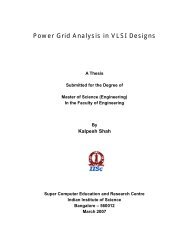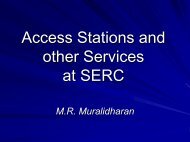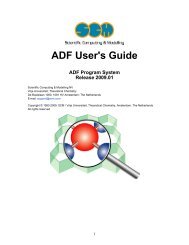MAT-File Format - SERC
MAT-File Format - SERC
MAT-File Format - SERC
- No tags were found...
You also want an ePaper? Increase the reach of your titles
YUMPU automatically turns print PDFs into web optimized ePapers that Google loves.
Level 5 <strong>MAT</strong>LAB Array Data Element <strong>Format</strong>sAutomatic Compression of Numeric Data<strong>MAT</strong>LAB stores the numeric data in an array in double precision format. When<strong>MAT</strong>LAB writes a numeric (or sparse) array to a <strong>MAT</strong>-file, it uses the smallestpossible data type to store the data, both the real and imaginary parts.For example, if <strong>MAT</strong>LAB determines that the data stored in double precisionformat can actually be stored in an 8-bit format, it will use an 8-bit data typeto store it in a <strong>MAT</strong>-file. Note, however, that if any of the numeric values in thearray requires a 64-bit representation, <strong>MAT</strong>LAB stores all of the data in a64-bit data type. See “Compressed Data Element” on page 1-21 for an example.When you create a <strong>MAT</strong>-file, compressing data is optional.Note When <strong>MAT</strong>LAB uses a smaller data type to store data in a <strong>MAT</strong>-file,the value of the Class field in the Array Flags subelement identifies theoriginal <strong>MAT</strong>LAB data type.Examples of Numeric Array Data ElementsThis section uses examples to illustrate both the compressed anduncompressed numeric array data element formats.Uncompressed Data Element. Figure 1-7 shows how this 2-by-2 numeric array,my_array, is represented in a <strong>MAT</strong>-file.my_array = [ 1.1+1.1i 2 ; 3 4 ]my_array =1.1000 + 1.1000i 2.00003.0000 4.00001-19