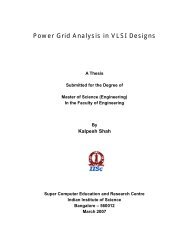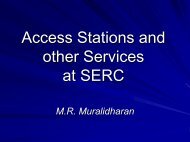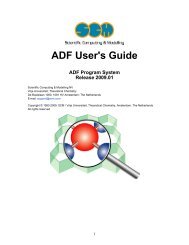MAT-File Format - SERC
MAT-File Format - SERC
MAT-File Format - SERC
- No tags were found...
Create successful ePaper yourself
Turn your PDF publications into a flip-book with our unique Google optimized e-Paper software.
Level 5 <strong>MAT</strong>-<strong>File</strong> <strong>Format</strong>Figure 1-3: Small Data Element <strong>Format</strong>Bytes 1 2 3 4 5 6 7 8Number of Bytes Data TypeD A T ANote When reading a <strong>MAT</strong>-file, you can tell if you are processing a smalldata element by comparing the value of the first two bytes of the tag with thevalue zero (0). If these two bytes are not zero, the tag uses the small dataelement format. When writing to a <strong>MAT</strong>-file, use of the small data elementformat is optional.Example Data ElementFigure 1-4 illustrates a data element representing an array of six 32-bit,unsigned integers: 1, 2, 3, 4, 5, 6. In the figure, the Data Type field contains thevalue from Table 1-1 that specifies unsigned, 32-bit integers (miUINT32). TheNumber of Bytes field in the data element tag contains the number of datavalues multiplied by the number of bytes used to represent each value. Notethat this value does not include the eight bytes in the data element tag.Figure 1-4: Example <strong>MAT</strong>-<strong>File</strong> Data ElementData TypeNumber of BytesBytes 1 2 3 4 5 6 7 8miUINT32 241 23 4TagData5 61-11