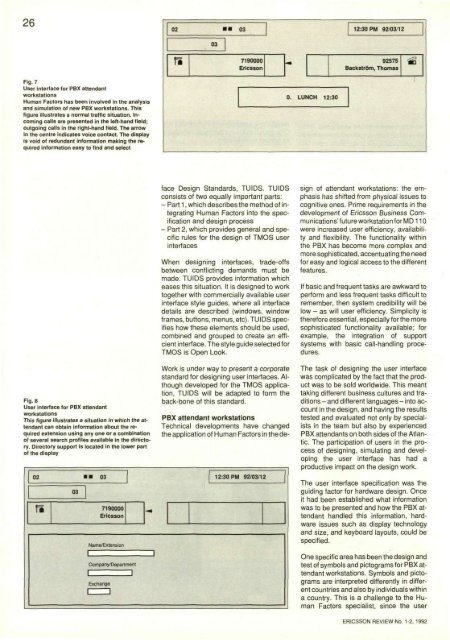Frame Relay - for Faster and More Efficient Data Communications ...
Frame Relay - for Faster and More Efficient Data Communications ... Frame Relay - for Faster and More Efficient Data Communications ...
Fig. 7User interface for PBX attendantworkstationsHuman Factors has been involved in the analysisand simulation of new PBX workstations. Thisfigure illustrates a normal traffic situation. Incomingcalls are presented in the left-hand field;outgoing calls in the right-hand field. The arrowin the centre indicates voice contact. The displayis void of redundant information making the requiredinformation easy to find and selectFig. 8User interface for PBX attendantworkstationsThis figure illustrates a situation in which the attendantcan obtain information about the requiredextension using any one or a combinationof several search profiles available in the directory.Directory support is located in the lower partof the displayface Design Standards, TUIDS. TUIDSconsists of two equally important parts:- Part 1, which describes the method of integratingHuman Factors into the specificationand design process- Part 2, which provides general and specificrules for the design of TMOS userinterfacesWhen designing interfaces, trade-offsbetween conflicting demands must bemade. TUIDS provides information whicheases this situation. It is designed to worktogether with commercially available userinterface style guides, where all interfacedetails are described (windows, windowframes, buttons, menus, etc). TUIDS specifieshow these elements should be used,combined and grouped to create an efficientinterface. The style guide selected forTMOS is Open Look.Work is under way to present a corporatestandard for designing user interfaces. Althoughdeveloped for the TMOS application,TUIDS will be adapted to form theback-bone of this standard.PBX attendant workstationsTechnical developments have changedthe application of Human Factors in thede-sign of attendant workstations: the emphasishas shifted from physical issues tocognitive ones. Prime requirements in thedevelopment of Ericsson Business Communications'futureworkstationforMD110were increased user efficiency, availabilityand flexibility. The functionality withinthe PBX has become more complex andmore sophisticated, accentuating the needfor easy and logical access to the differentfeatures.If basic and frequent tasks are awkward toperform and less frequent tasks difficult toremember, then system credibility will below - as will user efficiency. Simplicity istherefore essential, especially for the moresophisticated functionality available; forexample, the integration of supportsystems with basic call-handling procedures.The task of designing the user interfacewas complicated by the fact that the productwas to be sold worldwide. This meanttaking different business cultures and traditions- and different languages - into accountin the design, and having the resultstested and evaluated not only by specialistsin the team but also by experiencedPBX attendants on both sides of the Atlantic.The participation of users in the processof designing, simulating and developingthe user interface has had aproductive impact on the design work.The user interface specification was theguiding factor for hardware design. Onceit had been established what informationwas to be presented and how the PBX attendanthandled this information, hardwareissues such as display technologyand size, and keyboard layouts, could bespecified.One specific area has been the design andtest of symbols and pictograms for PBX attendantworkstations. Symbols and pictogramsare interpreted differently in differentcountries and also by individuals withina country. This is a challenge to the HumanFactors specialist, since the userERICSSON REVIEW No. 1-2, 1992
Fig. 9User interface for desk-top telephone setsThe advent of the display in desk-top telephoneshas solved many Human Factors problems and,at the same time, has created new ones. Initially,the type and quantity of information displayedwas specified and the way in which users accessedthe various functions and features wereidentified.Fig 9a illustrates the "Idle Mode" with informationsuch as time and date, subscribers' extensionnumber and subscriber name. The third rowis reserved for menu selection only. A maximumof four alternatives are presented, each correspondingto a menu key located directly underneath.Figure 9b represents the "Message Mode". Theuser is informed that there are messages andcan either call a person direct, leaf through othermessages or delete messagesReferences1 Dialogergonomi - Effektiv interaktionmanniskor-dator. Mekanforbundet 1989,Mekanresultat 89005 ISBN 91-524-1021-8.2 Asker, B.: Graphic User Interfaces. EricssonReview 67, (1990):3, pp 138-146.3 Brantberg, H., Ostman, J.: VDU Maps inSophisticated Craft. Ericsson Review 68(1991):1,pp 10-20.4 Lindhe, R. Wiklund J..Ericsson Design. -Policy, Guidelines and Methodology.Ericsson Review 66 (1989):1, pp 40-46.5 A Guide to Usability. 1990. The Open University,Milton Keynes, England.interface must work efficiently and beunderstood irrespective of whether it isused by a Russian or an Australian operator.Design of desk-top telephone setsThe desk-top telephone set has alwaysbeen the subject for Human Factors application.Traditionally, Human Factorshas addressed the physical issues, suchas numeric keyboard layout, keytopshape and size, receiver weight, size andbalance.With the advent of digital phones, the emphasishas shifted from these physical issuesover to the analysis of procedures requiredto obtain the wide variety offunctions and features now available.The procedures required to obtain thesefeatures/functions have been none toouser-friendly. The everyday user has hadto enter long unfamiliar codes, such as*21 * number #, in order to use the simple"follow-me" feature. The net result of theseawkward codes was that many of the features/functionsoffered were not used becauseprocedures were long and difficultto remember.The situation was partly remedied by increasingthe number of programmablekeys on the telephone set. Instead of thecomplicated codes, the user only neededto press one key. This was convenient forthe user but resulted in telephone sets witha vast number of keys, which was not particularlycost-efficient. The advent of thedisplay in the telephone set eased manyof the Human Factors problems mentioned.The aim was to minimise the useof long codes and reduce the number ofkeys. But the display created new problems.Human Factors work addresseduser-interface design, in particular the typeand quantity of information displayed andthe way in which the user accessed thevarious features/functions available. Onthe basis of this analysis, then and onlythen, could the size of the display be established.Figs 9a and 9b illustrate the informationcontent in the telephone display. The exemplifieddisplay is made up of three rowswith 40 characters in each row.The analysis of the user interface is followedby a visualisation process whereend users participate in the simulation andevaluation of traffic situations. User participationand feedback is an integral part ofthis design and development work.SummaryIn all development work there is a desireto improve user efficiency and technicalperformance and to rationalise production.In addition, products and systems are increasinglybeing combined into new, evenmore sophisticated and complex creations.For a market-orientated technical corporationlike Ericsson, the usability of its productsis an important part of the company'sbusiness and marketing strategy. It is vitalthat products and systems are designedso that they meet customers'requirementsand expectations.The Human Factors work contributes activelyto the usability, acceptability andlearnability of Ericsson products andsystems, and to the application of thecompany's Human Factors policy withinthe scope of the Ericsson Human Factorsprogramme.ERICSSON REVIEW No. 1-2, 1992
- Page 1: ERICSSONREVIEW1-21992Frame Relay -
- Page 4 and 5: ERICSSON REVIEWBO HEDFORSPublisher
- Page 6 and 7: 4Fig. 2Distributed computer environ
- Page 8 and 9: Fig. 7A company's data network shou
- Page 10 and 11: 8Fig. 11The frame format used for F
- Page 12 and 13: 10er (DE, Fig. 12) should be set to
- Page 14 and 15: Computerised System for QualityInsp
- Page 16 and 17: Box 1Code39, the first alphanumeric
- Page 18 and 19: 16Fig. 6Cable attenuation test at E
- Page 20 and 21: 18Fig. 9Installing the Dehlfi syste
- Page 22 and 23: Human Factors - A Key to ImprovedQu
- Page 24 and 25: 221 Use the user's model2 Introduce
- Page 26 and 27: 24Fig. 5Advanced Human Factors desi
- Page 30 and 31: Cell-voltage EqualisersSeries BMP 1
- Page 32 and 33: 30Box1CELL-VOLTAGE EQUALISER BMP 16
- Page 34 and 35: 32age, the faulty cell or the entir
- Page 36 and 37: In Search of Managed ObjectsWalter
- Page 38 and 39: Fig. 4The telecommunication network
- Page 40 and 41: Fig. 6Functional Model illustrating
- Page 42 and 43: 40Fig. 9Combination of layering and
- Page 44 and 45: 42Table 2Relationship between Funct
- Page 46 and 47: 44No1PPI2PPI3SLTTransport Function(
- Page 48 and 49: 46Table 4SDH functions, Resources a
- Page 50 and 51: The Managed Objects and their prope
- Page 52 and 53: 50Fig. 21Information Model of PDH d
- Page 54 and 55: Fig. 25Information Model of SDH mul
- Page 56 and 57: 54Table 5Cross-connect functions, R
- Page 58: Fig. 32, leftCross-connect Fragment
Fig. 7User interface <strong>for</strong> PBX attendantworkstationsHuman Factors has been involved in the analysis<strong>and</strong> simulation of new PBX workstations. Thisfigure illustrates a normal traffic situation. Incomingcalls are presented in the left-h<strong>and</strong> field;outgoing calls in the right-h<strong>and</strong> field. The arrowin the centre indicates voice contact. The displayis void of redundant in<strong>for</strong>mation making the requiredin<strong>for</strong>mation easy to find <strong>and</strong> selectFig. 8User interface <strong>for</strong> PBX attendantworkstationsThis figure illustrates a situation in which the attendantcan obtain in<strong>for</strong>mation about the requiredextension using any one or a combinationof several search profiles available in the directory.Directory support is located in the lower partof the displayface Design St<strong>and</strong>ards, TUIDS. TUIDSconsists of two equally important parts:- Part 1, which describes the method of integratingHuman Factors into the specification<strong>and</strong> design process- Part 2, which provides general <strong>and</strong> specificrules <strong>for</strong> the design of TMOS userinterfacesWhen designing interfaces, trade-offsbetween conflicting dem<strong>and</strong>s must bemade. TUIDS provides in<strong>for</strong>mation whicheases this situation. It is designed to worktogether with commercially available userinterface style guides, where all interfacedetails are described (windows, windowframes, buttons, menus, etc). TUIDS specifieshow these elements should be used,combined <strong>and</strong> grouped to create an efficientinterface. The style guide selected <strong>for</strong>TMOS is Open Look.Work is under way to present a corporatest<strong>and</strong>ard <strong>for</strong> designing user interfaces. Althoughdeveloped <strong>for</strong> the TMOS application,TUIDS will be adapted to <strong>for</strong>m theback-bone of this st<strong>and</strong>ard.PBX attendant workstationsTechnical developments have changedthe application of Human Factors in thede-sign of attendant workstations: the emphasishas shifted from physical issues tocognitive ones. Prime requirements in thedevelopment of Ericsson Business <strong>Communications</strong>'futureworkstation<strong>for</strong>MD110were increased user efficiency, availability<strong>and</strong> flexibility. The functionality withinthe PBX has become more complex <strong>and</strong>more sophisticated, accentuating the need<strong>for</strong> easy <strong>and</strong> logical access to the differentfeatures.If basic <strong>and</strong> frequent tasks are awkward toper<strong>for</strong>m <strong>and</strong> less frequent tasks difficult toremember, then system credibility will below - as will user efficiency. Simplicity isthere<strong>for</strong>e essential, especially <strong>for</strong> the moresophisticated functionality available; <strong>for</strong>example, the integration of supportsystems with basic call-h<strong>and</strong>ling procedures.The task of designing the user interfacewas complicated by the fact that the productwas to be sold worldwide. This meanttaking different business cultures <strong>and</strong> traditions- <strong>and</strong> different languages - into accountin the design, <strong>and</strong> having the resultstested <strong>and</strong> evaluated not only by specialistsin the team but also by experiencedPBX attendants on both sides of the Atlantic.The participation of users in the processof designing, simulating <strong>and</strong> developingthe user interface has had aproductive impact on the design work.The user interface specification was theguiding factor <strong>for</strong> hardware design. Onceit had been established what in<strong>for</strong>mationwas to be presented <strong>and</strong> how the PBX attendanth<strong>and</strong>led this in<strong>for</strong>mation, hardwareissues such as display technology<strong>and</strong> size, <strong>and</strong> keyboard layouts, could bespecified.One specific area has been the design <strong>and</strong>test of symbols <strong>and</strong> pictograms <strong>for</strong> PBX attendantworkstations. Symbols <strong>and</strong> pictogramsare interpreted differently in differentcountries <strong>and</strong> also by individuals withina country. This is a challenge to the HumanFactors specialist, since the userERICSSON REVIEW No. 1-2, 1992