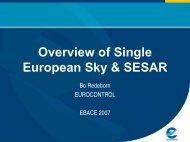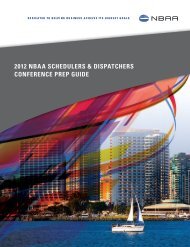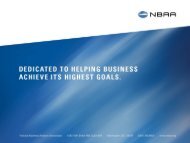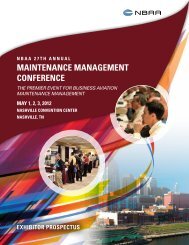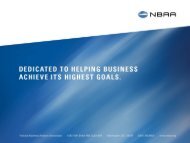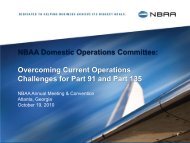Travel$ense User's Guide (PDF, 139 MB) - NBAA
Travel$ense User's Guide (PDF, 139 MB) - NBAA
Travel$ense User's Guide (PDF, 139 MB) - NBAA
- No tags were found...
Create successful ePaper yourself
Turn your PDF publications into a flip-book with our unique Google optimized e-Paper software.
54TRAVEL$ENSEcolumn (shown in Red). You can type the partial name “Woos” and click on“Find” (or type Alt-F) to get Wooster, OH.This airports database of 7,600 airports is obtained and licensed from Jeppesenand reflects the latest data available at the time <strong>Travel$ense</strong> was published. It isnot expected that you would have much need to edit this database, except forthe three possible reasons mentioned below. It has been enhanced by <strong>NBAA</strong> toprovide up-to-date commercial airport information (check box on the lowerright corner indicates current commercial service) and to provide daylightsavings time information.To add a new airport, click on the “Add” button. A new blank entry appears.Carefully type the three- or four-letter airport identifier, the city, optional state,country, name, time zone relative to GMT in hours times -1 (United States ispositive), latitude and longitude (degrees and minutes), longest runway lengthand whether the airport has commercial service. It is important to note that allcommercial airports use three-letter IATA airport identifiers in reservationsystems. If necessary, you might need to create a commercial three-letter codeand a preferred four-letter identifier for an airport you use frequently.<strong>Travel$ense</strong> automatically adjusts for daylight savings time. Coded with eachairport is an entry indicating which of approximately 25 methods of startingand stopping a time adjustment. For new airports, <strong>Travel$ense</strong> assumes thatU.S. daylight savings time is observed, which applies to 47 states, part of Indianaand Canada. If you need to enter a new airport that does not follow thesepatterns, contact technical support for directions on editing the DST code fieldin the database.Also, commercial airline service at small airports may appear or disappear onshort notice, based on market conditions, the entry or exit of an airline or theseason. Consequently, it is possible that you may need to adjust thecommercially served field in the database. This would be more important inrural areas where no larger commercial airports exist for some distance andthe one or two commuter flights a day may be the only reasonable method oftraveling by airline.To finish adding an airport, you can click on the top button, which now says“Save.“ Alternatiely, you can click on the upper display or click on “Done” if youare ready to leave the screen. To cancel the add process, press the “Delete”button.To finish any changes you make to an existing airport, simply click on anotherairport in the upper display or click on “Done.”Please be patient when closing the screen, as <strong>Travel$ense</strong> must re-initialize allinternal airport structures.Copyright © 1999, National Business Aviation Association, Inc.