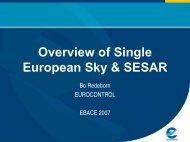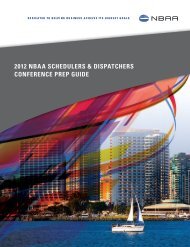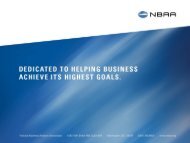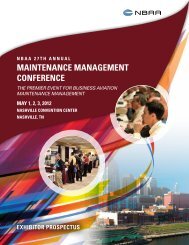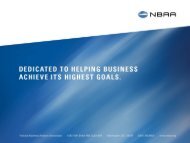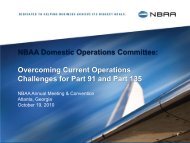Travel$ense User's Guide (PDF, 139 MB) - NBAA
Travel$ense User's Guide (PDF, 139 MB) - NBAA
Travel$ense User's Guide (PDF, 139 MB) - NBAA
- No tags were found...
Create successful ePaper yourself
Turn your PDF publications into a flip-book with our unique Google optimized e-Paper software.
34TRAVEL$ENSEsigning ceremony at the airport). For more information on overriding thisdefault, see Review Meetings Created by <strong>Travel$ense</strong> on page 78.This value is used only for site time between consecutive legs. <strong>Travel$ense</strong> willcreate and track site time for passengers getting back on the aircraft after anabsence of one or more legs. For example, a passenger leaves on Leg 2 and ispicked up again on Leg 5. The arrival time on site for Leg 2 and departure timefrom site on Leg 5 define the site visit and create a unique comparable airlinetrip for passenger(s) doing this.DEFAULT TIME ASSIGNMENT SITE (AIRPORT VS. HOME/OFFICE/SITE)<strong>Travel$ense</strong> allows users to establish scheduling goals with regard to arrivalsand departures, essentially allowing the user to select departure/airport ordeparture/home/office/site or arrival/airport or arrival/home/office/site. Theseare important as they will drive or influence the automated determination ofcomparable airline flights and schedules.Flight departments often are conditioned to think of trips in terms of arrivaland departure times to/from the airport. Passengers, however, must think interms of arrival and departure times to/from the home/office/site, taking intoaccount ground and air travel, and a trip, in its entirety from a schedulingstandpoint.Although <strong>Travel$ense</strong> allows the user to make these decisions separately foreach leg of each trip, the default, set here, is how the date/time dialog box willpop up in daily usage. The default is to/from site to allow the program toconsider the trip from the passenger perspective.TIME FORMAT (12 OR 24-HOUR)NEW T$3FEATURENew in Release 3 is the ability to specify 24-hour time format for all inputs anddisplays within <strong>Travel$ense</strong>. Previous versions used only 12-hour time format(a.m./p.m.). This setting is independent of the Time format set via the ControlPanel of your operating system, which does not affect displays in <strong>Travel$ense</strong>. Alldisplays and printed reports will use the format selected. All input fields will besimilarly effected. For 24-hour time, the a.m./p.m. input area will not appear andyou will be able to type hours from 0 to 23, for example.Productivity Default SettingsAll of the productivity defaults used by <strong>Travel$ense</strong> are placed on this tab, withthe exception of the business aircraft productivity values that are unique toeach aircraft and set via the Aircraft Profiles screen.For more information on the subject of evaluating employee productivity, seeThe Ideas Behind <strong>Travel$ense</strong> on page 133.Copyright © 1999, National Business Aviation Association, Inc.