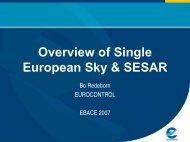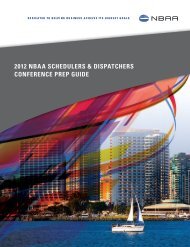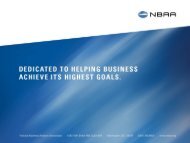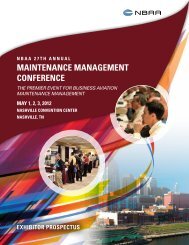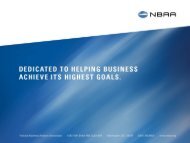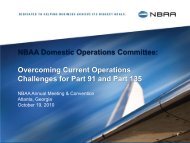Travel$ense User's Guide (PDF, 139 MB) - NBAA
Travel$ense User's Guide (PDF, 139 MB) - NBAA
Travel$ense User's Guide (PDF, 139 MB) - NBAA
- No tags were found...
Create successful ePaper yourself
Turn your PDF publications into a flip-book with our unique Google optimized e-Paper software.
20TRAVEL$ENSEOnce you have signed up for CompuServe, enter your CompuServe User ID,which begins with a 7 or a 1 and has a comma (not a period) in the middle (forexample, 75333,1111 or 102304,505). You are responsible for obtaining yourown CompuServe account, as well as for any charges incurred on this accountas the result of using <strong>Travel$ense</strong>. See your license agreement for furtherdetails.Your CompuServe account must be reasonably standard. If you use programsthat modify your account extensively to automatically read news or performother automatically-activated features, you may encounter difficulties. Privatecompany accounts or ZiffNet accounts cannot be used with <strong>Travel$ense</strong>. Aconsumer CIS account is required.The first time you connect or visit the Online Communications Settings dialogbox (telephone icon on the toolbar, Settings item in the Session menu),<strong>Travel$ense</strong> will offer to read your CompuServe settings from an installed copyof WinCIM on your PC. If successful, this will automatically fill in four items:• CompuServe User ID• Baud Rate• COM Port, and• Phone Number.In all cases you will need to re-enter your CompuServe Password. If you haveforgotten it, type GO PASSWORD within WinCIM to set a new one, which youalso will need to store in WinCIM. <strong>Travel$ense</strong> encrypts your password on thehard disk and hides it once you close the Settings screen. The next time youopen the screen the characters will appear as ****, with the asterisksrepresenting the characters of your password, one for each.CompuServe Modem SettingsThis section only applies if you do not use Internet Access (TCP/IP). This isselected via the “Use Internet Access” check box as shown on the OnlineCommunications Settings screen (telephone button on the toolbar or via theSession menu, Settings).SESSIONPrimary and Alternate Sessions – <strong>Travel$ense</strong> provides a set of communicationssettings, your Alternate Session, as a second dialing option. Should there be noanswer or a busy signal on your primary session phone number, you will beprompted to dial using the alternate settings. You may want to use theCompuServe 800 number (800-544-3095) for those times that you might notbe able to reach your local access number. The alternate session is optional andwill not be used unless you are prompted and agree. You can always reconnectCopyright © 1999, National Business Aviation Association, Inc.