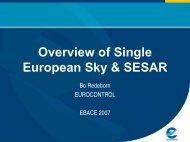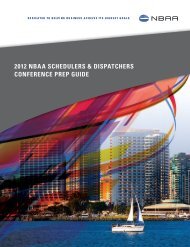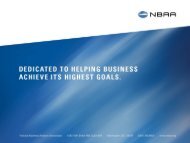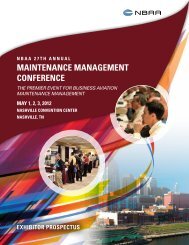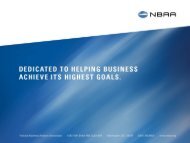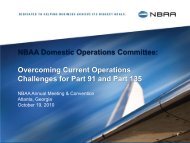Travel$ense User's Guide (PDF, 139 MB) - NBAA
Travel$ense User's Guide (PDF, 139 MB) - NBAA
Travel$ense User's Guide (PDF, 139 MB) - NBAA
- No tags were found...
You also want an ePaper? Increase the reach of your titles
YUMPU automatically turns print PDFs into web optimized ePapers that Google loves.
TRAVEL$ENSEconnection is not available. If you use a dial-up Internet connection, <strong>Travel$ense</strong>likely will trigger this to begin. Alternatively you might need to start yourInternet connection manually. If using CompuServe mode, <strong>Travel$ense</strong> will dialyour local modem directly to initiate the connection.You can disconnect at any time via the Disconnect button on the ComparableAirline Trip tab or via the Disconnect menu item in the Modem accessible inthe drop down menus when any of the Tabs are displayed. CompuServe userscan also select an automatic disconnect. You will be automatically disconnectedwhen you leave <strong>Travel$ense</strong> if you are still online. Internet users willautomatically be disconnected from the reservation system after extendedinactivity, but this does not affect your Internet connection itself.Internet Access to Airline Data19NEW T$3FEATURETo set up <strong>Travel$ense</strong> to use yourexisting Internet connection,check the “Use Internet Access”checkbox on the OnlineCommunications screen (left).For Internet connections, normally no additional setup is required. <strong>Travel$ense</strong>automatically uses your computer’s default Internet connection, as defined inyour Control Panel, Networks.Do not specify the optional proxy server name unless you have tried toconnect without it. Virtually all “firewalls” or proxy servers are supportedautomatically without entering any information. In rare cases you will need toenter the exact name (not the numeric IP address) of your proxy server inorder to set up your computer. Contact your IS support for assistance in thiscase. In technical terms, <strong>Travel$ense</strong> uses only port 80 to establish a standardHTTP connection with the airline reservation system.CompuServe SetupAs of Release 3, <strong>Travel$ense</strong> does not require use of CompuServe. It can useany available Internet connection (TCP/IP), regardless of how that connection isset up. If you belong to CompuServe but use a dedicated TCP/IP connection,you must set <strong>Travel$ense</strong> to use the Internet as its connection. To use anInternet connection, go to the Session menu, select Settings. On the OnlineCommunications Settings screen, click to select “Use Internet Access.”However, CompuServe does provide a more direct and efficient link to theairline reservation system and consequently provides the fastest and highestlevel of availability at the cost of requiring a supported modem and outside lineconnected to your PC. To obtain a CompuServe account please contactCompuServe at 1-800-635-6225 or www.compuserve.com.Copyright © 1999, National Business Aviation Association, Inc.