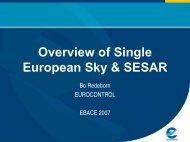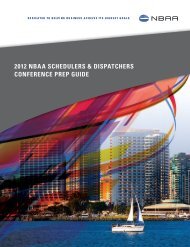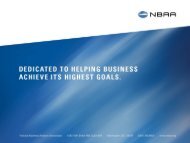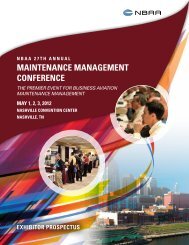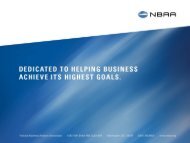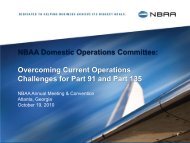Travel$ense User's Guide (PDF, 139 MB) - NBAA
Travel$ense User's Guide (PDF, 139 MB) - NBAA
Travel$ense User's Guide (PDF, 139 MB) - NBAA
- No tags were found...
Create successful ePaper yourself
Turn your PDF publications into a flip-book with our unique Google optimized e-Paper software.
16TRAVEL$ENSE8. Carefully check the path presented after the setup program searches for<strong>Travel$ense</strong>. This is the first copy it found, and it may not be the one youare actually using. Type your path or use the file selector box as needed.9. When prompted, insert discs 2-5.10. Answer "Yes" to convert your existing <strong>Travel$ense</strong> database into theRelease 3 format. The database file name and format have changed fromversion 1 and 2. The trvl$nse.mdb and trav$.mdb files are no longer usedby Release 3. All of your saved data will be converted to Release 3 formatand saved as trav$3.mdb.11. If you are informed of invalid trips, note the trip ID(s), and answer “Yes”to skip the trips and continue. These trips should not have appeared onyour Summary Report due to their serious data problems. If the skippedtrips were present on the Summary Report, or if there were a largenumber of invalid trips, contact technical support.12. After the installation is complete you will be asked if you would like toreview a summary of new features in <strong>Travel$ense</strong> 3. If so, choose “OK” toreview the summary, and choose “OK” again when finished. If not, choose“Cancel.”13. You should be prompted to restart your computer to set up registeredsystem files. Do so, select “OK.”AFTER INSTALLATION1. Start <strong>Travel$ense</strong> Release 3. Note the new release number on the “splash”screen.2. Run a Summary Report. Compare it to your old Summary Report. It shouldbe identical.3. After converting to Release 3, do not reopen old trips. Any Release 1 tripswith multiple missions (different passengers on different legs) will notanalyze properly in Release 3. Release 3 handles multiple-mission trips in asophisticated manner, but cannot apply that level of analysis to trips taken inthe past because historical airline data is not available. The result will be amismatch between newly calculated business aircraft results and the oldsingle airline trip data from Release 1. Do not re-save these Release 1 trips.The saved, albeit limited, Release 1 analysis offers the best data available fortrips already taken. This data will be presented on Summary Reports.4. If you saved billing codes to trips in Release 1, go to Profiles, Billing Codesand enter these codes into the new billing code database. Be sure to enterthe text accurately. You now will be able to run billing code reports onyour past data. Release 3 lets you assign a billing code to each passenger oneach trip. Reports can divide trip results by billing code and summarizeacross trips.Copyright © 1999, National Business Aviation Association, Inc.