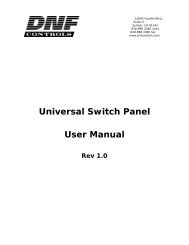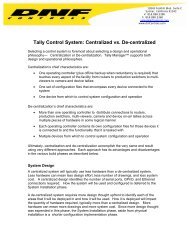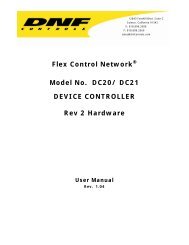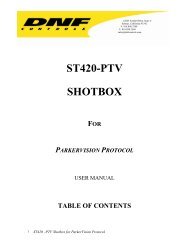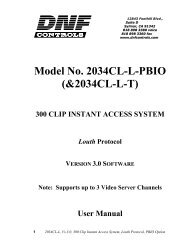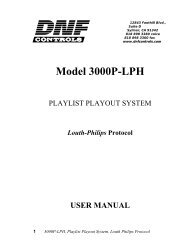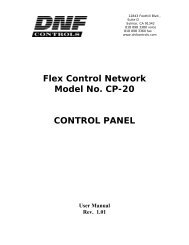4000CL-O V3.0, 400 Clip Fast Access System using ... - DNF Controls
4000CL-O V3.0, 400 Clip Fast Access System using ... - DNF Controls
4000CL-O V3.0, 400 Clip Fast Access System using ... - DNF Controls
You also want an ePaper? Increase the reach of your titles
YUMPU automatically turns print PDFs into web optimized ePapers that Google loves.
Advanced Features . . .11. CREATE A CLIPa. Press [CLIP LIST]. The CLIP LIST indicator turns on. The display will show “CREATENEW CLIP.”b. Press [LOAD]. The display will show the default CLIP ID.c. Press [LOAD] to accept the default CLIP ID.ORUse [NEXT CUE], [LAST CUE] and Wheel to create a CLIP ID. Use the [NEXT CUE] and[LAST CUE] keys to position the cursor. Turn the Wheel to select the desired letter.ORCreate an ID <strong>using</strong> the numeric keypad, with a maximum of eight characters. Press[ENTER].d. Press [LOAD] to create the selected CLIP ID. If the selected CLIP ID already exists, awarning message will be displayed. To load the existing clip, press [ENTER]. Press [ESC]to exit without loading the existing clip.12. CAPTURE FUNCTIONThe CAPTURE function allows source material from a VTR to be easily and quickly recordedinto the VIDEO SERVER. A CLIP ID is also created.VTR1 is always the Recorder (the VIDEO SERVER).Select VTR [2], VTR [3] or VTR [4] as the source VTR. Any RS422, SONY protocol compatibleVTR can be used.Use the transport function keys to control the source VTR. Each source VTR has its own set of INand OUT points.a. SETTING THE IN (OUT) POINT1) Locate the clip to the desired IN (OUT) time.2) Press [IN] ([OUT]) to set the IN (OUT) Point. The IN (OUT) indicator willturn on. The display will show “IN (OUT) xx:xx:xx:xx.”ORPress [SHIFT] + [IN] ([OUT]) to manually enter a new IN (OUT) time.3) Press [ENTER] to save the entered time or press [ESC] to exit without saving.9 <strong><strong>400</strong>0CL</strong>-O, <strong>400</strong> <strong>Clip</strong> <strong>Fast</strong> <strong>Access</strong> <strong>System</strong>, Odetics Protocol