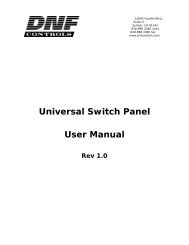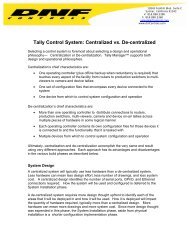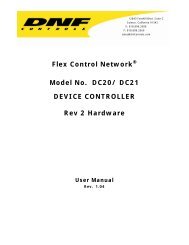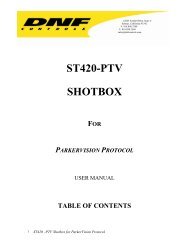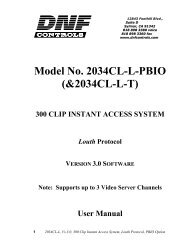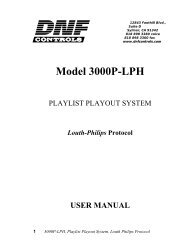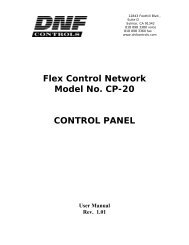4000CL-O V3.0, 400 Clip Fast Access System using ... - DNF Controls
4000CL-O V3.0, 400 Clip Fast Access System using ... - DNF Controls
4000CL-O V3.0, 400 Clip Fast Access System using ... - DNF Controls
Create successful ePaper yourself
Turn your PDF publications into a flip-book with our unique Google optimized e-Paper software.
7. LEARN A CLIP OR CLIP COMBINATIONa. Load a clip on the desired VTRs (See Section 4, “LOAD A CLIP”).b. Select the desired Cue Point by pressing [NEXT CUE], [LAST CUE] or by manuallyentering the Cue Point <strong>using</strong> the numeric keypad. The selected Cue Point number is shownon the bottom line of the display.c. Press [SHIFT] + [MARK] to start the LEARN. The first line of the display will show“Select VTRs:” The second line of the display will show “Mark-Lrn, ESC-cancel.”d. Press VTR [1], [2], [3] or [4] to select the VTR to be learned into the current Cue Point. If theVTRs are ganged, select one VTR that is part of the Gang. The rest of the Gang will belearned automatically.e. Press [MARK] to complete the LEARN.ORPress [ESC] to exit without LEARNING.The ST300 will: LEARN (save) the VTR Number (1,2,3,4), loaded CLIP ID and current INtime to the selected Cue Point.8. RECALL A CLIP OR CLIP COMBINATIONa. Select the desired Cue Point by pressing [NEXT CUE], [LAST CUE] or by manuallyentering the Cue Point <strong>using</strong> the numeric keypad.The selected Cue Point number is shown on the bottom line of the display.b. Press [LOAD] on the ST300.The ST300 will automatically load the Learned clips on the Learned VTRs, cue the clips tothe Learned time, then set the Learned GANG mode.9. RECUE THE CURRENTLY LOADED CLIPPress [RECUE]. If an IN Point is marked (the IN indicator is on), the clip will RECUE to the INPoint.If the IN point is not marked, the clip will RECUE to the start of the clip.ORPress [SHIFT] + [RECUE].a. Enter the desired time to search to <strong>using</strong> the ST300’s numeric keypad.b. Press [ENTER] to search to the entered time.ORPress [ESC] to exit without searching.7 <strong><strong>400</strong>0CL</strong>-O, <strong>400</strong> <strong>Clip</strong> <strong>Fast</strong> <strong>Access</strong> <strong>System</strong>, Odetics Protocol