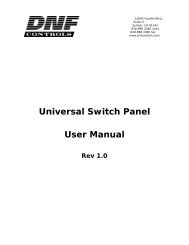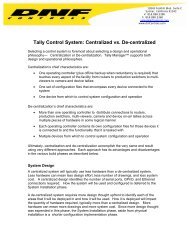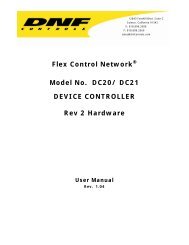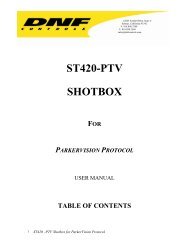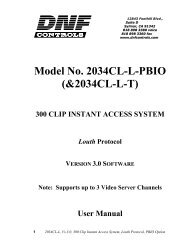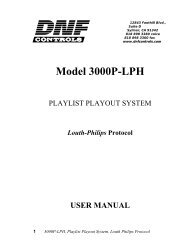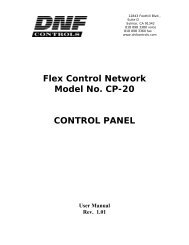4000CL-O V3.0, 400 Clip Fast Access System using ... - DNF Controls
4000CL-O V3.0, 400 Clip Fast Access System using ... - DNF Controls
4000CL-O V3.0, 400 Clip Fast Access System using ... - DNF Controls
Create successful ePaper yourself
Turn your PDF publications into a flip-book with our unique Google optimized e-Paper software.
4. VIDEO SERVER SETUPa. Select ODETICS Broadcast communications protocol on the VIDEO SERVER to becontrolled.b. Assign a serial port on the VIDEO SERVER through which the ST300 will control theserver.NOTES: The VIDEO SERVER may not support LTC or VITC time modes in ODETICSBroadcast mode. The ST300 will default to Tape Time if a non-supported time mode is selectedon the ST300.The Grass Valley Group PROFILE does not support search to a time location <strong>using</strong> Timecode(LTC or VITC) in ODETICS Protocol. Tape Time mode (TM) must be selected on the ST300.In ODETICS Broadcast mode, the VIDEO SERVER may ONLY allow Full Record. INSERT andASSEMBLE record modes may be disabled.Setup is complete.5. LOAD A CLIPa. Select a VTR by pressing VTR [1], VTR [2], VTR [3], or VTR [4].b. Press [CLIP LIST] to view the list of CLIP IDs that are resident on the Video Server.The CLIP LIST indicator will turn on.c. Turn the Wheel to view the existing CLIP IDs on the video server.Turn the Wheel clockwise to scroll forward, or counter-clockwise to scroll backward,through the list of available CLIPs. Backward scrolling is limited to the last 10 CLIP IDsviewed.ORManually enter a CLIP ID <strong>using</strong> the ST300 numeric keypad, or PC keyboard (if KBIOoption).d. Press [LOAD] to load the selected CLIP ID for playout.e. Repeat steps a. thru d. to load clips on desired VTRs.f. Set the GANG mode, if required.6. VIEW THE CLIP ID OF THE CURRENTLY LOADEDCLIPPress [SHIFT] + [LOAD]. The bottom line will show the name of the loaded clip.6 <strong><strong>400</strong>0CL</strong>-O, <strong>400</strong> <strong>Clip</strong> <strong>Fast</strong> <strong>Access</strong> <strong>System</strong>, Odetics Protocol