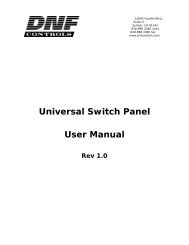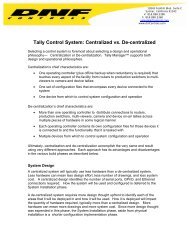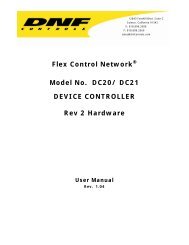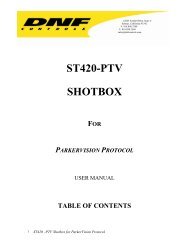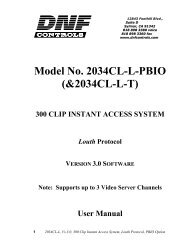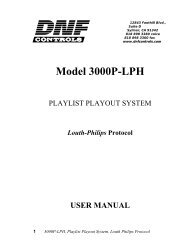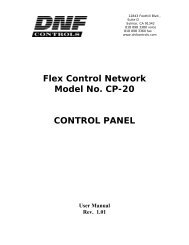4000CL-O V3.0, 400 Clip Fast Access System using ... - DNF Controls
4000CL-O V3.0, 400 Clip Fast Access System using ... - DNF Controls
4000CL-O V3.0, 400 Clip Fast Access System using ... - DNF Controls
You also want an ePaper? Increase the reach of your titles
YUMPU automatically turns print PDFs into web optimized ePapers that Google loves.
. VIEW THE IN (OUT) POINT1) When the IN (OUT) indicator is on, Press [IN] ([OUT]) to view the existing IN(OUT) Point.2) While viewing the IN (OUT) Point:Press [MARK] to overwrite the saved time with the current time.Press [RECUE] to search to the IN (OUT) point.c. CLEARING AN IN (OUT) POINTPress and hold [DEL] then press and release [IN] ([OUT]). The IN (OUT) indicatorturns off.d. ENTER PREROLL VALUE1) Press [MENU] and turn the Wheel to “Enter PREROLL:”2) Enter the desired preroll value <strong>using</strong> the ST300’s numeric keypad.3) Press [ENTER] to save the entered value OR [ESC] to exit without saving.e. EXECUTE CAPTURE FUNCTION1) Press VTR[2], VTR[3], or VTR [4] to select the source VTR.2) Press [SHIFT] + [RECORD]. The display will prompt you for a CLIP ID. Adefault CLIP ID will be shown.3) Press [LOAD] to accept the default CLIP IDORUse [NEXT CUE], [LAST CUE] and Wheel to edit the CLIP ID. Use the[NEXT CUE] and [LAST CUE] keys to position the cursor. Turn the Wheel toselect the desired letter.ORManually enter a numeric ID <strong>using</strong> the numeric key pad.Press [LOAD] to accept the CLIP ID. The ST300 will create the new CLIP IDon the Video Server.The Source VTR will preroll to the IN Point, then play. At the source VTR’s INpoint, the RECORDER will go into record.At the Source VTR’s OUT point, the RECORDER will terminate record, postrollfor 2 seconds, then stop.The Source VTR will search to the OUT point and stop. The OUT point will becleared. The IN indicator will stay on. The OUT indicator will turn off.10 <strong><strong>400</strong>0CL</strong>-O, <strong>400</strong> <strong>Clip</strong> <strong>Fast</strong> <strong>Access</strong> <strong>System</strong>, Odetics Protocol