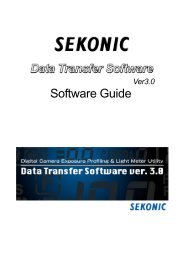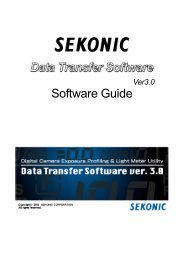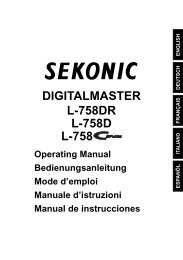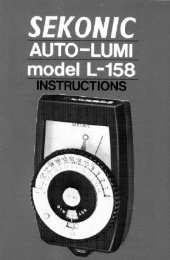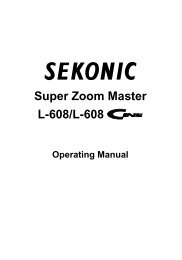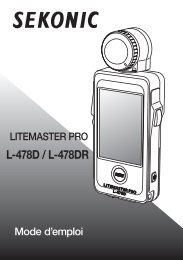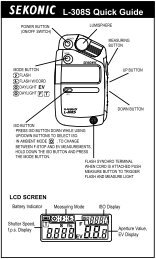Digi Master L-718 - Sekonic
Digi Master L-718 - Sekonic
Digi Master L-718 - Sekonic
- No tags were found...
You also want an ePaper? Increase the reach of your titles
YUMPU automatically turns print PDFs into web optimized ePapers that Google loves.
Contrast Metering for Lighting BalanceIlluminance (Lux) MeasurementWhen calculating a desired lighting balance, DIGI MASTER can be usedto measure the brightness of main and fill-in lightings from the subjectposition.DIGI MASTER can be used as an expendient Lux meter when used withthe Lumidisc in ambient light measurement mode.(1) Mount the Lumidisc instead ofLumisphare for usual incident lightmeasurement.(2) Select the measuring mode, and setthe ISO sensitivity and shutter speed(T) as shown in the paragraphs for“Preparing the Meter for Operation”.(3) Point the center of Lumidiscaccurately toward the center of axisof the main lighting source from thesubject, and measure the lightaccording to the measuring methodfor the respective mode.(4) Using the same procedure, measurethe fill-in light(s). In this case, be surethat the meter is held so that it is notinfluenced by the main lightingsource.(5) The F-stop difference between themain and fill-in lighting sources islighting contrast ratio (Table 1).< NOTE >• In case of the measurement for F-stop value, memory displayfunction (refer to page 20) is usefulfor this metering.Difference inContrast ratioexposure reading1 2 : 11 1/2 3 : 12 4 : 13 8 : 14 16 : 15 32 : 1(Table 1)(2) Set the ISO sensitivity to ISO 100.(3) Press the F/EV selection keyand select EV mode.(4) Hold the meter so that the Lumidiscis parallel to the plane to bemeasured, and press themeasuring switch.(5) The measured EV value can beconverted to the corresponding Luxvalue using the (Table 2).2425