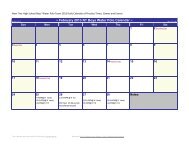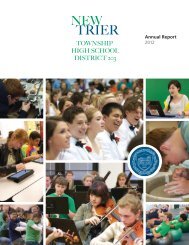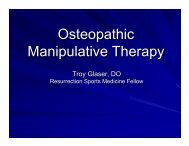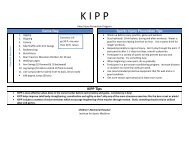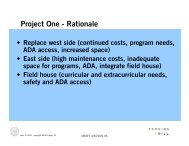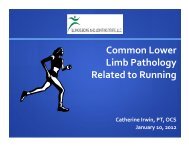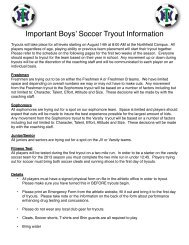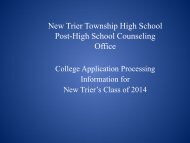iPad FAQs - New Trier Township High School
iPad FAQs - New Trier Township High School
iPad FAQs - New Trier Township High School
- No tags were found...
You also want an ePaper? Increase the reach of your titles
YUMPU automatically turns print PDFs into web optimized ePapers that Google loves.
<strong>FAQs</strong>Where do students go for <strong>iPad</strong> Support?Throughout the school year, students should go to Lab 377 at the Winnetka Campusor Lab C331 at the Northfield Campus for all assistance with any <strong>iPad</strong> issues,including: Damaged device An app is not working <strong>iPad</strong> backup Help using an app Exporting content from the <strong>iPad</strong> To report a lost or stolen <strong>iPad</strong>* Students can also email ipadhelp@nths.net or call (847) 784-6577 for assistance.Whom do parents/guardians call for questions about the program?All questions about ownership and maintenance of student <strong>iPad</strong>s can be directed tothe student support center 847-784-6577 or email ipadhelp@nths.net.How were students selected for the program?Students were selected for the program at random. Teachers submitted proposals touse the <strong>iPad</strong> with a particular course. The committee reviewing proposals worked toinclude courses from a variety of academic disciplines, ability levels, and grades.Students were then randomly assigned to courses by our scheduling system based ontheir course requests. Approximately 15% of students will participate in the programduring the first year.How do students manage their <strong>iPad</strong> apps?Students are encouraged to use their own Apple ID, and must create an Apple IDbefore the <strong>iPad</strong> Summer Orientation. Please go to the <strong>iPad</strong> Help Page found athttp://www.newtrier.k12.il.us/ipads, and click on the link named “Register for <strong>iPad</strong>Orientation”.What if my student is not able to attend the training session?If your student cannot attend one of these orientations days, please contact the <strong>iPad</strong>Help Line at (847) 784-6577 or email directly at ipadhelp@nths.net.What do students need to know about backing up the content on their <strong>iPad</strong>s?Students will be encouraged to back-up their <strong>iPad</strong> during the technology orientation.Additional support will be available throughout the year.
What if my student changes his or her schedule and is no longer in an <strong>iPad</strong> course?If your student’s schedule changes, they will be required to return their <strong>New</strong> <strong>Trier</strong>issued<strong>iPad</strong>. We acknowledge that this may be difficult if your student is using the<strong>iPad</strong> for other classes. Therefore, if your student’s schedule must change, you will begiven the option of purchasing the <strong>iPad</strong>.When are <strong>iPad</strong>s returned?<strong>iPad</strong>s must be returned the last day of school (for full year courses) or after semesterexams for first semester courses. This includes the <strong>iPad</strong> and case with keyboard.Which Apps are provided by <strong>New</strong> <strong>Trier</strong>?A team of <strong>New</strong> <strong>Trier</strong> teachers and technologists have worked together to evaluate andrecommend general apps for students. Below is a list of core apps for students at <strong>New</strong><strong>Trier</strong>:• Remarks – for Note-taking• Pages – Writing App• Keynote – Presentation App• Numbers – Spreadsheet App• iMovie – Video creation• Garageband – Audio/musicediting/creation• WebDAV – Access to NT networkdrives & file management• QRafter – QR CodeScanner/Reader• Voice Recorder for recording sound• Quick Graph• pCalc Lite Calculator• ResponseWare – <strong>iPad</strong> as a responsedevice (“clicker”)• Video Downloader Pro• DocScan HD – Going paperless• GoDocs – View & Edit Google Docs• Explain Everything – Demonstration• Dropbox – File Management /Cloud Storage• Kindle – electronic text• Inkling – electronic textbooks• Socrative – Response App• Visual Thesaurus for buildingvocabulary• Skitch – Whiteboard App• SketchBook Express – Natural mediadrawing program• Electronic text/textbookso iBooks – electronic texto Nook – electronic texto KNO – electronic textbookso Pearson eReader – electronictextbookso Café Scribe – electronic textbooksWhere can I go to learn more about <strong>iPad</strong>s both at <strong>New</strong> <strong>Trier</strong> and in general?Please go to the <strong>iPad</strong> Help Page found at http://www.newtrier.k12.il.us/ipads, and go tothe “<strong>iPad</strong> Resources” section for specific links (right-hand side).For all other questions, please call the <strong>New</strong> <strong>Trier</strong> <strong>iPad</strong> Help Line at(847) 784-6577 or email the Instructional Technology team at ipadhelp@nths.net Youcan also go to the Mobile Learning Initiative info page athttp://www.newtrier.k12.il.us/ipads to access all links and information.To visit the Mobile Learning Initiative Web Page, go to www.newtrier.k12.il.us/ipads.