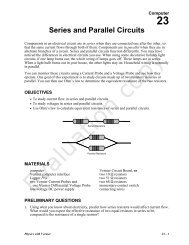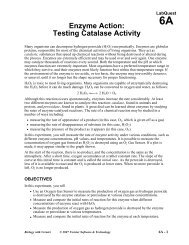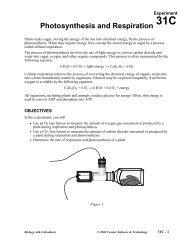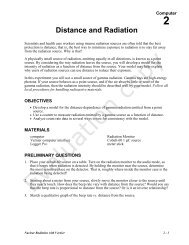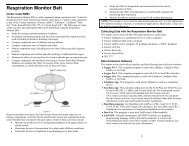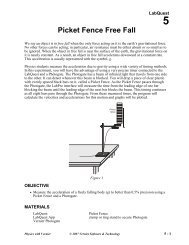Heart Rate Monitor - Vernier Software & Technology
Heart Rate Monitor - Vernier Software & Technology
Heart Rate Monitor - Vernier Software & Technology
- No tags were found...
You also want an ePaper? Increase the reach of your titles
YUMPU automatically turns print PDFs into web optimized ePapers that Google loves.
Suggestions for Experiments Using the <strong>Heart</strong> <strong>Rate</strong> <strong>Monitor</strong>• Compare the heart rate of different individuals.• Compare the heart rate of athletes and sedentary people.• Check a person’s heart rate before and after a short period of vigorous activity(such as doing jumping jacks). Note that the <strong>Heart</strong> <strong>Rate</strong> <strong>Monitor</strong> cannot be usedduring the activity. The movement will cause shifting of the ear clip and erroneousreadings.• <strong>Monitor</strong> the recovery rate; that is, how fast a person’s heart rate returns to normalafter exercise.• Check for baroreceptor reflex; that is, changes in heart rate for a person whenreclined, sitting, and standing caused by the need for the heart to pump blood todifferent levels.• Check a person’s heart rate before and after caffeine consumption.• Check a person’s heart rate before and after eating.• Check your own heart rate at different times of the day.• <strong>Monitor</strong> a person’s heart rate as they start holding their breath. Apparently in somepeople, the heart rate will slow down briefly as the body attempts to conserveoxygen.Using the <strong>Heart</strong> <strong>Rate</strong> <strong>Monitor</strong> with a ComputerThis sensor can be used with a Macintosh or PC computer and any of the followinglab interfaces: LabPro, Universal Lab Interface, or Serial Box Interface. Follow thesegeneral procedures to use the <strong>Heart</strong> <strong>Rate</strong> <strong>Monitor</strong> with a computer:1. Connect the <strong>Heart</strong> <strong>Rate</strong> <strong>Monitor</strong> to the appropriate port on the interface.2. Start the data collection software on the computer. If you are using a PowerMacintosh or Windows computer, run the Logger Pro software. If you are usingan older Macintosh, DOS, or Windows 3.1 computer, run the <strong>Heart</strong> <strong>Rate</strong> <strong>Monitor</strong>program.3. Open an experiment file in the Logger Pro or Data Logger folder. You are nowready to collect data.2