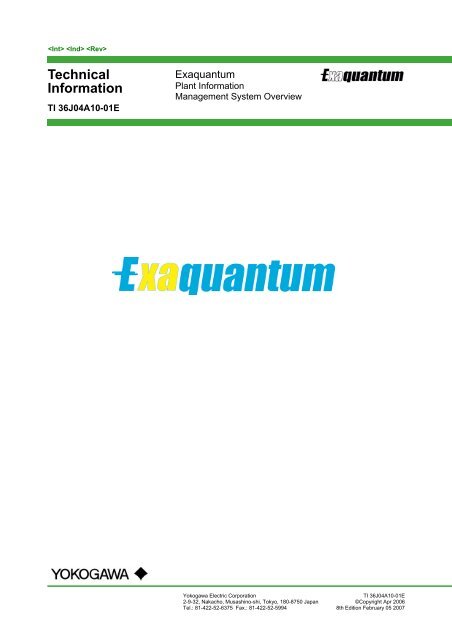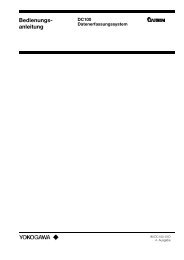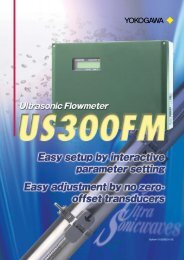Technical Information - Yokogawa
Technical Information - Yokogawa
Technical Information - Yokogawa
You also want an ePaper? Increase the reach of your titles
YUMPU automatically turns print PDFs into web optimized ePapers that Google loves.
<strong>Technical</strong><strong>Information</strong>TI 36J04A10-01EExaquantumPlant <strong>Information</strong>Management System Overview<strong>Yokogawa</strong> Electric CorporationTI 36J04A10-01E 7th Edition; TI 36J04A10-01EJune 12 2006-022-9-32, Nakacho, Musashino-shi, Tokyo, 180-8750 Japan©Copyright Apr 2006Tel.: 81-422-52-6375 Fax.: 81-422-52-59948th Edition February 05 2007
Blank Page
iIntroductionExaquantum/PIMS (Plant <strong>Information</strong> Management System) provides business benefitsto users in the Hydrocarbons, Pulp & Paper, Power & Utilities, Chemicals and otherindustries.This DocumentThis technical information (TI 36J04A10-01E) document provides an overview ofExaquantum by describing its standard features and system configurations. It is intendedfor people who are planning to purchase or recommend a new <strong>Information</strong> ManagementSystem.Notes on This DocumentThe purpose of this document is not to warrant that Exaquantum is well suited to anyparticular purpose, but rather to describe the functional details of Exaquantum.No part of this document may be transferred or reproduced without prior written consentfrom YOKOGAWA.YOKOGAWA reserves the right to make improvements to this document and product atany time, without notice or obligation.For any questions, mistakes or omissions detected in this document, please contact a<strong>Yokogawa</strong> sales representative.All Rights ReservedThe copyright of this document is reserved.This document is protected from modification by PDF security, however printing isallowed.No part of this document may be transferred, sold, distributed (including delivery via acommercial PC network or the like), or registered or recorded on other media.TrademarksExaquantum, Exaopc and CENTUM are registered trademarks of <strong>Yokogawa</strong> ElectricCorporation.Microsoft, Windows, Windows NT, Windows 2000, Windows XP, Windows Server 2003,Microsoft Word, Microsoft Excel, Microsoft Office 2000, Microsoft Office XP, MicrosoftOffice 2003, Microsoft Front Page, Microsoft .NET, Visual Basic, Visual C++, VBA, SQLServer and ActiveX are registered trademarks of Microsoft Corporation.Exaquantum installation includes Microsoft SQL Server 2005 Runtime as an IntegratedValue Added Solution.All other company and product names mentioned in this document are trademarks orregistered trademarks of their respective companies.TI 36J04A10-01E 8th Edition; Feb 05 2007-00
Blank PageTI 36J04A10-01E 8th Edition; Feb 05 2007-00
TOC-1ExaquantumPlant <strong>Information</strong>Management SystemTI 36J04A10-01E th EditionCONTENTSIntroduction...............................................................................................11. System Overview..............................................................................31.1 Benefits........................................................................................................41.2 System Components ..................................................................................51.3 System Features .........................................................................................82. Real-time Database ........................................................................122.1 Organization and Structure .....................................................................122.2 Calculations and Aggregations...............................................................192.3 Additional Real-time Database Features................................................223. Historian..........................................................................................263.1 Historian Configuration............................................................................263.2 Historian Data Processing .......................................................................273.3 Archiving ...................................................................................................293.4 Historian Management Tool.....................................................................304. Management and Administration Tools .......................................324.1 System Administration Tools ..................................................................344.2 Tag Configuration Tools ..........................................................................364.3 Database Management and Advanced Tools ........................................414.4 Help and Support ......................................................................................444.5 System Tools for Administration ............................................................454.6 Support Tools............................................................................................465. Exaquantum/Explorer ....................................................................495.1 General.......................................................................................................495.2 ActiveX Controls .......................................................................................515.3 Exaquantum/Explorer Infrastructure ......................................................565.4 CS 1000/CS 3000 Graphics Conversion .................................................655.5 Excel Add-In ..............................................................................................665.6 Trend Analyze Window.............................................................................705.7 Trend Templates .......................................................................................736. Exaquantum/Web ...........................................................................806.1 Benefits of the Web ..................................................................................806.2 Architectural Overview.............................................................................816.3 Scope of Supply........................................................................................826.4 Authoring Web Contents..........................................................................846.5 Deployment Options.................................................................................847. OLE DB Client.................................................................................867.1 OLE DB Client Tools.................................................................................867.2 Query Types ..............................................................................................877.3 OLE DB as a Programming Interface......................................................918. Exaquantum OPC Server...............................................................938.1 OPC Interface Compliance.......................................................................948.2 OPC Server applications..........................................................................959. Exaquantum APIs...........................................................................9610. Deployment Options ......................................................................9810.1 Tested OPC Servers .................................................................................9810.2 Platform Availability .................................................................................99TI 36J04A10-01E 8th Edition; Feb 05 2007-00
TOC-210.3 Exaquantum Deployment and Network Configuration ...................... 10011. Glossary........................................................................................110Revision <strong>Information</strong> ............................................................................122TI 36J04A10-01E 8th Edition; Feb 05 2007-00
41.1 BenefitsExaquantum is a powerful, easy-to-use solution that fulfils complex business informationintegration requirements.Exaquantum provides visibility of key performance indicators (KPIs) using the ability tomonitor and aggregate plant data, not just in process terms, but also in business terms.This all contributes to quicker decision-making, improved quality and increased profits.Scalability and low engineering requirements mean that the system is quickly up andrunning and delivering results rapidly.Both raw and historical data are made available for analysis. The analytical quality ofExaquantum means that both operators and engineers can be informed of potentialproblems, allowing them to alter plant operations before product quality is substantiallyaffected. This maintains product quality, whilst reducing waste and rework. Historicaldata provides proof of compliance with standards and regulatory requirements.Exaquantum/Explorer provides a Windows-based user interface that presents clear,easy-to-use and configurable displays in the familiar Microsoft format. Users can viewexisting displays, or build their own plant displays, data representation or analysisdisplays in the form of Exaquantum/Explorer documents. Exaquantum/Explorer providesan editing and reporting environment that is usable by non-programmers, but also has thepower and flexibility of a powerful scripting language for programmers.Exaquantum/Web is an intranet browser-based user interface, providing all the benefits ofthin client technology. A reduction in the Total Cost of Ownership (TCO) and the potentialto expose Exaquantum information via XML are particularly beneficial to users. Featuresof Exaquantum/Web include pre-configured components, mimic configuration (throughthe Graphics Editor), and various component viewers.Exaquantum maximizes the use of open standards such as ActiveX, XML, OLE DB andODBC, allowing easy integration with other Microsoft-standard tools and systems, andOPC allowing connection to other systems.TI 36J04A10-01E 8th Edition; Feb 05 2007-00
51.2 System ComponentsThe Exaquantum system components are shown in the following figure.Third PartyClientsExaquantumExaquantum/ExplorerViewing, Analysis andReportingClientOLE DB, ODBC,APIs, OPC, etc.Exaquantum/WebWeb Services andComponentsClientExaquantum/PIMSRole Based ViewServerServerServerConfigurationToolsReal-timeDatabaseHistorianOPC ClientOPC Server(s)TIC1-3Figure: Exaquantum System ComponentsThe system forms a multi-tier architecture with OPC servers normally providing the rawprocess data. This data is first managed and accumulated within the Exaquantum/PIMSserver. There may be multiple Exaquantum servers at this level. The data then becomesavailable to the Exaquantum/Explorer and/or the Exaquantum/Web applications.Exaquantum clients handle multiple Exaquantum servers transparently. Other third partyclients can access the data, via the OLE DB/ODBC, APIs, and OPC interfaces. All clientaccess is subject to the access security control provided by the Role Based Namespace.The main components of Exaquantum are described below.Exaquantum/PIMSThe primary function of Exaquantum/PIMS is to store and manage data gathered from thePCS(s) and serve it to clients. It provides the following functionality:- PCS Data Gathering using OPC for process data transfer, in terms of point data (DA)and Alarms and Events (A&E). Available PCSs and OPC servers are listed inChapter 10.- The Real-time Database provides high performance real-time storage for processand plant data. It provides flexible, user-defined calculations and aggregations(mean, maximum, minimum, standard deviation, summation, etc.) over multipleuser-defined time periods.- An optimized, long-term Historian provides efficient storage and fast retrieval of vastamounts of plant data, over very long time periods.- A suite of easy-to-use configuration tools is provided to build, deploy and manage theTI 36J04A10-01E 8th Edition; Feb 05 2007-00
6Exaquantum/PIMS environment.- Industry standard open data interfaces- OLE DB / ODBC interfaces- Application Programming Interfaces (APIs)- OPC interface.Exaquantum/ExplorerExaquantum/Explorer is a data visualization client that is run on user PCs. It is a powerful,flexible analysis and reporting environment through which business information may bepresented in graphical displays, trends and reports. Exaquantum/Explorer handlesmultiple Exaquantum servers transparently.The following controls and features (described in Chapter 5) are available inExaquantum/Explorer:- Graphics configuration and runtime support (Exaquantum/Explorer) with:- Components such as Trends, Data Entry Grid, Data Write Back, Alarms andEvents viewing, Excel Viewer, and Web Browser.- Explorer’s advanced features such as:- Report Times- Scripting- Navigation- Data Parameterization.- Excel Add-in and Excel Query Add-In.- Graphics conversion from CENTUM CS 1000/CS 3000 to Exaquantum/Explorer.- Role Based Name Space (RBNS) allows administrators to define accesspermissions to groups, based on user roles. Using these groups, fine control can bemaintained over access to tags and function block information.Exaquantum/WebUsers can deploy thin clients over the company’s Intranet. Exaquantum/Web componentscan handle multiple Exaquantum servers transparently. The scope of supply ofExaquantum/Web is similar to that provided by Exaquantum/Explorer.The following controls and features (described in Chapter 6) are available inExaquantum/Web:- Graphics Editor, incorporating process graphics- Conversion of CENTUM CS 1000/CS 3000 graphics into Exaquantum/Web graphicsand conversion of some Exaquantum/Explorer graphics into Exaquantum/Webgraphics- Pre-configured components for:- Trends- Alarms and Events viewing- Excel Add-In over HTTP- Web applications using ASP (Active Server Pages):- Function Block Viewer- Tag Viewer- Graphics built with the Graphics Editor.TI 36J04A10-01E 8th Edition; Feb 05 2007-00
7- Role Based Name Space (RBNS) allows administrators to define accesspermissions to groups, based on user roles. Using these groups, fine control can bemaintained over access to resources,TI 36J04A10-01E 8th Edition; Feb 05 2007-00
81.3 System FeaturesExaquantum FeaturesExaquantum is positioned as a fundamental application platform for a wide range ofsolutions. Features of the overall Exaquantum system include:• DCOM component basedExaquantum is a native Windows solution that is completely based on the COM/DCOMtechnology and applications. This allows the system to be easily integrated with othermarket-dominating software tools (such as Excel), and to continue to be so in the future.• Event-drivenData changes take place in an event-driven way throughout the system, ensuring fast,efficient processing, which allows wider scalability than in scan-based architecture.Clients also benefit because any changes on servers are notified immediately.• Wide range of the scalability coverage, from a single to multiple serversMultiple server support allows seamless and transparent access to more than one serverby Exaquantum/Explorer and Exaquantum/Web clients. Users can therefore make use ofvarious types of information from diverse sources in a single analysis or report.• Best fit in the contemporary network environmentAs Exaquantum is a native Microsoft Windows solution, it is normally deployed within theuser’s Windows network, and more general IT environment. In typical cases,Exaquantum can work as a gateway between the process control domain and officedomain, keeping the two different networks separate.• International SupportExaquantum is NLS compliant. It is designed to run in any regional environment, and tosupport native languages. Exaquantum is available in either English or Japanese.Exaquantum supports Daylight Saving Time where the setting is retrieved from theWindows Date/Time Properties.TI 36J04A10-01E 8th Edition; Feb 05 2007-00
9Exaquantum/PIMS FeaturesExaquantum/PIMS delivers comprehensive and varied features and functionality. Thesefeatures (which are further described in subsequent chapters) are listed below.• Multiple-serverExaquantum/PIMS scales up seamlessly by allowing additional servers to be addedproviding extra capacity to cater for a large number of data points and users. By addingthe RBNS feature, each user’s ability to view data across different servers can be carefullycontrolled. The Exaquantum Cross-server Calculation feature allows values originatingfrom different Exaquantum servers to be used in calculations.• Built-in aggregation and flexible scripted calculationsThe primary value of a PIMS system is its ability to derive valuable information from rawvalues; Exaquantum/PIMS has many means available to achieve this. For example, thebuilt-in aggregation mechanism is unique in that most of the statistical information can beobtained by a simple click-to-select operation. Scripted calculations allow users toperform a wide variety of complex data manipulation calculations, even with user-suppliedexternal functions. All these derived values are stored permanently, so users can changeinformation at any level of derivation. The calculated and stored Quality code (anotherfeature of Exaquantum/PIMS) enables users to judge the validity of information at aglance.• Counting tags based on raw values onlyAn Exaquantum tag (data point) is usually accompanied by other information such asreference data (Description, Units and Engineering Ranges) and derived aggregationdata. All these values are considered as properties of the subject tag; the license ischarged against the tag only, not the sum of them all.• High availability by way of the History Catch-up and OPC RecoveryWhenever Exaquantum/PIMS is started, history data that would otherwise have been lostcan be restored from OPC servers, such as <strong>Yokogawa</strong>’s OPC Server ‘Exaopc’, thatsupport OPC HDA (Historical Data Access). Restored data includes raw tags, calculatedtags and aggregations. Alarms and Events can also be restored if Exaquantum isconnected with Exaopc.Failures of the network resulting in the inability of Exaquantum to collect OPC processdata can be later retrieved by using the Exaquantum OPC Recovery tool if the OPCserver(s) support OPC HDA. Again, if Exaopc is used then Alarms & Events can also berecovered.• Simple and easy database creationA group of easy-to-use tools is provided to configure and administer Exaquantum. Theyhave been created based on the renowned ‘Builder’ concept that has been developeduniquely by <strong>Yokogawa</strong> throughout the long CENTUM DCS lifetime.• Platform for event driven applicationsThe Event Handling function prompts user-supplied application programs to run, onreceipt of Alarms & Events messages, calculations and aggregations. This allows theapplication program to work in co-ordination with other parts of the system.TI 36J04A10-01E 8th Edition; Feb 05 2007-00
10Exaquantum Client FeaturesExaquantum/Explorer and Exaquantum/Web are easy-to-use component-based analysisand reporting tools. They have all the features and functionality required for monitoringthe plant and effectively analyzing the data that is supplied to Exaquantum/PIMS.• Powerful data view customization in line with access security controlRole Based Namespace is a mechanism by which users can be provided with their ownviews of the process data. This is particularly useful as the system gets bigger as findinginformation in a large list gets more time-consuming. By using Role Based Namespace,users can view a minimum set of frequently used information. From the administrator’spoint of view, Role Based Namespace is a powerful security control mechanism that limitsaccess to process data accessible to users based on their roles.• Configure-to-use Exaquantum/Explorer conceptExaquantum/Explorer allows users to configure a wide variety of user interfaces: processgraphics, reports or more complex screens. Exaquantum/Explorer is an ActiveXcontainer that provides basic drawing elements (e.g. box, line, and text). It hosts complexActiveX controls including Trend, Trend Comparison, Excel Viewer, and Alarms & Eventsviewers, thus allowing various types of functionally rich graphics and reports to beconfigured. The Excel Add-In is a stand-alone component that deploys Exaquantuminformation inside Excel spreadsheets. These software components provide useful userinterfaces, needing little or no programming effort.• Thin Web Client Support based on Internet Explorer and IISThe Exaquantum/Web application is a thin client that provides a rich set of functionality tomeet the complex PIMS data service requirements. There is minimal administration atclient level. The protocol with which clients communicate with servers is fully HTTPbased, allowing the application to meet contemporary network administrationrequirements. The Web server facilities for Exaquantum are provided by the MicrosoftInternet <strong>Information</strong> Server (IIS),Exaquantum Data Exposure FeaturesIn order to satisfy the variety of data processing requirements, Exaquantum provides anumber of ways to expose data. This generally means keeping up with the latesttechnology, and taking advantage of easier application development.• Industry standard OLE DB/ODBC interfacesMost RDB client programs depend greatly on these interfaces to get information fromservers. Exaquantum provides OLE DB and ODBC access for these programs so thatthey can retrieve value-added Exaquantum information for further processing.• DCOM Application Programming InterfacesFor complex data processing requirements (for example event-driven processing),application programs can take advantage of a number of APIs.• .NET Application Programming InterfacesThese give the ability for programmatic management of Exaquantum configuration suchas the creation, deletion, or modification of Tags.• Open InterfaceProvides the capability to import and/or export Exaquantum data through an interfaceTI 36J04A10-01E 8th Edition; Feb 05 2007-00
11using OPC DA and HDA. This feature is also used by the Exaquantum cross-servercalculation feature to enable Exaquantum calculation tags to perform calculations basedon tag data originating from different Exaquantum servers.The bulk data import facility through HDA gives application developers the means ofimporting bulk data efficiently into the Exaquantum History database.• Data import/export through text filesA tool is available to write (import) and read (export) data values through pre-definedformat text files. This is particularly useful for non-Windows or legacy systems.TI 36J04A10-01E 8th Edition; Feb 05 2007-00
122. Real-time DatabaseThe Exaquantum real-time database provides high performance real-time storageof plant-wide data. It also provides flexible, user-defined calculations andaggregations (mean, maximum, minimum, standard deviation, summation, etc.)over multiple user-defined time periods.2.1 Organization and StructureData for the many items in a typical production environment is acquired from varioussources by the Exaquantum real-time database. To ease the task of managing and usingsuch a wealth of data, Exaquantum provides powerful ways to organize the dataappropriate for the customer's own business needs. The primary components within thesystem are:- Folders- Function Blocks- Tags- ItemsFolderA convenient way for the user togroup data e.g. PVC Plant.Function BlockA logical set of tags that represent atask, e.g. a Leakage Monitor ortemperature PID controller.TagsElements that comprise a function blocke.g. Process Variable or Calculations.ItemsLowest level data-bearingcomponents e.g. the current value.Figure: Relationship between Folders, Function Blocks, Tags and ItemsTIC 2-1Exaquantum tags are not the same as standard PCS tags but are instead equivalent toCENTUM DCS function block parameters with the addition of aggregation and referencedata.Exaquantum may also contain ‘flat tags’ that do not form part of a function block and arelocated directly under a folder.FoldersFolders can be used to separate the plant up into logical functional units. The multi-levelfolder allows users to locate most items as required. The folder name will appear as partof the access string for all items in the folder. Folders can be created manually by users togroup related data. A folder works in a similar way to a Function Block, in terms ofgrouping tags. However, in other respects it works differently. For example, creating afunction block results in creating member tags too, whereas in the case of a folder, nothingelse is created.TI 36J04A10-01E 8th Edition; Feb 05 2007-00
13Function BlocksAn Exaquantum Function Block is a logical collection of tags meant to represent a task orinformation. The Function Block name will appear as part of the access string for all itemsin the function block. Each function block must be associated with a data structure calleda Function Block Template, which consists of:- A name (‘Function Block Name’)- A number of associated tag(s), each of which has a logical name and a tag template(from which it was created) or is a shortcut that points to another tag. For moreinformation about these templates, see Chapter 4.Two typical uses of function blocks are described below, the first of which is the normaluse for function blocks.• Mirroring PCS Data StructuresWherever a PCS has a functional data structure, such as PID controller, it consists of anumber of process parameters. The PID controller, for example, may have PV (processvariable), SV (setpoint value), MV (manipulated variable) and others like P, I, D, or MODE.The user may want to mirror a part or all of such a structure within Exaquantum and itsHistorian. In this case, the Function Block is used to group the process parameters toform a logical set.• Represent a Logical Functioning UnitIt often happens that the same functioning structure appears repeatedly within a system.For example, wherever a pipe diverges into two, flow balance might be calculated. In thiscase, the ‘functioning unit (structure)’ can be defined as one in-flow process value, twoout-flow process values, a formula to calculate balance, and a constant to store an alarmlimit of deviation. Since this structure may appear many times across the system, itshould be defined as a logical unit to represent the structure. This facilitates creating anew instance, changing an instance, or deleting an instance. The Exaquantum FunctionBlock represents such a logical unit.Another example of a function block is for differential summation. In order to calculate flowquantity in an accurate way, one commonly used practice is to generate accumulatedsummation by the PCS and then Exaquantum calculates the summation by subtractingthe current summation from the last value. The best data structure to represent thisfunction consists of the following set of elements:- PCS accumulated summation value- A temporary storage to store the last value- A constant value to define the range of the accumulated summation, as the valuewraps around the range- A constant value to define deadband value- A calculated summation value.A function block can form a unit with these elements. Users can then easily create newdifferential summation points, modify parameters or change calculation formula all atonce.TI 36J04A10-01E 8th Edition; Feb 05 2007-00
14TagsA tag is the basic unit of the Exaquantum data structure. There are three distinct types oftags in the system:- Process tags where data is collected from or sent to an OPC server- Calculation tags- Manual entry tags for user entry or for 3 rd party packages to store their data such asLIMS values.A tag is configurable with settings categorized as:- Type of tag: OPC, Calculated or Manual- References (static information): Description, Engineering Units, Engineering Range- Data type: integer, string, floating-point, etc.- Nature of tag: continuous or discrete- OPC settings: OPC update rate and percent deadband- Historian notification rule: none, on-change or time (specific frequency)- Calculation equation- Which aggregations to perform.A typical tag may consist of a number of items/tags, as shown below:A TagRaw ItemReference Item 1: Description (item)Reference Item 2: Engineering Units (item)Reference Item 3: Engineering Range (item)AggregationHourly (tag)Mean value (item)Minimum value (item)Maximum value (item)Daily (tag)Mean value (item)Minimum value (item)Maximum value (item)Monthly (tag)Mean value (item)Minimum value (item)Maximum value (item)Figure: Example Tag Data StructureTIC 2-2Since a tag’s elements are configurable, the complexity of the structure depends on thedefinition. Whenever a tag is discussed without a detailed definition, a ‘standardconfiguration’ is referred to. For example, Exaquantum performance is measured basedTI 36J04A10-01E 8th Edition; Feb 05 2007-00
15on a standard configuration of tags. The following configuration is considered as thisstandard:A tag with ten (10) items:- One raw item (such as .PV)- Three reference items (Description, Engineering Units & Engineering Range)- Six aggregation items (two aggregation periods (such as 1 hour and shift) x threecalculations for each (such as Minimum, Maximum and Mean)).The tag name will appear as part of the access string for all items in the tag (see‘Identifier’, below under ‘Items’).A function block tag can be a ‘shortcut’. The intended use and characteristics of a shortcutare as follows:- The primary purpose of shortcuts is to allow a cascaded calculation expression. Forinstance, if there is one input that needs a unit conversion (e.g. from flow to weight),it can be made into a function block. If there is another calculation to sum up severalsuch weights, that can be another function block. In the latter case, do not referenceinputs (weight tags) by the full path name, as they may move from the original placeto another in the tag structure; this invalidates the expression. It is better to use ashortcut as a replicating dummy tag within the sum function block expression. Theexpression stays valid regardless of where tags are located. The assignment of realtags to shortcuts can be managed far more easily as a configuration task than byupdating the expression.- A shortcut is invalidated when the associated tag is deleted or moved. A tool isavailable to list such invalid shortcuts in the server.- A shortcut can reference all types of tags (OPC, Calculated or Manual)- A shortcut is not counted as a licensed tag.-ItemsThe item is the smallest data-bearing component in the system. All items have a:- Identifier- Value- Timestamp- Quality code.The Identifier is different in nature from value, timestamp and quality. It has no memoryallocated to it, as it is simply a name; the others have memory spaces allocated to storetheir representation.• IdentifierThe Identifier is a string by which the subject item is addressed. It always starts from theRoot folder down to the subject of interest, each of elements being delimited by a dot (.).These are typical identifiers:- Raw itemRoot.Folder.Tag.Value- Reference item (Description in this example)Root.Folder.Tag.Description- Aggregation item (value)Root.Folder.Tag.Aggregations.Hourly.Mean.ValueTI 36J04A10-01E 8th Edition; Feb 05 2007-00
16• ValueValue is the fundamental item of a tag. It is the data source from which the valueoriginates that determines a tag’s type:- OPC tag: the value comes from the PCS via the OPC server- Calculated tag: the value is generated by the Exaquantum Calculation Engine- Manual tag: the value comes from an external unsolicited source such as humanentry, ASCII file import, ODBC/OLE DB or other systems through the data accessAPI.OPC data is transferred to Exaquantum in an event-driven way based on the configurableupdate (scan) rate and percent deadband. The update rate is the minimum time betweenupdates. The percent deadband is specified as percentage of the engineering rangewhich the PCS data must go outside off before a data transfer to Exaquantum occurs.All three types of tags can have aggregations. Unlike a tag’s original raw values, whichare event-driven in nature, aggregations are time-dependent, being available at the end ofthe aggregation period, for example each hour, day or shift.• TimestampThe timestamp is used for assigning the value to history and aggregations, allowing themto be sorted. It is therefore very important how a timestamp is assigned for values. Thesource of the timestamp for each tag type is as follows:- OPC tag timestamps are supplied by the OPC server or by Exaquantum. Whenevertime synchronization is implemented, it is recommended that OPC server time beused, as this is the time that is closer to the source. However, when there are morethan one OPC servers that are not time-synchronized, Exaquantum time should beconsidered.- Calculated tag timestamps are assigned by Exaquantum when the calculation takesplace.- Manual tag timestamps are assigned by the program that writes the value.For example, the Tag Editor (an Exaquantum configuration tool) assigns the systemtime at the point of update.Exaquantum assigns to Aggregation items the timestamp of the aggregation period 1 .Time synchronization between Exaquantum and the OPC server(s) is important becausethe raw value timestamp is used in aggregation calculations that take place atExaquantum time.Time resolution is always ‘seconds’, although the OPC specification defines a 100nanoseconds resolution interface. Time is rounded to seconds because most clientprograms are based on second precision, and therefore values with a finer time resolutionmay cause confusion. For example, if a user shows a list of raw values, and performs asummation with Excel, the summation will look incorrect because Excel rounds the timesto ‘second’ resolution. In this case, the calculated summation would be correct if the timeswere not rounded to seconds. The preference, therefore, is to allow Excel (and othersimilar tools) not to round the results.Whenever the time resolution is of particular concern, for example the time of eventmessages, Exaquantum does not round such time to seconds 2 .1 Maximum and Minimum aggregations are time stamped at the point when the Maxima or Minima occur within anaggregation period.2 The second resolution is a client issue. The Exaquantum OPC client program rounds the time to seconds, VBprogramming interface can handle only second resolution. The RTDB and Historian, however, deal with time in a filetime resolution (100 nanoseconds).TI 36J04A10-01E 8th Edition; Feb 05 2007-00
17• QualityThe quality code contains 32 bits of information. The lower 16 bits represent the OPCstatus (Primary Quality); this status can be GOOD, UNCERTAIN, or BAD. The higher 16bits represent a sub-status (Secondary Quality) that qualifies the OPC status.How the status UNCERTAIN is interpreted, and hence used, is often vendor dependent.Exaquantum applies the following policy:“Uncertain state is the best guess of value”; this means that values can be used with anunderstanding that it is not perfectly accurate.Reflecting this policy, the interpretation of quality in an Exaquantum/Explorer trend is asfollows:- Uncertain points are shown in the graph as GOOD points- Uncertain-Shutdown points are treated as BAD, resulting in no graph beyond thispoint.There is an additional Primary Quality that is not OPC-related, but is associated withOffline Tags. This is ASSUMED.• Assigning QualityThe logic of assigning quality depends on the type of items:- OPC tags inherit the quality code provided by the OPC server (except BAD-OPC err,which is assigned by Exaquantum when the communication fails).- Manual tags accept the source specification along with the value.- Calculated tags – the default is determined as follows:- If any source item is BAD, then the result is defaulted BAD- If all of the source items have GOOD, then the result is defaulted GOOD- In all other cases the result is defaulted UNCERTAIN.The calculated tag code can explicitly override the normally default quality code. If anerror occurs while executing the expression, BAD is always assigned.- Aggregation itemsIf all the input values within the period have GOOD quality, then the result is GOOD. Ifthe period of BAD quality exceeds a system-wide defined period (%GOOD period),then the result is BAD. In other cases, the result is UNCERTAIN.UNCERTAIN is a kind of GOOD in terms of calculating the %GOOD period. For example,if all the values over an aggregation period are Uncertain, the resulting aggregation has aquality code Uncertain, not Bad.• Quality at Shutdown and Start-upAt shutdown and start-up, quality codes are allocated as follows:- OPC tag. Uncertain-Shutdown is assigned. Soon after a subsequent start up, thevalue is recovered by OPC value.- Calculated tag. Uncertain-Shutdown is assigned. Soon after a subsequent start up,the value is calculated and recovered.- Manual tag. Preserved across the period when Exaquantum is shut down.- Reference items. Preserved across the period when Exaquantum is shut down.- Aggregation items. At a subsequent start up, the aggregation value is calculatedbased on the values saved at the time of shutdown, with a special quality code ofUncertain-Estimate. This potentially results in the correct value for the periodinterrupted by the shutdown and BAD value for the entirely missed periods.TI 36J04A10-01E 8th Edition; Feb 05 2007-00
18• Quality of Data Restored by History Catch-upHistory Catch-up is a function that restores raw, calculated and aggregation values whichwould otherwise be lost. The system allows an option to read OPC server’s historyinformation at start up, and restore values. Quality codes are allocated as follows:- OPC tags:- When the OPC historical interface can receive the value before the shutdownpoint, that value will override the shut down point. If no value is available theshutdown point is unchanged.- If the catch-up fails in the middle of the catch-up operation, a shutdown markUncertain-Shutdown is inserted at that point.- Calculated tags do not have any special points.- Aggregation items behave in the same way as at start-up.History Catch-up will only operate where the OPC Server(s) support OPC HDA.• Quality of History <strong>Information</strong>There are several cases where the quality of history information is affected, for example:- When an archive (of historian) is created and put offline, the missing period will bemarked BAD- When a system database is restored with a backup made some time before(catastrophic recovery), all values from the end of database up to the time when thedatabase is restored will be marked BAD.• Quality of Offline TagsThere are situations when the input source(s) of OPC Tags may be unstable (e.g. duringcalibration), and the user needs to disconnect the input from Exaquantum to prevent theunstable data being stored and affecting calculations. This is achieved by setting the tagsOffline.- When a Tag is set Offline all OPC or Calculation result Items for that Tag will havetheir primary quality set to ASSUMED.- The user may manually update a Tag value while it is Offline – in this case thesecondary quality will always be set to REPLACED.- The Offline status of Tags will be preserved across Exaquantum shutdown.Flat Tag StructureThe ‘flat tag’ structure is used to locate tags directly under a folder. Unlike function blocktags, a flat tag has no relation to other tags when one is created, modified or deleted. Thisstructure is inherited from Exaquantum R1.0 and is preserved for the following potentialusage though usage of flat tags is not limited to only these examples:- To replicate non-structured PCS tagsSome types of PCSs, such as a PLC, may not have a structured functioning unit.In this case, flat tags may be used to replicate PCS tags in Exaquantum. OtherExaquantum logical units, like function blocks, may refer to such replicated tags byway of a ‘shortcut’. The benefit of this approach is that PCS data can beconfigured to acquire data and to store historian data, even before the usage isdesigned and implemented in the form of function blocks.- To allocate constantsIf their usage is system-wide, it is logical to configure constant values in flat tagsrather than in function blocks.TI 36J04A10-01E 8th Edition; Feb 05 2007-00
192.2 Calculations and AggregationsCalculationsExaquantum’s Calculated tags can contain calculations ranging from simple,equation-based calculations (e.g. Result = SQR(TagA + TagC )) to complex, scriptedcalculations using Microsoft VB scripting.Figure: Example of a Scripted CalculationThe results of the calculations are no different from ‘raw’ process values; they may also behistorized, aggregated, and used in other calculations. Exaquantum calculations areevent-driven. When a new value arrives from a data source, the real-time databasedecides whether any derived items need to be updated as a result of this new value (onthe basis of the dependency relationships Exaquantum maintains).By adding the Cross-server Calculation feature, tags from other Exaquantum servers canbe made available for use in calculations.Exaquantum provides a number of useful features:- Aggregation items can be used in calculation expressions. When they are used asinputs, users can perform data processing based on the latest aggregation results.When they are used as outputs, users can generate their own aggregation logics.- Calculations are event-driven by nature, however timer functions allow timedependent processing, e.g. to monitor that a value does not change for 5 seconds.- Besides a rich set of pre-configured functions, such as the quality helper functions,users can use their own function libraries inside the script.- In order that a malfunctioning calculation does not to affect the entire system, theexecution of a script is subject to time-out monitoring.- Timer functions are available. They are particularly useful for monitoring thesituation where there is no event update for a specified period of time.- Expression allows for relative addressing within a function block calculated tag.Such a function block is location-independent and should be the most common.- Calculated tags can generate internal events that trigger applications through EventHandling; this allows configuring applications to be closely linked to data processing.TI 36J04A10-01E 8th Edition; Feb 05 2007-00
20Cross-Server CalculationsIn an Exaquantum multi-server environment the data from all the connected Exaquantumservers can be made available for viewing by all the connected clients. However in astandard configuration the data can not be used in calculations. Adding the Cross-serverCalculation feature (also known as ‘Exaquantum OI' (Open Interface)) allows the datacollected on one Exaquantum server to be used in calculations on another Exaquantumserver.Figure: Conceptual representation of Cross-server CalculationsThis facility is provided by adding an Exaopc server module to the Exaquantuminstallation. This allows one Exaquantum server to make its data available through anOPC interface. Thus one Exaquantum server can connect to the OPC server interface onanother Exaquantum server as if they were connecting to an OPC.In calculations, tag data collected using the Cross-server Calculation feature can betreated just like the tags from any other OPC server.AggregationsAn Exaquantum aggregation is a special type of calculation that is carried out over apre-defined period (aggregation period), according to a specified rule (aggregationmethod).• Aggregation PeriodsA tag can have aggregations defined for one or more Aggregation Periods such as anhourly aggregation and a daily aggregation.Aggregation periods are defined by a time period and an offset. This allows definitionssuch as:- 'Every day at 2 am'- 'Every hour at 30 min after the hour'- 'Every 15 min at 0, 15, 30 and 45 minutes after the hour'.Some aggregations are calculated based on raw values, while others are calculatedbased on other aggregation results.The features of the various aggregation periods are summarized in the table below.TI 36J04A10-01E 8th Edition; Feb 05 2007-00
21Table: Aggregation PeriodsAggregationCan be DerivedDescription Time Period OffsetPeriodfromHour Once every hour Fixed (60 minutes) 0 to 59 (min) Raw, CustomDay Once every day Fixed (24 hours) 0 to 23 (hours) Hour, Raw,CustomMonthOnce everymonthFixed (1 month)1 to 28 days, or‘Last Day’Day, Hour, Raw,Custom‘Custom’ typeUser-definedperiodse.g. 8 hours as aShiftConfigurable time periods(maximum 24 hours)Time period’minus 1 minuteRaw (fixed)• Daylight Saving ComplianceIf the ‘Automatically adjust clock for daylight saving changes’ box is checked in theWindows Date/Time properties of the Windows Control Panel, Daily aggregations andCustom aggregations longer than one hour behave in the daylight saving compliantmanner as:- Calculations on daylight saving changes days are for 23 hours or 25 hoursaccordingly- Aggregation calculation offset stays at the specified local time over daylight savingchanges.• Aggregation MethodsTwo Aggregation types (Discrete and Continuous) are standard in Exaquantum.The Discrete type provides the following aggregation methods:- Count- On Time- On State (this is used to define any single state or value a user wants to count ortime).The Continuous type provides the following aggregation methods:- Mean- Minimum- Maximum- Standard Deviation- Summation (including an Differential Summation option)- Spot Value.In order to calculate quality, an aggregation method called %GOOD is defaultedwhenever particular aggregation methods are selected. These methods are On Time forDiscrete, and Mean, Standard Deviation, or Summation for Continuous.• User-supplied Aggregation MethodUsers can either make use of pre-defined, system-supplied aggregation methods(above), or execute their own by using the ‘Aggregation calculated tag’. A typical case isthe calculation of an hourly aggregation based on two other hourly aggregations, to beaveraged and multiplied by a constant.To make use of the aggregation calculated tag, a calculated tag should be created basedon a tag template to allow this aggregation. An expression must then be entered so thatthe aggregation(s) is supplied by the calculation.TI 36J04A10-01E 8th Edition; Feb 05 2007-00
222.3 Additional Real-time Database Features2.3.1 Alarms and EventsExaquantum obtains alarms and events from the PCS (where supported) via OPC Alarmsand Events (A&E) servers. Alarms and events are historized, and are available forviewing through Exaquantum/Explorer, Exaquantum/Web or for access by Applicationsthrough the ODBC/OLE DB and COM/DCOM Interfaces. Filters can be defined, which areapplied to the incoming data, in order to reduce the amount of data stored in Exaquantum.These filters are exclusive, that is they define what data is not required to be stored inExaquantum.2.3.2 Event HandlingExaquantum includes the ability to activate application programs when:- Any A&E messages are received from the PCS- All aggregation calculations for an aggregation period are complete- A calculated tag expression sends an event.The event processing is implemented by the user as an external program to read theMicrosoft Message Queue (MSMQ) for prompting messages, and process themaccordingly. Exaquantum provides a configuration program that registers events toexecute application programs, defines parameters to be passed to application programs,and selects which MSMQ the message is directed to.Typical uses of the Event Handling function, and thus application programs, could include:- Triggering reports at the end of an aggregation calculation- Doing batch-oriented tracking or processing- Providing the number of times a pump has been turned on and/or run hours.Such Application programs work only on an Exaquantum server.2.3.3 Data Write to Control SystemExaquantum has the ability to write values to the PCS through the OPC server.When an OPC tag is configured to be ‘write-able’, writing to such a tag results in furtherwrite access of the value to the associated PCS. An Exaquantum/Explorer client,calculation expression, or application programs that write values using the Data AccessAPI can also trigger write operations.To ensure that a data write takes place properly, it is often necessary to configure the PCSand/or OPC server so that the PCS accepts data write requests. Exaquantum securitycontrols (described next) are available to further restrict the ability to write to controlsystems.All write operations are recorded in the Exaquantum system audit log with informationsuch as user, time, items (or tags), and the value. The previous value(s) before the writeoperation is kept in the Historian to allow the Exaquantum audit log user interface todisplay the original and updated values.2.3.4 Access Security ControlAccess security control is one of the major concerns of PIMS administrators. In order tosatisfy both administrators and users, Exaquantum provides a fine control mechanism, inaddition to the basic user authentication, called ‘Role Based Namespace’ (RBNS) which isdescribed in Chapter 4.The main features of Exaquantum access security control are:- The access to general resources that users are granted depends on the WindowsGroups that they belong to. Such Groups, and hence controlled resources, are:TI 36J04A10-01E 8th Edition; Feb 05 2007-00
23- QUserGroup – access to any Exaquantum resource- QAdministratorGroup – all administration work (able to use Administration tools)- QExplorerDesignGroup – Exaquantum/Explorer design- QDataWriteGroup – data write access in general.Each user can also have their own custom view of accessible information controlled bythe Role Based Namespaces they are assigned.- A user can be assigned read-only permission for the resources in the Role BasedNamespace and none other. For instance, if a graphic created by user A containsa tag that does not appear in user B’s Role Based Namespace, the graphicshows the tag as unavailable when user B runs the graphic.- Role Based Namespace allows an access control list to be defined that indicateswhat resources the user can or cannot write to at a tag level if required.- A user can belong to more than one Role Based Namespace.- If a user has no Role Based Namespace defined, the intrinsic namespace isdefaulted, thus all users must be assigned appropriate security groups.Besides the access security control mechanism, Exaquantum provides a rich audit logallowing administrators to easily keep track of operations or changes made to the system.The audit log includes the following operations:- System Operations- Write Operations- Tag and Function Block generation- Namespace changes- Archiving- System start up/shutdown (including the status of the History catch-up)- Recalculation of Aggregations.2.3.5 History Catch-upHistory catch-up recovers missing process data within Exaquantum that occurred duringan Exaquantum shutdown period. It does this by automatically reading OPC data fromthose OPC Servers supporting OPC HDA (Historical Data Access) and HAE (HistoricalAlarm and Event which is only available from Exaopc) interfaces when Exaquantum isre-started.History catch-up provides the following features:- Data in the historian covering the Exaquantum/PIMS server downtime period ispopulated as if the Server had remained online.- All Item data is populated as:- Raw data- Aggregated data- Calculated data- All Alarm and Event data is restored (only available with Exaopc).TI 36J04A10-01E 8th Edition; Feb 05 2007-00
24- The catch-up behavior for Exaquantum is configurable as follows:- Catch-up may be turned on or off- If HDA access fails, the behavior may be configured to either fail Exaquantumstart-up or skip the failure and carry on.- The start of HDA catch-up may be configured to the first aggregation periodboundary of a selected aggregation before the start-up time.- The Exaquantum Service Control Manager tool, which can be used to manually startup and shut down Exaquantum, shows the progress of the catch-up operationtogether with the estimated completion time. This allows the user to abort or cancelthe catch-up if required. The option is useful if the estimated time to completion is toolong.2.3.6 OPC Data RecoveryOPC data recovery performs a similar function to history catch up (see previous section)with the main difference being that data recovery is used on demand on a runningExaquantum system.The features of OPC data recover are:- OPC data recovery can be used when the loss of data is other than as a result of theExaquantum/PIMS server shutdown, such as network interruption or system failure.- The Exaquantum/PIMS server is running.- The time at which the recovery takes place can be determined to suit localoperational conditions. In cases when system load is high or variable, it may beadvantageous to choose specific times of low activity before recovery takes place.- Multiple sources of data can be treated individually. This allows greater freedom tospread the load to suit local operating conditions.- OPC data recovery will run as a background task alongside with the normalExaquantum/PIMS activity. There is no unscheduled delay while the data isrecovered.- Alarms & Events are recovered if connected to Exaopc.OPC data recovery is available in the form of an Exaquantum/PIMS system tool. Itprovides the following features:- One or more OPC data sources can be selected for recovery.- The start and end time covering the period of OPC data loss can be configured.- Each period of missing OPC data will be displayed and can be individually selectedfor recovery.- During operation, the status of the recovery process is displayed.There are some limitations:- Aggregations and calculations are not (re)calculated.- Alarm and Events are only recovered when connected to Exaopc.TI 36J04A10-01E 8th Edition; Feb 05 2007-00
25ExamplesThe following two scenarios demonstrate where data recovery can be used to get datathat will not normally be recovered by history catch-up.Examples showing the difference between data availability using history catch-up and the OPCdata recovery tool.• Example 1If history catch-up is enabled, the data between times B and D will be recoveredautomatically when the Exaquantum/PIMS server is restarted. Because the OPC serverwas unavailable when the Exaquantum/PIMS server was shut down, the data between Aand B will not be recovered that way, however it can be recovered manually using the datarecovery tool. If History catch up is not enabled then data for the whole period could berecovered using the data recovery tool.• Example 2Because the OPC server was not available when the Exaquantum/PIMS server shutdownat B, and restarted at D, none of the missing data will be recoverable by history catch-up.However, assuming it is available on the OPC server, data for the whole period can berecovered using the recovery tool.TI 36J04A10-01E 8th Edition; Feb 05 2007-00
263. HistorianThe Exaquantum Historian is a powerful, efficient and fast data storage andretrieval component that:- Stores real-time process data, aggregated data and reference data- Stores PCS alarms and events and Exaquantum internal events- Historizes all process data with an Identifier, Value, Timestamp and Quality- Offers secure long-term archiving.Clients can also make use of the Historian to retrieve information for a particularperiod, and then perform various types of analysis on it whose output is generallyin the form of reports.3.1 Historian ConfigurationHistorian Data CategoriesThe Exaquantum Historian stores a variety of data within an Relational Data Base (RDB)such as the following categories:• Raw DataThese are OPC, Calculated and Manual tag values. They can be of any data type thatExaquantum recognizes such as integer, long integer, single-precision floating-point,double-precision floating-point or string.• Aggregated DataSimilar to raw data except only the long integer and double-precision floating-point datatypes are used for numeric values.• Reference DataDescription, Engineering Units and Engineering Ranges. They are a separate categorybecause the rate at which data changes is significantly slower than in other categories.• Alarms and EventsA structured set of data elements.The Historian allocates different database tables for each of these data categories. Thesecategories are often called Archive Groups as they are bound to archiving units.Historian Configuration ParameterThe Historian allows some configuration tailored to how the user uses it.• Historian Storage IntervalUsers can choose from the following types of raw historian interval, on a per tag basis:- None- Time (set of selectable frequencies)- On change.TI 36J04A10-01E 8th Edition; Feb 05 2007-00
27The raw historian interval is not the same as the OPC update rate. Therefore if ‘Time’ hasbeen selected, any changes (to the OPC update rate) that are a finer resolution than theraw historian interval are not stored in the Historian, even though the actual informationshows changes.Periodic time does not result in periodic historian storage. <strong>Information</strong> is stored only whenthe value has changed since the last Historian update.Regardless of the type of raw historian interval selected, system-wide events such asstart-up and shutdown cause values to be stored. In these cases, the information isallocated an appropriate secondary quality code.3.2 Historian Data ProcessingInterpolationBecause of the event-driven nature of Exaquantum, it is unlikely that values are actuallystored in the Historian for the exact time that users want to look at. As a result of this,interpolation of data takes place. There are number of possible ways of interpolating data,including:- Cast-forward: the previous value is extended in the future direction- Cast-backward: the following value is extended in the past direction- Linear: points are connected with straight lines- Other more sophisticated ways, including Exponential.In Exaquantum, interpolation is carried out either by clients, or by the data access layerthat resides between the clients and server. It relies heavily on the way in whichinformation is stored in the Historian. The Historian is tuned so that it can supportCast-forward only; there is therefore a certain limitation in other interpolation methods.From the client viewpoint, the following figure illustrates interpolation in Exaquantum:XX(a)X(b)X X X(b) (c)Period for requestTIC 3-1In this example, as a result of interpolating four points (point (a), multiple points (b), andpoint (c)) will be passed to client; points (a) and (c) having been added by the data accesslayer.When clients (Exaquantum/Explorer) are using the Trend control, they can choose one oftwo ways to interpolate data, either Cast-forward or linear. In all other scenarios, only theCast-forward method is supported.If a request is made for future time (i.e. if the end time is in the future), the interpolation ismade so that a BAD point is inserted at ‘Now’. This results in disabling any line that mayotherwise appear in the Exaquantum/Explorer trend in the future time period.Historian Timestamp and Relevant ProcessingThe Historian assumes that a value’s timestamp is UTC; this is true for every item. TheTI 36J04A10-01E 8th Edition; Feb 05 2007-00
293.3 ArchivingArchiving GroupsArchiving is the process used to move part of the current Historian information to aseparate archive that is to be handled separately from the online Historian database.For example, an archive can be backed up by an external medium or it can be removedfrom the disk to make more space for the online Historian database. The backed uparchive can then be restored into the disk so that it is seamlessly available, together withthe online database, to Exaquantum. With this mechanism, the Historian can allow avirtually unlimited amount of its information to be available to the user.An archive can be made on an Archiving Group basis. The groups are:Table: Archive GroupsArchive GroupDescriptionType Sub-typeRaw Slow -Manual and Calculated tags whose Raw Historian Period is greater than theconfigured boundary setting.OPC data whose OPC Period is greater than the configured boundary setting.Raw Fast -Manual and Calculated Tags whose Raw Historian Period is less than, or equalto, the configured boundary setting.OPC data whose OPC Period is less than, or equal to, the configured boundarysetting.MonthlyCalendar month aggregationsAggregationDailyHourlyDaily aggregations,Hourly aggregationsCustomCustomer defined aggregations with a period of less than one dayReference - All reference itemsAlarm & Events - Alarm and Event dataSystem Events - System event dataSystem AuditTrails- Changes to the tag structureRaw (and possibly Alarms and Events) archives are likely to be used for analyzingproduction, while aggregation archives might be used to (re)produce reports.Archiving ParametersThe user can control the size of an archive based on both the size of the media and thenumber of days to cover.- Media size is meant to restrict the size of the archive to fit into the medium with whichthe archive will be backed up. This is a physical requirement that must be met beforethe following one is addressed.- Number of days is meant to satisfy usability requirements. For example, where theuser wants to make an archive on a time basis that is appropriate to his operational ormanagement requirements (such as on a monthly or quarterly basis).TI 36J04A10-01E 8th Edition; Feb 05 2007-00
30Auto-archiving and Auto-deletion OptionsIn order for administrators to be freed from daily administration tasks, archiving allowsthem to configure the auto-archiving or auto-deletion of Historian information. Theseoptions are configured on a ‘per archive group’ basis, and are not system wide.These options rely on the ‘Retention Period’ of an archive group as follows:- Auto-archiving. When the online information exceeds the Retention Period, anarchive will be created in accordance with the above mentioned archivingparameters, i.e. media size or days.- Auto-deletion. When the online information exceeds the Retention Period, anyexcess part of the Historian information is automatically deleted, on a day basis.When the auto-archiving option is selected, there is also an option for a backup to becreated automatically.Once Exaquantum historical data has been archived, the historical data can be removed(made offline) automatically from the Exaquantum database after a configurable timeperiod. For example, data may be archived every 30 days but still kept online for accessby Exaquantum users for an additional 60 days before automatic removal.3.4 Historian Management ToolExaquantum provides a tool to manage the Historian database. Typical cases that thetool will primarily address are when the disk is full and when time is accidentally changedto the future. These are described below.• When the disk gets fullThis situation should not occur if constant administration work is performed. However, ifthe disk does become full, the best way to resolve the problem is to delete the old historianinformation to make space for the Historian database until a permanent solution isimplemented.• When time is accidentally changed to the futureNormally Exaquantum is time-synchronized to a single OPC server. Whenever the OPCserver time changes accidentally to the future (for instance one-year ahead), Exaquantumtime will catch up eventually. One or more values with a future timestamp will be stored inthe Historian. When the time is corrected, all of the now ‘proper values’ received from theOPC server are regarded as Late-arriving data which cause considerable problems to theHistorian. In this case any wrong future values are simply removed from the Historian bythis tool.TI 36J04A10-01E 8th Edition; Feb 05 2007-00
Blank Page
324. Management and AdministrationToolsOverviewExaquantum is easy to install, configure and commission. This is achievedthrough a powerful combination of thoughtful design, a ready-to-run platform anda comprehensive set of tools. The ready-to-run platform contains most of theinfrastructure and data support required for the rapid deployment of large-scaleintegrated information systems. The set of tools, used for both management andconfiguration purposes, are integrated into the Microsoft Windows ManagementConsole (MMC).The following Exaquantum tools are available:- System Configuration- OPC Gateways- Production Calendar- History Catch-up Parameters- Server Management- Role Based Namespace Builder- License Management.- Tag Configuration- Tag Template- Function Block Template- Tag Generation (four ways are available for generating function blocks/tags)- Tag Editor.- Archiving- Advanced- Event Generator- HIS Tag Generator.- Help and Support.Certain tools used by Exaquantum are for system administration. These are availablefrom within the Windows Operating System (refer to Windows Help for more information):- Windows Tools- User Manager- Backup and Restore- Performance Monitor- Event Viewer- Microsoft SQL Server Enterprise Manager and other tools for databaseadministration.Some important concepts for configuring Exaquantum are described in the followingsections.TI 36J04A10-01E 8th Edition; Feb 05 2007-00
33Microsoft Management ConsoleThe Microsoft Management Console (MMC) is used to access all ExaquantumManagement and Administration tools ensuring that Exaquantum tools are handled in amanner consistent with the administration tools of many Microsoft products such as SQLServer.Figure: Microsoft Management Console with embedded Exaquantum ToolsThe tools available within Exaquantum are displayed in the left part of the screen as a treeview. The administrator can expand each group to see the related sub-groups and/or thetools.When a group is selected, the sub-groups and/or tools are displayed (as icons) in the rightpart of the screen. The user can access any tool either by selecting it from the tree view,or by clicking on the appropriate icon. At each level there is an option to return to the MainMenu (by clicking on the ‘Main Menu’ icon).The Exaquantum Management Console can be opened either on the Exaquantum serveror on any installed client machine, provided that the user is authorized to use this tool.In the Exaquantum/Web environment, these tools may be accessed from a client IEthrough the Windows Terminal Server facility.In a multi-server configuration, administration tools should be associated with one serverat a time.Not all of the functions available from the Management Console are accessible to installedclient machines; some can only be used on the server.TI 36J04A10-01E 8th Edition; Feb 05 2007-00
344.1 System Administration Tools4.1.1 Exaquantum Servers ConfigurationThe Server Management tool is used to define which Exaquantum servers make up theset of multiple servers used within Exaquantum. Before the Role Based Namespace canbe configured, the Exaquantum servers must be defined.4.1.2 OPC Gateway ConfigurationOPC Gateways are OPC servers from which OPC values are retrieved by Exaquantum.To start configuring an OPC Gateway, certain information is required.The most important piece of information that an administrator must define is the OPCserver type. This is because Exaquantum can only connect to an OPC server type thatappears in the pull down list. Any missing types must be defined using an Exaquantumtool which adds the missing type to the pull down list.Whether or not Exaquantum reads Alarms and Events from an OPC gateway (assumingthe OPC gateway supports OPC A&E) and whether these Alarms and Events are filteredis configurable. Other parameters, such as ‘Use Exaquantum time’, can be invoked onlyby restarting the Exaquantum server.4.1.3 History Catch-up ParametersThe History Catch-up Parameters tool is used to define the behavior of History Catch-upas follows:- Whether or not it should run at start up- What should happen if the catch-up operation fails (e.g. abort the start up or cancelthe catch-up to start normal processing)- When exactly restoration of data should start (either preceding shutdown or at aboundary of a selected aggregation period).4.1.4 Role Based Namespace BuilderThe Role Based Namespace (RBNS) Builder is a mechanism by which Exaquantumadministrators can configure Exaquantum users’ view of Exaquantum information. It alsoprovides a vital part of the access security control mechanism.In order to configure the RBNS, the various user roles need to be identified first, e.g.Operators of Area 1, Site Manager, Plant Maintenance, etc.Important aspects of the RBNS are described below.• What administrators can Configure in the Role Based NamespaceA wide variety of operational and managerial information that Exaquantum provides canbe screened to meet the individual’s data utilization requirements. Such informationincludes:- Folder structure- Function blocks- Tags.• ConfigurationAll items within the RBNS are configured under the top root node. Folders can appearunderneath in a multi-level hierarchy. Any other elements are located below a folder.Folders and elements can be configured as follows:- A folder can simply be a pointer to an existing folder within an Exaquantum server.All the contents under the RBNS folder are then a replication of the pointed folder.TI 36J04A10-01E 8th Edition; Feb 05 2007-00
35The administrator can specify either inclusive or exclusive name filters to limit the setof contents. The filter also allows the administrator to specify whether or not theaggregation information is exposed. For function blocks, the administrator can pickup a part of member tags.- A function block or tag can be a pointer to an existing function block or tag within anExaquantum server.As such, there is no occurrence of the Exaquantum server name or identification within apath name of a function block or tag. Administrators can configure folder names so thatthey convey a server name or plant designation, but so that the software does not actuallyinterpret the folder name.• Item Path NameIn order to identify the RBNS by a path name, each path name always starts with anRBNS name followed by folder(s) then the object, e.g. MyView.Folder 1.Tag1.Value.There are special path names that start with ‘Root’. This allows for backwardcompatibility. In this case, the default RBNS called ‘Root’ is used. By default this isequivalent to the intrinsic (actual) namespace, and the administrator may changeaccording to the access security requirements.• Data Write SecurityFolders, Function Blocks and Tags within an RBNS can be defined to be read orread/write.• ReplicationRBNS information, along with Exaquantum Servers information, will be replicated amongrelevant Exaquantum servers. This is useful as it allows a consistent RBNS to be used,even when the designated server is changed from one to another.The designated server is where a client first goes to get the required information, such asthe RBNS. When a designated server is not available (e.g. it is shut down), a client suchas Exaquantum/Explorer can go to the stand-by designated Exaquantum server.Replication can be performed with the RBNS Builder.4.1.5 License ManagementThe License Management tool is used to administer the Exaquantum license code for anindividual Exaquantum server. In an Exaquantum multi-server configuration, the licensekey for each server is periodically checked to ensure that it is valid and unique. A licensebreach on any of the Exaquantum servers is notified to users on all configured servers.4.1.6 Production CalendarThe Production Calendar is used by administrators to define the:- Aggregation period to be used (such as shifts)- Parameters of each aggregation period- Dependency of aggregations.How the production calendar is configured affects all tags that need to have aggregationsassociated with them. Hence the production calendar must be defined before tags areconfigured.It is possible to change production calendar definitions after configuring tags. However,as some changes (such as changing dependency) result in inconsistencies in the tagtemplate, it is sometimes necessary to correct tag templates as well.TI 36J04A10-01E 8th Edition; Feb 05 2007-00
364.2 Tag Configuration ToolsThe process of tag configuration is based on templates. It is a means of classifying tagsand function blocks in terms of their structure and properties. Defining such settings in aseparate data structure reduces the necessity to repeatedly set the same values for largenumbers of tags.The first stage in configuring tags and function blocks within Exaquantum, therefore, is toidentify the same structure and properties across prospective tags and/or function blocks.Tag Templates and Function Block Templates can then represent this information,respectively. When tags or function blocks are subsequently produced, they can beassociated with the proper templates.4.2.1 Tag TemplateThe purpose of the Tag Template is to define a structure and set of properties upon whichtags can be based when they are created (both function block tags and flat tags). TagTemplates must be configured before Function Block Templates.Figure: Tag Template ScreenChanges to the Tag Template are controlled by versions. This means that there could bea number of templates with the same name, but slightly different definitions. This isimportant because having versions allows changes to existing tags to be assessed whentemplates are to be updated. New tags are always created based on the latest version ofthe specified tag template.TI 36J04A10-01E 8th Edition; Feb 05 2007-00
374.2.2 Function Block TemplateThe Function Block Template is used to define which member tags a function block wouldcontain when it is created. The Function Block Template also defines member tags’ initialor default values. For example, a manual tag has an initial ‘value’ and a calculated tag hasan ‘Expression’.Figure: Function Block Template ScreenAs with the tag template, the function block template is version-controlled. New functionblocks are always created based on the latest version of the specified template.4.2.3 Tag GenerationTag Generation is a set of four tools that generate tags and/or function blocks. In eachcase the tool is a guided process with steps to be followed. The tools are:- OPC Equalization – retrieve the PCS tag list through OPC server Browse interface- OPC File Import – retrieve the PCS tag list from a file- Function Block Generation – specify function blocks directly from a text file- Tag File Import – specify tags and their definitions from a text file.The tool used depends on the scenario, as follows:- If the system has a pre-configured OPC server ready for Exaquantum access, thebest choice is OPC Equalization. It assumes a tag naming convention established inthe PCS tags, so that a potentially huge number of tags can be easily filtered by tagnames using wildcard definitions. Currently this tool can only be used with Exaopcconnected to CENTUM CS, CENTUM CS 1000 or CENTUM CS 3000 DCSs.- If the system does not have a pre-configured OPC server ready for Exaquantumaccess, OPC File Import may be used. It is identical to OPC Equalization, exceptthat the administrator must define all the information (essentially a list of tag names)that OPC Equalization normally creates automatically.- The Function Block Generation tool allows administrators to create function blockswith whatever parameters that they want to specify. For instance, Exaquantumlogical function block names can be allocated only with this tool.- If the administrator wants to construct flat tags, then Tag File Import should be used.TI 36J04A10-01E 8th Edition; Feb 05 2007-00
38All four invoke various interactive steps; all start by either selecting a ‘job’ to run, orcreating a new one.A ‘Job’ is used to identify the task that has created the tags/function blocks. Thisinformation is useful when templates are changed. A typical scenario is:- Tags/Function blocks are created by one of the four methods described previously.- When some changes are required (for example to add an aggregation period, tochange the OPC update rate, or to add/remove/rename function block tags), a typicalway is to find the job that created the subject tags/function blocks, and re-run it, afterchanging the template accordingly. Administrators can typically locate a job throughthe Tag Editor, as a particular tag/function block usually drives the required change;the Tag Editor shows the job when it is used to access such a tag/function block.- When a job is rerun (or run), administrators are provided with an analysis report thatshows the changes that are to take place. Administrators are then prompted to checkthe changes, and select an action: to continue, to change templates again, or even tocancel the operation.TI 36J04A10-01E 8th Edition; Feb 05 2007-00
394.2.4 Tag EditorThe Tag Editor is used to create, update and delete individual tags (both function blocktags and flat tags). It allows:- Creation of folders, function blocks, OPC tags, Calculated tags and Manual tags- Editing of tags and function blocks by changing the associated templates (using theTemplate tools), and applying the templates through the Tag Editor- Display of an analysis report whenever administrators attempt to make an update,deletion or creation of tags and function block- Provision of information of a job that created the tag or function block- OPC item ID to be specified and modified- Setting the status of OPC tags and calculations to Offline.Figure: Tag Editor ScreenWhen Changes Take EffectChanges can be made through various tools; the timing depends on the nature of theinformation to change.• Tag/Function Block Oriented <strong>Information</strong>Most of the changes made through the Function Block and Tag Templates take effectwhen the Tag Editor or Tag Generation tools are subsequently used to reconfigurefunction blocks and tags. However, when the Tag Editor changes certain values, thechanges take effect immediately. These values are:- Tag name or Function block name- OPC gateway/item ID- Reference data- Value of Manual tags- Expression of Calculated tags- Offline or Online status.There are some Tag Template values that cannot be changed once tags are created.TI 36J04A10-01E 8th Edition; Feb 05 2007-00
40These values are:- Tag type (OPC/Manual/Calculated)- Data type- Aggregation type (Continuous/Discrete).• System-wide <strong>Information</strong>How changes to some of system-wide information are implemented is detailed below.Table: System-wide <strong>Information</strong>Types of <strong>Information</strong> <strong>Information</strong> to Change Program or TimingProduction calendar Offset Next re-startAdd/RemoveWhen tag templates are changedand tag generation is re-runOPC gateway Host name Next re-startSystem wide parameter %GOOD threshold Next re-startTags created after changing these values will work with the new value immediately.TI 36J04A10-01E 8th Edition; Feb 05 2007-00
414.3 Database Management and Advanced ToolsThere are several other configuration and administration tools which are described in thisSection.4.3.1 ArchivingArchiving removes a requested amount of data from the Historian Data database into anArchive database and allows the archive to be managed independently.• Various Disk Space Administration ScenariosPIMS requires constant administration to ensure that there is sufficient data storageavailable to accommodate the ever-growing Historian information.Scenarios and required tasks include:- The most rapidly growing types of Historian data (or ‘Archive Groups’) are raw dataand Alarms and Events data. Weekly, bi-weekly, or even monthly archiving andbacking up are recommended for this data.- Unless information is archived, even the largest available disk storage will eventuallybecome full. It is therefore recommended that periodic monitoring of the disk storagebe set up, so that emails can be sent when a particular threshold is reached, forinstance. This monitoring is configured using the SQL Server mechanism; for furtherinformation see the Engineering Guide.- If the entire disk storage is consumed without any prompt, then one of the HistorianManagement tools may be used to free disk space. The tool deletes the old raw dataand Alarms and Events data until a pre-defined amount of free space is available.This tool is intended to recover what would otherwise be a catastrophic situation.This tool can be optionally configured to run periodically, so that free disk space isalways assured.• What the Archive Tool DoesThe Archive tool provides administrators with following functions:- Create and configure archives- Allows for searching of archives- Set up archiving parameters (days of archive, media size, etc.).• Archive StatesAn Archive is essentially a small database that holds information of one Archive Group fora limited period of time. It can be in one of several different states:- Candidate – The Archive is still a part of the online Historian information. In this state,the archive size (essentially days) can be tuned by a ‘trial and error’ approach. Theinformation can also be backed up. The Delete operation can be used topermanently remove this information from the Historian without making a back up.- Backed-up, Online – The Archive has been backed up to an external media, but theinformation is also still available for clients (i.e. it is Online). The ‘Unrestore’operation can be used to remove the archive from the disk which will increase theamount of free disk space. The Backup operation is also available to make anotherbackup.- Backed-up, Online, requiring re-backup – The Archive has been restored from abackup. During the restore process, the Archiver added elements (indexes, columns)that were present in the QHistorianData database, but not in the archive database.These may have been added to QHistorianData during an upgrade of Exaquantum.- Not Backed-up, Online – The Archive has been made, but not backed up to anexternal media. This state is abnormal and indicates that the action to back up theTI 36J04A10-01E 8th Edition; Feb 05 2007-00
42archive has failed. The Backup operation must be repeated immediately.- Offline – The Archive does not exist on disk and therefore is not available for clients.The Restore operation allows the archive to be brought back online, for clients toaccess.- Removed – The Archive, that should be online, does not exist on the disk; the systemhas removed it. This situation may occur when the Exaquantum database has beenrestored from a previously made back up, so the archive was not included.4.3.2 Event HandingExaquantum Event Handling provides the functionality to support event-drivenapplications built on top of the standard Exaquantum data processing. Typicalapplications include, but are not limited to:- Automatically printing reports at the end of shifts- Batch tracking- Emailing or paging upon events.The General concepts of Event Handling are described below.• Source EventsEvents that can trigger application programs are as follows:- OPC Alarms and Events- Exaquantum internal events, such as:- End of an aggregation period- User events defined within calculation tags.The Event Handling server filters what would otherwise be a huge number of events, andsends only those events that applications are interested in, up to a maximum of 500events.• ApplicationsApplications may be programmed to wait for one or more Microsoft Message Queue(MSMQ) of interest through which the Event Handling server sends events.They are background programs that run without having associated Windows screens.Sample application programs are available on request from a <strong>Yokogawa</strong> representative.• Configuration Interface UtilityAn Exaquantum tool accessed from the Management Console (‘Event Generator’ underthe ‘Advanced’ tree folder) provides the following functionality:- Displays a summary of registered applications- Registers/unregisters application information- Displays current Event Filter condition information- Adds/deletes/modifies Event Filter condition- Loads Event Filter condition- Generates Manual Events.4.3.3 HIS Tag GenerationThe HIS Tag Generation tool allows tags to be generated from information gathered fromCENTUM CS 1000 or CENTUM CS 3000 DCS trend groups.TI 36J04A10-01E 8th Edition; Feb 05 2007-00
43Figure: HIS Tag Generation ScreenThe general operational flow is as follows:Browse HISShow tag informationGenerate tagsSelect blocksThere are 16 blocks for CS 1000 and20 blocks for CS 3000.This Tag Generation tool shows information and provides the following functionality:- The current number of tags together with a licensed number of tags is displayed.- The selecting of an OPC Gateway from a list.- Browsing a HIS (<strong>Yokogawa</strong>’s DCS Human Interface Station) computer displays a listof tags that can be generated together with their associated groups.- When generating tags the HIS Tag Generation Tool will create tags with the followingsettings:- Tags will be generated under Root... folder as flat tags.- The Exaquantum tag name will become ., e.g.01FIC001.PV will be created instead of 01FIC001_PV.- Templates will be created and assigned based on the data type and update rate.Update rate will be converted as follows:TI 36J04A10-01E 8th Edition; Feb 05 2007-00
44- 1SEC becomes a 1 second Exaquantum update rate- 10SEC becomes a 10 second Exaquantum update rate- 1MIN becomes a 1 minute Exaquantum update rate- 2MIN becomes a 2 minutes Exaquantum update rate- 5MIN becomes a 5 minutes Exaquantum update rate- 10MIN becomes a 10 minutes Exaquantum update rate.If the selected HIS is also an OPC Gateway then there is a maximum of 64 onesecond tags or 128 ten second tags that can be generated.- The Exaquantum tags ranges are set to the Display ranges.- Administrators may optionally select or de-select tags before generating tags so thatthe number of tags generated falls within the tag count limit.- Administrators may import tags from a HIS that has already been imported from. Inthis case the Tag Generation Tool will only generate tags that are new.4.4 Help and SupportThe Exaquantum Management Console provides a file-based URL link to a support pagewritten in HTML. The support page contains hypertext links to the on-line help filesshipped with Exaquantum and to the Exaquantum support web-site on the worldwideweb.TI 36J04A10-01E 8th Edition; Feb 05 2007-00
454.5 System Tools for AdministrationThe following administration tools are available to different categories of administrators.4.5.1 Tools Intended for Administrators• Start-up and ShutdownUsers can manually start up and shut down Exaquantum through a simple user interfaceprogram called Exaquantum Service Manager. This program provides a progress viewand operational options while History Catch-up is in progress.Exaquantum can be configured to start up automatically when the computer is started.There is also a command line tool that provides a way to automatically shut down thesystem upon receipt of a UPS message.• Database Backup and RestoreThe databases of the Historian and other configurations can be written to external media(as supported by SQL Server 2005) for later restoration. These tasks are carried outusing the standard SQL Server backup and restore functions.• Windows Resource Backup and RestoreIn order to restore Exaquantum-specific resources in Windows system, it is suggestedthat a backup be taken. The user can decide which tools to use.4.5.2 Tools Intended for Installation and ConfigurationEngineers• InstallationThe ‘InstallShield’ program is used to install and uninstall Exaquantum components.• User/Group ConfigurationThe Exaquantum Users must be created before the Exaquantum system is ready for use.Guidance is given in the Installation Guide document.• Time SynchronizationExaquantum time should be synchronized with OPC server time. A special tool isprovided to specify which OPC server Exaquantum time should be synchronized with, andhow frequently the synchronization should take place. The target OPC server does notneed any dedicated software to do this.Exaquantum/Explorer is usually configured to time synchronize with an Exaquantumserver or use the time provided by the network.• Database Sizing ToolThis tool retrieves information that indicates how large a disk must be for it to be able tostore the data planned for the Historian and other Exaquantum databases.• Database Creation ToolThe SQL Server Exaquantum databases can be recreated with this tool.• Database Expansion ToolThe Exaquantum Historian database can be expanded with this tool. This is normally usedfollowing an initial Installation, to expand the QHistorianData database to its working size.TI 36J04A10-01E 8th Edition; Feb 05 2007-00
46• Performance MonitorThe standard Windows Performance Monitor tool is used for the purpose. This isespecially useful when the project is at an early stage, when there could be a number ofperformance and stability oriented issues.• DiagnosticsThis tool provides two particular types of health indicator information:- Version check tool, which verifies the integrity of the installation- OPC diagnostics, which checks the health of the OPC communication.• Event LogThe Exaquantum and SQL Server software execution process log files are made availableto assist <strong>Yokogawa</strong> engineers during configuration and fault finding operations. They canbe displayed using the Windows Event Viewer.4.6 Support ToolsThe following Support tools are available. In the Exaquantum multi-server environment,tools are associated with one single server at a time.4.6.1 Configuration Reporting ToolsCross-reference ToolThe Cross-reference tool allows administrators to produce reports of cross-referencedinformation that exist for a specified list of tags or templates in Exaquantum.There are three types of Cross-reference checks that can be performed:- References to specified tags in Exaquantum calculations or shortcuts- All tags attached to a specified Tag Template- All Function Blocks attached to a specified Function Block Template.The Cross Reference tool has a flexible approach to reporting; the selection of tags ortemplates to search for allows selection of single tags or templates, wildcards, and folders(i.e. all tags within a folder), or a combination of all three.Tag Configuration ViewerThe Tag Configuration Viewer assists configuration engineers in diagnosing problems andchecking that the Exaquantum system is set up correctly.The Tag Configuration Viewer provides:- A viewer that displays Tag Configuration information- A consistency checker that runs a check on the Exaquantum system and reports onvarious known configuration problems- An export facility to store configuration information in CSV files.4.6.2 Exaquantum Versioning ToolThe Exaquantum Versioning tool checks that the versions of all Exaquantum-related filesTI 36J04A10-01E 8th Edition; Feb 05 2007-00
47on the computer are correct. The files that are checked are those installed byExaquantum, and common files that are installed as part of other software. TheVersioning tool compares a list of all expected files, and their version numbers, with theactual files on a specific computer.The Versioning tool also allows an administrator to create a log of ‘file version information’,based on what is currently installed on the computer. This can also be used to perform theversion checks, rather than using the list supplied at installation. This is a useful optionafter installation, as it allows the administrator to check the ‘as installed’ software.4.6.3 System Event Message ViewerThe System Event Message Viewer displays the audit log messages that are generatedwhen significant events occur within Exaquantum. These event messages are storedwithin the Exaquantum database and may be viewed for a selected time range forindividual or selected categories. In a multi-server Exaquantum configuration, a singleserver can be selected. One message is written for each event.The contents of the list can be saved as a CSV file for use in other packages orapplications.There are six categories of event messages:- System Operations- Write Operations- Archive Operations- Tag Generation Operations- Namespace Audit Trail- Recalculation operations.4.6.4 Status Monitoring ToolThe Status Monitoring Tool collects information about:- Disk usage- SQL Server database usage- Exaquantum – OPC connection interruptions.Either a windows message is sent to a specified computer, or a program or script may beexecuted, as defined by the system administrator, at a specified time every day.A notification may be raised for the following conditions:Disk usage• Free Space less than, greater than, equal to or not equal to a set value.• Used Space less than, greater than, equal to or not equal to a set value.SQL Server database usage• Free Space less than, greater than, equal to or not equal to a set value.• Used Space less than, greater than, equal to or not equal to a set value.Exaquantum OPC Connection• Define the period to monitor how many times the OPC communication isinterrupted between Exaquantum and each OPC server.TI 36J04A10-01E 8th Edition; Feb 05 2007-00
48Figure: Status Monitoring Tool, Disk usageFigure: Status Monitoring Tool, Database usage4.6.5 Exaquantum Startup Configuration ToolThe Exaquantum Startup Configuration Tool provides the ability to:- Enable History Catch-up while Exaquantum is not running- Configure Exaquantum to start upon starting of the operating system.TI 36J04A10-01E 8th Edition; Feb 05 2007-00
495. Exaquantum/Explorer5.1 GeneralExaquantum/Explorer has been designed using the standard Microsoft MultipleDocument Interface (MDI) and ActiveX technology. This gives it a Microsoft lookand feel so users who are familiar with Microsoft products will feel comfortablewith most of its interactions and terminology.The user interface screens (documents) can be created from a set of predefinedgraphics and controls (e.g. Trends, Alarm and Event Viewers, Excel Viewers, lines,text, buttons, drop-down lists, etc.) that present the plant information in a clear andeasy-to-understand way.Exaquantum/Explorer provides the infrastructure to build and link ActiveX controls intocohesive, industry applicable applications and reports. It can operate in either DesignMode or Run Mode. Design mode is used to create and modify user documents, usingcomponents that are available for document configuration. In Run mode, users can viewand monitor the information contained in the documents that were created in Designmode. The number and type of actions that users can perform in Run mode depend onthe attributes and functions added to the documents in Design mode.Figure: Exaquantum/Explorer – Design ModeTI 36J04A10-01E 8th Edition; Feb 05 2007-00
50The Exaquantum/Explorer infrastructure includes these features:- Native Objects such a lines, text, shapes- Active X controls, such as Trends, Trend Comparisons, Alarm and Event Viewers- Host Document for Controls- Multiple Document Interface- General Reporting Environment- Tag Configuration- Report Times- Data Parameterization- Scripting.These features are described in Section 5.3.The analysis and reporting features of Exaquantum/Explorer comprise a range of ActiveXcontrols. Each control specializes in a particular graphical representation of data from theExaquantum Data Server. Furthermore, these ActiveX controls are hosted by theExaquantum/Explorer infrastructure, which offers a number of features that can make themost of the ActiveX controls.TI 36J04A10-01E 8th Edition; Feb 05 2007-00
515.2 ActiveX ControlsThe Exaquantum/Explorer functionality is implemented by ActiveX controls. Most of theimportant and useful ActiveX controls are supplied with Exaquantum/Explorer. Thissection describes some of commonly used ActiveX controls.5.2.1 TrendsOne of the greatest value of a PIMS system is in the long-term history, and the primary toolfor examining history is the Trend control. There are a variety of scenarios in which a userwill examine trends, for example, when the user wants to:- Instantly view a tag trend, without having a pre-configured application- Select ‘personal’ trends for rapid and frequent access to particular views of history- Find pre-configured trends in a structured User Interface, using the interfacestructure to find particular groups of tags for particular times- View live updating or static history trends.• Trend ControlGraphComponentTime barComponentLegendComponentFigure: Trend Control ComponentsThe Exaquantum Trend control supports all the above scenarios. The main features thatsupport this range of uses are:- Tags can be added to a Trend from the Exaquantum Data Selector by using ’dragand drop’. The Data Selector presents all the tags in the user’s Role BasedNamespace.- Tags can be assigned to the Trend control while the control is running.- The Trend control and Data Selector can easily be built into applications, configuredwith tags and saved as personal files. A Trend is then displayed by simply selecting afile.- The Trend control can be built into many pages of a single application and configuredwith tags relevant to the page. The navigation facilities of the application can thenlead the user to the page containing the trend of interest.TI 36J04A10-01E 8th Edition; Feb 05 2007-00
52- The Trend control has a wide range of possible settings, including pen colors, linestyles, live/historical, update rate. To ease the configuration process there are arange of typical templates for the most frequently used settings.Once a user is viewing an instance of the Trend control configured with the tags ofinterest, he may want to fine-tune the plot range of the time and amplitude axis, to furtherinvestigate the tag history. Features to aid this are:- Full control of the time-scale axis, start and end times, by direct setting- Full control of the Y-axis, by direct setting. Up to six axes can be configured; they canappear either stacked or grouped (overlapped).- Zoom facility. The user can use the mouse to select a rectangle on the Trend, and therectangle will expand to cover the whole trend area, (the axis scaling changesautomatically).- Choice of point representation. Points on a trend can be connected by a line, orextended step wise, or be left unconnected.- The Trend cursor can be positioned at any time. Details of tag values and theselected time will then appear in the legend area.5.2.2 Trend Comparison ControlGraphComponentTime barComponentLegendComponentFigure: Trend Comparison Control ComponentsReferenceLegendThe Trend Comparison control provides all of the functionality of the Trend control but alsoallows a reference trend to be configured. This allows comparison between a live orhistorical trend with a known reference trend from a specific time in history. To aid thisfacility, groups of tags assigned to a trend may be saved to the database with a start andend time so that they may be reloaded at a later time to act as a reference.TI 36J04A10-01E 8th Edition; Feb 05 2007-00
535.2.3 Data Entry GridFigure: Typical Data Entry GridThe Data Entry Grid control allows the user to view information for a selection of tagswhere the information is displayed in a tabular form for a selected time.Some information is best presented to the user in the form of a Data Grid, for example,several laboratory analysis results belonging to a single sample of a product.In addition to being able to display information about tags, the Data Entry Grid allows datavalues and data qualities for tags to be changed and written back to the database by theuser, for a selected time.Tags can be easily configured to the Data Entry Grid with the aid of the Data Selector.5.2.4 Alarm and EventsAlarms and Events are key types of information stored by Exaquantum (where supportedby the data source).Alarms are abnormal conditions that are defined for objects within the PCS. Eachcondition may include sub-conditions that enable the user to accurately identify the causeof the alarm. For example, the LevelAlarm condition may include sub-conditions such asHighAlarm, HighHighAlarm, LowAlarm, and LowLowAlarm.Events are any changes to the PCS settings that may have an impact on site processessuch as operator actions or system configuration changes.Exaquantum/Explorer provides the ability to display current or historical alarm and eventinformation through the Event Summary Control, and live updating data through the EventUpdate Control. In both of these controls, inclusive filters may be defined to display onlythose alarms and events that match specific conditions.TI 36J04A10-01E 8th Edition; Feb 05 2007-00
54• Event Summary ControlFigure: Typical Event Summary ControlBy default, the Event Summary Control is displayed as a table of events in ascendingchronological order. The table can be re-ordered by any column. Double-clicking on anyevent in the list will display a Detail window.• Event Update ControlFigure: Typical Event Update ControlThe Alarm and Event Update Control displays a list of the latest and events. The list isconstantly updated as new alarms and events are received. In addition the control can beconfigured to display an alarm button that will flash when a new alarm or event is received.There are other configuration options that determine the style and size of the list, and howit is updated.TI 36J04A10-01E 8th Edition; Feb 05 2007-00
555.2.5 Web BrowserFigure: Example Web Browser ControlThe Web Browser Control allows Web pages to be displayed in a host application,possibly with other ActiveX controls present.5.2.6 Excel ViewerFigure: Typical Excel ViewerExcel is an invaluable tool for process data analysis and reporting. Excel has easy accessto Exaquantum data, data in other Excel files, and any data available through an ODBClink. The user may have a reporting requirement that integrates data from one or more ofthese sources, and performs summary calculations.The Excel Viewer allows an Excel file to be instantiated within an application, and henceviewed from the application.TI 36J04A10-01E 8th Edition; Feb 05 2007-00
565.3 Exaquantum/Explorer Infrastructure5.3.1 Native ObjectsNative Objects are similar to ActiveX controls, but are available only in theExaquantum/Explorer environment. Examples of Native Objects are text box, edit box,and list box.Figure: Example of a Document with Native ObjectsNative Objects can be categorized as:Drawing objects: e.g. line, circle, rectangle.Animated objects: e.g. gauge, pointer.Miscellaneous object: e.g. bitmap.Window objects: e.g. list box, text box.The most commonly used object is the text box. A text box can be configured to show atag value by simply using “drag and drop” from the Data Selector.TI 36J04A10-01E 8th Edition; Feb 05 2007-00
575.3.2 Host Document for ControlsControls are hosted by the Exaquantum/Explorer container. This container has theappearance of a document (in the following text, the word “Document” means a containerconfigured with ActiveX controls)..Figure: Example DocumentWith Exaquantum/Explorer in Design mode, a document can be populated with controls,which can be customized and also configured with tags. The document also supports apowerful scripting language (for more information, see Scripting).The normal range of edit actions is supported. Drawing operations are supported with aconfigurable grid and snap-to-grid behavior.Exaquantum/Explorer documents may also be saved in HTML format, and viewed in abusiness Intranet through Microsoft’s Internet Explorer. Exaquantum/Explorer must beinstalled on the client computer to do this, and that client computer must be able to accessthe Exaquantum/Explorer documents.TI 36J04A10-01E 8th Edition; Feb 05 2007-00
585.3.3 Multiple Document InterfaceMultiple documents can be active at the same time, and selected with the mouse. Adocument can be saved as a file, and this file can be activated by double-clicking it.Multiple documents can be activated simultaneously, with mouse selection or using theWindow task bar to determine the foremost document.However, the number of documents of interest will generally be sufficiently large thatselection by mouse or taskbar is impractical. In this case, navigation between documentscan be achieved with Button control navigation, allowing a hierarchical User Interface tobe built. Navigation facilities can be added to documents, so that from one activedocument it is possible to ‘navigate to’ or ‘select’ another document. It is also possible toload the new document into a specified area on the current document.Using navigation, a large set of documents can be linked together in a structuredhierarchy that matches the site structure. For example, the initial document may have anavigation button to Utilities. Utilities may have navigation to Water. Water may navigateto Tank3. The Tank3 document may have pressure, level, and flow tags for Tank3.Figure: Example of Navigation Buttons on a DocumentExaquantum/Explorer also supports collecting documents into a single entity called aWorkbook. The Workbook defines the Run mode environment: it sets the initialdocument, the Window style, and whether the Data Selector, Application Launcher andmenus are available or disabled.TI 36J04A10-01E 8th Edition; Feb 05 2007-00
595.3.4 General Reporting EnvironmentSome users may use Exaquantum/Explorer as their single point-of-access for manyapplications. These applications may be general Office applications (such as MicrosoftWord, and Excel) or they may be specific site applications (such as a Reconciliationpackage or Operations Logbook).This is achieved through the Application Launcher, which can be used to open anyexternal application. For example, from the Application Launcher it would be possible tolaunch Microsoft Word.Figure: Example of Application LauncherTI 36J04A10-01E 8th Edition; Feb 05 2007-00
605.3.5 Tag ConfigurationTag configuration means the connection of Exaquantum tags to controls.Exaquantum/Explorer supports ’drag and drop’ to maximize the ease and speed of tagconfiguration therefore allowing tags to be ‘dragged’ from the Data Selector and ’dropped’directly onto the control.The Data Selector shows the hierarchical structure that represents the user’s view ofExaquantum process data (Role Based Namespace).Figure: Example of the Exaquantum Data Selector used by the Exaquantum Excel add-inThe Data Selector can be used to search for and select specific data. If a tag has anassociated description, then this will be displayed after the tag name with ‘/’ as aseparator. Data can be attached to the controls in a document by dragging the applicableitem or tag from the Data Selector onto the control. This function binds the data to theControl. When the document is run, the data is displayed on the document.TI 36J04A10-01E 8th Edition; Feb 05 2007-00
615.3.6 Report TimesThe data in a document will be associated with a time or period. For example, a singleprimary value will be for a single time, an aggregation value will be for a Calendar Period,and a trend will have a time period. Exaquantum/Explorer supports the association of alltypes of data with times and periods relevant to the Exaquantum server data.Users will expect to select a time of interest (perhaps when a plant shutdown hasoccurred) and navigate through many documents with an unchanging time frame.Exaquantum/Explorer provides a comprehensive time selector for this. The Set DataRange/Update window allows the user to set any of three global time variables.Figure: Set Data Range/Update WindowThe three global time variables that Exaquantum/Explorer supports are SpotTime,ReportStart, and ReportEnd. Generally, Spot Time is used where data is for a single pointin time, and ReportStart/ReportEnd are used where data is for a period. The values ofthese variables can be preserved through all documents. Tag data can be bound to any ofthese variables when the tags are selected for inclusion in a document.Other types of time binding are also possible; data can be bound to:- ‘NOW’ meaning the displayed data contains the latest value (live)- A selected, unchanging, time- A Calendar Period boundary.5.3.7 Data ParameterizationThe purpose of data parameterization is to introduce a level of indirect binding of controlproperties within documents to external data. A single document will be able to displaydifferent data, depending on the setting of parameterization variables.When a tag is bound to a control, it is the whole tag path that is associated with the control,for instance “Root.Boiler1.10PI001.PV.Value”. Data Parameterization allows some part ofthe path to be dynamically assigned when the document is running. This is particularlyuseful for switching the view of the data from primary value to an aggregation value.For example, assume a text box is bound to the tag:"Root.Boiler1.10PI001.PV."++"Value:Value"When the AggregationMEAN mean variable has the value NULL, then the text box willdisplay the value of tag 10PI001.PV.When the AggregationMEAN mean variable has the value “Aggregations.Day.Mean”,then the text box will display the average Day value of tag 10PI001.PV.TI 36J04A10-01E 8th Edition; Feb 05 2007-00
62The AggregationMEAN mean variable is a simple, locally held variable in the document,and can easily be changed with scripting.5.3.8 ScriptingScripting provides the ability to create programmatic interaction between components in adocument, and between documents. It introduces programming flexibility into the wholeof the Exaquantum/Explorer environment, and can be divided into three areas:- Control to control interaction- Tag data to control interaction- Document to document interaction.Control to Control InteractionA control has events and properties. One control can interact with a second control by useof scripting configured in an event, whereby the script in the first control manipulates theproperty of the second control.A simple example is:- A button and a textbox are configured on a document- The button eventclick event is configured with text1.text=”hello world”- Therefore, when the document is run and the button is clicked, the text box willdisplay “hello world”.This type of scripting is applicable to Exaquantum/Explorer as an Application. It offers thepossibility to create forms style user interfaces.Scripting is achieved with the Script Editor or the Script Wizard which are described laterin this document.Tag Data to Control InteractionA tag can be bound to a control by simply dropping the tag onto the control. This is a quickway to configure the display of a tag value. There may be further requirements on thedisplay of a tag value, beyond the basic value.For example, there may be a requirement to indicate the tag quality value by the color ofthe tag value. Good quality could be represented by a white Tag value and Bad quality bya red Tag value. This gives immediate feedback to the user of the ’worth’ of the data beingexamined.Another requirement may be to automatically format the number of decimal placesdisplayed as a function of the magnitude of the Tag value. For example, if the Tag value isbetween 1 and 10, show 2 decimal places, if the tag value is between 10 and 100, show 1decimal place.These requirements can be achieved by binding the Tag to the control with scripting. Thisis a very powerful feature of Exaquantum/Explorer.Document to Document interactionDocument interaction is controlled by the Manager object. A document can call on themethods/properties of the Manager.It is possible to have two active documents, and for one document to interact with theother document.TI 36J04A10-01E 8th Edition; Feb 05 2007-00
63Our previous example could be re-used in this context. A button on Document1 couldhave the ‘eventclick’ event configured as:Dim Doc As ObjectSet Doc = Manager.Documents.Item("Document2.pxd")Doc.text1.text=”Hello World”Set Doc=NothingThe result being that when the button on a document is clicked, “Hello World” appears inthe text box on Document2.This feature may be useful in a User Interface that is required to manage the wholedocument structure in some manner that is different to the standard Exaquantum/Explorerapproach.Script EditorThe Script Editor allows the editing of existing or the creation of new script files. It is alsoused to define functions and subroutines, which may be used in more than one script.This creates a library of shared routines for a particular document.Figure: Script Editor WindowTI 36J04A10-01E 8th Edition; Feb 05 2007-00
64Script WizardThe Script Wizard assists in identifying objects, properties and methods for inclusion inscript. A list of the properties and methods for each currently configured Control can beobtained by using the drop-down lists at the top of the wizard. If a user needs to access aproperty or call a method, clicking on the Insert button will insert the required code into theedit window at the current location of the cursor.Figure: Script Wizard WindowThe Exaquantum/Explorer scripting language is similar to Microsoft Visual Basic Scriptingwith the addition of a comprehensive help system and Script Wizard.TI 36J04A10-01E 8th Edition; Feb 05 2007-00
655.4 CS 1000/CS 3000 Graphics ConversionThis tool converts CS 1000 and CS 3000 DCS graphics into Exaquantum/Explorer format.Once converted, the graphics can be switched easily from showing raw to aggregationdata or from current value to history value. Graphics may be converted from SVG formator by connecting to a HIS station to import a CS graphic directly.CS 1000 and CS 3000 DCS graphics can also be imported in Exaquantum/Web format.Figure: CENTUM CS 3000 GraphicFigure: Exaquantum/Explorer GraphicTI 36J04A10-01E 8th Edition; Feb 05 2007-00
665.5 Excel Add-InThe Exaquantum Excel Add-In extends the standard Microsoft Excel capabilities toprovide control and display of real-time and historical information. The Excel Add-In:- Makes live and historical Exaquantum data available within Microsoft Excel- Utilizes simple 'drag and drop' of Exaquantum data into spreadsheets- Uses the standard Exaquantum Data Selector- Integrates with the Exaquantum Production Calendar for setting report start and endtimes.Figure: Example of an Excel Add-In DisplayIn order to use these features, in addition to the Exaquantum system a user requiresMicrosoft Excel to be installed.During installation of the Exaquantum client, the Excel Add-in feature must be selected.5.5.1 AggregationsAdvantagesIn addition to the standard facilities available in Exaquantum/Explorer, the Excel Add-inprovides access to functions for calculating ad-hoc Aggregations. In this context,aggregations provide a way of summarizing raw data over a specific time period. Thedifference between standard aggregations and those available with Excel Add-ins is:- Standard aggregations are calculated using the data available at the end of theconfigured period and automatically stored in the Historian database for later use.- Aggregations in Excel are requested by a client and calculated on the fly as required.Values are calculated using the data currently available. The result is delivered to theclient, for use in a spreadsheet.TI 36J04A10-01E 8th Edition; Feb 05 2007-00
67The main purpose of Excel aggregations is to create a reduced data set from the raw datafor use in reports, where less detail may be required. In many situations, this method hasseveral advantages over standard aggregations and spreadsheet calculations:- Increased flexibility to adjust the time frame and parameters. Periods for aggregationcan more easily be adjusted to match local business or operational needs.- The ability to create historical aggregations. If requirements change, previouslycollected data can be used to create aggregations retrospectively.- More efficient use of resources. Calculation is performed on the server and sent tothe client, reducing the load on both the client PC and network. This can besignificant for large numbers of aggregations over a long period.- Reduced storage requirements because all the data does not automatically getstored. For example two-minute aggregations for a prolonged period will produce asignificant amount of data. Producing the equivalent aggregation on demand, foronly the period necessary, requires less storage.- Less error due to late arriving data. Standard aggregations are calculated using thedata available at the end of the period. Data that arrives later, such as LIMS, orerroneous values that were subsequently corrected, will not be included in storedaggregations.It can be difficult to identify in advance exactly what aggregations to configure. Therefore,In order to cover every eventuality, a large number of aggregations were created andstored, which were rarely used. The ability to create aggregations as and when necessarymeans that, in many situations, the need to store a large number of regular aggregationscan be reconsidered.FunctionalityTo help produce meaningful reports the built in aggregation functions provided are:- Minimum - the minimum value recorded during the calculation period.- Maximum - the maximum value recorded during the calculation period.- Mean - the running mean value calculated over the calculation period.- Standard Deviation - the standard deviation over the calculation period.- Summation:- Standard: the sum of the values over the calculation period.- Differential: the differential sum of the data between successive calculationperiods.- Spot Value - the value at the start of the calculation period.- On Count - the number of times the value changed from 'off' to 'on' during thecalculation period.- On Time - the total amount of time the values was 'on' during the calculation period.The additional functionality provided by of these types of aggregations is only available inthe Exaquantum Excel Add-in feature. It is accessed using an enhanced version of theSet Data Range/Update window, which provides the extra controls necessary to configurethe aggregations.TI 36J04A10-01E 8th Edition; Feb 05 2007-00
68Figure: Set Data Range/Update dialog box from the Excel Add-inExamples of useThe following scenarios demonstrate just two of the many situations where the flexibility ofExcel aggregations can be used to great advantage.• Multi-state monitoringIf a user needs to monitor a device that can be in one of several states, for example theoperation of a pump. For maintenance purposes it is necessary to monitor the exact loadprovided by the pump over a given period. The pump could have 5 discrete operationlevels, each associated with a load levels:Off= 0Standby = 5%Low = 25%Medium = 50%High = 100%TI 36J04A10-01E 8th Edition; Feb 05 2007-00
69By monitoring the duration that the pump is in each operating level and calculating theresulting overall time/load ratio, the point at which maintenance or inspection is requiredcan be scheduled.To achieve this with aggregations, a user would set an ‘On time’ aggregation to capturethe duration that the pump was in each of the level states, and use the functionality withinExcel to calculate the overall load over the given period.• Performance evaluationIf the performance of a piece of equipment is under investigation aggregations can beconfigured covering tightly defined periods and very specific parameters in order toexpose any anomalous behavior.For example if a pump is under suspicion because the throughput is not as high asexpected. In this case a combination of aggregations can be configured to extract all therelevant statistics related to the performance of the pump for just the period that it wasoperational.During the investigation, the monitoring criteria can be easily adjusted, and the statisticsrecalculated, in order to concentrate on any anomalous performance, perhaps during thestart up phase, or after a certain period of operation at full capacity.TI 36J04A10-01E 8th Edition; Feb 05 2007-00
705.6 Trend Analyze WindowThe Trend Analyze screen will allow an operator to use a single screen for advancedanalysis of tags along with their associated Alarms & Events.It provides the operator with:- A graphical display (trend) displaying tag information varying over time.- The ability to compare trends from the same tag over different periods of time, byusing two charts stacked one above the other.- View trends from the tags that are in based in different groups.- A list of the tags responsible for the ten most frequently occurring alarms and events,which can be used to produce trends.- The facility to save and reload groups of trends for later use.- A display, for the selected time period, Alarm and Event information for all tagscontained in the Trend or for an operator selected tag in the Trend.All user interaction is carried out through on-screen documents.5.6.1 Trend ViewThe Trend View provides:- Adding tags from the data selector.- Saving and Loading of tags in trend groups.- Setting of the time period covered by the display.Figure: Trend ViewTI 36J04A10-01E 8th Edition; Feb 05 2007-00
715.6.2 Trends and Alarm and EventsThis document allows a user to examine the behavior of trends, but in particular thoserelated to the top ten alarm tags.Figure: Trends and Alarm and EventsThe top ten alarm tags are shown in the dialog below:Figure: Top Ten Alarm TagsTI 36J04A10-01E 8th Edition; Feb 05 2007-00
725.6.3 Trend ComparisonThis document allows a user to select sources of data and display them simultaneouslyas trends in two trend charts stacked one above the other.The time period covered by the two trend charts can be changed independently to enablethe trends to be compared over different periods.Figure: Trend ComparisonTI 36J04A10-01E 8th Edition; Feb 05 2007-00
735.7 Trend TemplatesWith the goal of improving engineering efficiency, nine Exaquantum/Explorer trendtemplates are supplied that can be applied or adapted to meet different requirements.5.7.1 Trend Templates Main ScreenWhen the Trend Templates Exaquantum/Explorer workbook is started, the following pageis displayed to allow the user to select the appropriate template:Figure: Trend Templates Main ScreenTI 36J04A10-01E 8th Edition; Feb 05 2007-00
745.7.2 Illustrations of each Template TypeFigure: Four Pen Trend ScreenFigure: Eight Pen Trend ScreenTI 36J04A10-01E 8th Edition; Feb 05 2007-00
75Figure: Trend Comparison ScreenFigure: Four Trends ScreenTI 36J04A10-01E 8th Edition; Feb 05 2007-00
76Figure: Six Trends ScreenFigure: Nine Trends Overview ScreenTI 36J04A10-01E 8th Edition; Feb 05 2007-00
77Figure: Alarms & Events ScreenFigure: Combined Trend and Alarms & Events ScreenTI 36J04A10-01E 8th Edition; Feb 05 2007-00
78Figure: Alarms and Events by Type ScreenTI 36J04A10-01E 8th Edition; Feb 05 2007-00
79Blank PageTI 36J04A10-01E 8th Edition; Feb 05 2007-00
806. Exaquantum/WebExaquantum/Web is designed for intranet deployment of the Exaquantum userinterface. Exaquantum/Web provides a thin client alternative toExaquantum/Explorer and delivers the benefits that customers expect whenchoosing web technology.With Exaquantum/Web, Exaquantum information can be used even moreeffectively by being combined with data from a variety of sources within the user’sworking environment. Exaquantum/Web provides the best features ofExaquantum/Explorer, without the need for a full client installation prior to use.6.1 Benefits of the WebOne of the main benefits is the reduction of the cost of ownership; this is achievedthrough:- Minimum specification of PC hardware- Centralized administration of software installation and management.Contemporary software is making increasing use of Web technology because of thebenefits to both developers and users. For the developers, constantly evolvingtechnology enables them to make the most of their expertise. Also, because of theexistence of and adherence to Web standards, the amount of compatible technology thatis now available has greatly increased. The main benefit to the user is ease of useprovided by a common interface standard.Some of the specific benefits include:- A standard framework that:- Allows the grouping of Exaquantum data into logical categories such as processmimics, alarm and event views or reports- Gives the user a customized view of the available resources.- Web authoring tools that allow users to configure any combination of Web compliantcomponents to work together. For example, a user may configure the Outlook e-mailenvironment next to the Exaquantum Alarms and Events viewer, so that all promptscan be seen through a single screen.TI 36J04A10-01E 8th Edition; Feb 05 2007-00
816.2 Architectural OverviewThe illustration below outlines the make-up of the architecture:Internet ExplorerMicrosoft ExcelFrameworkExcel Add-InDataSelectorExaquantum ViewsRBNSViewMimicViewTrendViewA&EViewWeb ApplicationsTrendsTagViewerFunctionBlockViewerMimicsAlarmsAndEventsSecurity LayerExaquantumFigure: Web UI OverviewThis architecture can be split into a number of key areas.• FrameworkThe framework is a customizable and extensible web framework through which views ofExaquantum data are displayed. The views include the display of the Role BasedNamespace, and selection of Mimics, Trends and Alarm and Event displays.• Web ApplicationsExaquantum Applications are also accessible through the framework. These applicationsare for viewing Tags (Tag Viewer), Function Blocks (Function Block Viewer), Mimics(Mimic Viewer), Trends, and Alarms and Events.• Excel Add-InThe Exaquantum add-in for Microsoft Excel provides almost identical functionality to thatof the thick client Excel Add-In. Spreadsheets that have been configured with the thickclient version of the Excel Add-In are usable without any changes.TI 36J04A10-01E 8th Edition; Feb 05 2007-00
826.3 Scope of SupplyThe most significant difference between Exaquantum/Web and Exaquantum/Explorer isthat the runtime container is Microsoft Internet Explorer (IE). Exaquantum/Webcomprises a number of components that are used to build the UI. These components areexplained below.Graphics Editor and Conversion ToolsExaquantum/Web provides the following tools to address industry requirements:• Graphics EditorThis is a stand-alone thick client that allows users to configure mimics for viewing on theWeb. It creates graphics files in Scalable Vector Graphics (SVG) format. SVG is the W3Cstandard that is set to be the next generation graphics markup standard.The Graphics Editor allows users to create graphics using basic graphical elements suchas lines, circles, rectangles, or text. The properties (i.e. color, position, and value) of agraphic object can be dynamically changed, based on data values.The Graphics Editor does not allow ActiveX controls such as the Trend and Alarm andEvent Summary to be embedded in the graphics files. This is achieved using the webauthoringtool. Scripting of the graphical elements is limited to basic expressions.• Exaquantum/Explorer Graphics ConversionThis tool converts Exaquantum/Explorer graphics into Exaquantum/Web format so thatgraphics are available in the Web environment. The conversion tool strips off Script. Thiscan be replaced manually by expressions to animate graphical objects.The conversion also removes ActiveX controls such as Trends and Alarm and Events. Inthe web environment these controls can be displayed alongside, for example, a plantmimic using a web-authoring tool such as Microsoft Front Page.• CS 1000/CS 3000 Graphics ConversionThis tool converts CS 1000 and CS 3000 graphics into Exaquantum/Web format. Onceconverted, the graphics can be switched easily from showing raw to aggregation data orfrom current value to history value. Graphics may be converted from SVG format or byconnecting to a HIS station to import a CS graphic directly.Excel Add-InThe Exaquantum/Web Excel Add-in provides similar features to the Exaquantum/ExplorerExcel Add-In. The following sections contain an explanation of the concept of reportingsteps and a description of Excel Add-In features.• Reporting StepsIt is useful to identify the steps associated with the reporting activity as follows:- Template configuration – This is the step by which the user creates templates.Templates define shapes, types of values to be used, annotations (e.g. a title ofreport), etc. They are meant for a particular usage, e.g. a Daily report of utilityconsumption, but the report values are yet to come.- Data source configuration – This is the step to run the templates and allocate thedata sources from which the report values are to be retrieved. Allocation is typicallydone by dragging and dropping target tags onto a template. The outcome of this stepmay or may not be saved as runable reports.TI 36J04A10-01E 8th Edition; Feb 05 2007-00
83- Publishing – As the template and data source have been configured, report valuesshould be now retrieved from the data source. The user may or may not tuneretrieved values. Once the values are satisfactory, the user can publish the report.Publishing a report is essentially saving the worked out report in a read-only format.Web ApplicationsA suite of applications provides views to Exaquantum data. The applications areaccessible from the Exaquantum Home Page which acts as a portal to any web-basedapplications that are configured. For Exaquantum/Web these are:- Role Based Namespace based Tag & Function Block Viewer- Graphics- Trends- Alarm and Events.Note: Exaquantum/Explorer contains some features that are not currently available through Exaquantum/Web.These include the Alarm and Event Update Control, Data Entry Grid and run time configuration of Trends.• Role Based Namespace BrowserThe Web version of the Role Based Namespace Browser is available to create a fullypersonalized and integrated user interface environment.• Tag ViewerThis allows Tag details (i.e. Name, Description, Units and Engineering Limits) to beviewed. Value, Quality and Timestamp can be viewed for a spot time or a period in tabularform. For users with the appropriate permission, values can be written back toExaquantum.• Function Block ViewerThis allows the Value, Quality and Timestamp for a spot time for all of the tags within aFunction Block to be viewed.• GraphicsThis view will show process graphics. It allows graphics to show data at a specified spottime and for raw or aggregated data.Pre-configured ComponentsIn order for users to easily configure the Web-based user interface, Exaquantum/Webprovides a number of pre-configured components.• TrendsThe trend components are a vital part of Exaquantum/Explorer that provide acomprehensive view of Exaquantum data.The Exaquantum/Web Trend component is a down-loadable ActiveX control that allowsfunctionality as rich as that of the Exaquantum/Explorer Trend component. Itcommunicates with the server by using HTTP so that the component fits in with Webnetwork requirements.The trend component allows users to select properties to fine-tune trend behavior.• Alarms and EventsThe viewing of Alarms and Events is provided by a version of the current Alarm and EventActiveX control that has been adapted to the web environment. For example, the userTI 36J04A10-01E 8th Edition; Feb 05 2007-00
84can select OPC server(s), type of Alarms and Events, time period and which columns todisplay.6.4 Authoring Web ContentsUsers will need to configure a number of pages to meet their own specific requirements.The major components to be configured, and how to configure them, are as follows:- Mimics, through the Graphics Editor- Pre-configured Trends, through the authoring tool- Alarms and Events, through the authoring tool.To enable users to configure Exaquantum/Web pages easily, Exaquantum providesconfiguration time features for Trend and Alarms & Events.Microsoft Front Page is the recommended authoring tool. Exaquantum also provides aFront Page Add In that allows:- Simple 'drag and drop' of Exaquantum data- Publishing of mimics, trends and other views.For more detailed information, refer to Volume 4 of the Exaquantum Engineering Guide.6.5 Deployment OptionsLicenseThe Exaquantum license key code that the Exaquantum administrator will receive onpurchasing Exaquantum will encode the purchased options.When a license for multiple Exaquantum servers is purchased, the user will receive asmany license codes as for the number of servers present. Each code is unique even if theconditions (i.e. number of tags, etc.) are the same.If the Exaquantum/Web option is selected, all license codes will allow installation of theExaquantum/Web option.InstallationTo enable Web access to one or more Exaquantum/PIMS servers there must be at leastone Exaquantum/Web server in the system. The basic Web functionality is provided bythe Microsoft IIS (Internet <strong>Information</strong> Server), which is supplied as a Windows installationoption with all the supported operating systems (except where Microsoft 2000professional or Microsoft XP is used as an Exaquantum server). Internet <strong>Information</strong>Server must be installed on the same platform as the Exaquantum/Web server.- For small lightly loaded systems, the Exaquantum/Web server can be deployed onthe same hardware as the Exaquantum/PIMS server.- For larger systems the Exaquantum/Web server should be deployed on dedicatedhardware.- Exaquantum/Web is not available where Microsoft 2000 professional or Microsoft XPis used as an Exaquantum server.TI 36J04A10-01E 8th Edition; Feb 05 2007-00
85Blank PageTI 36J04A10-01E 8th Edition; Feb 05 2007-00
867. OLE DB ClientThe Exaquantum OLE DB Client application allows the user to view a 'snapshot' ofExaquantum data using OLE DB/ODBC compliant reporting and analysis tools,such as Excel and Seagate Crystal Reports.OLE DB allows generic access of information in various forms. Exaquantummakes full use of the technology by defining several access methods that primarilyexpose Trend information.Exaquantum provides a simple wizard tool that allows users with no technicalknowledge of OLE DB/ODBC to retrieve information.7.1 OLE DB Client ToolsThe OLE DB tools consist of:- A Query Wizard for the production of QOLEDB queries- An Item Selector for the selection of items.Query WizardUsers can construct query commands in an intuitive and comprehensive way,Exaquantum provides a wizard designed for Microsoft Excel. Using the Query Wizard,users are allowed to take advantage of OLE DB Client without knowing query parametersdetail.The Query Wizard prompts users for appropriate options. The first step is to select a querytype, e.g., QTrendData, and a set of query specific selections will follow. In the case ofQTrendData, these are:- Select Times- Select Options ‘IncludeEdge’ or ‘IncludeBounding’- Select Items- Select Columns- Finished.Item SelectorThe Item Selector is a standalone program accessible through the standard WindowPrograms menu. It provides the ability to select items to a list. Items can be dragged fromthe Data Selector to the selected list. The list of tags can then be copied to the clipboardas a comma-separated list. The list can then be pasted into the Crystal Reports entry boxwhen prompted for the Items in a QData or QTrendData request.TI 36J04A10-01E 8th Edition; Feb 05 2007-00
877.2 Query TypesOLE DB Client has the following query types available:- QData, retrieves tag data for a determined time (Tag Spot Data)- QAEData, retrieves Exaquantum Alarm and Event data for a determined time- QTrendData, retrieves tag data for a specific time and updates the data periodically.The two of most commonly used commands (QData and QTrendData) are explainedfurther.QData: Tag Spot DataThis query will return information for specified items at a particular point in time.The command consists of the following parameters:ColumnsOne or more unique column names such as Path name,Aggregation period, Value, Secondary Quality and Timestamp,or the ‘*’ character that is shorthand for requesting all columns.SpotTimeA locale formatted date/time string, the minimum time resolutionis 1 second. Pre-defined values, such as NOW, are available, aswell as calculations like NOW – 10 minutes.AttributesIncludeEdge or IncludeBounding constants.IncludeEdgeThe point at the specified time is returned, or if a point doesnot exist then an interpolated value is returned from the lastpoint in history.IncludeBounding The point at the specified time is returned or if the point doesnot exist then the previous point in history is returned.ItemsA list of fully qualified comma separated paths to the requesteditems. All paths start from ‘Root’.• ExampleThe command,QData< “*”,"24/05/00 11:36:00","IncludeEdge","Root.Server1.F001PID01.PV.Value ">will return a spot value populated into Excel spreadsheet as follows:Name Aggregation Value Quality Secondary Quality TimestampRoot.Server1.F001PID01.PV.Value 12 Good None 24/05/00 11:36:00TI 36J04A10-01E 8th Edition; Feb 05 2007-00
88QA&EData: Alarm and Event DataThis query retrieves Exaquantum Alarm and Event data for a determined time.• Query ParametersThe command consists of the following parameters:ColumnsOne or more unique column names defined by the QAEDataresult set, or the ‘*’ character. Multiple column names are commaseparated. The ‘*’ character is shorthand for requesting allcolumns.StartTimeInclusive start time of query for alarm and event data. A localeformatted date/time string; the minimum time resolution is 1second.EndTimeInclusive end time of query for alarm and event data. A localeformatted date/time string; the minimum time resolution is 1second.MessageFilter If a wildcard string is specified then alarms and/or events are onlyreturned if the message matches the MessageFilter. The defaultis ‘*’.MaximumEvents Specifies the maximum number of alarm and/or events that canbe returned; the default is to return all alarms and events.OPCServers A list of comma separated OPC server names for which alarmand event data is required. If no server is specified, data for allservers is returned.ServerAn Exaquantum server name from which to retrieve alarm andevents. If no server is specified, the provider connects to thePrimary server. Note that only one server may be specified.FilterA generic filter to be applied directly to the alarm and eventdatabase query. The default is no filter.• ExampleThis example displays alarm and event data from Server 1 between the specified Startand End times that have a Severity of 500 and a Data value of more than 20. All columnswill be displayed.QAEData( "*" , "24/05/00 11:26:00" , "24/05/00 11:36:00" , ,, "Server1", "", "(Severity = 500) AND (DataValue > 20)")Server Source Timestamp MessageServer 1 F002PID01 24/05/00 11:26:00 F002PID01 1234567890XXX1234567890 PV = 27.5 NM3/M HI RecoverServer 1 F002PID01 24/05/00 11:26:00 F002PID01 1234567890XXX1234567890 PV = 27.5 NM3/M LOServer 1 F002PID01 24/05/00 11:26:01 F002PID01 1234567890XXX1234567890 PV = 47.7 NM3/M LO RecoverServer 1 F002PID01 24/05/00 11:26:02 F002PID01 1234567890XXX1234567890 PV = 30.7 NM3/M LOServer 1 F002PID01 24/05/00 11:26:03 F002PID01 1234567890XXX1234567890 PV = 45.4 NM3/M LO RecoverTI 36J04A10-01E 8th Edition; Feb 05 2007-00
89Category Severity Condition No ofAttributesCENTUMMessage IDStationNameTag NameRecipe GroupNumberRecipeName102 500 HI 10 4354 FCS0101 F002PID02 0102 500 LO 10 4353 FCS0101 F002PID02 0102 500 LO 10 4354 FCS0101 F002PID02 0102 500 LO 10 4353 FCS0101 F002PID02 0102 500 LO 10 4354 FCS0101 F002PID02 0Batch IDUnit RecipeNumberEngineeringUnitsData ValueItem Name0 NM3/M 27.5458030700684 PV0 NM3/M 27.5458030700684 PV0 NM3/M 47.6892623901367 PV0 NM3/M 30.7076587677002 PV0 NM3/M 45.412841796875 PVQTrendData: Trend DataThis query will retrieve large amounts of trend data at a time. It allows multiple itemsand/or span of time within a single query.• Query ParametersThe command consists of the following parameters:ColumnsOne or more unique column names such as Timestamp, Valueand Secondary Quality, or the ‘*’ character that is shorthand forrequesting all columns.StartTimeInclusive start time of query for trend data. A locale formatteddate/time string; the minimum time resolution is 1 second.EndTimeInclusive end time of query for trend data. A locale formatteddate/time string; the minimum time resolution is 1 second.IntervalIf Interval is specified as other than “00:00:00” then data isreturned exactly once per Interval rather than for each data pointin history.AttributesIncludeEdge or IncludeBounding constants.IncludeEdgeThe point at the specified time is returned, or if a point doesnot exist then an interpolated value is returned from the lastpoint in history.IncludeBounding The point at the specified time is returned or if the point doesnot exist then the previous point in history is returned.ItemsA list of fully qualified comma separated paths to the requesteditems. All paths start from ‘Root’.• ExamplesThe first example query fetches the value and quality data of two Tags' values over aperiod of time with a re-sample interval of 1 hour. As a re-sample interval has beenspecified this dictates that the result set will have a shared Timestamp column for all itemsspecified.TI 36J04A10-01E 8th Edition; Feb 05 2007-00
90QTrendData< “*”,"24/05/00 07:36:00" , "24/05/00 11:36:00" ,"01:00:00" , "IncludeEdge","Root.Server1.F001PID01.SV.Value,Root.Server1.F001PID01.MV.Value"># Represents the string Timestamp #.SV.Value:Value #.SV.Quality:Value#.SV.SecondaryQuality:Value#.MV.Value:Value#.MV.Quality:Value#.MV.SecondaryQuality:Value24/05/0007:36:0024/05/0008:36:0024/05/0009:36:0024/05/0010:36:0024/05/0011:36:00175 Good None 100 Good None525 Good None 100 Good None378 Good None 100 Good None231 Good None 100 Good None588 Good None 100 Good NoneThe second example query fetches the Timestamp and Value columns for two Tag valueattributes. The re-sample interval is not specified so the raw values are returned andhence a separate Timestamp column exists for each requested item.QTrendData< “Timestamp,Value”, "24/05/00 11:26:00" , "24/05/0011:36:00" , "00:00:00" , "IncludeEdge","Root.Server1.F001PID01.SV.Value,Root.Server1.F001PID01.MV.Value">SV.TimestampRoot.Server1.F001PID01.SV.Value:ValueMV.TimestampRoot.Server1.F001PID01.MV.Value:Value24/05/00 11:26:00 364 24/05/00 11:26:00 10024/05/00 11:26:20 287 24/05/00 11:36:00 10024/05/00 11:27:20 21024/05/00 11:28:20 13324/05/00 11:29:20 55324/05/00 11:30:21 47624/05/00 11:31:21 39924/05/00 11:32:21 32224/05/00 11:33:21 24524/05/00 11:34:21 16824/05/00 11:35:21 58824/05/00 11:36:20 588TI 36J04A10-01E 8th Edition; Feb 05 2007-00
917.3 OLE DB as a Programming InterfaceWhenever an application program requires access to the Exaquantum data, theapplication program can use the OLE DB interface as an alternative to the DCOM basedAPI.The OLE DB interface is used in a similar way to SQL commands. Users familiar with SQLtechnology will understand the commands used in the OLE DB interface.In summary, the significance of these two methods is as follows:By using the OLE DB interface together with a commercially available application, e.g.FlexGrid, retrieving and populating information in a tabular form can be achieved withalmost no programming effort. Writing back is also possible without writing any complexcode. The application will not be limited to the tabular representation. There are, and willbe, many OLE DB compliant toolkits in the market place, all of which are potentialfunctional and representation programs of Exaquantum information through theExaquantum OLE DB interface.An application that requires asynchronous access to Exaquantum data should takeadvantage of the DCOM based API. With the OLE DB interface the application shouldaccess the data periodically by its own effort, while the DCOM API prompts the applicationfor any changes of information.TI 36J04A10-01E 8th Edition; Feb 05 2007-00
92Blank PageTI 36J04A10-01E 8th Edition; Feb 05 2007-00
938. Exaquantum OPC ServerThe Exaquantum OPC server (also known as the ‘Exaquantum Open Interface’ or‘Exaquantum OI') is an optional extra feature that can be installed and run on anExaquantum server. It is designed to expose OPC DA and OPC HDA Exaquantumdata to OPC clients. Subject to normal security access configuration, the data thatis made available can be accessed by any suitable OPC clients. The overall effectis that the Exaquantum/PIMS server with the Exaquantum OPC server installedappears to clients just like a regular source of OPC data.The Exaquantum OPC server has two purposes:- Enable Exaquantum Cross-server Calculations. This allows an Exaquantum/PIMSserver to make its data sources available to other Exaquantum/PIMS servers touse in Exaquantum calculation tags.- Application packages can use their OPC clients to access Exaquantum live andhistorical process data.The Exaquantum API Reference Manual provides further information for those who maylike to develop other uses for the Exaquantum OPC server interface.TI 36J04A10-01E 8th Edition; Feb 05 2007-00
948.1 OPC Interface Compliance• OPC HDA ServerThe supported OPC HDA interfaces are:- IOPCCommon Version 1.0 - custom interface only.- IOPCHDA_Server Version 1.1 - custom interface only.- IOPCHDA_Browser Version 1.1 - custom interface only.- IOPCHDA_SyncRead Version 1.1 - custom interface only.- IOPCHDA_SyncUpdate Version 1.1 – partial compliance only.The following OPC HDA interfaces are not supported:- IOPCHDA_SyncAnnotations- IOPCHDA_AsyncRead- IOPCHDA_AsyncUpdate- IOPCHDA_AsyncAnnotations- IOPCHDA_Playback• OPC DA ServerThe following custom interfaces are supported, partially compliant with OPC DA Version2.05A.- IOPCCommon Version 1.0- IOPCServer- IOPCItemMgt- IOPCGroupStateMgt- IOPCSyncIO- IOPCAsyncIO2- IOPCItemProperties (partial, LookupItemIDs is not implemented)- IOPCBrowseServerAddressSpace (partial, BrowseAccessPaths is not implemented)The following OPC DA interfaces are not supported:- IOPCServerPublicGroups- IPersistFile- IOPCPublicGroupStateMgtTI 36J04A10-01E 8th Edition; Feb 05 2007-00
958.2 OPC Server applications8.2.1 Cross-Server CalculationsThe Cross-server Calculation feature allows the Exaquantum/PIMS server to expose itsdata for use on another server, for example in calculations.The figure below shows conceptually how two Exaquantum/PIMS servers work togetherwhen they are both also running Exaquantum OPC server in order to share their datasources.Exaquantum OPC server used to provide Cross-server calculations8.2.2 Client access to the Exaquantum OPC serverThe Exaquantum OPC client application can be installed on computers running otherOPC client software in order to access the Exaquantum OPC server.The conceptual diagram above has been supplemented to show how another client mayaccess the OPC data available on an Exaquantum/PIMS server running the ExaquantumOPC server.Exaquantum OPC servers and Exaquantum Clients used by other clientTI 36J04A10-01E 8th Edition; Feb 05 2007-00
969. Exaquantum APIsCOM interfacesIn addition to the OPC interfaces, Exaquantum also supports Application ProgramInterfaces (APIs). These provide Developers with programmatic access toExaquantum. The APIs are presented in two forms, giving different functionality:• COM interfaces• .NET interfaces.These are standard COM automation interfaces, and are available to developers usingMicrosoft Visual Basic or Microsoft Visual C++. In particular, this allows the:• Browsing the Exaquantum Namespace• Reading of RTDB data (live and historical)• Writing of RTDB data (live only)• Reading Alarm and Event data..NET interfacesThe .NET Interfaces are available to any .NET language, such as Microsoft C# andMicrosoft VB .NET. These provide:• Configuration of Exaquantum the Management data• Generation/deletion/modification of Exaquantum Tags• Generation/deletion/modification of Exaquantum Folders.TI 36J04A10-01E 8th Edition; Feb 05 2007-00
97Blank PageTI 36J04A10-01E 8th Edition; Feb 05 2007-00
9810. Deployment OptionsThe Exaquantum system can be configured in a wide range of ways to meet thediffering needs of the customer’s networking environments. The configurationoptions are detailed in this chapter.10.1 Tested OPC ServersExaquantum supports the DA2.05a for the Data Access interface and the AE1.1 for theAlarms and Events interface. The following PCSs, via their associated OPC servers,have been tested and therefore supported by <strong>Yokogawa</strong>:Table: Supported OPC ServersPCS OPC Server Description DA A&E<strong>Yokogawa</strong> CENTUMCS/CS 1000/CS 3000<strong>Yokogawa</strong> CENTUM-XL<strong>Yokogawa</strong> µXL<strong>Yokogawa</strong>Exaopc<strong>Yokogawa</strong>Exaopc<strong>Yokogawa</strong>ExaopcHoneywell TDC 3000 Matrikon Version 3.0.0CS cassetteExaopc version R1.01, R1.10, R1.20, R2.01, R2.10,R3.01, R3.01.50, 3.10, 3.11, 3.11.10, 3.20XL cassetteExaopc version R1.20, R2.01, R2.10, R3.01,R3.01.50, 3.10, 3.11, 3.11.10, 3.20µXL cassetteExaopc version R1.20, R2.01, R2.10, R3.01,R3.01.50, 3.10, 3.11, 3.11.10, 3.20YYYYYYYNFoxboro I/A series Matrikon Version 2.0.0Modbus Matrikon Version 3.1.0YYNNNote: The History Catch-up function requires <strong>Yokogawa</strong> Exaopc R2.01 or later.TI 36J04A10-01E 8th Edition; Feb 05 2007-00
9910.2 Platform AvailabilityExaquantum software components are available for following platform environments.Table: Platform AvailabilityComponent Platform DescriptionExaquantum/PIMSExaquantum/WebServerExaquantum/ExplorerExaquantum/WebclientWindows 2000 ServerWindows Server 2003Standard EditionWindows 2000 ProfessionalWindows XP ProfessionalWindows 2000 ServerWindows Server 2003Standard EditionWindows 2000 ProfessionalWindows 2000 ServerWindows XP ProfessionalWindows Server 2003Standard EditionWindows 2000 ProfessionalWindows 2000 ServerWindows XP ProfessionalWindows Server 2003Standard EditionServer (RTDB and Historian) and ConfigurationToolsRequires Microsoft SQL Server which is on theprerequisite CD supplied with ExaquantumExaquantum/Web server on top of IIS (Internet<strong>Information</strong> Server)ClientWeb clientNotes:1. Windows NT is no longer supported for new installations; however old clients can still connect to the Exaquantum R2.20server.2. Exaquantum/PIMS on Windows 2000 Professional and Windows XP Professional is restricted to a maximum of 3,000tags and 4 Exaquantum/Explorer users. Exaquantum/Web is not available due to the limitations of these operatingsystems.Exaquantum is available in both English and Japanese. ‘Language support’ means thatthe following items are available in each language:- One CD-ROM for the Exaquantum software- Separate CD-ROMs for the pre-requisite software- Default database settings in the language string- Online manuals- Online Help.With Exaquantum/Explorer or Exaquantum/Web clients, Excel 2000, Excel XP and Excel2003 are supported on every platform listed above.TI 36J04A10-01E 8th Edition; Feb 05 2007-00
10010.3 Exaquantum Deployment and NetworkConfigurationThe following Exaquantum components need to be considered when configuring theExaquantum system for operating on the network:- Exaquantum/PIMS server (comprising the Real-time Database (RTDB) andHistorian)- Configuration tools (comprising the UI tools set)- Exaquantum/Explorer (including OLE DB based clients)- Exaquantum/Web components (server side components)- Web client- Exaopc OPC server, the OPC interface for Exaquantum Cross-server Calculationsand 3 rd party OPC clients.These components can be deployed in various combinations; the physical configurationdiffers depending on network requirements.10.3.1 Co-existing with Other Software PackagesThe only software approved by <strong>Yokogawa</strong> that can run in an Exaquantum/PIMS server is:- Exaopc- Microsoft Internet <strong>Information</strong> Server (IIS), used by the Exaquantum/Web server.For other software (such as virus checkers) be contact your local <strong>Yokogawa</strong>representative for the latest information.In particular project environments, performance, resource consumption or the number ofpotential concurrent users may need to be taken into consideration.10.3.2 Configuration of Exaquantum/ExplorerExaquantum provides a comprehensive guide for the installation of the server and clientsoftware to meet customer’s network requirements. It is important, however, to have anunderstanding of the basic concepts of the Windows network and Exaquantumconfiguration cases. For a detailed description of network configuration, refer toEngineering Guide, Volume 2 (ref: IM 36J04A15-02E).When an Exaquantum/Explorer client connects a server via the PPP protocol (which is thecase where a modem or ISDN is the path between them), it is recommended that someinvestigation be done to assess the feasibility of the connectivity, in terms of performanceand reliability.When an Exaquantum/Explorer client needs to reside beyond the firewall, a specialconfiguration of the firewall software is required. This is a consequence of employingDCOM communication protocol between the client and server. DCOM default settinguses a wide range of ‘ports’, whereas the firewall allows only a limited number of openports. Additionally NAT (Network Address Translation) cannot support DCOM unless VPNor Microsoft Terminal Server is usedExamples of three configurations are illustrated below.TI 36J04A10-01E 8th Edition; Feb 05 2007-00
101• Typical Configuration (Single Server)PIMS DomainExaquantum/ExplorerClientExaquantum/ExplorerClientExaquantum/ExplorerClientConfigurationTools installedExaquantumServerWorkgroupOPC ServerFigure: Typical ConfigurationThe Control system and PIMS domain (in some cases part of Office system) arephysically separated by the Exaquantum server, which has two network cards and acts asa gateway.The Exaquantum server and clients are part of the PIMS domain, so the administrationwork is reasonably easy.The OPC server and other control system components are configured as a Workgroup, asadministration work is less intensive in this category.TI 36J04A10-01E 8th Edition; Feb 05 2007-00
102• Exaquantum in an Existing Mid-scale to Large Network (Single Server)Office DomainPIMS DomainExaquantum/ExplorerClientExaquantum/ExplorerClientExaquantum/ExplorerClientConfigurationTools installedExaquantumServerWorkgroupOPC ServerFigure: Mid-scale to Large NetworkThe PIMS system runs in a dedicated domain so administration work is kept separatefrom Office domain work.Exaquantum/Explorer resides in both the Office domain and PIMS domain.TI 36J04A10-01E 8th Edition; Feb 05 2007-00
103• Newly Installed Small-scale System (Single Server)Exaquantum/ExplorerClientExaquantum/ExplorerClientConfigurationTools installedExaquantumServerWorkgroupOPC ServerFigure: Newly Installed Small-scale SystemIn a small-scale system, the work of administrating the network is not so extensive. All thecomponents are therefore put into the Workgroup configuration, rather than Domain.The Domain configuration is useful when several PCs are involved, and networkadministration is not a negligible task. In small-scale systems, however, the cost-effectiveway is to put all the PCs into the Workgroup configuration. This is because the Domainconfiguration requires Domain Controller(s), which all cost more at the initial stage.TI 36J04A10-01E 8th Edition; Feb 05 2007-00
104• Multiple Exaquantum ServersExaquantum/Explorer users can access multiple Exaquantum servers in a transparentway, i.e. the users see a single hierarchical structure of tags, which may compriseinformation obtained from multiple servers.During installation, one server is designated as the primary server. This is then accessedfirst by Exaquantum/Explorer to obtain the tag structure information. The network shouldbe configured so that each client may access all potential servers.In the mid-scale to large system, there could be two possible situations as follows:- Two Exaquantum servers in the same PIMS Domain- One Exaquantum server in PIMS Domain 1 and another Exaquantum server in PIMSDomain 2.These scenarios are shown below.PIMS DomainExaquantum/ExplorerClientExaquantum/ExplorerClientExaquantum/ExplorerClientExaquantumPrimary ServerExaquantumServer 2OPC ServerOPC ServerFigure: Multiple Servers / Single Domain NetworkTI 36J04A10-01E 8th Edition; Feb 05 2007-00
105PIMS Domain 1PIMS Domain 2Exaquantum/ExplorerClientExaquantum/ExplorerClientExaquantumPrimary ServerExaquantumServer 2OPC ServerOPC ServerFigure: Multiple Servers / Multiple Domain NetworkTI 36J04A10-01E 8th Edition; Feb 05 2007-00
10610.3.3 Configuration of Exaquantum/WebExaquantum information is available through a ‘thin’ client. Thin clients only requireInternet Explorer Web browser software to be installed. Users who just want to make useof Exaquantum information typically work in this environment. A limited number of userswho are authors of the Web contents also need to have the authoring tools (‘thick’programs) installed on their PCs.Some typical configurations are illustrated below.• Small Scale SystemIn this case, there is only one Exaquantum server and it hosts the Web server as well. Onthis server, both Exaquantum/PIMS and Exaquantum/Web Server components areinstalled. The deployment of client software is made so that:- Most clients have Microsoft Internet Explorer 6 installed and can accessExaquantum graphics and reports- Configuration tools are also available through Windows Terminal Server for theseclients- A limited number of clients may have the authoring tools installed.Control DomainExaquantumClientGraphics Editor &Web Authoringtools installedExaquantum/WebClientExaquantum/WebClientExaquantum &Exaquantum/WebServerConfigurationtools installedWorkgroupFigure: Small Scale SystemOPC Server• Multiple Exaquantum servers systemIn this case, there are multiple Exaquantum servers, one of which hosts the Web server aswell. The server that has the Exaquantum/Web Server components installed is the serverthat will be specified in the client URL path.In the Web server, a primary designated server must be specified that is the server itself.TI 36J04A10-01E 8th Edition; Feb 05 2007-00
107A back-up designated server will be one of other Exaquantum servers.The Exaquantum servers may be in the same domain or in different domains.The deployment of client software is the same as in the Small Scale system.PIMS DomainExaquantum/ExplorerClientExaquantum/WebClientExaquantum/ExplorerClientExaquantum/Web &Exaquantum Server(Primary Server)ExaquantumServer 2OPC ServerOPC ServerFigure: Multiple Exaquantum Servers System• Large Web systemAs the number of concurrent Web users grows, it is necessary to set up a dedicated Webserver to provide Web users with the necessary access services, whilstExaquantum/PIMS servers are left free from access by clients. This configuration iscalled the Large Web system.If this is a newly installed system, one PC will have the Exaquantum/Web Servercomponents installed and others will have the Exaquantum/PIMS components installed.For the Web server, one Exaquantum server must be specified as its primary designatedserver and another as the back-up designated server.If this deployment is a transition from a multiple Exaquantum server system, first uninstallthe Exaquantum/Web Server components from the Exaquantum server that runs the Webcomponents, and then install a new Web server.The Web server and Exaquantum servers may be in the same domain or in differentdomains. The deployment of client software is the same as in the Small scale system.TI 36J04A10-01E 8th Edition; Feb 05 2007-00
108Exaquantum/WebClientsExaquantum/ExplorerClientsExaquantum/WebServerExaquantumServer 1(Primary Server)ExaquantumServer 2Figure: Large Web SystemOPC ServerOPC Server• Redundant Web servers configurationIn order to avoid a single point of failure, Microsoft offers Network Load Balancing (NLB)on its server products. This makes a group of web servers (usually called a 'server farm')appear on the network as a single network address (IP). As the client requests come in, aload balance algorithm is used to decide which server to allocate the traffic to. Thisservice is normally used with a clustering service.It is also possible to use a hardware balancing router. This is the usual way to achieve thehardware load balancing.The finer detail of redundant configuration is beyond the scope of the Exaquantumproduct supply; contact a <strong>Yokogawa</strong> representative if this option is required.TI 36J04A10-01E 8th Edition; Feb 05 2007-00
Blank Page
11011. GlossaryExaquantumGlossaryTI 36J04A10-10EThis section contains a list of terms used in the Exaquantum document set. Eachterm is listed below in alphabetical order. Text shown in Italic form representsother terms defined in the Glossary.A• ActiveXMicrosoft 'Container’ technology for embedding software items from one application intoanother.• ActiveX ControlAn ActiveX control is a standalone software component that performs a particular task in apredictable way. It can be used in many different applications, and the user will alwaysknow how to use it and how it is going to behave. ActiveX controls were formerly calledOLE controls.• Add-inSupplemental programs that extend the capabilities of any program, e.g.Exaquantum/Explorer, by adding custom commands and specialized features. WhereExaquantum/Explorer is installed, the Exaquantum Excel Add-in is available that allowsExcel to access Exaquantum data.• Administration ToolsAlso known as Configuration Tools.• A&EAlarms and Events. Used to call event messages generated by OPC servers.• AggregationCalculation of summary values over a period of time. Built-in calculation for closing data.• Aggregation PeriodThis is a period of time over which aggregations can be made, e.g. hour or month.TI 36J04A10-01E 8th Edition; Feb 05 2007-00
111• Application LauncherThe Application Launcher is used to enhance the user interface. It can be used in asimilar way to the Microsoft Outlook Task Bar, and can contain shortcuts to anyapplication, in the same way as a User Desktop. This means that business or personalapplications can be launched without having to minimize the user interface. As theApplication Launcher is available in Run mode, it can be used as a navigation tool as wellas a replacement for user desktop. In effect the Explorer user interface can be used asthe user’s default desktop (or as a Digital Dashboard), with live process data in thedocuments and access to all other business applications via the Application Launcher.This makes the Application Launcher a very powerful part of the user interface.• APIApplication Programming Interface that allows programmatic access by any applicationprogram to Exaquantum information.• Archiving (of historized data)The process of moving historized data into separate database than Historian database sothat the portion can be managed independently; i.e. backing up onto an external medium,putting into offline state or back into online state.B• BDCBackup Domain Controller. Windows network component to back up the PDC wheneverthe PDC fails.• BLOBBinary Large Object. A user-defined binary data structure which is set and interpreted bythe application program; this is used by the Historian to store data efficiently.C• ClosingTo finalize and store aggregations at the end of an aggregation period.• COMComponent Object Model. A standardized way of linking software components, frompossibly different vendors.• Configuration ToolsThe tools that configure and maintain Exaquantum.• Control SystemPC or computer based system that controls manufacture plant operations. They arereal-time, required high reliability and availability. From Exaquantum viewpoint, they areprimary data source, and additionally data sink when data write function is concerned.DTI 36J04A10-01E 8th Edition; Feb 05 2007-00
112• Data SelectorA tree-view of all available data in the Exaquantum system used for selecting data itemsby drag-and-drop in Explorer and Excel Add-In.• DCOMDistributed Component Object Model. Software components that reside on physicallydistributed computers.• DCSDistributed Control System. A Process Control System (PCS) that employs multiplecomputer units at different locations in the plant.• Design ModeDocuments can be created in Design Mode using data received from the PCS, etc.Facilities such as layout editing and scripting are available in this mode.• DSTDaylight Saving Time.• DocumentA document is a user-interface screen developed in Exaquantum/Explorer.• Domain ConfigurationA Windows Domain network configuration, which requires some Exaquantumconfiguration. Domain is used to simplify the management work of user accounts inmid-size to large network systems.• DynamicContinuously changing or updated (i.e. ‘live’).E• Embed/NestInsert an object created in another application that supports OLE (such as Microsoft Worddocuments).• EmbeddingA form of copying in which the copied object resides in the destination file only, with no linkto the source file, but can be edited using the same tools available in the source file.Changes made to an embedded object exist only within the destination file and do notchange the source file from which the object was copied. Likewise, changes made to thesource file are not reflected in the embedded object.• End UserThe customer for, or user of, the completed, configured Exaquantum system.• EqualizationIt is used to generate tags/function blocks data structure by way of OPC browse interfaceby which a candidate tag list is retrieved from the OPC server.TI 36J04A10-01E 8th Edition; Feb 05 2007-00
113• Exaopc<strong>Yokogawa</strong>’s OPC server product.• EventAn asynchronous generation of a message caused by the change of state of someresource or process.• Event MessageA message generated typically by the PCS, to inform users of an abnormal condition or ofa significant process occurrence.F• FolderA folder is used to hold or contain tags, function blocks, or other folders. It provides ahierarchical naming service to locate item data.• Flat TagA tag structure that has no relationship with other tags, and is located below a folder.• Function BlockA function block is the generic term used to refer to the two-level structures used inExaquantum to provide a meaningful function as a whole.In some contexts, it may refer to a <strong>Yokogawa</strong> CS data structure that is meant to provide acontrol and monitoring function. This is also two-level structure.• Function Block TemplateA set of information to describe the structure and properties of function block. It consists ofname, member tags and their definition and tags default values.G• GUIGraphical User Interface; user interface software using graphical techniques. (Nowcommonly known as the User Interface (UI).)TI 36J04A10-01E 8th Edition; Feb 05 2007-00
114H• HistorianThe Exaquantum component responsible for long term data storage.• History StreamThe total history of a given history type which is available for item data; the stream isrepresented by RTDB column.• Historized ValuesData that has been stored in the Historian.• HMIHuman Machine Interface.• Hot SpotAn area that can be activated by a mouse click.• HyperlinkA hotspot that allows the user to jump to another location. The location can includeanother file on the hard disk or company’s network, an Internet address, or a location suchas a bookmark or slide. The hotspot includes display text (which is often blue andunderlined) that the user clicks to jump to the specified location.I• IISMicrosoft’s web Server product (Internet <strong>Information</strong> Server).• InstanceUsed to address a piece of information in contrast to class. It has a name linked to aphysically existing object, and all of values that compose the object as a whole.• IntranetInternet technology used on a Local Area Network that provides similar services within anorganization to those that are provided by the Internet outside the organization.• ItemThe lowest data level in the Exaquantum system. All items have a value, timestamp andquality code.• Item DataAll data stored for an item.TI 36J04A10-01E 8th Edition; Feb 05 2007-00
115JK• Key Performance Indicator (KPI)Calculated values related to the performance of the plant or equipment.L• LIMSLaboratory <strong>Information</strong> Management System. An external system that manages allaspects of process laboratory work.M• Multiple Document Interface (MDI) FunctionalityA Windows application that allows many documents to be open at the same time.Exaquantum/Explorer inherently provides an MDI.• MimicA screen display that indicates the layout of a plant or process.• MMCMicrosoft Management Console.• MVManipulated Variable.N• NLSNative Language Support.TI 36J04A10-01E 8th Edition; Feb 05 2007-00
116O• Offline (of history data)History data that has been removed from Historian database, and hence not accessible bythe programs.• OLEObject Linking and Embedding. See ActiveX controls.• OLE DBMicrosoft-defined interface protocol and standard, which allows access to various types ofsource data in the form of structural two-dimensional array.• Online storage (of history data)History data that is part of Historian database and accessible by programs.• OPCOLE for Process Control; a defined set of interfaces, based on OLE/COM and DCOMtechnology.• OPC ServerOPC servers implement OPC COM objects and their interfaces. An OPC client canconfigure the rate at which an OPC server should provide the data changes.P• PaletteA list of available colors, drawing and user-interactive controls etc for use in anExaquantum/Explorer document.• PCSProcess Control System. See Control System.• PDCPrimary Domain Controller; a Windows network component that manages user accountinformation in a centralized way.• PIDProportional Integral and Derivative Controller. Most often used control scheme withincontrol system. It provides three types of feedback control capability as the namesuggests.• PIMSPlant <strong>Information</strong> Management System. A computer system for managing informationwithin a plant.TI 36J04A10-01E 8th Edition; Feb 05 2007-00
117• PLCProgrammable Logic Controller. A PCS using programmable logic devices.• Production CalendarThe business and operationally significant time periods which Exaquantum must beaware of in order to perform sensible calculation of aggregation values at the appropriatetimes.• Product ToolsAlso known as Configuration Tools.• PropertyA single attribute or parameter of an object.• Property (of an item)The aspects of an item that can be changed.• Property SheetDisplays the properties and events of the currently selected control or document. Allowsthe configuration of any parameters for a control.• PVProcess Variable.• PVIProcess Variable Input. A data and functional unit designed to monitor process status.Used in Control System.Q• Quality CodeA 32-bit chunk of information (see VTQ). The lower 16 bits represent OPC status (PrimaryQuality). The higher 16 bits represent a sub-status (Secondary Quality).TI 36J04A10-01E 8th Edition; Feb 05 2007-00
118R• Raw HistoryA history type used to address source of data within the RTDB.• Reference Data and Reference ItemsThese are static and rarely change. They are the fixed attributes of a tag, e.g. theDescription, Engineering Units or Engineering Range.• ReportAny textual or graphical way of representing Exaquantum data.• Run ModeDocuments created in Design Mode can be run and interacted with in Run Mode.S• SCADASupervisory Control and Data Acquisition (usually with PLCs).• Scripting LanguageA programming-type language that allows Exaquantum/PIMS andExaquantum/Explorer’s capability to be customized and expanded.• ServerComputer holding master files and data for distribution to other computers.• Snap-to-gridEnables objects in an Exaquantum/Explorer document to be aligned with a grid whenbuilding the document (in Exaquantum/Explorer Design Mode).• SQLStructured Query Language; a universally used standard language developed by IBM forissuing queries/interacting with a database.• Support ToolsA group of tools developed for advanced users of Exaquantum.• System LogA log file used to store all system activities.• SVSetpoint Value.TI 36J04A10-01E 8th Edition; Feb 05 2007-00
119T• TagA basic set of information within Exaquantum that is made up of items. There are threetypes of tags – OPC, Manual and Calculated.• Tag GenerationThis is a set of four programs that create and update large numbers of tags at one time.The program used to perform the task is determined by the type of source information.• Tag TemplateA set of information that describes structure and properties of tags.• TimestampA property of an item, indicating the time of the value.• TrendsChanges in values of measured parameters over a period of time, usually displayed ingraph format.U• Update RateRate at which data is updated (usually in seconds).• UTCUniversal Time Co-ordinated. The same as Greenwich Mean Time (GMT).• User InterfacePrograms that allow user interactions such as showing data, updating data and triggeringfunctions to be performed.V• ValueThe part of the VTQ that represents the value of an item.• VTQValue, Timestamp, Quality; a triplet that comprises an item.TI 36J04A10-01E 8th Edition; Feb 05 2007-00
120W• WizardA small program that assists the user in performing an operation, usually with pre-defineddefault values that can be changed if necessary.• WorkbookWorkbooks are used to specify the active document, and to control the start up andconfiguration options of documents in Run mode.• Workbook ViewerShows the hierarchy of folders and files within the current workbook directory and inshared directories.• Workgroup ConfigurationA type of Windows network configuration where user account information and accesssecurity control is configured in each of composing PCs.• WYSIWYGWhat You See Is What You Get.XYZ• Zoom FeatureEnables the user to select an area of interest and enlarge it.TI 36J04A10-01E 8th Edition; Feb 05 2007-00
Blank Page
Revision <strong>Information</strong>TitleManual No.: Exaquantum Plant <strong>Information</strong> Management System Overview: TI 36J04A10-01ENov. 2000/2nd Edition/R1.01All pages revised.Oct. 2001/3rd Edition/R1.10All pages revised.May 2002/4th Edition/R2.01All pages revised.July 2003/5th Edition/R2.02Updated with changes to software and environment.August 2004/6th Edition/R2.10Updated with changes to software and environment.April 2006/7th Edition/R2.20Updated with changes to software and environment.February 2007/8th Edition/R2.30Updated with changes to software and environment.Written by<strong>Yokogawa</strong> Marex LimitedPublished by<strong>Yokogawa</strong> Electric Corporation2-9-32 Nakacho, Musashino-shi, Tokyo 180-8750,JapanSubject to change without notice.TI 36J04A10-01E 8th Edition; Feb 05 2007-00