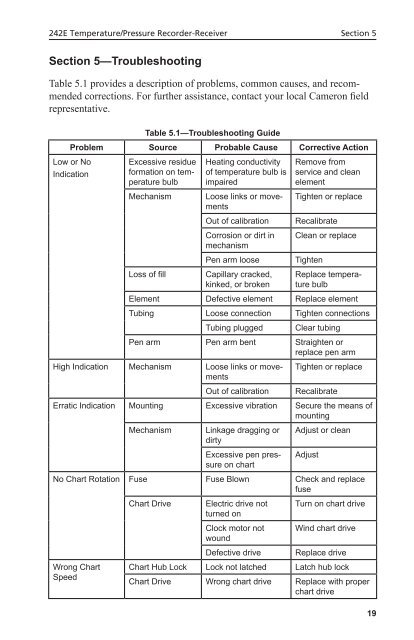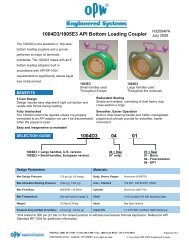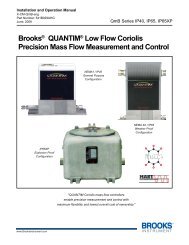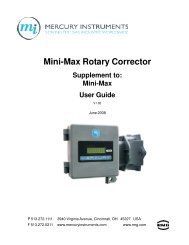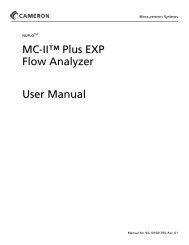Barton Chart Recorder Parts Diagram - TRIONICS
Barton Chart Recorder Parts Diagram - TRIONICS
Barton Chart Recorder Parts Diagram - TRIONICS
Create successful ePaper yourself
Turn your PDF publications into a flip-book with our unique Google optimized e-Paper software.
242E Temperature/Pressure <strong>Recorder</strong>-Receiver Section 5Section 5—TroubleshootingTable 5.1 provides a description of problems, common causes, and recommendedcorrections. For further assistance, contact your local Cameron fieldrepresentative.Table 5.1—Troubleshooting GuideProblem Source Probable Cause Corrective ActionLow or NoIndicationExcessive residueformation on temperaturebulbHeating conductivityof temperature bulb isimpairedRemove fromservice and cleanelementMechanism Loose links or movementsTighten or replaceOut of calibration RecalibrateCorrosion or dirt in Clean or replacemechanismPen arm loose TightenLoss of fillCapillary cracked,kinked, or brokenReplace temperaturebulbElement Defective element Replace elementTubing Loose connection Tighten connectionsTubing plugged Clear tubingPen arm Pen arm bent Straighten orreplace pen armHigh Indication Mechanism Loose links or movementsTighten or replaceOut of calibration RecalibrateErratic Indication Mounting Excessive vibration Secure the means ofmountingMechanism Linkage dragging or Adjust or cleandirtyExcessive pen pressureAdjuston chartNo <strong>Chart</strong> Rotation Fuse Fuse Blown Check and replacefuse<strong>Chart</strong> Drive Electric drive not Turn on chart driveturned onClock motor not Wind chart drivewoundDefective drive Replace driveWrong <strong>Chart</strong> <strong>Chart</strong> Hub Lock Lock not latched Latch hub lockSpeed<strong>Chart</strong> Drive Wrong chart drive Replace with properchart drive19