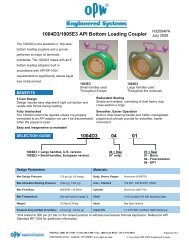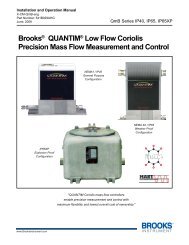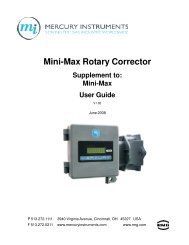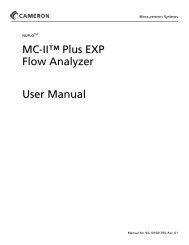Barton Chart Recorder Parts Diagram - TRIONICS
Barton Chart Recorder Parts Diagram - TRIONICS
Barton Chart Recorder Parts Diagram - TRIONICS
Create successful ePaper yourself
Turn your PDF publications into a flip-book with our unique Google optimized e-Paper software.
242E Temperature/Pressure <strong>Recorder</strong>-Receiver Section 45. Remove the mounting screws from the static pressure element and discardthe damaged element.6. Install the new element, using the old mounting screws.7. Connect the tubing to the element at the tubing connection.8. Assemble the lever arm assembly onto the static pressure element shaft;do not tighten the clamp block screw.9. Connect the drive link to the drive arm by engaging the pivot pin andlocking the link tab into place.10. Align the static pressure linkage (range arm, drive link, and drive arm) sothat it lies in the same plane without binding or bending.11. Tighten the clamp block screw.12. Calibrate the static pressure pen in accordance with the procedure outlinedin Static Pressure Pen Calibration on page 15.Temperature System ReplacementTo replace the temperature system, proceed as follows:1. Loosen the packing and gland nuts. Remove the temperature bulb fromthe thermal well.2. Loosen the capillary retaining nut and slip it back on the tubing.3. Remove the four temperature element connection screws located on theback side of the recorder case where the capillary tubing enters the case.4. Remove the union bracket by slipping the bracket onto the capillary connectingtubing. Slip the bracket through the slit provided.5. Remove the intermediate drive arm from the bourdon drive extension.6. Remove the bourdon mounting screws and remove the complete temperatureunit by feeding the capillary through the entry hole provided.7. Install a new element by reversing steps 1 through 6.8. Calibrate the temperature pen in accordance with the procedure outlinedin Temperature Pen Calibration on page 13.<strong>Chart</strong> Drive ReplacementTo replace the chart drive, proceed as follows:1. Release the pressure to the recorder.2. Turn off the chart drive.3. Raise the pen lifter and remove the chart and chart plate.4. Remove the chart drive mounting screws and remove the chart drivefrom the recorder case.5. Position the new chart drive at the back of the recorder case and attachwith mounting screws.6. Replace the chart plate and the chart. Lower the pen to the recordingposition.17