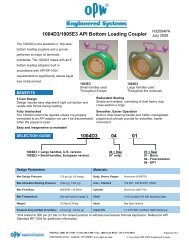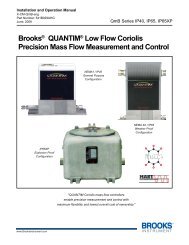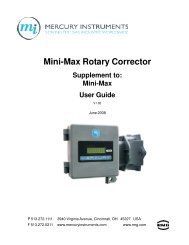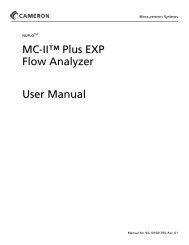Barton Chart Recorder Parts Diagram - TRIONICS
Barton Chart Recorder Parts Diagram - TRIONICS
Barton Chart Recorder Parts Diagram - TRIONICS
You also want an ePaper? Increase the reach of your titles
YUMPU automatically turns print PDFs into web optimized ePapers that Google loves.
242E Temperature/Pressure <strong>Recorder</strong>-Receiver Section 3the chart guides in the chart plate, position the hole in the chart over thechart hub. and press the chart onto the hub.5. Lower the pen lifter arm and position the chart to place the pen(s) on thedesired chart time line.6. Secure the chart in place with the chart hub lock.Calibration CheckPressure SystemCheck the calibration of the pressure system prior to placing the recorder intoservice. Refer to the illustration and photo on the next page.1. Connect the recorder to the calibration equipment as shown in Figure 3.1.2. Apply zero pressure (3 or 6 psi for pneumatic transmitter outputpressure recording) and adjust the pen to the zerocircle on thechart using the zero adjust screw.3. Apply 100% pressure. (For example, 100% pressure for an element witha standard range of 0 to 1500 psi is 1500 psi; 50% pressure is 750 psi.)Verify that the pen moves across scale to the 100% pressure indication.4. Apply 50% pressure. Verify that the pen indicates 50% pressure on thechart.5. If the pen does not accurately indicate the pressure being applied, recalibratethe static pressure pen (see Static Pressure Pen Calibration on page15).Figure 3.1—Pressure system calibration11