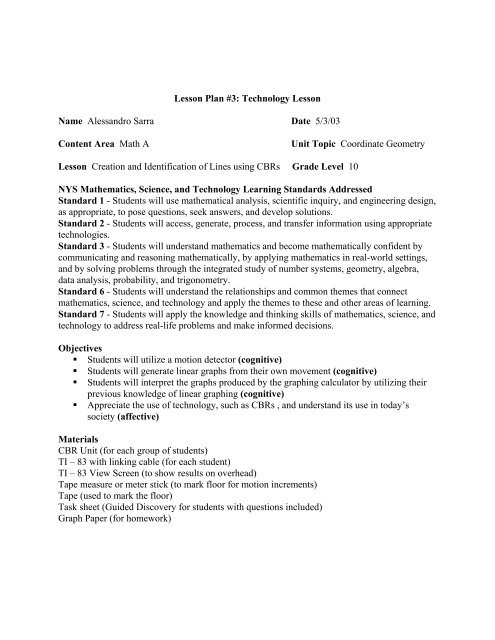Lesson Plan #3: Technology Lesson - pub.naz.edu:9000
Lesson Plan #3: Technology Lesson - pub.naz.edu:9000
Lesson Plan #3: Technology Lesson - pub.naz.edu:9000
- No tags were found...
Create successful ePaper yourself
Turn your PDF publications into a flip-book with our unique Google optimized e-Paper software.
<strong>Lesson</strong> <strong>Plan</strong> <strong>#3</strong>: <strong>Technology</strong> <strong>Lesson</strong>Name Alessandro Sarra Date 5/3/03Content Area Math AUnit Topic Coordinate Geometry<strong>Lesson</strong> Creation and Identification of Lines using CBRs Grade Level 10NYS Mathematics, Science, and <strong>Technology</strong> Learning Standards AddressedStandard 1 - Students will use mathematical analysis, scientific inquiry, and engineering design,as appropriate, to pose questions, seek answers, and develop solutions.Standard 2 - Students will access, generate, process, and transfer information using appropriatetechnologies.Standard 3 - Students will understand mathematics and become mathematically confident bycommunicating and reasoning mathematically, by applying mathematics in real-world settings,and by solving problems through the integrated study of number systems, geometry, algebra,data analysis, probability, and trigonometry.Standard 6 - Students will understand the relationships and common themes that connectmathematics, science, and technology and apply the themes to these and other areas of learning.Standard 7 - Students will apply the knowledge and thinking skills of mathematics, science, andtechnology to address real-life problems and make informed decisions.Objectives• Students will utilize a motion detector (cognitive)• Students will generate linear graphs from their own movement (cognitive)• Students will interpret the graphs produced by the graphing calculator by utilizing theirprevious knowledge of linear graphing (cognitive)• Appreciate the use of technology, such as CBRs , and understand its use in today’ssociety (affective)MaterialsCBR Unit (for each group of students)TI – 83 with linking cable (for each student)TI – 83 View Screen (to show results on overhead)Tape measure or meter stick (to mark floor for motion increments)Tape (used to mark the floor)Task sheet (Guided Discovery for students with questions included)Graph Paper (for homework)
Preparatory WorkA CBR (computer based ranger) will be used for this experiment. It is a motion detectorthat automatically plots position versus time. Included in the CBR is software that enables theTI-83 graphing calculator to graph this plot from the data gathered in the CBR. This should beuploaded to the TI-83 calculators prior to the lesson. First, link the calculator to the CBR, turn onthe TI-83 and set it to receive, and then press the button on the CBR that says TI-83. Theprogram will be uploaded to the TI-83 and can then be accessed using the programs menu. Makesure to have your View Screen placed appropriately on the overhead, and attached to the TI-83prior to starting the lesson.Also, make sure to mark 12-inch increments on the floor in front of where the CBR willbe placed at each station to make measuring easier for the lesson. Think ahead to know howmany groups there will be in your class. This will be according to class size and the number ofCBRs available.Anticipatory SetThe students should be able to identify a linear equation on the coordinate axis and generate aformula from it. They should also have adequate knowledge in the use of their TI-83 graphingcalculator to display and manipulate such information. To make sure this is so, go over the use ofthe calculator and the general form of a linear equation. Hand out the calculators, and give theman example by using the View Screen, but have them all do it on their own calculators. Havesomeone come up and put the general formula on the board (y = mx +b). Start off by saying,“How many of you remember what the general formula for the graph of a line looks like? Couldsomeone come up and write it on the board for us? Very good! Now I want to start by askingyou to take the function y = 2x + 6. What do we know is our m value for this graph? (2) Verygood. And can you tell me the b value? (6) Excellent. Ok, now we are going to take this functionand, using the graphing calculator, display it on the graph screen. First go to the ‘y equals’screen and type it into ‘y one’ like so. Then hit your graph key and there it is. If you don’t get agood window, hit ‘ zoom standard’ and it should come out like mine. At this point ask ifeveryone is at the same point in the lesson and continue by asking the students what the m and bvalues represent. “What does our m value represent? (Slope) Good, and our b value? (y –intercept) Correct! It seems like you all know your stuff about using your calculators forgraphing, so today we are going to do a fun experiment using a motion detector and ourcalculators.” Monitor any students who should fall behind in this process. It is imperative thatthey understand how to use the calculators before beginning this lesson.Process• A Guided Discovery task sheet will be handed out at the beginning of the experiment sothat the children can follow along with the proc<strong>edu</strong>re and answer the questions includedin the handout. First, hand out the task sheet, “I am now handing out your task sheetwhere you will follow along with the proc<strong>edu</strong>re and record all of your answers for theexperiment. Raise your hand if you don’t get one, this will be handed in for a grade!”• Most schools will not have adequate school funding to supply every child with a CBR, sothe students will have to work in groups according to CBR availability. Also, make surethere is an advanced, intermediate, and novice level student in every group. “Now what I
want you to do is get into groups at the various stations. They are all the same, so youwill all be performing the same experiment.”• The calculators will already have the plotting software uploaded to them by this point.Begin by showing them how to connect the CBR to one of the calculators in each group,and how to access the program that plots our graphs. This is also shown in their handout.“I am going to start by showing you what we will call a CBR, which is short forcomputer based ranger. This device attaches to your graphing calculators like thus(demonstrate). It is also shown on your handouts. Take your TI-Link and hook one end upto your calculators and the other end to the bottom of the CBR. The next step on ourhandout is to hit the button that says program and then hit enter again to open our CBRplotting program. If your calculator does not have this program let me know.”• Now explain how movement affects the motion detector. “The CBR is going to measuremovement for us today, and it does this with this sensor part here (show the students).The object in motion must be directly in line with the sensor throughout the movingprocess.”• Come up with how far away the sensor detects motion, and how close someone can standnext to it before it stops reading. Begin by demonstrating how this is done for the class,and then have them do it by themselves for practice. This is also shown in the handout.“What we need to do first is find out just how far away the CBR detects motion, and hownear an object has to be before it stops sensing motion. I need a volunteer to come up tothe front and be our object in motion. Now what our volunteer will do is stand in front ofthe sensor at all times, but remain still at first, standing at about 12 inches from thesensor. Then, when we are ready to calculate, which we are, the volunteer will walk at asteady pace away from the motion detector until the graph comes to a plateau as you cansee on our View Screen. Try and make it so that your partners start walking as soon asyou press the purple plotting button on the CBR. Again, all of this information is on yourhandout, so don’t get nervous that you’ll forget. What I want you to do is to find how faryour group’s CBRs calculate distance by using the same process we used in front of theroom. I then want you to record that distance on your task sheet. When you are ready tomove on to the next part let me know. I will be walking around if you need any help, butthe directions are also in your handout.”• Now have the students discuss what the marks on the floor measure, and which axis thatis on the graph. Then ask them what the other axis measures. “So, what will the marks onthe floor be measuring? That’s right, they will tell us the distance that an object islocated from the ranger. In fact, I have marked the distance every 12 inches from theranger at each station. Can anyone tell me which axis will be representing the distance?Correct, the y-axis! This is known as our dependent variable, because its value depends,or changes according to another value. What is the other axis representing? What is ourother value? Very good, the x-axis will represent time, which is known as ourindependent variable. Make sure you label these on any graph you may be drawing forhomework.”• After the marks are made, the teacher will have the students work in groups to find outhow the graphs react when they start at 12 inches in front of the CBR and move until theyhit 1 foot, stopping there. They will then do the same for 2 feet. “Now I need you all to
see what the position versus time graph looks like when we start at 12 inches and stop at1 foot. Then try the same for 2 feet. Record your results on your task sheet.”• Now have the students try and find out how a horizontal line is represented, and record iton their task sheet when they are finished. “Now you are all going to do a bit ofbrainstorming. I want you to think as a group, and see if you can find out what motionwill cause your graphs to be horizontal. When you find this out, write down yourhypothesis on your task sheet. You can use your motion detectors to test it out.”• The students will then find out how to represent lines with differing slopes and y –intercepts using the CBR and following the directions from the handout. “Now see if yourgroup can come up with the graph y = x. Do the same for y = 2x and y = x + 1. Writedown what kind of motion is needed to produce these graphs.”• Have the students plot a line they made up, and describe what motion they made toachieve it. “Now what I want you to do is come up with a line by yourselves and see ifyou can find a way to represent it using your CBRs and your calculator. Record thismotion on your task sheet.”ClosureHave the students make sure they have answered all of the questions in the handout and havethem hand it in when they are ready. “Make sure you have answered all of the questions in yourhandout, and then hand it in on your way out.”Now go over what the students did today. Begin by telling the students, “Excellent work todayclass. Today you learned how to use your graphing calculators and a motion detector to plotvarious graphs. You also learned what these graphs mean. We can see that this would be aninvaluable tool in our society. Such a graph provides data in an efficient way for anyone relianton the information. For instance, a pilot who is approaching a runway needs to know at whichdistance he or she should drop the landing gear. Can anyone else give me a good example ofwhen motion detectors might be useful? This will be part of your homework assignment.Homework/AssessmentFor homework have the students come up with four linear functions, and explain how theywould represent these functions using the CBR, and motion detection. Hand out the graph paperand say, “For homework, I would also like you all to come up with four linear functions that youcan represent using your CBR, and then tell what kind of motion you would make in front of theCBR to make each graph. Remember to label your axes and have a nice day!”