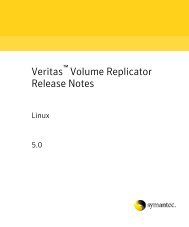Cluster Server Installation Guide for Solaris x64 5.0 - Storage ...
Cluster Server Installation Guide for Solaris x64 5.0 - Storage ...
Cluster Server Installation Guide for Solaris x64 5.0 - Storage ...
You also want an ePaper? Increase the reach of your titles
YUMPU automatically turns print PDFs into web optimized ePapers that Google loves.
Contents9How vxfen driver checks <strong>for</strong> pre-existing split brain condition .123Case 1: system 2 up, system 1 ejected (actual potential split brain) .....................................................124Case 2: system 2 down, system 1 ejected (apparent potential split brain) ................................................124Clearing keys after split brain using vxfenclearpre command ...........125Adding or removing coordinator disks ...................................................125Chapter 6Verifying the VCS installationAbout verifying the VCS installation ..............................................................129Verifying LLT and GAB configuration files ...................................................129/etc/llthosts .................................................................................................129/etc/llttab ....................................................................................................130/etc/gabtab ..................................................................................................130Verifying the main.cf file ..................................................................................130Example main.cf, <strong>for</strong> clusters without the GCO option .......................132Example main.cf, <strong>for</strong> clusters with the GCO option .............................134Verifying LLT, GAB, and cluster operation ....................................................135Verifying LLT ..............................................................................................135Using lltstat -n ....................................................................................135Using lltstat -nvv ...............................................................................136Verifying GAB .............................................................................................138Verifying the cluster ..................................................................................138hasys -display .....................................................................................139Accessing the VCS documentation ..................................................................141Chapter 7 Upgrading to VCS <strong>5.0</strong>About upgrading to VCS <strong>5.0</strong> .............................................................................143Upgrading VCS using installvcs program ......................................................143Upgrading VCS to <strong>5.0</strong> ................................................................................144Removing deprecated resource types .............................................144Install VRTSperl in non-global zones .............................................145Starting the upgrade ..........................................................................145Checking upgrade requirements .....................................................146Removing VCS packages from previous versions and installing VCS <strong>5.0</strong> packages ..............................................147Starting VCS ........................................................................................148Completing the upgrade ....................................................................149Upgrading VCS in a secure environment .......................................................150Using the halogin command <strong>for</strong> native OS accounts with VCS ..........150Upgrading to the VCS <strong>5.0</strong> Java Console ..........................................................152..............................................................................................................................153