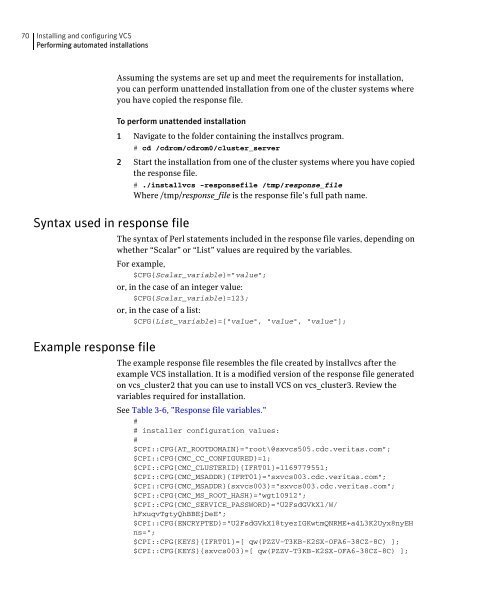Cluster Server Installation Guide for Solaris x64 5.0 - Storage ...
Cluster Server Installation Guide for Solaris x64 5.0 - Storage ... Cluster Server Installation Guide for Solaris x64 5.0 - Storage ...
70 Installing and configuring VCSPerforming automated installationsAssuming the systems are set up and meet the requirements for installation,you can perform unattended installation from one of the cluster systems whereyou have copied the response file.To perform unattended installation1 Navigate to the folder containing the installvcs program.# cd /cdrom/cdrom0/cluster_server2 Start the installation from one of the cluster systems where you have copiedthe response file.# ./installvcs -responsefile /tmp/response_fileWhere /tmp/response_file is the response file’s full path name.Syntax used in response fileExample response fileThe syntax of Perl statements included in the response file varies, depending on whether “Scalar” or “List” values are required by the variables.For example,$CFG{Scalar_variable}="value"; or, in the case of an integer value:$CFG{Scalar_variable}=123;or, in the case of a list:$CFG(List_variable}=["value", "value", "value"];The example response file resembles the file created by installvcs after theexample VCS installation. It is a modified version of the response file generatedon vcs_cluster2 that you can use to install VCS on vcs_cluster3. Review thevariables required for installation.See Table 3-6‚ ”Response file variables.”## installer configuration values:#$CPI::CFG{AT_ROOTDOMAIN}="root\@sxvcs505.cdc.veritas.com";$CPI::CFG{CMC_CC_CONFIGURED}=1;$CPI::CFG{CMC_CLUSTERID}{IFRT01}=1169779551;$CPI::CFG{CMC_MSADDR}{IFRT01}="sxvcs003.cdc.veritas.com";$CPI::CFG{CMC_MSADDR}{sxvcs003}="sxvcs003.cdc.veritas.com";$CPI::CFG{CMC_MS_ROOT_HASH}="wgtl0912";$CPI::CFG{CMC_SERVICE_PASSWORD}="U2FsdGVkX1/W/hFxuqvTgtyQhBBEjDeE";$CPI::CFG{ENCRYPTED}="U2FsdGVkX18tyezIGKwtmQNRME+a4L3K2Uyx8nyEHns=";$CPI::CFG{KEYS}{IFRT01}=[ qw(PZZV-T3KB-K2SX-OFA6-38CZ-8C) ];$CPI::CFG{KEYS}{sxvcs003}=[ qw(PZZV-T3KB-K2SX-OFA6-38CZ-8C) ];
Installing and configuring VCSPerforming automated installations71$CPI::CFG{OBC_IGNOREWARNINGS}=0;$CPI::CFG{OBC_MODE}="STANDALONE";$CPI::CFG{OPT}{INSTALL}=1;$CPI::CFG{OPT}{NOEXTRAPKGS}=1;$CPI::CFG{OPT}{RSH}=1;$CPI::CFG{SYSTEMS}=[ qw(IFRT01 sxvcs003) ];$CPI::CFG{UPI}="VCS";$CPI::CFG{VCS_ALLOWCOMMS}="Y";$CPI::CFG{VCS_CLUSTERID}=8;$CPI::CFG{VCS_CLUSTERNAME}="vcs_cluster3";$CPI::CFG{VCS_CSGNETMASK}="255.255.248.0";$CPI::CFG{VCS_CSGNIC}{ALL}="e1000g0";$CPI::CFG{VCS_CSGVIP}="10.198.90.223";$CPI::CFG{VCS_GCONETMASK}="255.255.248.0";$CPI::CFG{VCS_GCOVIP}="10.198.90.223";$CPI::CFG{VCS_LLTLINK1}{IFRT01}="e1000g2";$CPI::CFG{VCS_LLTLINK1}{sxvcs003}="e1000g2";$CPI::CFG{VCS_LLTLINK2}{IFRT01}="e1000g3";$CPI::CFG{VCS_LLTLINK2}{sxvcs003}="e1000g3";Response file variable definitionsTable 3-6 lists the variables used in the response file and their definitions. Notethat while some variables are labeled as required and others as optional, some ofthe optional variables, if used, make it necessary to define other optionalvariables. For example, all variables related to the cluster service group(CSGNIC, CSGVIP, and CSGNETMASK) must be defined if any are defined. Thesame is true for the SMTP notification (SMTPSERVER, SMTPRECP, andSMTPRSEV), SNMP trap notification (SNMPPORT, SNMPCONS, andSNMPCSEV), and the Global Cluster Option (CGONIC, GCOVIP, andGCONETMASK).Table 3-6Response file variablesVariableList/ScalarOpt’l/Req’dDescription$CPI::CFG{OPT}{INSTALL} Scalar Req’d List of systems where VCS mustbe installed and configured.$CPI::CFG{OPT}{INSTALLONLY} Scalar Opt’l List of systems where VCSpackages must be installed.Configuration can beperformed at a later time usingthe -configure option.
- Page 20 and 21: 20 Preparing to install and configu
- Page 22 and 23: 22 Preparing to install and configu
- Page 24 and 25: 24 Preparing to install and configu
- Page 26 and 27: 26 Preparing to install and configu
- Page 28 and 29: 28 Preparing to install and configu
- Page 30 and 31: 30 Preparing to install and configu
- Page 32 and 33: 32 Preparing to install and configu
- Page 34 and 35: 34 Preparing to install and configu
- Page 36 and 37: 36 Preparing to install and configu
- Page 38 and 39: 38 Preparing to install and configu
- Page 40 and 41: 40 Preparing to install and configu
- Page 42 and 43: 42 Preparing to install and configu
- Page 44 and 45: 44 Preparing to install and configu
- Page 46 and 47: 46 Installing and configuring VCSAb
- Page 48 and 49: 48 Installing and configuring VCSIn
- Page 50 and 51: 50 Installing and configuring VCSIn
- Page 52 and 53: 52 Installing and configuring VCSIn
- Page 54 and 55: 54 Installing and configuring VCSIn
- Page 56 and 57: 56 Installing and configuring VCSIn
- Page 58 and 59: 58 Installing and configuring VCSIn
- Page 60 and 61: 60 Installing and configuring VCSIn
- Page 62 and 63: 62 Installing and configuring VCSIn
- Page 64 and 65: 64 Installing and configuring VCSIn
- Page 66 and 67: 66 Installing and configuring VCSIn
- Page 68 and 69: 68 Installing and configuring VCSPe
- Page 72 and 73: 72 Installing and configuring VCSPe
- Page 74 and 75: 74 Installing and configuring VCSPe
- Page 76 and 77: 76 Installing and configuring VCSCh
- Page 78 and 79: 78 Installing and configuring VCSAb
- Page 80 and 81: 80 Installing and configuring VCSAb
- Page 82 and 83: 82 Installing and configuring VCSUn
- Page 84 and 85: 84 Manually installing and configur
- Page 86 and 87: 86 Manually installing and configur
- Page 88 and 89: 88 Manually installing and configur
- Page 90 and 91: 90 Manually installing and configur
- Page 92 and 93: 92 Manually installing and configur
- Page 94 and 95: 94 Manually installing and configur
- Page 96 and 97: 96 Manually installing and configur
- Page 98 and 99: 98 Setting up I/O fencingAbout I/O
- Page 100 and 101: 100 Setting up I/O fencingPreparing
- Page 102 and 103: 102 Setting up I/O fencingPreparing
- Page 104 and 105: 104 Setting up I/O fencingSetting u
- Page 106 and 107: 106 Setting up I/O fencingSetting u
- Page 108 and 109: 108 Setting up I/O fencingSetting u
- Page 110 and 111: 110 Setting up I/O fencingAdditiona
- Page 112 and 113: 112 Setting up I/O fencingAdditiona
- Page 114 and 115: 114 Setting up I/O fencingAdditiona
- Page 116 and 117: 116 Setting up I/O fencingHow I/O f
- Page 118 and 119: 118 Setting up I/O fencingHow I/O f
70 Installing and configuring VCSPer<strong>for</strong>ming automated installationsAssuming the systems are set up and meet the requirements <strong>for</strong> installation,you can per<strong>for</strong>m unattended installation from one of the cluster systems whereyou have copied the response file.To per<strong>for</strong>m unattended installation1 Navigate to the folder containing the installvcs program.# cd /cdrom/cdrom0/cluster_server2 Start the installation from one of the cluster systems where you have copiedthe response file.# ./installvcs -responsefile /tmp/response_fileWhere /tmp/response_file is the response file’s full path name.Syntax used in response fileExample response fileThe syntax of Perl statements included in the response file varies, depending on whether “Scalar” or “List” values are required by the variables.For example,$CFG{Scalar_variable}="value"; or, in the case of an integer value:$CFG{Scalar_variable}=123;or, in the case of a list:$CFG(List_variable}=["value", "value", "value"];The example response file resembles the file created by installvcs after theexample VCS installation. It is a modified version of the response file generatedon vcs_cluster2 that you can use to install VCS on vcs_cluster3. Review thevariables required <strong>for</strong> installation.See Table 3-6‚ ”Response file variables.”## installer configuration values:#$CPI::CFG{AT_ROOTDOMAIN}="root\@sxvcs505.cdc.veritas.com";$CPI::CFG{CMC_CC_CONFIGURED}=1;$CPI::CFG{CMC_CLUSTERID}{IFRT01}=1169779551;$CPI::CFG{CMC_MSADDR}{IFRT01}="sxvcs003.cdc.veritas.com";$CPI::CFG{CMC_MSADDR}{sxvcs003}="sxvcs003.cdc.veritas.com";$CPI::CFG{CMC_MS_ROOT_HASH}="wgtl0912";$CPI::CFG{CMC_SERVICE_PASSWORD}="U2FsdGVkX1/W/hFxuqvTgtyQhBBEjDeE";$CPI::CFG{ENCRYPTED}="U2FsdGVkX18tyezIGKwtmQNRME+a4L3K2Uyx8nyEHns=";$CPI::CFG{KEYS}{IFRT01}=[ qw(PZZV-T3KB-K2SX-OFA6-38CZ-8C) ];$CPI::CFG{KEYS}{sxvcs003}=[ qw(PZZV-T3KB-K2SX-OFA6-38CZ-8C) ];