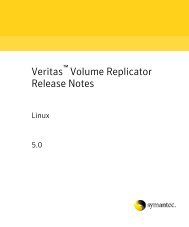Cluster Server Installation Guide for Solaris x64 5.0 - Storage ...
Cluster Server Installation Guide for Solaris x64 5.0 - Storage ...
Cluster Server Installation Guide for Solaris x64 5.0 - Storage ...
Create successful ePaper yourself
Turn your PDF publications into a flip-book with our unique Google optimized e-Paper software.
Contents7Establishing cluster communication with the management server ....64Installing cluster connector .......................................................................65Verifying the cluster after installation ....................................................67Installing VCS using installonly option ...........................................................67Configuring VCS using configure option .........................................................67Per<strong>for</strong>ming VCS installation in a secure environment ...............................68Per<strong>for</strong>ming automated installations .................................................................69Syntax used in response file .......................................................................70Example response file .................................................................................70Response file variable definitions .............................................................71Checking licensing in<strong>for</strong>mation on the system ...............................................76Updating product licenses using vxlicinst .......................................................77Replacing a VCS demo license with a permanent license ......................77About installvcs command options ...................................................................77About the uninstallvcs program ........................................................................80Prerequisites .................................................................................................80Uninstalling VCS <strong>5.0</strong> ...........................................................................................81Removing VCS <strong>5.0</strong> packages .......................................................................81Running uninstallvcs from the VCS <strong>5.0</strong> disc ...........................................82Chapter 4Manually installing and configuring VCSAbout VCS manual installation .........................................................................83Requirements <strong>for</strong> installing VCS .......................................................................83JumpStart ..............................................................................................................84Installing VCS software manually .....................................................................85Preparing <strong>for</strong> a manual installation ..........................................................85Installing VCS packages <strong>for</strong> a manual installation .................................86Adding a license key ....................................................................................87Checking licensing in<strong>for</strong>mation on the system ...............................87Upgrading the configuration files .............................................................88Installing the <strong>Cluster</strong> Manager ..................................................................88Copying the installation guide to each node ...........................................88Configuring LLT and GAB ...........................................................................88Configuring low latency transport (LLT) ..........................................88Configuring group membership and atomic broadcast (GAB) ......91Configuring VCS ...........................................................................................91main.cf file ............................................................................................91types.cf file ............................................................................................92Starting LLT, GAB, and VCS .......................................................................92Modifying the VCS configuration ..............................................................93Configuring the <strong>Cluster</strong>Service group ..............................................93Replacing a VCS demo license with a permanent license ......................93Removing VCS packages manually ...................................................................94