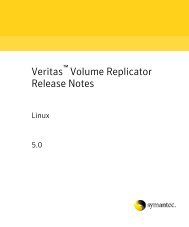Cluster Server Installation Guide for Solaris x64 5.0 - Storage ...
Cluster Server Installation Guide for Solaris x64 5.0 - Storage ...
Cluster Server Installation Guide for Solaris x64 5.0 - Storage ...
You also want an ePaper? Increase the reach of your titles
YUMPU automatically turns print PDFs into web optimized ePapers that Google loves.
Installing and configuring VCSInstalling and configuring VCS <strong>5.0</strong>61packages and chose to configure or reconfigure the cluster, the installerproceeds to create the configuration files.See “Creating VCS configuration files” on page 61.The utility checks <strong>for</strong> the required file system space and makes sure that anyprocesses that are running do not conflict with the installation. If requirements<strong>for</strong> installation are not met, the utility stops and indicates the actions requiredto proceed with the process. Review the output as the installer uninstalls anyprevious versions and installs the VCS <strong>5.0</strong> packages.Creating VCS configuration filesAfter installing the packages, the installer continues to create configurationfiles and copies them to each system:Creating <strong>Cluster</strong> <strong>Server</strong> configuration files ............ DoneCopying configuration files to north.................... DoneCopying configuration files to south.................... Done<strong>Cluster</strong> <strong>Server</strong> configured successfully.If you chose to configure the cluster in secure mode, the installer also configuresthe Symantec Product Authentication Service. Depending on the mode youchose to set up Authentication Service, the installer creates security principal orexecutes the encrypted file to create security principal on each node in thecluster. The installer creates the VxSS service group, creates Authentication<strong>Server</strong> credentials on each node in the cluster, and Web credentials <strong>for</strong> VCSusers, and sets up trust with the root broker. Then, the installer proceeds tostart VCS in secure mode.Starting VCSYou can now start VCS and its components on each system. If you chose toconfigure the cluster in secure mode, the installer also starts the AuthenticationService processes on each node in the cluster.To start VCS◆Confirm to start VCS and its components on each node.Do you want to start Veritas <strong>Cluster</strong> <strong>Server</strong> processes now? [y,n,q] (y) yCompleting the installationAfter VCS <strong>5.0</strong> installation completes successfully, the installer createssummary, log, and response files. The files provide useful in<strong>for</strong>mation that canassist you with the installation and can also assist future installations. Table 3-5specifies the files created at the end of the installation.