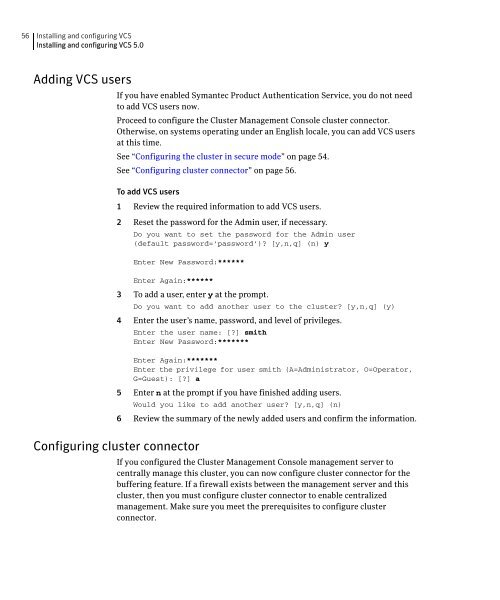Cluster Server Installation Guide for Solaris x64 5.0 - Storage ...
Cluster Server Installation Guide for Solaris x64 5.0 - Storage ... Cluster Server Installation Guide for Solaris x64 5.0 - Storage ...
56 Installing and configuring VCSInstalling and configuring VCS 5.0Adding VCS usersIf you have enabled Symantec Product Authentication Service, you do not need to add VCS users now.Proceed to configure the Cluster Management Console cluster connector. Otherwise, on systems operating under an English locale, you can add VCS users at this time.See “Configuring the cluster in secure mode” on page 54.See “Configuring cluster connector” on page 56.To add VCS users1 Review the required information to add VCS users.2 Reset the password for the Admin user, if necessary.Do you want to set the password for the Admin user(default password=’password’)? [y,n,q] (n) yEnter New Password:******Enter Again:******3 To add a user, enter y at the prompt.Do you want to add another user to the cluster? [y,n,q] (y)4 Enter the user’s name, password, and level of privileges.Enter the user name: [?] smithEnter New Password:*******Enter Again:*******Enter the privilege for user smith (A=Administrator, O=Operator, G=Guest): [?] a5 Enter n at the prompt if you have finished adding users.Would you like to add another user? [y,n,q] (n) 6 Review the summary of the newly added users and confirm the information.Configuring cluster connectorIf you configured the Cluster Management Console management server tocentrally manage this cluster, you can now configure cluster connector for thebuffering feature. If a firewall exists between the management server and thiscluster, then you must configure cluster connector to enable centralizedmanagement. Make sure you meet the prerequisites to configure clusterconnector.
Installing and configuring VCSInstalling and configuring VCS 5.057To configure cluster connector1 Review the information to configure Cluster Management Console.2 Choose whether to configure cluster connector or not. Do one of thefollowing:■■To configure cluster connector on the systems, press Enter.Do you want this cluster to be managed by a managementserver? Enter 'y' if you have set up a management server.[y,n,q] (y) yTo skip configuring cluster connector and advance to configuringCluster Management Console for local cluster management, enter n.3 Review the required information to configure cluster connector.4 Enter the management server network address for the Cluster ManagementConsole.Enter the network address used by the management server [?](north) mgmtserver1.symantecexample.com5 Verify and confirm the management server information.6 Enter the following information that is required to securely communicatewith the management server.■■Password for the service account that is created during themanagement server installationHash of the Cluster Management Console management server's rootbroker7 Verify and confirm the information.Configuring SMTP email notificationYou can choose to configure VCS to send event notifications to SMTP e-mail services. You need to provide the SMTP server name and e-mail addresses of people to be notified. Note that it is also possible to configure notification after installation. Refer to the Veritas Cluster Server User’s Guide for more information.To configure SMTP email notification1 Review the required information to configure the SMTP email notification.2 Specify whether you want to configure the SMTP notification. Do one of thefollowing:■To configure SMTP notification, press Enter.Do you want to configure SMTP notification? [y,n,q] (y) y
- Page 6 and 7: 6 ContentsSetting up shared storage
- Page 8 and 9: 8 ContentsChapter 5Setting up I/O f
- Page 10 and 11: 10 ContentsChapter 8Chapter 9Adding
- Page 12 and 13: 12 Contents
- Page 14 and 15: 14 Introducing VCSVCS basicsFigure
- Page 16 and 17: 16 Introducing VCSVCS basicsNetwork
- Page 18 and 19: 18 Introducing VCSVCS basics
- Page 20 and 21: 20 Preparing to install and configu
- Page 22 and 23: 22 Preparing to install and configu
- Page 24 and 25: 24 Preparing to install and configu
- Page 26 and 27: 26 Preparing to install and configu
- Page 28 and 29: 28 Preparing to install and configu
- Page 30 and 31: 30 Preparing to install and configu
- Page 32 and 33: 32 Preparing to install and configu
- Page 34 and 35: 34 Preparing to install and configu
- Page 36 and 37: 36 Preparing to install and configu
- Page 38 and 39: 38 Preparing to install and configu
- Page 40 and 41: 40 Preparing to install and configu
- Page 42 and 43: 42 Preparing to install and configu
- Page 44 and 45: 44 Preparing to install and configu
- Page 46 and 47: 46 Installing and configuring VCSAb
- Page 48 and 49: 48 Installing and configuring VCSIn
- Page 50 and 51: 50 Installing and configuring VCSIn
- Page 52 and 53: 52 Installing and configuring VCSIn
- Page 54 and 55: 54 Installing and configuring VCSIn
- Page 58 and 59: 58 Installing and configuring VCSIn
- Page 60 and 61: 60 Installing and configuring VCSIn
- Page 62 and 63: 62 Installing and configuring VCSIn
- Page 64 and 65: 64 Installing and configuring VCSIn
- Page 66 and 67: 66 Installing and configuring VCSIn
- Page 68 and 69: 68 Installing and configuring VCSPe
- Page 70 and 71: 70 Installing and configuring VCSPe
- Page 72 and 73: 72 Installing and configuring VCSPe
- Page 74 and 75: 74 Installing and configuring VCSPe
- Page 76 and 77: 76 Installing and configuring VCSCh
- Page 78 and 79: 78 Installing and configuring VCSAb
- Page 80 and 81: 80 Installing and configuring VCSAb
- Page 82 and 83: 82 Installing and configuring VCSUn
- Page 84 and 85: 84 Manually installing and configur
- Page 86 and 87: 86 Manually installing and configur
- Page 88 and 89: 88 Manually installing and configur
- Page 90 and 91: 90 Manually installing and configur
- Page 92 and 93: 92 Manually installing and configur
- Page 94 and 95: 94 Manually installing and configur
- Page 96 and 97: 96 Manually installing and configur
- Page 98 and 99: 98 Setting up I/O fencingAbout I/O
- Page 100 and 101: 100 Setting up I/O fencingPreparing
- Page 102 and 103: 102 Setting up I/O fencingPreparing
- Page 104 and 105: 104 Setting up I/O fencingSetting u
56 Installing and configuring VCSInstalling and configuring VCS <strong>5.0</strong>Adding VCS usersIf you have enabled Symantec Product Authentication Service, you do not need to add VCS users now.Proceed to configure the <strong>Cluster</strong> Management Console cluster connector. Otherwise, on systems operating under an English locale, you can add VCS users at this time.See “Configuring the cluster in secure mode” on page 54.See “Configuring cluster connector” on page 56.To add VCS users1 Review the required in<strong>for</strong>mation to add VCS users.2 Reset the password <strong>for</strong> the Admin user, if necessary.Do you want to set the password <strong>for</strong> the Admin user(default password=’password’)? [y,n,q] (n) yEnter New Password:******Enter Again:******3 To add a user, enter y at the prompt.Do you want to add another user to the cluster? [y,n,q] (y)4 Enter the user’s name, password, and level of privileges.Enter the user name: [?] smithEnter New Password:*******Enter Again:*******Enter the privilege <strong>for</strong> user smith (A=Administrator, O=Operator, G=Guest): [?] a5 Enter n at the prompt if you have finished adding users.Would you like to add another user? [y,n,q] (n) 6 Review the summary of the newly added users and confirm the in<strong>for</strong>mation.Configuring cluster connectorIf you configured the <strong>Cluster</strong> Management Console management server tocentrally manage this cluster, you can now configure cluster connector <strong>for</strong> thebuffering feature. If a firewall exists between the management server and thiscluster, then you must configure cluster connector to enable centralizedmanagement. Make sure you meet the prerequisites to configure clusterconnector.