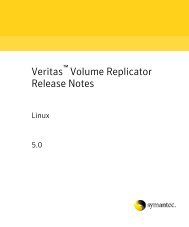Cluster Server Installation Guide for Solaris x64 5.0 - Storage ...
Cluster Server Installation Guide for Solaris x64 5.0 - Storage ...
Cluster Server Installation Guide for Solaris x64 5.0 - Storage ...
You also want an ePaper? Increase the reach of your titles
YUMPU automatically turns print PDFs into web optimized ePapers that Google loves.
Preparing to install and configure VCSPer<strong>for</strong>ming pre-installation tasks35Note: If the controller is the supported default, the system finds and registersthe device automatically. To update the system, instead of rebooting, you canrun the devfsadm command.5 Once all systems have booted, use the <strong>for</strong>mat(1m) command to verify thateach system can see all shared devices.■■If Volume Manager is being used, the same number of external diskdevices must appear, but device nodes (c#t#d#s#) may differ.If Volume Manger is not being used, the same number of external diskdevices must appear and device nodes must be identical <strong>for</strong> all deviceson all systems.Enabling communication between systemsWhen you install VCS using the installvcs program, to install and configure the entire cluster at one time, make sure that communication between systems exists. By default the installer uses ssh. You must grant permissions <strong>for</strong> the system where you run installvcs program to issue ssh or rsh commands as rooton all systems in the cluster. If ssh is used to communicate between systems, it must be configured in a way such that it operates without requests <strong>for</strong> passwords or passphrases. Similarly, rsh must be configured in such a way to not prompt <strong>for</strong> passwords.If system communication is not possible between systems using ssh or rsh, you have recourse.See “Per<strong>for</strong>ming VCS installation in a secure environment” on page 68.See “Manually installing and configuring VCS” on page 83.Optimizing LLT media speed settings on private NICsFor optimal LLT communication among the cluster nodes, the interface cards oneach node must use the same media speed settings. Also, the settings <strong>for</strong>switches or hubs used <strong>for</strong> the interconnects must match that of the interfacecards. Incorrect settings can cause poor network per<strong>for</strong>mance or even networkfailure.<strong>Guide</strong>lines <strong>for</strong> setting the media speed of the LLT interconnectsIf you have hubs or switches <strong>for</strong> LLT interconnects, Symantec recommendsusing the Auto_Negotiation media speed setting on each Ethernet card on eachnode.