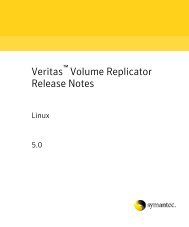Cluster Server Installation Guide for Solaris x64 5.0 - Storage ...
Cluster Server Installation Guide for Solaris x64 5.0 - Storage ...
Cluster Server Installation Guide for Solaris x64 5.0 - Storage ...
Create successful ePaper yourself
Turn your PDF publications into a flip-book with our unique Google optimized e-Paper software.
174 Installing VCS on a single nodeAdding a node to a single-node clusterThe first line must identify the system on which the file exists. In the exampleabove, the value <strong>for</strong> set-node could be north, 0, or the file name /etc/nodename,provided the file contains the name of the system (north in this example). Thenext two lines, beginning with the link command, identify the two privatenetwork cards that the LLT protocol uses. The order of directives must be thesame as in the sample file /opt/VRTSllt/llttab.LLT directivesFor more in<strong>for</strong>mation about LLT directives, refer to the llttab(4) manual page.Table 9-6Directiveset-nodelinkset-clusterlink-lowpriLLT directivesDescriptionAssigns the system ID or symbolic name. The system ID numbermust be unique <strong>for</strong> each system in the cluster, and must be in therange 0-31. The symbolic name corresponds to the system IDlisted in /etc/llthosts file.Note that LLT fails to operate if any systems share the same ID.Attaches LLT to a network interface. At least one link is required,and up to eight are supported. The first argument to link is a userdefinedtag shown in the lltstat(1M) output to identify thelink. It may also be used in llttab to set optional static MACaddresses.The second argument to link is the device name of the networkinterface. Its <strong>for</strong>mat is device_name:device_instance_number. Theremaining four arguments to link are defaults; these argumentsshould be modified only in advanced configurations. There shouldbe one link directive <strong>for</strong> each network interface. LLT uses anunregistered Ethernet SAP of 0xCAFE. If the SAP is unacceptable,refer to the llttab(4) manual page <strong>for</strong> in<strong>for</strong>mation on how tocustomize SAP. Note that IP addresses do not need to be assignedto the network device; LLT does not use IP addresses.Assigns a unique cluster number. Use this directive when morethan one cluster is configured on the same physical networkconnection. LLT uses a default cluster number of zero.Use this directive in place of link <strong>for</strong> public network interfaces.This directive prevents VCS communication on the public networkuntil the network is the last link, and reduces the rate of heartbeatbroadcasts. Note that LLT distributes network traffic evenly acrossall available network connections and, in addition to enabling VCScommunication, broadcasts heartbeats to monitor each networkconnection.