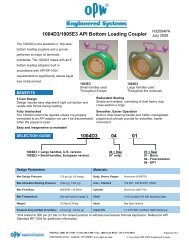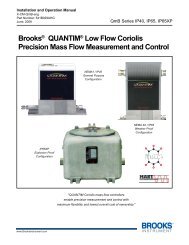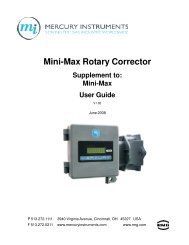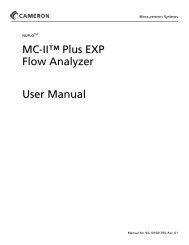Create successful ePaper yourself
Turn your PDF publications into a flip-book with our unique Google optimized e-Paper software.
Gear Part NumbersRepairRepairs are readily made on the meter, either in-line or on the bench. Rememberthat all threads are right-handed, and that parts should be installed in reverseorder of removal. In addition, 0-rings should be inspected prior to reassembly,and replaced if cuts or swelling are evident.To protect the register, it should be removed by unscrewing two cover screws,lifting off the case, register and gasket.Repairs to the faceplate are limited to replacing the glass if it is broken. Thisrequires the installation of a new retaining ring, since the ring breaks whenremoved.Removal and installation procedures for major components are covered in thefollowing paragraphs:A. Rotor Replacement1. To remove rotor - Remove six body screws with 3/8" hex key, lift offmeter cover (with its O-ring in place), then slip old rotor off journal tubenoting direction of rotor blades.2. To install rotor - Place rotor on journal tube with flat side of bladesfacing fluid now, as noted during disassembly, slide cover with its 0-ringand rotor into body cavity with dowel pin aligned with cover. The 0-ringshould fit into its groove without pinching and the body cap screwsevenly tightened.B. Journal Tube Replacement1. To remove tube assembly - If the meter is in its normal position,with the register up, the tube can be removed without taking the coveroff. Taking the 7/8" wrench, unscrew the tube without bending theexposed shaft. The tube can then be lifted out of the cover, leavingthe rotor in the meter. The slight resistance that is felt is supplied bythe 0-ring.If the meter is not in the normal position, the tube should be removedafter taking the cover off, since the rotor will not remain centered afterthe tube is withdrawn.9