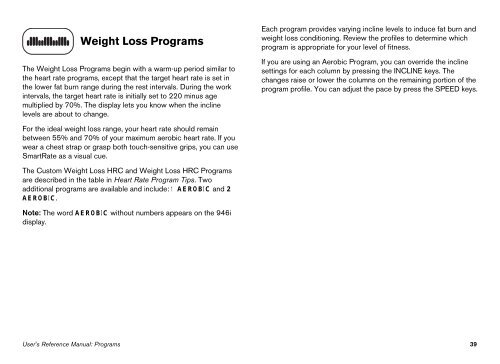You also want an ePaper? Increase the reach of your titles
YUMPU automatically turns print PDFs into web optimized ePapers that Google loves.
Weight Loss ProgramsThe Weight Loss Programs begin with a warm-up period similar tothe heart rate programs, except that the target heart rate is set inthe lower fat burn range during the rest intervals. During the workintervals, the target heart rate is initially set to 220 minus agemultiplied by 70%. The display lets you know when the inclinelevels are about to change.Each program provides varying incline levels to induce fat burn andweight loss conditioning. Review the profiles to determine whichprogram is appropriate for your level of fitness.If you are using an Aerobic Program, you can override the inclinesettings for each column by pressing the INCLINE keys. Thechanges raise or lower the columns on the remaining portion of theprogram profile. You can adjust the pace by press the SPEED keys.For the ideal weight loss range, your heart rate should remainbetween 55% and 70% of your maximum aerobic heart rate. If youwear a chest strap or grasp both touch-sensitive grips, you can useSmartRate as a visual cue.The Custom Weight Loss HRC and Weight Loss HRC Programsare described in the table in Heart Rate Program Tips. Twoadditional programs are available and include: 1 AEROBIC and 2AEROBIC.Note: The word AEROBIC without numbers appears on the 946idisplay.User's Reference <strong>Manual</strong>: Programs 39